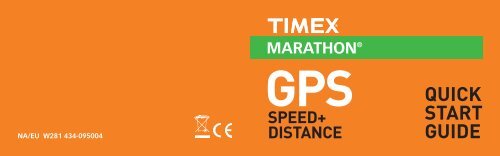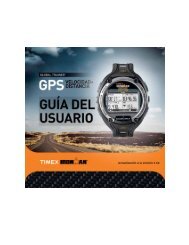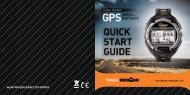MARATHON® QUICK START GUIDE - Timex.com assets
MARATHON® QUICK START GUIDE - Timex.com assets
MARATHON® QUICK START GUIDE - Timex.com assets
You also want an ePaper? Increase the reach of your titles
YUMPU automatically turns print PDFs into web optimized ePapers that Google loves.
NA/EU W281 434-095004<br />
MARATHON ®<br />
GPS<br />
SPEED+<br />
DISTANCE<br />
<strong>QUICK</strong><br />
<strong>START</strong><br />
<strong>GUIDE</strong>
Table of contents<br />
Get Started Using Your Watch ............................................................................... 4<br />
Charge Your Watch ................................................................................................ 4<br />
Operational Buttons .............................................................................................. 5<br />
Button Functions ................................................................................................... 6<br />
Icon Descriptions .................................................................................................. 7<br />
Set the Time .......................................................................................................... 8<br />
Set Display Units ................................................................................................... 9<br />
Configure Your User Profile ................................................................................... 9<br />
Turn on the GPS................................................................................................... 10<br />
Take a Run ........................................................................................................... 11<br />
Review Your Workout .......................................................................................... 12<br />
Choose a Workout to View.................................................................................. 12<br />
View Workout Data ............................................................................................. 13<br />
Warranty & Service ............................................................................................. 14<br />
Declaration of Conformity ................................................................................... 18
TIMEX ® MARATHON ® WATcH QUIck <strong>START</strong><br />
gET <strong>START</strong>ED USINg yOUR WATcH<br />
This guide contains all you need to know to get started using your watch,<br />
including the basic functions of each button and how to confi gure required<br />
settings. You’ll also learn how to record and review your fi rst workout.<br />
For a full list of features and in-depth instructions, get the <strong>com</strong>plete User Manual<br />
at www.timex.<strong>com</strong>/manuals<br />
cHARgE yOUR WATcH<br />
Before you use the watch for the fi rst time, charge the<br />
battery for at least 4 hours. A full charge will give 8 hours<br />
of GPS use.<br />
Plug the large end of the USB cable into a powered USB port<br />
on your <strong>com</strong>puter, and attach the charging clip to the watch<br />
so that the 2 pins on the clip touch the 2 outermost metal<br />
contacts on the back of the watch.<br />
OPERATIONAl BUTTONS<br />
INDIglO ® BUTTON<br />
gPS ON/OFF<br />
<strong>START</strong>/SPlIT/+<br />
4 5<br />
MODE<br />
VIEW/Ok<br />
STOP/SAVE/-
BUTTON FUNcTIONS<br />
INDIglO ® Button<br />
Press to turn on the night-light for 10 seconds.<br />
gPS ON/OFF<br />
Press to turn on the GPS. Press and hold to turn off the GPS.<br />
MODE<br />
Press to cycle through each mode. Press to move to the next setting item.<br />
<strong>START</strong>/SPlIT/+<br />
In Time mode, press to go to Run mode. In Run and Chrono modes with the<br />
timer stopped, press to start the timer. In Run and Chrono modes with the timer<br />
running, press to take a split. In settings screens, press to increase values or<br />
move to the previous item in a list.<br />
VIEW/Ok<br />
In Run and Chrono modes, press to change the display view. In settings screens,<br />
press to confi rm the fl ashing option. In Time mode, press to view the secondary<br />
time zone, or hold to make the secondary time zone primary.<br />
STOP/SAVE/-<br />
When timer is running, press to stop. When timer is stopped, hold to reset and<br />
save the workout. In settings screens, press to decrease values or choose the<br />
next item in a list.<br />
IcON DEScRIPTIONS<br />
GPS search<br />
Solid: GPS has a satellite fi x.<br />
Flashing: GPS is seeking a satellite fi x.<br />
Connection strength More bars indicate a stronger satellite fi x.<br />
Button Beep Indicates button sounds are on.<br />
q Alarm An alarm is set and will sound at the specifi c time.<br />
6 7<br />
Battery<br />
Indicates the remaining battery power. More dark<br />
segments indicate a higher charge.
SET THE TIME<br />
You can set the time for two time zones. The time is set by the GPS, but you<br />
choose the time zone (GMT offset), daylight saving (ON or OFF), time format<br />
(12- or 24-hour), and date format (month-day or day-month).<br />
NOTE: The GMT offset is the number of hours difference between your time<br />
zone and Greenwich Mean Time. Each GMT offset is listed with the abbreviated<br />
name of a major city in that time zone (for example, London is displayed as<br />
LON). If you do not know your GMT offset, find your city or a nearby one in the<br />
time zone chart in the User Manual available at www.timex.<strong>com</strong>/manuals<br />
1. Press MODE until SET displays.<br />
2. Press - or + to select TIME, then press OK.<br />
3. Press + or - to select the time zone to set (TIME 1 or TIME 2), then press OK.<br />
4. Press + or - to select AUTO (to allow the GPS to set the time), then press OK.<br />
5. Press + or - to select your time zone, then press OK.<br />
6. Repeat step 5 for dST (daylight saving), time format, and date format.<br />
7. Press MODE to exit.<br />
NOTE: You can also set the time manually, preventing the GPS from setting the<br />
time. See Setting the Time Manually in the User Manual for more information.<br />
SET DISPlAy UNITS<br />
Choose the system of measurement in which your user and workout data<br />
will display.<br />
You can display units in English (miles, feet, inches, pounds) or metric<br />
(kilometers, meters, centimeters, kilograms) measurements.<br />
1. Press MODE until SET displays.<br />
2. Press - or + to select UNIT, then press OK.<br />
3. Press + or - to select MI for English or KM for metric, then press OK.<br />
4. Press MODE to exit.<br />
cONFIgURE yOUR USER PROFIlE<br />
Enter your gender, age, weight, to improve calorie calculations.<br />
1. Press MODE until SET displays.<br />
8 9
2. Press + or - to select USER, then press OK.<br />
3. Press + or – to select gender, then press OK.<br />
4. Repeat step 3 for age, weight, and height.<br />
5. Press MODE to exit.<br />
TURN ON THE gPS<br />
Before you can use the watch to collect speed, pace, and distance data, you<br />
must turn on the GPS and acquire a satellite fix. Do not start moving before you<br />
have a GPS signal.<br />
1. Take the watch outside and away from buildings and tall trees.<br />
2. Make sure the watch is facing the sky and that you are not blocking the<br />
GPS antenna in the bottom part of the watch face.<br />
3. Stand still.<br />
4. Press GPS ON/OFF.<br />
The and icons flash when the GPS is searching for satellites. They turn<br />
solid when the fix is achieved, and more “bars” in the indicate a stronger fix.<br />
NOTE: Heavy cloud cover or rain may make it difficult to acquire a satellite fix.<br />
The GPS turns off automatically if no satellite signal is detected for 15 minutes.<br />
TAkE A RUN<br />
Start the timer in Run mode to begin timing a workout. While the timer is<br />
running, the watch records speed, distance, pace, and calorie data.<br />
1. Press MODE until RUN displays.<br />
2. Press + or – to select GPS, then press OK.<br />
3. Press OK twice to acknowledge the battery life and memory messages.<br />
4. Press <strong>START</strong>.<br />
The workout begins timing.<br />
5. During your workout press view to change display.<br />
6. When you are finished with your workout, press STOP. The workout stops<br />
timing.<br />
7. Hold SAVE to save the workout and reset the timer.<br />
10 11
REVIEW yOUR WORkOUT<br />
You can view your saved workouts from the Run Data screens, and <strong>com</strong>pare<br />
saved workouts against one another to track your progress and decide how<br />
to train next time.<br />
You can view these items from the Run Data screens:<br />
cHOOSE A WORkOUT TO VIEW<br />
1. Press MODE until RUN DATA displays.<br />
The most recent entry in the list of workouts displays. This diagram describes<br />
the features of a saved entry:<br />
File Number<br />
Workout Date<br />
Workout number by day<br />
g: gPS workout<br />
H: Indoor workout<br />
2. Press + or - to scroll through the list of workouts.<br />
3. Press VIEW.<br />
The first page of data for that workout displays.<br />
VIEW WORkOUT DATA<br />
Press VIEW to cycle through each screen to view detailed data for that workout.<br />
The workout data screens display in this order:<br />
• Workout start and end times, and distance<br />
• Elapsed time, distance, and average pace<br />
• Average speed and total calories burned<br />
• Elapsed time and distance of each lap<br />
12 13
WARRANTy & SERVIcE<br />
<strong>Timex</strong> International Warranty (U.S. limited Warranty)<br />
Your <strong>Timex</strong> ® GPS watch is warranted against manufacturing defects by <strong>Timex</strong><br />
for a period of ONE YEAR from the original purchase date. <strong>Timex</strong> Group USA, Inc.<br />
and its worldwide affiliates will honor this International Warranty.<br />
Please note that <strong>Timex</strong> may, at its option, repair your <strong>Timex</strong> ® product by<br />
installing new or thoroughly reconditioned and inspected <strong>com</strong>ponents or<br />
replace it with an identical or similar model.<br />
IMPORTANT: PLEASE NOTE THAT THIS WARRANTY DOES NOT COVER DEFECTS<br />
OR DAMAGES TO YOUR PRODUCT:<br />
1. after the warranty period expires;<br />
2. if the product was not originally purchased from an authorized <strong>Timex</strong> retailer;<br />
3. from repair services not performed by <strong>Timex</strong>;<br />
4. from accidents, tampering or abuse; and<br />
5. lens or crystal, strap or band, sensor case, attachments or battery. <strong>Timex</strong><br />
may charge you for replacing any of these parts.<br />
THIS WARRANTY AND THE REMEDIES CONTAINED HEREIN ARE EXCLUSIVE AND IN<br />
LIEU OF ALL OTHER WARRANTIES, EXPRESS OR IMPLIED, INCLUDING ANY IMPLIED<br />
WARRANTY OF MERCHANTABILITY OR FITNESS FOR PARTICULAR PURPOSE.<br />
TIMEX IS NOT LIABLE FOR ANY SPECIAL, INCIDENTAL OR CONSEQUENTIAL<br />
DAMAGES. Some countries and states do not allow limitations on implied<br />
warranties and do not allow exclusions or limitations on damages, so these<br />
limitations may not apply to you. This warranty gives you specific legal rights<br />
and you may also have other rights which vary from country to country and<br />
state to state.<br />
To obtain warranty service, please return your GPS watch to <strong>Timex</strong>, one of its<br />
affiliates or the <strong>Timex</strong> retailer where the GPS watch was purchased, together<br />
with a <strong>com</strong>pleted original Repair Coupon or, in the U.S. and Canada only, the<br />
<strong>com</strong>pleted original Repair Coupon or a written statement identifying your name,<br />
address, telephone number and date and place of purchase. Please include<br />
the following with your GPS watch to cover postage and handling (this is not a<br />
repair charge): a US$ 8.00 check or money order in the U.S.; a CAN$7.00 cheque<br />
or money order in Canada; and a UK£2.50 cheque or money order in the U.K. In<br />
14 15
other countries, <strong>Timex</strong> will charge you for postage and handling. NEVER INCLUDE<br />
ANY ARTICLE OF PERSONAL VALUE IN YOUR SHIPMENT.<br />
For the U.S., please call 1-800-328-2677 for additional warranty information.<br />
For Canada, call 1-800-263-0981. For Brazil, call +55 (11) 5572 9733. For Mexico,<br />
call 01-800-01-060-00. For Central America, the Caribbean, Bermuda and the<br />
Bahamas, call (501) 370-5775 (U.S.). For Asia, call 852-2815-0091. For the U.K.,<br />
call 44 208 687 9620. For Portugal, call 351 212 946 017. For France, call<br />
33 3 81 63 42 00. Germany/Austria: +43 662 88921 30. For the Middle East<br />
and Africa, call 971-4-310850. For other areas, please contact your local <strong>Timex</strong><br />
retailer or <strong>Timex</strong> distributor for warranty information. In Canada, the U.S. and<br />
in certain other locations, participating <strong>Timex</strong> retailers can provide you with a<br />
postage-paid, Repair Mailer for your convenience in obtaining factory service.<br />
16<br />
TIMEX INTERNATIONAl WARRANTy REPAIR cOUPON<br />
Original Purchase Date: ________________________________________________<br />
(attach a copy of sales receipt, if available)<br />
Purchased by: ______________________________________________________<br />
(name, address, telephone number)<br />
Place of Purchase: ___________________________________________________<br />
(name and address)<br />
Reason for Return: ___________________________________________________<br />
__________________________________________________________________<br />
17
DEclARATION OF cONFORMITy<br />
Manufacturers Name: <strong>Timex</strong> Group USA, Inc.<br />
Manufacturers Address: 555 Christian Road<br />
Middlebury, CT 06762<br />
United States of America<br />
declares that the product:<br />
Product Name: <strong>Timex</strong> Marathon GPS Watch<br />
Model Numbers: M434<br />
conforms to the following specifications:<br />
R&TTE: 1999/05/Ec<br />
Standards: ETSI EN 300 440-2 V1. 4.1 (2010-08)<br />
ETSI EN 301 489-1 V1. 8.1 (2008-04)<br />
ETSI EN 301 489-3 V1. 4.1 (2002-08)<br />
ICES-003 Issue 4 February, 2004<br />
Digital Device Emissions<br />
Standards:<br />
FCC Part 15, Subpart B, Class B<br />
18 19<br />
Agent:<br />
Sam Everett<br />
Quality Regulatory Engineer<br />
Date: 19 January, 2010; Middlebury, Connecticut, U.S.A.<br />
©2011 <strong>Timex</strong> Group USA, Inc. TIMEX, MARATHON and INDIGLO are trademarks of <strong>Timex</strong> Group<br />
B.V. and its subsidiaries.