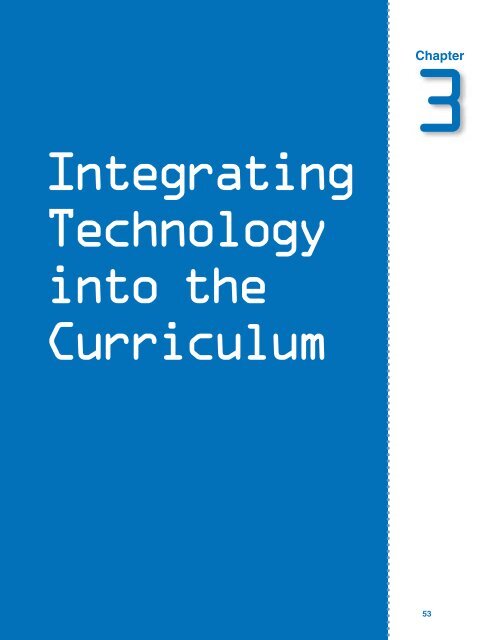Integrating Technology into the Curriculum - SEIR*Tec
Integrating Technology into the Curriculum - SEIR*Tec
Integrating Technology into the Curriculum - SEIR*Tec
You also want an ePaper? Increase the reach of your titles
YUMPU automatically turns print PDFs into web optimized ePapers that Google loves.
<strong>Integrating</strong><br />
<strong>Technology</strong><br />
<strong>into</strong> <strong>the</strong><br />
<strong>Curriculum</strong><br />
3Chapter<br />
53
Chapter 3<br />
54<br />
Table of Contents<br />
What Do We Mean by Integration? . . . . . . . . . . . . . . . . . . . . . . . . . . .55<br />
Tools in this Chapter . . . . . . . . . . . . . . . . . . . . . . . . . . . . . . . . . . . . . . .58<br />
Putting <strong>the</strong> Tools to Work . . . . . . . . . . . . . . . . . . . . . . . . . . . . . . . . . . .60<br />
Managing One or More Computers in <strong>the</strong> Classroom without<br />
Losing Your Hair or Your Sanity . . . . . . . . . . . . . . . . . . . . . . . . . . . .60<br />
<strong>Technology</strong> Standards for Students . . . . . . . . . . . . . . . . . . . . . . . .64<br />
<strong>Integrating</strong> <strong>Technology</strong> <strong>into</strong> <strong>the</strong> <strong>Curriculum</strong> . . . . . . . . . . . . . . . . . .67<br />
Software Applications Commonly Used in <strong>Curriculum</strong> Units . . . .70<br />
Available <strong>Technology</strong> Inventory Worksheet . . . . . . . . . . . . . . . . . .73<br />
Steps Towards Infusing <strong>Technology</strong> <strong>into</strong> an Existing<br />
<strong>Curriculum</strong> Unit/Activity . . . . . . . . . . . . . . . . . . . . . . . . . . . . . . . . . .76<br />
Classroom Activity Planning Template . . . . . . . . . . . . . . . . . . . . . .78<br />
Classroom Observation Worksheet . . . . . . . . . . . . . . . . . . . . . . . . .81<br />
<strong>Technology</strong> Integration Progress Gauge . . . . . . . . . . . . . . . . . . . . .82<br />
Resources . . . . . . . . . . . . . . . . . . . . . . . . . . . . . . . . . . . . . . . . . . . . . . .94<br />
Resources for <strong>Integrating</strong> <strong>Technology</strong> <strong>into</strong> <strong>the</strong> <strong>Curriculum</strong> . . . . . .94<br />
Putting It All Toge<strong>the</strong>r . . . . . . . . . . . . . . . . . . . . . . . . . . . . . . . . . . . . . .96
<strong>Integrating</strong> <strong>Technology</strong><br />
<strong>into</strong> <strong>the</strong> <strong>Curriculum</strong><br />
What Do We Mean by Integration?<br />
ne thing that we have found to be consistent as we work in schools<br />
around <strong>the</strong> nation and in <strong>the</strong> SEIR◆TEC O region is that <strong>the</strong>re are many<br />
different definitions of <strong>the</strong> term technology integration. So, to begin this<br />
chapter on <strong>the</strong> integration of technology, we offer our definition of <strong>the</strong> term.<br />
To us, integration is <strong>the</strong> use of technology by students and teachers to enhance<br />
teaching and learning and to support existing curricular goals and objectives.<br />
Integration<br />
In o<strong>the</strong>r words, we are not talking about computer classes or some o<strong>the</strong>r sort<br />
of stand-alone technology curriculum that focuses on teaching students about<br />
technology. By and large, we are thinking about regular classroom teachers using<br />
<strong>the</strong> different technologies to support <strong>the</strong> learning of all students within and<br />
across curriculum areas. We are always careful to remember that technology is<br />
not a cure-all, and sometimes <strong>the</strong> best teaching tool is not a technology tool.<br />
<strong>Technology</strong> benefits skilled teachers and engaged students but does not by itself<br />
create ei<strong>the</strong>r. As with any teaching tool, technology must be understood within<br />
<strong>the</strong> broad context of curriculum and pedagogy.<br />
At <strong>the</strong> same time, technology tools come with <strong>the</strong>ir own particular challenges<br />
and benefits. We work toward a vision in which all teachers use technology<br />
fluently and seamlessly to support student-focused learning ra<strong>the</strong>r than<br />
teacher-driven instruction. At present, however, teacher use is typically nei<strong>the</strong>r<br />
fluent nor seamless. Indeed, <strong>the</strong> attention paid to technology planning and use<br />
often serves to highlight o<strong>the</strong>r educational problems such as teachers with weak<br />
pedagogical skills and insufficient understanding of <strong>the</strong> curriculum; a lack of<br />
staff development and o<strong>the</strong>r support for teachers; and conflicts between educational<br />
expectations and <strong>the</strong> effort required to meet those expectations. The<br />
bottom line is that many teachers find it difficult to integrate technology because<br />
it usually means changing <strong>the</strong> way <strong>the</strong>y teach. And, it doesn’t help matters when<br />
policymakers measure <strong>the</strong> success of technology initiatives in terms of student<br />
scores on standardized tests.<br />
Fortunately, <strong>the</strong>re are a number of research studies that give evidence that<br />
effective teaching and learning with technology can improve student outcomes.<br />
For example, research conducted through <strong>the</strong> Apple Classrooms of Tomorrow<br />
(ACOT) indicates that students who use technology extensively as part of <strong>the</strong>ir<br />
daily school experience exhibit <strong>the</strong> following behaviors and characteristics:<br />
• Explore and represent information dynamically and in many forms.<br />
• Become socially aware and more confident.<br />
SEIR◆TEC Planning <strong>into</strong> Practice 55
Integration<br />
56<br />
Chapter 3: <strong>Integrating</strong> <strong>Technology</strong> <strong>into</strong> <strong>the</strong> <strong>Curriculum</strong><br />
• Communicate effectively about complex processes.<br />
• Use technology routinely and appropriately.<br />
• Become independent learners and self-starters.<br />
• Know <strong>the</strong>ir areas of expertise and share that expertise spontaneously.<br />
• Work well collaboratively.<br />
• Develop a positive orientation to <strong>the</strong> future.<br />
Our experience suggests that when teachers realize that technology can<br />
improve student learning, <strong>the</strong>y are willing and eager to begin integrating it <strong>into</strong><br />
<strong>the</strong> ongoing educational program. For more information about research on <strong>the</strong><br />
impact of technology on learning, look on <strong>the</strong> Internet at <strong>the</strong> following sites:<br />
http://www.apple-imac.com/education/k12/leadership/acot/<br />
http://www.ed.gov/<strong>Technology</strong>/TechConf/1999/confsun.html<br />
http://www.mcrel.org/products/tech/technology/impact.asp<br />
Once teachers realize <strong>the</strong> potential for improving learning through <strong>the</strong> effective<br />
use of technology, and as <strong>the</strong>y strive to become competent or even proficient<br />
technology users, <strong>the</strong>y begin to change <strong>the</strong> way <strong>the</strong>y teach. The ACOT studies<br />
revealed that teachers go through stages as <strong>the</strong>y learn to infuse technology <strong>into</strong><br />
teaching and learning (Sandholtz, Ringstaff, and Dwyer, 1997). As teachers move<br />
through <strong>the</strong> phases and learn to fluidly integrate technology <strong>into</strong> <strong>the</strong> curriculum,<br />
<strong>the</strong>y usually find it hard to understand how <strong>the</strong>y could have taught without it.<br />
Planning <strong>into</strong> Practice<br />
ACOT Stages of <strong>Technology</strong> Integration<br />
Stage Example of What Teachers Do<br />
Entry Learn <strong>the</strong> basics of using <strong>the</strong> new technology.<br />
Adoption Use new technology to support traditional instruction.<br />
Adaptation Integrate new technology <strong>into</strong> traditional classroom practice. Here<br />
<strong>the</strong>y often focus on increased student productivity and engagement<br />
by using word processors, spreadsheets, and graphics tools.<br />
Appropriation Focus on cooperative, project-based, and interdisciplinary work—<br />
incorporating <strong>the</strong> technology as needed and as one of many tools.<br />
Invention Discover new uses for technology tools (for example, developing<br />
spreadsheet macros for teaching algebra or designing projects that<br />
combine multiple technologies).<br />
As teachers integrate technology <strong>into</strong> teaching and learning, shifts occur in<br />
classrooms. In essence, traditional teacher-focused instruction changes to studentoriented<br />
knowledge construction, as <strong>the</strong> following chart from ACOT's research<br />
shows:<br />
SEIR◆TEC
Chapter 3: <strong>Integrating</strong> <strong>Technology</strong> <strong>into</strong> <strong>the</strong> <strong>Curriculum</strong><br />
Traditional Extended<br />
Instruction (Knowledge Construction)<br />
Activity Teacher-centered and didactic Learner-centered and interactive<br />
Teacher role Fact teller and expert Collaborator and sometimes learner<br />
Student role Listener and learner Collaborator and sometimes expert<br />
Learning Facts and replication Relationships and inquiry<br />
Emphasis<br />
Concept Accumulation Transformation<br />
of knowledge<br />
Demonstration Quantity Quality<br />
of success<br />
Assessment Norm-referenced and multiple Criterion-referenced and<br />
guess performance portfolios<br />
<strong>Technology</strong> use Seat work Communication, collaboration,<br />
information access, and expression<br />
<strong>Technology</strong> allows students to become active learners and to develop <strong>the</strong>ir<br />
problem solving, critical-thinking, and creativity skills. <strong>Technology</strong> offers<br />
students and teachers rapid and broad access to information and resources. Tools<br />
such as <strong>the</strong> Internet provide <strong>the</strong> means for students and teachers to engage in<br />
inquiry-based learning and to interact with a world of collaborators, information<br />
providers, and fellow learners. Computer-based simulations can engage students<br />
in open-ended explorations of what if? scenarios that would be impossible to<br />
recreate in <strong>the</strong> physical (as opposed to virtual) universe.<br />
Common information-technology tools, such as spreadsheets and databases,<br />
allow <strong>the</strong> rapid and flexible manipulation of information, enabling students (and<br />
teachers) to analyze data and to form insights from a number of different perspectives<br />
and in sync with an individual’s own particular patterns of mind. Also,<br />
<strong>the</strong> use of technology tools such as word processors and multimedia presentation<br />
managers help students improve communication skills and assume responsibility<br />
for <strong>the</strong> quality of <strong>the</strong>ir products of learning. True, all of this could be done<br />
without technology, but if <strong>the</strong> tools are <strong>the</strong>re, and are undeniably used in <strong>the</strong><br />
world outside of school, why wouldn’t teachers and students want to use <strong>the</strong>m?<br />
SEIR◆TEC Planning <strong>into</strong> Practice<br />
57<br />
Integration
Integration<br />
58<br />
Chapter 3: <strong>Integrating</strong> <strong>Technology</strong> <strong>into</strong> <strong>the</strong> <strong>Curriculum</strong><br />
Planning <strong>into</strong> Practice<br />
Tools in this Chapter<br />
Information technology such as computers, software applications, video,<br />
audio/visual multimedia, and telecommunications can be integrated <strong>into</strong> virtually<br />
any classroom situation. The key is to start with your curriculum goals and <strong>the</strong>n<br />
to match <strong>the</strong>m with <strong>the</strong> appropriate technology tools. Ano<strong>the</strong>r is to examine state<br />
or national standards for learning, both for technology and in <strong>the</strong> content areas,<br />
and <strong>the</strong>n to identify ways teachers may use technology to help students meet<br />
<strong>the</strong> standards.<br />
Thus, it is with technology’s particular challenges as well as its benefits in<br />
mind that we provide <strong>the</strong> following tools for integrating technology within<br />
<strong>the</strong> curriculum.<br />
Managing One or More Computers in <strong>the</strong> Classroom without Losing Your<br />
Hair or Your Sanity. Written by SEIR ◆TEC members Jeanne Guerrero and<br />
Donna Ashmus, Managing One or More Computers in <strong>the</strong> Classroom without<br />
Losing Your Hair or Your Sanity will give you some down-to-earth suggestions<br />
for how to think about technology in <strong>the</strong> classroom.<br />
<strong>Technology</strong> Standards for Students. <strong>Technology</strong> Standards for Students<br />
provides information about national standards for technology proficiency.<br />
<strong>Integrating</strong> <strong>Technology</strong> <strong>into</strong> <strong>the</strong> <strong>Curriculum</strong>. <strong>Integrating</strong> <strong>Technology</strong> <strong>into</strong><br />
<strong>the</strong> <strong>Curriculum</strong> gives you a conceptual framework for understanding four<br />
basic types of instructional technology. We have also included in each type a<br />
description of <strong>the</strong> software applications used in many educational settings.<br />
Software Applications Commonly Used in Interdisciplinary <strong>Curriculum</strong><br />
Units. The material details, and provides some guidance in <strong>the</strong> use of, <strong>the</strong> different<br />
types of productivity applications—such as word processors, spreadsheets,<br />
databases, and presentation managers. In our experience, <strong>the</strong>se applications are<br />
among those most commonly used by teachers.<br />
Available <strong>Technology</strong> Inventory Worksheet. The worksheet is a tool you can<br />
use before starting to create a technology-infused lesson or curriculum unit. It<br />
often helps to take stock of what technology you have and how it is arranged.<br />
Steps Toward Infusing <strong>Technology</strong> <strong>into</strong> an Existing <strong>Curriculum</strong> Unit/<br />
Activity. This guide includes some tips for taking your existing lessons or units<br />
and enriching <strong>the</strong>m with <strong>the</strong> integration of a few technology tools and resources.<br />
Classroom Activity Planning Template. This template is designed to assist<br />
you in identifying <strong>the</strong> key issues, outcomes, resources, and processes necessary<br />
to create a technology-infused classroom activity, regardless of whe<strong>the</strong>r you are<br />
starting from scratch or are diagramming and documenting an existing activity.<br />
Classroom Observation Worksheet. If you have an opportunity to observe<br />
teachers’ use of technology in <strong>the</strong> classroom, our Classroom Observation<br />
SEIR◆TEC
Chapter 3: <strong>Integrating</strong> <strong>Technology</strong> <strong>into</strong> <strong>the</strong> <strong>Curriculum</strong><br />
Worksheet can help you document what you see. We have used a similar tool<br />
when conducting research on teachers’ technology use.<br />
<strong>Technology</strong> Integration Progress Gauge. To get you started on assessing<br />
technology’s impact across your entire school or district, we have included <strong>the</strong><br />
<strong>Technology</strong> Integration Progress Gauge and some information on how this sort<br />
of tool—and similar tools—can be used to monitor technology integration.<br />
Online Resources and Instructional Ideas. Ra<strong>the</strong>r than attempting to provide<br />
an exhaustive list of lesson plans and web sites, we have compiled <strong>the</strong> Online<br />
Resources and Instructional Ideas section with <strong>the</strong> goal of offering one or two<br />
ideas that illustrate what we mean by technology integration. We also list several<br />
sites (out of <strong>the</strong> hundreds in existence) that comprehensively catalog lesson<br />
plans and curriculum materials. These should form a good starting point for your<br />
search for online materials.<br />
SEIR◆TEC Planning <strong>into</strong> Practice<br />
59<br />
Integration
Integration<br />
60<br />
Chapter 3: <strong>Integrating</strong> <strong>Technology</strong> <strong>into</strong> <strong>the</strong> <strong>Curriculum</strong><br />
Putting <strong>the</strong> Tools to Work<br />
Managing One or More Computers in <strong>the</strong> Classroom<br />
without Losing your Hair or Your Sanity<br />
To begin <strong>the</strong> discussion about technology integration, you may enjoy some tips<br />
and strategies from an article reprinted from a SEIR ◆TEC newsletter. The article<br />
was written by SEIR ◆TEC staff members Donna Ashmus and Jeanne Guerrero.<br />
Imagine Steven Spielberg walks <strong>into</strong> your classroom with a horde of cameramen,<br />
soundmen, and technicians. They set up all kinds of moviemaking<br />
equipment around your students. Then, Mr. Spielberg looks up and gives<br />
you <strong>the</strong> signal, “Lights, camera, action!”<br />
Although not everyone gets to be in <strong>the</strong> movies, many teachers feel that<br />
<strong>the</strong>y are on camera each time <strong>the</strong>y walk <strong>into</strong> <strong>the</strong>ir classrooms. Teachers<br />
perform not only for students, but also for principals, administrators, and<br />
parents. It can be daunting, even for <strong>the</strong> most well-trained teacher.<br />
The progression of technology in <strong>the</strong> classroom, however, is changing<br />
<strong>the</strong> role of <strong>the</strong> teacher from one of a performer who supplies all knowledge<br />
to <strong>the</strong> role of a facilitator who collaborates with students in learning and<br />
achieving. When appropriate techniques and teaching methods are<br />
combined with technology, difficult concepts can be understandable and<br />
even exciting to <strong>the</strong> o<strong>the</strong>rwise unmotivated students.<br />
Since its inception in 1995, SEIR ◆TEC has been working to promote educational<br />
change through <strong>the</strong> use of technology. In <strong>the</strong> Consortium’s intensive site<br />
schools, SEIR ◆TEC staff have witnessed educators changing from instructors<br />
afraid to touch computers to proficient technology users. These teachers are<br />
developing bold and innovative lessons for <strong>the</strong>ir students and community<br />
members. While many of <strong>the</strong> experiences are unique to a particular setting,<br />
<strong>the</strong>re are some insights and ideas that will help teachers struggling to keep <strong>the</strong>ir<br />
sanity and still find ways to help <strong>the</strong>ir students use technology.<br />
Relevant Questions<br />
Teachers have long recognized that textbooks do a good job of presenting<br />
information in logical formats, but not quite as good a job in making material<br />
relevant to <strong>the</strong> students in <strong>the</strong> real world. <strong>Technology</strong> has given instructors<br />
ano<strong>the</strong>r way to apply school knowledge to au<strong>the</strong>ntic events. Teachers should<br />
consider <strong>the</strong>se relevant questions when beginning to infuse technology <strong>into</strong><br />
<strong>the</strong> curriculum.<br />
How can I use technology in <strong>the</strong> classroom? Instructors can respond to this<br />
question by using <strong>the</strong> Internet, CD-ROM-based encyclopedias, and instructional<br />
CD-ROMs to create au<strong>the</strong>ntic tasks. For example, one teacher uses <strong>the</strong><br />
Internet to research an author’s bibliographical and contact information. The<br />
Planning <strong>into</strong> Practice<br />
SEIR◆TEC
Chapter 3: <strong>Integrating</strong> <strong>Technology</strong> <strong>into</strong> <strong>the</strong> <strong>Curriculum</strong><br />
author responds and <strong>the</strong> class is able to ask timely and relevant questions<br />
about <strong>the</strong> book <strong>the</strong>y are reading. Ano<strong>the</strong>r teacher performs potentially<br />
dangerous chemistry experiments by using computer simulations.<br />
How do I introduce my students to technology? Introducing students to<br />
technology is an important part of integrating technology <strong>into</strong> <strong>the</strong> curriculum.<br />
A language arts teacher uses a Microsoft PowerPoint presentation to introduce<br />
herself to <strong>the</strong> class at <strong>the</strong> beginning of <strong>the</strong> year. Using a large-screen monitor,<br />
she <strong>the</strong>n creates ano<strong>the</strong>r presentation in front of <strong>the</strong> class while directing<br />
student volunteers to actually create <strong>the</strong> slides. The students are <strong>the</strong>n divided<br />
<strong>into</strong> groups and create <strong>the</strong>ir own presentations using <strong>the</strong> teacher’s template.<br />
How do I organize my classroom? Managing technology in <strong>the</strong> classroom is<br />
one of <strong>the</strong> greatest challenges for a teacher. A technique one teacher uses with<br />
a limited number of computers is to assign students <strong>into</strong> groups and assign each<br />
group a curriculum-related topic. The groups rotate through stations that offer<br />
a variety of books, magazines, <strong>the</strong> Internet, instructional CDs, and hands-on<br />
manipulatives. There are additional activities for groups that finish early. The<br />
teacher reviews <strong>the</strong> assigned and additional tasks at <strong>the</strong> beginning of class. A<br />
timer keeps track of how long students are at each station. When <strong>the</strong> timer<br />
rings, <strong>the</strong> group members save <strong>the</strong>ir work and rotate to ano<strong>the</strong>r station.<br />
Is technology beneficial to <strong>the</strong> learning objectives? <strong>Technology</strong> for technology’s<br />
sake is not a wise strategy in <strong>the</strong> classroom. Educators need to make<br />
sure that <strong>the</strong> technology matches and enhances learning objectives. <strong>Technology</strong><br />
can motivate students and provide a fresh and different perspective to different<br />
learning styles. As a teacher in <strong>the</strong> classroom, knowing <strong>the</strong> capability of<br />
your students is <strong>the</strong> best indicator of what can and cannot work well.<br />
Hardware Issues<br />
Instructors must make a variety of hardware-related decisions when managing<br />
classroom technology. For example, display and accessibility—with only<br />
one or two computers available to an entire classroom, how can all <strong>the</strong><br />
students participate in a computerized activity during <strong>the</strong>ir allotted classroom<br />
time? A sixth-grade teacher in South Carolina addresses this problem by<br />
using a scan converter to project <strong>the</strong> monitor image to a large-screen TV and<br />
places <strong>the</strong> classroom’s two computers on portable carts so <strong>the</strong>y can be easily<br />
moved. Computers on portable carts can also be moved from one classroom<br />
to ano<strong>the</strong>r, decreasing <strong>the</strong> computer/student ratio. When portability is<br />
an issue, so is security. What about security? Several schools secure portable<br />
carts in closets or chain <strong>the</strong> carts to an eyelet screw in <strong>the</strong> wall.<br />
Software Issues<br />
Many teachers and technology coordinators think that <strong>the</strong>y need to purchase<br />
a plethora of specialized software packages. Although <strong>the</strong>re is excellent<br />
content-specific software, most recently purchased computers are already<br />
SEIR◆TEC Planning <strong>into</strong> Practice<br />
61<br />
Integration
Integration<br />
62<br />
Chapter 3: <strong>Integrating</strong> <strong>Technology</strong> <strong>into</strong> <strong>the</strong> <strong>Curriculum</strong><br />
loaded with word processors such as Microsoft Word or AppleWorks that can<br />
be used for writing reports, tests, and quizzes, letters to parents, and recording<br />
student grades. O<strong>the</strong>r programs on <strong>the</strong> computer might include software<br />
such as PowerPoint or KidPix that can generate multimedia student presentations.<br />
Spreadsheet and graphing software can aid in keeping student grades<br />
and records. Additionally, reference works, e.g., Encarta and Grolier’s, as well<br />
as <strong>the</strong> World Wide Web, are excellent sources for research. Before planning<br />
any lesson, however, a teacher should keep in mind <strong>the</strong> computer software<br />
available in <strong>the</strong> classroom.<br />
The development of many activities related to technology can be severely<br />
restricted if students don’t have access to necessary software packages.<br />
The instructor must be aware of <strong>the</strong> resources or limitations <strong>the</strong>y have in<br />
accordance to <strong>the</strong> software that is available to <strong>the</strong>m.<br />
<strong>Curriculum</strong>-Based Lesson Plans<br />
When considering what kind of technology, <strong>the</strong> instructor should focus on<br />
<strong>the</strong> educational goals of <strong>the</strong> lesson. <strong>Technology</strong> cannot aid a teacher if <strong>the</strong>re<br />
are no instructional goals in mind. Additionally, technology is useless<br />
without appropriate planning. Each lesson plan should be based on <strong>the</strong><br />
curriculum and include <strong>the</strong> following points:<br />
• Overview—a brief description of <strong>the</strong> subject and lesson plan<br />
• Objectives—a list of what learning objectives will be achieved<br />
• Prerequisite skills—<strong>the</strong> skills a learner should have mastered in order to<br />
begin <strong>the</strong> assignment<br />
• Learning activities—what <strong>the</strong> teacher and students will do in order to<br />
achieve <strong>the</strong> learning objectives and how technology is an integral part of<br />
<strong>the</strong> activities<br />
• Assessment—<strong>the</strong> evidence or products designed to indicate <strong>the</strong> extent to<br />
which students met <strong>the</strong> learning objectives<br />
• Time allotted—length of time a lesson will last, which can span from a<br />
classroom period, a week, a month, or an entire school year<br />
• Resources—what technologies and o<strong>the</strong>r materials will be used<br />
• How to begin—<strong>the</strong> way <strong>the</strong> teacher will introduce <strong>the</strong> lesson to <strong>the</strong> students<br />
O<strong>the</strong>r Tips and Tricks<br />
Think about <strong>the</strong>se suggestions when planning technology-infused instruction:<br />
Use cooperative learning groups or teams. Working toge<strong>the</strong>r, students have<br />
a greater opportunity to learn to use a computer when <strong>the</strong> student/computer<br />
ratio is high. Groups also help students learn to work toge<strong>the</strong>r amicably.<br />
Use mentors, volunteers, and/or parents. The more individuals you<br />
have in <strong>the</strong> class to answer questions and provide guidance, <strong>the</strong> easier <strong>the</strong><br />
task for <strong>the</strong> teacher.<br />
Planning <strong>into</strong> Practice<br />
SEIR◆TEC
Chapter 3: <strong>Integrating</strong> <strong>Technology</strong> <strong>into</strong> <strong>the</strong> <strong>Curriculum</strong><br />
Create “trained experts” in class. Students love to be <strong>the</strong> teacher. Designate<br />
one (or two) student(s) to be <strong>the</strong> class expert on word processing, presentation<br />
software, and any o<strong>the</strong>r commonly used software package. This student<br />
is <strong>the</strong>n responsible for teaching o<strong>the</strong>r students how to use <strong>the</strong> software and<br />
for answering any questions a student may have. This frees <strong>the</strong> teacher from<br />
having to run to <strong>the</strong> computer every time a student has a technical question.<br />
Preplan! Make sure that students use <strong>the</strong>ir time on <strong>the</strong> computer wisely.<br />
For some assignments, a teacher may want students to have a rough draft<br />
of <strong>the</strong>ir work before <strong>the</strong>y go to <strong>the</strong> computer. This increases <strong>the</strong> students’<br />
productive time with <strong>the</strong> computer. There may be o<strong>the</strong>r situations in which<br />
students are allowed to compose <strong>the</strong>ir work at <strong>the</strong> computer.<br />
Provide a template or sample of available graphics and fonts. Students<br />
can spend far too much time trying out graphics and fonts. While <strong>the</strong>y need<br />
time to experiment with different looks and style options, some limits are<br />
needed to be sure <strong>the</strong>y complete <strong>the</strong> work in a reasonable amount of time.<br />
Create a project rubric. Students are more successful when <strong>the</strong>y know<br />
what is expected of <strong>the</strong>m. Direct <strong>the</strong> students in deciding what kind of<br />
presentation, what kinds of multimedia, and how many slides or stacks are<br />
required. When students are involved in creating <strong>the</strong>ir own assessment tool,<br />
<strong>the</strong>y will be more likely to fulfill and surpass those requirements.<br />
Break <strong>the</strong> project <strong>into</strong> small parts. Students can lose interest if a project<br />
lasts too long. Allowing <strong>the</strong>m to work on parts of an assignment instead of<br />
<strong>the</strong> entire enterprise helps maintain enthusiasm.<br />
Team with o<strong>the</strong>r teachers to create more meaningful lessons.<br />
Collaboration with o<strong>the</strong>r teachers can reinforce learning objectives as well as<br />
make lessons more interesting. A teacher in a science class might expand composition<br />
skills by having students write about a chemical experiment. A ma<strong>the</strong>matics<br />
teacher might broaden art skills by having students draw figures that<br />
emphasize geographic relationships between shapes and objects. Teachers do<br />
not have to work in isolation. When <strong>the</strong>y share <strong>the</strong>ir work and gain insights<br />
from o<strong>the</strong>rs—students and teachers—learning is enhanced for everyone.<br />
Conclusion<br />
Throughout <strong>the</strong> work SEIR ◆TEC has done in <strong>the</strong> field with teachers in different<br />
classrooms and different settings, <strong>the</strong> common denominator is that <strong>the</strong><br />
technology must be usable. No matter how cute, colorful, or nicely packaged<br />
a computer is, it will stay wrapped in bubble foam until <strong>the</strong> teacher<br />
can actually find a way to use it. Having only one computer should not be<br />
an obstacle to meaningful activities for students, although once teachers<br />
understand technology’s potential, <strong>the</strong>y quickly want more computers for<br />
<strong>the</strong>ir students. This article has provided ideas for using technology in <strong>the</strong><br />
classroom. Remember, start small and simple. Integrate activities <strong>into</strong><br />
existing units. Be creative. And most of all, have fun.<br />
SEIR◆TEC Planning <strong>into</strong> Practice<br />
63<br />
Integration
Integration<br />
64<br />
Chapter 3: <strong>Integrating</strong> <strong>Technology</strong> <strong>into</strong> <strong>the</strong> <strong>Curriculum</strong><br />
<strong>Technology</strong> Standards for Students<br />
Many districts struggle with <strong>the</strong> issue of teacher and student technology competencies<br />
or standards. Overall, competencies or standards mean those things that<br />
teachers and students should know about technology and be able to do with<br />
technology. In many cases, a district may need or want to adopt standards that<br />
have been established at <strong>the</strong> state or national level. Some states, such as Florida,<br />
have standards for academic subjects and indicate specific technology uses that<br />
help students reach <strong>the</strong> standards. The standards from Florida can be found at<br />
http://www.firn.edu/doe/menu/sss.htm. Many are adapting or adopting <strong>the</strong><br />
National Educational <strong>Technology</strong> Standards (NETS) developed by <strong>the</strong><br />
International Society for <strong>Technology</strong> in Education, which can be viewed online<br />
at http://cnets.iste.org/.<br />
Since we live in a time when standards, frameworks, and benchmarks are<br />
becoming increasingly prominent, it makes sense that some sort of competency or<br />
standard would be desirable for teacher and student technology use. The bottom<br />
line on adopting technology standards is that it must be done as part of <strong>the</strong> district<br />
technology-planning process. Teacher competencies are intimately related to <strong>the</strong><br />
professional development goals and are in turn tied to <strong>the</strong> curriculum integration<br />
goals. Likewise, <strong>the</strong> student standards are parallel to <strong>the</strong> curriculum integration<br />
goals and are highly dependent upon <strong>the</strong> teacher professional development goals<br />
and, <strong>the</strong>refore, teacher competencies. Competencies, goals, and standards are<br />
linked in a cycle. And as we know, this cycle is driven by your district’s vision<br />
for how technology will be used to support teachers, students, and <strong>the</strong> entire<br />
educational community. With this cycle in mind, it is clear that you cannot adopt<br />
or develop competencies and standards without <strong>the</strong> context of <strong>the</strong> o<strong>the</strong>r elements.<br />
As a committee of stakeholders develops your plan, <strong>the</strong>y need to review and<br />
consider competencies for teachers and standards for students. If your standards<br />
are ever going to be met by your teachers and students, <strong>the</strong>n <strong>the</strong>y must be rooted<br />
in your reality. We suggest <strong>the</strong> following process steps for developing teacher<br />
competencies and student technology standards:<br />
• Engage your committee of stakeholders in a discussion about <strong>the</strong> need for<br />
competencies and standards and how <strong>the</strong>se relate to o<strong>the</strong>r elements of <strong>the</strong><br />
technology plan.<br />
• Be sure that your committee has a common definition of key concepts such<br />
as technology integration. This ensures that your entire committee can have<br />
a common goal. Review your plan’s vision statement to refresh your<br />
committee’s understanding of <strong>the</strong> big picture for technology in your district<br />
• Begin work on <strong>the</strong> curriculum integration portion of your plan. This helps<br />
ensure that <strong>the</strong> curriculum will drive your process of determining what students<br />
should be able to do with technology (<strong>the</strong> student standards) and what teachers<br />
need to know in order to support student use (<strong>the</strong> teacher competencies).<br />
• Review your state’s requirements regarding student standards and teacher<br />
competencies, <strong>the</strong> professional literature on standards and competencies,<br />
Planning <strong>into</strong> Practice<br />
SEIR◆TEC
Chapter 3: <strong>Integrating</strong> <strong>Technology</strong> <strong>into</strong> <strong>the</strong> <strong>Curriculum</strong><br />
and examples of o<strong>the</strong>r districts’ work in this area. Note that we suggest<br />
taking this step later in <strong>the</strong> process ra<strong>the</strong>r than at <strong>the</strong> beginning. This helps<br />
avert <strong>the</strong> natural desire simply to appropriate existing work without first<br />
grounding it in your school’s reality.<br />
• As you adopt or develop competencies and standards, ask yourself if what<br />
you are developing is (1) do-able by teachers and students with <strong>the</strong> existing<br />
or projected resources; (2) flexible enough to account for changing technology;<br />
and (3) exemplary ra<strong>the</strong>r than mandatory. That is, do you provide<br />
examples of what you expect to observe, or do you just give orders with<br />
little guidance?<br />
Establishing student standards is a bit more complex than establishing<br />
teacher standards. Part of this complexity comes from <strong>the</strong> issues surrounding any<br />
standards for student learning. Unfortunately, much of <strong>the</strong> discussion we hear in<br />
<strong>the</strong> districts struggling with this issue relates to defining what sorts of mechanical<br />
skills students are expected to have in order to operate various devices.<br />
What is often lost in this discussion is any reflection about why students might<br />
use computers, software, <strong>the</strong> Internet, and so on. Once again, educators need to<br />
think about <strong>the</strong> more important issue of helping students learn which tools are<br />
best used for a particular learning task.<br />
The best student-technology standards—and we believe that <strong>the</strong> term<br />
standard is more appropriate here than competency—focus on ensuring that<br />
students be exposed to a wide range of situations in which technology is used<br />
as a part of an active, engaged learning experience. Naturally, this can be<br />
achieved only when technology use is thoroughly integrated throughout <strong>the</strong><br />
curriculum ra<strong>the</strong>r than allowed to stand as a single curriculum subject.<br />
Students are not in school to learn technology, particularly at <strong>the</strong> elementaryand<br />
middle-school levels. Just as with teachers, total mastery of a particular<br />
software package or hardware device is only really instructive as a pathway<br />
to understanding <strong>the</strong> broader place of information technology as a tool for<br />
exploration and learning.<br />
When viewed this way, student technology standards are very closely related<br />
to <strong>the</strong> curriculum integration goals of <strong>the</strong> district’s strategic educational technology<br />
plan. If students are in school to master <strong>the</strong> curriculum, <strong>the</strong>n <strong>the</strong> goals<br />
for <strong>the</strong>ir use of technology should be to help <strong>the</strong>m do <strong>the</strong> same.<br />
One thing to be very wary of is <strong>the</strong> urge to teach <strong>the</strong> standard, a practice that<br />
some districts fall <strong>into</strong> after <strong>the</strong>y adopt student-technology standards. This seems<br />
to happen most often when standards are construed to be very specific skills or<br />
technology-related facts that students are expected to master by particular grade<br />
levels. Often, districts with <strong>the</strong>se types of student standards feel that <strong>the</strong>y have<br />
to involve <strong>the</strong>ir students in specific technology classes where particular applications<br />
and operation skills (e.g., keyboarding) are taught. While this may lead to<br />
mastery of <strong>the</strong> skills specified in <strong>the</strong> standards, it also has <strong>the</strong> effect of pulling<br />
technology use entirely out of <strong>the</strong> regular classroom and its learning activities.<br />
For many students, this diminishes technology to <strong>the</strong> level of any o<strong>the</strong>r class and<br />
SEIR◆TEC Planning <strong>into</strong> Practice<br />
65<br />
Integration
Integration<br />
66<br />
Chapter 3: <strong>Integrating</strong> <strong>Technology</strong> <strong>into</strong> <strong>the</strong> <strong>Curriculum</strong><br />
<strong>the</strong>reby negates many or most of its educational advantages related to inspiration,<br />
creativity, and engagement.<br />
There are several ways to avoid isolating technology as a subject matter in itself.<br />
The first consideration is to create student technology standards that relate entirely<br />
to using technology within <strong>the</strong> curriculum. Therefore, your standards will connect<br />
technology use to actual curriculum-related projects or activities. Ra<strong>the</strong>r than <strong>the</strong><br />
simple requirement “Use <strong>the</strong> World Wide Web,” an appropriately focused standard<br />
would be to require that students use <strong>the</strong> World Wide Web as part of a research<br />
project that is part of an integrated language arts and social studies unit. Use your<br />
district’s curriculum and its objectives for creating student technology standards.<br />
A major weakness in <strong>the</strong> writing of student standards is <strong>the</strong> fact that few technology<br />
planners are sufficiently familiar with <strong>the</strong>ir district’s curriculum goals and<br />
objectives. As a result, technology specialists write <strong>the</strong> technology plan and tie student<br />
standards to what <strong>the</strong>y <strong>the</strong>mselves know best—technology. We cannot<br />
overemphasize <strong>the</strong> importance of this issue. Student technology competencies<br />
cannot and should not be separated from curriculum goals and objectives. They<br />
are also woven <strong>into</strong> teachers’ professional development, and specifically <strong>into</strong><br />
professional development that helps teachers understand <strong>the</strong> role of technology<br />
within <strong>the</strong>ir classrooms and curriculum.<br />
With all of this in mind, we offer <strong>the</strong> following guidelines for adopting<br />
student technology standards for your district. Teacher-technology standards and<br />
competencies are addressed in <strong>the</strong> next chapter, which focuses on professional<br />
development.<br />
• Make sure that <strong>the</strong> same people who are writing your plan’s curriculum<br />
integration goals are also working on student standards. Student standards<br />
are about how students will use technology within <strong>the</strong> curriculum. This<br />
should be consistent with integration goals.<br />
• Avoid <strong>the</strong> urge to focus narrowly on using specific technology tools. Instead,<br />
think categorically about technology use. For example, it is better to talk<br />
about <strong>the</strong> fact that students will need to learn how to use word processors<br />
within <strong>the</strong> writing process than it is to talk about mastering a specific word<br />
processing program on a specific machine in a specific class. Keep in mind<br />
that your plan should last a number of years. If you upgrade your software<br />
or hardware, will this negate your standard?<br />
• Think about who will be responsible for ensuring that students meet <strong>the</strong><br />
standards. If <strong>the</strong> answer to this is <strong>the</strong> classroom teacher—as we advise—<strong>the</strong>n<br />
make sure that you have given adequate thought and resources to how teachers<br />
will be prepared to assist all of <strong>the</strong>ir students in meeting <strong>the</strong> standard.<br />
• Ask yourself, “Is <strong>the</strong> standard reasonable and achievable?” Is it reasonable to<br />
expect that classroom teachers with no technology training can provide<br />
students with opportunities to use technology tools in <strong>the</strong>ir learning<br />
activities? Is it reasonable to expect that a single computer teacher in <strong>the</strong><br />
school will be able to train every student in a particular software application<br />
described in a particular student standard?<br />
Planning <strong>into</strong> Practice<br />
SEIR◆TEC
Chapter 3: <strong>Integrating</strong> <strong>Technology</strong> <strong>into</strong> <strong>the</strong> <strong>Curriculum</strong><br />
• Create student standards that evolve and escalate over time. This strategy<br />
allows you to correlate student standards to professional development for<br />
teachers and <strong>the</strong> growing technology infrastructure.<br />
Examples of Student Competencies<br />
• The National Educational <strong>Technology</strong> Standards (NETS) for Students project<br />
is a collaborative national effort to set student technology standards. Several<br />
nationally known nonprofits and technology manufacturers sponsor this<br />
work. The NETS standards can be viewed online at http://cnets.iste.org/.<br />
• A related approach to developing student standards involves assessing<br />
student technology skills and assigning various levels to <strong>the</strong> skill groupings.<br />
This is <strong>the</strong> approach taken by <strong>the</strong> Bellingham (Washington) school district.<br />
The various assessments Bellingham uses form <strong>the</strong> basis for determining<br />
what skills training a given student requires. View <strong>the</strong> Bellingham assessment<br />
instruments online at http://www.bham.wednet.edu/assess2.htm.<br />
<strong>Integrating</strong> <strong>Technology</strong> <strong>into</strong> <strong>the</strong> <strong>Curriculum</strong><br />
Finding <strong>the</strong> Right Tool for <strong>the</strong> Task—Four Categories of <strong>Technology</strong> Use<br />
Information technology such as computers, software applications, video,<br />
audio/visual multimedia, and telecommunications can be integrated <strong>into</strong> virtually<br />
any classroom situation. The key is to focus on what you are trying to accomplish<br />
within your curriculum (i.e., your learning goals and objectives), and <strong>the</strong>n<br />
to identify an appropriate technology tool that will help you accomplish your<br />
goal. This is not as simple as it sounds.<br />
We believe that one path towards simplification lies in <strong>the</strong> identification of<br />
different categories of technology that can be broadly said to support different<br />
classroom strategies. Educational researchers, and in particular Barbara Means<br />
(1994) in her landmark work on technology’s role in school reform, have identified<br />
four categories of software applications. While by no means exclusive, this<br />
categorical identification helps illustrate <strong>the</strong> point that not every strategy can be<br />
supported by any or every technology. More specifically, you need a variety of<br />
tools to accomplish <strong>the</strong> variety of objectives associated with a given curriculum.<br />
No single piece of software or hardware can be expected to address all of your<br />
classroom needs. Sorting educational technology by category of use is a step<br />
towards learning how to apply <strong>the</strong> right technology tool towards a given task.<br />
We don’t maintain that this is <strong>the</strong> only way to separate <strong>the</strong> types, but it is<br />
comprehensive and one which we have found to work with many teachers.<br />
Finally, please note that <strong>the</strong> software examples cited here are just that, examples.<br />
In fact <strong>the</strong>re are many titles which would be equally valid examples for<br />
most of <strong>the</strong>se categories, and our citations below do not imply recommendations<br />
or endorsements.<br />
SEIR◆TEC Planning <strong>into</strong> Practice<br />
67<br />
Integration
Integration<br />
68<br />
Chapter 3: <strong>Integrating</strong> <strong>Technology</strong> <strong>into</strong> <strong>the</strong> <strong>Curriculum</strong><br />
Tutorial Uses of <strong>Technology</strong><br />
Tutorial technologies are those that support <strong>the</strong> transmission of information from<br />
source to student. The technology itself might be a software application that<br />
presents questions, allows time for answer, and offers corrections or rewards for<br />
<strong>the</strong> right or wrong response. Often, tutorial technologies present <strong>the</strong>ir lessons<br />
accompanied by a variety of multimedia. Tutorial technologies are useful for <strong>the</strong><br />
development and reinforcement of basic skills. Thus, it is not surprising that<br />
tutorial technologies are often found in lower grades (and in remedial programs at<br />
higher grades) and are used to support skills such as spelling, grammar,<br />
vocabulary development, and basic-function ma<strong>the</strong>matics.<br />
Examples<br />
• Drill and practice games such as <strong>the</strong> MathBlaster series, Grammar Games,<br />
and SpellIt<br />
• Integrated Learning Systems (in <strong>the</strong>ir most common use, one student<br />
per computer)<br />
• Computer-based training and testing<br />
Application Uses of <strong>Technology</strong><br />
Application technologies include such tools as word processors, spreadsheet<br />
programs, databases, and o<strong>the</strong>r data collection/manipulation/analysis programs.<br />
The operative term is tool, since applications such as those above have no<br />
content in and of <strong>the</strong>mselves. For example, a word processor may be used at all<br />
grade levels and in every subject. The application use of technology is an interim,<br />
or process, step towards achieving an instructional goal.<br />
Examples<br />
• Integrated packages such as AppleWorks and Microsoft Office and <strong>the</strong>ir<br />
word processors<br />
• Excel and o<strong>the</strong>r spreadsheet programs<br />
• TimeLiner (as an information organization and presentation tool)<br />
• HyperStudio, KidPix Studio Deluxe, PowerPoint, and o<strong>the</strong>r multimedia<br />
packages<br />
• Multimedia encyclopedias such as Microsoft Encarta and Grolier’s<br />
• World Wide Web and student research<br />
Exploratory Uses of <strong>Technology</strong><br />
Exploratory technology combines some content with a particular delivery strategy<br />
to encourage students to explore a subject and construct <strong>the</strong>ir own knowledge.<br />
The majority of exploratory technology applications are open-ended and can<br />
produce a variety of narrative outcomes. The primary goal when using an<br />
exploratory technology is not to get <strong>the</strong> right answer but ra<strong>the</strong>r to use <strong>the</strong> technology<br />
to engage with a subject and derive meaning from that engagement.<br />
Planning <strong>into</strong> Practice<br />
SEIR◆TEC
Chapter 3: <strong>Integrating</strong> <strong>Technology</strong> <strong>into</strong> <strong>the</strong> <strong>Curriculum</strong><br />
Exploratory technologies are often used to facilitate student cooperation, critical<br />
thinking, and group problem-solving.<br />
Examples<br />
• Simulations such as SimCity and Sim Earth<br />
• Life and physical science simulations<br />
• Simulated journeys, such as Oregon Trail<br />
• Role-playing, group problem solving packages, such as The Great Ocean<br />
Rescue, Decisions Decisions, and Rainforest Researchers<br />
• Multimedia encyclopedias, such as Encarta and Grolier’s<br />
• World Wide Web searching and student research<br />
Communication Uses of <strong>Technology</strong><br />
Communications technology describes those uses of telecommunications that<br />
support teaching and learning. Communications technology can be used in any<br />
of <strong>the</strong> three modes/categories discussed above (tutorial, application, and<br />
exploratory). Often, communications technology is used in an exploratory mode<br />
to facilitate student collaboration and research across great distance. As with <strong>the</strong><br />
application category, communications technology is a tool which in itself is content-neutral.<br />
On <strong>the</strong> o<strong>the</strong>r hand, <strong>the</strong> use of this tool can enable <strong>the</strong> teaching of<br />
certain content and <strong>the</strong> fulfillment of certain learning goals that would o<strong>the</strong>rwise<br />
be more difficult if not impossible.<br />
Examples<br />
• E-mail (student-to-student, student-to-professional, etc.)<br />
• Collaborative, online projects, such as The Journey North or those found<br />
at EnviroNet<br />
• Teleconferencing (CUSeeMe, satellite, compressed video, etc.)<br />
• World Wide Web searching and student research<br />
• Student publishing on <strong>the</strong> World Wide Web<br />
A list of software publishers that includes <strong>the</strong> resources mentioned above is<br />
provided in Chapter 6. For more information on <strong>the</strong>se four categories and<br />
technology’s role in school reform, see Barbara Means’s seminal works:<br />
Jossey-Bass Education Series. 1994. <strong>Technology</strong> and education reform:<br />
The Reality Behind <strong>the</strong> Promise. San Francisco: Jossey-Bass.<br />
Means, Barbara; Olson, Kerry. 1994. The Link Between <strong>Technology</strong> and<br />
Au<strong>the</strong>ntic Learning. Educational Leadership 51 (April): 15–19.<br />
SEIR◆TEC<br />
Planning <strong>into</strong> Practice<br />
69<br />
Integration
Integration<br />
70<br />
Chapter 3: <strong>Integrating</strong> <strong>Technology</strong> <strong>into</strong> <strong>the</strong> <strong>Curriculum</strong><br />
Software Applications Commonly Used in<br />
<strong>Curriculum</strong> Units<br />
Applications technology describes software programs that in <strong>the</strong>mselves have no<br />
subject-matter content. These programs are tools in <strong>the</strong> classic sense. Therefore,<br />
not surprisingly, <strong>the</strong> software application tools used in education are <strong>the</strong> same<br />
tools used in o<strong>the</strong>r settings such as business. Spreadsheets, database programs,<br />
word processors, and presentation authoring tools are commonly used by all personal<br />
computer users and are readily available for many teachers and students.<br />
Applications tools are often bundled toge<strong>the</strong>r by a manufacturer or distributor<br />
and arrive as part of a new computer purchase. These bundles are often<br />
referred to as integrated software or application suites and are sold under brand<br />
names such as Microsoft Office, Microsoft Works, or AppleWorks. The programs<br />
that comprise <strong>the</strong> bundle are determined by <strong>the</strong> manufacturer. Never<strong>the</strong>less, <strong>the</strong><br />
basic idea behind bundled applications is <strong>the</strong> same. Central to <strong>the</strong> concept of<br />
integrated-software bundles is <strong>the</strong> idea of a menu interface that is common<br />
among <strong>the</strong> elements of a bundle (i.e., <strong>the</strong> word processor, spreadsheet, and<br />
o<strong>the</strong>r programs have <strong>the</strong> same menus and icons). This simplifies learning <strong>the</strong><br />
different commands that work across <strong>the</strong> programs, and it allows <strong>the</strong> user to<br />
move data easily among different application tools.<br />
Please note that <strong>the</strong> following software applications are just examples. In fact<br />
<strong>the</strong>re are a number of titles that would be equally valid examples for most of<br />
<strong>the</strong>se categories, and our citations below do not imply recommendations or<br />
endorsements.<br />
Spreadsheets<br />
Examples: Microsoft Excel, AppleWorks<br />
A spreadsheet is a program that organizes cells of numerical data <strong>into</strong> tables of<br />
rows and columns much as one would find in an accounting ledger. Through <strong>the</strong><br />
use of equations (written in a simple programming language unique to <strong>the</strong> particular<br />
spreadsheet program in use), <strong>the</strong> spreadsheet program is able to perform<br />
basic ma<strong>the</strong>matical functions across <strong>the</strong> rows and columns. For example, it is possible<br />
to total a column of numbers, divide that total by cells within <strong>the</strong> column,<br />
and report <strong>the</strong> resulting average elsewhere on <strong>the</strong> spreadsheet. Most spreadsheet<br />
programs provide a capacity for graphing data. Graphs can range from simple<br />
X-Y line graphs to more complex three-dimensional representations.<br />
Spreadsheets are excellent tools for collecting and analyzing data and thus<br />
work well in curriculum units that call for students to address both interdisciplinary<br />
content and process/information analysis tasks. Students can design spreadsheet<br />
layouts, collect <strong>the</strong> data to fill in <strong>the</strong> various rows and columns, and <strong>the</strong>n write<br />
equations to analyze <strong>the</strong> data <strong>the</strong>y have collected. In this way, a spreadsheet<br />
becomes a vehicle for learning about and representing both simple and complex<br />
relationships between numbers and pieces of information.<br />
While <strong>the</strong> use of spreadsheets is common in ma<strong>the</strong>matics and science<br />
curricula, <strong>the</strong>y can be used whenever data collection and analysis are required.<br />
Planning <strong>into</strong> Practice<br />
SEIR◆TEC
Chapter 3: <strong>Integrating</strong> <strong>Technology</strong> <strong>into</strong> <strong>the</strong> <strong>Curriculum</strong><br />
Many teachers use spreadsheets in social studies curricula where students might<br />
collect numerical information and organize it chronologically. Projects on<br />
genealogy and immigration make particularly good use of spreadsheets.<br />
Database Management Programs<br />
Examples: Microsoft Access, FileMaker Pro<br />
A database-management program is used to create, organize, and manipulate<br />
information in databases. Databases work much like spreadsheets, although<br />
<strong>the</strong>y are often used where textual information is more important than numerical<br />
data. Databases are primarily used for creating records of collected<br />
information. Most database-management programs allow for some degree of<br />
numerical analysis of <strong>the</strong> collected information (e.g., counting, grouping,<br />
sorting by rank order, etc.).<br />
Databases are often used in interdisciplinary curriculum units. They become<br />
a vehicle for information collection and organization. The manipulation of information<br />
within a database calls for ma<strong>the</strong>matics and critical-thinking skills. These<br />
skills are fur<strong>the</strong>r enhanced when a student designs a database using a databasemanagement<br />
program.<br />
Word Processing Programs<br />
Examples: Microsoft Word, AppleWorks<br />
Most teachers are familiar with word processing programs as tools for producing<br />
lesson plans, student/parent communications, and personal correspondence.<br />
Students make use of word processors in similar ways. Certainly, research<br />
papers, projects, and o<strong>the</strong>r written communications can be accomplished with<br />
<strong>the</strong> use of a word processor.<br />
Aside from simply making student work appear neater, word processors<br />
have pedagogical importance in that <strong>the</strong>y have been found to encourage<br />
students to write more, with greater ease in editing and revising <strong>the</strong>ir work.<br />
Thus, word processors are powerful tools in developing writing, critical-thinking,<br />
and research skills. Fur<strong>the</strong>rmore, <strong>the</strong> word processor as a technologybased<br />
tool encourages and motivates certain students who have difficulty with<br />
<strong>the</strong> manual task of handwriting. Finally, many students take greater pride in<br />
work that has been produced with a word processor, and this motivates <strong>the</strong>m<br />
to continue writing and performing <strong>the</strong> o<strong>the</strong>r learning tasks associated with<br />
<strong>the</strong>ir writing.<br />
Word processors are not just used within language arts curricula. Students<br />
often use <strong>the</strong>se tools to produce work related to any subject area, and this work<br />
often becomes <strong>the</strong> source document for importing data <strong>into</strong> databases, spreadsheets,<br />
and presentation programs. In this way, <strong>the</strong> word processor is often <strong>the</strong><br />
cornerstone application within integrated application suites such as Microsoft<br />
Office, Microsoft Works, or AppleWorks.<br />
SEIR◆TEC<br />
Planning <strong>into</strong> Practice<br />
71<br />
Integration
Integration<br />
72<br />
Chapter 3: <strong>Integrating</strong> <strong>Technology</strong> <strong>into</strong> <strong>the</strong> <strong>Curriculum</strong><br />
Presentation Tools<br />
Examples: Microsoft PowerPoint, Hyperstudio<br />
Presentation tools allow students and teachers to take text, numerical data,<br />
graphs, sounds, and visual images and organize this information <strong>into</strong> multimedia<br />
presentations. While it is possible to use multiple media (e.g., sounds and<br />
images) within a presentation, it is also possible to create a text-only presentation.<br />
It is important to remember that although most presentation tools support<br />
<strong>the</strong> creation of very sophisticated products, <strong>the</strong> degree of sophistication and<br />
complexity is very much under <strong>the</strong> control of <strong>the</strong> author.<br />
Almost any student project can result in a presentation. Presentations can be<br />
made before an entire class or be designed for individual viewing. Multimedia<br />
presentation tools can be integrated <strong>into</strong> any lesson or unit that would o<strong>the</strong>rwise<br />
result in a paper-and-paste-project product.<br />
While a presentation tool such as PowerPoint is simply software, this software<br />
usually requires <strong>the</strong> use of particular hardware to acquire digital images/sound,<br />
including digital cameras or scanners, and to display <strong>the</strong> resulting multimedia<br />
presentations. Quite often, <strong>the</strong> material that makes its way <strong>into</strong> presentations is<br />
imported from o<strong>the</strong>r software applications such as word processors and spreadsheets<br />
that create tables and graphs.<br />
Additional Information<br />
Previously in this section, we presented software tools teachers can use to<br />
support learning in different content areas. The next question that many teachers<br />
would have relates to finding specific curriculum-unit ideas for teaching and<br />
learning in <strong>the</strong> one-computer classroom. In fact, this is where <strong>the</strong> real fun lies.<br />
Fortunately for those who want to see what o<strong>the</strong>r teachers have done, many<br />
informational resources are available that provide lesson and unit ideas.<br />
Following are just a few to get you started:<br />
Great teaching in <strong>the</strong> one computer classroom, David Dockterman. Tom Snyder<br />
Productions, 800-342-0236, http://www.teach.tsp<br />
Productivity in <strong>the</strong> classroom, Microsoft and Scholastic,<br />
http://www.microsoft.com/education.<br />
More classroom tips can be found at http://www.microsoft.com/education/<br />
lesson/productivity/acknow.asp.<br />
Planning <strong>into</strong> Practice<br />
SEIR◆TEC
Chapter 3: <strong>Integrating</strong> <strong>Technology</strong> <strong>into</strong> <strong>the</strong> <strong>Curriculum</strong><br />
Available <strong>Technology</strong> Inventory Worksheet<br />
Do you have technology resources such as those listed here to use in curriculum-based<br />
projects? When considering <strong>the</strong> way in which technology can enrich<br />
your curriculum, it is first necessary to inventory your available technology so<br />
that you will know what is possible in terms of access for you and your students.<br />
In o<strong>the</strong>r words, "available" refers to a particular device or software program that<br />
SEIR◆TEC<br />
Available <strong>Technology</strong><br />
Inventory Worksheet (page 1 of 3)<br />
Used with <strong>the</strong> permission of Sun Associates<br />
Appendix<br />
Remember that you might have access to technology that is not physically located in your classroom.<br />
Check with your librarian, school technology coordinator, and/or o<strong>the</strong>r teachers to find out<br />
if resources exist that you might borrow or share with o<strong>the</strong>r teachers.<br />
Computers<br />
• Computers for teacher use (where and how many?)<br />
________________________________________________ Classroom computers—one per class<br />
________________________________<br />
________________________________________________ Four Computers in LMC. Computer in staff workroom________________________________<br />
• Computers for student use (portables, AlphaSmarts, lab computers, classroom computers, etc.;<br />
where and how many?)<br />
________________________________________________ Classroom computers—one in each classroom ________________________________<br />
________________________________________________ Mac<strong>into</strong>sh Lab—20 computers.<br />
________________________________<br />
Presentation and output devices<br />
• Projection devices (e.g., scan converter, LCD, video projector)<br />
________________________________________________ Scan converter—TV-view—to use with large-screen TV on ________________________________<br />
cart<br />
________________________________________________ Video projector can be checked out from district office—Media ________________________________<br />
Dept.<br />
• Printers<br />
________________________________________________ Inkjet printer in classroom. Laser printer on LAN in ________________________________<br />
Mac lab<br />
________________________________________________ ________________________________<br />
Input Devices<br />
• Scanners<br />
________________________________________________ Scanner in LMC<br />
________________________________<br />
________________________________________________ ________________________________<br />
• Digital cameras<br />
________________________________________________ No<br />
________________________________<br />
________________________________________________ ________________________________<br />
• Digital video cameras<br />
________________________________________________ No (What is a digital video camera??!!)<br />
________________________________<br />
________________________________________________ ________________________________<br />
Planning <strong>into</strong> Practice<br />
Planning <strong>into</strong> Practice<br />
Appendix<br />
page 238<br />
73<br />
Integration
Integration<br />
Appendix<br />
page 239<br />
74<br />
Chapter 3: <strong>Integrating</strong> <strong>Technology</strong> <strong>into</strong> <strong>the</strong> <strong>Curriculum</strong><br />
is actually accessible to you. This is differentiated from existing technology to<br />
which you have no ready access. A reproducible version of <strong>the</strong> worksheet is<br />
found in <strong>the</strong> Appendix.<br />
Appendix<br />
Available <strong>Technology</strong> Inventory Worksheet (page 2 of 3)<br />
Internet<br />
• Teacher access<br />
________________________________________________ Internet available in Mac Lab and on machine in LMC. ________________________________<br />
First-come, first-served access.<br />
________________________________________________ ________________________________<br />
________________________________________________ ________________________________<br />
• Student access (Existence of Internet acceptable use policy)<br />
________________________________________________ District tech. coord. says that <strong>the</strong> Board will vote on this ________________________________<br />
next meeting! Until <strong>the</strong>n, be<br />
________________________________________________ careful about controlling student access.<br />
________________________________<br />
________________________________________________ ________________________________<br />
Software and applications (Note: identify what is available for teacher, students, or both)<br />
Applications technology<br />
• Basic productivity (word processor, spreadsheet, database)<br />
________________________________________________ ClarisWorks on every machine. MS Office on <strong>the</strong> machines ________________________________<br />
in <strong>the</strong> LMC and teacher<br />
________________________________________________ workroom. ClarisWorks on every machine. MS Office ________________________________<br />
on <strong>the</strong> machines in <strong>the</strong> LMC<br />
________________________________________________ and teacher workroom.<br />
________________________________<br />
• Presentation manager (e.g., PowerPoint)<br />
________________________________________________ ClarisWorks Slide Show???<br />
________________________________<br />
________________________________________________ ________________________________<br />
• Multimedia production (e.g., HyperStudio)<br />
________________________________________________ No.<br />
________________________________<br />
________________________________________________ ________________________________<br />
• Reference materials (e.g., multimedia encyclopedia such as Encarta)<br />
________________________________________________ World Book, Encarta, Grolier’s CD-ROMs. "The Animals" ________________________________<br />
CD-ROM.<br />
________________________________________________ ________________________________<br />
Subject area—specific technology (Note that many applications are multidisciplinary.)<br />
• Math software applications<br />
________________________________________________ Math Blaster, Number Munchers<br />
________________________________<br />
________________________________________________ ________________________________<br />
Planning <strong>into</strong> Practice<br />
Planning <strong>into</strong> Practice © Sun Associates, used by permission<br />
SEIR◆TEC
SEIR◆TEC<br />
Used with <strong>the</strong> permission of Sun Associates<br />
Chapter 3: <strong>Integrating</strong> <strong>Technology</strong> <strong>into</strong> <strong>the</strong> <strong>Curriculum</strong><br />
Appendix<br />
Available <strong>Technology</strong> Inventory Worksheet (page 3 of 3)<br />
• Science software applications<br />
________________________________________________ ________________________________<br />
________________________________________________ ________________________________<br />
• Language arts software applications<br />
________________________________________________ ________________________________<br />
________________________________________________ ________________________________<br />
• Social studies software applications<br />
Carmen ________________________________________________ San Diego<br />
________________________________<br />
________________________________________________ ________________________________<br />
• Visual Arts (e.g., drawing) software applications<br />
KidPix ________________________________________________ Studio, clipart CD-ROMs, Banner-Maker Deluxe ________________________________<br />
________________________________________________ ________________________________<br />
• Music software applications<br />
________________________________________________ ________________________________<br />
________________________________________________ ________________________________<br />
Communications technology<br />
• World Wide Web/Internet<br />
Can ________________________________________________ get to WWW on two machines. Netscape is loaded on ________________________________<br />
all machines, but only works on<br />
<strong>the</strong> ________________________________________________ Internet-connected ones.<br />
________________________________<br />
________________________________________________ ________________________________<br />
• E-mail<br />
Teachers ________________________________________________ have personal accounts. District tech. coord. says ________________________________<br />
not to allow students to have<br />
/access ________________________________________________ e-mail (??)<br />
________________________________<br />
________________________________________________ ________________________________<br />
• Internet-based videoconferencing<br />
Huh? ________________________________________________ What is this?<br />
________________________________<br />
________________________________________________ ________________________________<br />
Planning <strong>into</strong> Practice<br />
Planning <strong>into</strong> Practice<br />
Appendix<br />
page 240<br />
75<br />
Integration
Integration<br />
76<br />
Chapter 3: <strong>Integrating</strong> <strong>Technology</strong> <strong>into</strong> <strong>the</strong> <strong>Curriculum</strong><br />
Steps Toward Infusing <strong>Technology</strong> <strong>into</strong> an Existing<br />
<strong>Curriculum</strong> Unit/Activity<br />
Many teachers find it useful to explore <strong>the</strong> process of technology integration by<br />
modifying an existing curriculum unit to make use of technology tools. In this<br />
way, <strong>the</strong> teacher is not so much creating new curriculum activities as using<br />
technology to improve <strong>the</strong> delivery of <strong>the</strong> current curriculum.<br />
1. Examine <strong>the</strong> unit/activity. Think about how technology can be added<br />
to this unit to support and improve student learning.<br />
• Combine technology with traditional resources: Use electronic resources<br />
along with traditional print-based materials.<br />
Example: Use CD-ROM encyclopedias, atlases, or web sites for research.<br />
• Substitute or add a technology element to an existing project.<br />
Example: Instead of creating graphs using pen and pencil, use a graphing<br />
program to display information.<br />
• Adjust or expand a project to reach higher student expectations.<br />
Example: Have students use multimedia presentations to get across ideas<br />
and increase enthusiasm.<br />
• Use <strong>the</strong> appropriate tool at <strong>the</strong> appropriate time.<br />
Example: Use e-mail when introducing <strong>the</strong> concept of friendly letters.<br />
Introduce presentation software when needed for public<br />
speaking.<br />
• Critically evaluate <strong>the</strong> quality and quantity of your instructional materials.<br />
Recognize essential activities that support critical learning objectives and<br />
eliminate <strong>the</strong> nonessential.<br />
Example: Eliminate an assignment on a topic already presented.<br />
• Recognize that technology use takes time. Rearrange and prioritize unit<br />
activities and assign a time frame that reflect changes in <strong>the</strong> time it takes<br />
to perform certain activities.<br />
Example: Shorten, eliminate, or rearrange tasks.<br />
Planning <strong>into</strong> Practice<br />
SEIR◆TEC
Chapter 3: <strong>Integrating</strong> <strong>Technology</strong> <strong>into</strong> <strong>the</strong> <strong>Curriculum</strong><br />
2. Rewrite <strong>the</strong> lesson unit. If necessary, revise your goals to reflect<br />
changes due to technology infusion.<br />
• A lesson planning template, such as <strong>the</strong> one that follows, helps you<br />
focus on what changes are brought to your activity through <strong>the</strong> infusion<br />
of technology.<br />
Example: What technology tools and resources will you use in <strong>the</strong> unit?<br />
• In what ways does technology add value to <strong>the</strong> curriculum activity? Think<br />
about why <strong>the</strong> use of technology improves student learning in this<br />
redesigned unit.<br />
Example: Use of a technology tool (e.g., a spreadsheet program) allows<br />
students to manipulate data and produce graphs more easily.<br />
3. Prepare your unit/activity materials. Develop instructional materials,<br />
handouts, and assessments. Create a schedule that allows students<br />
maximum use of technology.<br />
• You will need instructional materials that take <strong>into</strong> account <strong>the</strong> new tools<br />
used by students.<br />
Example: Create step-by-step instructions for using technology with which<br />
students may not already be familiar.<br />
SEIR◆TEC<br />
• Create new assessment materials, such as rubrics, that assess both content<br />
learning and technology skills.<br />
Example: When students create an electronic presentation (e.g., Hyperstudio<br />
stack) for a research project, <strong>the</strong> assessment should be on<br />
<strong>the</strong> quality of <strong>the</strong>ir research and <strong>the</strong> quality of <strong>the</strong>ir presentation.<br />
Planning <strong>into</strong> Practice<br />
77<br />
Integration
Integration<br />
Appendix<br />
page 241<br />
78<br />
Chapter 3: <strong>Integrating</strong> <strong>Technology</strong> <strong>into</strong> <strong>the</strong> <strong>Curriculum</strong><br />
Classroom Activity Planning Template<br />
Teachers can use this format to develop technology-enhanced lessons.<br />
A reproductible version of <strong>the</strong> worksheet is found in <strong>the</strong> Appendix.<br />
Planning <strong>into</strong> Practice<br />
Appendix<br />
Classroom Activity Planning<br />
Template (page 1 of 3)<br />
Description of <strong>the</strong> proposed classroom activity<br />
_______________________________________________ Grade 7, Earth Science<br />
____________________________________<br />
_______________________________________________ Rock identification—classifying rocks as ei<strong>the</strong>r igneous, sedimentary ____________________________________<br />
or metamorphic based on<br />
_______________________________________________ physical characteristics and <strong>the</strong>n entering that information ____________________________________<br />
<strong>into</strong> a ClarisWorks database.<br />
_______________________________________________ ____________________________________<br />
_______________________________________________ ____________________________________<br />
_______________________________________________ ____________________________________<br />
Student learning objectives<br />
What is <strong>the</strong> purpose of this activity? What sorts of student dispositions and/or attitudes will this<br />
activity support? How does this activity impact student interactions with o<strong>the</strong>rs?<br />
_______________________________________________ This activity will help students organize data that <strong>the</strong>y ____________________________________<br />
are collecting. Students will observe rock<br />
_______________________________________________ samples and enter <strong>the</strong> data <strong>into</strong> <strong>the</strong> database. By sorting ____________________________________<br />
according to various characteristics <strong>the</strong>y<br />
_______________________________________________ can see that different types of rocks have certain common ____________________________________<br />
characteristics. They will be able to<br />
_______________________________________________ draw <strong>the</strong>ir own conclusions about how a rock’s classification ____________________________________<br />
is determined. Students will work in<br />
_______________________________________________ cooperative groups when observing <strong>the</strong> rock samples and ____________________________________<br />
entering <strong>the</strong> data.<br />
_______________________________________________ ____________________________________<br />
_______________________________________________ ____________________________________<br />
_______________________________________________ ____________________________________<br />
_______________________________________________ ____________________________________<br />
_______________________________________________ ____________________________________<br />
Specific curriculum objectives<br />
How does this activity support particular curriculum objectives, framework elements, and so<br />
forth?<br />
_______________________________________________ State and District Science Benchmark ES7.5—Identify ____________________________________<br />
<strong>the</strong> differences between sedimentary,<br />
_______________________________________________ metamorphic, and igneous rocks, and describe <strong>the</strong> formation ____________________________________<br />
of each.<br />
_______________________________________________ ____________________________________<br />
_______________________________________________ ____________________________________<br />
_______________________________________________ ____________________________________<br />
_______________________________________________ ____________________________________<br />
Planning <strong>into</strong> Practice © Sun Associates, used by permission<br />
SEIR◆TEC
SEIR◆TEC<br />
Used with <strong>the</strong> permission of Sun Associates<br />
Chapter 3: <strong>Integrating</strong> <strong>Technology</strong> <strong>into</strong> <strong>the</strong> <strong>Curriculum</strong><br />
Appendix<br />
Classroom Activity Planning Template (page 2 of 3)<br />
Assessment<br />
How do you plan to assess student achievement of learning objectives? Rubrics, indicators, and<br />
so forth?)<br />
____________________________________________ As <strong>the</strong> students enter <strong>the</strong>ir observations <strong>into</strong> <strong>the</strong> database, _______________________________________<br />
I will be able to assess <strong>the</strong>ir observation<br />
____________________________________________ skills (are <strong>the</strong>y seeing what <strong>the</strong>y say <strong>the</strong>y are seeing?) ____________________________________<br />
_______________________________________________ ____________________________________<br />
_______________________________________________ ____________________________________<br />
_______________________________________________ ____________________________________<br />
<strong>Technology</strong> to be used in this activity<br />
State why this particular technology will be used.<br />
_______________________________________________ ClarisWorks database. Maybe a digital camera or scanner ____________________________________<br />
to insert pictures of <strong>the</strong>ir rocks <strong>into</strong><br />
_______________________________________________ <strong>the</strong> database.<br />
____________________________________<br />
_______________________________________________ ____________________________________<br />
_______________________________________________ ____________________________________<br />
_______________________________________________ ____________________________________<br />
Nontechnology resources or materials to be used in this activity<br />
e.g., books, original sources, manipulatives, etc.<br />
_______________________________________________ Students will need background information about <strong>the</strong> ____________________________________<br />
3 different types of rocks. This can be<br />
_______________________________________________ through <strong>the</strong>ir text book, or through discussion, or through ____________________________________<br />
a slide show. Rock samples will also be<br />
_______________________________________________ required for <strong>the</strong>m to classify.<br />
____________________________________<br />
_______________________________________________ ____________________________________<br />
_______________________________________________ ____________________________________<br />
Time necessary to complete this activity<br />
Class days required, start to finish<br />
_______________________________________________ This actual activity will take 3 class periods, although ____________________________________<br />
it comes at <strong>the</strong> culmination of a<br />
_______________________________________________ month-long geology/earth science unit where students ____________________________________<br />
learn <strong>the</strong> principles <strong>the</strong>y demonstrate<br />
_______________________________________________ knowledge of in this activity.<br />
____________________________________<br />
_______________________________________________ ____________________________________<br />
_______________________________________________ ____________________________________<br />
Planning <strong>into</strong> Practice<br />
Planning <strong>into</strong> Practice<br />
Appendix<br />
page 242<br />
79<br />
Integration
Integration<br />
Appendix<br />
page 243<br />
80<br />
Chapter 3: <strong>Integrating</strong> <strong>Technology</strong> <strong>into</strong> <strong>the</strong> <strong>Curriculum</strong><br />
Planning <strong>into</strong> Practice<br />
Appendix<br />
Classroom Activity Planning Template (page 3 of 3)<br />
Activity timeline/procedure<br />
As specifically as possible, please describe this activity on a day-by-day, step-by-step basis. Be<br />
sure to include student directions, expectations, and teacher instructions. Please use additional<br />
sheets as necessary.<br />
_______________________________________________ ____________________________________<br />
_______________________________________________ Give groups of students several rock samples and ask ____________________________________<br />
<strong>the</strong>m to make observations and define<br />
_______________________________________________ some ways to tell <strong>the</strong>m apart. This will lead to a discussion ____________________________________<br />
of characteristics and properties.<br />
_______________________________________________ We will generate a list of characteristics that are useful ____________________________________<br />
(e.g., size is not a useful<br />
_______________________________________________ characteristic because two pieces of <strong>the</strong> same rock can ____________________________________<br />
be different sizes).<br />
_______________________________________________ ____________________________________<br />
_______________________________________________ <strong>the</strong>ir data <strong>into</strong> <strong>the</strong> database.<br />
____________________________________<br />
3. _______________________________________________ Students can <strong>the</strong>n sort <strong>the</strong>ir data by various characteristics. ____________________________________<br />
They will be asked to look for<br />
_______________________________________________ ____________________________________<br />
_______________________________________________ Can you determine <strong>the</strong> type of rock by looking at <strong>the</strong> ____________________________________<br />
characteristics? Can you say<br />
_______________________________________________ something about <strong>the</strong> characteristics if you know <strong>the</strong> ____________________________________<br />
type of rock?<br />
_______________________________________________ ____________________________________<br />
1. Start with an activity that has <strong>the</strong> students identify various physical characteristics of rocks.<br />
2. The students will take that list of characteristics and use it to make observations and <strong>the</strong>n enter<br />
patterns—is <strong>the</strong>re a relationship between certain characteristics and <strong>the</strong> type of rock that it is?<br />
4. Students will be asked to write a conclusion based on what <strong>the</strong>y did.<br />
Ideas for extended activities<br />
How might this particular activity be extended to cover o<strong>the</strong>r curriculum units? If time were<br />
available, how might you expand this activity?<br />
Classifying _______________________________________________ is an important science skill and is included ____________________________________<br />
in many of <strong>the</strong> curriculum frameworks<br />
(classifying _______________________________________________ living things <strong>into</strong> kingdoms, phyla, and classes, ____________________________________<br />
etc.) This type of activity could be<br />
adapted _______________________________________________ for use in many o<strong>the</strong>r areas.<br />
____________________________________<br />
_______________________________________________ ____________________________________<br />
Assessment/evaluation<br />
What are your criteria for success? How will you know that this unit has had <strong>the</strong> student<br />
impacts related to <strong>the</strong> identified learning objectives?<br />
As _______________________________________________ <strong>the</strong> students enter <strong>the</strong>ir observations <strong>into</strong> <strong>the</strong> database, ____________________________________<br />
I will be able to assess <strong>the</strong>ir observation<br />
skills _______________________________________________ (are <strong>the</strong>y seeing what <strong>the</strong>y say <strong>the</strong>y are seeing?). ____________________________________<br />
By assessing <strong>the</strong>ir conclusions I can<br />
determine _______________________________________________ whe<strong>the</strong>r or not <strong>the</strong>y know <strong>the</strong> characteristics ____________________________________<br />
of each rock type, and whe<strong>the</strong>r <strong>the</strong>y<br />
understand _______________________________________________ <strong>the</strong> differences between <strong>the</strong>m.<br />
____________________________________<br />
_______________________________________________ ____________________________________<br />
Planning <strong>into</strong> Practice © Sun Associates, used by permission<br />
SEIR◆TEC
Classroom Observation Worksheet<br />
Chapter 3: <strong>Integrating</strong> <strong>Technology</strong> <strong>into</strong> <strong>the</strong> <strong>Curriculum</strong><br />
As a technology planner you will want to know what kind of technology teachers<br />
are using and how <strong>the</strong>y are using it in <strong>the</strong>ir classrooms. If teachers in your<br />
school or district do not yet use technology, we recommend that you locate a<br />
school that does and plan a visit to that school. Take time to observe teachers<br />
and students interacting with <strong>the</strong> technology during an actual classroom session.<br />
Follow up that observation with an interview with <strong>the</strong> teacher you observed.<br />
Also, interview o<strong>the</strong>r educational professionals in various schools to ga<strong>the</strong>r <strong>the</strong>ir<br />
thoughts and recommendations regarding technology use in <strong>the</strong> classroom. A<br />
reproducible version of <strong>the</strong> worksheet is included in <strong>the</strong> Appendix.<br />
SEIR◆TEC<br />
Classroom Observation Worksheet<br />
Used with <strong>the</strong> permission of Sun Associates<br />
Appendix<br />
School ________________________________ Teacher _______ ___________________________<br />
Grade Level ____________________________ Subject __________________________________<br />
Describe <strong>the</strong> types of computer applications <strong>the</strong> students are using in <strong>the</strong> classroom<br />
(tutorials, applications, exploration, or communication).<br />
_______________________________________________ <strong>Technology</strong> was combined with traditional resources; <strong>the</strong> ____________________________________<br />
students were using electronic resources<br />
_______________________________________________ along with traditional print-based materials. ____________________________________<br />
_______________________________________________ CD-ROM encyclopedias, atlases, and <strong>the</strong> WWW for research. ____________________________________<br />
_______________________________________________ They were also using email to communicate with pen pals. ____________________________________<br />
_______________________________________________ ____________________________________<br />
_______________________________________________ ____________________________________<br />
_______________________________________________ ____________________________________<br />
What is <strong>the</strong> instructional purpose of <strong>the</strong> activity?<br />
Using electronic presentations to present ideas and information and to practice speaking skills.<br />
_______________________________________________ ____________________________________<br />
_______________________________________________ Using e-mail to introduce letter writing and perhaps some ____________________________________<br />
social studies objectives as well.<br />
_______________________________________________ ____________________________________<br />
_______________________________________________ ____________________________________<br />
_______________________________________________ ____________________________________<br />
_______________________________________________ ____________________________________<br />
_______________________________________________ ____________________________________<br />
Describe how technology is contributing to learning.<br />
Students were able to express <strong>the</strong>ir ideas with visual aids that looked professional!<br />
_______________________________________________ ____________________________________<br />
_______________________________________________ ____________________________________<br />
_______________________________________________ O<strong>the</strong>r students were writing to children in o<strong>the</strong>r parts of ____________________________________<br />
<strong>the</strong> world—I need to remember to ask<br />
_______________________________________________ some of <strong>the</strong>m what <strong>the</strong>y are learning about o<strong>the</strong>r countries. ____________________________________<br />
I've never seen such long letters<br />
_______________________________________________ from children this young.<br />
____________________________________<br />
_______________________________________________ ____________________________________<br />
_______________________________________________ ____________________________________<br />
Planning <strong>into</strong> Practice<br />
Planning <strong>into</strong> Practice<br />
Appendix<br />
page 244<br />
81<br />
Integration
Integration<br />
Appendix<br />
page 245<br />
82<br />
Chapter 3: <strong>Integrating</strong> <strong>Technology</strong> <strong>into</strong> <strong>the</strong> <strong>Curriculum</strong><br />
<strong>Technology</strong> Integration Progress Gauge<br />
SEIR ◆TEC developed ano<strong>the</strong>r useful tool for planners to determine a school’s or<br />
district's current status in five areas or domains impacting technology integration.<br />
The five domains are (1) Student Engagement, (2) Teacher Engagement,<br />
Planning <strong>into</strong> Practice<br />
Appendix<br />
<strong>Technology</strong> Integration<br />
Progress Gauge (page 1 of 12)<br />
State ____________________________________________<br />
School System __________________________________<br />
School ___________________________ ______________<br />
Completed By<br />
(Circle all that apply)<br />
a. District Staff School Staff<br />
b. Administrator(s) Coordinator(s)<br />
Teacher(s) Media Staff<br />
O<strong>the</strong>r: ______________________________________<br />
c. Entire Faculty Tech Team<br />
School Improvement Team<br />
O<strong>the</strong>r: ______________________________________<br />
SEIR◆TEC<br />
School Contact<br />
Person: ______________ ___________________________<br />
Phone: __________________________________________<br />
E-mail: __________________________________________<br />
Reporting For (circle)<br />
Fall 1999 Spring 2000<br />
SEIR◆TEC Coordinator<br />
___________________________________________ _____<br />
Completion Date<br />
___________________________________________ _____<br />
<strong>Technology</strong> Integration Progress Gauge<br />
Intensive Site Project—Site Profile<br />
The intent of this instrument is to provide a simple tool to help school leaders (a) reflect on activities<br />
to date vis-à-vis effective practices in technology integration, (b) think about what needs to<br />
be done in order to impact teaching and learning through <strong>the</strong> use of technology resources, and<br />
(c) consider strategies for maximizing <strong>the</strong> impact of technology. The instrument is not to be used<br />
as an evaluation tool or an instrument to determine a grade. SEIR◆TEC will not attempt to collapse<br />
individual intensive site profiles <strong>into</strong> a single figure, such as an average or grade. Similarly, <strong>the</strong>re<br />
will be no attempt to rank intensive site schools according to <strong>the</strong> profile data. Instead this instrument<br />
is to be used as a tool to develop a school profile of technology integration and impact at<br />
periodic times during <strong>the</strong> intensive site project.<br />
The instrument consists of <strong>the</strong> five domains presented in a table format. The domains (labeled<br />
I, II, etc.) are described by two or more indicators. Each indicator has four levels of implementation.<br />
The four levels are:<br />
• Minimal: Little or no evidence of implementation.<br />
• Beginning: Implementation is occurring and evidence exists of capacity-building strategies<br />
in place.<br />
• Intermediate: Plans exist and activities have begun for scaling up to a higher or sustainable<br />
level.<br />
• Advanced: Strategies and activities are institutionalized and evidence exists that changes<br />
made will be sustained.<br />
Planning <strong>into</strong> Practice SEIR◆TEC<br />
SEIR◆TEC
SEIR◆TEC<br />
Chapter 3: <strong>Integrating</strong> <strong>Technology</strong> <strong>into</strong> <strong>the</strong> <strong>Curriculum</strong><br />
(3) Availability and Accessibility of Appropriate Resources, (4) Organizational<br />
Support, and (5) Community Involvement. A reproducible copy of <strong>the</strong><br />
<strong>Technology</strong> Integration Progress Gauge is included in <strong>the</strong> Appendix. The one<br />
that follows is an example of how <strong>the</strong> tool might be completed for one district.<br />
<strong>Technology</strong> Integration Progress Gauge (page 2 of 12)<br />
SEIR◆TEC<br />
Appendix<br />
Instructions to SEIR ◆TEC Intensive Site Coordinator and District and/or School Contacts<br />
Preparation:<br />
1. Discuss <strong>the</strong> purpose of <strong>the</strong> instrument with district and/or school contacts.<br />
2. Determine which school team or school staff will complete this instrument. Those selected<br />
should have responsibility for technology integration at <strong>the</strong> school.<br />
3. Provide <strong>the</strong> group an overview of <strong>the</strong> instrument and <strong>the</strong> instructions for completing <strong>the</strong><br />
form. Emphasize that this is a tool for reflection and marking current status of technology<br />
integration.<br />
4. Establish a process for completing <strong>the</strong> instrument (e.g., individually first, <strong>the</strong>n as a group; as<br />
a total group; parts by individuals, <strong>the</strong>n consensus by <strong>the</strong> group).<br />
5. Retain one copy of <strong>the</strong> instrument for final reporting.<br />
Instructions to Intensive Site Staff<br />
Completion:<br />
1. Read <strong>the</strong> indicators for each domain and determine which of <strong>the</strong> four levels of implementation<br />
of each indicator best describes your school at this point in time.<br />
2. Circle <strong>the</strong> number corresponding to that level of implementation. Do not circle more than<br />
one number or mark a halfway point. Select <strong>the</strong> level that best represents your current<br />
level. Interpret “few,” “some,” “many,” and “most” as follows:<br />
a. few = less than 25% of <strong>the</strong> indicated group<br />
b. some = 25% to 75% of <strong>the</strong> indicated group<br />
c. many = more than 75% of <strong>the</strong> indicated group<br />
d. most = almost all of <strong>the</strong> indicated group<br />
3. In <strong>the</strong> Comments/Supporting Information block, add information to describe <strong>the</strong> status of<br />
your project and list <strong>the</strong> sources for your decision. The responses in <strong>the</strong> Comments/<br />
Supporting Information block will be useful on subsequent completions of <strong>the</strong> Gauge in<br />
order to establish progress.<br />
4. Use <strong>the</strong> three empty tables at <strong>the</strong> end of this instrument to add indicators that help describe<br />
o<strong>the</strong>r technology-related activities at your school. Completion of <strong>the</strong>se empty tables is optional<br />
but may be necessary to provide a complete profile of technology integration and impact at<br />
your intensive site school.<br />
Planning <strong>into</strong> Practice<br />
Planning <strong>into</strong> Practice<br />
Appendix<br />
page 246<br />
83<br />
Integration
Integration<br />
Appendix<br />
page 247<br />
84<br />
Chapter 3: <strong>Integrating</strong> <strong>Technology</strong> <strong>into</strong> <strong>the</strong> <strong>Curriculum</strong><br />
Planning <strong>into</strong> Practice<br />
Appendix<br />
<strong>Technology</strong> Integration Progress Gauge (page 3 of 12)<br />
Instructions to Intensive Site Staff and SEIR ◆TEC Coordinator<br />
Reporting:<br />
1. Prepare a final copy based on <strong>the</strong> decisions by <strong>the</strong> group.<br />
2. Verify <strong>the</strong> contact and completion information at <strong>the</strong> top of page 1.<br />
3. Make copies and distribute as follows:<br />
a. Original to SEIR◆TEC Director<br />
b. Copy to intensive site school contact and/or district contact<br />
c. Copy for SEIR◆TEC Intensive Site Partner<br />
d. Copy for SEIR◆TEC Intensive Site Coordinator<br />
Glossary<br />
Community—Group including school members as well as public and private individuals,<br />
businesses, and /or agencies in <strong>the</strong> area served by <strong>the</strong> school.<br />
Higher-level learning—Student activities involving one or more of <strong>the</strong> following: peer<br />
collaboration, integration of higher-order thinking skills, self-directed tasks, multidisciplinary<br />
assignments, au<strong>the</strong>ntic learning opportunities (based on real-world events or tasks).<br />
Planning <strong>into</strong> Practice SEIR◆TEC<br />
SEIR◆TEC
SEIR◆TEC<br />
SEIR◆TEC<br />
Chapter 3: <strong>Integrating</strong> <strong>Technology</strong> <strong>into</strong> <strong>the</strong> <strong>Curriculum</strong><br />
Appendix<br />
<strong>Technology</strong> Integration Progress Gauge (page 4 of 12)<br />
Domains and Indicators<br />
1 Level of Student Engagement<br />
There is evidence that:<br />
A. Students are involved in higher-order thinking skills activities supported by technology.<br />
1 2 3 4<br />
Few, if any, students<br />
are involved in learning<br />
activities requiring<br />
peer collaboration and<br />
interaction, technology<br />
applications, or higherorder<br />
thinking skills.<br />
Comments/Supporting Information:<br />
B. Students are meeting <strong>the</strong> school’s expectations for levels of technology use.<br />
1 2 3 4<br />
A few students are<br />
achieving levels of<br />
appropriate, initial technology<br />
use in learning<br />
activities, as defined by<br />
<strong>the</strong> school or school/<br />
district technology plan<br />
for <strong>the</strong>ir grade and <strong>the</strong><br />
stage of implementation<br />
of <strong>the</strong> plan. Some<br />
students are exploring<br />
more advanced uses of<br />
technology.<br />
Comments/Supporting Information:<br />
0<br />
Some students are participating<br />
in technologybased<br />
learning activities<br />
requiring peer collaboration<br />
and interaction<br />
as well as higher-order<br />
thinking skills. A few<br />
students are sharing<br />
<strong>the</strong>ir technology skills<br />
in collaborative groups.<br />
0<br />
Some students are<br />
engaged in activities to<br />
build <strong>the</strong> technology<br />
use skills expected for<br />
<strong>the</strong>ir grade and <strong>the</strong><br />
stage of implementation<br />
of <strong>the</strong> school/district<br />
plan. Many students are<br />
achieving <strong>the</strong> expected<br />
levels and some students<br />
are developing<br />
skills in more advanced<br />
uses of technology.<br />
Many students are<br />
involved in au<strong>the</strong>ntic,<br />
technology-based<br />
learning activities<br />
requiring peer collaboration<br />
and interaction<br />
as well as higher-order<br />
thinking skills to solve<br />
real problems.<br />
Many students are<br />
applying <strong>the</strong> technology<br />
use skills and have<br />
documented mastery of<br />
<strong>the</strong> school expectations<br />
for <strong>the</strong>ir grade and <strong>the</strong><br />
stage of implementation<br />
of <strong>the</strong> school/district<br />
plan. Many students<br />
are exploring more<br />
advanced uses of technology<br />
and some are<br />
demonstrating mastery.<br />
Planning <strong>into</strong> Practice<br />
Most students are<br />
involved in self-directed,<br />
au<strong>the</strong>ntic, technologybased<br />
learning activities<br />
that are multidisciplinary<br />
and require peer collaboration<br />
and interaction<br />
as well as higher-order<br />
thinking skills to solve<br />
real problems. New<br />
products and understandings<br />
are evolving.<br />
Most students have<br />
met <strong>the</strong> school’s<br />
expectations for technology<br />
use for <strong>the</strong>ir<br />
grade and for <strong>the</strong> stage<br />
of implementation of<br />
<strong>the</strong> school/district plan.<br />
Most are using regularly<br />
<strong>the</strong> skills mastered and<br />
are continuing to<br />
develop skills in more<br />
advanced uses of<br />
technology.<br />
Planning <strong>into</strong> Practice<br />
Appendix<br />
page 248<br />
85<br />
Integration
Integration<br />
Appendix<br />
page 249<br />
86<br />
Chapter 3: <strong>Integrating</strong> <strong>Technology</strong> <strong>into</strong> <strong>the</strong> <strong>Curriculum</strong><br />
Planning <strong>into</strong> Practice<br />
Appendix<br />
<strong>Technology</strong> Integration Progress Gauge (page 5 of 12)<br />
2 Environment for Teacher Engagement<br />
There is evidence that:<br />
A. Teachers design and implement technology-based learning experiences that promote higherlevel<br />
learning for students and au<strong>the</strong>ntic assessment.<br />
0<br />
1 2 3 4<br />
Few or no teachers<br />
design and implement<br />
student activities that<br />
require peer collaboration<br />
or integration or<br />
use of higher-order<br />
thinking skills. They<br />
are using technology<br />
mainly for demonstrations<br />
with minimum<br />
adaptations and little<br />
integration <strong>into</strong> <strong>the</strong>ir<br />
ongoing program. Most<br />
teachers plan and<br />
teach in isolation.<br />
Comments/Supporting Information:<br />
Some teachers design<br />
and implement student<br />
learning activities<br />
requiring peer collaboration<br />
and interaction as<br />
well as use of higherorder<br />
thinking skills.<br />
Groups of teachers are<br />
collaborating on use<br />
of specific technologies<br />
and resources and<br />
some are implementing<br />
<strong>the</strong> ideas individually<br />
or as a team. Some<br />
teachers are using technology<br />
for assessment.<br />
Many teachers design<br />
and implement au<strong>the</strong>ntic<br />
learning activities<br />
requiring peer collaboration<br />
and interaction<br />
as well as use of higher-order<br />
thinking skills<br />
to solve real problems.<br />
Many teachers are<br />
planning and teaching<br />
collaboratively, using<br />
specific technologies<br />
and resources. Some<br />
teachers are designing<br />
au<strong>the</strong>ntic assessment<br />
tools using technology<br />
resources.<br />
Most teachers design<br />
and implement<br />
technology-based, selfdirected,multidisciplinary,<br />
au<strong>the</strong>ntic learning<br />
opportunities requiring<br />
peer collaboration and<br />
interaction as well as<br />
use of higher-order<br />
thinking skills. Many use<br />
technology resources to<br />
plan and teach collaboratively<br />
and to design<br />
au<strong>the</strong>ntic assessment<br />
tools.<br />
B. Teachers demonstrate <strong>the</strong> expected level of technology use. (Levels from ACOT Study.)<br />
Entry: Teachers are inexperienced and, possibly, inefficient in <strong>the</strong> use of technology.<br />
Many have misgivings regarding technology innovation, and<br />
frustration is common.<br />
Adoption: Teachers begin to incorporate technology <strong>into</strong> existing teaching practice,<br />
primarily to teach about technology and as a means of delivering<br />
traditional instruction.<br />
Adaptation: Teachers are integrating technology <strong>into</strong> <strong>the</strong> traditional teaching day.<br />
Classroom practices are still primarily traditional, but use of <strong>the</strong> computer<br />
as a tool is pervasive. Productivity and increased performance on traditional<br />
measurements are used as indicators of success.<br />
Appropriation: Teachers use technology in everything <strong>the</strong>y do, to <strong>the</strong> point that <strong>the</strong><br />
use of <strong>the</strong> technology in <strong>the</strong> lives of teachers and students is almost<br />
transparent.<br />
Planning <strong>into</strong> Practice SEIR◆TEC<br />
SEIR◆TEC
SEIR◆TEC<br />
SEIR◆TEC<br />
Chapter 3: <strong>Integrating</strong> <strong>Technology</strong> <strong>into</strong> <strong>the</strong> <strong>Curriculum</strong><br />
Appendix<br />
<strong>Technology</strong> Integration Progress Gauge (page 6 of 12)<br />
Invention: Teachers are experimenting with new roles and new instructional<br />
strategies. The entire classroom is transformed and students are more<br />
engaged in learning and more self-directed.<br />
1 2 3 4<br />
Almost all of <strong>the</strong><br />
teachers are engaged<br />
in activities typical of<br />
<strong>the</strong> entry stage. A few,<br />
if any, are beginning to<br />
model actions typical<br />
of <strong>the</strong> adoption stage.<br />
Comments/Supporting Information:<br />
C. Teachers integrate technology <strong>into</strong> all subject areas, using resources that map technology<br />
to curriculum.<br />
1 2 3 4<br />
Few teachers are aware<br />
of technology resources<br />
that support specific<br />
topics or lessons.<br />
There is no correlation<br />
or mapping of <strong>the</strong><br />
existing resources to<br />
<strong>the</strong> curriculum. Few<br />
or no teachers are integrating<br />
technology <strong>into</strong><br />
subject areas.<br />
Comments/Supporting Information:<br />
0<br />
A majority of <strong>the</strong><br />
teachers has reached<br />
<strong>the</strong> adoption stage.<br />
Some teachers are<br />
beginning to discuss<br />
how to adapt <strong>the</strong> technology<br />
to teaching and<br />
learning with a few<br />
beginning to try customized<br />
versions of<br />
existing resources.<br />
0<br />
Teachers have access<br />
to a school inventory<br />
of available technology<br />
tools and resources.<br />
Mapping <strong>the</strong> technology<br />
resources to <strong>the</strong><br />
curriculum has begun.<br />
Some teachers are<br />
piloting technology<br />
integration strategies<br />
and lessons.<br />
A majority of <strong>the</strong><br />
teachers is engaged in<br />
<strong>the</strong> activities typical of<br />
<strong>the</strong> adaptation stage.<br />
Some of <strong>the</strong> teachers<br />
are beginning to<br />
combine technology<br />
resources and instructional<br />
strategies using<br />
technology in all<br />
learning activities.<br />
Mapping <strong>the</strong> technology<br />
resources to <strong>the</strong><br />
curriculum has been<br />
completed. Many<br />
teachers have been<br />
introduced to <strong>the</strong><br />
guides that map technology<br />
to all subject<br />
areas. Some teachers<br />
have begun using <strong>the</strong>m<br />
in <strong>the</strong>ir day-to-day<br />
instruction. Many<br />
teachers have begun<br />
limited technology<br />
integration lessons.<br />
Planning <strong>into</strong> Practice<br />
A majority of <strong>the</strong><br />
teachers is engaged in<br />
activities typical of <strong>the</strong><br />
appropriation stage.<br />
A few teachers have<br />
begun exploring areas<br />
associated with <strong>the</strong><br />
invention stage.<br />
Most teachers are<br />
integrating technology<br />
<strong>into</strong> all subject areas,<br />
using <strong>the</strong> guides that<br />
map existing technology<br />
resources to <strong>the</strong><br />
curriculum.<br />
Planning <strong>into</strong> Practice<br />
Appendix<br />
page 250<br />
87<br />
Integration
Integration<br />
Appendix<br />
page 251<br />
88<br />
Chapter 3: <strong>Integrating</strong> <strong>Technology</strong> <strong>into</strong> <strong>the</strong> <strong>Curriculum</strong><br />
Planning <strong>into</strong> Practice<br />
Appendix<br />
<strong>Technology</strong> Integration Progress Gauge (page 7 of 12)<br />
3 Availability and Accessibility of Appropriate Resources<br />
There is evidence that:<br />
A. <strong>Technology</strong> resources are available and are being used to support a variety of student and<br />
teacher experiences.<br />
1 2 3 4<br />
Few teachers and staff<br />
know what technology<br />
resources are available<br />
and how to operate<br />
<strong>the</strong>m. Few technology<br />
resources exist. They<br />
have not been<br />
inventoried recently<br />
nor checked for<br />
operational status.<br />
Comments/Supporting Information:<br />
Some teachers and<br />
staff are learning to<br />
operate specific<br />
technology equipment.<br />
Some technology<br />
resources have been<br />
checked and inventoried<br />
by location and<br />
primary use.<br />
Many teachers have<br />
received information<br />
on <strong>the</strong> technology<br />
resources available.<br />
Some teachers have<br />
used selected resources<br />
for instructional<br />
activities.<br />
Most teachers are using<br />
a wide variety of <strong>the</strong><br />
available technology<br />
resources.<br />
B. <strong>Technology</strong> has been allocated in such a way as to support its constructive use in <strong>the</strong><br />
teaching and learning environment.<br />
1 2 3 4<br />
No plan exists to<br />
allocate technology<br />
resources to maximize<br />
<strong>the</strong> impact on teaching<br />
and learning. Location<br />
of existing technology<br />
resources is based on<br />
past use, initial program<br />
purchase, or personal<br />
request. Few, if any,<br />
teachers have expressed<br />
an interest in a change<br />
in <strong>the</strong> allocation of <strong>the</strong><br />
technology resources.<br />
Comments/Supporting Information:<br />
0<br />
Some discussions have<br />
occurred to design an<br />
allocation and replacement<br />
schedule to<br />
support constructive<br />
use of technology in<br />
<strong>the</strong> classroom, labs,<br />
and media center. For<br />
example, a school<br />
technology team is<br />
studying <strong>the</strong> current<br />
allocation of technology<br />
resources and <strong>the</strong> related<br />
allocation policies.<br />
0<br />
A plan is being implemented<br />
to allocate <strong>the</strong><br />
existing technology<br />
resources for maximum<br />
use and impact on<br />
student learning. Work<br />
is in progress to design<br />
an allocation schedule<br />
for future purchases<br />
and routine upgrades.<br />
Individuals are identified<br />
to be responsible<br />
for maintaining this<br />
allocation process.<br />
The technology<br />
resources in <strong>the</strong> school<br />
are available for<br />
just-in-time learning<br />
experiences, whe<strong>the</strong>r<br />
through a checkout<br />
standalone mode or by<br />
a networking environment.<br />
School staff has<br />
input on allocation of<br />
existing and new<br />
technology resources.<br />
Planning <strong>into</strong> Practice SEIR◆TEC<br />
SEIR◆TEC
SEIR◆TEC<br />
SEIR◆TEC<br />
Chapter 3: <strong>Integrating</strong> <strong>Technology</strong> <strong>into</strong> <strong>the</strong> <strong>Curriculum</strong><br />
Appendix<br />
<strong>Technology</strong> Integration Progress Gauge (page 8 of 12)<br />
C. School individuals have equitable access to technology.<br />
1 2 3 4<br />
Limited access to <strong>the</strong><br />
technology resources is<br />
available to <strong>the</strong> school<br />
staff during school<br />
hours and from school<br />
locations. Discussions<br />
may be occurring on<br />
extending access, from<br />
off-school sites and<br />
beyond <strong>the</strong> school day.<br />
Comments/Supporting Information:<br />
A group of school staff<br />
is testing access to<br />
school technology by<br />
checkout and by<br />
telecommunications<br />
after school hours and<br />
from homes. The<br />
school is developing<br />
policies on access to<br />
school technology by<br />
staff and students.<br />
0<br />
A policy exists for use<br />
of school technology<br />
by staff and students<br />
and has been shared.<br />
Guidelines on equitable<br />
use are being<br />
developed. As a result<br />
of <strong>the</strong> pilot testing, an<br />
expanded number of<br />
staff and students are<br />
now using school technology<br />
resources.<br />
Planning <strong>into</strong> Practice<br />
<strong>Technology</strong> resources<br />
are accessible to <strong>the</strong><br />
school staff and students<br />
on an equitable<br />
basis and from off-site<br />
locations and beyond<br />
school hours. Access is<br />
based on policies in<br />
<strong>the</strong> school technology<br />
plan. Staff members are<br />
making routine use of<br />
<strong>the</strong> resources.<br />
Planning <strong>into</strong> Practice<br />
Appendix<br />
page 252<br />
89<br />
Integration
Integration<br />
Appendix<br />
page 253<br />
90<br />
Chapter 3: <strong>Integrating</strong> <strong>Technology</strong> <strong>into</strong> <strong>the</strong> <strong>Curriculum</strong><br />
Planning <strong>into</strong> Practice<br />
Appendix<br />
<strong>Technology</strong> Integration Progress Gauge (page 9 of 12)<br />
4 Organizational Support<br />
There is evidence that:<br />
A. Organizational structure exists for support of all aspects of technology integration.<br />
1 2 3 4<br />
Within <strong>the</strong> school and<br />
<strong>the</strong> district, <strong>the</strong>re is little<br />
to no organizational<br />
structure to support<br />
technology use or set<br />
direction for technology<br />
integration.<br />
Comments/Supporting Information:<br />
The need for support<br />
of technology integration<br />
has been recognized<br />
and school staff<br />
members have been<br />
assigned to provide<br />
minimal support. A<br />
group has formed to<br />
identify what type of<br />
support is needed for<br />
technology integration.<br />
Individuals are identified<br />
to provide hardware<br />
and instructional<br />
support to staff. The<br />
school is addressing<br />
reports on or requests<br />
for support needed for<br />
successful technology<br />
integration.<br />
B. Organizational capacity fosters transformations in school leadership to support technology and <strong>the</strong><br />
changes it brings to teaching roles and methodologies.<br />
1 2 3 4<br />
No policies exist at <strong>the</strong><br />
school or district level<br />
that encourage school<br />
leaders to use technology.<br />
Few opportunities<br />
occur for school<br />
leaders to gain technology<br />
skills or to witness<br />
use of technology in<br />
<strong>the</strong> instructional program<br />
at model schools<br />
or conferences.<br />
Comments/Supporting Information:<br />
0<br />
School leaders are<br />
beginning to use technology<br />
for work and to<br />
participate in meetings<br />
and sessions on technology<br />
use in changing<br />
teaching and learning<br />
in <strong>the</strong> classroom.<br />
Discussions have<br />
occurred about developing<br />
policies on <strong>the</strong><br />
use of and support for<br />
technology by school<br />
leaders.<br />
0<br />
Many school leaders<br />
are using technology<br />
routinely for <strong>the</strong>ir work<br />
and are supporting<br />
requests from teachers<br />
to gain technology<br />
skills or participate in<br />
events focusing on<br />
technology integration.<br />
The school is developing<br />
policies that will<br />
foster use by and<br />
support from school<br />
leaders for technology<br />
and change.<br />
School and district leaders<br />
have designated personnel<br />
and approved a<br />
process for supporting<br />
technology integration<br />
via training, maintenance,<br />
technical assistance, purchasing<br />
consultation,<br />
and instructional modeling.<br />
Periodic input on<br />
<strong>the</strong> support needed is<br />
ga<strong>the</strong>red.<br />
Policies exist and<br />
opportunities occur<br />
regularly from <strong>the</strong><br />
district and/or regional<br />
level that encourage<br />
school leaders to be<br />
users of technology and<br />
to support technology<br />
in <strong>the</strong> instructional program.<br />
As a result, most<br />
school leaders routinely<br />
use technology <strong>the</strong>mselves,<br />
initiate reviews<br />
of technology use, and<br />
encourage use by staff.<br />
Planning <strong>into</strong> Practice SEIR◆TEC<br />
SEIR◆TEC
SEIR◆TEC<br />
Nei<strong>the</strong>r school nor district<br />
policies exist on<br />
equitable availability<br />
and use of technology.<br />
SEIR◆TEC<br />
School and/or district<br />
policies have been<br />
developed for equitable<br />
availability and<br />
use of existing technology.<br />
Random<br />
strategies are being<br />
implemented to ensure<br />
equity.<br />
Chapter 3: <strong>Integrating</strong> <strong>Technology</strong> <strong>into</strong> <strong>the</strong> <strong>Curriculum</strong><br />
A school plan for<br />
implementing technology<br />
to ensure equitable<br />
availability and<br />
use for teaching and<br />
learning is in place.<br />
Successful strategies for<br />
equity are being identified.<br />
Appendix<br />
<strong>Technology</strong> Integration Progress Gauge (page 10 of 12)<br />
C. Policies exist that support <strong>the</strong> equitable availability and use of technology.<br />
1 2 3 4<br />
Comments/Supporting Information:<br />
Planning <strong>into</strong> Practice<br />
Schools are following<br />
district policies on<br />
equitable availability<br />
and use of technology.<br />
<strong>Technology</strong> activities<br />
based on equitable<br />
availability and use<br />
are incorporated <strong>into</strong><br />
school improvement<br />
plans and staff professional<br />
development<br />
plans.<br />
D. Effective and ongoing staff-development opportunities exist to support capacity building<br />
for using technology to improve teaching and learning.<br />
1 2 3 4<br />
Although technologybasedstaff-development<br />
topics have been<br />
identified, only a few,<br />
unrelated technologybasedstaff-development<br />
activities have<br />
occurred.<br />
Comments/Supporting Information:<br />
Some technologybasedstaff-development<br />
sessions have<br />
occurred and initial<br />
activities resulting from<br />
<strong>the</strong> sessions have been<br />
tried in classrooms.<br />
Teachers have begun<br />
seeking ways to integrate<br />
technology.<br />
0<br />
0<br />
A staff-development<br />
plan, including evaluation<br />
of student and<br />
staff needs, exists for<br />
using technology to<br />
improve teaching and<br />
learning. Some teachers<br />
are collaborating<br />
on best practices in<br />
using technology in<br />
teaching and learning.<br />
Teachers are being<br />
evaluated on <strong>the</strong>ir<br />
effective use of technology<br />
as a result of<br />
training sessions<br />
attended.<br />
School and district<br />
administrators support<br />
continuous staff-development<br />
opportunities<br />
for improving teaching<br />
and learning, with<br />
seamless technology<br />
uses. A committee<br />
exists to provide longrange<br />
planning on<br />
technology-based staff<br />
development and sharing<br />
of best practices.<br />
Use of technology<br />
effectively is an integral<br />
part of <strong>the</strong> teacher<br />
evaluation process.<br />
Planning <strong>into</strong> Practice<br />
Appendix<br />
page 254<br />
91<br />
Integration
Integration<br />
Appendix<br />
page 255<br />
92<br />
Chapter 3: <strong>Integrating</strong> <strong>Technology</strong> <strong>into</strong> <strong>the</strong> <strong>Curriculum</strong><br />
Planning <strong>into</strong> Practice<br />
Appendix<br />
<strong>Technology</strong> Integration Progress Gauge (page 11 of 12)<br />
E. Teachers and administrators use technology as an information management tool.<br />
Although teachers and<br />
administrators are<br />
aware of information<br />
management tools,<br />
few, if any, staff members<br />
are using such<br />
tools.<br />
1 2 3 4<br />
Comments/Supporting Information:<br />
Some school staff<br />
members have access<br />
to and have received<br />
training to use information<br />
management<br />
tools.<br />
0<br />
Many school staff<br />
members use information<br />
management tools<br />
for daily classroom<br />
tasks and for submitting<br />
reports and documents.<br />
Some staff members are<br />
seeking new tools and<br />
additional uses for<br />
existing tools.<br />
Most school staff<br />
members prepare and<br />
submit reports and<br />
documents using<br />
information management<br />
tools as required<br />
by administrators.<br />
Many school staff<br />
members provide<br />
regular input on new<br />
tools needed.<br />
Planning <strong>into</strong> Practice SEIR◆TEC<br />
SEIR◆TEC
SEIR◆TEC<br />
SEIR◆TEC<br />
Chapter 3: <strong>Integrating</strong> <strong>Technology</strong> <strong>into</strong> <strong>the</strong> <strong>Curriculum</strong><br />
Appendix<br />
<strong>Technology</strong> Integration Progress Gauge (page 12 of 12)<br />
5 Community Involvement<br />
There is evidence that:<br />
A. Community supports <strong>the</strong> school’s integration of technology in teaching and learning.<br />
1 2 3 4<br />
Plans may have been<br />
developed but not<br />
implemented to inform<br />
<strong>the</strong> community of <strong>the</strong><br />
school’s efforts to<br />
integrate technology.<br />
Comments/Supporting Information:<br />
B. Community shares in <strong>the</strong> use of <strong>the</strong> school’s technology.<br />
Few or no plans exist<br />
for <strong>the</strong> community<br />
to use <strong>the</strong> school’s<br />
technology.<br />
1 2 3 4<br />
Comments/Supporting Information:<br />
0<br />
Some segments of<br />
<strong>the</strong> community are<br />
knowledgeable of <strong>the</strong><br />
school’s efforts to<br />
integrate technology<br />
<strong>into</strong> teaching and<br />
learning.<br />
Some school and community<br />
members are<br />
developing policies<br />
and strategies for community<br />
members to use<br />
<strong>the</strong> school’s technology;<br />
e.g., for after-hours<br />
adult literacy training<br />
or e-mailing with<br />
teachers.<br />
Many community<br />
groups have plans in<br />
place and have begun<br />
activities to enhance<br />
<strong>the</strong> current technology<br />
integration activities of<br />
<strong>the</strong> school. Community<br />
members are meeting<br />
with school groups to<br />
plan technology integration<br />
activities.<br />
0<br />
Several community<br />
groups are beginning<br />
to use <strong>the</strong> school’s<br />
technology according<br />
to approved policies<br />
and guidelines.<br />
Planning <strong>into</strong> Practice<br />
Most community<br />
groups support technology<br />
integration <strong>into</strong><br />
<strong>the</strong> school’s teaching<br />
and learning environment<br />
by maintaining a<br />
consistent presence<br />
in school activities.<br />
Ongoing school committees<br />
are required to<br />
include community<br />
members.<br />
The school and community<br />
members actively<br />
promote community<br />
groups’ use of <strong>the</strong><br />
school’s technology.<br />
Planning <strong>into</strong> Practice<br />
Appendix<br />
page 256<br />
93<br />
Integration
Integration<br />
94<br />
Chapter 3: <strong>Integrating</strong> <strong>Technology</strong> <strong>into</strong> <strong>the</strong> <strong>Curriculum</strong><br />
Resources<br />
Resources for <strong>Integrating</strong> <strong>Technology</strong> <strong>into</strong> <strong>the</strong><br />
<strong>Curriculum</strong><br />
To help you fur<strong>the</strong>r understand how technology is being integrated <strong>into</strong> <strong>the</strong><br />
classroom, you can see what teachers have written about <strong>the</strong>ir work by going<br />
to <strong>the</strong> Internet. Online resources do not always have to incorporate telecommunications<br />
technology. Often, it is possible to find places where teachers have<br />
posted information about projects that in and of <strong>the</strong>mselves use only<br />
stand-alone, non-networked hardware and software.<br />
The following URLs are locations on <strong>the</strong> Internet where you can view entire<br />
lesson plans that make use primarily of applications technology such as spreadsheets,<br />
word processors, database management programs, and presentation<br />
tools. You may want to use many of <strong>the</strong>se sites for ideas, and <strong>the</strong>n proceed to<br />
adapt <strong>the</strong>se ideas for your own classroom needs.<br />
Online Resources with Specific Project/Lesson Ideas<br />
http://www.schoollife.net/schools/ggl<br />
What do you eat in your country? This site is an interdisciplinary project in which<br />
students can learn about o<strong>the</strong>r countries. Students go to a grocery store and<br />
compile a list of items, <strong>the</strong>n put <strong>the</strong>se items on a spreadsheet. Through e-mail<br />
and <strong>the</strong> Internet, students are able to compare <strong>the</strong> prices in different countries<br />
to <strong>the</strong>ir own. A variety of technology tools can be integrated within <strong>the</strong><br />
project’s activities.<br />
http://www.microsoft.com/education/lesson/productivity/aknow.asp<br />
The activity guide is organized first by major subject area (social studies,<br />
language arts skills), <strong>the</strong>n <strong>into</strong> more specific categories (history, ma<strong>the</strong>matics,<br />
and creative writing). The links will take you to a list of lessons organized by<br />
primary and secondary activity focus. Here you may choose to view individual<br />
lessons online or download a file containing all lessons related to <strong>the</strong> subject.<br />
The lessons make use of basic Microsoft productivity applications (word<br />
processors, spreadsheets, etc.). Most lessons would be adaptable to using any<br />
publisher’s software, not just Microsoft’s.<br />
Planning <strong>into</strong> Practice<br />
SEIR◆TEC
Sites that Compile Project Ideas and Resources<br />
Chapter 3: <strong>Integrating</strong> <strong>Technology</strong> <strong>into</strong> <strong>the</strong> <strong>Curriculum</strong><br />
http://henson.austin.apple.com/edres/ccenter/curriccenter.shtml<br />
Apple Computer’s <strong>Curriculum</strong> Center is an excellent resource. It is organized by<br />
grade level and subject area.<br />
http://www.kn.pacbell.com/wired/bluewebn/<br />
Blue Webb’n is a site that links to several hundred curriculum projects, lesson<br />
plans, and general-curriculum resources that make use of Internet technology.<br />
The resources are organized by subject, grade level, and type and are ranked by<br />
a panel of reviewers. An excellent resource!<br />
http://www.ed.gov/offices/OERI/ORAD/KAD/expert_panel/index.html<br />
The US Department of Education has established its Expert Panels program to<br />
identify promising and exemplary educational practices. One panel has been<br />
devoted to identifying programs related to educational technology.<br />
http://www.enc.org<br />
The Eisenhower National Clearinghouse is a federally funded resource that links<br />
to resources for K–12 math and science teachers.<br />
http://www.solutions.ibm.com/k12/teacher/activity.html<br />
IBM has a well-organized site that supports K–12 teachers. Many of <strong>the</strong> activities<br />
are related to <strong>the</strong> Internet but can be adapted to nontelecommunications technology<br />
as well.<br />
http://discoveryschool.com/schrockguide/<br />
Kathy Schrock’s Guide for Educators is one of <strong>the</strong> most comprehensive, bestorganized<br />
guides to online resources available to K–12 teachers. This site is<br />
actually a subject guide to resources organized by curriculum area.<br />
Print Resources<br />
Sandholtz, Judith H.; Ringstaff, C.; and Dwyer, David C. 1997. Teaching With<br />
<strong>Technology</strong>: Creating Student-Centered Classrooms. NY: Teachers College,<br />
Columbia University.<br />
SEIR◆TEC<br />
Planning <strong>into</strong> Practice<br />
95<br />
Integration
Integration<br />
96<br />
Chapter 3: <strong>Integrating</strong> <strong>Technology</strong> <strong>into</strong> <strong>the</strong> <strong>Curriculum</strong><br />
Putting It All Toge<strong>the</strong>r<br />
A conversation about curriculum integration<br />
What are most teachers actually doing with technology in <strong>the</strong> curriculum?<br />
This is very interesting, and it would be great if more teachers could see what<br />
<strong>the</strong>ir peers were actually doing versus what <strong>the</strong> technology industry hopes that<br />
<strong>the</strong>y are doing. Based on our observations in schools, we find that most<br />
technology-using teachers are using tutorial software applications.<br />
I see this starting to change as more staff-development sessions focus more<br />
on curriculum development and technology integration, instead of technology<br />
training. It’s not news, but it’s hard work to figure out a valuable use of a spreadsheet<br />
or a World Wide Web resource that really warrants <strong>the</strong> use of that resource.<br />
Most teachers just have not had <strong>the</strong> time or been motivated to do that work. On<br />
<strong>the</strong> o<strong>the</strong>r hand, <strong>the</strong>y’ve been told to use technology as a sort of blank directive.<br />
Without some serious work and reflection on curriculum and <strong>the</strong> value of technology<br />
in teaching and learning, most will go for <strong>the</strong> easiest known approach,<br />
which is to use prepackaged software targeting single curriculum objectives. So<br />
it’s not surprising to see a lot of drill and practice, low-level technology projects,<br />
and electronic recess (playing games).<br />
Fortunately, technology such as <strong>the</strong> Internet and productivity applications<br />
(word processors, presentation managers, etc.) are becoming so prevalent in<br />
both schools and <strong>the</strong> community that students are beginning to lead teachers in<br />
terms of suggesting ways that technology can be used in processes and procedures<br />
of learning. So we are beginning to see more use of World Wide Web<br />
resources, word processing, and electronic presentations by both students and<br />
teachers. When a student suggests that technology might be used as a tool for<br />
collecting, analyzing, or reporting some information, that student is demonstrating<br />
a keen understanding of <strong>the</strong> value of technology. I have met many teachers<br />
who are picking up on this trend and thus beginning to encourage a tool<br />
approach to technology. Of course, <strong>the</strong> problem is that not all students have<br />
access outside of school and thus are not making <strong>the</strong>se suggestions. This is<br />
certainly <strong>the</strong> case in many of <strong>the</strong> disadvantaged communities that SEIR ◆TEC<br />
serves. In <strong>the</strong>se cases, <strong>the</strong> teacher truly must lead <strong>the</strong> way. Therefore, improving<br />
<strong>the</strong> skills of <strong>the</strong>se teachers becomes our biggest challenge.<br />
What kinds of issues do you see confronting teachers working to<br />
integrate technology?<br />
We’ll talk about infrastructure—that is, hardware, networking, equipment, and<br />
that sort of thing—later. So putting aside infrastructure issues for a moment, let’s<br />
turn directly to issues of curriculum.<br />
We firmly believe that any exploration of technology integration absolutely<br />
must start with an examination of curriculum. In o<strong>the</strong>r words, what do we want<br />
students to know, and when do we want <strong>the</strong>m to know it? If you don’t have<br />
Planning <strong>into</strong> Practice<br />
SEIR◆TEC
Chapter 3: <strong>Integrating</strong> <strong>Technology</strong> <strong>into</strong> <strong>the</strong> <strong>Curriculum</strong><br />
definitive answers to that question, <strong>the</strong>n you really have no basis for deciding<br />
what, if any, technology should be integrated. The curriculum and its alignment<br />
with ei<strong>the</strong>r district or state standards is <strong>the</strong> key issue.<br />
Teachers who are not masters of <strong>the</strong>ir curriculum often end up teaching<br />
technology for technology’s sake. So often, in fact, that I’ve concluded that some<br />
teachers simply do not realize that <strong>the</strong>y are teaching technology versus integrating<br />
technology. Simply stated, technology in itself is not a substitute for a<br />
well-designed curriculum. Fur<strong>the</strong>rmore, technology will not improve weak<br />
instruction or poor planning. As we have stated previously, <strong>the</strong> goal of technology<br />
integration is to support instruction with tools that bring new meaning<br />
to learning and discovery.<br />
Since you mentioned it, what about managing <strong>the</strong> hardware as part of<br />
technology integration? I guess that’s what you mean by infrastructure.<br />
Well, this is actually <strong>the</strong> subject of Chapter 6, and that’s probably <strong>the</strong> best place<br />
to fully discuss <strong>the</strong> issue. But, yes, managing hardware (infrastructure) represents<br />
a major problem to many teachers. This is why one of <strong>the</strong> first steps we recommend<br />
toward implementing technology is an inventory of available technology,<br />
including hardware and software. Many teachers assume that <strong>the</strong>y have nothing.<br />
While this may be true in some cases, an inventory of available technology often<br />
brings some surprises. A good example of this is <strong>the</strong> belief by one of our school<br />
districts that <strong>the</strong>y didn't have any good hardware, or software. Because of a strict<br />
policy limiting network access, teachers didn't know how to use what <strong>the</strong>y had.<br />
However, after we spent some time with <strong>the</strong>m, <strong>the</strong> teachers found that some of<br />
<strong>the</strong> technologies <strong>the</strong>y already had could be used for instructional purposes.<br />
First you talk about curriculum integration in a classroom context and<br />
<strong>the</strong>n you talk about integration in <strong>the</strong> school or district. Is <strong>the</strong>re<br />
a difference?<br />
Good observation! <strong>Technology</strong> integration has both a broad meaning and a<br />
more specific meaning. In <strong>the</strong> broadest way, it means <strong>the</strong> use of technology<br />
every day by everyone to support work, leisure, or learning. <strong>Curriculum</strong><br />
integration is more specific to classroom settings. For some schools, curriculum<br />
integration is synonymous with <strong>the</strong> broader definition of integration. However,<br />
you can choose to apply it to your situation as you see fit. But keep in mind<br />
that successful integration depends on a lot of things happening to support it—<br />
appropriate staff development, appropriate hardware and software, adequate<br />
funding, and communication. Our experience shows that integration is mostly<br />
about people and attitudes and has less to do with buying and installing<br />
hardware. After all, everyone in a school or district will be affected, one way or<br />
ano<strong>the</strong>r, when technology is introduced.<br />
SEIR◆TEC<br />
Planning <strong>into</strong> Practice<br />
97<br />
Integration
Integration<br />
98<br />
Chapter 3: <strong>Integrating</strong> <strong>Technology</strong> <strong>into</strong> <strong>the</strong> <strong>Curriculum</strong><br />
Planning <strong>into</strong> Practice<br />
SEIR◆TEC