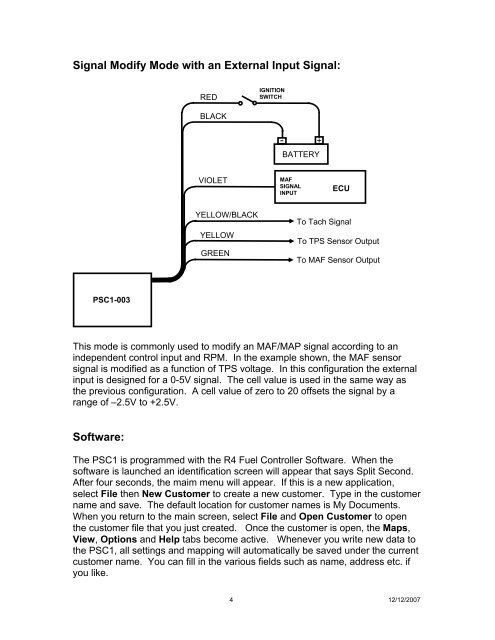PSC1-003 datasheet pdf - Split Second
PSC1-003 datasheet pdf - Split Second
PSC1-003 datasheet pdf - Split Second
Create successful ePaper yourself
Turn your PDF publications into a flip-book with our unique Google optimized e-Paper software.
Signal Modify Mode with an External Input Signal:<br />
<strong>PSC1</strong>-<strong>003</strong><br />
This mode is commonly used to modify an MAF/MAP signal according to an<br />
independent control input and RPM. In the example shown, the MAF sensor<br />
signal is modified as a function of TPS voltage. In this configuration the external<br />
input is designed for a 0-5V signal. The cell value is used in the same way as<br />
the previous configuration. A cell value of zero to 20 offsets the signal by a<br />
range of –2.5V to +2.5V.<br />
Software:<br />
RED<br />
BLACK<br />
VIOLET<br />
YELLOW/BLACK<br />
YELLOW<br />
GREEN<br />
IGNITION<br />
SWITCH<br />
+<br />
BATTERY<br />
MAF<br />
SIGNAL<br />
INPUT<br />
The <strong>PSC1</strong> is programmed with the R4 Fuel Controller Software. When the<br />
software is launched an identification screen will appear that says <strong>Split</strong> <strong>Second</strong>.<br />
After four seconds, the maim menu will appear. If this is a new application,<br />
select File then New Customer to create a new customer. Type in the customer<br />
name and save. The default location for customer names is My Documents.<br />
When you return to the main screen, select File and Open Customer to open<br />
the customer file that you just created. Once the customer is open, the Maps,<br />
View, Options and Help tabs become active. Whenever you write new data to<br />
the <strong>PSC1</strong>, all settings and mapping will automatically be saved under the current<br />
customer name. You can fill in the various fields such as name, address etc. if<br />
you like.<br />
-<br />
ECU<br />
To Tach Signal<br />
To TPS Sensor Output<br />
To MAF Sensor Output<br />
4 12/12/2007