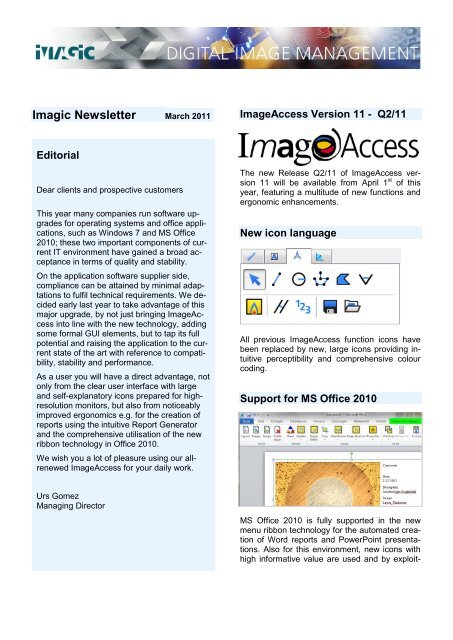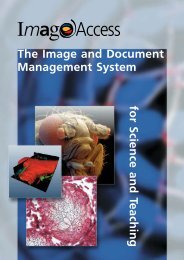Imagic Newsletter - Imagic Bildverarbeitung AG
Imagic Newsletter - Imagic Bildverarbeitung AG
Imagic Newsletter - Imagic Bildverarbeitung AG
Create successful ePaper yourself
Turn your PDF publications into a flip-book with our unique Google optimized e-Paper software.
<strong>Imagic</strong> <strong>Newsletter</strong> March 2011<br />
Editorial<br />
Dear clients and prospective customers<br />
This year many companies run software upgrades<br />
for operating systems and office applications,<br />
such as Windows 7 and MS Office<br />
2010; these two important components of current<br />
IT environment have gained a broad acceptance<br />
in terms of quality and stability.<br />
On the application software supplier side,<br />
compliance can be attained by minimal adaptations<br />
to fulfil technical requirements. We decided<br />
early last year to take advantage of this<br />
major upgrade, by not just bringing ImageAccess<br />
into line with the new technology, adding<br />
some formal GUI elements, but to tap its full<br />
potential and raising the application to the current<br />
state of the art with reference to compatibility,<br />
stability and performance.<br />
As a user you will have a direct advantage, not<br />
only from the clear user interface with large<br />
and self-explanatory icons prepared for highresolution<br />
monitors, but also from noticeably<br />
improved ergonomics e.g. for the creation of<br />
reports using the intuitive Report Generator<br />
and the comprehensive utilisation of the new<br />
ribbon technology in Office 2010.<br />
We wish you a lot of pleasure using our allrenewed<br />
ImageAccess for your daily work.<br />
Urs Gomez<br />
Managing Director<br />
ImageAccess Version 11 - Q2/11<br />
The new Release Q2/11 of ImageAccess version<br />
11 will be available from April 1 st of this<br />
year, featuring a multitude of new functions and<br />
ergonomic enhancements.<br />
New icon language<br />
All previous ImageAccess function icons have<br />
been replaced by new, large icons providing intuitive<br />
perceptibility and comprehensive colour<br />
coding.<br />
Support for MS Office 2010<br />
Alle<br />
Vom Showcase zum Wordbericht<br />
Einige<br />
ROI-Generator für Bildanalyse<br />
MS Office 2010 is fully supported in the new<br />
menu ribbon technology for the automated creation<br />
of Word reports and PowerPoint presentations.<br />
Also for this environment, new icons with<br />
high informative value are used and by exploit-
ing the new menu technique the user profits<br />
from improved ergonomics.<br />
Showcase: The Report Manager<br />
Using the new Showcase module makes the automated<br />
generation of Word reports even easier<br />
than before. The required images are not transferred<br />
in a predetermined order and with a fixed<br />
layout to the Word application, but may be<br />
dragged&dropped individually or as a group into<br />
the Word Report Generator.<br />
From page to page, you may select any of your<br />
pre-defined layouts to watch your report grow in<br />
a WYSIWYG manner.<br />
The pages of your report may be re-arranged by<br />
moving and copying them via drag&drop to any<br />
target position, and also the images inside the<br />
pages may be exchanged with other pages, or<br />
copied, moved and updated.<br />
The mouse-wheel allows for fast and easy<br />
change of zoom to quickly gain a report overview<br />
or to inspect a page in more detail.<br />
On a single key stroke, the prepared report is<br />
converted into a Word document and opened in<br />
Word for further editing, printing or storage.<br />
Cast Iron Analysis<br />
The new module allows the analysis of cast iron<br />
micro structures in accordance with the standards<br />
EN ISO 945 und ASTM A 247.<br />
The following parameters are calculated: graphite<br />
size (lamellar length), graphite form factor<br />
and graphite arrangement.<br />
In addition, the following parameters are evaluated:<br />
� Measurement of graphite ratio<br />
� Evaluation of nodularity parameter<br />
� Number of graphite particles, absolute and<br />
per unit area<br />
� Determination of border area density<br />
� Determination of Ferrite/Pearlite on etched<br />
grinding<br />
The module is separated into three parts:<br />
� Nodular and vermicular graphite analysis<br />
� Lamellar analysis and arrangement<br />
� Ferrite/Pearlite analysis
HDR Automated Image acquisition<br />
The established<br />
HDR function, for<br />
the calculation of<br />
images with balanced<br />
brightness<br />
distribution from<br />
single images taken<br />
at different exposure<br />
times is<br />
now also available<br />
as a fully automated<br />
recording<br />
mode for direct<br />
acquisition from<br />
live images.<br />
High Quality Image Assembly<br />
Module Automated<br />
Image Assembly<br />
has been<br />
completely reengineered<br />
to<br />
now offer top<br />
quality image fitting<br />
and colour /<br />
brightness<br />
alignment. The<br />
images to be assembled<br />
may be<br />
entered in any<br />
order, from image<br />
files or directly from the camera. The system<br />
works automatically to generate images free<br />
of any distortion or detectable intersections.<br />
Fixed Measurement Units<br />
For improved comparability of measured data on<br />
images in reports and presentations, the desired<br />
calibration unit now may be pre-selected, independent<br />
of image size.<br />
Calibrated Images from Canon EOS<br />
In many lab situations,<br />
images have to be<br />
taken in environments<br />
without live image access<br />
or photo stand<br />
conditions. Using the<br />
ImageAccess Off-line<br />
Mode with a USB<br />
connector, images,<br />
e.g. from a Canon EOS camera, can be directly<br />
acquired and calibrated to be immediately<br />
measured and analyzed.<br />
Support for Keyence and Hirox<br />
Digital Microscopes<br />
Image files<br />
created with<br />
Hirox and Keyence digital microscopes may be<br />
acquired automatically or manually into the archive.<br />
The images are calibrated and may instantly<br />
be used for measurement and analysis.<br />
Support for FEI, CamScan, Ditabis<br />
Electron Microscopes<br />
Image files created with FEI, CamScan or Ditabis<br />
electron microscopes may be acquired and<br />
stored automatically or manually into the archive.<br />
The images are calibrated and provide<br />
additional meta data for immediate measurement<br />
and analysis.
Events<br />
May 03 – 06, 2011<br />
Control 2011<br />
International trade fair for<br />
quality assurance<br />
Landesmesse Stuttgart, Germany<br />
Hall 5, Booth 5417<br />
September 14 – 16, 2011<br />
45. Metallography congress 2011<br />
with exhibition<br />
Karlsruhe, Germany<br />
October 12 – 14, 2011<br />
Härterei Kolloquium<br />
Wiesbaden, Germany<br />
(Booth Leco Instruments)<br />
Main Contacts<br />
Information: info@imagic.ch<br />
Hotline: hotline@imagic.ch<br />
Homepage: www.imagic.ch<br />
Your Local Contacts<br />
Main Office (Zurich area) Regional Office Hannover<br />
Mr. Robert Schürmann Mr. Wolfgang Franzen<br />
<strong>Imagic</strong> <strong>Bildverarbeitung</strong> <strong>AG</strong> Am Försterkopf 17<br />
Europastrasse 27 D-38707 Altenau<br />
CH-8152 Glattbrugg Tel. +49 (0) 5328 911 50 02<br />
Tel. +41 (0)44 809 40 60 wolfgang.franzen@imagic.ch<br />
Fax +41 (0)44 809 40 61<br />
info@imagic.ch<br />
Regional Office Düsseldorf<br />
Mr. Michael van de Sand<br />
Am Lyzeum 5<br />
D-40878 Ratingen<br />
Tel. +49 (0) 2102 87 58 20<br />
Fax +49 (0) 2102 87 58 40<br />
michael.vandesand@imagic.ch<br />
Regional Office Nord-Ost<br />
Mr. Dirk Feldmann<br />
Lindenhof 14<br />
D-15749 Mittenwalde<br />
Tel. +49 (0) 33764 265420<br />
dirk.feldmann@imagic.ch<br />
Regional Office Frankfurt<br />
Mr. Joachim Stark<br />
Heerstrasse 57 - 59<br />
D-60488 Frankfurt am Main<br />
Tel. +49 (0) 69 95 000 559<br />
joachim.stark@imagic.ch<br />
Regional Office Munich<br />
Mr. Stephan Senne<br />
Wilhelm-Hertz Str. 10<br />
D-80805 München<br />
Tel. +49 (0)89 3075 90 82<br />
Fax +49 (0)89 3075 90 83<br />
stephan.senne@imagic.ch<br />
Regional Office Stuttgart<br />
Tel. +49 (0)7431 134 16 00<br />
Contact Italy Regional Office Salzburg<br />
Tel. +41 (0)44 809 40 60 Mr. Johann Klenner<br />
Bräumühlweg 49/5<br />
Contact UK A-5101 Bergheim<br />
Tel. +44 (0) 1672 85 22 00 Tel. +43 (0) 664 253 29 30<br />
info@imagic-uk.com klenner@imagic.ch<br />
Address Corrections<br />
Please let us know about any address changes using the attached FAX<br />
form or via E-mail: info@imagic.ch