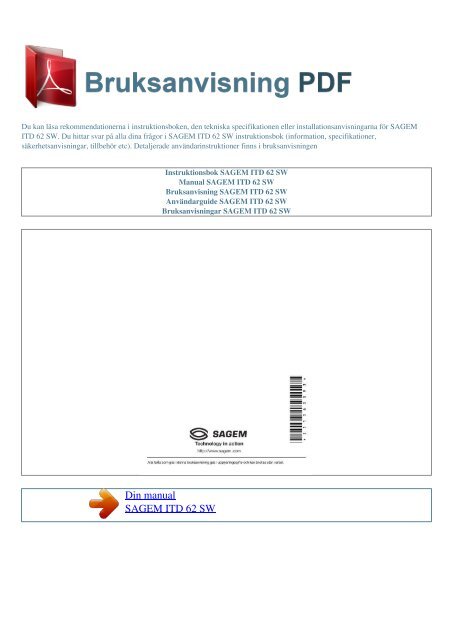Instruktionsbok SAGEM ITD 62 SW - BRUKSANVISNING PDF
Instruktionsbok SAGEM ITD 62 SW - BRUKSANVISNING PDF
Instruktionsbok SAGEM ITD 62 SW - BRUKSANVISNING PDF
You also want an ePaper? Increase the reach of your titles
YUMPU automatically turns print PDFs into web optimized ePapers that Google loves.
Du kan läsa rekommendationerna i instruktionsboken, den tekniska specifikationen eller installationsanvisningarna för <strong>SAGEM</strong><br />
<strong>ITD</strong> <strong>62</strong> <strong>SW</strong>. Du hittar svar på alla dina frågor i <strong>SAGEM</strong> <strong>ITD</strong> <strong>62</strong> <strong>SW</strong> instruktionsbok (information, specifikationer,<br />
säkerhetsanvisningar, tillbehör etc). Detaljerade användarinstruktioner finns i bruksanvisningen<br />
<strong>Instruktionsbok</strong> <strong>SAGEM</strong> <strong>ITD</strong> <strong>62</strong> <strong>SW</strong><br />
Manual <strong>SAGEM</strong> <strong>ITD</strong> <strong>62</strong> <strong>SW</strong><br />
Bruksanvisning <strong>SAGEM</strong> <strong>ITD</strong> <strong>62</strong> <strong>SW</strong><br />
Användarguide <strong>SAGEM</strong> <strong>ITD</strong> <strong>62</strong> <strong>SW</strong><br />
Bruksanvisningar <strong>SAGEM</strong> <strong>ITD</strong> <strong>62</strong> <strong>SW</strong><br />
Din manual<br />
<strong>SAGEM</strong> <strong>ITD</strong> <strong>62</strong> <strong>SW</strong>
Powered by TC<strong>PDF</strong> (www.tcpdf.org)<br />
Utdrag ur manual:<br />
Your aerial system may need realignment or to be upgraded. Contact your retailer for details. In case of persistant problems despite of correct signal level,<br />
contact your retailer or call <strong>SAGEM</strong> helpdesk at 0870 2488227. Getting Started Setting up your Set Top Box Reception issues Reasons to upgrade your aerial<br />
installation They are 3 main reasons why you may need to upgrade your aerial : 1. your current aerial and cabling may not be able to receive all the digital<br />
channels due to its age and condition, 2. in your location the digital channels may be transmitted on a different frequency to your analog signal and you may<br />
need a different type of aerial to receive them, 3. the new digital channels may be transmitted from a new transmetter and if this is the case, the aerial would<br />
have to be realigned. Alternatively you could add a second aerial to your system. For further informations, please contact your retailer. Warnings<br />
Interference Do not place your Set Top Box near appliances which may cause electromagnetic interferences (i.<br />
e. hi-fi speakers). If you do, it may adversely affect the working of the unit, causing the picture or sound to distord. Covers Do not remove any fixed covers as<br />
this may expose dangerous voltages. Weather It is advisable to unplug the aerial during a thunderstorm.<br />
Even if your Set Top Box and TV are switched off they can still be damaged by lightning strikes. Ventilation The ventilation holes in the casing of your Set<br />
Top Box prevent it from over heating. Do not block or cover these holes, especially with cloth or paper. If your Set Top Box is to be built into a compartment<br />
or similary enclosed, make sure that there is a gap of at least 10 cm on both sides and 20 cm at the top and back of the unit. Damage Never use your Set Top<br />
Box if it is damaged in any way.<br />
Always place your television on a flat level surface avoiding anywhere which may be subject to strong vibration. Batteries Batteries are easily swallowed by<br />
young children. Do not allow young children to play with the remote control unit. Temperature Avoid extreme temperature, either hot or cold. Place your Set<br />
Top Box well away from heat sources such as radiators or gas/electric fires. Do not place candles or table lamps on or near your Set Top Box. Moisture Do<br />
not allow your Set Top Box to be exposed to rain, moisture or dust. Do not place a plant or flowers which may need wateringon your TV. If any liquid is split<br />
inti your Set Top Box it can cause serious damage. If you spill any liquid into your Set Top Box switch it off at the mains immediately and contact your<br />
retailer.<br />
III INNEHÅLL SNABB START I 1. ALLMÄN INFORMATION . 1 1-1 Säkerhet . 1 1-2 Följesedel . 1 1-3 Nätanslutning . 1 2. ALLMÄN BESKRIVNING . 2 2-1<br />
Beskrivning av frontpanelen. 2 2-2 Beskrivning av bakpanelen 2 2-3 Fjärrkontrollen 2 2-3-1 Iläggning av batterier 2 2-3-2 Användning av fjärrkontrollen 3<br />
2-3-3 Programkort 3 3. ANSLUTNINGAR 4 3-1 Inledning.<br />
4 3-2 Anslutning till TV, VCR och antenn 4 3-3 Hi-Fi förstärkare 4 4. INSTALLATION AV DIGITAL TV-MOTTAGARE 5 4-1 Förberedande åtgärd 5 4-2<br />
Kanalinstallation med sökning 6 4-3 Nätverksstatus 7 4-4 Installation av favoritlista 8 4-5 Installation av audio/video 9 4-5-1 TV 9 4-5-2 VCR. 9 4-5-3<br />
Modulator 9 4-5-4 Digitalutgång (endast <strong>ITD</strong>64) 10 4-6 Språkinställning 10 4-7 Tidsinställning. 10 4-8 Byta PIN-kod 11 INNEHÅLL 5. ANVÄNDA DIGITAL<br />
TV-MOTTAGARE 12 5-1 Byta kanal och lista .<br />
12 5-1-1 Kanalbyte .12 5-1-2 "Zappning" i informationssyfte .12 5-1-3 Snabb returtangent .12 5-2 Programinfo .13 5-2-1 Resumé av aktuellt program 13<br />
5-2-2 Indikator i form av stapeldiagram.<br />
13 5-2-3 Sammanlagd längd på aktuellt program 13 5-2-4 Kort resumé av nästa program 13 5-2-5 Antal sändningsspråk.14 5-2-6 Byta aktuellt språk14 5-2-7<br />
Namn på aktuell kanal .14 5-2-8 Namn på aktuellt program14 5-2-9 Referens för aktuell favoritlista.14 5-2-10 Nummer på aktuell kanal .14 5-2-11<br />
Navigeringsfunktion14 5-2-12 Resumé av nästa program.15 5-2-13 Transparens .15 5-3 Lista över kanaler 15 5-4 Egna inställningar (för visning)16 5-5 Lås..<br />
Din manual<br />
<strong>SAGEM</strong> <strong>ITD</strong> <strong>62</strong> <strong>SW</strong>