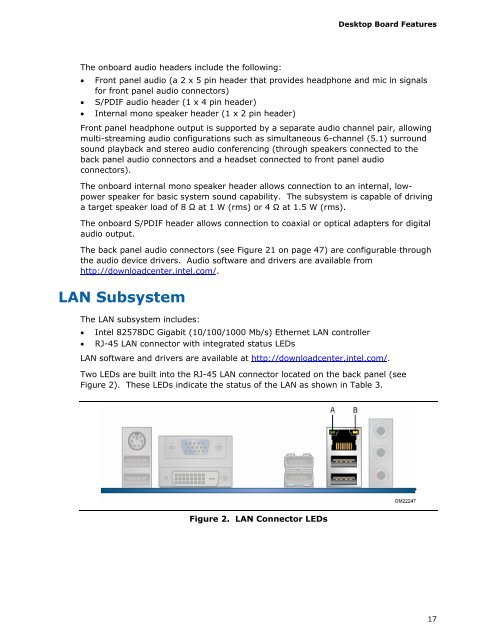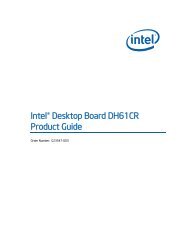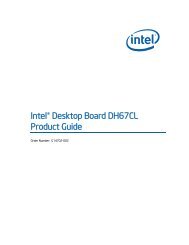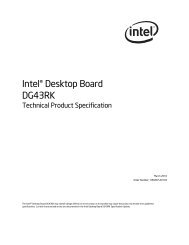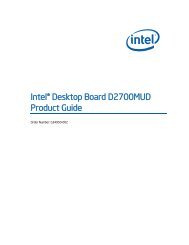Intel® Desktop Board DH55PJ Product Guide - English (PDF
Intel® Desktop Board DH55PJ Product Guide - English (PDF
Intel® Desktop Board DH55PJ Product Guide - English (PDF
You also want an ePaper? Increase the reach of your titles
YUMPU automatically turns print PDFs into web optimized ePapers that Google loves.
<strong>Desktop</strong> <strong>Board</strong> Features<br />
The onboard audio headers include the following:<br />
• Front panel audio (a 2 x 5 pin header that provides headphone and mic in signals<br />
for front panel audio connectors)<br />
• S/PDIF audio header (1 x 4 pin header)<br />
• Internal mono speaker header (1 x 2 pin header)<br />
Front panel headphone output is supported by a separate audio channel pair, allowing<br />
multi-streaming audio configurations such as simultaneous 6-channel (5.1) surround<br />
sound playback and stereo audio conferencing (through speakers connected to the<br />
back panel audio connectors and a headset connected to front panel audio<br />
connectors).<br />
The onboard internal mono speaker header allows connection to an internal, lowpower<br />
speaker for basic system sound capability. The subsystem is capable of driving<br />
a target speaker load of 8 Ω at 1 W (rms) or 4 Ω at 1.5 W (rms).<br />
The onboard S/PDIF header allows connection to coaxial or optical adapters for digital<br />
audio output.<br />
The back panel audio connectors (see Figure 21 on page 47) are configurable through<br />
the audio device drivers. Audio software and drivers are available from<br />
http://downloadcenter.intel.com/.<br />
LAN Subsystem<br />
The LAN subsystem includes:<br />
• Intel 82578DC Gigabit (10/100/1000 Mb/s) Ethernet LAN controller<br />
• RJ-45 LAN connector with integrated status LEDs<br />
LAN software and drivers are available at http://downloadcenter.intel.com/.<br />
Two LEDs are built into the RJ-45 LAN connector located on the back panel (see<br />
Figure 2). These LEDs indicate the status of the LAN as shown in Table 3.<br />
Figure 2. LAN Connector LEDs<br />
17