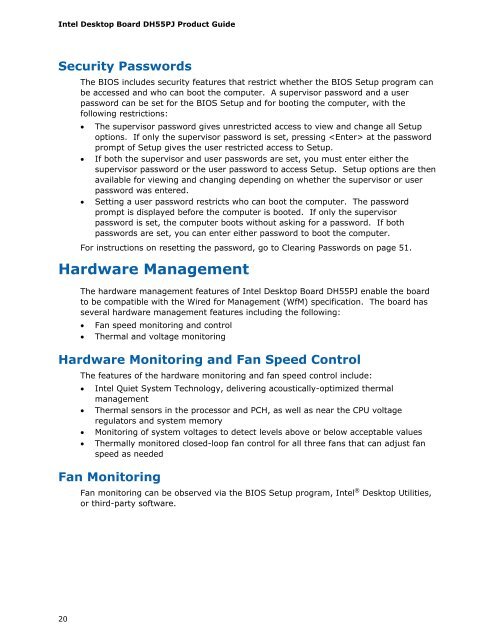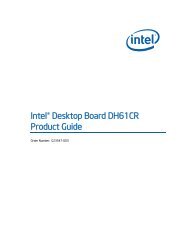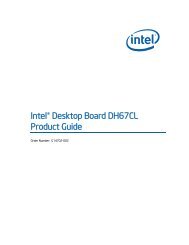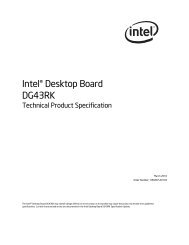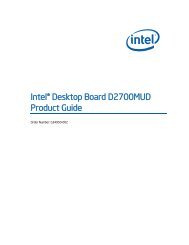Intel® Desktop Board DH55PJ Product Guide - English (PDF
Intel® Desktop Board DH55PJ Product Guide - English (PDF
Intel® Desktop Board DH55PJ Product Guide - English (PDF
Create successful ePaper yourself
Turn your PDF publications into a flip-book with our unique Google optimized e-Paper software.
Intel <strong>Desktop</strong> <strong>Board</strong> <strong>DH55PJ</strong> <strong>Product</strong> <strong>Guide</strong><br />
Security Passwords<br />
20<br />
The BIOS includes security features that restrict whether the BIOS Setup program can<br />
be accessed and who can boot the computer. A supervisor password and a user<br />
password can be set for the BIOS Setup and for booting the computer, with the<br />
following restrictions:<br />
• The supervisor password gives unrestricted access to view and change all Setup<br />
options. If only the supervisor password is set, pressing at the password<br />
prompt of Setup gives the user restricted access to Setup.<br />
• If both the supervisor and user passwords are set, you must enter either the<br />
supervisor password or the user password to access Setup. Setup options are then<br />
available for viewing and changing depending on whether the supervisor or user<br />
password was entered.<br />
• Setting a user password restricts who can boot the computer. The password<br />
prompt is displayed before the computer is booted. If only the supervisor<br />
password is set, the computer boots without asking for a password. If both<br />
passwords are set, you can enter either password to boot the computer.<br />
For instructions on resetting the password, go to Clearing Passwords on page 51.<br />
Hardware Management<br />
The hardware management features of Intel <strong>Desktop</strong> <strong>Board</strong> <strong>DH55PJ</strong> enable the board<br />
to be compatible with the Wired for Management (WfM) specification. The board has<br />
several hardware management features including the following:<br />
• Fan speed monitoring and control<br />
• Thermal and voltage monitoring<br />
Hardware Monitoring and Fan Speed Control<br />
The features of the hardware monitoring and fan speed control include:<br />
• Intel Quiet System Technology, delivering acoustically-optimized thermal<br />
management<br />
• Thermal sensors in the processor and PCH, as well as near the CPU voltage<br />
regulators and system memory<br />
• Monitoring of system voltages to detect levels above or below acceptable values<br />
• Thermally monitored closed-loop fan control for all three fans that can adjust fan<br />
speed as needed<br />
Fan Monitoring<br />
Fan monitoring can be observed via the BIOS Setup program, Intel ® <strong>Desktop</strong> Utilities,<br />
or third-party software.