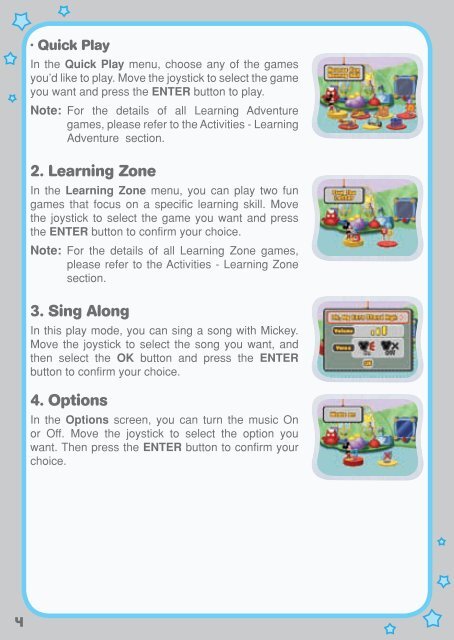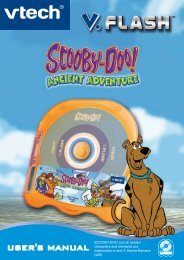V.Smile V-Motion: Mickey Mouse Clubhouse - VTech
V.Smile V-Motion: Mickey Mouse Clubhouse - VTech
V.Smile V-Motion: Mickey Mouse Clubhouse - VTech
You also want an ePaper? Increase the reach of your titles
YUMPU automatically turns print PDFs into web optimized ePapers that Google loves.
. Quick Play<br />
In the Quick Play menu, choose any of the games<br />
you’d like to play. Move the joystick to select the game<br />
you want and press the ENTER button to play.<br />
Note: For the details of all Learning Adventure<br />
games, please refer to the Activities - Learning<br />
Adventure section.<br />
2. Learning Zone<br />
In the Learning Zone menu, you can play two fun<br />
games that focus on a specific learning skill. Move<br />
the joystick to select the game you want and press<br />
the ENTER button to confirm your choice.<br />
Note: For the details of all Learning Zone games,<br />
please refer to the Activities - Learning Zone<br />
section.<br />
3. Sing Along<br />
In this play mode, you can sing a song with <strong>Mickey</strong>.<br />
Move the joystick to select the song you want, and<br />
then select the OK button and press the ENTER<br />
button to confirm your choice.<br />
4. Options<br />
In the Options screen, you can turn the music On<br />
or Off. Move the joystick to select the option you<br />
want. Then press the ENTER button to confirm your<br />
choice.