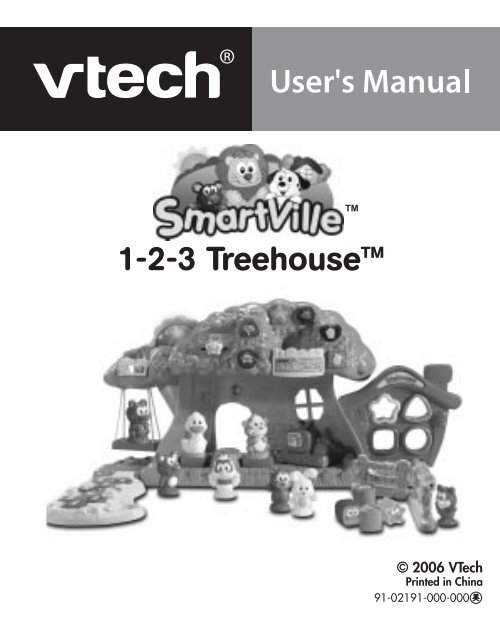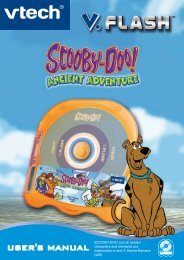SmartVille - 1-2-3 Treehouse - VTech
SmartVille - 1-2-3 Treehouse - VTech
SmartVille - 1-2-3 Treehouse - VTech
You also want an ePaper? Increase the reach of your titles
YUMPU automatically turns print PDFs into web optimized ePapers that Google loves.
TM<br />
1-2-3 <strong>Treehouse</strong><br />
91-02191-000-000
Dear Parent:<br />
Ever notice the look on your baby’s face when they learn something<br />
new through their own discovery? These self-accomplished moments<br />
are a parent’s greatest reward. To help fulfill them, <strong>VTech</strong> ® created<br />
the Infant Learning‚ series of toys.<br />
These unique interactive learning toys directly respond to what<br />
children do naturally – play! Using innovative technology, these<br />
toys react to baby’s interactions, making each play experience fun<br />
and unique as they learn age-appropriate concepts like first words,<br />
numbers, shapes, colors and music. More importantly, <strong>VTech</strong> ® ’s<br />
Infant Learning toys develop baby’s mental and physical abilities<br />
by inspiring, engaging and teaching.<br />
At <strong>VTech</strong> ® , we know that a child has the ability to do great things.<br />
That’s why all of our electronic learning products are uniquely<br />
designed to develop a child’s mind and allow them to learn to the<br />
best of their ability. We thank you for trusting <strong>VTech</strong> ® with the<br />
important job of helping your child learn and grow!<br />
Sincerely,<br />
Your Friends at <strong>VTech</strong> ®<br />
To learn more about Infant Learning‚ and other <strong>VTech</strong> ® toys,visit<br />
www.vtechkids.com
INTRODUCTION<br />
Thank you for purchasing the <strong>VTech</strong> ® <strong>SmartVille</strong>TM 1-2-3 <strong>Treehouse</strong>TM learning toy!<br />
The <strong>VTech</strong> ® <strong>SmartVille</strong>TM 1-2-3 <strong>Treehouse</strong>TM is an electronic playset<br />
for toddlers 12 months and up. Come and play in the 1-2-3 <strong>Treehouse</strong>,<br />
the home of interactive learning. Two modes of play allow toddlers to<br />
explore a variety of curriculum, including numbers, animal names and<br />
sounds, colors, shapes and more.<br />
BALCONY BUTTON<br />
TV BUTTON<br />
ON/OFF/MODE SELECTOR<br />
SWITCH LIGHT-UP SHAPE<br />
BUTTONS<br />
LIGHT-UP SUN<br />
SHAPE SORTER<br />
HOUSE<br />
HOT SPOTS<br />
SWING<br />
HOPSCOTCH<br />
SHAPE SORTER PIECES<br />
ANIMALS<br />
DETACHABLE<br />
FENCE PIECES<br />
Introduction<br />
2
INCLUDED IN THIS PACKAGE<br />
• One <strong>VTech</strong> ® <strong>SmartVille</strong> TM 1-2-3 <strong>Treehouse</strong> TM<br />
• One shape sorter house<br />
Instructions & Activities<br />
3
• 14 Smart Parts - including 8 animals, 4 shape sorter pieces and 2<br />
detachable fence pieces<br />
Animals<br />
Mouse<br />
Squirrel<br />
Shape Sorter Pieces<br />
Detachable Fence Pieces<br />
• One instruction manual<br />
Bear<br />
Skunk Goose<br />
Rabbit<br />
WARNING: All packing materials, such as tape, plastic sheets,<br />
wire ties and tags are not part of this toy, and<br />
should be discarded for your child’s safety.<br />
Owl<br />
Fox<br />
Circle Square Star Triangle<br />
Instructions & Activities<br />
4
GETTING STARTED<br />
BATTERY INSTALLATION<br />
1. Make sure the unit is turned OFF.<br />
2. Locate the battery cover on the back of<br />
the unit. Use a coin or screwdriver to<br />
loosen the screw.<br />
3. Install 3 new “AA” size (UM3/LR6)<br />
batteries following the diagram inside<br />
the battery box. (The use of new alkaline<br />
batteries is recommended for maximum<br />
performance.)<br />
4. Replace the battery cover and tighten the screw to secure the battery<br />
cover.<br />
BATTERY NOTICE<br />
• Install batteries correctly observing the polarity (+, -) signs to avoid<br />
leakage.<br />
• Do not mix old and new batteries.<br />
• Do not mix batteries of different types: alkaline, standard (carbon-zinc)<br />
or rechargeable (nickel-cadmium).<br />
• Remove batteries from the equipment when the unit will not be used for<br />
an extended for an extended period of time.<br />
• Always remove exhausted batteries from the equipment.<br />
• Do not dispose of battery in fire.<br />
• Do not attempt to recharge ordinary batteries.<br />
• The supply terminals are not to be short-circuited.<br />
• Only batteries of the same or equivalent type as recommended are to<br />
be used.<br />
WE DO NOT RECOMMEND THE USE OF RECHARGEABLE<br />
BATTERIES.<br />
Instructions & Activities<br />
5
PRODUCT FEATURES<br />
1. ON/OFF/MODE SELECTOR<br />
SWITCH<br />
To turn the unit ON, slide the ON/OFF/<br />
MODE SELECTOR SWITCH to the<br />
DISCOVERY MODE or LEARNING<br />
MODE position. To turn the unit OFF,<br />
slide the ON/OFF/MODE SELECTOR<br />
SWITCH to the OFF position.<br />
2. VOLUME CONTROL SWITCH<br />
To adjust the volume, slide the<br />
VOLUME CONTROL SWITCH<br />
located on the bottom of the unit to<br />
the ( ) position for LOW VOLUME<br />
or the ( ) position for HIGH<br />
VOLUME.<br />
3. SHAPE SORTER HOUSE<br />
Insert the shape sorter house into the<br />
recessed slot on the right side of the<br />
treehouse.<br />
Off Discovery<br />
Mode<br />
Learning<br />
Mode<br />
Instructions & Activities<br />
6
4. AUTOMATIC SHUT-OFF<br />
To preserve battery life, the <strong>VTech</strong> ®<br />
<strong>SmartVille</strong> TM 1-2-3 <strong>Treehouse</strong> TM<br />
learning toy will automatically powerdown<br />
after approximately one minute<br />
without input. The unit can be turned<br />
on again by pressing any button.<br />
ACTIVITIES<br />
1. Slide the on/off/mode selector<br />
switch to turn the unit on. You will hear<br />
“Welcome to the <strong>SmartVille</strong> 1-2-3<br />
<strong>Treehouse</strong>” followed by a song. The<br />
lights will flash with the sound.<br />
2. Press the light-up shape buttons on<br />
the top of the tree to hear nursery<br />
rhymes and melodies in the discovery<br />
mode. In the learning mode, the<br />
shapes will be identified. The lights will<br />
flash with the sound.<br />
3. Press the balcony button to hear fun<br />
phrases and the bird sing. The lights<br />
will flash with the sound.<br />
Off Discovery<br />
Mode<br />
Learning<br />
Mode<br />
Instructions & Activities<br />
7
4. Insert an animal into the hot spots or<br />
press on the hot spots with or without<br />
an animal or to hear a variety of<br />
phrases, sounds and melodies. The<br />
lights will flash with the sound.<br />
5. Press the TV button to hear a variety<br />
of phrases or a song depending on the<br />
selected mode. The lights will flash with<br />
the sound.<br />
6. Push the swing to hear fun phrases<br />
and sounds. The lights will flash with<br />
the sound.<br />
7. Insert the shape sorter pieces to hear<br />
colors, shapes or silly sound effects<br />
depending on the selected mode. The<br />
lights will flash with the sound.<br />
Instructions & Activities<br />
8
8. Press the hopscotch buttons to learn<br />
colors and hear a variety of short tunes<br />
in the discovery mode. In the learning<br />
mode, you'll hear numbers and<br />
sounds. The lights will flash with the<br />
sound.<br />
MELODY LIST<br />
1. Hey Diddle Diddle<br />
2. Jack and Jill<br />
3. Three Little Kittens<br />
4. Polly Put the Kettle On<br />
5. Humpty Dumpty<br />
6. Twinkle, Twinkle, Little Star<br />
SUNG SONG LYRICS (to the tune of Pop Goes the Weasel)<br />
All around the <strong>SmartVille</strong> <strong>Treehouse</strong>,<br />
The animals are playing.<br />
They’ll count and sort together all day,<br />
Hey! Come and join them!<br />
Instructions & Activities<br />
9
CARE & MAINTENANCE<br />
1. Keep the unit clean by wiping it with a slightly damp cloth.<br />
2. Keep the unit out of direct sunlight and heat source.<br />
3. Remove the batteries when the unit is not in use for an extended<br />
period of time.<br />
4. Do not drop the unit on hard surfaces and do not expose the unit<br />
to moisture or water.<br />
TROUBLESHOOTING<br />
If for some reason the program/activity stops working, please follow<br />
these steps:<br />
1. Turn the unit OFF.<br />
2. Interrupt the power supply by removing the batteries.<br />
3. Let the unit stand for a few minutes, then replace the batteries.<br />
4. Turn the unit ON. The unit should now be ready to play again.<br />
5. If the product still does not work, replace with a new set of batteries.<br />
If the problem persists, please call our Consumer Services Department<br />
at 1-800-521-2010 in the U.S. or 1-877-352-8697 in Canada, and a<br />
service representative will be happy to help you.<br />
Care & Maintenance/Troubleshooting<br />
10
IMPORTANT NOTE:<br />
Creating and developing Infant Learning products is accompanied<br />
by a responsibility that we at <strong>VTech</strong> ® take very seriously. We make<br />
every effort to ensure the accuracy of the information, which forms<br />
the value of our products. However, errors sometimes can occur. It is<br />
important for you to know that we stand behind our products and<br />
encourage you to call our Consumer Services Department at 1-800-<br />
521-2010 in the U.S. or 1-877-352-8697 in Canada, with any problems<br />
and/or suggestions that you might have. A service representative will<br />
be happy to help you.<br />
Note:<br />
This equipment has been tested and found to comply with the limits for<br />
a Class B digital device, pursuant to Part 15 of the FCC Rules. These<br />
limits are designed to provide reasonable protection against harmful<br />
interference in a residential installation. This equipment generates, uses<br />
and can radiate radio frequency energy and, if not installed and used<br />
in accordance with the instructions, may cause harmful interference to<br />
radio communications. However, there is no guarantee that interference<br />
will not occur in a particular installation. If this equipment does cause<br />
harmful interference to radio or television reception, which can be<br />
determined by turning the equipment off and on, the user is encouraged<br />
to try to correct the interference by one or more of the following<br />
measures:<br />
• Reorient or relocate the receiving antenna<br />
• Increase the separation between the equipment and receiver<br />
• Connect the equipment into an outlet on a circuit different from<br />
that to which the receiver is connected<br />
• Consult the dealer or an experienced radio/TV technician for<br />
help<br />
Other Info<br />
11
THIS DEVICE COMPLIES WITH PART 15 OF THE FCC<br />
RULES. OPERATION IS SUBJECT TO THE FOLLOWING TWO<br />
CONDITIONS: (1) THIS DEVICE MAY NOT CAUSE HARMFUL<br />
INTERFERENCE, AND (2) THIS DEVICE MUST ACCEPT ANY<br />
INTERFERENCE RECEIVED, INCLUDING INTERFERENCE THAT<br />
MAY CAUSE UNDESIRED OPERATION.<br />
THIS CLASS B DIGITAL APPARATUS COMPLIES WITH CANADIAN<br />
ICES-003.<br />
CET APPAREIL NUMÉRIQUE DE LA CLASSE B EST CONFORME<br />
À LA NORME NMB-003 DU CANADA.<br />
Caution: Changes or modifi cations not expressly approved by the<br />
party responsible for compliance could void the user’s authority to<br />
operate the equipment.<br />
Other Info<br />
9600manual.indd 12 8/10/06 3:05:12 PM<br />
12
Collect them all!<br />
Every <strong>SmartVille</strong> play set features talking, teaching Smart Parts!<br />
TM<br />
Alphabet Train Station 1-2-3 <strong>Treehouse</strong><br />
Safe & Sound Fire Station Musical Band Stand<br />
Ice Cream Color Shop ABC Post Office