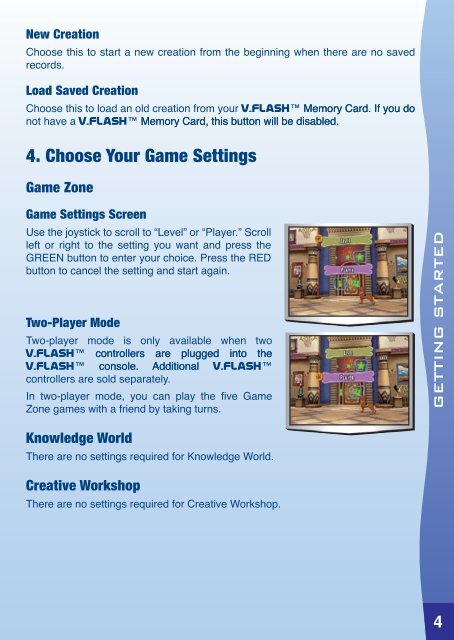V.Flash: Scooby-Doo Ancient Adventure - VTech
V.Flash: Scooby-Doo Ancient Adventure - VTech
V.Flash: Scooby-Doo Ancient Adventure - VTech
Create successful ePaper yourself
Turn your PDF publications into a flip-book with our unique Google optimized e-Paper software.
New Creation<br />
Choose this to start a new creation from the beginning when there are no saved<br />
records.<br />
Load Saved Creation<br />
Choose this to load an old creation from your V.FLASH Memory Card. If you do<br />
not have a V.FLASH Memory Card, this button will be disabled.<br />
4. Choose Your Game Settings<br />
Game Zone<br />
Game Settings Screen<br />
Use the joystick to scroll to “Level” or “Player.” Scroll<br />
left or right to the setting you want and press the<br />
GREEN button to enter your choice. Press the RED<br />
button to cancel the setting and start again.<br />
Two-Player Mode<br />
Two-player mode is only available when two<br />
V.FLASH controllers are plugged into the<br />
V.FLASH console. Additional V.FLASH<br />
controllers are sold separately.<br />
In two-player mode, you can play the five Game<br />
Zone games with a friend by taking turns.<br />
Knowledge World<br />
There are no settings required for Knowledge World.<br />
Creative Workshop<br />
There are no settings required for Creative Workshop.<br />
GeTTInG sTarTeD