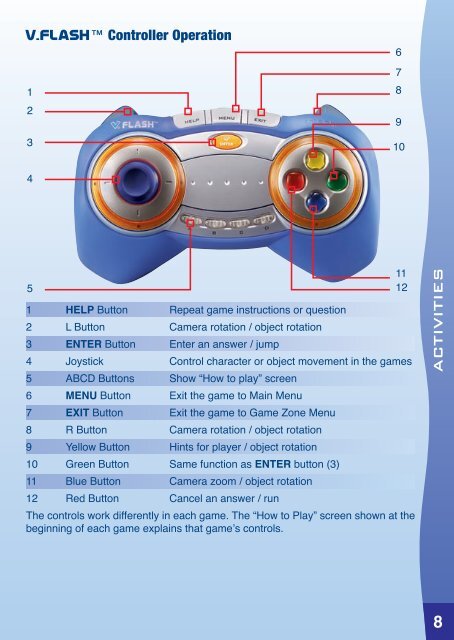V.Flash: Scooby-Doo Ancient Adventure - VTech
V.Flash: Scooby-Doo Ancient Adventure - VTech
V.Flash: Scooby-Doo Ancient Adventure - VTech
Create successful ePaper yourself
Turn your PDF publications into a flip-book with our unique Google optimized e-Paper software.
V.FLASH Controller Operation<br />
1<br />
2<br />
3<br />
4<br />
5<br />
1 HELP Button Repeat game instructions or question<br />
2 L Button Camera rotation / object rotation<br />
3 ENTER Button Enter an answer / jump<br />
4 Joystick Control character or object movement in the games<br />
5 ABCD Buttons Show “How to play” screen<br />
6 MENU Button Exit the game to Main Menu<br />
7 EXIT Button Exit the game to Game Zone Menu<br />
8 R Button Camera rotation / object rotation<br />
9 Yellow Button Hints for player / object rotation<br />
10 Green Button Same function as ENTER button (3)<br />
11 Blue Button Camera zoom / object rotation<br />
12 Red Button Cancel an answer / run<br />
The controls work differently in each game. The “How to Play” screen shown at the<br />
beginning of each game explains that game’s controls.<br />
6<br />
7<br />
8<br />
9<br />
10<br />
11<br />
12<br />
aCTIVITIes