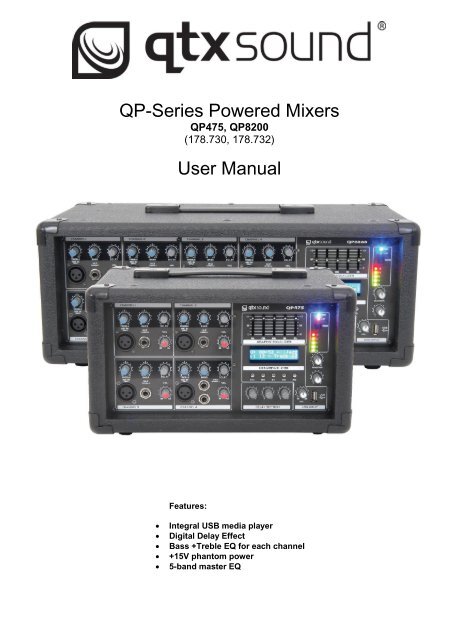QP-Series Powered Mixers User Manual - CDN
QP-Series Powered Mixers User Manual - CDN
QP-Series Powered Mixers User Manual - CDN
Create successful ePaper yourself
Turn your PDF publications into a flip-book with our unique Google optimized e-Paper software.
<strong>QP</strong>-<strong>Series</strong> <strong>Powered</strong> <strong>Mixers</strong><br />
<strong>QP</strong>475, <strong>QP</strong>8200<br />
(178.730, 178.732)<br />
<strong>User</strong> <strong>Manual</strong><br />
Features:<br />
Integral USB media player<br />
Digital Delay Effect<br />
Bass +Treble EQ for each channel<br />
+15V phantom power<br />
5-band master EQ
Introduction:<br />
Thank you for choosing the QTX Sound <strong>QP</strong>-series powered mixer. This compact, feature-laden unit has many different settings and varied applications.<br />
Please read this manual before using this equipment in order to avoid damage through incorrect operation and to get the best performance from your<br />
purchase.<br />
Warning:<br />
To prevent the risk of fire or electric shock, do not expose any of the components to rain or moisture.<br />
If liquids are spilled on this unit, stop using immediately, allow unit to dry out and have checked by qualified personnel before further use.<br />
Avoid impact or heavy vibration to any of the components.<br />
No user serviceable parts inside - refer all servicing to qualified service personnel.<br />
Safety<br />
Make sure that the mains lead used is not damaged and is adequately rated for the power consumption of the unit.<br />
Check that the voltage selector is switched to the same voltage as the mains supply<br />
Ensure speakers are connected using adequately rated speaker jack leads (not signal jack leads) and that the total load is no lower than 4Ω<br />
Turn down the MASTER volume when switching on or off, connecting equipment or engaging phantom power.<br />
Placement<br />
Keep out of direct sunlight and away from heat sources.<br />
Do not cover or obstruct cooling vents<br />
Position the unit in a safe, stable place during operation<br />
Keep away from damp or dusty environments.<br />
Clear debris from fan vents regularly (with mains off)<br />
Cleaning<br />
Use a soft cloth with a neutral detergent to clean the unit<br />
Lightly damp sterile wipes may be used on the microphone grille for hygiene purposes<br />
To avoid damage, do not use solvents to clean the components<br />
Front Panel<br />
1. BASS + TREBLE – EQ adjustment for high and low<br />
frequencies<br />
2. DELAY – adjust delay effect level for channel<br />
3. LCD display – Backlit display for USB player<br />
4. Master EQ – 5-band graphic equalizer for main output<br />
5. MASTER – main output level control<br />
6. Phantom – +15Vdc to XLR for condenser mics<br />
7. MIC IN – XLR input for microphone<br />
8. HI-Z (UNBAL) – high impedance line input jack<br />
9. VOL – channel volume adjustment<br />
10. USB MEDIA PLAYER – transport & EQ controls<br />
11. Delay LEVEL – global delay effect adjustment<br />
12. Delay REPEAT - delay regeneration control<br />
13. Delay TIME adjustment<br />
14. USB VOL – media player level control<br />
15. USB INPUT – USB connector for memory device<br />
16. AUX – level control for rear AUX input (RCA)
Connection<br />
Rear Panel<br />
Connect speaker cabinet(s) to SPEAKER OUT jack(s) on the rear panel, ensuring that the overall load is no lower than 4Ω (note: 8Ω+8Ω=4Ω)<br />
and that the combined power handling of the speakers is not exceeded by the amplifier’s rated output (200Wrms - <strong>QP</strong>8200, 75Wrms - <strong>QP</strong>475).<br />
With the POWER switch in the “off” position and MASTER turned fully down, connect power to the unit via the IEC mains lead, ensuring that the<br />
lead is in good condition and that the voltage selector (rear panel) is the same as the mains supply.<br />
Connect microphone(s) to the XLR channel input(s) and switch on +15V phantom power if required (for example - condenser microphones).<br />
Connect line level sources (MP3 players, CD players, electronic keyboards etc.) via the HI Z (high impedance) input jacks and auxiliary line input<br />
to the AUX RCA inputs on the rear panel.<br />
If external EQ or dynamics processors are to be used, these can be connected via the MASTER INSERT jack on the rear panel using a stereo to<br />
2 x mono jack lead. This 6.3mm jack has 3 connections as shown below…<br />
For the digital audio player, plug a USB pen drive into the USB connector on the front panel. This will need to have compressed digital audio<br />
stored on it for playback.<br />
To record the overall mix or as an extra line output, connect the REC OUT to the input of the external equipment via a twin RCA lead.<br />
Operation<br />
17. SPEAKER OUT – 6.3mm jack output for 2 x 8Ω speakers<br />
18. MASTER INSERT – 6.3mm TRS jack insert for overall mix<br />
TIP – Return / RING – Send / SLEEVE – Earth<br />
19. AUX – L+R (summed to mono) RCA auxiliary line input<br />
20. REC OUT – L+R (parallel mono) RCA record level output<br />
21. POWER – On/Off mains switch<br />
22. 115/230V – mains voltage selector<br />
23. MAINS inlet – IEC with integral mains fuse<br />
Switch on the POWER at the rear panel and check that the power LED on the front is illuminated. Ensure channel volumes, AUX, USB and delay<br />
level controls are turned down and gradually turn up the MASTER volume control to roughly half way.<br />
To test each channel input, with BASS and TREBLE controls at the 12 o’clock position, gradually increase the channel volume and speak into<br />
the microphone or play the line level source until the sound can be heard through the speaker cabinets. Adjust BASS and TREBLE controls to<br />
the desired low and high frequency content of the channel.<br />
For auxiliary line input, play the audio from the source and gradually increase the AUX control to check that the sound is produced through the<br />
speakers.
Check the USB input by gradually increasing the VOLUME control positioned next to the USB connector. Check the LCD display to see the<br />
media type and player status. See below for the functions of the transport controls…<br />
For internal delay effect, turn up the LEVEL control in the delay section and dial in the DELAY control for each channel as required, adjusting<br />
TIME and REPEAT controls to produce the desired type of echo or repeat effect.<br />
Adjust overall volume via the MASTER control and the overall tone can be adjusted from the 5-band graphic EQ section. These sliders affect<br />
(from left to right) low, low-mid, mid, mid-high and high frequencies to help balance the tone of the overall output.<br />
Specifications<br />
<strong>QP</strong>475 <strong>QP</strong>8200<br />
Powser supply 115 / 230W, 50 / 60Hz (IEC)<br />
Mic - bal 2kΩ<br />
Input Impedance<br />
Mic - unbal<br />
Line<br />
1kΩ<br />
10kΩ<br />
RCA inputs 47kΩ<br />
Channel EQ<br />
Treble<br />
Bass<br />
60Hz<br />
250Hz<br />
±12dB @ 10KHz<br />
±12dB @ 100Hz<br />
Master EQ<br />
600Hz<br />
2kHz<br />
8kHz<br />
±12dB<br />
Frequency Response 20Hz-20KHz +1dB/-3dB @ 1W Output to 8 Ohm Speaker<br />
THD