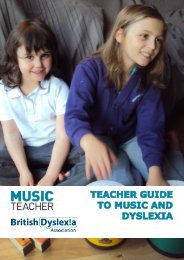Rhinegold Education Listening Tests iTunes instructions
Rhinegold Education Listening Tests iTunes instructions
Rhinegold Education Listening Tests iTunes instructions
You also want an ePaper? Increase the reach of your titles
YUMPU automatically turns print PDFs into web optimized ePapers that Google loves.
Importing a playlist<br />
To ensure the audio tracks for the AQA GCSE Music <strong>Listening</strong> <strong>Tests</strong> (second edition) play back in the correct order for the tests,<br />
<strong>Rhinegold</strong> has created an <strong>iTunes</strong> playlist, which will re-order the tracks. You can find this playlist file (which will have a .xml<br />
file extension) in the ‘Supporting material’ section of the AQA GCSE Music <strong>Listening</strong> <strong>Tests</strong> (second edition) page at<br />
www.listeningtests.co.uk:<br />
1) Once you have purchased all the audio tracks, visit the AQA GCSE<br />
Music <strong>Listening</strong> <strong>Tests</strong> (second edition) page at www.listeningtests.co.uk.<br />
In the ‘Supporting material’ section at the bottom of the page, download<br />
the playlist file to your computer from the website, remembering where<br />
you have saved it.<br />
2) In <strong>iTunes</strong>, go to the ‘File’ menu, then ‘Library’, then ‘Import<br />
playlist’.<br />
3) Search for the playlist file that you saved in Step 1,<br />
select it, and click ‘Open’.<br />
4) The playlist will appear on the left-hand side of the<br />
<strong>iTunes</strong> window, and the tracks on the right-hand side.<br />
The tracks will now be in the correct order for the AQA<br />
GCSE Music <strong>Listening</strong> <strong>Tests</strong> (second edition).<br />
(A full track listing is printed at the end of the Teacher’s<br />
Guide for the AQA GCSE Music <strong>Listening</strong> <strong>Tests</strong>.)<br />
9