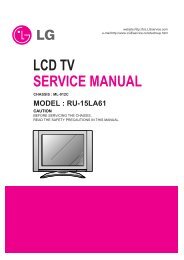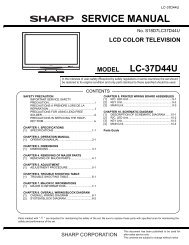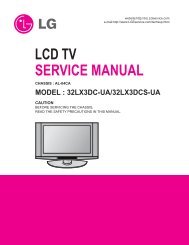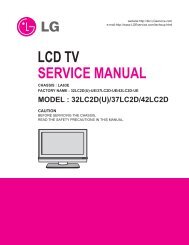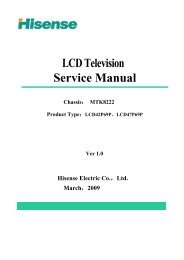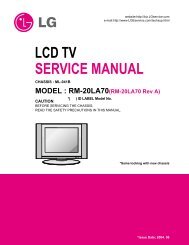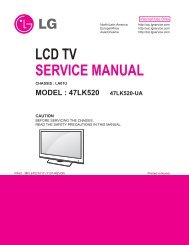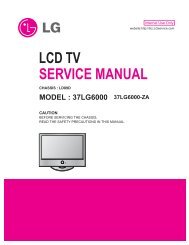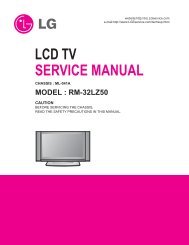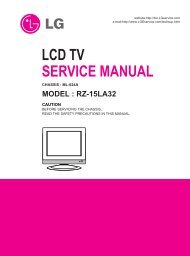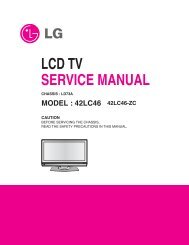LCD TV SERVICE MANUAL - TV & Monitor Service Manual Database
LCD TV SERVICE MANUAL - TV & Monitor Service Manual Database
LCD TV SERVICE MANUAL - TV & Monitor Service Manual Database
You also want an ePaper? Increase the reach of your titles
YUMPU automatically turns print PDFs into web optimized ePapers that Google loves.
6.3 Adjustment of RGB<br />
(1) Required Equipments<br />
- Remote controller for adjustment<br />
- MSPG-925F Pattern Generator<br />
(Which has XGA [1024*768] 60Hz 8 Color Bar pattern<br />
shown in Fig. 1)<br />
(2) Method of Auto RGB Color Balance<br />
1) Input the PC 1024x768@60Hz 100% Color Bar pattern<br />
(MSPG-925F model:37, pattern:33) into RGB.<br />
(Using D-sub to D-sub cable)<br />
2) Set the PSM to Dynamic mode in Picture menu.<br />
3) Press the IN-START key on R/C for adjustment<br />
4) Press the G(Vol.+) key operate To set , then it becomes<br />
automatically.<br />
5) Auto-RGB OK means adjustment is completed.<br />
* Before White-balance, the AV ADC should be done.<br />
7. White Balance<br />
* Test Equipment<br />
Color Analyzer (CA-210/CH.9)<br />
-> When you adjust <strong>LCD</strong> color temperature, on Color<br />
analyzer (CA-210), you should use Channel 9 which is<br />
Matrix compensated (White, Red, Green, Blue revised) by<br />
CS-1000 and adjust in accordance with White balance<br />
adjustment coordinate which is specified on the next.<br />
* Color temperature standards according to CSM and Module<br />
Cool : 11,000k<br />
Medium : 9,300k<br />
Warm : 6,500k<br />
* White balance adjustment coordinate and color temperature<br />
Cool CS-1000 CA-210(CH 9)<br />
x 0.276 0.276±0.002<br />
y 0.283 0.283±0.002<br />
Δuv 0.000 0.000<br />
Medium CS-1000 CA-210(CH 9)<br />
x 0.285 0.285±0.002<br />
y 0.293 0.293±0.002<br />
Δuv 0.000 0.000<br />
Warm CS-1000 CA-210(CH 9)<br />
x 0.313 0.313±0.002<br />
y 0.329 0.329±0.002<br />
Δuv 0.004 0.004<br />
- PC (for communication through RS-232C)<br />
-> UART Baud rate : 115200 bps<br />
- Luminance Y AV : upper 150 cd/ß≥ (Typ : 350 cd/ß≥)<br />
-> Applying to Cool, Medium, Warm mode<br />
* Connecting picture of the measuring instrument (On<br />
Automatic control )<br />
Inside PATTERN is used when W/B is controlled. Connect to<br />
auto controller or push control R/C IN-START<br />
-> Enter the mode of White-Balance, the pattern will come<br />
out.<br />
- 12 -<br />
Connecting picture (On Automatic Control)<br />
* Auto-control interface and directions<br />
1) Adjust in the place where the influx of light like floodlight<br />
around is blocked. (illumination is less than 10ux).<br />
2) Adhere closely the Color Analyzer ( CA-210 ) to the<br />
module less than 10cm distance, keep it with the surface<br />
of the Module and Color Analyzer’s Prove<br />
vertically.(80~100°).<br />
3) Aging time<br />
- After aging start, keep the power on (no suspension of<br />
power supply) and heat-run over 15 minutes.<br />
- Using ‘no signal’ or ‘full white pattern’ or the others,<br />
check the back light on.<br />
7.1 <strong>Manual</strong> white Balance<br />
- One of R Gain / G Gain / B Gain should be kept on 80, and<br />
others are controlled lowering from 80<br />
1) Press ‘power on’ of the control R/C, set heat run to white by<br />
pressing G, and heat run over 15 minutes. (Set : RS-233<br />
Host : PC, Baud Rate : 115200bps, Download : Cortez)<br />
2) Zero Calibrate CA-210, and when controlling, stick the<br />
sensor to the center of <strong>LCD</strong> module surface.<br />
3) Double click In-start key on Controlling R/C and get in ‘white<br />
balance’.<br />
4) Set test-pattern on and display inside pattern. Control is<br />
carried out on three color temperature, COOL, MEDIUM,<br />
WARM. (Control is carried out three times,)<br />
5) When the R/G/B GAIN is 80 on OSD, it is the FULL<br />
DYNAMIC Range of the Module. In order to control white<br />
balance without the saturation of FULL DYNAMIC Range<br />
and DATA, one of R Gain / G Gain / B Gain should be kept<br />
on 80, and other two is controlled lowering from 80.<br />
* Color Temperature: Cool, Medium, Warm<br />
1) When R GAIN is set to 80<br />
- Control G GAIN and B GAIN by lowering from 80.<br />
2) When B GAIN is set to 80<br />
- Control R GAIN and G GAIN by lowering from 80.<br />
3) When G GAIN is set to 80<br />
- Control R GAIN and B GAIN by lowering from 80.<br />
One of R Gain / G Gain / B Gain should be kept on 80,<br />
and adjust other two lower than 80.<br />
(When R/G/B GAIN are all 80, it is the FULL DYNAMIC<br />
Range of Module)