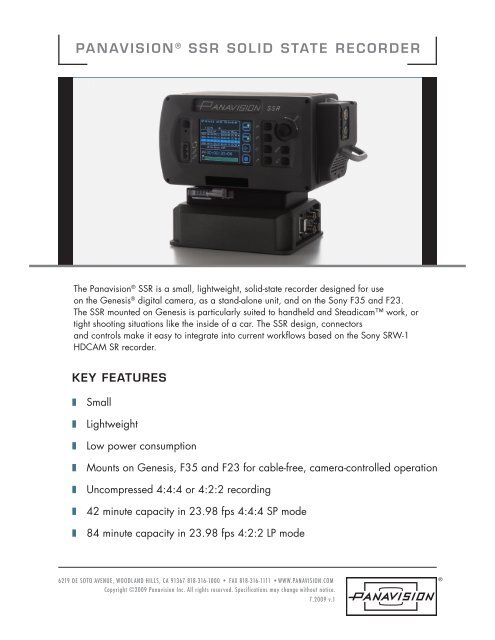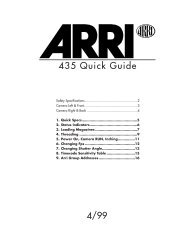Panavision SSR-1 Solid State Recorder Brochure
Panavision SSR-1 Solid State Recorder Brochure
Panavision SSR-1 Solid State Recorder Brochure
You also want an ePaper? Increase the reach of your titles
YUMPU automatically turns print PDFs into web optimized ePapers that Google loves.
PA N AV I S I O N ® S S R S O L I D S TAT E R E C O R D E R<br />
The <strong>Panavision</strong> ® <strong>SSR</strong> is a small, lightweight, solid-state recorder designed for use<br />
on the Genesis ® digital camera, as a stand-alone unit, and on the Sony F35 and F23.<br />
The <strong>SSR</strong> mounted on Genesis is particularly suited to handheld and Steadicam work, or<br />
tight shooting situations like the inside of a car. The <strong>SSR</strong> design, connectors<br />
and controls make it easy to integrate into current workflows based on the Sony SRW-1<br />
HDCAM SR recorder.<br />
KEY FEATURES<br />
❚ Small<br />
❚ Lightweight<br />
❚ Low power consumption<br />
❚ Mounts on Genesis, F35 and F23 for cable-free, camera-controlled operation<br />
❚ Uncompressed 4:4:4 or 4:2:2 recording<br />
❚ 42 minute capacity in 23.98 fps 4:4:4 SP mode<br />
❚ 84 minute capacity in 23.98 fps 4:2:2 LP mode<br />
6219 DE SOTO AVENUE, WOODL AND HILLS, CA 91367 818-316-1000 • FAX 818-316-1111 •WWW.PANAVISION.COM.<br />
Copyright ©2009 <strong>Panavision</strong> Inc. All rights reserved. Specifications may change without notice.<br />
7.2009 v.1
❚ 2<br />
PANAVISION ® <strong>SSR</strong> SOLID STATE RECORDER<br />
A VIRTUAL VTR<br />
In many ways, the <strong>SSR</strong> behaves just like<br />
a smaller version of an SRW-1 videotape<br />
recorder.<br />
Either the SRW-1 or the <strong>SSR</strong> can connect<br />
directly to the Genesis multi-pin connector top<br />
or rear port for on-board, cable-free recording<br />
controlled by the camera record button.<br />
Both units can be fitted on to an external<br />
adapter for recording at a distance from<br />
the camera.<br />
Both devices can record 1080PsF 4:4:4<br />
at the customary fixed speeds formats including<br />
23.98PsF, 25PsF, and 29.97PsF, along with<br />
Genesis selectable variable speeds from S1<br />
to S30 fps.<br />
However there are important differences<br />
between the <strong>SSR</strong> and a videotape recorder:<br />
❚ The <strong>SSR</strong> is about half the size, and less<br />
than half the weight of the SRW-1<br />
❚ Because the <strong>SSR</strong> is a solid state recorder,<br />
you can access all recorded takes instantly–<br />
there is no need to shuttle or cue tape<br />
❚ There is no danger of recording over<br />
a previous take when you hit record<br />
❚ You don’t need to have a pre-roll before<br />
the beginning of a scene<br />
❚ You need not worry about playback<br />
damaging the footage; there are no<br />
moving parts.<br />
❚ The <strong>SSR</strong> consumes considerably less power<br />
than a videotape recorder.<br />
❚ The <strong>SSR</strong> records everything uncompressed,<br />
allowing the option of seamless transfer to<br />
HDCAM SR, with its mild<br />
compression, or to other data formats,<br />
with or without compression<br />
❚ The <strong>SSR</strong> has a built-in down-converter<br />
for NTSC or PAL output even when it is<br />
mounted on Genesis. The SRW-1 cannot<br />
do so when docked on the camera.<br />
❚ The <strong>SSR</strong> also provides a HD-SDI 4:2:2 output<br />
for monitoring when mounted to the<br />
Genesis. The SRW-1 has no such output<br />
when docked.<br />
Genesis with on-board<br />
SRW-1 (top) and <strong>SSR</strong>
❚ 3❚ 3<br />
PANAVISION ® <strong>SSR</strong> SOLID STATE RECORDER<br />
SOLID STATE VS. HARD DISK<br />
<strong>Panavision</strong> selected solid state, rather than<br />
hard disks, as the best technology for the next<br />
generation of digital recording devices, for<br />
the following reasons:<br />
❚ <strong>Solid</strong> state storage is smaller, lighter and<br />
quieter than hard disks<br />
❚ <strong>Solid</strong> state storage does not have moving<br />
parts, and is therefore less vulnerable to<br />
damage in the rugged environments of<br />
contemporary filmmaking<br />
❚ <strong>Solid</strong> state storage consumes less power<br />
and creates less heat than hard disks<br />
THE <strong>SSR</strong>D DOCKING STATION<br />
The <strong>SSR</strong>D is a small lightweight docking station<br />
for the <strong>SSR</strong>.<br />
It provides HD-SDI output with embedded audio<br />
from the <strong>SSR</strong>. The <strong>SSR</strong>D can be used for<br />
playback of <strong>SSR</strong> on the set or in the post house.<br />
For example, a production might shoot with<br />
several <strong>SSR</strong> units, transferring the footage from<br />
one while shooting with another.The <strong>SSR</strong> can<br />
also record when mounted on the <strong>SSR</strong>D.<br />
The <strong>SSR</strong>D docking station will behave like<br />
a standard Sony VTR when connected to a<br />
controller via its 9-pin remote connector. This<br />
compatibility with the Sony protocol makes for<br />
a simple integration of the <strong>SSR</strong> into existing<br />
post-production facilities and workflows.<br />
<strong>SSR</strong>D SPECIFICATIONS<br />
❚ 11-17V DC input, 4 pin XLR<br />
❚ 2 BNC HD-SDI Dual Link input<br />
❚ 2 BNC HD-SDI Dual Link output<br />
❚ 9-pin serial remote / RS422 / Sony P2<br />
protocol for transport control<br />
<strong>SSR</strong> RECORDING FORMATS<br />
The <strong>SSR</strong> always records the signal as is,<br />
without adding any form of video compression.<br />
This means that subsequent transfers to other<br />
devices are made without any loss of data<br />
whatsoever. The <strong>SSR</strong> can record in a variety of<br />
formats:<br />
❚ 4:4:4 RGB SP mode—This mode records<br />
the full bandwidth signal from Genesis.<br />
❚ 4:2:2 YCbCr SP mode—4:2:2 and 4:4:4<br />
can be recorded on the same unit in SP<br />
mode without re-initializing the recorder.<br />
❚ 4:2:2 YCbCr LP mode—Using this mode<br />
yields twice the recording time of 4:4:4<br />
RGB. Note that mode can exceed the 50<br />
minute tape capacity of the SRW-1 field<br />
recorder.
❚ 4❚ 4<br />
PANAVISION ® <strong>SSR</strong> SOLID STATE RECORDER<br />
WORKFLOWS<br />
Each new digital filmmaking tool brings new<br />
workflow possibilities. <strong>Panavision</strong> foresees<br />
a range of applications for the <strong>SSR</strong>. Many<br />
filmmakers will want to use the <strong>SSR</strong> when<br />
shooting Steadicam, handheld or scenes in<br />
cramped spaces.<br />
A workflow with two swapped <strong>SSR</strong>s<br />
One possible workflow is to shoot with two <strong>SSR</strong><br />
units. While one <strong>SSR</strong> is mounted on<br />
the camera, the other is put on the docking<br />
station and transferred to an HDCAM SR<br />
recorder, and then erased. Some may choose<br />
to use a separate down-converter during the<br />
tape transfer to make simultaneous NTSC or<br />
PAL copies. Once the <strong>SSR</strong> on the camera<br />
A workflow for hard disk post<br />
ROTATE<br />
<strong>SSR</strong> UNITS<br />
is full, it is swapped with the empty one<br />
on the docking station. This approach will<br />
allow productions to integrate the <strong>SSR</strong><br />
into existing HDCAM SR workflows.<br />
<strong>Panavision</strong> expects that some projects will elect<br />
to shoot with both the SRW-1 and the <strong>SSR</strong>.<br />
TRANSFER TO HDCAM SR<br />
ON DOCKING STATION<br />
ROTATE<br />
<strong>SSR</strong> UNITS<br />
GIVE TAPE TO<br />
POST HOUSE<br />
In this case, the production could also transfer<br />
the <strong>SSR</strong> to HDCAM SR videotape, along with<br />
simultaneous down-conversion, either on the set<br />
or at the post house. This workflow would unify<br />
all the project dailies in the same HDCAM SR<br />
videotape format.<br />
TRANSFER TO HARD DISK<br />
FROM DOCKING STATION<br />
(uncompressed or not)<br />
GIVE DISK DRIVE<br />
TO POST HOUSE
❚ 5<br />
PANAVISION ® <strong>SSR</strong> SOLID STATE RECORDER<br />
Some projects may elect to shoot with the <strong>SSR</strong><br />
at 4:4:4 or 4:2:2, and then transfer the<br />
footage onto hard disk or other data storage<br />
medium for a different workflow, with or<br />
without compression. This approach would also<br />
require rotating two or more <strong>SSR</strong> units between<br />
shooting and transferring.<br />
One important consideration of all <strong>SSR</strong><br />
workflows is ensuring that the unit’s footage has<br />
been transferred before clearing the memory<br />
for the next shoot.<br />
The <strong>SSR</strong> contains a database of clips shot with<br />
start and stop timecodes that can be exported<br />
as an Excel .csv file to Macintosh<br />
or PC computers via the Ethernet connector.<br />
This database can serve as a form of camera<br />
report, and can also be used for editing or<br />
post-production.<br />
<strong>SSR</strong> SPECIFICATIONS<br />
WEIGHT<br />
About 2.7 kg / 6 lbs<br />
DIMENSIONS<br />
240mm x 135mm x 120mm<br />
(L,W,H—9.5 x 5.3 x 4.7 inches)<br />
POWER<br />
11-17V DC, 40 Watts maximum<br />
in record, 6W in low power standby<br />
VIDEO FORMATS<br />
❚ 4:4:4, 4:2:2<br />
❚ 1080/23.98PsF, 1080/24Psf,<br />
1080/25PsF, 1080/29.97PsF,<br />
1080/30PsF<br />
❚ 1080/60i, 1080/50i, 1080/59.94i<br />
❚ Select frame 1-30<br />
AUDIO CHANNELS<br />
❚ 16 from HD-SDI signal<br />
❚ 2 from Analog inputs<br />
CAPACITY<br />
❚ 121,200 frames in LP mode 4:2:2 only<br />
84 minutes @ 24 fps, 80 minutes @ 25 fps,<br />
67 minutes @ 30 fps<br />
❚ 60,600 frames in SP mode 4:4:4, 4:2:2<br />
42 minutes @ 24 fps, 40 minutes @ 25 fps,<br />
33 minutes @ 30 fps<br />
<strong>SSR</strong> CONNECTORS<br />
❚ Docking multi-pin connector—<br />
Dual link HD-SDI input and output<br />
❚ HD-SDI output—1 BNC with 4:2:2<br />
monitor signal<br />
❚ SD output—1 BNC with NTSC/PAL<br />
composite video<br />
❚ Genlock input—1 BNC for tri-level sync<br />
❚ Audio input—2x Line level balanced<br />
❚ Timecode input—1 BNC<br />
❚ Network—100BaseT Ethernet<br />
❚ Accessory—8 pin Lemo software-definable<br />
functions: 2 GPI input (assignable functions),<br />
2 GPO output (assignable status)
❚ 6<br />
PANAVISION ® <strong>SSR</strong> SOLID STATE RECORDER<br />
<strong>SSR</strong> USER INTERFACE<br />
❚ Dedicated Record buttons for quick start<br />
on Operator side and rear<br />
❚ Three tally indicators<br />
❚ Keyboard lock switch to prevent accidental<br />
button pushes<br />
❚ 3.5 inch Color TFT LCD display,<br />
320x240 pixels<br />
❚ Thumbwheel for navigation through<br />
LCD menus<br />
❚ 4 “soft buttons” with different functions<br />
for different menus<br />
<strong>SSR</strong> CONTROLS<br />
❚ Standard VTR controls: Play, Stop, Rewind,<br />
Fast Forward<br />
❚ Cue previous clip, Cue next clip, Cue first<br />
clip, Cue last clip<br />
❚ Jog Frame forward and reverse,<br />
Input video select<br />
❚ Display rotate, display brightness,<br />
keyboard lock<br />
<strong>SSR</strong> MENU FUNCTIONS<br />
❚ System frame rate: 23/24/25/29/30<br />
❚ System format: 444/422<br />
❚ Timecode source and mode: HDSDI/Internal/LTC<br />
in—Preset/Regen<br />
❚ Reference selection: Auto/Input/External<br />
❚ Select frame: on/off<br />
❚ Monitor output selection:<br />
Auto/Link A/Link B/422<br />
❚ Video test: on/off<br />
❚ Video output: PB/PB-EE<br />
❚ Down-converter mode: letterbox/edge<br />
crop/squeeze<br />
❚ Down-converter format: PAL / NTSC<br />
❚ Audio channel selection:<br />
off/ch 1&2/ch 5&6/ch 9&10/ch 13&14<br />
❚ Audio Test: on/off<br />
❚ Display format: position/timecode<br />
❚ <strong>SSR</strong> initialize: SP or LP<br />
<strong>SSR</strong> CONTROL<br />
❚ via Genesis when docked<br />
❚ 9-pin Sony P2 protocol when<br />
on Docking Station<br />
<strong>SSR</strong> FUNCTIONS<br />
CONTROLLED BY GENESIS CAMERA<br />
❚ Record on/off<br />
❚ Record review<br />
❚ Frame rate selection<br />
❚ Format (422/444) selection<br />
❚ Select frame fps<br />
❚ Tally light control<br />
❚ PB/EE control