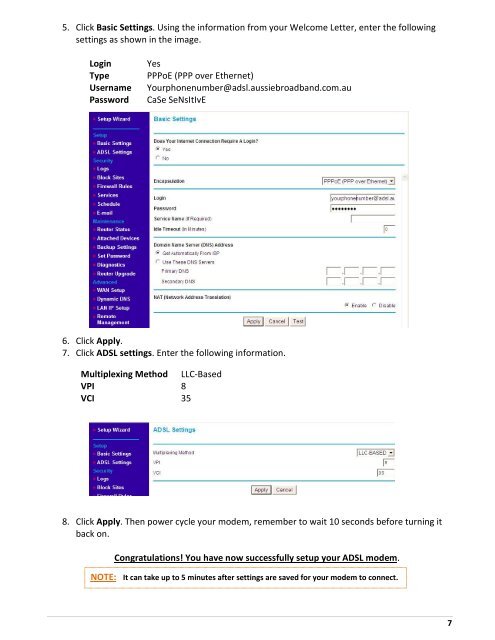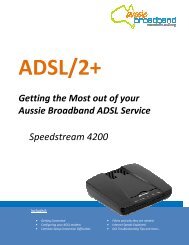Netgear DG834 - Aussie Broadband
Netgear DG834 - Aussie Broadband
Netgear DG834 - Aussie Broadband
You also want an ePaper? Increase the reach of your titles
YUMPU automatically turns print PDFs into web optimized ePapers that Google loves.
5. Click Basic Settings. Using the information from your Welcome Letter, enter the following<br />
settings as shown in the image.<br />
Login Yes<br />
Type PPPoE (PPP over Ethernet)<br />
Username Yourphonenumber@adsl.aussiebroadband.com.au<br />
Password CaSe SeNsItIvE<br />
6. Click Apply.<br />
7. Click ADSL settings. Enter the following information.<br />
Multiplexing Method LLC-Based<br />
VPI 8<br />
VCI 35<br />
8. Click Apply. Then power cycle your modem, remember to wait 10 seconds before turning it<br />
back on.<br />
Congratulations! You have now successfully setup your ADSL modem.<br />
NOTE: It can take up to 5 minutes after settings are saved for your modem to connect.<br />
7