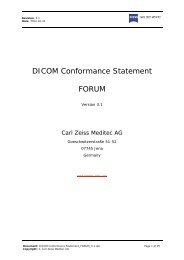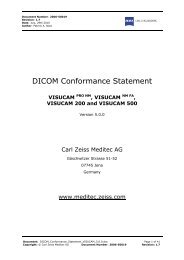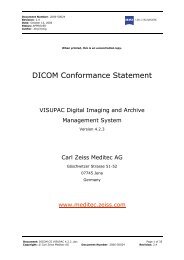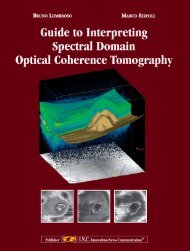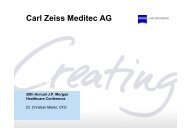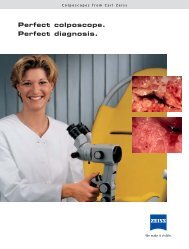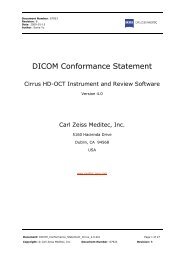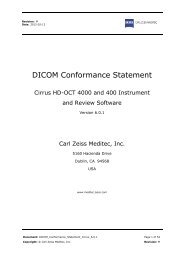ATLAS Review Software - Carl Zeiss Meditec AG
ATLAS Review Software - Carl Zeiss Meditec AG
ATLAS Review Software - Carl Zeiss Meditec AG
Create successful ePaper yourself
Turn your PDF publications into a flip-book with our unique Google optimized e-Paper software.
<strong>ATLAS</strong> <strong>Review</strong> <strong>Software</strong><br />
Greater Productivity through Connectivity<br />
Extend the reach and impact of your <strong>ATLAS</strong> ® System. The new <strong>ATLAS</strong> <strong>Review</strong> <strong>Software</strong><br />
enables you to get more out of your <strong>ATLAS</strong> Corneal Topography System because<br />
now you no longer need to be at the instrument to review exams or limit yourself<br />
to a static printout. Users can access exam data from computers throughout the<br />
office, putting clinical information at your fingertips wherever it is needed. This allows<br />
you and your staff to move patients efficiently through the exam process, while still<br />
maintaining full, dynamic access to all your corneal topography exam data to more<br />
easily diagnose, treat, and educate patients.<br />
Ask about our 30-day trial of MasterFit II Contact Lens <strong>Software</strong>
Corneal Wavefront Analysis:<br />
A Valuable Tool for Patient Education<br />
and Treatment Selection<br />
Assess higher-order corneal aberrations<br />
and simulate visual acuity<br />
MasterFit Contact Lens <strong>Software</strong><br />
Streamline the fitting process of RGP<br />
contact lenses.<br />
Superior Topography Performance<br />
View your topography exams with a<br />
new perspective<br />
<strong>Carl</strong> <strong>Zeiss</strong> <strong>Meditec</strong>, Inc.<br />
5160 Hacienda Drive<br />
Dublin, CA<br />
USA<br />
Phone: 1-925-557-4100<br />
Toll free: 1-800-342-9821<br />
info@meditec.zeiss.com<br />
www.meditec.zeiss.com/us<br />
Enhance the power and value<br />
of your <strong>ATLAS</strong> Topographer<br />
<strong>ATLAS</strong> <strong>Review</strong> <strong>Software</strong> is a high-value tool for existing <strong>ATLAS</strong> Model 993, 995 and<br />
9000 users. This new software builds upon the previous <strong>ATLAS</strong> tools that clinicians<br />
have come to trust, while providing a range of added functionality. The <strong>Review</strong><br />
<strong>Software</strong> is easy to use, allows for remote analysis away from the instrument, and<br />
provides valuable patient education tools, such as corneal wavefront simulation.<br />
The result is access to better information right where you need it and increased<br />
instrument availability for improved patient workflow.<br />
Specifications: <strong>ATLAS</strong> <strong>Review</strong> <strong>Software</strong><br />
Compatible <strong>ATLAS</strong> Instruments<br />
• Model 9000<br />
• Model 995 (with MasterVue <strong>Software</strong> version A10.1 or later)<br />
• Model 993 (with MasterVue <strong>Software</strong> version A10.1 or later)<br />
Configuration Options<br />
Networked Office:<br />
• One or more <strong>ATLAS</strong> instruments are connected to one or more <strong>Review</strong> Stations<br />
using a file server<br />
• Data is transferred through the clinic network<br />
Non-networked Office:<br />
• <strong>ATLAS</strong> instrument is connected to a <strong>Review</strong> Station and data is transferred using<br />
a crossover cable<br />
• Or data is transferred using removable media (floppy disk, Iomega Zip ® disk, CD,<br />
DVD, USB)<br />
Terminal System Requirements<br />
• Operating system: Windows ® XP (Professional or Home) with SP2<br />
• Processor: 400 MHz or faster<br />
• 20 GB available hard disk space<br />
• Memory: 1 GB RAM (when running additional applications concurrently, more<br />
memory may be required)<br />
• Windows file system: NTFS required. FAT16 and FAT32 are not supported.<br />
• CD-ROM drive (required for installation)<br />
• 1024 x 768 pixel screen resolution; 16 bit color<br />
• Microsoft ® Internet Explorer 4.72 or higher (for license registration)<br />
• TCP/IP is installed<br />
Minimum Network/File Server Requirements (if applicable)*<br />
• NTFS drive partition(s) for <strong>ATLAS</strong> data. <strong>ATLAS</strong> data is compatible only with NTFS.<br />
• 100 GB available disk space for data storage (should be expandable)<br />
• TCP/IP network protocol<br />
• Network speed 100 Mbps<br />
Third Party <strong>Software</strong><br />
• Wave Contact Lens <strong>Software</strong><br />
*Hard disk capacity available on network server should be determined based on yearly patient load, and may be calculated as approximately 2 MB per archived exam.<br />
Note: <strong>ATLAS</strong> <strong>Review</strong> <strong>Software</strong> installs InterBase 7.1 Service Pack 2. If other applications rely on a different InterBase version, they may be affected by installation of <strong>ATLAS</strong> <strong>Review</strong> <strong>Software</strong>.<br />
The <strong>ATLAS</strong> <strong>Review</strong> <strong>Software</strong> installation program detects installed InterBase versions and aborts installation or gives you the option to upgrade InterBase. Due to different versions of InterBase,<br />
<strong>ATLAS</strong> <strong>Review</strong> <strong>Software</strong> is not compatible with <strong>Carl</strong> <strong>Zeiss</strong> <strong>Meditec</strong> VISUPAC STAR <strong>Software</strong> or Stratus OCT <strong>Review</strong> <strong>Software</strong> and these applications should not be installed on the same computer.<br />
ATL.2492<br />
© 2009 <strong>Carl</strong> <strong>Zeiss</strong> <strong>Meditec</strong>, Inc. All rights reserved. Specifications subject to change without notice. 0909.<br />
<strong>ATLAS</strong>, MasterFit, VISUPAC Star, Stratus OCT are either registered trademarks or trademarks of <strong>Carl</strong> <strong>Zeiss</strong> <strong>Meditec</strong>, Inc. in USA and /or other countries.