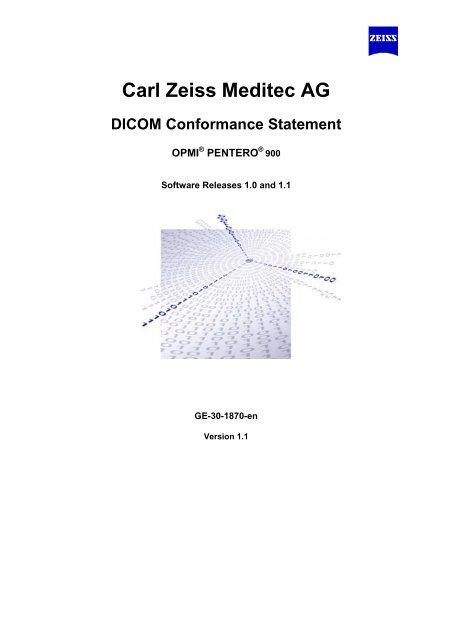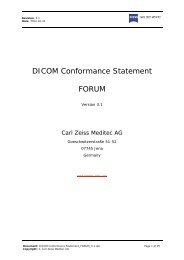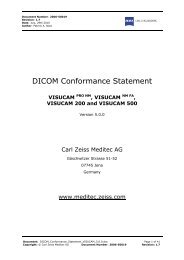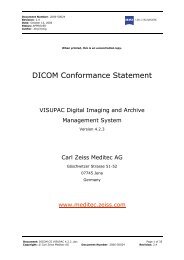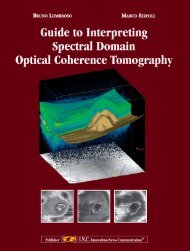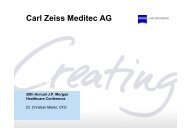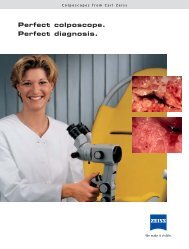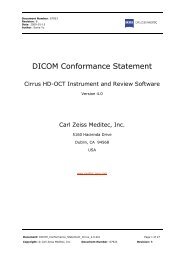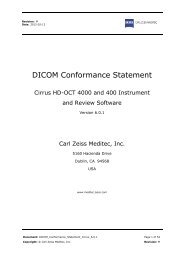OPMI PENTERO® 900 Releases 1.0 & 1.1 - Carl Zeiss Meditec AG
OPMI PENTERO® 900 Releases 1.0 & 1.1 - Carl Zeiss Meditec AG
OPMI PENTERO® 900 Releases 1.0 & 1.1 - Carl Zeiss Meditec AG
You also want an ePaper? Increase the reach of your titles
YUMPU automatically turns print PDFs into web optimized ePapers that Google loves.
<strong>Carl</strong> <strong>Zeiss</strong> <strong>Meditec</strong> <strong>AG</strong><br />
DICOM Conformance Statement<br />
<strong>OPMI</strong> ® PENTERO ® <strong>900</strong><br />
Software <strong>Releases</strong> <strong>1.0</strong> and <strong>1.1</strong><br />
GE-30-1870-en<br />
Version <strong>1.1</strong>
<strong>Carl</strong> <strong>Zeiss</strong> <strong>Meditec</strong> <strong>AG</strong> DICOM Conformance Statement<br />
1 Networking 4<br />
<strong>1.1</strong> Introduction 4<br />
1.2 Implementation Model 4<br />
1.2.1 Application Data Flow Diagram 5<br />
1.2.2 Functional Definitions of Application Entities 5<br />
1.2.3 Sequencing of Real-World Activities 6<br />
1.3 AE Specifications 6<br />
1.3.1 <strong>OPMI</strong> PENTERO <strong>900</strong> Specification 6<br />
1.4 Communication Profiles 15<br />
1.4.1 Supported Communication Stacks 15<br />
1.4.2 OSI Stack 15<br />
1.4.3 TCP/IP Stack 15<br />
1.5 Extensions / Specializations / Privatizations 15<br />
1.6 Configuration 15<br />
1.6.1 AE Title/Presentation Address Mapping 15<br />
1.6.2 Configurable Parameters 15<br />
1.7 Support of Extended Character Sets 17<br />
1.8 Security Profiles 17<br />
2 Media Storage 18<br />
2.1 Introduction 18<br />
2.2 Implementation Model 18<br />
2.2.1 Application Data Flow Diagram 18<br />
2.2.2 Functional Definitions of Application Entities 18<br />
2.2.3 Sequencing Requirements 18<br />
2.2.4 File Meta Information Options 19<br />
2.3 AE Specifications 19<br />
2.3.1 <strong>OPMI</strong> PENTERO <strong>900</strong> Specification 19<br />
2.3.2 File Meta Information for the Application Entity 19<br />
2.3.3 Real-World Activities for Application Entity <strong>OPMI</strong> PENTERO <strong>900</strong> 19<br />
2.4 Augmented and private Profiles 19<br />
2.4.1 Augmented Profiles 19<br />
2.4.2 Private Profiles 19<br />
2.5 Extensions, Specializations, Privatizations of SOP Classes and<br />
transfer Syntaxes 20<br />
2.6 Configuration 20<br />
2.7 Character Sets 20<br />
2.8 Codes and controlled Terminology 20<br />
GE-30-1870-en Version <strong>1.1</strong> 04.05.2011 Page 2
<strong>Carl</strong> <strong>Zeiss</strong> <strong>Meditec</strong> <strong>AG</strong> DICOM Conformance Statement<br />
Revision History<br />
Change Author Description<br />
Date Version<br />
01/02/11 <strong>1.0</strong> Tobias Kurzke Initial release for SW version <strong>1.0</strong><br />
04/05/11 <strong>1.1</strong> Tobias Kurzke Add SW version <strong>1.1</strong><br />
Definitions<br />
Acronym/Terms Definitions<br />
AE Application Entity<br />
ANSI American National Standards Institute<br />
DICOM Digital Imaging and Communications in Medicine<br />
DIMSE-C DICOM Message Service Element-Composite<br />
DIMSE-N DICOM Message Service Element-Normalized<br />
FSC File Set Creator<br />
PDU Protocol Data Unit<br />
SCP Service Class Provider<br />
SCU Service Class User<br />
SOP Service Object Pair<br />
UID Unique Identifier<br />
GE-30-1870-en Version <strong>1.1</strong> 04.05.2011 Page 3
<strong>Carl</strong> <strong>Zeiss</strong> <strong>Meditec</strong> <strong>AG</strong> DICOM Conformance Statement<br />
1 Networking<br />
<strong>1.1</strong> Introduction<br />
The reader of this document is concerned with software design and/or system<br />
integration issues. It is assumed that the reader of this document is familiar with the<br />
DICOM 3.0 Standard and with the terminology and concepts which are used in this<br />
standard.<br />
This section describes the DICOM Conformance Statement for networking in<br />
accordance with the document DICOM PS 3.2 Conformance. <strong>OPMI</strong> PENTERO <strong>900</strong><br />
DICOM Interface is implemented to support DICOM Application Entities (AE) as an<br />
SCU, which creates associations to remote Application Entities (for example PACS)<br />
and as an SCP, which accepts associations from remote Application Entities.<br />
This document describes the DICOM capabilities of <strong>OPMI</strong> PENTERO <strong>900</strong> software<br />
version <strong>1.0</strong> and <strong>1.1</strong>.<br />
Note: The term “image” is used representative for images as well as videos in this<br />
document.<br />
1.2 Implementation Model<br />
DICOM capabilities of the <strong>OPMI</strong> PENTERO <strong>900</strong> system for networking include:<br />
o The <strong>OPMI</strong> PENTERO <strong>900</strong> system can send images to a remote AE by utilizing<br />
the Storage Service Class as an SCU.<br />
o The <strong>OPMI</strong> PENTERO <strong>900</strong> system supports the DICOM Storage Commitment<br />
Service Class as an SCU.<br />
o The <strong>OPMI</strong> PENTERO <strong>900</strong> system can query and retrieve DICOM Composite<br />
Information Objects stored in a remote AE by utilizing the Query/Retrieve<br />
Service Class as an SCU.<br />
o The <strong>OPMI</strong> PENTERO <strong>900</strong> system can receive images from a remote AE by<br />
utilizing the Storage Service Class as an SCP.<br />
o The <strong>OPMI</strong> PENTERO <strong>900</strong> system can serve DICOM connection diagnostic<br />
requests from a remote AE using Verification Service as an SCP.<br />
o The <strong>OPMI</strong> PENTERO <strong>900</strong> system can send DICOM connection diagnostic<br />
requests to a remote AE using Verification Service as an SCU.<br />
GE-30-1870-en Version <strong>1.1</strong> 04.05.2011 Page 4
<strong>Carl</strong> <strong>Zeiss</strong> <strong>Meditec</strong> <strong>AG</strong> DICOM Conformance Statement<br />
1.2.1 Application Data Flow Diagram<br />
1.2.2 Functional Definitions of Application Entities<br />
The user initiates (through the user interface of <strong>OPMI</strong> PENTERO <strong>900</strong> queries for<br />
patient data and image data from a remote AE. The user can use different search<br />
criteria to search for one or more patients. The received data is stored in <strong>OPMI</strong><br />
PENTERO <strong>900</strong> database and can be viewed by the user. <strong>OPMI</strong> PENTERO <strong>900</strong> acts<br />
as an SCU of the Query/Retrieve Service Class.<br />
The user initiates (through the user interface of <strong>OPMI</strong> PENTERO <strong>900</strong>) the storage of<br />
one or more images, which have been captured during the surgery, into a remote AE.<br />
Then <strong>OPMI</strong> PENTERO <strong>900</strong> sends a Storage Commitment Request to the remote AE<br />
(configurable). <strong>OPMI</strong> PENTERO <strong>900</strong> acts as an SCU of the Storage Service Class<br />
and the Storage Commitment Service Class.<br />
GE-30-1870-en Version <strong>1.1</strong> 04.05.2011 Page 5
<strong>Carl</strong> <strong>Zeiss</strong> <strong>Meditec</strong> <strong>AG</strong> DICOM Conformance Statement<br />
1.2.3 Sequencing of Real-World Activities<br />
Not applicable.<br />
1.3 AE Specifications<br />
1.3.1 <strong>OPMI</strong> PENTERO <strong>900</strong> Specification<br />
<strong>OPMI</strong> PENTERO <strong>900</strong> provides Standard Conformance to the following DICOM V3.0<br />
SOP Classes:<br />
SOP Class Name SOP Class UID SCU/SCP Role<br />
Verification SOP Class 1.2.840.10008.<strong>1.1</strong> Both<br />
Secondary Capture Image Storage 1.2.840.10008.5.1.4.<strong>1.1</strong>.7 Both<br />
VL Microscopic Image Storage 1.2.840.10008.5.1.4.<strong>1.1</strong>.77.1.2 Both<br />
VL Photographic Image Storage 1.2.840.10008.5.1.4.<strong>1.1</strong>.77.1.4 Both<br />
VL Endoscopic Image Storage 1.2.840.10008.5.1.4.<strong>1.1</strong>.77.<strong>1.1</strong> SCP<br />
Video Microscopic Image Storage 1.2.840.10008.5.1.4.<strong>1.1</strong>.77.1.2.1 Both<br />
Video Photographic Image Storage 1.2.840.10008.5.1.4.<strong>1.1</strong>.77.1.4.1 Both<br />
Video Endoscopic Image Storage 1.2.840.10008.5.1.4.<strong>1.1</strong>.77.<strong>1.1</strong>.1 Both<br />
Computed Radiography Image Storage 1.2.840.10008.5.1.4.<strong>1.1</strong>.1 SCP<br />
CT Image Storage 1.2.840.10008.5.1.4.<strong>1.1</strong>.2 SCP<br />
Magnetic Resonance Image Storage 1.2.840.10008.5.1.4.<strong>1.1</strong>.4 SCP<br />
Ultrasound Image Storage 1.2.840.10008.5.1.4.<strong>1.1</strong>.6.1 SCP<br />
X-Ray Angiographic Image Storage 1.2.840.10008.5.1.4.<strong>1.1</strong>.12.1 SCP<br />
X-Ray Radiofluoroscopic Image Storage 1.2.840.10008.5.1.4.<strong>1.1</strong>.12.2 SCP<br />
Ophthalmic Photography 8 Bit Image Storage 1.2.840.10008.5.1.4.<strong>1.1</strong>.77.1.5.1 SCP<br />
Ophthalmic Photography 16 Bit Image Storage 1.2.840.10008.5.1.4.<strong>1.1</strong>.77.1.5.2 SCP<br />
Positron Emission Tomography Image Storage 1.2.840.10008.5.1.4.<strong>1.1</strong>.128 SCP<br />
Radiotherapy Image Storage 1.2.840.10008.5.1.4.<strong>1.1</strong>.48<strong>1.1</strong> SCP<br />
Hardcopy Color Image Storage 1.2.840.10008.5.<strong>1.1</strong>.30 SCP<br />
Hardcopy Grayscale Image Storage 1.2.840.10008.5.<strong>1.1</strong>.29 SCP<br />
Patient Root Query/Retrieve Information Model<br />
1.2.840.10008.5.1.4.1.2.<strong>1.1</strong><br />
– FIND<br />
SCU<br />
Patient Root Query/Retrieve Information Model<br />
1.2.840.10008.5.1.4.1.2.1.2<br />
- MOVE<br />
SCU<br />
Study Root Query/Retrieve Information Model - 1.2.840.10008.5.1.4.1.2.2.1<br />
FIND<br />
SCU<br />
Study Root Query/Retrieve Information Model - 1.2.840.10008.5.1.4.1.2.2.2<br />
MOVE<br />
SCU<br />
Storage Commitment Push Model Class 1.2.840.10008.1.20.1 SCU<br />
Modality Worklist Information Model - FIND 1.2.840.10008.5.1.4.31 SCU<br />
GE-30-1870-en Version <strong>1.1</strong> 04.05.2011 Page 6
<strong>Carl</strong> <strong>Zeiss</strong> <strong>Meditec</strong> <strong>AG</strong> DICOM Conformance Statement<br />
Table 1 DICOM V3.0 SOP Classes<br />
1.3.<strong>1.1</strong> Association Establishment Policies<br />
1.3.<strong>1.1</strong>.1 General<br />
<strong>OPMI</strong> PENTERO <strong>900</strong> will utilize and understand the following Application Context<br />
Name:<br />
o DICOM V3.0 Application Context 1.2.840.10008.3.<strong>1.1</strong>.1<br />
<strong>OPMI</strong> PENTERO <strong>900</strong> will attempt to establish an association whenever the user<br />
invokes a DICOM related operation (Store and Load Images from and to a remote<br />
AE, Query Patients, Verification) in the user interface of <strong>OPMI</strong> PENTERO <strong>900</strong>. The<br />
maximum PDU size which <strong>OPMI</strong> PENTERO <strong>900</strong> will use is 32768 Bytes.<br />
1.3.<strong>1.1</strong>.2 Number of Associations<br />
<strong>OPMI</strong> PENTERO <strong>900</strong> initiates only one association at a time.<br />
1.3.<strong>1.1</strong>.3 Asynchronous Nature<br />
<strong>OPMI</strong> PENTERO <strong>900</strong> does not use asynchronous communication (multiple<br />
outstanding transactions over a single association).<br />
1.3.<strong>1.1</strong>.4 Implementation Identifying Information<br />
The <strong>OPMI</strong> PENTERO <strong>900</strong> Implementation Class UID is 1.2.276.0.75.<strong>1.1</strong>.1 and the<br />
Implementation Version Name is a version number like 2.2.0.340<br />
1.3.1.2 Association Initiation by Real-World Activity<br />
<strong>OPMI</strong> PENTERO <strong>900</strong> attempts to initiate a new association for the following service<br />
operations:<br />
o Send Image to a remote AE: Storage Service Class with the Storage<br />
Commitment Service Class (the association will be closed after the C-STORE-<br />
RSP has been received).<br />
o Query/Retrieve Service Class (the association will be closed after the<br />
according dialogue has been closed by the user).<br />
o Verification Service Class (the association will be closed after the C-ECHO-<br />
RSP has been received).<br />
1.3.1.2.1 Real World Activity – Send Image to a remote AE<br />
1.3.1.2.<strong>1.1</strong> Associated Real-World Activity – Send Image to a remote AE<br />
The associated Real-World Activity is a Storage request initiated by the user after the<br />
surgery and acquisition of one or more images. The user selects the images which<br />
shall be stored in a remote database (for example PACS) and initiates the transfer.<br />
Note: if the acquisition date of an image is older than the study date of the currently<br />
selected study, then a new study with a new series containing all images with this<br />
acquisition date is created on the PACS.<br />
GE-30-1870-en Version <strong>1.1</strong> 04.05.2011 Page 7
<strong>Carl</strong> <strong>Zeiss</strong> <strong>Meditec</strong> <strong>AG</strong> DICOM Conformance Statement<br />
If the Storage Commitment is enabled in the <strong>OPMI</strong> PENTERO <strong>900</strong> configuration,<br />
then a Storage Commitment will be requested. If the C-Store Response from the<br />
remote AE contains a status other than Success, an error message will be displayed<br />
to the user.<br />
The response to the requested Storage Commitment is not further evaluated in the<br />
current version.<br />
Note: The Storage Commitment can only be requested from the same AE that the<br />
images were sent to.<br />
1.3.1.2.1.2 Proposed Presentation Contexts – Send Image to a remote AE<br />
The Presentation Contexts proposed by <strong>OPMI</strong> PENTERO <strong>900</strong> are defined in the<br />
following table:<br />
Abstract Syntax<br />
Presentation Context Table<br />
Transfer Syntax Role Extended<br />
Name UID Name List UID List<br />
Negotiation<br />
VL<br />
1.2.840.10008. Implicit VR Little Endian 1.2.840.10008.1.2 SCU None<br />
Microscopic 5.1.4.<strong>1.1</strong>.77.1.2 Explicit VR Little Endian 1.2.840.10008.1.2.1<br />
Image Storage<br />
Explicit VR Big Endian 1.2.840.10008.1.2.2<br />
VL<br />
1.2.840.10008. Implicit VR Little Endian 1.2.840.10008.1.2 SCU None<br />
Photographic 5.1.4.<strong>1.1</strong>.77.1.4 Explicit VR Little Endian 1.2.840.10008.1.2.1<br />
Image Storage<br />
Explicit VR Big Endian 1.2.840.10008.1.2.2<br />
Secondary 1.2.840.10008. Implicit VR Little Endian 1.2.840.10008.1.2 SCU None<br />
Capture Image 5.1.4.<strong>1.1</strong>.7 Explicit VR Little Endian 1.2.840.10008.1.2.1<br />
Storage<br />
Explicit VR Big Endian 1.2.840.10008.1.2.2<br />
Video 1.2.840.10008. MPEG2 MPML<br />
Microscopic 5.1.4.<strong>1.1</strong>.77.1.2<br />
Image Storage .1<br />
* 1.2.840.10008.1.2.4 SCU None<br />
.100<br />
Video 1.2.840.10008. MPEG2 MPML<br />
Photographic 5.1.4.<strong>1.1</strong>.77.1.4<br />
Image Storage .1<br />
* 1.2.840.10008.1.2.4 SCU None<br />
.100<br />
Video 1.2.840.10008. MPEG2 MPML<br />
Endoscopic 5.1.4.<strong>1.1</strong>.77.<strong>1.1</strong><br />
Image Storage .1<br />
* 1.2.840.10008.1.2.4 SCU None<br />
.100<br />
Storage 1.2.840.10008. Implicit VR Little Endian 1.2.840.10008.1.2 SCU None<br />
Commitment 1.20.1 Explicit VR Little Endian 1.2.840.10008.1.2.1<br />
Push Model<br />
Explicit VR Big Endian 1.2.840.10008.1.2.2<br />
Table 2 Presentation Context Table - Send Image to a remote AE<br />
1.3.1.2.1.2.1 SOP Specific Conformance Statement – Send Image to a remote AE<br />
The DICOM images sent by <strong>OPMI</strong> PENTERO <strong>900</strong> conform to the DICOM IOD<br />
definitions.<br />
* Can contain either HD or SD MPEG2 video.<br />
GE-30-1870-en Version <strong>1.1</strong> 04.05.2011 Page 8
<strong>Carl</strong> <strong>Zeiss</strong> <strong>Meditec</strong> <strong>AG</strong> DICOM Conformance Statement<br />
Extended negotiation is not supported.<br />
Note: if the sent images were compressed lossy by <strong>OPMI</strong> PENTERO <strong>900</strong> during<br />
recording, the "Lossy Image Compression" attribute (0028, 2110) is set to value “1”.<br />
1.3.1.2.2 Real World Activity – Query a Remote AE<br />
1.3.1.2.2.1 Associated Real-World Activity – Query a Remote AE<br />
The user initiates a query through the user interface of <strong>OPMI</strong> PENTERO <strong>900</strong>. The<br />
user defines one or more search criteria. <strong>OPMI</strong> PENTERO <strong>900</strong> establishes an<br />
association to the remote AE and sends the C-Find Request.<br />
If the response from the remote AE contains the Success status then <strong>OPMI</strong><br />
PENTERO <strong>900</strong> displays the result to the user. Otherwise it displays an error<br />
message.<br />
The possible search criteria for the Patient Root Q/R Model are listed in the following<br />
table:<br />
Level Description Tag Type<br />
PATIENT Patient ID (0010,0020) U<br />
Patient’s Name (0010,0010) R<br />
Patient’s Birth Date (0010,0030) O<br />
Patient’s Sex (0010,0040) O<br />
Patient Comments (0010,4000) O<br />
STUDY Study ID (0020.0010) R<br />
Table 3 Search Criteria Table - Patient Root Q/R Model<br />
The possible search criteria for Study Root Q/R Model are listed in the following<br />
table:<br />
Level Description Tag Type<br />
STUDY Patient ID (0010,0020) R<br />
Patient’s Name (0010,0010) R<br />
Patient’s Birth Date (0010,0030) O<br />
Patient’s Sex (0010,0040) O<br />
Patient Comments (0010,4000) O<br />
Study ID (0020.0010) R<br />
Table 4 Search Criteria Table - Study Root Q/R Model<br />
The possible search criteria for the Modality Worklist Information Model are listed in<br />
the following table:<br />
Description Tag<br />
Patient ID (0010,0020)<br />
Patient’s Name (0010,0010)<br />
Accession Number (0008,0050)<br />
GE-30-1870-en Version <strong>1.1</strong> 04.05.2011 Page 9
<strong>Carl</strong> <strong>Zeiss</strong> <strong>Meditec</strong> <strong>AG</strong> DICOM Conformance Statement<br />
Requested Procedure ID (0040,1001)<br />
Scheduled Station AE Title (0040,0001)<br />
Scheduled Procedure Step Start Date (0040,0002)<br />
Scheduled Procedure Step Start Time (0040,0003)<br />
Table 5 Search Criteria Table - Modality Worklist Model<br />
1.3.1.2.2.2 Proposed Presentation Contexts – Query a Remote AE<br />
The Presentation Contexts proposed by <strong>OPMI</strong> PENTERO <strong>900</strong> are defined in the<br />
following table:<br />
Abstract Syntax<br />
Presentation Context Table<br />
Transfer Syntax Role Extended<br />
Name UID Name List UID List<br />
Negotiation<br />
Patient Root 1.2.840.10008. Implicit VR Little Endian 1.2.840.10008.1.2 SCU None<br />
Query/Retrieve 5.1.4.1.2.<strong>1.1</strong> Explicit VR Little Endian 1.2.840.10008.1.2.1<br />
Information<br />
Model - FIND<br />
Explicit VR Big Endian 1.2.840.10008.1.2.2<br />
Study Root 1.2.840.10008. Implicit VR Little Endian 1.2.840.10008.1.2 SCU None<br />
Query/Retrieve 5.1.4.1.2.2.1 Explicit VR Little Endian 1.2.840.10008.1.2.1<br />
Information<br />
Model - FIND<br />
Explicit VR Big Endian 1.2.840.10008.1.2.2<br />
Modality 1.2.840.10008. Implicit VR Little Endian 1.2.840.10008.1.2 SCU None<br />
Worklist 5.1.4.31 Explicit VR Little Endian 1.2.840.10008.1.2.1<br />
Information<br />
Model – FIND<br />
Explicit VR Big Endian 1.2.840.10008.1.2.2<br />
Table 6 Presentation Context Table - Query a Remote AE<br />
1.3.1.2.2.2.1 SOP Specific Conformance Statement – Query a Remote AE with Q/R Models<br />
The query level can be PATIENT, STUDY, SERIES or IM<strong>AG</strong>E for the Patient Root<br />
Q/R Model and STUDY, SERIES or IM<strong>AG</strong>E for the Study Root Q/R Model.<br />
The Q/R Information Models are used in the following order:<br />
o Study Root Query/Retrieve Information Model – FIND<br />
o Patient Root Query/Retrieve Information Model – FIND<br />
<strong>OPMI</strong> PENTERO <strong>900</strong> checks for the following status codes in the response to the C-<br />
Find request:<br />
o SUCCESS (0000)<br />
o PENDING (FF00)<br />
o PENDING (FF01)<br />
o All other status codes are interpreted as errors<br />
Extended behavior (relational queries) and extended negotiation are not supported.<br />
1.3.1.2.2.2.2 SOP Specific Conformance Statement – Query a Remote AE with Modality<br />
Worklist Information Model<br />
GE-30-1870-en Version <strong>1.1</strong> 04.05.2011 Page 10
<strong>Carl</strong> <strong>Zeiss</strong> <strong>Meditec</strong> <strong>AG</strong> DICOM Conformance Statement<br />
<strong>OPMI</strong> PENTERO <strong>900</strong> takes over several Attributes from the Modality Worklist into its<br />
database. These attributes are listed in the following table:<br />
Description Tag<br />
Accession Number (0008,0050)<br />
Institution Name (0008,0080)<br />
Institution Address (0008,0081)<br />
Scheduled Station Name (0040,0010)<br />
Scheduled Procedure Step ID (0040,0009)<br />
Requested Procedure ID (0040,1001)<br />
Table 7 Attributes from Modality Worklist used in exported images<br />
Additionally, the Study Instance UID (0020,000D) can be taken over (configurable).<br />
1.3.1.2.3 Real World Activity – Retrieve Image Data from a Remote AE<br />
1.3.1.2.3.1 Associated Real-World Activity – Retrieve Image Data from a Remote AE<br />
Through the user interface of <strong>OPMI</strong> PENTERO <strong>900</strong>, the user selects one or more<br />
studies, series or images from a tree generated as a result of the previous C-Find<br />
operation and <strong>OPMI</strong> PENTERO <strong>900</strong> establishes an association to the remote AE and<br />
sends a C-Move request. The transfer will be done by a subsequent C-Store and<br />
then the result will be displayed to the user.<br />
1.3.1.2.3.2 Proposed Presentation Contexts – Retrieve Image Data from a Remote AE<br />
The Presentation Contexts proposed by <strong>OPMI</strong> PENTERO <strong>900</strong> are defined in the<br />
following table:<br />
Abstract Syntax<br />
Presentation Context Table<br />
Transfer Syntax Role Extended<br />
Name UID Name List UID List<br />
Negotiation<br />
Patient Root 1.2.840.10008. Implicit VR Little Endian 1.2.840.10008.1.2 SCU None<br />
Query/Retriev 5.1.4.1.2.1.2 Explicit VR Little Endian 1.2.840.10008.1.2.1<br />
e Infomration<br />
Explicit VR Big Endian 1.2.840.10008.1.2.2<br />
Model - MOVE<br />
Study Root 1.2.840.10008. Implicit VR Little Endian 1.2.840.10008.1.2 SCU None<br />
Query/Retriev 5.1.4.1.2.2.2 Explicit VR Little Endian 1.2.840.10008.1.2.1<br />
e Infomration<br />
Explicit VR Big Endian 1.2.840.10008.1.2.2<br />
Model - MOVE<br />
Table 8 Presentation Context Table - Retrieve Image Data from a Remote AE<br />
1.3.1.2.3.2.1 SOP Specific Conformance Statement - Retrieve Image Data from a Remote<br />
AE<br />
<strong>OPMI</strong> PENTERO <strong>900</strong> checks for the following status codes in the response to the C-<br />
Move request:<br />
o SUCCESS (0000)<br />
o PENDING (FF00)<br />
GE-30-1870-en Version <strong>1.1</strong> 04.05.2011 Page 11
<strong>Carl</strong> <strong>Zeiss</strong> <strong>Meditec</strong> <strong>AG</strong> DICOM Conformance Statement<br />
o All other status codes are interpreted as errors<br />
1.3.1.2.4 Real World Activity - Verification SCU<br />
1.3.1.2.4.1 Associated Real-World Activity – Verification SCU<br />
Through the user interface of <strong>OPMI</strong> PENTERO <strong>900</strong>, the user requests a diagnostic<br />
for DICOM connections to a remote AE using Verification Service. <strong>OPMI</strong> PENTERO<br />
<strong>900</strong> establishes an association for a C-ECHO request to the remote AE using<br />
Verification Service. The association is closed either when a correct response is<br />
received or when a time-out occurs.<br />
1.3.1.2.4.2 Proposed Presentation Contexts - Verification SCU<br />
The Presentation Contexts proposed by <strong>OPMI</strong> PENTERO <strong>900</strong> are defined in the<br />
following table:<br />
Abstract Syntax<br />
Presentation Context Table<br />
Transfer Syntax Role Extended<br />
Name UID Name List UID List<br />
Negotiation<br />
Verification 1.2.840.<br />
10008.<strong>1.1</strong><br />
Implicit VR Little Endian 1.2.840.10008.1.2 SCU None<br />
Table 9 Presentation Context Table - Verification SCU<br />
1.3.1.2.4.2.1 SOP Specific Conformance Statement – Verification SCU<br />
Not applicable<br />
1.3.1.3 Association Acceptance Policy<br />
<strong>OPMI</strong> PENTERO <strong>900</strong> accepts a new association for a C-Store Request and for the<br />
Verification Service.<br />
1.3.1.3.1 Real-World Activity – Receive Image from Remote AE<br />
1.3.1.3.<strong>1.1</strong> Associated Real-World Activity – Receive Image from Remote AE<br />
The user selects an image or a series which should be uploaded to the <strong>OPMI</strong><br />
PENTERO <strong>900</strong> system. <strong>OPMI</strong> PENTERO <strong>900</strong> sends a C-MOVE Request and then<br />
accepts the association for the C-STORE Request. After the upload the sender<br />
closes the association and the images will be stored on the local hard disk.<br />
In the listener mode <strong>OPMI</strong> PENTERO <strong>900</strong> accepts association requests from AEs,<br />
which have been registered in the <strong>OPMI</strong> PENTERO <strong>900</strong> system.<br />
1.3.1.3.1.2 Presentation Context table – Receive Image from Remote AE<br />
<strong>OPMI</strong> PENTERO <strong>900</strong> will accept Presentation Contexts as shown in the following<br />
table:<br />
Abstract Syntax<br />
Presentation Context Table<br />
Transfer Syntax Role Extended<br />
Name UID Name List UID List<br />
Negotiation<br />
GE-30-1870-en Version <strong>1.1</strong> 04.05.2011 Page 12
<strong>Carl</strong> <strong>Zeiss</strong> <strong>Meditec</strong> <strong>AG</strong> DICOM Conformance Statement<br />
Secondary<br />
Capture Image<br />
Storage<br />
Ultrasound<br />
Image Storage<br />
Magnetic<br />
Resonance<br />
Image Storage<br />
X-Ray<br />
Angiographic<br />
Image Storage<br />
X-Ray<br />
Radiofluorosco<br />
pic Image<br />
Storage<br />
Positron<br />
Emission<br />
Tomography<br />
Image Storage<br />
Radiotherapy<br />
Image Storage<br />
Hardcopy Color<br />
Image Storage<br />
Hardcopy<br />
Grayscale<br />
Image Storage<br />
VL Microscopic<br />
Image Storage<br />
VL<br />
Photographic<br />
Image Storage<br />
VL Endoscopic<br />
Image Storage<br />
Video<br />
Microscopic<br />
Image Storage<br />
Video<br />
Photographic<br />
Image Storage<br />
Video<br />
Endoscopic<br />
Image Storage<br />
Computed<br />
Radiography<br />
Image Storage<br />
CT Image<br />
Storage<br />
1.2.840.10008.<br />
5.1.4.<strong>1.1</strong>.7<br />
1.2.840.10008.<br />
5.1.4.<strong>1.1</strong>.6.1<br />
1.2.840.10008.<br />
5.1.4.<strong>1.1</strong>.4<br />
1.2.840.10008.<br />
5.1.4.<strong>1.1</strong>.12.1<br />
1.2.840.10008.<br />
5.1.4.<strong>1.1</strong>.12.2<br />
1.2.840.10008.<br />
5.1.4.<strong>1.1</strong>.128<br />
1.2.840.10008.<br />
5.1.4.<strong>1.1</strong>.48<strong>1.1</strong><br />
1.2.840.10008.<br />
5.<strong>1.1</strong>.30<br />
1.2.840.10008.<br />
5.<strong>1.1</strong>.29<br />
1.2.840.10008.<br />
5.1.4.<strong>1.1</strong>.77.1.2<br />
1.2.840.10008.<br />
5.1.4.<strong>1.1</strong>.77.1.4<br />
1.2.840.10008.<br />
5.1.4.<strong>1.1</strong>.77.<strong>1.1</strong><br />
1.2.840.10008.<br />
5.1.4.<strong>1.1</strong>.77.1.2<br />
.1<br />
1.2.840.10008.<br />
5.1.4.<strong>1.1</strong>.77.1.4<br />
.1<br />
1.2.840.10008.<br />
5.1.4.<strong>1.1</strong>.77.<strong>1.1</strong><br />
.1<br />
1.2.840.10008.<br />
5.1.4.<strong>1.1</strong>.1<br />
1.2.840.10008.<br />
5.1.4.<strong>1.1</strong>.2<br />
Presentation Context Table<br />
Implicit VR Little Endian<br />
Explicit VR Little Endian<br />
Explicit VR Big Endian<br />
Implicit VR Little Endian<br />
Explicit VR Little Endian<br />
Explicit VR Big Endian<br />
Implicit VR Little Endian<br />
Explicit VR Little Endian<br />
Explicit VR Big Endian<br />
Implicit VR Little Endian<br />
Explicit VR Little Endian<br />
Explicit VR Big Endian<br />
Implicit VR Little Endian<br />
Explicit VR Little Endian<br />
Explicit VR Big Endian<br />
Implicit VR Little Endian<br />
Explicit VR Little Endian<br />
Explicit VR Big Endian<br />
Implicit VR Little Endian<br />
Explicit VR Little Endian<br />
Explicit VR Big Endian<br />
Implicit VR Little Endian<br />
Explicit VR Little Endian<br />
Explicit VR Big Endian<br />
Implicit VR Little Endian<br />
Explicit VR Little Endian<br />
Explicit VR Big Endian<br />
Implicit VR Little Endian<br />
Explicit VR Little Endian<br />
Explicit VR Big Endian<br />
Implicit VR Little Endian<br />
Explicit VR Little Endian<br />
Explicit VR Big Endian<br />
Implicit VR Little Endian<br />
Explicit VR Little Endian<br />
Explicit VR Big Endian<br />
1.2.840.10008.1.2<br />
1.2.840.10008.1.2.1<br />
1.2.840.10008.1.2.2<br />
1.2.840.10008.1.2<br />
1.2.840.10008.1.2.1<br />
1.2.840.10008.1.2.2<br />
1.2.840.10008.1.2<br />
1.2.840.10008.1.2.1<br />
1.2.840.10008.1.2.2<br />
1.2.840.10008.1.2<br />
1.2.840.10008.1.2.1<br />
1.2.840.10008.1.2.2<br />
1.2.840.10008.1.2<br />
1.2.840.10008.1.2.1<br />
1.2.840.10008.1.2.2<br />
1.2.840.10008.1.2<br />
1.2.840.10008.1.2.1<br />
1.2.840.10008.1.2.2<br />
1.2.840.10008.1.2<br />
1.2.840.10008.1.2.1<br />
1.2.840.10008.1.2.2<br />
1.2.840.10008.1.2<br />
1.2.840.10008.1.2.1<br />
1.2.840.10008.1.2.2<br />
1.2.840.10008.1.2<br />
1.2.840.10008.1.2.1<br />
1.2.840.10008.1.2.2<br />
1.2.840.10008.1.2<br />
1.2.840.10008.1.2.1<br />
1.2.840.10008.1.2.2<br />
1.2.840.10008.1.2<br />
1.2.840.10008.1.2.1<br />
1.2.840.10008.1.2.2<br />
1.2.840.10008.1.2<br />
1.2.840.10008.1.2.1<br />
1.2.840.10008.1.2.2<br />
MPEG2 MPML 1.2.840.10008.1.2.4<br />
.100<br />
MPEG2 MPML 1.2.840.10008.1.2.4<br />
.100<br />
MPEG2 MPML 1.2.840.10008.1.2.4<br />
.100<br />
Implicit VR Little Endian<br />
Explicit VR Little Endian<br />
Explicit VR Big Endian<br />
Implicit VR Little Endian<br />
Explicit VR Little Endian<br />
Explicit VR Big Endian<br />
1.2.840.10008.1.2<br />
1.2.840.10008.1.2.1<br />
1.2.840.10008.1.2.2<br />
1.2.840.10008.1.2<br />
1.2.840.10008.1.2.1<br />
1.2.840.10008.1.2.2<br />
SCP None<br />
SCP None<br />
SCP None<br />
SCP None<br />
SCP None<br />
SCP None<br />
SCP None<br />
SCP None<br />
SCP None<br />
SCP None<br />
SCP None<br />
SCP None<br />
SCP None<br />
SCP None<br />
SCP None<br />
SCP None<br />
SCP None<br />
GE-30-1870-en Version <strong>1.1</strong> 04.05.2011 Page 13
<strong>Carl</strong> <strong>Zeiss</strong> <strong>Meditec</strong> <strong>AG</strong> DICOM Conformance Statement<br />
Magnetic<br />
Resonance<br />
Image Storage<br />
Ophthalmic<br />
Photography 8<br />
Bit Image<br />
Storage<br />
Ophthalmic<br />
Photography<br />
16 Bit Image<br />
Storage<br />
1.2.840.10008.<br />
5.1.4.<strong>1.1</strong>.4<br />
1.2.840.10008.<br />
5.1.4.<strong>1.1</strong>.77.1.5<br />
.1<br />
1.2.840.10008.<br />
5.1.4.<strong>1.1</strong>.77.1.5<br />
.2<br />
Presentation Context Table<br />
Implicit VR Little Endian<br />
Explicit VR Little Endian<br />
Explicit VR Big Endian<br />
Implicit VR Little Endian<br />
Explicit VR Little Endian<br />
Explicit VR Big Endian<br />
Implicit VR Little Endian<br />
Explicit VR Little Endian<br />
Explicit VR Big Endian<br />
1.2.840.10008.1.2<br />
1.2.840.10008.1.2.1<br />
1.2.840.10008.1.2.2<br />
1.2.840.10008.1.2<br />
1.2.840.10008.1.2.1<br />
1.2.840.10008.1.2.2<br />
1.2.840.10008.1.2<br />
1.2.840.10008.1.2.1<br />
1.2.840.10008.1.2.2<br />
Table 10 Presentation Context Table - Receive Image from Remote AE<br />
SCP None<br />
SCP None<br />
SCP None<br />
1.3.1.3.1.2.1 SOP Specific Conformance – Receive Image from Remote AE<br />
If it was possible to store the image then <strong>OPMI</strong> PENTERO <strong>900</strong> returns to the C-<br />
STORE-RSP message SUCCESS otherwise FAILURE. It stores only certain data on<br />
the local hard disk (for example the image itself) and there is no possibility to query<br />
for those images from a remote AE: The purpose of this operation is to display the<br />
images to the physician during the surgery and not to store the images permanently.<br />
Extended negotiation is not supported.<br />
1.3.1.3.1.3 Presentation Context Acceptance Criterion – Receive Image from Remote AE<br />
<strong>OPMI</strong> PENTERO <strong>900</strong> accepts Presentation Contexts listed in the Presentation<br />
Context Table. (Table 10 Presentation Context Table - Receive Image from Remote<br />
AE)<br />
1.3.1.3.2 Real-World Activity – Verification SCP<br />
1.3.1.3.2.1 Associated Real-World Activity – Verification SCP<br />
In the listener mode <strong>OPMI</strong> PENTERO <strong>900</strong> waits for an association request and<br />
accepts associations to do, among other things, the Verification Service.<br />
The association is aborted if an error occurs and is closed when the initiator requests<br />
that it be closed.<br />
1.3.1.3.2.2 Proposed Presentation Contexts - Verification SCP<br />
The Presentation Contexts accepted by <strong>OPMI</strong> PENTERO <strong>900</strong> are defined in the<br />
following table:<br />
Abstract Syntax<br />
Presentation Context Table<br />
Transfer Syntax Role Extended<br />
Name UID Name List UID List<br />
Negotiation<br />
Verification 1.2.840.10008.<strong>1.1</strong> Implicit VR Little Endian 1.2.840.10008.1.2 SCP None<br />
Table 11 Presentation Context Table - Verfication SCP<br />
1.3.1.3.2.2.1 SOP Specific Conformance Statement – Verification SCP<br />
Not applicable<br />
GE-30-1870-en Version <strong>1.1</strong> 04.05.2011 Page 14
<strong>Carl</strong> <strong>Zeiss</strong> <strong>Meditec</strong> <strong>AG</strong> DICOM Conformance Statement<br />
1.3.1.3.2.3 Presentation Context Acceptance Criterion – Verification SCP<br />
<strong>OPMI</strong> PENTERO <strong>900</strong> only supports the Implicit VR Little Endian transfer syntax.<br />
1.4 Communication Profiles<br />
1.4.1 Supported Communication Stacks<br />
The <strong>OPMI</strong> PENTERO <strong>900</strong> system provides DICOM V3.0 TCP/IP Network<br />
Communication Support as defined in Part 8 of the DICOM Standard (PS 3.8<br />
Network Communication Support for Message Exchange).<br />
1.4.2 OSI Stack<br />
No OSI Stack communications are provided.<br />
1.4.3 TCP/IP Stack<br />
<strong>OPMI</strong> PENTERO <strong>900</strong> uses the TCP/IP stack from Windows XP system upon which it<br />
operates.<br />
1.4.3.1 Physical Media Support<br />
<strong>OPMI</strong> PENTERO <strong>900</strong> is independent of the physical medium via which TCP/IP<br />
operates.<br />
1.5 Extensions / Specializations / Privatizations<br />
None<br />
1.6 Configuration<br />
1.6.1 AE Title/Presentation Address Mapping<br />
The mapping of the application entity titles to host names and port numbers can be<br />
configured by an administrator through the user interface of <strong>OPMI</strong> PENTERO <strong>900</strong>.<br />
The mapping is stored in a configuration database.<br />
Note: Incoming associations are accepted only for configured AE-titles!<br />
The application entity title of <strong>OPMI</strong> PENTERO <strong>900</strong> and the port number of <strong>OPMI</strong><br />
PENTERO <strong>900</strong> can also be configured through the user interface of <strong>OPMI</strong><br />
PENTERO <strong>900</strong>.<br />
1.6.2 Configurable Parameters<br />
The following parameters can be configured:<br />
GE-30-1870-en Version <strong>1.1</strong> 04.05.2011 Page 15
<strong>Carl</strong> <strong>Zeiss</strong> <strong>Meditec</strong> <strong>AG</strong> DICOM Conformance Statement<br />
o Application entity title and port number of <strong>OPMI</strong> PENTERO <strong>900</strong><br />
o Time-out<br />
o Flag which indicates whether a storage commitment will be requested after a<br />
C-Store operation or not<br />
o The order of the SOP Classes which shall be used during image storage in a<br />
remote AE. If the remote AE does not support an SOP Class then <strong>OPMI</strong><br />
PENTERO <strong>900</strong> will try to store the image with the next SOP Class.<br />
o The SOP Class which shall be used for sending videos to a remote AE.<br />
o The character set which shall be used during image export.<br />
o Manufacturer, Name of Institution, Model Name and Modality (DICOM<br />
attributes)<br />
GE-30-1870-en Version <strong>1.1</strong> 04.05.2011 Page 16
<strong>Carl</strong> <strong>Zeiss</strong> <strong>Meditec</strong> <strong>AG</strong> DICOM Conformance Statement<br />
1.7 Support of Extended Character Sets<br />
The <strong>OPMI</strong> PENTERO <strong>900</strong> application supports the following character sets:<br />
o ISO_IR 100<br />
o ISO_IR 101<br />
o ISO_IR 109<br />
o ISO_IR 144<br />
o ISO_IR 127<br />
o ISO_IR 126<br />
o ISO_IR 138<br />
o ISO_IR 148<br />
o ISO_IR 13<br />
1.8 Security Profiles<br />
<strong>OPMI</strong> PENTERO <strong>900</strong> does not support any security profiles<br />
GE-30-1870-en Version <strong>1.1</strong> 04.05.2011 Page 17
<strong>Carl</strong> <strong>Zeiss</strong> <strong>Meditec</strong> <strong>AG</strong> DICOM Conformance Statement<br />
2 Media Storage<br />
2.1 Introduction<br />
This section describes the DICOM Conformance statement for Media Storage in<br />
accordance with the document DICOM PS 3.2 Conformance.<br />
2.2 Implementation Model<br />
DICOM capabilities of the <strong>OPMI</strong> PENTERO <strong>900</strong> system for Media Storage include:<br />
o The <strong>OPMI</strong> PENTERO <strong>900</strong> system can create a DICOM file set with various<br />
DICOM SOP instances.<br />
2.2.1 Application Data Flow Diagram<br />
2.2.2 Functional Definitions of Application Entities<br />
The user initiates (through the user interface of <strong>OPMI</strong> PENTERO <strong>900</strong>) the storage for<br />
patient data and image data on a storage medium. The <strong>OPMI</strong> PENTERO <strong>900</strong><br />
Application acts as an FSC. The patient data and image data come from the local<br />
database.<br />
2.2.3 Sequencing Requirements<br />
None<br />
GE-30-1870-en Version <strong>1.1</strong> 04.05.2011 Page 18
<strong>Carl</strong> <strong>Zeiss</strong> <strong>Meditec</strong> <strong>AG</strong> DICOM Conformance Statement<br />
2.2.4 File Meta Information Options<br />
The <strong>OPMI</strong> PENTERO <strong>900</strong> Implementation Class UID is 1.2.276.0.75.<strong>1.1</strong>.1 and the<br />
implementation Version Name a version number like 2.<strong>1.0</strong>.230<br />
2.3 AE Specifications<br />
2.3.1 <strong>OPMI</strong> PENTERO <strong>900</strong> Specification<br />
The Application Profiles and roles are listed in the following Table:<br />
Application Profiles Supported Real World Activity Role SC Option<br />
STD-GEN-CD Create file set FSC Interchange<br />
Table 12 Application Profiles, Activities and Roles<br />
2.3.2 File Meta Information for the Application Entity<br />
The Source Application Entity Title is set by the administrator in the configuration<br />
database.<br />
2.3.3 Real-World Activities for Application Entity <strong>OPMI</strong> PENTERO <strong>900</strong><br />
2.3.3.1 Real-World Activity: Create File Set<br />
The <strong>OPMI</strong> PENTERO <strong>900</strong> Application acts as an FSC. The <strong>OPMI</strong> PENTERO <strong>900</strong><br />
Application will take a list of images provided by the user (SOP instances). These<br />
SOP Instances are written to the medium and a corresponding DICOMDIR is<br />
created.<br />
2.3.3.<strong>1.1</strong> Application Profiles for the RWA: Create File Set<br />
For the list of Application Profiles that invoke this AE for the Create File Set, see<br />
Table 12 Application Profiles, Activities and Roles. There are no extensions or<br />
specializations.<br />
2.4 Augmented and private Profiles<br />
2.4.1 Augmented Profiles<br />
None<br />
2.4.2 Private Profiles<br />
None<br />
GE-30-1870-en Version <strong>1.1</strong> 04.05.2011 Page 19
<strong>Carl</strong> <strong>Zeiss</strong> <strong>Meditec</strong> <strong>AG</strong> DICOM Conformance Statement<br />
2.5 Extensions, Specializations, Privatizations of SOP Classes and<br />
transfer Syntaxes<br />
None<br />
2.6 Configuration<br />
None<br />
2.7 Character Sets<br />
The <strong>OPMI</strong> PENTERO <strong>900</strong> application supports the following character sets:<br />
o ISO_IR 100<br />
o ISO_IR 101<br />
o ISO_IR 109<br />
o ISO_IR 144<br />
o ISO_IR 127<br />
o ISO_IR 126<br />
o ISO_IR 138<br />
o ISO_IR 148<br />
o ISO_IR 13<br />
2.8 Codes and controlled Terminology<br />
The SOP Classes supported by this implementation do not support the use of Codes<br />
and Controlled Terminology.<br />
GE-30-1870-en Version <strong>1.1</strong> 04.05.2011 Page 20
© Copyright <strong>Carl</strong> <strong>Zeiss</strong> <strong>Meditec</strong> <strong>AG</strong>, Germany 2011<br />
All rights reserved<br />
<strong>Carl</strong> <strong>Zeiss</strong> <strong>Meditec</strong> <strong>AG</strong><br />
Göschwitzer Strasse 51-52 Fax: +49 (0) 7364-20 48 23<br />
07745 Jena E-Mail: surgical@meditec.zeiss.com<br />
Germany Internet: www.meditec.zeiss.com<br />
Subject to change in design and scope of delivery and as a result of<br />
ongoing technical development.<br />
<strong>OPMI</strong> and PENTERO are registered trademarks of <strong>Carl</strong> <strong>Zeiss</strong>.