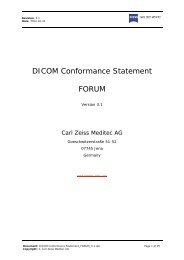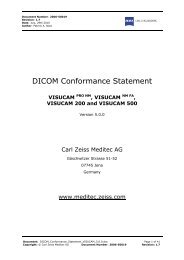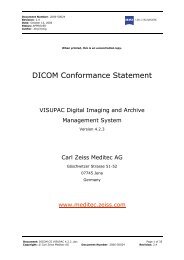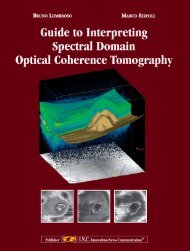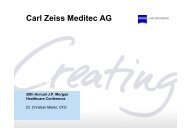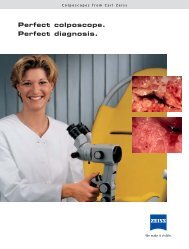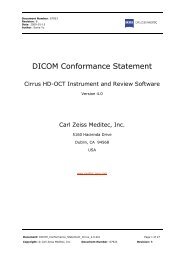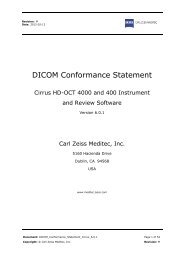HOLOS-NT
HOLOS-NT
HOLOS-NT
Create successful ePaper yourself
Turn your PDF publications into a flip-book with our unique Google optimized e-Paper software.
Industrial Metrology from Carl Zeiss<br />
<strong>HOLOS</strong>-<strong>NT</strong>:<br />
Customized Applications –<br />
Customized Software.<br />
<strong>HOLOS</strong>-<strong>NT</strong>
<strong>HOLOS</strong> Geo<br />
2<br />
Standard geometric elements<br />
Automated operator assistence<br />
Easily upgradeable to <strong>HOLOS</strong> Light<br />
<strong>HOLOS</strong> Light<br />
Simple free-form surfaces<br />
Manual measurement<br />
Alignment to free-form surfaces<br />
Graphic support of program creation<br />
Simple interpreting of results<br />
Graphic illustration of complete<br />
measurement
Each measuring task is different.<br />
Specific measuring tasks you<br />
need specific software product.<br />
For example, your measurement<br />
is restricted to standard geometries.<br />
Your software, however,<br />
is designed not only for this<br />
task but includes many other<br />
<strong>HOLOS</strong> Extended<br />
Complex free-form surfaces<br />
Fast CNC programming<br />
Maximum automation<br />
Open data interchange<br />
Nom/act comparison in one procedure<br />
Scanning<br />
functions. With <strong>HOLOS</strong>-<strong>NT</strong> we<br />
provide exactly the right software<br />
for your specific metrology<br />
requirements. No more, no less.<br />
<strong>HOLOS</strong> Digitize<br />
Digitizing of points and scanning lines<br />
Automatic conversion into VDA and IGES<br />
data<br />
Automatic calculation of scanning lines<br />
in defined areas<br />
3
<strong>HOLOS</strong> Geo.<br />
Getting down to what’s<br />
important.<br />
You expect certain capabilities<br />
from your measurement software:<br />
measuring standard geometries<br />
for prototype testing<br />
of bulky castings and forgings,<br />
measuring boreholes and reference<br />
marks, and random sampling<br />
instead of batch measurement.<br />
Standard geometries and complex free-form surfaces:<br />
a car door represents the utmost precision in metrology.<br />
With <strong>HOLOS</strong> <strong>NT</strong> you measure the entire car door with<br />
just one program.<br />
4
Why buy more than you actually need? We have<br />
created a special package for your specific tasks:<br />
Carmet with <strong>HOLOS</strong> Geo. This combination of a<br />
measuring machine and a software product is<br />
the ideal answer to your requirements. <strong>HOLOS</strong><br />
Geo provides all standard geometric elements.<br />
The Windows based measuring software has a<br />
number of practical features to assist you.<br />
Mathematical alignment, for example, is achieved<br />
interactively. And should your applications<br />
change, <strong>HOLOS</strong> Geo can easily be upgraded to<br />
<strong>HOLOS</strong> Light allowing standard geometries and<br />
free-form surfaces to be measured in one operation.<br />
The efficiency of <strong>HOLOS</strong> Geo can also be<br />
enhanced with the Form and Location<br />
Measurement option.<br />
From the essentials to high sophistication – <strong>HOLOS</strong> <strong>NT</strong><br />
gives you a complete measuring program. <strong>HOLOS</strong> Geo<br />
(below left) provides the foundation, <strong>HOLOS</strong> Light and<br />
Extended (below right) ensure perfection.<br />
At a glance:<br />
File<br />
Geo list<br />
Features<br />
<strong>HOLOS</strong> models<br />
Storing<br />
Opening of geometry<br />
programs<br />
Standard geometries (circle, plane,<br />
point, oblong hole, rectangle,<br />
straight line, sphere/hemisphere,<br />
cylinder, cone)<br />
Combinations (distance, straight<br />
line, point, angle, circle, plane)<br />
Manual measurement<br />
Manual measurement<br />
Selective measurement<br />
W-Position<br />
Complete functionality<br />
Evaluation<br />
Geo extra<br />
Graphics<br />
Extras<br />
RPS alignment<br />
Definition procedure<br />
List evaluation<br />
3D alignment<br />
3-2-1 alignment<br />
Parameter setting<br />
Rotation point<br />
Parameter<br />
Views<br />
System and output parameters<br />
5
<strong>HOLOS</strong> Light:<br />
For free-form surfaces.<br />
Whether you measure surfaces (top left) or edges<br />
(right), the result is obtained either in the form of<br />
chromatic data, or as numeric information on the<br />
monitor.<br />
6<br />
You routinly measure curved<br />
surfaces – sheet metal, wood<br />
or plastic. You compare nominal<br />
and actual data, take random<br />
samples, or measure individual<br />
components. You need software<br />
that can do all this, but doesn’t<br />
waste your time with unnecessary<br />
functions? The answer is<br />
<strong>HOLOS</strong> Light.
At a glance:<br />
File<br />
Geo list<br />
Processing<br />
Group<br />
<strong>HOLOS</strong> models<br />
Import/export (GES processor,<br />
VDA processor, ASCII import)<br />
Mirror reversion<br />
Attributes<br />
Analysis<br />
Model section<br />
Defining<br />
Displaying<br />
Expanding<br />
Deselecting<br />
Manual measurement<br />
Surface measurement<br />
Alignment<br />
Measuring edges<br />
Measuring run<br />
Model section<br />
Edge points<br />
Editing<br />
Display<br />
Measuring points<br />
CAD points<br />
Mirror reversion<br />
W-Position<br />
Complete functionality<br />
Evaluation<br />
Graphics<br />
Extras<br />
Section<br />
Actual data<br />
3D best fit<br />
Colors<br />
Rendering<br />
Resolution<br />
Rotation point<br />
System and output parameters<br />
Measurement counter<br />
In tool-making, more than anywhere else, <strong>HOLOS</strong> Light is<br />
the ideal measuring program.<br />
Instant results<br />
There’s no faster way of generating measurement<br />
results than with <strong>HOLOS</strong> Light. A measuring<br />
program is compiled at the computer by simply<br />
clicking on the measurement and reference<br />
points on the displayed component. If the CAD<br />
data is available, you will see the workpiece in<br />
detail on your screen.<br />
Alignment based on<br />
free-form surfaces<br />
Simple free-form surfaces are measured<br />
quickly with <strong>HOLOS</strong> Light. And the key is that<br />
you can use <strong>HOLOS</strong> Light for aligning relative to<br />
free-form surfaces. Simply define 6 points on the<br />
screen and <strong>HOLOS</strong> Light will guide you step-bystep<br />
to the points that needs to be probed.<br />
Easy interpretation of<br />
measuring results<br />
Points along edges placed over the model can<br />
be measured easily and quickly with <strong>HOLOS</strong><br />
Light. Immediately after probing, the program<br />
indicates the measurement results and their positions<br />
in the workpiece graph. <strong>HOLOS</strong> Light gives<br />
a complete graphical illustration of the measurement.<br />
Measured data can be interpreted with<br />
absolute reliability, and the software also indicates<br />
the direction and amount of any correction<br />
that may be required.<br />
7
<strong>HOLOS</strong> Extended:<br />
The sophisticated<br />
solution for<br />
free-form surfaces.<br />
Series measurement of complex<br />
free-form surfaces with high<br />
speed and accuracy is one of the<br />
most demanding jobs in metrology.<br />
For this, you need a leadingedge<br />
software product. <strong>HOLOS</strong><br />
Extended upgrades the functions<br />
of <strong>HOLOS</strong> Light.<br />
CNC programming in the<br />
shortest possible time<br />
Using <strong>HOLOS</strong> Extended, CNC programming is<br />
easy. You simply click on the points to be measured<br />
in the CAD drawing and <strong>HOLOS</strong> Extended<br />
compiles the CNC program for you. You create a<br />
complete CNC program in the same time you<br />
would otherwise need for manual probing.<br />
Maximum degree of automation<br />
With <strong>HOLOS</strong> Extended the measuring run can<br />
be automated completely. We have designed the<br />
software as an open system, with the VBScript<br />
features allowing external programming of<br />
<strong>HOLOS</strong> Extended and, therefore, integration into<br />
your automation strategy. Just press one button<br />
and the system will perform the complete measurement<br />
automatically.<br />
8<br />
Open system –<br />
open data interchange<br />
Another advantage of the open system of<br />
<strong>HOLOS</strong> Extended is that it makes measured data<br />
available at any other location where it might be<br />
needed in the process (e.g. for SPC evaluation).<br />
This is a good example of simple and fast quality<br />
assurance without paper.
CNC programming is a profitable solution even<br />
for just one component – particularly in car-body<br />
production. You just click on the edge of the metal<br />
sheet, <strong>HOLOS</strong> Extended takes care of the rest.<br />
Model comparison in one step<br />
In cubing, complete car-bodies need to be<br />
measured. Here, <strong>HOLOS</strong> Extended offers the<br />
possibility of performing a model comparison by<br />
placing sections over several components.<br />
Contour lines, light edges, and gap dimensions<br />
can therefore be determined in one process.<br />
Scanning at its best<br />
Scanning offers the most striking advantages<br />
when it comes to complex free-form surfaces:<br />
superb information quality despite the extreme<br />
curvatures and complex contour shapes.<br />
Therefore, scanning is a standard function of<br />
<strong>HOLOS</strong> Extended.<br />
Die CNC-Simulation verhindert<br />
von vornherein jede Maschinenstillstandszeit.<br />
At a glance:<br />
File<br />
Processing<br />
Group<br />
Model comparison<br />
Scale plot<br />
Adding models<br />
Copying<br />
Searching<br />
Translating<br />
Rotating<br />
Scaling<br />
Creating offset surface<br />
Selecting points<br />
Storing group<br />
Opening group (layer function)<br />
Manual measurement<br />
Continuing manual run<br />
Measuring run<br />
Grid<br />
Line<br />
Raster<br />
Network point<br />
Network section<br />
Contour line<br />
Scanning area<br />
Macro<br />
Evaluation<br />
Graphics<br />
Extras<br />
Macro functionalities<br />
Visual Basic<br />
Scale plot<br />
2D section<br />
Chromatic coordinates<br />
Storing actual data as<br />
measurement<br />
3D best fit with selective<br />
values<br />
Distance<br />
Clipping plane<br />
Model coordinates<br />
Hidden line<br />
Menu editor<br />
9
<strong>HOLOS</strong> Digitize.<br />
Ideas taking shape.<br />
As you go beyond creative work,<br />
digitizing of the first model is an<br />
important step to volume production.<br />
Your customers not only<br />
want to touch your ideas, but<br />
volume produce them as well.<br />
10<br />
It is therefore essential to convert<br />
the model into data quickly<br />
and with high precision, to implement<br />
model changes and, if<br />
applicable, take random samples.<br />
The ideal software for this is<br />
<strong>HOLOS</strong> Digitize.
At a glance:<br />
Parameter<br />
<br />
Point ➞ curve<br />
<br />
Line ➞ curve<br />
<br />
Line ➞ surface<br />
<br />
Grid ➞ surface<br />
Complete functionality<br />
Curves ➞ surface<br />
<br />
Digitizing surfaces<br />
Scanning area<br />
Scanning surface<br />
Manual digitizing<br />
Digitizing points<br />
Scanning lines<br />
Scanning zone<br />
<br />
Digitizing with <strong>HOLOS</strong><br />
<strong>HOLOS</strong> Digitize provides you with functions<br />
for the digitizing of curves and surfaces in your<br />
familiar <strong>HOLOS</strong> environment. In many cases, this<br />
eliminates the need for a separate digitizing software<br />
product. The digitized elements can be<br />
included in existing <strong>HOLOS</strong> models, where they<br />
are directly available for quality assurance purposes.<br />
Alternatively, they can be exported to different<br />
data formats.<br />
Exact model data<br />
<strong>HOLOS</strong> Digitize converts all surface values<br />
captured during digitization automatically into<br />
the relevant CAD data. You can check these surface<br />
descriptions right away, without having to<br />
include design department or additional CAD<br />
systems. You can also use the new, generated<br />
surface description directly for checking the digitized<br />
surface. There really is no simpler way.<br />
Workpiece modifications are captured in no time with<br />
<strong>HOLOS</strong> Digitize. With reverse engineering the new data is<br />
available immediately.
Carl Zeiss<br />
Horizontal Arm CMM<br />
Division<br />
Boschstraße 10<br />
73734 Esslingen/Germany<br />
Phone: +49 711 38 02-0<br />
Fax: +49 711 38 02-1 13<br />
Service: +49 1803 33 63 37<br />
E-mail: imt@zeiss.de<br />
Internet: www.zeiss.de/imt<br />
60-11-065-e00Printed in Germany00W-TS-VI/2002 Koo<br />
Subject to change. Printed on chlorine-free paper.<br />
© Carl Zeiss © Text and design by: Schwenkert, Kastenhuber und Partner GmbH, München-Unterföhring.<br />
Carl Zeiss<br />
Industrial Metrology<br />
73446 Oberkochen/Germany<br />
Sales: +49 18 03 33 63 36<br />
Service: +49 18 03 33 63 37<br />
Fax: +49 73 64 20 38 70<br />
E-mail: imt@zeiss.de<br />
Internet: www.zeiss.de/imt<br />
For advice, please contact: