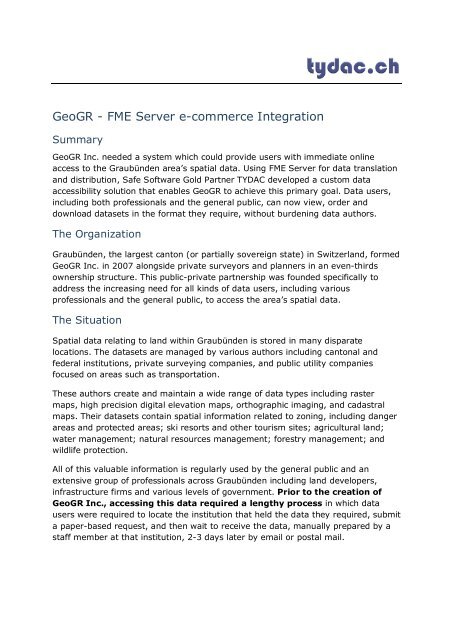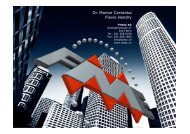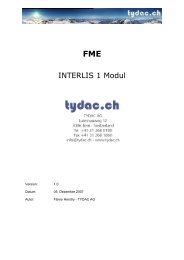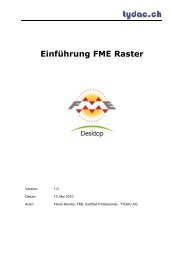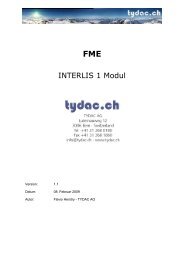FME Server Geodata Warehose White Paper
FME Server Geodata Warehose White Paper
FME Server Geodata Warehose White Paper
Create successful ePaper yourself
Turn your PDF publications into a flip-book with our unique Google optimized e-Paper software.
GeoGR - <strong>FME</strong> <strong>Server</strong> e-commerce Integration<br />
Summary<br />
GeoGR Inc. needed a system which could provide users with immediate online<br />
access to the Graubünden area’s spatial data. Using <strong>FME</strong> <strong>Server</strong> for data translation<br />
and distribution, Safe Software Gold Partner TYDAC developed a custom data<br />
accessibility solution that enables GeoGR to achieve this primary goal. Data users,<br />
including both professionals and the general public, can now view, order and<br />
download datasets in the format they require, without burdening data authors.<br />
The Organization<br />
Graubünden, the largest canton (or partially sovereign state) in Switzerland, formed<br />
GeoGR Inc. in 2007 alongside private surveyors and planners in an even-thirds<br />
ownership structure. This public-private partnership was founded specifically to<br />
address the increasing need for all kinds of data users, including various<br />
professionals and the general public, to access the area’s spatial data.<br />
The Situation<br />
Spatial data relating to land within Graubünden is stored in many disparate<br />
locations. The datasets are managed by various authors including cantonal and<br />
federal institutions, private surveying companies, and public utility companies<br />
focused on areas such as transportation.<br />
These authors create and maintain a wide range of data types including raster<br />
maps, high precision digital elevation maps, orthographic imaging, and cadastral<br />
maps. Their datasets contain spatial information related to zoning, including danger<br />
areas and protected areas; ski resorts and other tourism sites; agricultural land;<br />
water management; natural resources management; forestry management; and<br />
wildlife protection.<br />
All of this valuable information is regularly used by the general public and an<br />
extensive group of professionals across Graubünden including land developers,<br />
infrastructure firms and various levels of government. Prior to the creation of<br />
GeoGR Inc., accessing this data required a lengthy process in which data<br />
users were required to locate the institution that held the data they required, submit<br />
a paper-based request, and then wait to receive the data, manually prepared by a<br />
staff member at that institution, 2-3 days later by email or postal mail.
The Challenge<br />
The GeoGR mission was to eliminate the time consuming, manual process of spatial<br />
data distribution by designing both a centralized data repository as a single access<br />
point, and a web-based, automated data delivery system.<br />
To centralize data and ensure real-time updates, the system would need to be<br />
capable of:<br />
Translating and transforming data from an extensive list of formats and<br />
sources into a central database.<br />
Integrating various data types such as vector and raster.<br />
Providing an efficient process for keeping the system up-to-date.<br />
For end users, the web-based system would need to provide an intuitive, selfservice<br />
way to request any required spatial data.<br />
www.geogr.ch - The Solution<br />
Summary<br />
GeoGR commissioned Safe Software Gold Partner TYDAC to develop the GeoGR data<br />
access system based on TYDAC’s own data accessibility solution, Neapoljs, which<br />
uses <strong>FME</strong> <strong>Server</strong> as the translation and distribution backbone. Through scheduled<br />
batch updates, <strong>FME</strong> <strong>Server</strong> automatically loads disparate vector and raster data<br />
from their original sources into the required data model for storage in a central<br />
PostGIS database. This ensures that when end users access the Graubünden area’s<br />
spatial data using the system’s UMN Map<strong>Server</strong> based web viewer, they are getting<br />
the most up-to-date information available. Users who wish to purchase data can do<br />
so using the system’s WebGIS viewer which allows them to geographically select<br />
the data using a rectangle, polygon, or existing object such as a municipal border.<br />
The viewer also enables the users to select the required format output such as<br />
ASCII Grid, AutoCAD DXF, GeoTIFF, the Swiss INTERLIS format, <strong>Geodata</strong>base, and<br />
Shape, as well as the required data model. Alternatively, users can choose preprocessed<br />
“off the shelf” datasets which are available in a variety formats for<br />
download. Once a purchase request is submitted, <strong>FME</strong> <strong>Server</strong> quickly transforms the<br />
selected data on-the-fly and makes the output dataset available in the web interface<br />
for the user to download. Payment is handled by the Drupal back-end which allows<br />
for purchase via PayPal or special project accounts.
PostgreSQL / PostGIS<br />
The heart of the solution is a PostgreSQL/PostGIS system which hosts three main<br />
databases:<br />
The <strong>Geodata</strong>base: contains all vector data (approximately 1GB)<br />
The Drupal CMS and Shop database<br />
The Neapoljs WebGIS CMS database<br />
<strong>FME</strong> <strong>Server</strong> - Data Upload<br />
The following illustration shows the data upload process:<br />
Data is delivered by ftp up to a daily frequency from around 30 different data<br />
suppliers<br />
Vector data is delivered in different formats, such as INTERLIS (Swiss<br />
"standard"), ESRI <strong>Geodata</strong>bases (mdb) and ESRI Shape<br />
Raster data is delivered at a low frequency in GeoTIFF format<br />
Grid data (DEMs) is delivered at a low frequency in ESRI ASCII Grid and ASCI<br />
XYZ formats<br />
Figure 1: Upload Schema
The <strong>FME</strong> Challenge: Arcs, compound polygons<br />
To upload data to a PostGIS database using <strong>FME</strong> is normally a "piece of cake".<br />
However, Swiss survey and planning data contains "compound polygons" (polygons<br />
built by arcs and straights, the lately integrated new PostGIS type "curvepolygon").<br />
As at the time PostGIS did not support that, therefore we had to store the arc<br />
information as attributes, which meant dissolve the arcs when reading and rebuild<br />
them when writing. In addition Swiss survey data allows errors (means selfintersecting<br />
polygons, in cases where arcs overlap). As <strong>FME</strong> is very strict when it comes<br />
to topology errors, we had to eliminate the errors, in addition to the arcs dissolve<br />
and rebuild task. This tough <strong>FME</strong> challenge was solved, but at the end we had sort<br />
of an <strong>FME</strong> Workbench burnout. The image below shows the quite complex custom<br />
transformer doing the overlap cleaning:<br />
Figure 2: <strong>FME</strong> Custom Transformer
<strong>FME</strong> <strong>Server</strong>: Data Download<br />
Once an order has been completed (ordered and paid) the data is processed by <strong>FME</strong><br />
<strong>Server</strong> and other batch routines:<br />
Data ordered in the original format is basically just zipped and put in the<br />
users' download area.<br />
Data in other formats or in sections is processed by <strong>FME</strong> <strong>Server</strong> batch<br />
routines, zipped and put in the users' download area.<br />
Very large datasets (over 500MB) can be ordered on DVD. This concerns only<br />
aerial images and high resolution DEMs.<br />
Once the data is ready (which normally only takes a few minutes) the user is<br />
informed by e-mail.<br />
Download Process<br />
The figure below shows the download process when data is order using the viewer:<br />
Choice of section: rectangle, manually drawn polygon or existing object.<br />
<strong>FME</strong> <strong>Server</strong> batch is created and put in the shopping cart.<br />
Once purchased, the <strong>FME</strong> <strong>Server</strong> batch starts and puts the result in the users'<br />
download area.<br />
Figure 3: Download Process
UMN Map<strong>Server</strong> - Web Mapping<br />
UMN Map<strong>Server</strong> is used as the WebGIS Viewer engine. UMN Map<strong>Server</strong> accesses<br />
the PostGIS database and for specific applications as well ESRI Shape and MapInfo<br />
TAB files. Raster data is integrated as GeoTIFF and ECW. <strong>FME</strong> was used for creating<br />
overviews of large raster datasets such as aerial images (original resolution, 20cm)<br />
to the high performing ECW format. In addition UMN Map<strong>Server</strong> is used as WMS<br />
client and server. In total over 150 Map<strong>Server</strong> Map-Files were created and the<br />
amount is still growing.<br />
Thank to a LUNIX 64bit server with 10GB of memory, users would be able to print<br />
maps up to very large A0 format plots in terms of a few minutes. Currently the<br />
application allows plots up to A3 format, due to copyright restrictions.<br />
Neapoljs<br />
TYDAC's Neapoljs is the Web Mapping Framework and CMS which sits on top of UMN<br />
Map<strong>Server</strong>. Using Neapoljs technology, a "Desktop GIS like" application was<br />
created, with a constantly growing tree of layers:<br />
Figure 4: WebGIS Viewer
The viewer functionality can compare to a state of the art Desktop Mapping<br />
Software and more:<br />
Create maps of choice, combining up to 100 layers<br />
Common zoom functions, such as in, out, pan, previous, next and full extent<br />
Info-Tool: Querying information on layers<br />
Display and print legends<br />
Measuring: Distance and Area<br />
Redlining: Drawing of points, lines, polygons and text<br />
Printing as HTML and PDFs in a sophisticated way (choice of several paper<br />
formats and layouts, capability to rotate the map)<br />
Numerous Search Options and Query by Example (SQL-like queries)<br />
Data Download of sections (rectangle, polygon) via <strong>FME</strong> <strong>Server</strong><br />
Figure 5: Data Download Interface for high resolution DEMs (Lidar Data)
WebGIS Viewer for Municipalities<br />
In addition to the overall viewer, the Neapoljs CMS allows the configuration of any<br />
number of viewers in different look & feel. This was used to offer to the 180<br />
municipalities a low cost WebGIS solution. In the first year of the offer, more than<br />
thirty municipalities signed up for the service.<br />
As the CMS is web-based, the administration of the site can be done by the<br />
communes themselves or by third party service providers such as surveying<br />
companies. Beside the low cost, other advantages are that the municipalities can<br />
use the base data of GeoGR at no charge (over hundred layers), but on top of that<br />
they can add their own data in different GIS formats.<br />
Figure 6: WebGIS for municipalities
Neapoljs CMS<br />
As mentioned above, the Neapoljs CMS allows anybody to administer the sites just<br />
using a browser. The CMS is very easy to use and can be learned in a few hours, so<br />
that many administer the sites themselves. The sites can not only be maintained<br />
but can be extended as one likes. New sites (i.e. for other purposes) can be created<br />
at any time:<br />
Definition of individual graphical user interfaces (GUIs, "corporate identity")<br />
Creation of print layouts, up to almost any paper format<br />
Upload of new or updated datasets and integration in form of maps or layers<br />
Definition of any number of search criteria creating powerful search tools<br />
Assignment of individual GUIs and functionality to different user groups<br />
Management of user groups and users<br />
Abbildung 7: Neapoljs CMS
Drupal<br />
Drupal is an open source software package that allows an individual, a community<br />
of users, or an enterprise to easily publish, manage and organize a wide variety of<br />
content on a website. Hundreds of thousands of people and organizations are using<br />
Drupal to power an endless variety of web sites. The built-in functionality, combined<br />
with thousands of freely available add-on modules, enables many features such as<br />
the ones used in GeoGR:<br />
Electronic commerce<br />
Collaborative authoring environments<br />
File uploads and downloads<br />
The image below shows the page about surveying data, containing a preview (using<br />
OpenLayers accessing the PostGIS data via UMN Map<strong>Server</strong>), offering information<br />
such as availability, metadata, WMS service etc. and stating the ways this data can<br />
be ordered.<br />
Figure 8: Surveying data: preview, information, ordering
TYDAC extended the available functionality with additional modules permitting:<br />
Integration of map previews (see image above) and tile ordering (image<br />
below) using OpenLayers and UMN Map<strong>Server</strong><br />
Different paying methods requested by GeoGR:<br />
o Credit Cards using PayPal as payment engine<br />
o Accounts: The canton and municipalities can create accounts, where<br />
user can obtain without payment (data used in projects for the canton<br />
and municipalities)<br />
o Prepayment: Users can prepay a certain amount and therefore get<br />
discounts of up to 30% on purchases<br />
Neapoljs and <strong>FME</strong> <strong>Server</strong> integration: Users select off the shelf data packages<br />
in the shop or sections in the viewer which are placed in their shopping cart.<br />
Once a payment has been done, <strong>FME</strong> batch translation routines are<br />
processed. The <strong>FME</strong> translation results are put in the download area of the<br />
user, normally after a few minutes. In additions, users are informed by mail<br />
once the data is ready.<br />
Figure 9: Ordering of orthophoto tiles inside Drupal
The Benefits<br />
The data accessibility system now provides users with immediate access to the<br />
Graubünden area’s spatial data through an easy-to-use, web based system which is<br />
available 24/7. The old manual process, which often required users to wait days for<br />
the ordered data, has now been replaced with an automated system that allows<br />
users to gain access to the data they need in just minutes. Moving forward, <strong>FME</strong>’s<br />
flexible transformation capabilities and its support for a growing list of 200+ formats<br />
will ensure that the system continues to scale as users’ needs evolve.<br />
For data authors, the new system provides a hands-off approach by automatically<br />
gathering their data and integrating it into a central repository. Because of the<br />
system’s automated data ordering process, authors no longer need to manage<br />
invoices and payments or the paperwork required to sell their data to end users.<br />
These system capabilities ensure that data can be gathered and distributed without<br />
impacting the current infrastructure or requiring human intervention.<br />
What They’re Saying<br />
“The biggest fear of the data authors in our area was that our new system would<br />
force them to change their spatial data storage infrastructures. Using <strong>FME</strong> <strong>Server</strong>,<br />
we were able to centralize our area’s geo related data and make it accessible to<br />
users while leaving our existing databases intact. During implementation, we were<br />
impressed by <strong>FME</strong> <strong>Server</strong>’s surprisingly fast performance and how easy it was to use<br />
for altering data structures.” Peter Huser, CEO of GeoGR Inc.<br />
“I can finally say goodbye to the old, lengthy data ordering process. <strong>FME</strong> <strong>Server</strong> has<br />
made it possible for us to access our area’s geodata any time, day or night, in the<br />
formats our applications require.” Sascha Flury, Planner<br />
TYDAC Inc.<br />
TYDAC is Safe Software reseller since 1997 and today Safe Gold Partner. In addition<br />
TYDAC is MapInfo Business Partner Switzerland, Autodesk AND member and ESRI<br />
EDN member.<br />
Similar solutions to GeoGR have been realized or are currently under work. Some of<br />
them use other basic components, such as Autodesk MapGuide along with<br />
Topobase.<br />
www.tydac.ch - www.mapserver.ch - www.geogr.ch<br />
www.safe.com - www.mapserver.org - postgis.refractions.net - www.drupal.org