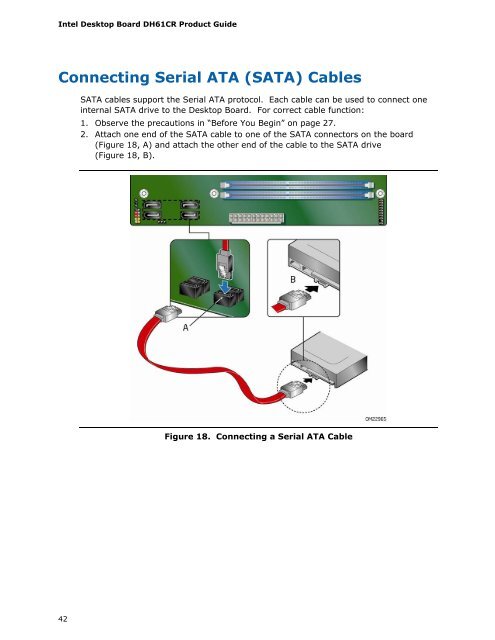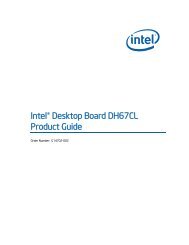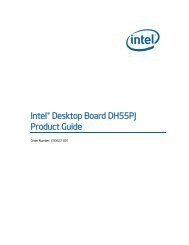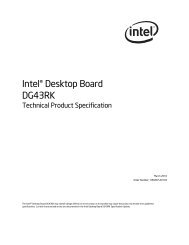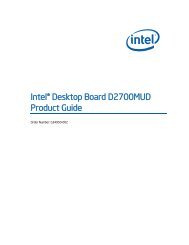Intel® Desktop Board DH61CR Product Guide
Intel® Desktop Board DH61CR Product Guide
Intel® Desktop Board DH61CR Product Guide
Create successful ePaper yourself
Turn your PDF publications into a flip-book with our unique Google optimized e-Paper software.
Intel <strong>Desktop</strong> <strong>Board</strong> <strong>DH61CR</strong> <strong>Product</strong> <strong>Guide</strong><br />
Connecting Serial ATA (SATA) Cables<br />
42<br />
SATA cables support the Serial ATA protocol. Each cable can be used to connect one<br />
internal SATA drive to the <strong>Desktop</strong> <strong>Board</strong>. For correct cable function:<br />
1. Observe the precautions in “Before You Begin” on page 27.<br />
2. Attach one end of the SATA cable to one of the SATA connectors on the board<br />
(Figure 18, A) and attach the other end of the cable to the SATA drive<br />
(Figure 18, B).<br />
Figure 18. Connecting a Serial ATA Cable