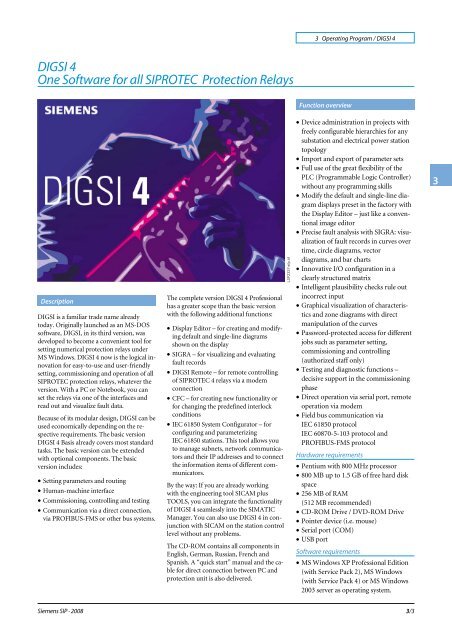DIGSI 4 One Software for all SIPROTEC Protection Relays
DIGSI 4 One Software for all SIPROTEC Protection Relays
DIGSI 4 One Software for all SIPROTEC Protection Relays
Create successful ePaper yourself
Turn your PDF publications into a flip-book with our unique Google optimized e-Paper software.
<strong>DIGSI</strong> 4<br />
<strong>One</strong> <strong>Software</strong> <strong>for</strong> <strong>all</strong> <strong>SIPROTEC</strong> <strong>Protection</strong> <strong>Relays</strong><br />
Description<br />
<strong>DIGSI</strong> is a familiar trade name already<br />
today. Origin<strong>all</strong>y launched as an MS-DOS<br />
software, <strong>DIGSI</strong>, in its third version, was<br />
developed to become a convenient tool <strong>for</strong><br />
setting numerical protection relays under<br />
MS Windows. <strong>DIGSI</strong> 4 now is the logical innovation<br />
<strong>for</strong> easy-to-use and user-friendly<br />
setting, commissioning and operation of <strong>all</strong><br />
<strong>SIPROTEC</strong> protection relays, whatever the<br />
version. With a PC or Notebook, you can<br />
set the relays via one of the interfaces and<br />
read out and visualize fault data.<br />
Because of its modular design, <strong>DIGSI</strong> can be<br />
used economic<strong>all</strong>y depending on the respective<br />
requirements. The basic version<br />
<strong>DIGSI</strong> 4 Basis already covers most standard<br />
tasks. The basic version can be extended<br />
with optional components. The basic<br />
version includes:<br />
• Setting parameters and routing<br />
• Human-machine interface<br />
• Commissioning, controlling and testing<br />
• Communication via a direct connection,<br />
via PROFIBUS-FMS or other bus systems.<br />
Siemens SIP · 2008<br />
The complete version <strong>DIGSI</strong> 4 Professional<br />
has a greater scope than the basic version<br />
with the following additional functions:<br />
• DisplayEditor–<strong>for</strong>creatingandmodifying<br />
default and single-line diagrams<br />
shownonthedisplay<br />
• SIGRA – <strong>for</strong> visualizing and evaluating<br />
fault records<br />
• <strong>DIGSI</strong> Remote – <strong>for</strong> remote controlling<br />
of <strong>SIPROTEC</strong> 4 relays via a modem<br />
connection<br />
• CFC – <strong>for</strong> creating new functionality or<br />
<strong>for</strong> changing the predefined interlock<br />
conditions<br />
• IEC 61850 System Configurator – <strong>for</strong><br />
configuring and parameterizing<br />
IEC 61850 stations. This tool <strong>all</strong>ows you<br />
to manage subnets, network communicators<br />
and their IP addresses and to connect<br />
the in<strong>for</strong>mation items of different communicators.<br />
Bytheway:Ifyouarealreadyworking<br />
with the engineering tool SICAM plus<br />
TOOLS, you can integrate the functionality<br />
of <strong>DIGSI</strong> 4 seamlessly into the SIMATIC<br />
Manager. You can also use <strong>DIGSI</strong> 4 in conjunction<br />
with SICAM on the station control<br />
level without any problems.<br />
The CD-ROM contains <strong>all</strong> components in<br />
English, German, Russian, French and<br />
Spanish. A “quick start” manual and the cable<br />
<strong>for</strong> direct connection between PC and<br />
protection unit is also delivered.<br />
LSP2337-afp.tif<br />
3 Operating Program / <strong>DIGSI</strong> 4<br />
Function overview<br />
• Device administration in projects with<br />
freely configurable hierarchies <strong>for</strong> any<br />
substation and electrical power station<br />
topology<br />
• Import and export of parameter sets<br />
• Full use of the great flexibility of the<br />
PLC (Programmable Logic Controller)<br />
without any programming skills<br />
• Modify the default and single-line diagram<br />
displays preset in the factory with<br />
the Display Editor – just like a conventional<br />
image editor<br />
• Precise fault analysis with SIGRA: visualization<br />
of fault records in curves over<br />
time, circle diagrams, vector<br />
diagrams, and bar charts<br />
• Innovative I/O configuration in a<br />
clearly structured matrix<br />
• Intelligent plausibility checks rule out<br />
incorrect input<br />
• Graphical visualization of characteristics<br />
and zone diagrams with direct<br />
manipulation of the curves<br />
• Password-protected access <strong>for</strong> different<br />
jobs such as parameter setting,<br />
commissioning and controlling<br />
(authorized staff only)<br />
• Testing and diagnostic functions –<br />
decisive support in the commissioning<br />
phase<br />
• Direct operation via serial port, remote<br />
operation via modem<br />
• Field bus communication via<br />
IEC 61850 protocol<br />
IEC 60870-5-103 protocol and<br />
PROFIBUS-FMS protocol<br />
Hardware requirements<br />
• Pentium with 800 MHz processor<br />
• 800 MB up to 1.5 GB of free hard disk<br />
space<br />
• 256 MB of RAM<br />
(512 MB recommended)<br />
• CD-ROM Drive / DVD-ROM Drive<br />
• Pointer device (i.e. mouse)<br />
• Serial port (COM)<br />
• USB port<br />
<strong>Software</strong> requirements<br />
• MS Windows XP Professional Edition<br />
(with Service Pack 2), MS Windows<br />
(with Service Pack 4) or MS Windows<br />
2003 server as operating system.<br />
3/3<br />
3
3<br />
Functions<br />
3 Operating Program / <strong>DIGSI</strong> 4<br />
<strong>DIGSI</strong> 4 Manager – the start plat<strong>for</strong>m<br />
When working with <strong>DIGSI</strong> 4 Basis, you start<br />
out from the <strong>DIGSI</strong> 4 Manager: with this<br />
tool, you can conveniently structure and<br />
manage projects; freely-configurable hierarchies<br />
<strong>all</strong>ow <strong>for</strong> representing any station topology.<br />
The protection relays are simply<br />
chosen from a catalog and dragged into the<br />
project. Beside the possibility of archiving<br />
entire projects, the customer now also can<br />
export individual units, e.g. to a floppy disk:<br />
time-consuming search within the file system<br />
is a thing of the past.<br />
By double-clicking a relay, you will see <strong>all</strong><br />
the operating features: This gives you direct<br />
access to the parameter setting, I/O configuration<br />
and – provided that you are online –<br />
the commissioning functions and process<br />
data. It corresponds exactly to the menu tree<br />
implemented in the units; this consistency<br />
facilitates mixed operation, in particular<br />
during commissioning.<br />
Routing and <strong>all</strong>ocation<br />
While in the previous versions the user had<br />
to browse through a series of operational sequences<br />
in order to link one single signal to<br />
a relay input or output, the <strong>all</strong>ocation matrix<br />
is a real innovation in this respect: All<br />
items of in<strong>for</strong>mation are listed in one window<br />
sorted according to functions and can<br />
be configured very easily and <strong>all</strong>ocated without<br />
intermediate steps to the desired I/Os,<br />
LEDs, buffers and the system interface,<br />
which also appear in this window. Example:<br />
If you want a signal to be processed by the<br />
PLC or to be displayed dynamic<strong>all</strong>y in the<br />
default or single-line diagrams, <strong>all</strong> you have<br />
to do is making a “check mark” in the corresponding<br />
cell. A wide range of filters plus<br />
the possibility to “expand” or “collapse”<br />
rows or columns in a flash ensure perfect<br />
overview.<br />
Parameterizing<br />
In the clearly-structured tabbed dialog<br />
boxes, only the settings you re<strong>all</strong>y need and<br />
which are determined by the functional<br />
scope are displayed.<br />
Particularly when making the protection<br />
relay-specific settings, it may be of advantage<br />
to display the tripping characteristics.<br />
With just one mouse click in the settings<br />
dialog box you can visualize the characteristics<br />
or zone diagrams in a window, dependingonthesetvalues.This<strong>all</strong>owsyouto<br />
observe conveniently the effects of any<br />
change in the settings.<br />
3/4<br />
Fig. 3/1 Easy management of relays in projects<br />
Fig. 3/2 Routing of indications, measured values and commands in a concise matrix<br />
Fig. 3/3 Well-structured parameterizing with context-sensitive help<br />
LSP2329-afpen.tif<br />
LSP2328-afpen.tif<br />
LSP2326-afpen.tif<br />
Siemens SIP · 2008
Functions<br />
Test & Diagnosis<br />
The testing and diagnostic functions provide<br />
decisive support during the phase of<br />
commissioning: you can check quickly and<br />
easily the wiring or observe the effect that an<br />
indication transmitted via the system interface<br />
causes in the higher-level station.<br />
The fault indications which are logged in<br />
therelayinthecaseofadisturbanceare<br />
listed in <strong>DIGSI</strong> and can be saved and<br />
printed out <strong>for</strong> documentation purposes.<br />
SIGRA <strong>for</strong> fault analysis<br />
Refer to SIGRA, page 3/9<br />
CFC programming<br />
The <strong>SIPROTEC</strong> 4 devices incorporate a PLC<br />
(Programmable Logic Controller), in which<br />
factory-preset standard interlockings are executed.<br />
If you wish to modify and adapt<br />
them, you use the CFC Editor, which is<br />
available as a component in <strong>DIGSI</strong> 4 Professional.<br />
Thanks to its fully graphical user interface,<br />
even users without programming<br />
knowledge are able to make full and flexible<br />
use of the PLC’s wide range of possibilities.<br />
All items of in<strong>for</strong>mation which have been<br />
configured to ”CFC” in the <strong>all</strong>ocation matrix<br />
be<strong>for</strong>e can be ”interconnected” with<br />
function blocks here. Once inst<strong>all</strong>ed, the<br />
editor familiar from the SIMATIC world<br />
presents itself with a <strong>SIPROTEC</strong>-specific<br />
block library, which does not only provide<br />
standard operators such as ”AND”, but also<br />
more complex functions such as ”TIMER”.<br />
A sophisticated consistency check ensures<br />
error-free configuration and reliable operation<br />
of the protection relay functions.<br />
XML import and export<br />
The XML import and export interface<br />
of <strong>DIGSI</strong> <strong>for</strong> the exchange of data from<br />
<strong>SIPROTEC</strong> protective devices gives you<br />
new, cost-saving opportunities: Via the import<br />
interface, you can read data into <strong>DIGSI</strong><br />
from other applications, enabling external<br />
parameterization of devices. Similarly, you<br />
can export the setting data into other applications<br />
<strong>for</strong> further processing.<br />
Unlike the setting tools of other manufacturers,<br />
you get an open, bidirectional interface<br />
based on the standardized descriptive<br />
language XML. This gives you a universal,<br />
non-plat<strong>for</strong>m-specific and long-term exchange<br />
<strong>for</strong>mat.<br />
Siemens SIP · 2008<br />
Fig. 3/4 Exact visualization and evaluation of fault records with SIGRA<br />
Fig. 3/5 Fully graphic programming, no programming skills required<br />
You can exchange data easily with other<br />
power distribution applications, such as<br />
network calculation, protective data management/evaluation,<br />
protection test. With<br />
MS EXCEL, too: Calculations are often per<strong>for</strong>med<br />
in MS EXCEL. This is done using<br />
setting sheets with stored <strong>for</strong>mulas or wizards<br />
created based on EXCEL. Instead of<br />
printing out the data and then typing it, you<br />
can now simply transfer it to <strong>DIGSI</strong> using<br />
XML. Siemens has developed a free Excel<br />
add-in <strong>for</strong> this. For the replacement of old<br />
electro-mechanical devices, too, free setting<br />
sheets are offered with which you can<br />
import the settings into <strong>SIPROTEC</strong> 4<br />
devices.<br />
3 Operating Program / <strong>DIGSI</strong> 4<br />
3/5<br />
LSP2325-afpen.tif<br />
LSP2324-afpen.tif<br />
3
3<br />
Functions<br />
3 Operating Program / <strong>DIGSI</strong> 4<br />
<strong>DIGSI</strong> 4 Display Editor<br />
With the Display Editor – integrated in the<br />
professional package – you can modify or<br />
re-draw the factory-preset control and single-line<br />
diagrams. Its handling corresponds<br />
to that of other common graphics editors.<br />
Like in <strong>all</strong> other components, the advantages<br />
of the system’s homogeneity become<br />
obvious here: The user is offered only those<br />
items of in<strong>for</strong>mation <strong>for</strong> positioning in the<br />
display which have been configured previously<br />
to the display – no more need to<br />
spend a lot of time on browsing through a<br />
multitude of in<strong>for</strong>mation. Various symbol<br />
libraries which are included in the scope of<br />
delivery cover a variety of requirements,<br />
including country-specific or standardspecific<br />
requirements.<br />
<strong>DIGSI</strong> 4 Remote<br />
For remote control via modem, the<br />
<strong>DIGSI</strong> 4 Remote add-on is required. <strong>Relays</strong><br />
which are located in a remote station can<br />
then be operated from an office. When a relay<br />
is opened in <strong>DIGSI</strong> and the protection<br />
relay configuration selected via modem link,<br />
<strong>DIGSI</strong> will establish a connection to the relay<br />
by c<strong>all</strong> back of the station modem after<br />
the password has been entered.<br />
<strong>DIGSI</strong> 4 IEC 61850 System Configurator<br />
Based on the IEC 61850 (Ethernet) Standard,<br />
a system-wide solution <strong>for</strong> protection,<br />
substation control and remote control system<br />
can be realized with regard to in<strong>for</strong>mation<br />
transmission and data management.<br />
This standard is used <strong>for</strong> the entire<br />
communication of <strong>all</strong> functions on <strong>all</strong> the<br />
levels of the substation. Smooth communication<br />
of units of various manufacturers is<br />
assured.<br />
The structure of the network and the extent<br />
of the data transmission between the units<br />
of an IEC 61850 station are defined by the<br />
IEC 61850 System Configurator.<br />
3/6<br />
Fig. 3/6<br />
Quick and easy change of device<br />
displays like with a conventional<br />
image editor<br />
Fig. 3/7 All IEC 61850 in<strong>for</strong>mation at a glance: Subnets, communicators, IP addresses...<br />
Fig. 3/8 Convenient connection of in<strong>for</strong>mation between the IEC 61850 communicators<br />
LSP2323-afpen.tif<br />
LSP2485.tif<br />
LSP2484.tif<br />
Siemens SIP · 2008
Siemens SIP · 2008<br />
3 Operating Program / <strong>DIGSI</strong> 4<br />
Selection and ordering data Description Order No.<br />
<strong>DIGSI</strong> 4<br />
<strong>Software</strong> <strong>for</strong> projecting and usage of <strong>all</strong> Siemens protection devices<br />
MS Windows program, running under MS Windows 2000 / XP Prof. Edition<br />
Incl. device templates, online manual and <strong>DIGSI</strong> cable: <strong>for</strong> <strong>all</strong> device types<br />
Start Up manual (paper)<br />
Incl.service(upgrade,update,hotline,newsletter)<br />
Operating languages:<br />
German, English, French, Spanish, Italian, Chinese, Russian, Turkish (selectable)<br />
Scope of delivery includes:<br />
Cable between PC/notebook (9-pin connector) and protection unit<br />
(9-pin connector) 7XV5100-4<br />
Adaptor 9-/25-pin <strong>for</strong> 7XV5100-4 cable <strong>for</strong> protection unit with 25-pin connector 7XV5100-8H<br />
<strong>DIGSI</strong> 4 Basis<br />
Basic version with licence <strong>for</strong> 10 computers on CD-ROM<br />
(authorisation by serial number) 7XS5400-0AA00<br />
<strong>DIGSI</strong> 4 Basic + RecProtec<br />
<strong>DIGSI</strong> 4 Basic and addition<strong>all</strong>y RecProtec<br />
(cyclic retrieval and archiving of fault records from <strong>SIPROTEC</strong> 4 devices)<br />
on CD-ROM with licence <strong>for</strong> 10 computers (<strong>DIGSI</strong>) and <strong>for</strong> 1 computer (RecProtec)<br />
Authorisation <strong>for</strong> <strong>DIGSI</strong> by serial number, <strong>for</strong> RecProtec by floppy disk 7XS5400-0AA01<br />
<strong>DIGSI</strong> 4 Professional<br />
Basic version addition<strong>all</strong>y SIGRA (Fault record analysis),<br />
CFC Editor (Logic editor), Display Editor (Editor <strong>for</strong> control displays)<br />
and <strong>DIGSI</strong> 4 Remote (Remote operation) on CD-ROM<br />
with licence <strong>for</strong> 10 computers (authorisation by serial number) 7XS5402 - 0AA00<br />
Scope of delivery includes:<br />
Cable between PC/notebook (9-pin connector) and protection unit<br />
(9-pin connector) 7XV5100-4<br />
Adaptor 9-/25-pin <strong>for</strong> 7XV5100-4 cable <strong>for</strong> protection unit with 25-pin connector 7XV5100-8H<br />
<strong>DIGSI</strong> 4 Professional + RecProtec<br />
<strong>DIGSI</strong> 4 Professional addition<strong>all</strong>y<br />
RecProtec (cyclic retrieval and archiving of fault records,<br />
from <strong>SIPROTEC</strong> 4 devices) on CD-ROM with licence <strong>for</strong> 10 computers (<strong>DIGSI</strong>)<br />
and <strong>for</strong> 1 computer (RecProtec)<br />
Authorisation <strong>for</strong> <strong>DIGSI</strong> by serial number, <strong>for</strong> RecProtec by floppy disk 7XS5402-0AA01<br />
<strong>DIGSI</strong> 4 Professional + IEC 61850<br />
Professional version IEC 61850<br />
System Configurator on CD-ROM with licence <strong>for</strong> 10 computers<br />
(authorisation by serial number) 7XS5403 - 0AA00<br />
Upgrade from <strong>DIGSI</strong> 4 Basis to<br />
<strong>DIGSI</strong> 4 Professional + IEC 61850 7XS5407-0AA00<br />
Upgrade from <strong>DIGSI</strong> 4 Basis to<br />
<strong>DIGSI</strong> 4 Professional + IEC 61850 7XS5408-0AA00<br />
<strong>DIGSI</strong> 4 Trial<br />
like <strong>DIGSI</strong> 4 Professional + IEC 61850,<br />
but only valid <strong>for</strong> 30 days (test version)<br />
On CD-ROM (no authorisation) 7XS5401-1AA00<br />
<strong>DIGSI</strong> 4 Scientific<br />
like <strong>DIGSI</strong> 4 Professional + IEC 61850,<br />
but only <strong>for</strong> scientific institutions,<br />
on CD-ROM 7XS5402-2AA00<br />
<strong>DIGSI</strong> 4 Copy<br />
Duplicate <strong>for</strong> 10 licences<br />
up to 9 items per licence can be ordered 7XS5490-0AA00<br />
3/7<br />
3
3<br />
3/8<br />
3 Operating Program / <strong>DIGSI</strong> 4<br />
Selection and ordering data Description Order No.<br />
SIGRA 4<br />
<strong>Software</strong> <strong>for</strong> graphical visualization, analysis and evaluation<br />
of fault records and measurement records<br />
Running under MS Windows 2000 / XP Professional Edition<br />
Incl. templates, online manual<br />
Incl.service(upgrade,update,hotline,newsletter)<br />
Operating languages:<br />
German, English, French, Spanish, Italian, Chinese, Russian, Turkish (selectable)<br />
incl. multimedia tutorial on separate CD<br />
SIGRA 4 applicable with or without <strong>DIGSI</strong> <strong>for</strong> Comtrade records;<br />
also applicable <strong>for</strong> devices of other manufacturers<br />
License <strong>for</strong> 10 computers, on CD-ROM<br />
(authorization by serial number) 7XS5410 - 0AA00<br />
<strong>DIGSI</strong> 4 Remote<br />
<strong>Software</strong> <strong>for</strong> remote control of Siemens protection units<br />
via modem (and star coupler, if necessary)<br />
Running under MS Windows 2000 / XP Professional Edition<br />
Includes:<br />
Online manual (PDF), incl. service (upgrade, update, hotline, newsletter)<br />
Operating languages:<br />
German, English, French, Spanish, Italian, Chinese, Russian, Turkish (selectable)<br />
License <strong>for</strong> 10 computers, on CD-ROM<br />
(authorization by serial number) 7XS5440 - 0AA00<br />
IEC 61850 System Configurator<br />
<strong>Software</strong> <strong>for</strong> configuration of substations via IEC 61850-communication<br />
with <strong>DIGSI</strong> professional version<br />
MS Windows program, running under MS Windows 2000 / XP Prof. Edition<br />
Incl. multimedia tutorial on separate CD<br />
Incl.service(update,hotline,newsletter)<br />
Operating languages:<br />
German, English, French, Spanish, Italian, Chinese, Russian, Turkish (selectable) 7XS5460-0AA00<br />
<strong>SIPROTEC</strong> 4 Tutorial<br />
An in<strong>for</strong>mation and self-study medium in the following fields:<br />
– <strong>SIPROTEC</strong> system features<br />
–<strong>DIGSI</strong>,howtouse<br />
–SIGRA,howtouse<br />
– IEC 61850<br />
– Engineering example 7SJ64<br />
The tutorial comprises trial software, manuals and catalogs E50001-U310-D21-X-7100<br />
Additional service free of charge<br />
• All updates of <strong>DIGSI</strong> 4<br />
• Customer Care Center<br />
• <strong>DIGSI</strong> 4 Notes (quarterly newsletter)<br />
• Access to the download area on the Internet at www.siprotec.com<br />
Siemens SIP · 2008