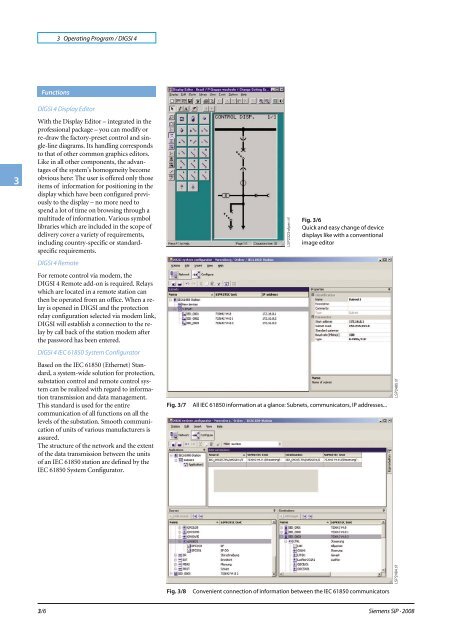DIGSI 4 One Software for all SIPROTEC Protection Relays
DIGSI 4 One Software for all SIPROTEC Protection Relays
DIGSI 4 One Software for all SIPROTEC Protection Relays
You also want an ePaper? Increase the reach of your titles
YUMPU automatically turns print PDFs into web optimized ePapers that Google loves.
3<br />
Functions<br />
3 Operating Program / <strong>DIGSI</strong> 4<br />
<strong>DIGSI</strong> 4 Display Editor<br />
With the Display Editor – integrated in the<br />
professional package – you can modify or<br />
re-draw the factory-preset control and single-line<br />
diagrams. Its handling corresponds<br />
to that of other common graphics editors.<br />
Like in <strong>all</strong> other components, the advantages<br />
of the system’s homogeneity become<br />
obvious here: The user is offered only those<br />
items of in<strong>for</strong>mation <strong>for</strong> positioning in the<br />
display which have been configured previously<br />
to the display – no more need to<br />
spend a lot of time on browsing through a<br />
multitude of in<strong>for</strong>mation. Various symbol<br />
libraries which are included in the scope of<br />
delivery cover a variety of requirements,<br />
including country-specific or standardspecific<br />
requirements.<br />
<strong>DIGSI</strong> 4 Remote<br />
For remote control via modem, the<br />
<strong>DIGSI</strong> 4 Remote add-on is required. <strong>Relays</strong><br />
which are located in a remote station can<br />
then be operated from an office. When a relay<br />
is opened in <strong>DIGSI</strong> and the protection<br />
relay configuration selected via modem link,<br />
<strong>DIGSI</strong> will establish a connection to the relay<br />
by c<strong>all</strong> back of the station modem after<br />
the password has been entered.<br />
<strong>DIGSI</strong> 4 IEC 61850 System Configurator<br />
Based on the IEC 61850 (Ethernet) Standard,<br />
a system-wide solution <strong>for</strong> protection,<br />
substation control and remote control system<br />
can be realized with regard to in<strong>for</strong>mation<br />
transmission and data management.<br />
This standard is used <strong>for</strong> the entire<br />
communication of <strong>all</strong> functions on <strong>all</strong> the<br />
levels of the substation. Smooth communication<br />
of units of various manufacturers is<br />
assured.<br />
The structure of the network and the extent<br />
of the data transmission between the units<br />
of an IEC 61850 station are defined by the<br />
IEC 61850 System Configurator.<br />
3/6<br />
Fig. 3/6<br />
Quick and easy change of device<br />
displays like with a conventional<br />
image editor<br />
Fig. 3/7 All IEC 61850 in<strong>for</strong>mation at a glance: Subnets, communicators, IP addresses...<br />
Fig. 3/8 Convenient connection of in<strong>for</strong>mation between the IEC 61850 communicators<br />
LSP2323-afpen.tif<br />
LSP2485.tif<br />
LSP2484.tif<br />
Siemens SIP · 2008