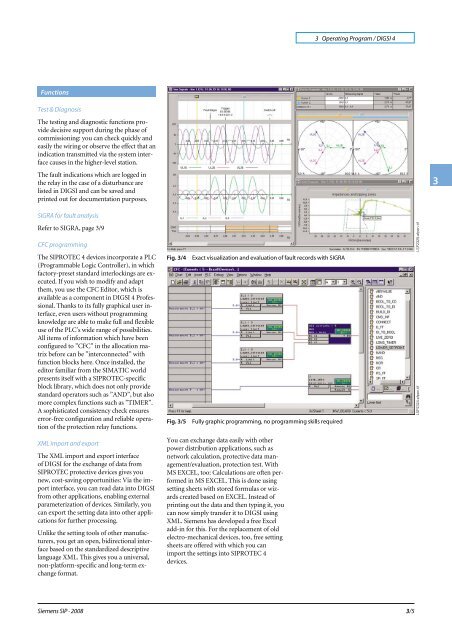DIGSI 4 One Software for all SIPROTEC Protection Relays
DIGSI 4 One Software for all SIPROTEC Protection Relays
DIGSI 4 One Software for all SIPROTEC Protection Relays
You also want an ePaper? Increase the reach of your titles
YUMPU automatically turns print PDFs into web optimized ePapers that Google loves.
Functions<br />
Test & Diagnosis<br />
The testing and diagnostic functions provide<br />
decisive support during the phase of<br />
commissioning: you can check quickly and<br />
easily the wiring or observe the effect that an<br />
indication transmitted via the system interface<br />
causes in the higher-level station.<br />
The fault indications which are logged in<br />
therelayinthecaseofadisturbanceare<br />
listed in <strong>DIGSI</strong> and can be saved and<br />
printed out <strong>for</strong> documentation purposes.<br />
SIGRA <strong>for</strong> fault analysis<br />
Refer to SIGRA, page 3/9<br />
CFC programming<br />
The <strong>SIPROTEC</strong> 4 devices incorporate a PLC<br />
(Programmable Logic Controller), in which<br />
factory-preset standard interlockings are executed.<br />
If you wish to modify and adapt<br />
them, you use the CFC Editor, which is<br />
available as a component in <strong>DIGSI</strong> 4 Professional.<br />
Thanks to its fully graphical user interface,<br />
even users without programming<br />
knowledge are able to make full and flexible<br />
use of the PLC’s wide range of possibilities.<br />
All items of in<strong>for</strong>mation which have been<br />
configured to ”CFC” in the <strong>all</strong>ocation matrix<br />
be<strong>for</strong>e can be ”interconnected” with<br />
function blocks here. Once inst<strong>all</strong>ed, the<br />
editor familiar from the SIMATIC world<br />
presents itself with a <strong>SIPROTEC</strong>-specific<br />
block library, which does not only provide<br />
standard operators such as ”AND”, but also<br />
more complex functions such as ”TIMER”.<br />
A sophisticated consistency check ensures<br />
error-free configuration and reliable operation<br />
of the protection relay functions.<br />
XML import and export<br />
The XML import and export interface<br />
of <strong>DIGSI</strong> <strong>for</strong> the exchange of data from<br />
<strong>SIPROTEC</strong> protective devices gives you<br />
new, cost-saving opportunities: Via the import<br />
interface, you can read data into <strong>DIGSI</strong><br />
from other applications, enabling external<br />
parameterization of devices. Similarly, you<br />
can export the setting data into other applications<br />
<strong>for</strong> further processing.<br />
Unlike the setting tools of other manufacturers,<br />
you get an open, bidirectional interface<br />
based on the standardized descriptive<br />
language XML. This gives you a universal,<br />
non-plat<strong>for</strong>m-specific and long-term exchange<br />
<strong>for</strong>mat.<br />
Siemens SIP · 2008<br />
Fig. 3/4 Exact visualization and evaluation of fault records with SIGRA<br />
Fig. 3/5 Fully graphic programming, no programming skills required<br />
You can exchange data easily with other<br />
power distribution applications, such as<br />
network calculation, protective data management/evaluation,<br />
protection test. With<br />
MS EXCEL, too: Calculations are often per<strong>for</strong>med<br />
in MS EXCEL. This is done using<br />
setting sheets with stored <strong>for</strong>mulas or wizards<br />
created based on EXCEL. Instead of<br />
printing out the data and then typing it, you<br />
can now simply transfer it to <strong>DIGSI</strong> using<br />
XML. Siemens has developed a free Excel<br />
add-in <strong>for</strong> this. For the replacement of old<br />
electro-mechanical devices, too, free setting<br />
sheets are offered with which you can<br />
import the settings into <strong>SIPROTEC</strong> 4<br />
devices.<br />
3 Operating Program / <strong>DIGSI</strong> 4<br />
3/5<br />
LSP2325-afpen.tif<br />
LSP2324-afpen.tif<br />
3