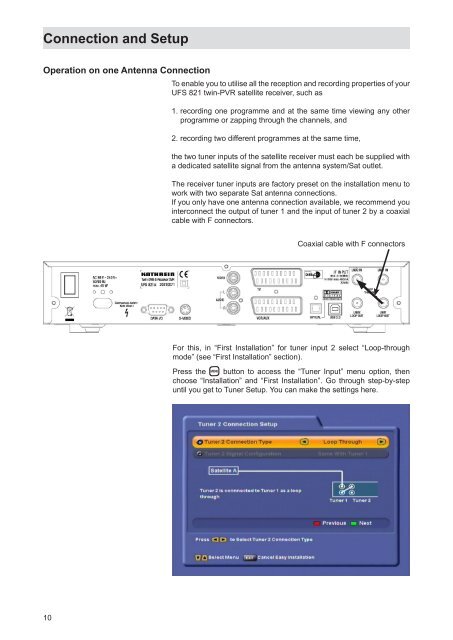9362858a, Operating Manual Twin-PVR Satellite Receiver UFS 821 ...
9362858a, Operating Manual Twin-PVR Satellite Receiver UFS 821 ...
9362858a, Operating Manual Twin-PVR Satellite Receiver UFS 821 ...
Create successful ePaper yourself
Turn your PDF publications into a flip-book with our unique Google optimized e-Paper software.
Connection and Setup<br />
Operation on one Antenna Connection<br />
10<br />
To enable you to utilise all the reception and recording properties of your<br />
<strong>UFS</strong> <strong>821</strong> twin-<strong>PVR</strong> satellite receiver, such as<br />
1. recording one programme and at the same time viewing any other<br />
programme or zapping through the channels, and<br />
2. recording two different programmes at the same time,<br />
the two tuner inputs of the satellite receiver must each be supplied with<br />
a dedicated satellite signal from the antenna system/Sat outlet.<br />
The receiver tuner inputs are factory preset on the installation menu to<br />
work with two separate Sat antenna connections.<br />
If you only have one antenna connection available, we recommend you<br />
interconnect the output of tuner 1 and the input of tuner 2 by a coaxial<br />
cable with F connectors.<br />
Coaxial cable with F connectors<br />
For this, in “First Installation” for tuner input 2 select “Loop-through<br />
mode” (see “First Installation” section).<br />
Press the button to access the “Tuner Input” menu option, then<br />
choose “Installation” and “First Installation”. Go through step-by-step<br />
until you get to Tuner Setup. You can make the settings here.