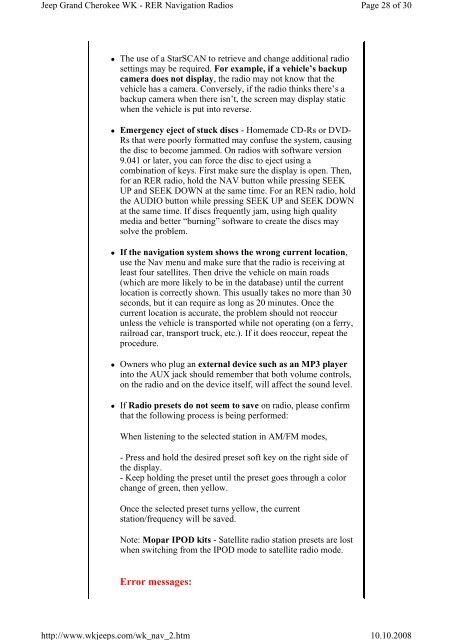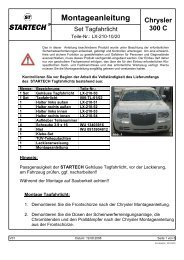MyGIG radios (models RER, REN and REU) - ShadowsStation - Home
MyGIG radios (models RER, REN and REU) - ShadowsStation - Home
MyGIG radios (models RER, REN and REU) - ShadowsStation - Home
You also want an ePaper? Increase the reach of your titles
YUMPU automatically turns print PDFs into web optimized ePapers that Google loves.
Jeep Gr<strong>and</strong> Cherokee WK - <strong>RER</strong> Navigation Radios<br />
The use of a StarSCAN to retrieve <strong>and</strong> change additional radio<br />
settings may be required. For example, if a vehicle’s backup<br />
camera does not display, the radio may not know that the<br />
vehicle has a camera. Conversely, if the radio thinks there’s a<br />
backup camera when there isn’t, the screen may display static<br />
when the vehicle is put into reverse.<br />
Emergency eject of stuck discs - <strong>Home</strong>made CD-Rs or DVD-<br />
Rs that were poorly formatted may confuse the system, causing<br />
the disc to become jammed. On <strong>radios</strong> with software version<br />
9.041 or later, you can force the disc to eject using a<br />
combination of keys. First make sure the display is open. Then,<br />
for an <strong>RER</strong> radio, hold the NAV button while pressing SEEK<br />
UP <strong>and</strong> SEEK DOWN at the same time. For an <strong>REN</strong> radio, hold<br />
the AUDIO button while pressing SEEK UP <strong>and</strong> SEEK DOWN<br />
at the same time. If discs frequently jam, using high quality<br />
media <strong>and</strong> better “burning” software to create the discs may<br />
solve the problem.<br />
If the navigation system shows the wrong current location,<br />
use the Nav menu <strong>and</strong> make sure that the radio is receiving at<br />
least four satellites. Then drive the vehicle on main roads<br />
(which are more likely to be in the database) until the current<br />
location is correctly shown. This usually takes no more than 30<br />
seconds, but it can require as long as 20 minutes. Once the<br />
current location is accurate, the problem should not reoccur<br />
unless the vehicle is transported while not operating (on a ferry,<br />
railroad car, transport truck, etc.). If it does reoccur, repeat the<br />
procedure.<br />
Owners who plug an external device such as an MP3 player<br />
into the AUX jack should remember that both volume controls,<br />
on the radio <strong>and</strong> on the device itself, will affect the sound level.<br />
If Radio presets do not seem to save on radio, please confirm<br />
that the following process is being performed:<br />
When listening to the selected station in AM/FM modes,<br />
- Press <strong>and</strong> hold the desired preset soft key on the right side of<br />
the display.<br />
- Keep holding the preset until the preset goes through a color<br />
change of green, then yellow.<br />
Once the selected preset turns yellow, the current<br />
station/frequency will be saved.<br />
Note: Mopar IPOD kits - Satellite radio station presets are lost<br />
when switching from the IPOD mode to satellite radio mode.<br />
Error messages:<br />
http://www.wkjeeps.com/wk_nav_2.htm<br />
Page 28 of 30<br />
10.10.2008