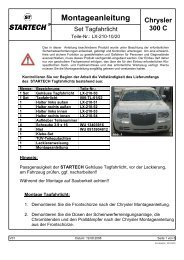MyGIG radios (models RER, REN and REU) - ShadowsStation - Home
MyGIG radios (models RER, REN and REU) - ShadowsStation - Home
MyGIG radios (models RER, REN and REU) - ShadowsStation - Home
You also want an ePaper? Increase the reach of your titles
YUMPU automatically turns print PDFs into web optimized ePapers that Google loves.
Jeep Gr<strong>and</strong> Cherokee WK - <strong>RER</strong> Navigation Radios<br />
<strong>Home</strong> Main menu<br />
This page last updated: July 24, 2008<br />
<strong>MyGIG</strong> <strong>radios</strong> (<strong>models</strong> <strong>RER</strong>, <strong>REN</strong> <strong>and</strong> <strong>REU</strong>)<br />
Multimedia Infotainment System<br />
-- includes WKJeeps.com EXCLUSIVE info --<br />
About<br />
<strong>MyGIG</strong><br />
Front<br />
seat<br />
video<br />
Compatible<br />
vehicles<br />
<strong>MyGIG</strong><br />
<strong>radios</strong> &<br />
parts<br />
Spec's &<br />
Features<br />
<strong>MyGIG</strong><br />
Troubleshooting<br />
Bluetooth<br />
<strong>MyGIG</strong> Lockpick device for unlocking restricted features<br />
WKJeeps.com website Premier Sponsor<br />
Discount Jeep Parts <strong>and</strong> Accessories<br />
shipped worldwide<br />
Shown above is the first photo of Chrysler's newest generation <strong>MyGIG</strong><br />
radio, model <strong>RER</strong>. The new 6.5" touch-screen model features a built-in<br />
hard drive with storage for 2000 songs, a front-mounted audio input<br />
jack <strong>and</strong> a USB data port. <strong>MyGIG</strong> premiered in 2007 <strong>models</strong> of the<br />
http://www.wkjeeps.com/wk_nav_2.htm<br />
Page 1 of 30<br />
10.10.2008
Jeep Gr<strong>and</strong> Cherokee WK - <strong>RER</strong> Navigation Radios<br />
Jeep Wrangler, Dodge Nitro, Chrysler Sebring <strong>and</strong> Dodge Avenger.<br />
Most other Chrysler/Dodge/Jeep vehicles were added to the list in the<br />
2008 model year.<br />
<strong>MyGIG</strong> is a revolutionary multimedia infotainment system that<br />
integrates radio, navigation, DVD, Bluetooth, USB <strong>and</strong> satellite radio<br />
technologies. The USB port allows uploads of music <strong>and</strong> photos to the<br />
20 gigabyte hard drive, while the system also will copy files from CDs<br />
as they're inserted. Using the Gracenote database, <strong>MyGIG</strong> will find the<br />
artist, track <strong>and</strong> title for the music.<br />
The auxiliary input jack permits passengers to listen to a portable MP3<br />
player through the vehicle's speakers. <strong>MyGIG</strong> is a Sirius Satellite Radio<br />
player <strong>and</strong> also includes UConnect® —the h<strong>and</strong>s-free Bluetooth<br />
cellular system. Controlling the system is easy, too. The 6.5-inch touch<br />
screen allows easy menu navigation, while the Advanced Voice Dialog<br />
System recognizes more than 1,000 words for audio, navigation,<br />
entertainment <strong>and</strong> h<strong>and</strong>s-free mobile phone use.<br />
Navigating traffic also becomes easier using <strong>MyGIG</strong>'s real-time traffic<br />
information. Separate audio outputs allow passengers to listen to the car<br />
speakers while different audio tracks play through the system's wireless<br />
headphones. That means the kids can watch their DVD on the optional<br />
rear-seat entertainment system while parents listen to the radio in the<br />
front.<br />
<strong>MyGIG</strong> <strong>models</strong><br />
To date, three different versions of the <strong>MyGIG</strong> radio have been released<br />
in North America, <strong>models</strong> <strong>RER</strong> (with navigation), <strong>REN</strong> (without<br />
navigation, <strong>and</strong> with or without Satellite radio) <strong>and</strong> <strong>REU</strong> (with<br />
navigation <strong>and</strong> remote display screen). Model <strong>REU</strong> is currently<br />
available only in the all-new 2009 Dodge Journey. <strong>MyGIG</strong> <strong>radios</strong> use<br />
two different Bus systems, high speed <strong>and</strong> low speed. Vehicles<br />
designed for a high-speed electrical bus will not work on a vehicle with<br />
a low-speed bus, <strong>and</strong> vice versa. See the Parts section below for more<br />
information on the different versions of the <strong>MyGIG</strong> <strong>radios</strong>.<br />
The european versions of <strong>RER</strong> <strong>radios</strong> use the sales code REW. South<br />
Africa, Middle East "GCC", Australia, <strong>and</strong> New Zeal<strong>and</strong> are model<br />
"REP".<br />
Vehicle compatibility list<br />
(WKJeeps.com exclusive information at time of publication)<br />
<strong>MyGIG</strong> is an available factory option in the following 2007 model<br />
year vehicles:<br />
2007 Jeep Wrangler (Sahara & Rubicon)<br />
2007 Dodge Nitro<br />
http://www.wkjeeps.com/wk_nav_2.htm<br />
Page 2 of 30<br />
10.10.2008
Jeep Gr<strong>and</strong> Cherokee WK - <strong>RER</strong> Navigation Radios<br />
2007 Chrysler Sebring<br />
2007 Dodge Avenger<br />
<strong>MyGIG</strong> is an available factory option in the following 2008 model<br />
year vehicles:<br />
2008 Chrysler Aspen<br />
2008 Chrysler 300 series<br />
2008 Chrysler minivans<br />
2008 Chrysler Sebring<br />
2008 Dodge Avenger<br />
2008 Dodge Challenger SRT8<br />
2008 Dodge Charger<br />
2008 Dodge Dakota<br />
2008 Dodge Durango<br />
2008 Dodge Magnum<br />
2008 Dodge minivans<br />
2008 Dodge Nitro<br />
2008 Jeep Comm<strong>and</strong>er<br />
2008 Jeep Gr<strong>and</strong> Cherokee<br />
2008 Jeep Liberty<br />
2008 Jeep Wrangler<br />
<strong>MyGIG</strong> will be introduced in the following vehicles starting with<br />
the 2009 model year:<br />
2009 Dodge Caliber<br />
2009 Dodge Challenger R/T<br />
2009 Dodge Journey<br />
2009 Dodge Ram 1500 (except Mega Cab)<br />
2009 Jeep Compass<br />
2009 Jeep Patriot<br />
2009 Volkswagen minivans (Chrysler-built)<br />
<strong>MyGIG</strong> is not compatible with the following<br />
Chrysler, Dodge <strong>and</strong> Jeep vehicles:<br />
All 2006 <strong>and</strong> prior <strong>models</strong><br />
All 2007 <strong>models</strong> except Wrangler, Nitro, Sebring <strong>and</strong><br />
Avenger<br />
The following 2008 <strong>models</strong>:<br />
Chrysler Pacifica<br />
Chrysler PT Cruiser<br />
Dodge Caliber<br />
http://www.wkjeeps.com/wk_nav_2.htm<br />
Page 3 of 30<br />
10.10.2008
Jeep Gr<strong>and</strong> Cherokee WK - <strong>RER</strong> Navigation Radios<br />
<strong>MyGIG</strong> Specifications <strong>and</strong> features:<br />
GPS Navigation: (Models <strong>RER</strong> <strong>and</strong> <strong>REU</strong> only)<br />
Hard drive (HDD) based navigation (data pre-loaded)<br />
Flip-down motorized display<br />
Full map & TBT display<br />
Point-of-interest listing<br />
Real time traffic updates via Sirius<br />
Turn-by-turn route guidance<br />
Voice activated destination input<br />
2D & 3D Bird’s eye view of road<br />
LCD Display:<br />
Dodge Ram<br />
Dodge Viper<br />
Jeep Compass<br />
Jeep Patriot<br />
The following 2009 <strong>models</strong>:<br />
Chrysler PT Cruiser<br />
Dodge Viper<br />
Dodge Ram 2500, 3500<br />
6.5” TFT display (400 x 240 pixels)<br />
Touchscreen LCD<br />
Flip down Motorized Display<br />
Enhanced graphics<br />
Data File Transfer/Storage:<br />
2007 <strong>RER</strong> <strong>models</strong>: 20 GB HDD for Nav, Photo, Music (7 GB<br />
available for storage)<br />
2008-up <strong>RER</strong> <strong>models</strong>: 30 GB HDD for Nav, Photo, Music (17<br />
GB available for storage)<br />
2007-up <strong>REN</strong> <strong>models</strong>: 20 GB HDD for Nav, Photo, Music (7 GB<br />
available for storage)<br />
USB 2.0 port interface<br />
JPEG photo viewer<br />
http://www.wkjeeps.com/wk_nav_2.htm<br />
Page 4 of 30<br />
10.10.2008
Jeep Gr<strong>and</strong> Cherokee WK - <strong>RER</strong> Navigation Radios<br />
Customizable screen background using your own photos<br />
Music file transfer<br />
CD/DVD to HDD<br />
Integrated Music Juke Box:<br />
Supports Gracenote Music file management system<br />
Ability to Rip <strong>and</strong> store music to HDD via CD or USB<br />
Integrated Radio Receivers:<br />
12 AM/12 FM station presets<br />
12 satellite radio presets (when equipped)<br />
Bass, treble, balance, fade control <strong>and</strong> mid-range<br />
Bi-directional radio seek<br />
CD changer controls<br />
Dual base b<strong>and</strong> satellite radio receiver (Sirius)<br />
Dual FM tuner<br />
Electronically tuned<br />
Optimized AM tuner<br />
World tuner support<br />
Audio / Video Entertainment System:<br />
Supports three simultaneous audio output sources<br />
Supports two simultaneous video output sources<br />
Displays video output on radio headunit display<br />
Capability to play <strong>and</strong> control DVD audio/video from headunit or<br />
external DVD player<br />
(Note: Certain state laws m<strong>and</strong>ate that the Front Seat Video feature, on<br />
vehicles so equipped, be disengaged. See information below.)<br />
Recorder for AM, FM, SIRIUS, DVD Drive, auxiliary input, <strong>and</strong><br />
microphone<br />
Single Compact Disc player:<br />
Track seek <strong>and</strong> scan, forward <strong>and</strong> reverse<br />
Display for elapsed time, track <strong>and</strong> disc disc selection<br />
MP3/WMA capability — CDs containing MP3/WMA-encoded<br />
files can be played<br />
Shock-resistant vibration-dampened mounting<br />
Ignition-off disc ejection capability<br />
Integrated Voice Dialogue System (SDS):<br />
Comm<strong>and</strong> <strong>and</strong> control of Audio, navigation <strong>and</strong> Phone functions<br />
Large vocabulary<br />
Pop-up dialog display<br />
Adaptive voice learning capability<br />
Automatic phonetic transcription (G2P)<br />
Seamless Voice Tree<br />
Supports English, French, Spanish for U.S.<br />
http://www.wkjeeps.com/wk_nav_2.htm<br />
Page 5 of 30<br />
10.10.2008
Jeep Gr<strong>and</strong> Cherokee WK - <strong>RER</strong> Navigation Radios<br />
Other:<br />
UConnect® communications system, integrated (model <strong>RER</strong><br />
only)<br />
Bluetooth connectivity (model <strong>RER</strong> only)<br />
Bluetooth compatibility<br />
<strong>MyGIG</strong> bezel dimensions<br />
Not all Bluetooth® phones are compatible with UConnect®. For a<br />
current list with photos, go to Bluetooth compatible phones, choose the<br />
2007 Sebring, <strong>and</strong> then choose “Getting Started.” Note that in some<br />
cases, the phone must have a certain software version or later in order<br />
to work; customers may need to have their phone provider upgrade the<br />
software in their phone (this is usually free).<br />
Front seat video enable/disable<br />
Due to certain state regulations, a function for disabling the front seat<br />
video option has been incorporated into the vehicle as a running<br />
change. This function will enable or disable the <strong>radios</strong> ability to play<br />
video in the front seat. If enabled, the radio will only play video when<br />
the vehicle is in Park (Automatic Transmission) or when the parking<br />
brake is set <strong>and</strong> vehicle speed is zero (Manual Transmission). If<br />
disabled, the radio will NOT play video in the front seat in any<br />
operating mode.<br />
Certain state laws m<strong>and</strong>ate that the Front Seat Video feature, on<br />
vehicles so equipped, be disengaged prior to vehicle delivery.<br />
Vehicles equipped with the Front Seat Video ‘My GIG’ feature (sales<br />
codes <strong>RER</strong>, <strong>REN</strong>, <strong>REU</strong>), <strong>and</strong> delivered to the following states, must<br />
have the Front Seat Video feature disengaged during the New Vehicle<br />
Prep process, using the StarSCAN tool:<br />
Connecticut<br />
Florida<br />
Illinois<br />
http://www.wkjeeps.com/wk_nav_2.htm<br />
Page 6 of 30<br />
10.10.2008
Jeep Gr<strong>and</strong> Cherokee WK - <strong>RER</strong> Navigation Radios<br />
Kansas<br />
Michigan<br />
New Mexico<br />
Nevada<br />
Oklahoma<br />
Oregon<br />
Pennsylvania<br />
Tennessee<br />
Texas<br />
Maryl<strong>and</strong><br />
Utah<br />
Wyoming<br />
For vehicles affected, the vehicle Navigation User Manual will contain<br />
a special insert providing the customer with specific details regarding<br />
this action.<br />
NOTE: Some early release vehicles may be delivered without the<br />
special Navigation User Manual insert. For these vehicles it will be<br />
necessary to make a copy of the attached form 81-170-07055A <strong>and</strong><br />
include it with the existing vehicle’s Navigation User Manual to ensure<br />
that the customer is aware of any legal requirements that may apply.<br />
Dealer instructions for front seat video enable/disable:<br />
1. Connect the StarSCAN®.<br />
2. From the <strong>Home</strong> Screen, enter “ECU View”.<br />
3. Select “Radio”.<br />
4. Select “Misc. Functions”.<br />
5. Select “Enable/Disable Front Seat Video”.<br />
6. Select “Enable” or “Disable” as desired.<br />
7. Select finish to exit.<br />
Gracenote® database<br />
The Gracenote® database will recognize 100,000 CDs, but it cannot<br />
recognize newly released CDs that came out after the database was<br />
installed. Future software updates will add to the database. The first<br />
update to the Gracenote database is due in late March 2008.<br />
In-motion restrictions<br />
For safety reasons, certain features such as video playback, parts of the<br />
address book, <strong>and</strong> the keyboard to enter information are locked out<br />
when the vehicle is in motion. Drivers can use the voice recognition<br />
feature, however.<br />
Traffic Message Channel<br />
http://www.wkjeeps.com/wk_nav_2.htm<br />
Page 7 of 30<br />
10.10.2008
Jeep Gr<strong>and</strong> Cherokee WK - <strong>RER</strong> Navigation Radios<br />
The Traffic Message Channel (TMC) is provided by SIRIUS®; owners<br />
must have a valid subscription for it to work. For more information see<br />
Wikpedia's Traffic Message Channel page.<br />
--WKJeeps.com--<br />
<strong>MyGIG</strong> Navigation <strong>radios</strong>, kits <strong>and</strong> related<br />
parts<br />
1. <strong>RER</strong> <strong>MyGIG</strong> navigation radio - radio only<br />
2. <strong>RER</strong> <strong>MyGIG</strong> navigation radio - Mopar kit<br />
3. <strong>REN</strong> <strong>MyGIG</strong> radio without navigation, with Satellite radio<br />
4. <strong>REN</strong> <strong>MyGIG</strong> radio without navigation, without Satellite radio<br />
5. Satellite radio installation kits<br />
6. Software/firmware updates for <strong>RER</strong> <strong>radios</strong><br />
7. Software/firmware updates for <strong>REN</strong>/REZ <strong>radios</strong><br />
8. Software/firmware updates for REP <strong>radios</strong><br />
9. Gracenote updates for all <strong>MyGIG</strong> <strong>radios</strong><br />
10. Factory replacement GPS antenna<br />
11. USB port door<br />
http://www.wkjeeps.com/wk_nav_2.htm<br />
Page 8 of 30<br />
10.10.2008
Jeep Gr<strong>and</strong> Cherokee WK - <strong>RER</strong> Navigation Radios<br />
12. <strong>MyGIG</strong> <strong>RER</strong> <strong>and</strong> <strong>REN</strong> owner's manuals<br />
About part numbers: Sales codes <strong>and</strong> part numbers for <strong>radios</strong><br />
<strong>and</strong> discs can be quite confusing. A 3-letter sales code is assigned<br />
for each radio in a particular series. For each sales code, "<strong>RER</strong>" for<br />
example, superseding part numbers are assigned during the<br />
production history. Most part numbers start out with a series of<br />
numbers, such as "5064401". Revisions after that add a 2-letter<br />
suffix, as in "05064401AA" with later revisions followed by "AB",<br />
"AC" "AD" <strong>and</strong> so on. Revisions can consist of circuitry updates or<br />
changes, firmware fixes <strong>and</strong> changes, <strong>and</strong> minor cosmetic changes.<br />
In addition, sometimes changing a supplier for a particular part will<br />
result in an updated part number. In almost all cases the higher the<br />
last letter of the part number the newer the part. While parts with<br />
the same master part number ("5064401") are for the most part<br />
interchangeable with later revisions ("AA", "AB" etc.), there are<br />
exceptions in some cases. When upgrading to a new radio it is<br />
usually best to stay within the Master part number series that is<br />
assigned to your vehicle, as shown in the tables below.<br />
Bus systems <strong>MyGIG</strong> <strong>radios</strong> run on two different Bus systems, a<br />
low speed Bus (CAN B) <strong>and</strong> a high-speed Bus system (CAN C).<br />
<strong>MyGIG</strong> <strong>radios</strong> designed for a high-speed electrical bus will not<br />
work on a vehicle with a low-speed bus, <strong>and</strong> vice versa.<br />
Sirius Satellite Radio - All versions of the <strong>RER</strong> <strong>radios</strong> feature a<br />
built-in satellite radio tuner. The non-navigation version of the<br />
<strong>MyGIG</strong> radio (model <strong>REN</strong>) is available with or without built-in<br />
Satellite radio, as noted in the part lists below. In-vehicle<br />
entertainment has evolved with another innovative product from<br />
MOPAR. Sirius Satellite Radio will introduce a new level of depth<br />
<strong>and</strong> content to radio listening by providing up to 100 channels of<br />
digital entertainment coast to coast; 60 commercial-free channels<br />
of music <strong>and</strong> 40 channels of news, sports <strong>and</strong> entertainment.<br />
Programming varies from the Best of the 80's <strong>and</strong> Rock to Classic<br />
Jazz <strong>and</strong> Country sounds, ESPN Radio <strong>and</strong> The Weather Channel<br />
to Radio Disney <strong>and</strong> The History Channel. The system uses<br />
statistical multiplexing technology, which optimizes the fidelity on<br />
each channel, to provide superior sound resolution. The Sirius<br />
Satellite Radio System plays directly from your vehicle's radio with<br />
the installation of a special receiver <strong>and</strong> permanent mount antenna.<br />
A monthly service fee will apply.<br />
UConnect H<strong>and</strong>s Free Bluetooth - All versions of the<br />
<strong>MyGIG</strong> <strong>RER</strong> navigation <strong>radios</strong> feature UConnect built-in (a wiring<br />
harness is required for operation, see "Upgrading" section below).<br />
The non-navigation versions of the <strong>MyGIG</strong> radio (model <strong>REN</strong>) do<br />
not have UConnect built-in, but will interface with the factory<br />
UConnect system, if equipped. UConnect is the exclusive voiceactivated,<br />
h<strong>and</strong>s-free, in-vehicle communications system. It<br />
http://www.wkjeeps.com/wk_nav_2.htm<br />
Page 9 of 30<br />
10.10.2008
Jeep Gr<strong>and</strong> Cherokee WK - <strong>RER</strong> Navigation Radios<br />
encourages safe vehicle operation <strong>and</strong> doesn't compromise driver<br />
control. UConnect allows you to dial your wireless phone through<br />
simple voice comm<strong>and</strong>s. In addition, UConnect mutes your radio<br />
before receiving or sending a call, allows you to store up to 32<br />
names <strong>and</strong> four numbers per name (128 entries) in the system's<br />
phonebook, <strong>and</strong> is flexible enough for an entire family (up to five<br />
phones can be linked to the system). UConnect includes Bluetooth<br />
technology that enables your wireless phone to connect to your<br />
vehicle without wires or a docking station. This leading edge<br />
technology will allow you to store your wireless phone anywhere<br />
in the vehicle.<br />
The UConnect system is fully integrated with the vehicle’s audio<br />
system. The radio display will be used for visual prompts from the<br />
UConnect system such as phone battery status, signal strength,<br />
caller ID, <strong>and</strong> call type. NOTE: Your phone may not support all<br />
available UConnect features. Refer to your vehicle owner’s<br />
manual for UConnect system operating instructions.<br />
http://www.wkjeeps.com/wk_nav_2.htm<br />
Upgrading to a MyGig radio<br />
Per the vehicle compatibilty list above, <strong>MyGIG</strong> <strong>radios</strong> can be<br />
added to vehicles that did not come from the factory with this<br />
radio option. When purchasing a unit, it is best to stay within<br />
the part number range for your vehicle as shown in the parts<br />
listings below. The higher the part number pre-fix ("AB",<br />
"AC", "AD" etc.), the newer the revision <strong>and</strong> production date.<br />
Some vehicles may require optional bezel kits, or, for<br />
UConnect operation in <strong>RER</strong> <strong>radios</strong>, a special adaptor harness.<br />
The use of a StarSCAN to retrieve <strong>and</strong> change additional radio<br />
settings may also be required. For example, if a vehicle’s<br />
backup camera does not display, the radio may not know that<br />
the vehicle has a camera. Conversely, if the radio thinks there’s<br />
a backup camera when there isn’t, the screen may display static<br />
when the vehicle is put into reverse.<br />
UConnect wiring kit for <strong>RER</strong> navigation <strong>radios</strong> - When you<br />
add an <strong>RER</strong> radio to a compatible vehicle, a special jumper<br />
harness is required to complete the installation for UConnect<br />
operation, even if you have the factory UConnect option to<br />
begin with. This is due to the conflict of having two UConnect<br />
modules - one in the vehicle, <strong>and</strong> another in the <strong>RER</strong> radio. In<br />
addition, if your vehicle did NOT come with factory UConnect<br />
you will still need a jumper harness AND will need to buy<br />
either the factory UConnect mirror with microphone, or the<br />
st<strong>and</strong>-alone Mopar microphone.<br />
Page 10 of 30<br />
10.10.2008
Jeep Gr<strong>and</strong> Cherokee WK - <strong>RER</strong> Navigation Radios<br />
Application<br />
All vehicles with<br />
factory<br />
UConnect<br />
All vehicles<br />
without factory<br />
UConnect<br />
UConnect wiring kits<br />
Mopar Part<br />
#<br />
82211666 $105.00<br />
82211649 $165.00<br />
MSRP Description<br />
Wiring kit<br />
for vehicles<br />
that came<br />
with a<br />
factory<br />
UConnect<br />
mirror.<br />
Wiring kit<br />
for vehicles<br />
that did not<br />
come with a<br />
factory<br />
UConnect<br />
mirror.<br />
Purchase of<br />
a rear-view<br />
mirror with<br />
UConnect or<br />
st<strong>and</strong>-alone<br />
microphone<br />
is also<br />
necessary<br />
(part<br />
numbers are<br />
listed<br />
below).<br />
UConnect mirrors<br />
(required for vehicles that did not come with a factory<br />
UConnect mirror)<br />
2008 Gr<strong>and</strong><br />
Cherokee Laredo<br />
Also fits:<br />
2008 Chrysler<br />
Aspen<br />
2008 Chrysler<br />
Sebring sedan<br />
2008 Dodge<br />
Avenger<br />
2008 Dodge<br />
Dakota<br />
2008 Dodge<br />
http://www.wkjeeps.com/wk_nav_2.htm<br />
55157457AB<br />
$<br />
Replaces<br />
existing<br />
prism/electro<br />
chromic<br />
Page 11 of 30<br />
10.10.2008
Jeep Gr<strong>and</strong> Cherokee WK - <strong>RER</strong> Navigation Radios<br />
Durango<br />
2008 Dodge<br />
Nitro<br />
2008 Jeep<br />
Liberty<br />
2008 Minivans<br />
2009 Dodge Ram<br />
(DS)<br />
2009 Dodge<br />
Caliber<br />
2009 Jeep<br />
Compass<br />
2008 Gr<strong>and</strong><br />
Cherokee<br />
Limited<br />
2008 Jeep<br />
Comm<strong>and</strong>er<br />
without<br />
SmartBeam<br />
2008 Jeep<br />
Comm<strong>and</strong>er with<br />
SmartBeam<br />
2008 Chrysler<br />
300 <strong>and</strong> Dodge<br />
Charger/Magnum<br />
without<br />
SmartBeam<br />
http://www.wkjeeps.com/wk_nav_2.htm<br />
55079778AC $<br />
634.00<br />
55079990AC $<br />
265.00<br />
68005123AC $<br />
524.00<br />
68020439AB $<br />
222.00<br />
2008 Chrysler<br />
300 <strong>and</strong> Dodge $<br />
282.00 mirror with a<br />
dual<br />
microphone<br />
mirror.<br />
Replaces a<br />
SmartBeam<br />
mirror with a<br />
SmartBeam<br />
+ dual<br />
microphone<br />
mirror.<br />
Replaces<br />
existing<br />
prism/electro<br />
chromic<br />
mirror with a<br />
dual<br />
microphone<br />
mirror.<br />
Replaces a<br />
SmartBeam<br />
mirror with a<br />
SmartBeam<br />
+ dual<br />
microphone<br />
mirror.<br />
Replaces<br />
existing<br />
prism/electro<br />
chromic<br />
mirror with a<br />
dual<br />
microphone<br />
mirror.<br />
Replaces a<br />
SmartBeam<br />
mirror with a<br />
Page 12 of 30<br />
10.10.2008
Jeep Gr<strong>and</strong> Cherokee WK - <strong>RER</strong> Navigation Radios<br />
Charger/Magnum<br />
with SmartBeam 68020441AB<br />
2009 Dodge<br />
Challenger<br />
All vehicles<br />
without factory<br />
UConnect<br />
68020439AB $<br />
222.00<br />
577.00 SmartBeam<br />
+ dual<br />
microphone<br />
mirror.<br />
UConnect microphone kit<br />
(alternative to replacing rear view mirror)<br />
1. <strong>RER</strong> <strong>MyGIG</strong> navigation radio<br />
82211743 $ 50.00<br />
Replaces<br />
existing<br />
prism/electro<br />
chromic<br />
mirror with a<br />
dual<br />
microphone<br />
mirror.<br />
St<strong>and</strong>-alone<br />
remote<br />
microphone<br />
w/wiring.<br />
AM/FM/DVD player with navigation <strong>and</strong> satellite radio receiver<br />
(subscription not included), integrated h<strong>and</strong>s-free calling, voice<br />
recognition (English, Spanish, French Canadian) <strong>and</strong> back up camera<br />
support, 20GB Hard Disk Drive, mini stereo audio jack, USB interface<br />
with a 6.5" touch screen.<br />
NOTE: Radio only, GPS antenna <strong>and</strong> manual not included. A separate<br />
satellite radio install kit must be purchased if this feature is desired (see<br />
section 5 below for part numbers).<br />
Part numbers are listed from earliest release to latest release. For<br />
more information see About part numbers.<br />
<strong>RER</strong> Low Speed CAN<br />
Bus<br />
Gr<strong>and</strong> Cherokee <strong>and</strong><br />
http://www.wkjeeps.com/wk_nav_2.htm<br />
<strong>RER</strong> High Speed<br />
CAN Bus<br />
Liberty (2008)<br />
Page 13 of 30<br />
10.10.2008
Jeep Gr<strong>and</strong> Cherokee WK - <strong>RER</strong> Navigation Radios<br />
Comm<strong>and</strong>er (2008)<br />
P/N 5064401AG ($1860.00)<br />
superseded by:<br />
P/N 5064401AH ($1860.00)<br />
P/N 5064401AI ($1860.00)<br />
P/N 5064401AJ ($1860.00)<br />
P/N 5064401AK ($1860.00)<br />
Avenger <strong>and</strong> Sebring<br />
(2007)<br />
P/N 5064114AC ($1860.00)<br />
superseded by:<br />
P/N 5064114AD ($1860.00)<br />
P/N 5064114AE ($1860.00)<br />
P/N 5064114AF ($1860.00)<br />
P/N 5064114AG ($1860.00)<br />
Avenger <strong>and</strong> Sebring<br />
(2008)<br />
P/N 5064401AH ($1860.00)<br />
superseded by:<br />
P/N 5064401AI ($1860.00)<br />
Caliber / Patriot (2009)<br />
P/N 5064737AC ($2000.00)<br />
Challenger (2008)<br />
P/N 5064401AJ ($1860.00)<br />
Challenger (2009)<br />
P/N 5064737AC ($2000.00)<br />
Charger, Magnum <strong>and</strong> 300<br />
(2008)<br />
P/N 5064401AH ($1860.00)<br />
superseded by:<br />
P/N 5064401AI ($1860.00)<br />
http://www.wkjeeps.com/wk_nav_2.htm<br />
P/N 5064400AH<br />
($1860.00)<br />
superseded by:<br />
P/N 5064400AI<br />
($1860.00)<br />
Nitro (2007)<br />
P/N 5064080AD<br />
($1860.00)<br />
superseded by:<br />
P/N 5064080AE<br />
($1860.00)<br />
P/N 5064080AF<br />
($1860.00)<br />
P/N 5064080AG<br />
($1860.00)<br />
Nitro (2008)<br />
P/N 5064400AG<br />
($1860.00)<br />
superseded by:<br />
P/N 5064400AH<br />
($1860.00)<br />
P/N 5064400AI<br />
($1860.00)<br />
Minivan (2008)<br />
P/N 5064400AH<br />
($1860.00)<br />
superseded by:<br />
P/N 5064400AI<br />
($1860.00)<br />
Wrangler (2007)<br />
P/N 5064080AD<br />
($1860.00)<br />
superseded by:<br />
P/N 5064080AE<br />
($1860.00)<br />
P/N 5064080AF<br />
($1860.00)<br />
P/N 5064080AG<br />
Page 14 of 30<br />
10.10.2008
Jeep Gr<strong>and</strong> Cherokee WK - <strong>RER</strong> Navigation Radios<br />
Dakota /MMC Raider<br />
(2008)<br />
P/N 5064401AH ($1860.00)<br />
superseded by:<br />
P/N 5064401AI ($1860.00)<br />
Durango <strong>and</strong> Aspen (2008)<br />
P/N 5064401AE ($1860.00)<br />
superseded by:<br />
P/N 5064401AF ($1860.00)<br />
P/N 5064401AG ($1860.00)<br />
P/N 5064401AH ($1860.00)<br />
P/N 5064401AI ($1860.00)<br />
Aspen (2009)<br />
P/N 5064401AJ ($1860.00)<br />
Aspen - hybrid (2009)<br />
P/N 68020152AD ($1860.00)<br />
Ram (2009)<br />
P/N 5064739AC ($2000.00)<br />
($1860.00)<br />
Wrangler (2008)<br />
P/N 5064400AH<br />
($1860.00)<br />
superseded by:<br />
P/N 5064400AI<br />
($1860.00)<br />
2. <strong>RER</strong> <strong>MyGIG</strong> navigation radio - Mopar kit upgrade<br />
package<br />
(Includes navigation radio, GPS antenna <strong>and</strong> owner's manual. A separate<br />
satellite radio install kit must be purchased if this feature is desired (see<br />
section 5 below for part numbers).<br />
NOTE: The UConnect h<strong>and</strong>s-free calling feature will not be available<br />
until early May 2008. For vehicles that did not come with the UConnect<br />
rear view mirror, the Mopar p/n will be 82211649 (MSRP $165.00).<br />
Purchase of a rear-view mirror with UConnect is necessary. For vehicles<br />
that came with the factory UConnect mirror, the required adaptor harness<br />
http://www.wkjeeps.com/wk_nav_2.htm<br />
Page 15 of 30<br />
10.10.2008
Jeep Gr<strong>and</strong> Cherokee WK - <strong>RER</strong> Navigation Radios<br />
will be p/n 82211666 (MSRP $105.00).<br />
Part numbers are listed from earliest release to latest release. For<br />
more information see About part numbers.<br />
<strong>RER</strong> Low Speed<br />
CAN Bus<br />
Gr<strong>and</strong> Cherokee <strong>and</strong><br />
Comm<strong>and</strong>er (2008)<br />
Avenger <strong>and</strong> Sebring<br />
(2008)<br />
Challenger (2008)<br />
Charger, Magnum <strong>and</strong><br />
300 (2008)<br />
Dakota / MMC Raider<br />
Durango <strong>and</strong> Aspen<br />
(2008)<br />
P/N 82211471<br />
($1950.00)<br />
superseded by:<br />
P/N 82211471AB<br />
($1950.00)<br />
P/N 82211471AC<br />
($1950.00)<br />
P/N 82211471AD<br />
($1950.00)<br />
<strong>RER</strong> High Speed<br />
CAN Bus<br />
Liberty (2008)<br />
Minivan (2008)<br />
Wrangler <strong>and</strong> Nitro<br />
(2008)<br />
P/N 82211473<br />
($1950.00)<br />
superseded by:<br />
P/N 82211473AB<br />
($1950.00)<br />
P/N 82211473AC<br />
($1950.00)<br />
P/N 82211473AD<br />
($1950.00)<br />
3. <strong>REN</strong> <strong>MyGIG</strong> radio without navigation, without integrated<br />
UConnect, with Satellite radio<br />
<strong>REN</strong> AM/FM Stereo Radio with DVD player, 20GB Hard Disk Drive,<br />
mini stereo audio jack, USB interface with a 6.5" touch screen. Supports<br />
MP3/WMA/JPEG/DVD video. H<strong>and</strong>sfree compatibility with factory<br />
UConnect system <strong>and</strong> production Rearview Camera.<br />
(Head unit only, GPS antenna <strong>and</strong> manual not included. A separate<br />
satellite radio install kit must be purchased if this feature is desired (see<br />
section 5 below for part numbers).<br />
Part numbers are listed from earliest release to latest release. For<br />
more information see About part numbers.<br />
http://www.wkjeeps.com/wk_nav_2.htm<br />
Page 16 of 30<br />
10.10.2008
Jeep Gr<strong>and</strong> Cherokee WK - <strong>RER</strong> Navigation Radios<br />
<strong>REN</strong> Low Speed<br />
CAN Bus<br />
Gr<strong>and</strong> Cherokee <strong>and</strong><br />
Comm<strong>and</strong>er (2008)<br />
P/N 05064244AG<br />
($995.00)<br />
superseded by:<br />
P/N 05064244AH<br />
($995.00)<br />
P/N 05064244AI<br />
($995.00)<br />
P/N 05064244AJ<br />
($995.00)<br />
P/N 05064244AK<br />
($995.00)<br />
Avenger <strong>and</strong> Sebring<br />
(2008)<br />
P/N 05064244AH<br />
($995.00)<br />
superseded by:<br />
P/N 05064244AI<br />
($995.00)<br />
P/N 05064244AJ<br />
($995.00)<br />
P/N 05064244AK<br />
($995.00)<br />
Caliber / Patriot (2009)<br />
P/N 5064758AB<br />
($995.00)<br />
Charger, Magnum <strong>and</strong><br />
300 (2008)<br />
P/N 05064244AH<br />
($995.00)<br />
superseded by:<br />
P/N 05064244AI<br />
($995.00)<br />
P/N 05064244AJ<br />
http://www.wkjeeps.com/wk_nav_2.htm<br />
<strong>REN</strong> High Speed<br />
CAN Bus<br />
Journey (2009)<br />
P/N 05064245AE<br />
($995.00)<br />
superseded by:<br />
P/N 05064245AF<br />
($995.00)<br />
P/N 05064245AG<br />
($995.00)<br />
P/N 05064245AH<br />
($995.00)<br />
P/N 05064245AI<br />
($995.00)<br />
P/N 05064245AJ<br />
($995.00)<br />
Minivan (2008)<br />
P/N 05064245AA<br />
($995.00)<br />
superseded by:<br />
P/N 05064245AD<br />
($995.00)<br />
P/N 05064245AE<br />
($995.00)<br />
P/N 05064245AF<br />
($995.00)<br />
P/N 05064245AG<br />
($995.00) (up to 3/08/08)<br />
P/N 05064245AH<br />
($995.00)<br />
P/N 05064245AI<br />
($995.00)<br />
P/N 05064245AJ<br />
($995.00)<br />
P/N 05064245AL<br />
($995.00) (after 4/21/08)<br />
Minivan (2009)<br />
P/N 5064759AB<br />
($995.00)<br />
Page 17 of 30<br />
10.10.2008
Jeep Gr<strong>and</strong> Cherokee WK - <strong>RER</strong> Navigation Radios<br />
($995.00)<br />
P/N 05064244AK<br />
($995.00)<br />
Durango (2008-2009)<br />
<strong>and</strong> Aspen (2008)<br />
P/N 05064244AF<br />
($995.00)<br />
superseded by:<br />
P/N 05064244AG<br />
($995.00)<br />
P/N 05064244AH<br />
($995.00)<br />
P/N 05064244AH<br />
($995.00)<br />
P/N 05064244AI<br />
($995.00)<br />
P/N 05064244AJ<br />
($995.00)<br />
P/N 05064244AK<br />
($995.00)<br />
Aspen (2009)<br />
P/N 05064244AK<br />
($995.00)<br />
Ram (2009)<br />
P/N 05064759AB<br />
($995.00)<br />
Wrangler (2008)<br />
P/N 05064245AH<br />
($995.00)<br />
superseded by:<br />
P/N 05064245AI<br />
($995.00)<br />
P/N 05064245AJ<br />
($995.00)<br />
4. <strong>REN</strong> <strong>MyGIG</strong> radio without navigation, without integrated<br />
UConnect, without Satellite radio<br />
<strong>REN</strong> AM/FM Stereo Radio with DVD player, 20GB Hard Disk Drive,<br />
mini stereo audio jack, USB interface with a 6.5" touch screen. Supports<br />
MP3/WMA/JPEG/DVD video. H<strong>and</strong>sfree compatibility with factory<br />
UConnect system <strong>and</strong> production Rearview Camera.<br />
(Head unit only, without navigation, no accessories. Not compatible with<br />
satellite radio.)<br />
Part numbers are listed from earliest release to latest release. For<br />
more information see About part numbers.<br />
http://www.wkjeeps.com/wk_nav_2.htm<br />
Page 18 of 30<br />
10.10.2008
Jeep Gr<strong>and</strong> Cherokee WK - <strong>RER</strong> Navigation Radios<br />
<strong>REN</strong> Low Speed<br />
CAN Bus<br />
Gr<strong>and</strong> Cherokee <strong>and</strong><br />
Comm<strong>and</strong>er (2008)<br />
P/N 05064242AH<br />
($855.00)<br />
superseded by:<br />
P/N 05064242AI<br />
($855.00)<br />
P/N 05064242AJ<br />
($855.00)<br />
P/N 05064242AK<br />
($855.00)<br />
Avenger <strong>and</strong> Sebring<br />
(2007-2008)<br />
P/N 05064242AH<br />
($855.00)<br />
superseded by:<br />
P/N 05064242AI<br />
($855.00)<br />
P/N 05064242AJ<br />
($855.00)<br />
P/N 05064242AK<br />
($855.00)<br />
Challenger (2009)<br />
P/N 05064756AB<br />
($855.00)<br />
Charger, Magnum <strong>and</strong><br />
300 (2008)<br />
P/N 05064242AH<br />
($855.00)<br />
superseded by:<br />
P/N 05064242AI<br />
($855.00)<br />
P/N 05064242AJ<br />
($855.00)<br />
P/N 05064242AK<br />
($855.00)<br />
http://www.wkjeeps.com/wk_nav_2.htm<br />
<strong>REN</strong> High Speed<br />
CAN Bus<br />
Journey (2009)<br />
P/N 05064243AF<br />
($855.00)<br />
superseded by:<br />
P/N 05064243AG<br />
($855.00)<br />
P/N 05064243AH<br />
($855.00)<br />
P/N 05064243AI<br />
($855.00)<br />
P/N 05064243AJ<br />
($855.00)<br />
Minivan (2008)<br />
P/N 05064243AE<br />
($855.00)<br />
superseded by:<br />
P/N 05064243AF<br />
($855.00)<br />
P/N 05064243AG<br />
($855.00) (up to 3/08/08)<br />
P/N 05064243AH<br />
($855.00)<br />
P/N 05064243AI<br />
($855.00)<br />
P/N 05064243AJ<br />
($855.00)<br />
P/N 05064243AL<br />
($855.00) (after 4/21/08)<br />
Ram (2009)<br />
P/N 05064757AB<br />
($855.00)<br />
Wrangler (2008)<br />
P/N 05064243AH<br />
($855.00)<br />
superseded by:<br />
P/N 05064243AI<br />
Page 19 of 30<br />
10.10.2008
Jeep Gr<strong>and</strong> Cherokee WK - <strong>RER</strong> Navigation Radios<br />
Durango (2008-2009)<br />
<strong>and</strong> Aspen (2008)<br />
P/N 05064242AF<br />
($855.00)<br />
superseded by:<br />
P/N 05064242AG<br />
($855.00)<br />
P/N 05064242AH<br />
($855.00)<br />
P/N 05064242AI<br />
($855.00)<br />
P/N 05064242AJ<br />
($855.00)<br />
P/N 05064242AK<br />
($855.00)<br />
Aspen (2009)<br />
P/N 05064242AK<br />
($855.00)<br />
5. Satellite radio installation kits<br />
($855.00)<br />
P/N 05064243AJ<br />
($855.00)<br />
Mopar Sirius Satellite Radio installation kits are designed specifically for<br />
your vehicle. You will experience a new level of depth <strong>and</strong> content to<br />
radio listening which includes 100 channels of digital entertainment coast<br />
to coast; 60 commercial-free channels of music <strong>and</strong> 40 channels of news,<br />
sports <strong>and</strong> entertainment. Kits include antenna <strong>and</strong> wiring harness.<br />
Part numbers are listed from earliest release to latest release. For<br />
http://www.wkjeeps.com/wk_nav_2.htm<br />
Page 20 of 30<br />
10.10.2008
Jeep Gr<strong>and</strong> Cherokee WK - <strong>RER</strong> Navigation Radios<br />
more information see About part numbers.<br />
Gr<strong>and</strong> Cherokee <strong>and</strong><br />
Comm<strong>and</strong>er (2008)<br />
Dakota (2008)<br />
Durango <strong>and</strong> Aspen (2008)<br />
Minivan (2008)<br />
P/N 82210940 ($154.00)<br />
superseded by:<br />
P/N 82210940AB ($154.00)<br />
Avenger <strong>and</strong> Sebring<br />
(2007-2008)<br />
Charger, Magnum <strong>and</strong><br />
300 (2008)<br />
Journey (2009)<br />
Liberty (2008)<br />
P/N 82210905AB ($154.00)<br />
superseded by:<br />
P/N 82210905AC ($154.00)<br />
Wrangler <strong>and</strong> Nitro (2008)<br />
P/N 82210788 ($154.00)<br />
Item Version<br />
6. Software <strong>and</strong> firmware<br />
updates for <strong>RER</strong>/REW<br />
<strong>radios</strong>:<br />
Since the <strong>MyGIG</strong> <strong>radios</strong> store the<br />
mapping software on the built-in<br />
hard drive, vehicles that come<br />
from the factory with the <strong>MyGIG</strong><br />
<strong>radios</strong> no longer include a DVD<br />
navigation disc. Future upgrades<br />
will be released on either a CD<br />
(smaller updates) or DVD (major<br />
http://www.wkjeeps.com/wk_nav_2.htm<br />
Page 21 of 30<br />
10.10.2008
Jeep Gr<strong>and</strong> Cherokee WK - <strong>RER</strong> Navigation Radios<br />
updates). All versions of the<br />
<strong>MyGIG</strong> releases are listed to the<br />
right.<br />
Changelogs for update v9.556:<br />
Bug fix <strong>radios</strong> stuck in Spanish or<br />
French (Wrangler)<br />
Bug fix <strong>radios</strong> stuck in Demo<br />
mode<br />
Changelogs for update v9.561:<br />
Disclaimer screen auto-off after 5seconds<br />
iPhone Uconnect support added<br />
Saves the Nav Prompt volume to<br />
0 over an IGN cycle<br />
Fixes loss of SAT presets<br />
Changelogs for update v9.665:<br />
Graphics Accelerator for faster 3D<br />
map<br />
Overlay Sirius speed <strong>and</strong> flow on<br />
Map in three colors (red, yellow,<br />
green)<br />
Update of UConnect bluetooth<br />
drivers for Verizon phones<br />
Faster POI lookup<br />
Improved Software update<br />
process using CRC error check<br />
Changelogs for update v9.713:<br />
Enable Wrangler microphone for<br />
UConnect <strong>and</strong> Voice Recognition<br />
HDD firmware update to prevent<br />
Master Cylinder HDD corruption<br />
Able to play imported compressed<br />
music from same album in order<br />
of the track number<br />
Navigation data base improved<br />
update software<br />
SAT preset to new defaults<br />
Changelogs for update v9.807:<br />
Added more Bluetooth<br />
Compatible phones -Many new<br />
phones including Motorola Q)<br />
Human Machine Interface (HMI)<br />
- Improvements<br />
http://www.wkjeeps.com/wk_nav_2.htm<br />
Page 22 of 30<br />
10.10.2008
Jeep Gr<strong>and</strong> Cherokee WK - <strong>RER</strong> Navigation Radios<br />
Moved JB (Juke Box) tab to<br />
FAVORITES under HDD<br />
New progress icon for<br />
downloading music<br />
Changed some POI icons on the<br />
map (removed yellow<br />
background)<br />
Added phone book download<br />
status icon under UConnect<br />
screen.<br />
Improved reliability of<br />
downloading Maps, Gracenote<br />
<strong>and</strong> application updates<br />
Added Alpha jump to HDD lists -<br />
The Alpha Jump feature allows<br />
you to search for your desired<br />
artist in the play list by pressing<br />
the first letter in the artists name<br />
on the touch screen.)<br />
New UConnect Functionality –<br />
Support of Phone Book Download<br />
from compatible Bluetooth H<strong>and</strong>s<br />
Free Phones. A paired phone will<br />
automatically download phone<br />
numbers to the <strong>MyGIG</strong> address<br />
book. Radio provides Voice<br />
Recognition to all names in this<br />
download. User can manually<br />
store individual names to the<br />
permanent address book. As soon<br />
as the phone is connected via<br />
Bluetooth, the download of the<br />
phone book starts. Maximum of<br />
1000 entries per phone will be<br />
downloaded.<br />
Real-time traffic, speed <strong>and</strong> flow<br />
feature receives traffic messages<br />
with the satellite radio receiver.<br />
This feature requires a<br />
subscription with Sirius to receive<br />
this service. Traffic flow<br />
information is fed to SIRIUS<br />
traffic by roadway sensors<br />
monitored <strong>and</strong> maintained by<br />
local Department of<br />
http://www.wkjeeps.com/wk_nav_2.htm<br />
January 2007<br />
Application version: NTG4_9.041<br />
July 2007<br />
Application version: NTG4_9.556<br />
October 2007<br />
Application version: NTG4_9.561<br />
January 2008<br />
Application version: NTG4_9.665<br />
February 2008<br />
Application version: NTG4_9.668<br />
April 2008<br />
Application version: NTG4_9.713<br />
May 2008<br />
Application version: NTG4_9.715<br />
August 2008<br />
Application version: NTG4_9.807<br />
Page 23 of 30<br />
10.10.2008
Jeep Gr<strong>and</strong> Cherokee WK - <strong>RER</strong> Navigation Radios<br />
Transportation agencies.<br />
Transparent Green, Yellow <strong>and</strong><br />
Red lines will indicate traffic<br />
speeds on supported major roads.<br />
Revised Vehicle Entertainment<br />
Screen (VES) - Includes an<br />
exp<strong>and</strong>ed audio, media <strong>and</strong> input<br />
source display enhancements.<br />
Major Bug fixes for 9.807:<br />
Acceptance Screen does not time<br />
out<br />
Additional phones supported for<br />
usage with HFM<br />
Audio glitches while playing<br />
DVD audio disc<br />
Audio mutes<br />
CD/DVD mode locks up<br />
Default state icon missing<br />
Disc stuck in radio<br />
Display does not open until after<br />
hitting the “Open/Close” button<br />
several times<br />
Displays barely discernable when<br />
radio manual set to dim level 1<br />
Guidance prompt does not remain<br />
ON/OFF in same state after key<br />
cycle<br />
IPhone cannot connect<br />
Left Speaker permanently muted<br />
after Adaptive Cruise Control<br />
Warning<br />
Navigation displaying upcoming<br />
turn as current turn<br />
Point on map feature inaccurate<br />
Preset alternating between 1 <strong>and</strong><br />
12<br />
Preset stations do not recognize<br />
driver 1 or driver 2 recalls<br />
Presets skipped when using<br />
remote<br />
Radio allows LW to be selected<br />
(REP radio)<br />
Radio displays “Module Failure”<br />
Radio does not go past the<br />
“Navigation is being activated….”<br />
Screen, music on the hard drive<br />
cannot be accessed, <strong>and</strong> capacity<br />
of the hard drive shows 0<br />
Radio does not return to normal<br />
mode after disconnecting from<br />
http://www.wkjeeps.com/wk_nav_2.htm<br />
Page 24 of 30<br />
10.10.2008
Jeep Gr<strong>and</strong> Cherokee WK - <strong>RER</strong> Navigation Radios<br />
H<strong>and</strong>s-free call<br />
Radio is stuck in “Demo Mode”<br />
SDARV channel list not displayed<br />
SDARV seek function inop<br />
Status bar not displayed<br />
Steering wheel radio switches not<br />
functional for HFM volume<br />
Traffic information (speed <strong>and</strong><br />
flow) <strong>and</strong> traffic incident icons<br />
slowly disappear from screen<br />
Unable to change language<br />
Using h<strong>and</strong>s free feature, near <strong>and</strong><br />
far end cannot be heard<br />
VES plays HDD files in r<strong>and</strong>om<br />
order<br />
Viewing DVD through the radio<br />
display appears distorted<br />
Volume level of guidance prompt<br />
does not stay<br />
VR button does not work while in<br />
Smart Accessory Mode<br />
VR not available while in AUX<br />
mode<br />
Note: iPod support is only<br />
available today through Model<br />
Year 2009 <strong>radios</strong> via a serial port<br />
out the back of the radio. It is not<br />
currently an upgrade for Model<br />
Year 2007 <strong>and</strong> 2008 <strong>radios</strong>.<br />
7. Software <strong>and</strong> Firmware<br />
updates for <strong>REN</strong>/REZ<br />
<strong>radios</strong>:<br />
Updates are released on CDs. The<br />
latest versions of the <strong>MyGIG</strong><br />
software are listed to the right.<br />
8. Software <strong>and</strong> Firmware<br />
updates for REP <strong>radios</strong>:<br />
Updates are released on CDs. The<br />
latest versions of the <strong>MyGIG</strong><br />
software are listed to the right.<br />
October 2007<br />
Application version: NTG4_9.004<br />
March 2008<br />
Application version: NTG4_9.112<br />
March 2008<br />
Application version: REP_9.303<br />
August 2008<br />
Application version: REP_9.xxx<br />
9. Gracenote software<br />
updates for all <strong>MyGIG</strong><br />
<strong>radios</strong>: February 2008<br />
http://www.wkjeeps.com/wk_nav_2.htm<br />
Page 25 of 30<br />
10.10.2008
Jeep Gr<strong>and</strong> Cherokee WK - <strong>RER</strong> Navigation Radios<br />
Updates are released on DVDs.<br />
The latest versions of the <strong>MyGIG</strong><br />
Gracenote software are listed to<br />
the right.<br />
10. Factory replacement<br />
GPS antenna<br />
11. USB port door<br />
12. <strong>MyGIG</strong> owner's<br />
manuals<br />
Application version: Gracenote:<br />
v881<br />
P/N 5064470AB ($37.60) (2008<br />
Gr<strong>and</strong> Cherokee/Comm<strong>and</strong>er)<br />
P/N 5064186AA ($51.45) (2008<br />
Charger, Magnum, 300, Dakota,<br />
minivans)<br />
P/N 5150048AB ($43.00) (2008<br />
Challenger)<br />
P/N 5064464AA ($51.75) (2008<br />
Durango/Aspen)<br />
P/N 5064187AA ($51.45) (2009<br />
Journey)<br />
P/N 5064188AB ($51.45) (2008<br />
Liberty)<br />
P/N 5064188AB ($51.45) (2007-<br />
2008 Nitro)<br />
P/N 5064338AA ($43.85) (2008<br />
Sebring/Stratus)<br />
P/N 5064350AA ($40.85) (2007-<br />
2008 Wrangler)<br />
P/N 68020389AA (<strong>RER</strong>) ($16.70)<br />
P/N 68020390AA (REW)<br />
($16.70)<br />
P/N 68020391AA (<strong>REN</strong>) ($23.00)<br />
P/N 68020392AA (REZ)<br />
<strong>MyGIG</strong> model <strong>RER</strong> owner's<br />
manual PDF (193-pages, 19.69<br />
MB)<br />
<strong>MyGIG</strong> model <strong>RER</strong> quick tips<br />
PDF (2-pages, 837kb)<br />
<strong>MyGIG</strong> model <strong>REN</strong> owner's<br />
manual PDF (96-pages, 10.46<br />
MB)<br />
Note: Prices listed above are for reference purposes only <strong>and</strong> may<br />
vary by dealer. Parts are not available from this web site<br />
Tips on buying a new or used navigation unit<br />
http://www.wkjeeps.com/wk_nav_2.htm<br />
Page 26 of 30<br />
10.10.2008
Jeep Gr<strong>and</strong> Cherokee WK - <strong>RER</strong> Navigation Radios<br />
online from eBay<br />
or from non-authorized dealers<br />
If you are buying a navigation unit online from a non-authorized dealer<br />
note that you will NOT have a factory warranty. It is important to buy<br />
from a trusted source with excellent references, some of which offer their<br />
own warranty. Be sure that in addition to the radio that you receive the<br />
correct navigation antenna, latest navigation disc <strong>and</strong> owner's manual.<br />
Assure that the seller will provide a non-DOA or longer guarantee, <strong>and</strong><br />
that the unit will be carefully packaged.<br />
The largest seller of Chrysler/Dodge/Jeep navigation <strong>radios</strong>, parts<br />
<strong>and</strong> accessories on Ebay is mr.cd1. In addition to a nice selection<br />
of navigation <strong>radios</strong>, mr.cd1 carries the latest issue navigation<br />
discs as well as a wide assortment of different adaptor cables <strong>and</strong><br />
other navigation related parts. A warranty is offered for most<br />
items. Click Here to see mrcd1's latest list of offerings. You can<br />
also send mr.cd1 an email: mr.scsi3@comcast.net. Mention this<br />
web site for an additional discount on selected navigations <strong>radios</strong><br />
<strong>and</strong> parts.<br />
WKJeeps.com website Premier Sponsor<br />
Discount Jeep Parts <strong>and</strong> Accessories<br />
shipped worldwide<br />
<strong>MyGIG</strong> Troubleshooting<br />
For safety, some features (video playback, some parts of the<br />
address book, <strong>and</strong> the keyboard to enter information) are locked<br />
out when the vehicle is in motion. Drivers can use the voice<br />
recognition feature, however.<br />
The voice recognition system is designed to work with the<br />
windows up, the HVAC fan on Off or Low, <strong>and</strong> the user<br />
speaking in a normal tone. It will not work as well if the<br />
windows are down, the fan is on high, or if the driver speaks in<br />
low tones. If the voice recognition system has trouble<br />
underst<strong>and</strong>ing a user, he/she can train it using a short procedure.<br />
See the navigation Owner’s Manual.<br />
<strong>MyGIG</strong> <strong>radios</strong> designed for a high-speed electrical bus will<br />
not work on a vehicle with a low-speed bus, <strong>and</strong> vice versa.<br />
(Nothing will be damaged, but the system will not work.)<br />
http://www.wkjeeps.com/wk_nav_2.htm<br />
Page 27 of 30<br />
10.10.2008
Jeep Gr<strong>and</strong> Cherokee WK - <strong>RER</strong> Navigation Radios<br />
The use of a StarSCAN to retrieve <strong>and</strong> change additional radio<br />
settings may be required. For example, if a vehicle’s backup<br />
camera does not display, the radio may not know that the<br />
vehicle has a camera. Conversely, if the radio thinks there’s a<br />
backup camera when there isn’t, the screen may display static<br />
when the vehicle is put into reverse.<br />
Emergency eject of stuck discs - <strong>Home</strong>made CD-Rs or DVD-<br />
Rs that were poorly formatted may confuse the system, causing<br />
the disc to become jammed. On <strong>radios</strong> with software version<br />
9.041 or later, you can force the disc to eject using a<br />
combination of keys. First make sure the display is open. Then,<br />
for an <strong>RER</strong> radio, hold the NAV button while pressing SEEK<br />
UP <strong>and</strong> SEEK DOWN at the same time. For an <strong>REN</strong> radio, hold<br />
the AUDIO button while pressing SEEK UP <strong>and</strong> SEEK DOWN<br />
at the same time. If discs frequently jam, using high quality<br />
media <strong>and</strong> better “burning” software to create the discs may<br />
solve the problem.<br />
If the navigation system shows the wrong current location,<br />
use the Nav menu <strong>and</strong> make sure that the radio is receiving at<br />
least four satellites. Then drive the vehicle on main roads<br />
(which are more likely to be in the database) until the current<br />
location is correctly shown. This usually takes no more than 30<br />
seconds, but it can require as long as 20 minutes. Once the<br />
current location is accurate, the problem should not reoccur<br />
unless the vehicle is transported while not operating (on a ferry,<br />
railroad car, transport truck, etc.). If it does reoccur, repeat the<br />
procedure.<br />
Owners who plug an external device such as an MP3 player<br />
into the AUX jack should remember that both volume controls,<br />
on the radio <strong>and</strong> on the device itself, will affect the sound level.<br />
If Radio presets do not seem to save on radio, please confirm<br />
that the following process is being performed:<br />
When listening to the selected station in AM/FM modes,<br />
- Press <strong>and</strong> hold the desired preset soft key on the right side of<br />
the display.<br />
- Keep holding the preset until the preset goes through a color<br />
change of green, then yellow.<br />
Once the selected preset turns yellow, the current<br />
station/frequency will be saved.<br />
Note: Mopar IPOD kits - Satellite radio station presets are lost<br />
when switching from the IPOD mode to satellite radio mode.<br />
Error messages:<br />
http://www.wkjeeps.com/wk_nav_2.htm<br />
Page 28 of 30<br />
10.10.2008
Jeep Gr<strong>and</strong> Cherokee WK - <strong>RER</strong> Navigation Radios<br />
“Module Failure” message displays when trying to use satellite<br />
mode. Usually caused by an electrical short in the SDAR<br />
antenna, not the radio. This appears to be most common on<br />
Durango <strong>and</strong> Aspen. The SDAR antenna cable is usually the<br />
source of the problem. Check behind Driver's A-Pillar trim for<br />
possible pinched antenna cable <strong>and</strong> or loose <strong>and</strong> or bent pin at<br />
the back of the radio. "Module failure" message does not<br />
indicate the need to replace the radio.<br />
"Navigation is being activated" message may appear<br />
momentarily when the radio is first turned on <strong>and</strong> in the<br />
navigation mode. This is normal while GPS satellites are being<br />
located. If message does not go away after driving on main<br />
roads for a few minutes, push the Menu button on the radio <strong>and</strong><br />
select "System Set Up", <strong>and</strong> then "System Info". Check for<br />
"Tag Not Found" or "Not applicable" messages described<br />
below.<br />
"Tag Not Found" - Displayed on navigation information page.<br />
Critical error, radio must be replaced due to internal HDD<br />
failure.<br />
"Not applicaple/NA msg" - Displayed in Gracenote area.<br />
Critical error, radio must be replaced (non-navigation <strong>REN</strong><br />
<strong>models</strong>).<br />
"EMERGENCY UPDATE/ERROR(256): failed to flash<br />
update ifs" - Error when updating software. Disconnect battery<br />
negative terminal (or radio power) for one hour or longer.<br />
Restore power, disc should read properly <strong>and</strong> complete update.<br />
<strong>MyGIG</strong> current known issues<br />
When travelling on non-GPS authenticated roads, the <strong>RER</strong><br />
radio Navigation distance to the next turn is actually the straight<br />
line distance to the next proximate GPS-authenticated road.<br />
This issue was corrected with software release 9.713, April<br />
2008.<br />
Occasionally upon ignition key on the <strong>RER</strong> Radio the DVD<br />
control is locked up <strong>and</strong> disc cannot be played. This issue was<br />
corrected with software release 9.713, April 2008.<br />
<strong>RER</strong> Radio automatically previews navigation route when<br />
selecting navigation mode <strong>and</strong> entering a route. This issue was<br />
corrected with software release 9.713, April 2008.<br />
http://www.wkjeeps.com/wk_nav_2.htm<br />
Page 29 of 30<br />
10.10.2008
Jeep Gr<strong>and</strong> Cherokee WK - <strong>RER</strong> Navigation Radios<br />
Pairing issues with phones such as the Motorola V3m. New<br />
drivers to correct this issue became available with software<br />
release 9.713, April 2008.<br />
Hard Start/No Start Due to Weak Battery - This may be caused<br />
by the radio not powering down properly <strong>and</strong> keeping the<br />
communication buss awake causing a parasitic battery draw.<br />
Applies to 2008 vehicles equipped with a MYGIG radio (sales<br />
code <strong>REN</strong>, REP, <strong>RER</strong>, REW or REZ) built before February 8,<br />
2008. See TSB 08-003-08.<br />
http://www.wkjeeps.com/wk_nav_2.htm<br />
<strong>MyGIG</strong> Engineering Mode screens<br />
<strong>Home</strong> Main menu<br />
Page 30 of 30<br />
10.10.2008