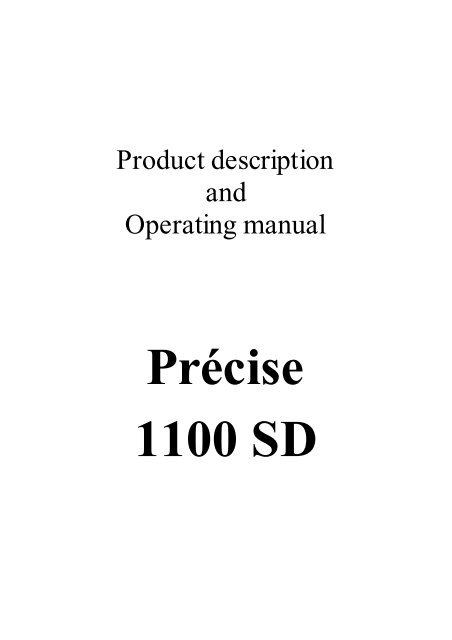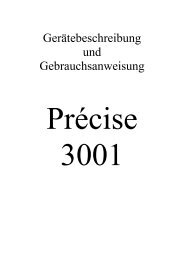Manual - medicap
Manual - medicap
Manual - medicap
Create successful ePaper yourself
Turn your PDF publications into a flip-book with our unique Google optimized e-Paper software.
Product description<br />
and<br />
Operating manual<br />
Précise<br />
1100 SD
Table of contents<br />
Contents Page<br />
1 Introduction 3<br />
1.1 Intended use 3<br />
1.2 Function description 3<br />
1.3 Important instructions for safety and use 3<br />
2 Operation 5<br />
2.1 General 5<br />
2.2 Preparation 6<br />
2.3 Switching on the unit 7<br />
2.4 Menu settings 8<br />
2.5 Maintenance settings 11<br />
2.6 Maintenance mode 14<br />
2.7 System settings 16<br />
2.8 Maintenance data 17<br />
2.9 Replacing printer paper 20<br />
2.10 Switching off the equipment 21<br />
2.11 Changing the battery 21<br />
3 Cleaning 22<br />
4 Disposal 22<br />
5 Technical data: 22<br />
6 Scope of delivery 23<br />
7 Warranty 23<br />
Operating manual P1100SD Rev. D 2012-01 2
1 Introduction<br />
1.1 Intended use<br />
The Précise 1100 SD is a mains-operated measuring unit which can also be<br />
used with batteries. It is used for determining oxygen content in percentage<br />
form, for flow measurement at the output of oxygen concentrators and for<br />
pressure measurement of non-aggressive gases (various pressure<br />
measurement range options available). The measurement log and the<br />
graphical displays can be printed out using the thermal printer.<br />
Important notice!<br />
The Précise 1100 SD may not be used for monitoring life support systems.<br />
The oxygen concentration may only be measured in an oxygen + nitrogen<br />
gas mix (e.g. oxygen concentrator).<br />
1.2 Function description<br />
An ultrasonic sensor is used to measure the oxygen concentration and flow.<br />
This sensor needs no recalibration, although Medicap homecare<br />
recommends that the unit measurements be checked annually.<br />
The oxygen concentration measurement is based on the different sound<br />
propagation times in oxygen and nitrogen. Flow measurement is carried out<br />
by analysing different sound propagation times in and against the direction<br />
of flow.<br />
Pressure is measured by a pressure cell.<br />
1.3 Important instructions for safety and use<br />
The precondition for correct use of the Précise 1100 SD measuring unit is<br />
thorough knowledge of and compliance with these instructions for use.<br />
Operating manual P1100SD Rev. D 2012-01 3
Do not calibrate the Précise 1100 SD with 100% oxygen!<br />
The Précise 1100 SD and all accessories in contact with oxygen must be<br />
kept free of oil or grease.<br />
Use only original parts.<br />
Only for measurement on an O 2-concentrator!<br />
The Précise 1100 SD must be protected from damp of any kind.<br />
Smoking, naked flames and fire are prohibited during use.<br />
If the device has been stored at temperatures of less than 10°C, the unit<br />
must be acclimatised to the room temperature to prevent malfunctions. Only<br />
measure at room temperature.<br />
The measurement log and the graphical displays can only be printed using<br />
the thermo-printer if the Précise 1100 SD is connected to the power supply<br />
unit. If the device is operated with batteries the pressure function of the unit<br />
is not possible.<br />
Medicap homecare recommends that the Précise 1100 SD measurements be<br />
checked once a year.<br />
Operating manual P1100SD Rev. D 2012-01 4
2 Operation<br />
2.1 General<br />
Turn the shuttle knob: to select different menu options, can be<br />
turned in both directions<br />
Press the shuttle knob: to select different menu options<br />
back: This always leads back to the previous<br />
menu from here without making any<br />
changes<br />
The main menu<br />
Operating manual P1100SD Rev. D 2012-01 5
2.2 Preparation<br />
Plug in the power supply unit before starting up the Précise 1100 SD.<br />
Connect one end of the hose to the oxygen concentrator output and the other<br />
to the connector on the Précise 1100 SD. The 0 2 measurement input and the<br />
pressure connectors 1 and/or 2 are marked on the rating plate (see example<br />
with sensor 1 and 2 in Fig. 2).<br />
0 2-measurement<br />
input<br />
sensor 2<br />
sensor 1<br />
Fig. 1: Device from the rear<br />
Fig. 2: Précise 1100 SD from below<br />
The pressure sensors can be selected from the following options:<br />
Sensor 1: Pressure range from -350mbar to +350mbar<br />
Sensor 2: Pressure range from 0 to 2.5 bar<br />
Sensor 3: Pressure range from 0 to 25 mbar<br />
Sensor 4: Pressure range from 0 to 100 mbar<br />
power<br />
supply unit<br />
Operating manual P1100SD Rev. D 2012-01 6<br />
2,5
2.3 Switching on the unit<br />
printer<br />
shuttle knob<br />
Fig. 3: Précise 1100 SD from the front<br />
To switch on, press the shuttle knob and hold (at least 3 sec.). After<br />
switching on, the following backlit display appears giving the current<br />
oxygen concentration in figures.<br />
The graphical display can be displayed via plotter (see section 2.3 Menu<br />
settings). If the oxygen concentration is less than 70% by volume, the<br />
display shows "--.- %/vol".<br />
Please note that most oxygen concentrators do not give precise<br />
concentration measurements until at least 10 min. after being switched on.<br />
Do not connect a humidifier between the oxygen concentrator and the<br />
Précise 1100 SD.<br />
Operating manual P1100SD Rev. D 2012-01 7
If the power supply unit is not connected, the display will not be backlit. A<br />
horizontal bar also appears displaying the battery charge level.<br />
If the unit is operating on battery power, the charge level of the batteries is<br />
displayed by a bar throughout the entire duration of the measurement.<br />
2.4 Menu settings<br />
Turn the shuttle knob in a clockwise direction to display the following<br />
settings options:<br />
Oxygen concentration:<br />
Flow:<br />
Operating manual P1100SD Rev. D 2012-01 8
The gas temperature:<br />
Oxygen plotter:<br />
Flow plotter:<br />
Pressure measurement 1:<br />
To measure pressure between e.g. -350 mbar and +350 mbar (selection<br />
option) the pressure line must be connected to the Précise 1100 SD using<br />
pressure connector 1 (see Fig. 2). For a longer pressure measurement,<br />
secure the hose to the measurement unit and to the measurement connector.<br />
Operating manual P1100SD Rev. D 2012-01 9
Pressure measurement 2:<br />
To measure pressure between e.g. 0 bar and 2.5 bar (selection option) the<br />
pressure line must be connected to the Précise 1100 SD using pressure<br />
connector 2 (see Fig. 2). For a longer pressure measurement, secure the<br />
hose to the measurement unit and to the measurement connector.<br />
Date and time:<br />
Oxygen concentration:<br />
Starting measurement:<br />
Operating manual P1100SD Rev. D 2012-01 10
Confirm the "Start recording" bar to display the concentration, the flow and<br />
the recording duration.<br />
!! Important !! Do NOT press the shuttle knob to stop recording. Turn<br />
clockwise to reach the next menu.<br />
Recording can be stopped by pressing the shuttle knob.<br />
2.5 Maintenance settings<br />
To adjust or change the various maintenance settings you need to select the<br />
required mode. Use the shuttle knob to select "Maintenance settings". This<br />
will take you to the maintenance modes menu.<br />
Operating manual P1100SD Rev. D 2012-01 11
You can then turn the shuttle knob to select the required mode and press to<br />
confirm.<br />
You can change or reset the following values in each mode.<br />
Select a number of measurement points between 1 and 4 by turning the<br />
shuttle knob and press to confirm.<br />
Select measurement point between 1 and 4 by turning the shuttle knob<br />
and press to confirm.<br />
Operating manual P1100SD Rev. D 2012-01 12
Select the desired flow (reference value) up to 6.0 l/min by turning the<br />
shuttle knob and press to confirm.<br />
Select a required oxygen concentration between 80% by volume and<br />
90% by volume by turning the shuttle knob and press to confirm.<br />
Select the time in minutes after which measurement should start by<br />
turning the shuttle knob and press to confirm. The smallest time unit is 10<br />
sec (0:10) and the maximum time unit is 9 min. and 50 sec. (9:50. (950).<br />
Once all values have been correctly saved, press "back" to return to the<br />
mode menu.<br />
Operating manual P1100SD Rev. D 2012-01 13
Select and adjust further modes accordingly.<br />
2.6 Maintenance mode<br />
The various maintenance modes stored in the main menu can be selected<br />
and started by pressing the shuttle knob:<br />
If the maintenance mode is confirmed by pressing the shuttle knob the<br />
preset countdown is displayed by a bar. The countdown commences when<br />
the actual flow is equivalent to the reference flow ± 0.2 l/min. If this has not<br />
been set, the reference flow bar flashes.<br />
Operating manual P1100SD Rev. D 2012-01 14
Once the actual flow is equivalent to the reference flow, the preset<br />
countdown commences. This is shown on the horizontal bar.<br />
Once the preset countdown has finished, maintenance mode starts with the<br />
measurement.<br />
The second maintenance mode starts automatically after the measurement.<br />
Once again the actual flow must be equivalent to the reference flow.<br />
The reference flow is<br />
not the same as the<br />
actual flow.<br />
Bar flashes.<br />
Once the actual flow and the reference flow are the same the countdown<br />
will start. Once the preset countdown has finished, maintenance mode starts<br />
with the measurement and displays the measurement results.<br />
Operating manual P1100SD Rev. D 2012-01 15
2.7 System settings<br />
The following system settings can be changed and/or reset:<br />
Language<br />
Calibration<br />
This menu is for calibration of concentration, flow, pressure and<br />
temperature. This menu is a default setting.<br />
Unit options<br />
Operating manual P1100SD Rev. D 2012-01 16
The date and time can be reset.<br />
2.8 Maintenance data<br />
All important data for maintenance identification can be written to the main<br />
menu by confirming the " Maintenance data" bar.<br />
Name<br />
Operating manual P1100SD Rev. D 2012-01 17
Unit serial number<br />
Printing the log<br />
Select the date of the required measurement in the menu to print out the log.<br />
The log contains the following data:<br />
Name<br />
Serial number<br />
Date<br />
Time<br />
Flow<br />
O 2 concentration, minutes<br />
O 2 concentration, max.<br />
O 2 concentration, actual<br />
O 2 concentration, reference<br />
Operating manual P1100SD Rev. D 2012-01 18
Printing the graphical displays<br />
Select the date of the required measurement in the menu to print out the<br />
graphical display.<br />
The graphical display contains<br />
the following data:<br />
Name<br />
Serial number<br />
Comments<br />
Date<br />
Time<br />
Graphical flow display<br />
O 2-Concentration graphical display<br />
Once "Printout complete" appears in the menu, you can tear off the printout.<br />
Operating manual P1100SD Rev. D 2012-01 19
2.9 Replacing printer paper<br />
Lift up the cover.<br />
Open the paper cover and remove the empty roll.<br />
Insert new paper roll.<br />
Close paper cover again.<br />
In this case it is very important that you push the cover closed with two<br />
fingers rather than from one side only with one finger.<br />
Correct Incorrect<br />
Operating manual P1100SD Rev. D 2012-01 20
2.10 Switching off the equipment<br />
Switch off the equipment by pressing the shuttle knob (at least. 3 sec.)<br />
The following display appears:<br />
2.11 Changing the battery<br />
"Device is switching off.<br />
Please wait“<br />
The battery charge is displayed on a horizontal bar while the unit is in use.<br />
If the battery charge bar starts to flash, you should change the batteries<br />
immediately. If the battery charge is too low, the Précise 1100 SD will<br />
automatically switch off. The following display appears:<br />
"Device is switching off.<br />
Battery charge too low.<br />
Please wait“<br />
To change the battery, unscrew the unit from below. Insert four new 1.5V<br />
AA batteries.<br />
Operating manual P1100SD Rev. D 2012-01 21
3 Cleaning<br />
You need only clean the unit occasionally with a dry cloth.<br />
4 Disposal<br />
The unit can be returned to Medicap free of charge for disposal. We<br />
guarantee environmentally compatible disposal. Do not dispose of used<br />
batteries with domestic waste.<br />
5 Technical data:<br />
Dimensions<br />
(incl. connections): 220 mm x 120 mm x 80 mm<br />
Weight<br />
(incl. batteries): 795 g<br />
Power supply: battery 4x 1.5V AA<br />
Power supply unit 7.5 VDC/1.5A<br />
Display: graphical LC display<br />
blue backlighting<br />
Temperature range: 15°C - 35 °C<br />
Pressure measurement range: 0 to 2.5 bar; +/- 1%<br />
-350 to +350 mbar; +/- 1%<br />
0 to 25mbar; +/- 1%<br />
0 to 100mbar; +/- 1%<br />
Flow measurement range: to 10.0 l/min; +/-0.3 l / min<br />
Oxygen concentration<br />
measurement range: 60 – 98.0 %/vol.; +/- 2%<br />
Operating manual P1100SD Rev. D 2012-01 22
6 Scope of delivery<br />
1 x Précise 1100 SD set, comprising:<br />
1x measuring unit Art.no. 222.000<br />
1x measuring hose Art.no. 222.003<br />
1x set of instructions for use Art.no. 222.004<br />
1x power supply unit Art.no. 222.001<br />
7 Warranty<br />
We grant a two-year warranty for defects resulting from production faults or<br />
material defects commencing on the date of delivery.<br />
Such defects will be eliminated in accordance with our terms of guarantee.<br />
The warranty is not valid, if the instrument is not properly used in<br />
accordance with this operating manual or if work has been carried out by<br />
unauthorised service organisations or unqualified persons. In these cases the<br />
operator is liable.<br />
Important<br />
The original invoice must be presented if the warranty claim is found to be<br />
justified.<br />
<strong>medicap</strong> homecare GmbH<br />
Hoherodskopfstr. 22<br />
D – 35327 Ulrichstein<br />
Tel.: +49 / 06645 / 970-0<br />
Fax: +49 / 06645 / 970-200<br />
Operating manual P1100SD Rev. D 2012-01 23