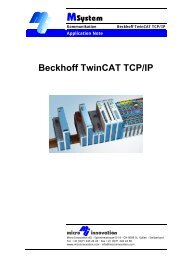Application Note Simatic S7-200 PPI
Application Note Simatic S7-200 PPI
Application Note Simatic S7-200 PPI
Create successful ePaper yourself
Turn your PDF publications into a flip-book with our unique Google optimized e-Paper software.
<strong>Application</strong> <strong>Note</strong><br />
<strong>Simatic</strong> <strong>S7</strong>-<strong>200</strong> <strong>PPI</strong><br />
© Siemens AG <strong>200</strong>5, all rights reserved<br />
Document M001850-01.DOC<br />
Edition 03/<strong>200</strong>7
<strong>Application</strong> <strong>Note</strong> <strong>Simatic</strong> <strong>S7</strong>-<strong>200</strong> <strong>PPI</strong> Communication<br />
Copyright<br />
Copyright <strong>Note</strong><br />
Keep documentation for future use!<br />
This documentation is the intellectual property of Micro Innovation AG, which also has the exclusive<br />
copyright. Any modification of the content, duplication or reprinting of this documentation, as well as<br />
any distribution to third parties can only be made with the express permission of Micro Innovation<br />
AG.<br />
Micro Innovation AG does not accept any liability for damages arising from the use of any incorrect<br />
or incomplete information contained in this documentation or any information missing therefrom.<br />
Micro Innovation AG reserves the right to make complete or partial modifications to this document.<br />
All brand and product names are trademarks or registered trademarks of the owner concerned.<br />
2<br />
Subject to technical modifications<br />
M001850-01.DOC<br />
© by Micro Innovation
Communication <strong>Application</strong> <strong>Note</strong> <strong>Simatic</strong> <strong>S7</strong>-<strong>200</strong> <strong>PPI</strong><br />
Proper use<br />
Proper use<br />
Hardware, software, operating systems and drivers must only be used for the<br />
applications specified and only in conjunction with the components recommended by<br />
Micro Innovation AG.<br />
Warning!<br />
No warranty claims will be recognized for faults arising from the improper handling of<br />
devices and modules.<br />
The devices, even by means of communication, should not be used for the<br />
implementation of any safety functions relating to the protection of personnel and<br />
machinery.<br />
No liability is accepted for claims for damages arising from a failure or functional<br />
defect in the device.<br />
All data specified in this document does not represent warranted properties in the<br />
legal sense.<br />
Subject to technical modifications<br />
M001850-01.DOC<br />
© by Micro Innovation<br />
3
<strong>Application</strong> <strong>Note</strong> <strong>Simatic</strong> <strong>S7</strong>-<strong>200</strong> <strong>PPI</strong> Communication<br />
Contents<br />
Contents<br />
1 General ................................................................................................................ 5<br />
1.1 Aim and purpose of this document .......................................................................... 5<br />
1.2 List of documents .................................................................................................... 5<br />
2 Operating Principle............................................................................................. 6<br />
2.1 Overview.................................................................................................................. 6<br />
2.2 Hardware requirements ........................................................................................... 6<br />
2.3 MICRO PANEL in the PROFIBUS network ............................................................. 7<br />
2.4 Addressing............................................................................................................... 8<br />
2.5 Data block size ...................................................................................................... 10<br />
2.6 Memory alignment ................................................................................................. 10<br />
3 Select PLC ......................................................................................................... 11<br />
3.1 Baud rate ............................................................................................................... 11<br />
3.2 Highest station address (HSA) .............................................................................. 11<br />
3.3 Status refresh ........................................................................................................ 11<br />
3.4 MMI station number............................................................................................... 11<br />
3.5 Standard station number ....................................................................................... 11<br />
4 Communication Errors ..................................................................................... 12<br />
4.1 Error messages ..................................................................................................... 12<br />
4.2 Rectification ........................................................................................................... 12<br />
5 Change List ....................................................................................................... 13<br />
4<br />
Subject to technical modifications<br />
M001850-01.DOC<br />
© by Micro Innovation
Communication <strong>Application</strong> <strong>Note</strong> <strong>Simatic</strong> <strong>S7</strong>-<strong>200</strong> <strong>PPI</strong><br />
General<br />
1 GENERAL<br />
1.1 AIM AND PURPOSE OF THIS DOCUMENT<br />
This documentation describes the connection of a MICRO PANEL to the <strong>PPI</strong> interface of a SIMATIC<br />
<strong>S7</strong>-<strong>200</strong> PLC.<br />
Refer to your MICRO PANEL device description for further information on connecting,<br />
commissioning and operating the MICRO PANEL.<br />
It is assumed that the following software is already installed and that you are familiar with its<br />
operation:<br />
• SIMATIC STEP 7 MICRO WIN PLC programming software from Siemens<br />
• Galileo HMI programming software<br />
Refer to the Galileo documentation or the Online Help for more information on Galileo and GRS.<br />
The dialogs shown from Galileo are from Version 5.3.7.<br />
1.2 LIST OF DOCUMENTS<br />
Document Doc. No.<br />
[1] Installation instructions, General Wiring Instructions M000193<br />
[2] System description, Networks in Brief M000191<br />
[3] System description, Windows CE Image Version x.xx M000173<br />
(this list of documents is not final)<br />
Subject to technical modifications<br />
M001850-01.DOC<br />
© by Micro Innovation<br />
5
<strong>Application</strong> <strong>Note</strong> <strong>Simatic</strong> <strong>S7</strong>-<strong>200</strong> <strong>PPI</strong> Communication<br />
Operating Principle<br />
2 OPERATING PRINCIPLE<br />
2.1 OVERVIEW<br />
This documentation describes the following possible communication method:<br />
• Siemens – <strong>PPI</strong> (OnBoard)<br />
for MICRO PANELs with an OnBoard PROFIBUS interface.<br />
2.2 HARDWARE REQUIREMENTS<br />
This communication requires a MICRO PANEL with an OnBoard PROFIBUS interface.<br />
Refer to the document “Installation instructions, General Wiring Instructions” under the section<br />
PROFIBUS for information on the communication cable [1].<br />
At least 40 additional license points must be available on the device, regardless of the number of<br />
connections!<br />
6<br />
If you have any questions on license products, please contact your local MICRO<br />
PANEL sales distributor.<br />
Subject to technical modifications<br />
M001850-01.DOC<br />
© by Micro Innovation
Communication <strong>Application</strong> <strong>Note</strong> <strong>Simatic</strong> <strong>S7</strong>-<strong>200</strong> <strong>PPI</strong><br />
Operating Principle<br />
2.3 MICRO PANEL IN THE PROFIBUS NETWORK<br />
The connection to the SIMATIC <strong>S7</strong>-<strong>200</strong> is made directly at the programming port of the CPU (<strong>PPI</strong>)<br />
supporting the <strong>PPI</strong> protocol. No function blocks have to be activated. As soon as the MICRO PANEL<br />
is connected to the network, this is indicated with the configured station number in the PG device<br />
under “Communication”. However it is not possible to make a connection to this station using the<br />
programming device. The MICRO PANEL is represented as "UNKNOWN Address: n".<br />
The MICRO PANEL can establish an active connection simultaneously with several MPI stations<br />
(SIMATIC <strong>S7</strong>-<strong>200</strong> PLC).<br />
PG<br />
The connection of several MICRO PANELs and <strong>S7</strong>-<strong>200</strong> stations depends on different<br />
factors. Baud rate and the number of stations have a direct effect on communication<br />
and may cause communication errors (timeouts) if low baud rates are set.<br />
ST0 ST1<br />
MICRO PANEL<br />
ST3<br />
ST2 ST4<br />
The following are the standard address settings in the network:<br />
• Address 0 is reserved for the SIMATIC PG.<br />
• Address 1 is the default setting for an Operator Panel (MMI)<br />
• Address 2 is the default setting for a PLC<br />
• Address 3 up to HSA (highest station address) available as required<br />
ST5<br />
Both the MPI and the <strong>PPI</strong> protocol can be used in the same network, e.g. ST1 with ST2<br />
and ST4 via <strong>PPI</strong> and ST3 with ST5 via MPI. For this the baud rate and the HSA must<br />
be the same for all stations in the network.<br />
Subject to technical modifications<br />
M001850-01.DOC<br />
© by Micro Innovation<br />
7
<strong>Application</strong> <strong>Note</strong> <strong>Simatic</strong> <strong>S7</strong>-<strong>200</strong> <strong>PPI</strong> Communication<br />
Operating Principle<br />
2.4 ADDRESSING<br />
The addressing is implemented using the SIMATIC syntax and all commonly available data types are<br />
supported.<br />
Addressing format without station number Data area<br />
A %d.%d<br />
AB %d.%d<br />
E %d.%d<br />
EB %d.%d<br />
M %d.%d<br />
MB %d.%d<br />
MW %d.%d<br />
MD %d.%d<br />
V %d.%d<br />
VB %d.%d<br />
VW %d.%d<br />
VD %d.%d<br />
Output (digital)<br />
Input (digital)<br />
Marker<br />
Variable memory<br />
Addressing format with station number Data area<br />
ST %d: A %d.%d<br />
ST %d: AB %d.%d<br />
ST %d: E %d.%d<br />
ST %d: EB %d.%d<br />
ST %d: M %d.%d<br />
ST %d: MB %d.%d<br />
ST %d: MW %d.%d<br />
ST %d: MD %d.%d<br />
ST %d: V %d.%d<br />
ST %d: VB %d.%d<br />
ST %d: VW %d.%d<br />
ST %d: VD %d.%d<br />
Output (digital)<br />
Input (digital)<br />
Marker<br />
Variable memory<br />
The placeholder %d represents a decimal number which must be entered for addressing the individual<br />
tag variables. The ST entry defines the station number in the network. If no station number is specified<br />
in the address, the standard station number from the Select PLC dialog is used.<br />
8<br />
Subject to technical modifications<br />
M001850-01.DOC<br />
© by Micro Innovation
Communication <strong>Application</strong> <strong>Note</strong> <strong>Simatic</strong> <strong>S7</strong>-<strong>200</strong> <strong>PPI</strong><br />
Operating Principle<br />
If a station number is specified in the address, the standard station number from the Select PLC dialog<br />
is not relevant for this tag variable.<br />
Subject to technical modifications<br />
M001850-01.DOC<br />
© by Micro Innovation<br />
9
<strong>Application</strong> <strong>Note</strong> <strong>Simatic</strong> <strong>S7</strong>-<strong>200</strong> <strong>PPI</strong> Communication<br />
Operating Principle<br />
2.5 DATA BLOCK SIZE<br />
The smallest possible format is 8-bit or 1-byte format. Single bit communication is therefore not<br />
possible. The maximum size of a data block is <strong>200</strong> bytes. The structure and array size defined in<br />
Galileo is therefore restricted to this maximum value.<br />
The PLC Data tab in the Select PLC... dialog shows all the data block sizes that are supported.<br />
2.6 MEMORY ALIGNMENT<br />
See Galileo Online Help.<br />
10<br />
Subject to technical modifications<br />
M001850-01.DOC<br />
© by Micro Innovation
Communication <strong>Application</strong> <strong>Note</strong> <strong>Simatic</strong> <strong>S7</strong>-<strong>200</strong> <strong>PPI</strong><br />
Select PLC<br />
3 SELECT PLC<br />
3.1 BAUD RATE<br />
9.6 KB, 19.2 KB and 187.5 KB are supported. The baud rate must match the baud rate setting of all<br />
stations in the network.<br />
3.2 HIGHEST STATION ADDRESS (HSA)<br />
The highest station address setting is used to optimize the PROFIBUS network. This must correspond<br />
to the setting of the highest station address of the subnet in STEP7 Micro/WIN in the CPU<br />
configuration for a CPU interface. Permissible values are: 15,31,63 and 126.<br />
3.3 STATUS REFRESH<br />
See Galileo Online Help.<br />
3.4 MMI STATION NUMBER<br />
Station number of the MICRO PANEL in the PROFIBUS network. This must be set between 1 and the<br />
HSA. It must also be ensured that each station is assigned a unique address.<br />
In all cases check with the PG device under “Communication” which addresses have already been<br />
assigned.<br />
3.5 STANDARD STATION NUMBER<br />
See Addressing.<br />
Subject to technical modifications<br />
M001850-01.DOC<br />
© by Micro Innovation<br />
11
<strong>Application</strong> <strong>Note</strong> <strong>Simatic</strong> <strong>S7</strong>-<strong>200</strong> <strong>PPI</strong> Communication<br />
Communication Errors<br />
4 COMMUNICATION ERRORS<br />
4.1 ERROR MESSAGES<br />
Different system error messages are generated in response to any communication errors that occur.<br />
These system error messages provide different information:<br />
• The tag variable name indicates the variable in which a problem was found.<br />
• The interface information indicates the MICRO PANEL interface on which the problem was<br />
found.<br />
• The station number after ST* corresponds to the address of the affected PLC (CPU).<br />
• The additional information may indicate the possible cause of an error in plain text. This<br />
information can, however, also be generated from lower software layers. Its content cannot<br />
therefore always be interpreted without an in-depth knowledge of the system. The<br />
troubleshooting procedure is nevertheless the same in all cases.<br />
4.2 RECTIFICATION<br />
Description<br />
Tag variable<br />
Station number<br />
Additional error information<br />
Interface<br />
Checking the following points is recommended:<br />
• Check the cabling and the connections on the MICRO PANEL and the PLC.<br />
• Check the baud rate and HSA settings. These settings must be the same on all stations.<br />
• Check the station addresses in the network. Is the station number indicated in the system<br />
error message present or available in the PROFIBUS network? An address must only be<br />
present once.<br />
• Is the address of the tag variable indicated in the system error message present in the<br />
corresponding station?<br />
• Is the communication overloaded?<br />
• Is the PLC (CPU) accessible via the PG device?<br />
If the problem continues, contact our Customer Support at support@microinnovation.com.<br />
12<br />
Subject to technical modifications<br />
M001850-01.DOC<br />
© by Micro Innovation
Communication <strong>Application</strong> <strong>Note</strong> <strong>Simatic</strong> <strong>S7</strong>-<strong>200</strong> <strong>PPI</strong><br />
Change List<br />
5 CHANGE LIST<br />
Index Date / Signed Modifications<br />
01 29.06.06 /As Initial version<br />
Subject to technical modifications<br />
M001850-01.DOC<br />
© by Micro Innovation<br />
13
<strong>Application</strong> <strong>Note</strong> <strong>Simatic</strong> <strong>S7</strong>-<strong>200</strong> <strong>PPI</strong> Communication<br />
Change List<br />
Micro Innovation AG<br />
Spinnereistr 8-14<br />
CH-9008 St. Gallen<br />
Switzerland<br />
Tel : ++41- 71 243 24 24<br />
Fax : ++41- 71 243 24 90<br />
email : info@microinnovation.com<br />
homepage : http://www.microinnovation.com<br />
14<br />
Subject to technical modifications<br />
M001850-01.DOC<br />
© by Micro Innovation