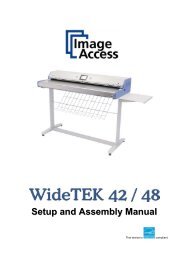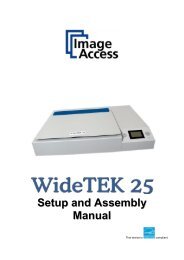3 Unparalleled Features - Image Access Inc.
3 Unparalleled Features - Image Access Inc.
3 Unparalleled Features - Image Access Inc.
You also want an ePaper? Increase the reach of your titles
YUMPU automatically turns print PDFs into web optimized ePapers that Google loves.
3 <strong>Unparalleled</strong> <strong>Features</strong> !<br />
600 dpi (non-interpolated)<br />
V-Cradle Scanner<br />
Both V and flat scanning modes<br />
Less than 2 seconds scan times<br />
at 200 dpi<br />
Get Ready for Brilliant Results!<br />
Bookeye scanners have remained at the peak of the<br />
performance curve for serious production scanners for more<br />
than 15 years. They are relied upon worldwide as much for<br />
their speed and durability as for the beautiful 24-bit color<br />
images they produce at true preservation quality 600 dpi<br />
resolution.<br />
That tradition of technology leadership continues with<br />
the Bookeye 4 and its revolutionary new large format<br />
V-cradle scanner, which uses linear CCD technology<br />
to produce large format images in true 600dpi clarity.<br />
<strong>Image</strong>s produced by the Bookeye 4 are equivalent to<br />
what a 148 megapixel digital camera would produce in<br />
black and white, if such a camera existed. The most<br />
advanced professional digital camera-based scanning<br />
systems, which cost four times more than Bookeye 4,<br />
produce less B&W (grayscale) image data and therefore<br />
less clarity. The Bookeye 4 produces 445 million bytes of<br />
raw, uncompressed image data — that’s over four times<br />
more color data than those costly systems. The result is<br />
dramatically higher clarity.<br />
One secret behind Bookeye 4’s superior quality images<br />
is that it employs linear CCD’s with dual reflecting mirrors<br />
that move instead of the lens; all but eliminating distortions<br />
inherent with both film and digital cameras (e.g. chromatic<br />
aberrations and barrel and pincushion distortions). Another<br />
reason for Bookeye 4’s superior image quality is that the lens<br />
always remains perfectly perpendicular to the book whether<br />
in the flat or ‘V’ position, thereby enabling the scanner to<br />
digitize each side of the book in perfect alignment. The end<br />
result is a scanner that captures documents precisely from<br />
edge to edge while gently preserving their subject matter.
When given the opportunity to compare the image quality of several competing scanners outputting the same resolution or dpi,<br />
it’s likely that you will notice variations in quality like the ones below. These variations result from the effects of differences in<br />
scanner optics, electronics and lighting. One Western European nation purchased 80 scanners from <strong>Image</strong> <strong>Access</strong> based on<br />
its superior image quality, even though the competing scanners offered the same resolution.<br />
300 dpi Original Scan<br />
Since Scan2Net scanners connect to computers via Gigabit<br />
Ethernet, their data transfer speeds are substantially higher<br />
than any other scanners on the market. This high speed is<br />
vital for performance when scanning large images at high<br />
resolutions. For optimal speed, connect the scanner directly<br />
to the computer using the Ethernet crossover cable supplied<br />
with the scanner.<br />
Bookeye 4 options include:<br />
Scanned at 300 dpi Optical and Interpolated to 600 dpi Scanned at 600 dpi Optical<br />
Scan2Net Interface Speed<br />
Software Interpolated using<br />
Smoothing<br />
• optional 18 inch viewing monitor (see image at right)<br />
• 24 bit color option<br />
• foot pedal for hands-free operation<br />
Intuitive Touch Screen Operation<br />
Software Interpolated<br />
using contrast enhancement<br />
USB<br />
SCSI<br />
Fast SCSI<br />
100Base- T<br />
Ultra SCSI<br />
Ultra2 SCSI<br />
Firewire<br />
USB 2.0<br />
Wide Ultra2<br />
SCSI<br />
Firewire (next)<br />
12<br />
40<br />
80<br />
100<br />
160<br />
320<br />
400<br />
1000Base- T<br />
1000<br />
0 200 400 600 800 1000<br />
Foot Pedal<br />
480<br />
600 dpi Optical<br />
640<br />
800<br />
Optional Mounted<br />
18” Display
Bookeye 4 is a great choice for professionals that<br />
demand attention to detail in every facet of a book<br />
scanner. Whether you need to scan maps, renderings,<br />
or large books, --- Bookeye provides the colorful clarity<br />
to capture the most from your scan materials. Scan<br />
in black and white or color and at resolutions up to<br />
600dpi.<br />
Bookeye scanners are designed for easy setup,<br />
effortless connectivity, and low maintenance operation.<br />
Our scanners connect over your network and can be<br />
operated using a standard web browser — no drivers or<br />
add-on cards. They operate independently from your<br />
operating system and the scanner is readily available<br />
to anyone on your network. Software updates can be<br />
installed with the click of a button.<br />
Bookeye 4<br />
Scanning 24 bit color images in JPEG file format.<br />
200 dpi<br />
Sweep Transfer<br />
At a Gigabit per second, the Bookeye scanner’s<br />
Ethernet interface is twice as fast as USB 2.0 and is<br />
the fastest available today. This is important because<br />
grayscale and color images can be very large and<br />
take a long time to transfer. With Bookeye scanners,<br />
transfering images to the PC is typically fast enough<br />
that, by the time the scan operator has placed the<br />
next document on the scanner, the transfer is already<br />
completed and the scanner can begin scanning the next<br />
image. In these cases (usually at 300dpi and lower),<br />
State of the art illumination using bright white LEDs<br />
guarantees long life and excellent scans with the<br />
added benefit of producing less heat than other lighting<br />
systems.<br />
Optical components are encapsulated in Bookeye’s<br />
dust-free, hermetically sealed camera box for<br />
dust-free and quiet operation. What’s<br />
more is that no consumables are<br />
required for continual operation.<br />
In addition to their higher<br />
speed and larger than normal bed<br />
sizes, the 600 dpi optical resolution<br />
of Bookeye scanners meets and<br />
exceeds the recommendations established<br />
in the Report on the Meeting of Experts on<br />
Digital Preservation by the U. S. Government Printing<br />
Office in 2005. This makes them an ideal resource within<br />
such high production workflow areas as: InterLibrary<br />
Loan; Digital Archive & Preservation; Museums; Historical<br />
Societies & Genealogy organizations; National, State<br />
and Local government offices, as well as the most<br />
demanding commercial applications.<br />
300 dpi<br />
Sweep Transfer<br />
600 dpi<br />
Sweep Transfer<br />
Full Bed 1.8 sec 0.5 sec 4.0 sec 0.8 sec 9.2 sec 3.6 sec<br />
Typical 8.5 x 11” book,<br />
scanning both sides at once<br />
1.1 sec 0.3 sec 3.6 sec 0.4 sec 6.3 sec 1.6 sec<br />
One side of an 8.5 x 11” book 0.6 sec 0.1 sec 2.3 sec 0.2 sec 4.2 sec 0.8 sec<br />
transfer times have no effect on the overall scanning<br />
throughput and instead, the overall throughput is limited<br />
by the scan operator. However, at 600dpi and without<br />
compression, transfer times can become a factor. The<br />
figures above show scan sweep time separately from<br />
transfer time so that the transfer time can be compared<br />
with the expected time to turn to the next page or move<br />
to the next document or object to be scanned, and the<br />
overall throughput can be estimated more accurately.
The Bookeye 4 planetary scanner produces brilliant color images at production scanning speeds. <strong>Inc</strong>orporating Scan2Net®<br />
technology, Bookeye 4 sets new standards in quality, speed, user friendliness and duty cycle. The newest illumination technology,<br />
‘super bright’ white LEDs, combined with the dust proof encapsulation of optical parts create a low maintenance design which<br />
results in a lifetime expectancy of well over 1,000,000 scans.<br />
Bookeye 4’s built-in book cradle eliminates bookfold curvature and shadows near the book spine that can distort the images of<br />
bound documents. Its <strong>Image</strong> Enhancement System allows color correction on the fl y with minimal speed penalty. This feature<br />
also minimizes the post-processing effort.<br />
<strong>Features</strong><br />
• Up to 600 dpi resolution<br />
• Touch screen control<br />
• V-cradle 120 ° angle or fl at<br />
• 2 seconds for 17 x24” scan<br />
• USB ports<br />
• Small footprint<br />
• Gigabit Ethernet connectivity<br />
• Easy installation<br />
• Windows, Linux, Mac, OS, Unix compatible<br />
• User friendly interface<br />
• Remote maintenance and analysis<br />
• Print on any network printer<br />
• Foot pedal included<br />
Options<br />
• 18” mounted display<br />
• Upgrade to 24-bit color<br />
• 600 dpi output<br />
Bookeye 4 Specifi cations Preservation Quality Scanning<br />
Dimensions (HxWxD) 30 x 26 x 26 inches<br />
(770 x 660 x 660 mm)<br />
Scan Area 24.4 x 16.9 inches<br />
(620 x 430 mm) >DIN A2<br />
Weight 77.2 lbs<br />
<strong>Image</strong> <strong>Access</strong>, <strong>Inc</strong>. | 543 NW 77th Street | Boca Raton, FL 33487 | 800.378.5432 561.886.2900 | www.imageaccess.com<br />
MTF%<br />
Scan2Net <strong>Image</strong> Capture Process<br />
A traditional scanner relies heavily on the scanner driver which runs inside the PC. The A/D converters may have produced up to<br />
48bits of data but the data is truncated to 24bits before it tranverses via the USB or Firewire connection into the PC. After some<br />
necessary corrections are performed, including gamma correction, only 18bits of data remains although this is invisible at fi rst<br />
glance because it still is coded into the 24bit world.<br />
Traditional Scanner<br />
CCD A/D Memory<br />
The CCD<br />
element<br />
converts<br />
photons to<br />
voltages<br />
Coverts<br />
analogue<br />
voltages to<br />
digital signals<br />
CCD A/D<br />
120<br />
100<br />
80<br />
60<br />
40<br />
20<br />
0<br />
Gain<br />
Offset<br />
Gamma<br />
50<br />
100<br />
150<br />
USB<br />
200<br />
250<br />
300<br />
Scanner JPEG S2N-JPEG TIFF Raw<br />
Gain<br />
Offset<br />
Gamma<br />
Memory JPEG<br />
Compression and Losses<br />
350<br />
Resolution DPI<br />
400<br />
JPEG File<br />
36b 24b 24b 18b 18b<br />
Scan line<br />
memory<br />
used as a<br />
buffer<br />
Scanner<br />
connects to<br />
host PC via<br />
USB port or<br />
SCSI<br />
PC driver<br />
corrects<br />
gain, offset<br />
gamma and<br />
illumination<br />
JPEG<br />
compression<br />
with adjustable<br />
quality level<br />
Scan2Net Scanner Host PC<br />
TCP/IP<br />
HTML<br />
FTP<br />
36b 24b 24b 24b 24b<br />
450<br />
500<br />
Added Noise Lost Details<br />
Host PC<br />
In a Scan2Net scanner, all corrections as well as gamma are performed inside the scanner at the full resolution of the camera<br />
subsystem, typically 36bits. Only the clean, compressed fi le is sent to the PC via the network, not only reducing traffi c but<br />
persevering much more resolution<br />
The CCD<br />
element<br />
converts<br />
photons to<br />
voltages<br />
Document Formats Autoformat with edge recognition A2,<br />
A3, A4 Letter & Legal User defi ned up<br />
to: 24.4 x 16.9”<br />
Resolution Up to 600 dpi<br />
Color Depth 36 bit color, 12 bit grayscale<br />
Scan Output 24 bit color, 8 bit grayscale<br />
Output Formats JPEG, PNM, TIFF, PDF (optional)<br />
Interface/Protocol 1 GBit Fast Ethernet TCP/IP<br />
Voltage 100-240 V EPS<br />
Power 0.5 W Standby, 55 W Ready to<br />
scan, 110 W Scanning<br />
Lamps White LEDs, no UV/IR emission<br />
Converts<br />
analog<br />
voltages<br />
to digital<br />
signals<br />
Gain, Offset,<br />
Gamma and<br />
illumination<br />
correction in<br />
hardware<br />
Memory<br />
holds one<br />
full scan to<br />
guarantee<br />
real time<br />
processing<br />
JPEG<br />
engine<br />
specifi cally<br />
tailored to the<br />
properties of<br />
the CCD<br />
Standard<br />
IP protocols<br />
over standard<br />
100Mb/1Gb<br />
network<br />
Traffi c lights use three colors that are highly distinct from<br />
each other so that there is no ambiguity to the human eye.<br />
This kind of distinction is not possible when the goal is to<br />
produce the greatest likeness to the original as possible.<br />
Archive quality scanners must capture such high spatial<br />
and chromatic detail that they naturally capture ‘noise’, along<br />
with the image being scanned. To reduce the ‘noise’ that is<br />
introduced by even the best CCD electronics, <strong>Image</strong> <strong>Access</strong><br />
has painstakingly profi led the added ‘noise’ versus ‘real data’<br />
curve for its CCDs. This added noise is then eliminated,<br />
resulting in signifi cantly more accurate representations of the<br />
original objects.<br />
© 2010 <strong>Image</strong> <strong>Access</strong>, <strong>Inc</strong>. All rights reserved. WideTEK and the <strong>Image</strong> <strong>Access</strong> logo are trademarks or registered trademarks of<br />
<strong>Image</strong> <strong>Access</strong>, <strong>Inc</strong>. Specifications are subject to change without notice.<br />
550<br />
Final<br />
output a fi le<br />
written to<br />
an arbitrary<br />
storage<br />
media<br />
File<br />
Final output<br />
a fi le stored<br />
on any drive,<br />
FTP site or<br />
printer<br />
600