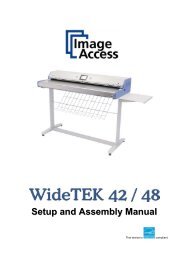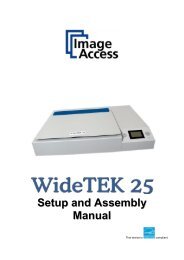3 Unparalleled Features - Image Access Inc.
3 Unparalleled Features - Image Access Inc.
3 Unparalleled Features - Image Access Inc.
You also want an ePaper? Increase the reach of your titles
YUMPU automatically turns print PDFs into web optimized ePapers that Google loves.
Bookeye 4 is a great choice for professionals that<br />
demand attention to detail in every facet of a book<br />
scanner. Whether you need to scan maps, renderings,<br />
or large books, --- Bookeye provides the colorful clarity<br />
to capture the most from your scan materials. Scan<br />
in black and white or color and at resolutions up to<br />
600dpi.<br />
Bookeye scanners are designed for easy setup,<br />
effortless connectivity, and low maintenance operation.<br />
Our scanners connect over your network and can be<br />
operated using a standard web browser — no drivers or<br />
add-on cards. They operate independently from your<br />
operating system and the scanner is readily available<br />
to anyone on your network. Software updates can be<br />
installed with the click of a button.<br />
Bookeye 4<br />
Scanning 24 bit color images in JPEG file format.<br />
200 dpi<br />
Sweep Transfer<br />
At a Gigabit per second, the Bookeye scanner’s<br />
Ethernet interface is twice as fast as USB 2.0 and is<br />
the fastest available today. This is important because<br />
grayscale and color images can be very large and<br />
take a long time to transfer. With Bookeye scanners,<br />
transfering images to the PC is typically fast enough<br />
that, by the time the scan operator has placed the<br />
next document on the scanner, the transfer is already<br />
completed and the scanner can begin scanning the next<br />
image. In these cases (usually at 300dpi and lower),<br />
State of the art illumination using bright white LEDs<br />
guarantees long life and excellent scans with the<br />
added benefit of producing less heat than other lighting<br />
systems.<br />
Optical components are encapsulated in Bookeye’s<br />
dust-free, hermetically sealed camera box for<br />
dust-free and quiet operation. What’s<br />
more is that no consumables are<br />
required for continual operation.<br />
In addition to their higher<br />
speed and larger than normal bed<br />
sizes, the 600 dpi optical resolution<br />
of Bookeye scanners meets and<br />
exceeds the recommendations established<br />
in the Report on the Meeting of Experts on<br />
Digital Preservation by the U. S. Government Printing<br />
Office in 2005. This makes them an ideal resource within<br />
such high production workflow areas as: InterLibrary<br />
Loan; Digital Archive & Preservation; Museums; Historical<br />
Societies & Genealogy organizations; National, State<br />
and Local government offices, as well as the most<br />
demanding commercial applications.<br />
300 dpi<br />
Sweep Transfer<br />
600 dpi<br />
Sweep Transfer<br />
Full Bed 1.8 sec 0.5 sec 4.0 sec 0.8 sec 9.2 sec 3.6 sec<br />
Typical 8.5 x 11” book,<br />
scanning both sides at once<br />
1.1 sec 0.3 sec 3.6 sec 0.4 sec 6.3 sec 1.6 sec<br />
One side of an 8.5 x 11” book 0.6 sec 0.1 sec 2.3 sec 0.2 sec 4.2 sec 0.8 sec<br />
transfer times have no effect on the overall scanning<br />
throughput and instead, the overall throughput is limited<br />
by the scan operator. However, at 600dpi and without<br />
compression, transfer times can become a factor. The<br />
figures above show scan sweep time separately from<br />
transfer time so that the transfer time can be compared<br />
with the expected time to turn to the next page or move<br />
to the next document or object to be scanned, and the<br />
overall throughput can be estimated more accurately.