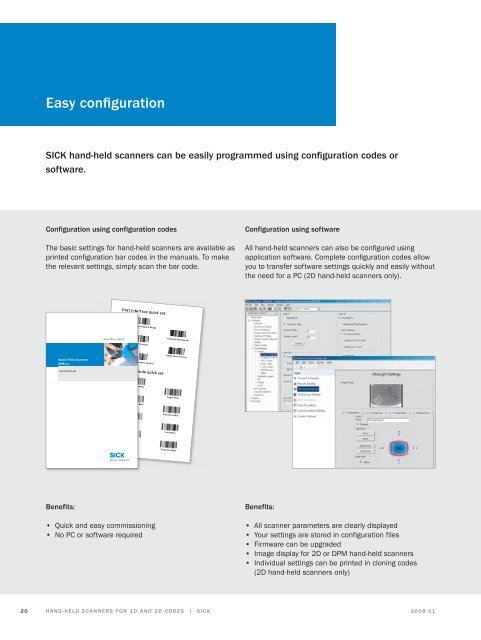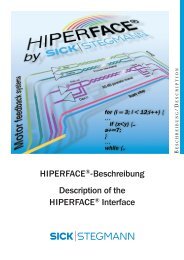Hand-held scanners for 1D and 2D Codes - Sick
Hand-held scanners for 1D and 2D Codes - Sick
Hand-held scanners for 1D and 2D Codes - Sick
Create successful ePaper yourself
Turn your PDF publications into a flip-book with our unique Google optimized e-Paper software.
Easy confi guration<br />
SICK h<strong>and</strong>-<strong>held</strong> <strong>scanners</strong> can be easily programmed using confi guration codes or<br />
software.<br />
Configuration using configuration codes<br />
The basic settings <strong>for</strong> h<strong>and</strong>-<strong>held</strong> <strong>scanners</strong> are available as<br />
printed confi guration bar codes in the manuals. To make<br />
the relevant settings, simply scan the bar code.<br />
Benefits:<br />
•<br />
•<br />
Quick <strong>and</strong> easy commissioning<br />
No PC or software required<br />
Configuration using software<br />
All h<strong>and</strong>-<strong>held</strong> <strong>scanners</strong> can also be confi gured using<br />
application software. Complete confi guration codes allow<br />
you to transfer software settings quickly <strong>and</strong> easily without<br />
the need <strong>for</strong> a PC (<strong>2D</strong> h<strong>and</strong>-<strong>held</strong> <strong>scanners</strong> only).<br />
Benefits:<br />
All scanner parameters are clearly displayed<br />
Your settings are stored in configuration files<br />
Firmware can be upgraded<br />
Image display <strong>for</strong> <strong>2D</strong> or DPM h<strong>and</strong>-<strong>held</strong> <strong>scanners</strong><br />
Individual settings can be printed in cloning codes<br />
(<strong>2D</strong> h<strong>and</strong>-<strong>held</strong> <strong>scanners</strong> only)<br />
0 H a n d - H e l d S C a n n e r S F o r 1 d a n d d C o d e S | S i C k 0 0 8 - 1 1<br />
•<br />
•<br />
•<br />
•<br />
•