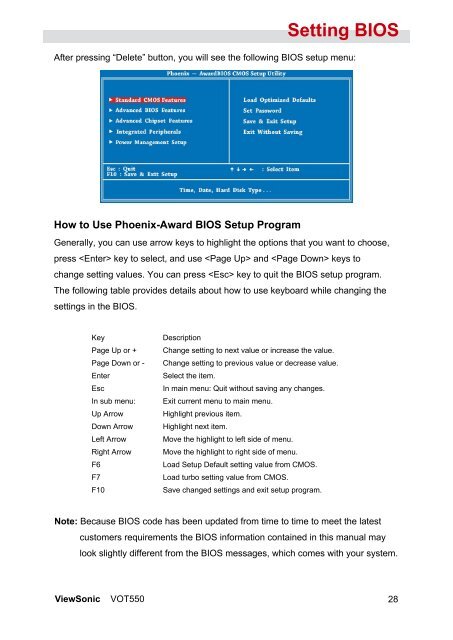Nettop PC VOT550 User Guide, English - ViewSonic
Nettop PC VOT550 User Guide, English - ViewSonic
Nettop PC VOT550 User Guide, English - ViewSonic
You also want an ePaper? Increase the reach of your titles
YUMPU automatically turns print PDFs into web optimized ePapers that Google loves.
Setting BIOS<br />
After press ng “Delete” button, you w ll see the follow ng BIOS setup menu:<br />
How to Use Phoenix-Award BIOS Setup Program<br />
Generally, you can use arrow keys to h ghl ght the opt ons that you want to choose,<br />
press key to select, and use and keys to<br />
change sett ng values. You can press key to qu t the BIOS setup program.<br />
The follow ng table prov des deta ls about how to use keyboard wh le chang ng the<br />
sett ngs n the BIOS.<br />
Key Descr pt on<br />
Page Up or + Change sett ng to next value or ncrease the value.<br />
Page Down or - Change sett ng to prev ous value or decrease value.<br />
Enter Select the tem.<br />
Esc In ma n menu: Qu t w thout sav ng any changes.<br />
In sub menu: Ex t current menu to ma n menu.<br />
Up Arrow H ghl ght prev ous tem.<br />
Down Arrow H ghl ght next tem.<br />
Left Arrow Move the h ghl ght to left s de of menu.<br />
R ght Arrow Move the h ghl ght to r ght s de of menu.<br />
F6 Load Setup Default sett ng value from CMOS.<br />
F7 Load turbo sett ng value from CMOS.<br />
F10 Save changed sett ngs and ex t setup program.<br />
Note: Because BIOS code has been updated from t me to t me to meet the latest<br />
customers requ rements the BIOS nformat on conta ned n th s manual may<br />
look sl ghtly d fferent from the BIOS messages, wh ch comes w th your system.<br />
<strong>ViewSonic</strong> <strong>VOT550</strong> 28