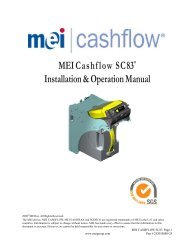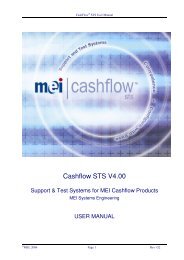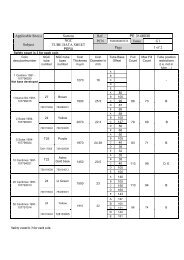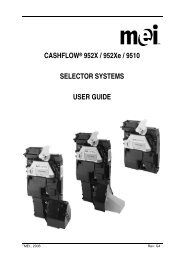Download SC-SCN Operation and Maintenance ... - MEI Technical
Download SC-SCN Operation and Maintenance ... - MEI Technical
Download SC-SCN Operation and Maintenance ... - MEI Technical
You also want an ePaper? Increase the reach of your titles
YUMPU automatically turns print PDFs into web optimized ePapers that Google loves.
<strong>MEI</strong> CASHFLOW <strong>SC</strong> ®<br />
/ <strong>SC</strong> Advance ®<br />
<strong>Operation</strong> & <strong>Maintenance</strong> Manual<br />
2012<br />
<strong>MEI</strong> CASHFLOW <strong>SC</strong> / <strong>SC</strong> Advance Page-1<br />
www.meigroup.com Part # 252055088 G7<br />
© <strong>MEI</strong> Inc. All Rights Reserved.<br />
The <strong>MEI</strong> device, <strong>MEI</strong> CASHFLOW, <strong>MEI</strong> EASITRAX <strong>and</strong> SODECO are registered trademarks of <strong>MEI</strong> in the U.S. <strong>and</strong> other<br />
countries. Information is subject to change without notice. <strong>MEI</strong> has made every effort to assure that the information in this document<br />
is accurate. However, we cannot be held responsible for any errors or omissions.
TABLE OF CONTENTS<br />
OVERVIEW<br />
Model Number .................................................................................................... 3<br />
Serial Number ...................................................................................................... 4<br />
Main Components of CASHFLOW <strong>SC</strong> ® <strong>and</strong> <strong>SC</strong> Advance ® ................................ 5<br />
Power Requirements ............................................................................................ 5<br />
UPDATING SOFTWARE<br />
Using the CASHFLOW ® Portable Programing Module (PPM) ...................... 6-8<br />
Replacing the PROM.......................................................................................9-11<br />
MAINTENANCE<br />
Cleaning the Acceptor Module .........................................................................12<br />
Calibration ........................................................................................................12<br />
TROUBLESHOOTING<br />
Diagnostic Codes ................................................................................................13<br />
Universal Diagnostic BEG Codes ......................................................................13<br />
MMI Diagnostic LED Codes ........................................................................ 13-14<br />
<strong>MEI</strong> CASHFLOW <strong>SC</strong> / <strong>SC</strong> Advance Page-2<br />
www.meigroup.com Part # 252055088 G7
OVERVIEW<br />
Model Number:<br />
Product Cassette<br />
Size<br />
Bill Path<br />
Width<br />
Interface<br />
Option<br />
Description<br />
<strong>SC</strong> CASHFLOW <strong>SC</strong><br />
<strong>SC</strong>N <strong>SC</strong> ADVANCE<br />
(NONE) 600 Note Cassette<br />
M 900 Note Cassette<br />
L 1,200 Note Cassette<br />
XL 2,000 Note Cassette<br />
Note 1: Retail models ending in 21, 27, <strong>and</strong> 28 do not<br />
incorporate a barcode sensor.<br />
66 66mm Bill Path<br />
76 76mm Bill Path (<strong>SC</strong> Only)<br />
83 83mm Bill Path<br />
85 85mm Bill Path<br />
Note 2: EASITRAX model types will ultimately be available on<br />
most variants.<br />
Note 3: Additional USB model types incorporating IGT-<br />
Specific, GSA-Specific, <strong>and</strong> <strong>MEI</strong>-Specific protocols may<br />
be developed<br />
Note 4: V2.2 <strong>and</strong> CCTalk added with software (no need for<br />
additional model numbers).<br />
0 Gaming Down Stacker<br />
1 Gaming Up Stacker<br />
2 Retail<br />
4 Four Way Barcode (<strong>SC</strong>N Only)<br />
1 RS-485<br />
2 Optically Isolated with Netplex Harness<br />
4 Optically Isolated with EBDS Harness<br />
7 RS-232<br />
8 USB<br />
B BNF<br />
E EASITRAX Soft Count<br />
G GDS<br />
N No Cashbox<br />
P PROM<br />
R Retail Kit<br />
RL Retail Kit with Cassette Lock<br />
S Short Harness (4 Inches)<br />
U Dual Port Harness: USB<br />
W Tri-Port Harness: RS-232 <strong>and</strong> SPC USB<br />
X Deep Cashbox<br />
Example: <strong>SC</strong>NXL6627B Description<br />
<strong>SC</strong>N <strong>SC</strong> Advanced<br />
Y Tri-Port Harness: RS-232 <strong>and</strong> GDS USB<br />
XL 2000 Note Cashbox<br />
66 66mm Bill Path<br />
2 Retail<br />
7 RS-232 Communication<br />
B With BNF<br />
<strong>MEI</strong> CASHFLOW <strong>SC</strong> / <strong>SC</strong> Advance Page-3<br />
www.meigroup.com Part # 252055088 G7
OVERVIEW<br />
Serial Number:<br />
1.02 Serial Number Codification<br />
Example Serial Number: 27480369806 Description<br />
27 Week Manufactured (0-52)<br />
4 Year manufactured(Last Digit of Year)<br />
8 Manufacture Location<br />
03 Configuration Code<br />
69806 Sequential Production Number<br />
<strong>MEI</strong> CASHFLOW <strong>SC</strong> / <strong>SC</strong> Advance Page-4<br />
www.meigroup.com Part # 252055088 G7
OVERVIEW<br />
Main Components of CASHFLOW <strong>SC</strong> ® <strong>and</strong> <strong>SC</strong> Advance ®<br />
The note acceptor consists of three main components:<br />
Cashbox/LRC Acceptor Module Chassis<br />
The acceptor module <strong>and</strong> cashbox are interchangeable with other identical CASHFLOW <strong>SC</strong> ® <strong>and</strong><br />
<strong>SC</strong> Advance ® models.<br />
Bill Entry Guides for CASHFLOW <strong>SC</strong> ® <strong>and</strong> <strong>SC</strong> Advance ® :<br />
Not all bill entry guides fit in every machine. Your choice regarding bill entry guides will depend on<br />
machine specifications. Below are two examples of bill entry guides we currently manufacture. For<br />
customers who prefer to tool their own bill entry guide, please contact our technical department.<br />
Platform Bill Entry Guide<br />
Power Requirements:<br />
St<strong>and</strong>by: 10 Watts<br />
Acceptance: Peak 30 Watts<br />
Stacking: Peak: 70 Watts<br />
Input Voltage: +12-28 VDC<br />
Universal Bill Entry Guide<br />
<strong>MEI</strong> CASHFLOW <strong>SC</strong> / <strong>SC</strong> Advance Page-5<br />
www.meigroup.com Part # 252055088 G7
UPDATING SOFTWARE<br />
There are two ways to perform software updates on the CASHFLOW<br />
<strong>SC</strong> ® or <strong>SC</strong> Advance ® note acceptor:<br />
1) By using the CASHFLOW ® Portable Programming Module (PPM)<br />
h<strong>and</strong>held device.*<br />
2) By replacing the programmed PROM (chip change).**<br />
Using the PPM:<br />
Connecting the PPM:<br />
1. Locate the two USB ports at the top of the PPM (see fig. 1).<br />
2. Plug the Type A end of your USB cable into the Type A port of<br />
the PPM. Plug the Type B end of the same USB cable into the Type B<br />
port of the note acceptor (see fig.2).<br />
Type A USB port Type B USB port<br />
fig.1 (PPM)<br />
<strong>Download</strong> Button<br />
fig.2 (Connecting PPM to note acceptor)<br />
* Note: For use with <strong>SC</strong> Advance ® , the CASHFLOW ® Portable Programming Module must be updated with Application V2.02,<br />
which is available with STS 7.03.<br />
** Note: Installing a PROM (chip) fully disables the note acceptor from downloading software files with the PPM, <strong>and</strong> any future software<br />
changes can only be made by installing a new PROM (chip change).<br />
<strong>MEI</strong> CASHFLOW <strong>SC</strong> / <strong>SC</strong> Advance Page-6<br />
www.meigroup.com Part # 252055088 G7
UPDATING SOFTWARE<br />
Using the PPM (Continued):<br />
PPM <strong>Download</strong> Procedure:<br />
After connecting the PPM to the note acceptor with the USB cable, you may begin downloading.<br />
1. Press the square download button located on the front of the PPM. (see fig.2 on previous page).<br />
2. While downloading, a solid green LED <strong>and</strong> flashing red LED on the front of the PPM will<br />
indicate the device is busy.<br />
3. Both green <strong>and</strong> red LEDs on the PPM will light up solidly when the download has finished<br />
successfully. The note acceptor will then perform a run <strong>and</strong> stack, <strong>and</strong> the LEDs on the PPM will<br />
turn off. At this point, the USB cable may be disconnected from the note acceptor.<br />
5. Following a successful download, the diagnostic LEDs on the note acceptor will flash green<br />
until communication between the note acceptor <strong>and</strong> the machine is re-established.<br />
<strong>MEI</strong> CASHFLOW <strong>SC</strong> / <strong>SC</strong> Advance Page-7<br />
www.meigroup.com Part # 252055088 G7
UPDATING SOFTWARE<br />
Using the PPM (Continued):<br />
CASHFLOW ® STS support tool:<br />
The CASHFLOW ® STS (support <strong>and</strong> test systems) software program supports CASHFLOW <strong>SC</strong> ®<br />
<strong>and</strong> <strong>SC</strong> Advance ® note acceptors <strong>and</strong> CASHFLOW ® Portable Programming Module (PPM) with a<br />
full range of configuration, software update <strong>and</strong> performance management tools.<br />
The enabled functions will depend on your license <strong>and</strong> may include:<br />
H<strong>and</strong>helds – allows you to manage h<strong>and</strong>held devices, download files for devices,<br />
change audit settings <strong>and</strong> upgrade PPM firmware.<br />
Configuration – allows you to load <strong>and</strong> save configurations to or from a file that can be<br />
loaded directly to the note acceptor.<br />
Audit – allows you to view stored audit data <strong>and</strong> retrieve new audit data from the note<br />
acceptor.<br />
CRC – allows you to perform CRC checks on a connected note acceptor.<br />
Diagnostics – allows you to run tests on <strong>and</strong> troubleshoot a connected note acceptor.<br />
<strong>MEI</strong> CASHFLOW <strong>SC</strong> / <strong>SC</strong> Advance Page-8<br />
www.meigroup.com Part # 252055088 G7
UPDATING SOFTWARE<br />
Replacing the Programmed PROM:<br />
Replacing the PROM is only necessary in applications that occur in jurisdictions that require the<br />
installation <strong>and</strong> use of PROMs.<br />
Note: Installing a PROM (chip) fully disables the note acceptor from downloading software files with the PPM, <strong>and</strong> any future software<br />
changes can only be made by installing a new PROM (chip change).<br />
1. Remove the acceptor module from the chassis.<br />
2. As shown in the diagram below, open the acceptor module by placing the palm of your h<strong>and</strong> on<br />
the front of the module <strong>and</strong> your fingers around the top of the yellow cover as shown in the diagram<br />
to the right. Pull the cover toward your h<strong>and</strong> <strong>and</strong> then lift up, opening the module head fully.<br />
3. Remove the yellow cover from the acceptor module by turning the acceptor module so that the<br />
top of the cover is facing you. Wedge the tips of your fingers underneath the left <strong>and</strong> right front<br />
top corners of the yellow cover. Lift the corners out <strong>and</strong> then back toward you. The cover will be<br />
released once it has cleared the back ramps, as shown in the diagram below:<br />
Once the yellow cover is released in the front, slide it back <strong>and</strong> remove it.<br />
<strong>MEI</strong> CASHFLOW <strong>SC</strong> / <strong>SC</strong> Advance Page-9<br />
www.meigroup.com Part # 252055088 G7
UPDATING SOFTWARE<br />
Replacing the Programmed PROM (Continued):<br />
4. Remove the PROM using a PLC puller.<br />
5. Insert the new PROM.<br />
6. To reinstall the yellow cover, the acceptor module must remain open. Position the back of the<br />
cover as shown below:<br />
7. Once the yellow cover is in the correct position, move it forward (as though you were opening<br />
the acceptor module) until the cover locks into place.<br />
<strong>MEI</strong> CASHFLOW <strong>SC</strong> / <strong>SC</strong> Advance Page-10<br />
www.meigroup.com Part # 252055088 G7
UPDATING SOFTWARE<br />
Replacing the Programmed PROM (Continued):<br />
8. Close the acceptor module <strong>and</strong> reinstall it into the chassis.<br />
9. If the power is on, the note acceptor will power up <strong>and</strong> then perform a run <strong>and</strong> stack.<br />
<strong>MEI</strong> CASHFLOW <strong>SC</strong> / <strong>SC</strong> Advance Page-11<br />
www.meigroup.com Part # 252055088 G7
MAINTENANCE<br />
Note: <strong>Maintenance</strong> should be performed by a properly trained service technician.<br />
Periodic maintenance can improve the performance <strong>and</strong> extend the working life of a note acceptor.<br />
Additional attention may be required if the note acceptor becomes inoperable due to a jammed<br />
object or if acceptance rates fall below normal.<br />
Cleaning the Acceptor Module:<br />
Note: You must remove the acceptor module from the chassis to open the front sensor area. Forcing the note path open without removing the<br />
acceptor module from the chassis will damage the unit. Remember to turn off the machine (as per machine manufacturer) before performing<br />
any cleaning.<br />
1. Remove the acceptor module from the chassis.<br />
2. Open the acceptor module by placing the palm of your h<strong>and</strong> on the front of<br />
the module <strong>and</strong> your fingers around the top of the yellow cover as shown in the<br />
diagram to the right. Pull the cover toward your h<strong>and</strong> <strong>and</strong> then lift up, opening<br />
the module head fully.<br />
3. Clear the note path area of any foreign objects.<br />
4. Wipe the note path <strong>and</strong> sensor areas as needed with a soft damp cloth. Be<br />
sure to also wipe the side walls of the optics housing. For stubborn dirt, a small<br />
amount of mild non-abrasive soap may be added to the water before dampening<br />
the cloth. Make sure no streaks or residual soap remain on the note path.<br />
Note: CASHFLOW <strong>SC</strong> ® <strong>and</strong> <strong>SC</strong> Advance ® do not require the use of a cleaning card. Never use a petroleum-based product to clean<br />
this device! Petroleum based products will damage the note path. Mild non-abrasive soap is preferred over alcohol.<br />
Calibration:<br />
CASHFLOW <strong>SC</strong> ® <strong>and</strong> <strong>SC</strong> Advance ® were designed not to require calibration.<br />
<strong>MEI</strong> CASHFLOW <strong>SC</strong> / <strong>SC</strong> Advance Page-12<br />
www.meigroup.com Part # 252055088 G7
TROUBLESHOOTING<br />
Universal BEG Diagnostic Codes:<br />
Bezels* on the CASHFLOW <strong>SC</strong> ® <strong>and</strong> <strong>SC</strong> Advance ® have two green LEDs above the opening of<br />
the bill path. These LEDs will flash at a rate of once per second when ready to accept a bill. The<br />
LEDs will be off once a bill has been inserted, the acceptor is in calibration mode or the unit is in<br />
software download mode. The LEDs will repeat a flash code in a fixed pattern (half second blinks<br />
separated by a two seconds off) to signal a particular code. These codes are listed below.<br />
Flash Code Reason for Flash Code<br />
2 Acceptor is disabled or waiting for interface<br />
4 Bill path is jammed<br />
5 Cashbox removed or cashbox not home<br />
Rapid Blinking Cassette full<br />
* Note: LEDs not available on units that have straight feed bezels or shelf bezels. The Out of Service line will toggle in concert<br />
with the flash codes.<br />
MMI Diagnostic LED Codes:<br />
Red conditions - Hard Fault. One of the note acceptor components needs to be replaced.<br />
Yellow condtions - Soft Fault The operator can correct the issue at the machine.<br />
Green conditions - No Fault No problem with the note acceptor.<br />
EASITRAX Soft Count Diagnostic Codes (MMI LED)<br />
LED Indicator Status You need to...<br />
Green(Left) - Off<br />
Asset number mismatch betweeen<br />
Insert cashbox with matching or blank asset number.<br />
Yellow(Center) - Off<br />
Red(Right) - 4 Flashes<br />
machine <strong>and</strong> cashbox RF tag<br />
Green(Left) - Off<br />
Yellow(Center) - Off<br />
Red(Right) - 5 Flashes<br />
RF tag not found Insert cashbox with an RF tag.<br />
Green(Left) - Off<br />
RF tag communication errror Reseat cashbox or replace with a cashbox that has<br />
Yellow(Center) - Off<br />
Red(Right) - 6 Flashes<br />
another RF tag.<br />
Green(Left) - Off<br />
Asset number not found Enter an asset number into the acceptor head using<br />
Yellow(Center) - Off<br />
Red(Right) - 7 Flashes<br />
STS.<br />
Green(Left) - Solid Checking tag status Wait 5 seconds to determine if Antenna PCB is<br />
Yellow(Center) - Solid<br />
Red(Right) - Solid<br />
found. If not found, replace Antenna PCB.<br />
Green(Left) - Flash Checking tag status Wait 5 seconds to determine if Antenna PCB is<br />
Yellow(Center) - Flash<br />
Red(Right) - Flash<br />
found. If not found, replace Antenna PCB.<br />
<strong>MEI</strong> CASHFLOW <strong>SC</strong> / <strong>SC</strong> Advance Page-13<br />
www.meigroup.com Part # 252055088 G7
TROUBLESHOOTING<br />
MMI Diagnostic LED Codes (Continued):<br />
<strong>SC</strong> Advance <strong>and</strong> CASHFLOW <strong>SC</strong> Diagnostic Codes (MMI LED)<br />
LED Indicator Status You need to...<br />
Green(Left) - Solid<br />
Yellow(Center) - Off<br />
Red(Right) - Off<br />
Green(Left) - 1 Flash<br />
Yellow(Center) - Off<br />
Red(Right) - Off<br />
Green(Left) - Solid<br />
Yellow(Center) - Solid<br />
Red(Right) - Off<br />
Green(Left) - 1 Flash<br />
Yellow(Center) - 1 Flash<br />
Red(Right) - Off<br />
Green(Left) - Off<br />
Yellow(Center) - Solid<br />
Red(Right) - Off<br />
Green(Left) - Off<br />
Yellow(Center) - 1 Flash<br />
Red(Right) - Off<br />
Green(Left) - Off<br />
Yellow(Center) - 2 Flashes<br />
Red(Right) - Off<br />
Green(Left) - Off<br />
Yellow(Center) - 3 Flashes<br />
Red(Right) - Off<br />
Green(Left) - Off<br />
Yellow(Center) - 4 Flashes<br />
Red(Right) - 4 Flashes<br />
Green(Left) - Off<br />
Yellow(Center) - 8 Flashes<br />
Red(Right) - 8 Flashes<br />
Green(Left) - Off<br />
Yellow(Center) - Off<br />
Red(Right) - Solid<br />
Green(Left) - Off<br />
Yellow(Center) - Off<br />
Red(Right) - 1 Flash<br />
Green(Left) - Off<br />
Yellow(Center) - Off<br />
Red(Right) - 2 Flashes<br />
Green(Left) - Off<br />
Yellow(Center) - Off<br />
Red(Right) - 8 Flashes<br />
Green(Left) - Solid<br />
Yellow(Center) - Solid<br />
Red(Right) - Solid<br />
Green(Left) - Flash<br />
Yellow(Center) - Flash<br />
Red(Right) - Flash<br />
Normal Take no action.<br />
Disabled by machine interface Fix the machine interface (i.e. check connection).<br />
Normal <strong>and</strong> cashbox cleaning<br />
recommended<br />
Disabled by machine interface <strong>and</strong> cashbox<br />
cleaning recommeneded<br />
Replace with a clean cashbox<br />
Cashbox not seated or not present Reseat the cashbox.<br />
Fix the machine interface (i.e. check connection)<br />
<strong>and</strong> replace with a clean cashbox.<br />
Poor acceptance Clean the acceptor head.<br />
Jam in the acceptor Clear the jam from the note acceptor.<br />
Jam in the cashbox Remove the acceptor head <strong>and</strong> clear the jam from<br />
the cashbox.<br />
Cashbox cleaning required Replace with a clean cashbox.<br />
Security timeout Wait for timeout to expire.<br />
Cashbox full Replace with an empty cashbox.<br />
Acceptor hardware fault Replace the acceptor head with a programmed<br />
spare.<br />
Interface board hardware fault Replace the interface board.<br />
Note timeout Wait for timeout to expire.<br />
Unprogrammed unit/Generic unit Program unit with a service tool.<br />
Unprogrammed unit/Generic unit Program unit with a service tool.<br />
<strong>MEI</strong> CASHFLOW <strong>SC</strong> / <strong>SC</strong> Advance Page-14<br />
www.meigroup.com Part # 252055088 G7