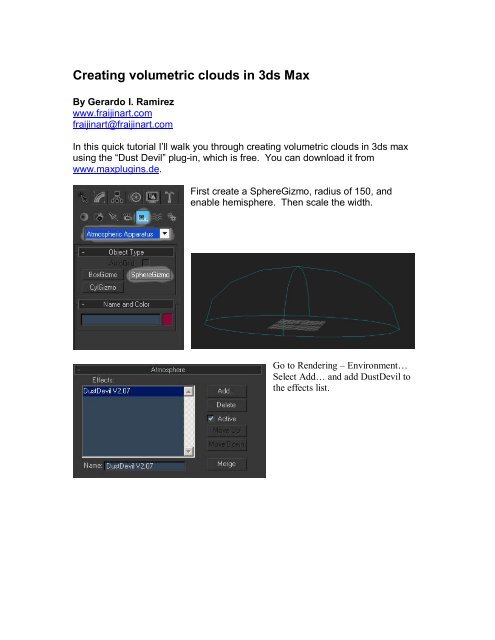Creating volumetric clouds in 3ds Max
Creating volumetric clouds in 3ds Max
Creating volumetric clouds in 3ds Max
Create successful ePaper yourself
Turn your PDF publications into a flip-book with our unique Google optimized e-Paper software.
<strong>Creat<strong>in</strong>g</strong> <strong>volumetric</strong> <strong>clouds</strong> <strong>in</strong> <strong>3ds</strong> <strong>Max</strong><br />
By Gerardo I. Ramirez<br />
www.fraij<strong>in</strong>art.com<br />
fraij<strong>in</strong>art@fraij<strong>in</strong>art.com<br />
In this quick tutorial I’ll walk you through creat<strong>in</strong>g <strong>volumetric</strong> <strong>clouds</strong> <strong>in</strong> <strong>3ds</strong> max<br />
us<strong>in</strong>g the “Dust Devil” plug<strong>in</strong>, which is free. You can download it from<br />
www.maxplug<strong>in</strong>s.de.<br />
First create a SphereGizmo, radius of 150, and<br />
enable hemisphere. Then scale the width.<br />
Go to Render<strong>in</strong>g – Environment…<br />
Select Add… and add DustDevil to<br />
the effects list.
Select Pick and select the SphereGizmo.<br />
Enable “Lock to World”, Set Inner Color to white,<br />
Outer Color to light blue, the smoke color doesn’t<br />
mater but I’ll set it to white as well. Noise Size to 75,<br />
Noise Levels to 10, Density to 3, set composit<strong>in</strong>g to<br />
Combust Style, and enable NonAdaptive.<br />
Set Shad<strong>in</strong>g Mode to Lambert, “In Self Illum” to .3,<br />
“Out Self Illum” to 1, and enable Self Shadow<strong>in</strong>g.<br />
You can mess around with this options and f<strong>in</strong>d a look<br />
you like.