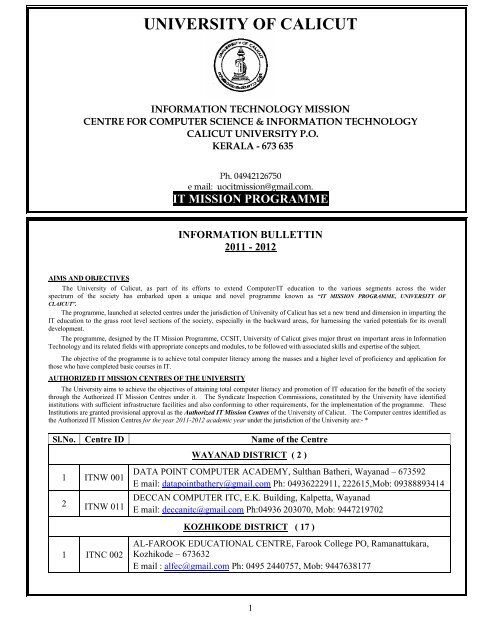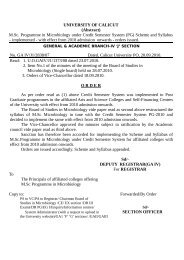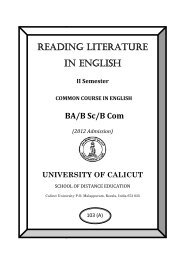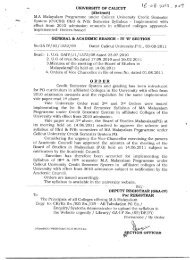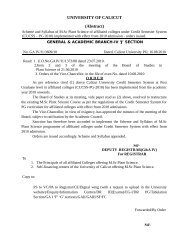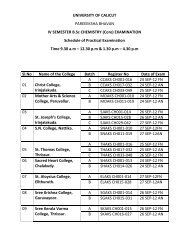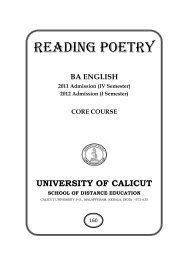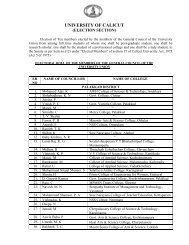Iinformation bulletin 2011-2012 - Official website of Calicut University
Iinformation bulletin 2011-2012 - Official website of Calicut University
Iinformation bulletin 2011-2012 - Official website of Calicut University
You also want an ePaper? Increase the reach of your titles
YUMPU automatically turns print PDFs into web optimized ePapers that Google loves.
UNIVERSITY OF CALICUT<br />
INFORMATION TECHNOLOGY MISSION<br />
CENTRE FOR COMPUTER SCIENCE & INFORMATION TECHNOLOGY<br />
CALICUT UNIVERSITY P.O.<br />
KERALA - 673 635<br />
Ph. 04942126750<br />
e mail: uocitmission@gmail.com.<br />
IT MISSION PROGRAMME<br />
INFORMATION BULLETTIN<br />
<strong>2011</strong> - <strong>2012</strong><br />
AIMS AND OBJECTIVES<br />
The <strong>University</strong> <strong>of</strong> <strong>Calicut</strong>, as part <strong>of</strong> its efforts to extend Computer/IT education to the various segments across the wider<br />
spectrum <strong>of</strong> the society has embarked upon a unique and novel programme known as “IT MISSION PROGRAMME, UNIVERSITY OF<br />
CLAICUT”.<br />
The programme, launched at selected centres under the jurisdiction <strong>of</strong> <strong>University</strong> <strong>of</strong> <strong>Calicut</strong> has set a new trend and dimension in imparting the<br />
IT education to the grass root level sections <strong>of</strong> the society, especially in the backward areas, for harnessing the varied potentials for its overall<br />
development.<br />
The programme, designed by the IT Mission Programme, CCSIT, <strong>University</strong> <strong>of</strong> <strong>Calicut</strong> gives major thrust on important areas in Information<br />
Technology and its related fields with appropriate concepts and modules, to be followed with associated skills and expertise <strong>of</strong> the subject.<br />
The objective <strong>of</strong> the programme is to achieve total computer literacy among the masses and a higher level <strong>of</strong> pr<strong>of</strong>iciency and application for<br />
those who have completed basic courses in IT.<br />
AUTHORIZED IT MISSION CENTRES OF THE UNIVERSITY<br />
The <strong>University</strong> aims to achieve the objectives <strong>of</strong> attaining total computer literacy and promotion <strong>of</strong> IT education for the benefit <strong>of</strong> the society<br />
through the Authorized IT Mission Centres under it. The Syndicate Inspection Commissions, constituted by the <strong>University</strong> have identified<br />
institutions with sufficient infrastructure facilities and also conforming to other requirements, for the implementation <strong>of</strong> the programme. These<br />
Institutions are granted provisional approval as the Authorized IT Mission Centres <strong>of</strong> the <strong>University</strong> <strong>of</strong> <strong>Calicut</strong>. The Computer centres identified as<br />
the Authorized IT Mission Centres for the year <strong>2011</strong>-<strong>2012</strong> academic year under the jurisdiction <strong>of</strong> the <strong>University</strong> are:- *<br />
Sl.No. Centre ID Name <strong>of</strong> the Centre<br />
1 ITNW 001<br />
2<br />
ITNW 011<br />
1 ITNC 002<br />
WAYANAD DISTRICT ( 2 )<br />
DATA POINT COMPUTER ACADEMY, Sulthan Batheri, Wayanad – 673592<br />
E mail: datapointbathery@gmail.com Ph: 04936222911, 222615,Mob: 09388893414<br />
DECCAN COMPUTER ITC, E.K. Building, Kalpetta, Wayanad<br />
E mail: deccanitc@gmail.com Ph:04936 203070, Mob: 9447219702<br />
KOZHIKODE DISTRICT ( 17 )<br />
AL-FAROOK EDUCATIONAL CENTRE, Farook College PO, Ramanattukara,<br />
Kozhikode – 673632<br />
E mail : alfec@gmail.com Ph: 0495 2440757, Mob: 9447638177<br />
1
2 ITNC 005<br />
3<br />
4<br />
5<br />
ITNC 051<br />
ITNC 052<br />
ITNC 014<br />
6 ITNC 018<br />
7 ITNC 020<br />
8 ITNC 054<br />
9 ITNC 055<br />
10 ITNC 056<br />
11 ITNC 057<br />
12 ITNC 059<br />
13<br />
ITNC 060<br />
14 ITNC 061<br />
15 ITNC 037<br />
16 ITNC 042<br />
17 ITNC 065<br />
AWH DEVELOPMENT CENTRE, 17/577, Stadium Junction, Kozhikkode – 4<br />
E mail: awhdc@yahoo.co.in, Ph: 0495 2723428, Mob: 9447315877<br />
CYBER COLLEGE, Penta Royal Complex, <strong>University</strong> Road, Ramanattukara,<br />
Kozhikkode.<br />
E mail: cybercollegeramanattukara@yahoo.com,Ph:0495 2443118,Mob:9895427686<br />
EMJAY COMPUTER ACCADEMY VILLIAPPALI, Thanveerul Islam<br />
Yatheemkhana Building, Villiappalli(PO), Vadakara, <strong>Calicut</strong>-673 542<br />
E mail: mjcompacadamy@gmail.com, Ph: 04962535213, Mob: 9447546363<br />
FEROKE CO-OPERATIVE ARTS & COMMERCE COLLEGE,<br />
Nr.Feroke Busstand, Kadalundi Road, Feroke(PO),Kozhikode<br />
Ph: 0495 2482450<br />
GLOBAL INSTITUTE OF INFORMATION TECHNOLOGY,<br />
Kanchirathingal Building, Thamarassery, <strong>Calicut</strong>.<br />
E mail: giittsy@gmail.com, Ph: 0495 2223549, Mob: 9447365303<br />
HI-TECH COMPUTER CENTRE, Nr. Kurisupally Junction, Thiruvambady,<br />
<strong>Calicut</strong>-673 603<br />
E mail: hitechtdy@ymail.com, Ph: 0495 2253544, Mob: 8086442966<br />
INFOSIGHT Akshaya Kendram, Opp.Govt. Hospital, Narikkuni PO.,<br />
<strong>Calicut</strong> – 673585<br />
E mail: infosight_nki@yahoo.com, Ph: 0495 2247291, Mob: 9446385886<br />
INFOCOM COMPUTER CENTRE, Mallath Building, Nr.KSRTC, <strong>Calicut</strong>.<br />
E mail: infocomclt@yahoo.com, Ph: 0495 2721090, Mob: 9447357577<br />
INTIMATE COMPUTER EDUCATION CENTRE, Fathima Building,<br />
Mathara, <strong>Calicut</strong>-14.<br />
E mail: icectraining@yahoo.com, Ph: 0495 3204061, Mob: 9946435986<br />
ISLAHIYA MEDIA ACCADAMY (ISLAHIYA ASSOCIATION),<br />
Chennamangallur, Mukkam, <strong>Calicut</strong> – 673 602<br />
E mail: desk.ima@gmail.com, Ph: 0495 2297159, Mob: 9809761830<br />
MULTY HANDS COLLEGE OF ADVANCED TECHNOLOGY,<br />
Near New Bus Stand, Vatagara, <strong>Calicut</strong>.<br />
E mail: prabeesh.prabhakar@gmail.com ,Ph: 0496 3200333, Mob: 9447708304<br />
NIGI INSTITUTE OF COMMUNICATION ARTS & TECHNOLOGY (NICAT),<br />
Serenity Complex, Nr.Govt. Engineering College, West Hill, <strong>Calicut</strong>.<br />
E mail: nicatcalicut@gmail.com, Ph: 0495 4010042,4010045, Mob: 9447244292<br />
OXFORD COLLEGE &COMPUTER EDUCATION, Oxford College Campus,<br />
Kuttikkattour, <strong>Calicut</strong> – 8<br />
E mail : kamal6057@gmail.com, Ph:04952354946, Mob:9446326683<br />
PITMAN COMPUTERS, Opp.Balussery Post Office, Balussery, <strong>Calicut</strong>-673612<br />
E mail: pitmanblsy@yahoo.co.in, Ph: 04962642577, Mob: 9388599101<br />
TICS COMPUTER CENTRE, Opp. KDC Bank, Kunnamangalam, <strong>Calicut</strong>-673 571<br />
E mail: biju_tics@yahoo.co.in, Ph: 0495 2801454, Mob: 9446693949<br />
I-TEC COMPUTER EDUCATION, Manu Building,Ramanattukara,<strong>Calicut</strong> – 73633<br />
E mail: itecindia@hotmail.com, Ph: 04953060510, 9544500620, Ph: 9895344106<br />
2
1 ITNM 001<br />
2 ITNM 038<br />
3 ITNM 008<br />
4 ITNM 053<br />
5 ITNM 054<br />
6 ITNM 055<br />
7 ITNM 013<br />
8 ITNM 056<br />
9 ITNM 026<br />
10 ITNM 057<br />
11 ITNM 029<br />
12 ITNM 059<br />
13 ITNM 060<br />
14 ITNM 034<br />
15 ITNM 062<br />
MALAPPURAM DISTRICT (20)<br />
ALPHA TECH COMPUTER CENTRE, IInd Floor, PK. Building,<br />
Classic College Road, Nilambur, Malappuram-679 329<br />
E mail: alphatechnbr@gmail.com, Ph: 04931 220707, Mob: 9447535987<br />
BLOCK PANCHAYAT COMPUTER CENTRE WANDOOR,<br />
Arimbra Building, Opp.SBT, Wandoor, Malappuram<br />
E mail: bdowan@gmail.com, Ph: 04931 248 906, Mob: 9846080943<br />
ERNAD TALUK CO-OPERATIVE ARTS COLLEGE MANJERI Vayapparappadi,<br />
Manjeri, Malappuram. -676121<br />
E mail: copcollegemji@gmail.com, Ph: 04832766653, Mob: 9846166147<br />
CENTRE OF EXCELLENCE IN COMPUTER STUDIES FOR GIRLS,<br />
Prana Building, Near Kadampuzha Bus Stand, Malappuram.<br />
E mail: cec4girls@gmail.com, Ph: 0494 2615026, Mob: 9496696666<br />
GATE COMPUTERS (AKSHAYA), IIIrd Floor, PVM Arcade,<br />
Central Bazar, Valaanchery, Malappuram-676 552<br />
E mail: jaleellcc@gmail.com, Ph: 0494 2644944, Mob: 9995890303<br />
GATE EDUCATION, IInd Floor, Najath Complex, Main Road Kuttipuram,<br />
Malappuram- 679 571<br />
E mail: gate4education@gmail.com, Ph: 0494 2609136, Mob: 9846198723<br />
INFOCOM COMPUTER CENTRE, TK Tower, Nilambur Road, Manjeri,<br />
Malappuram.<br />
E mail: infocomcomputer@gmail.com, Ph: 0483 2767606, Mob: 9995270895<br />
LCC (LAKHOTIA COMPUTER CENTRE), C.P. Complex,<br />
Near Bus Stand, Edavanna, Malappuram.<br />
E mail: lccedavanna@gmail.com, Ph: 0483 3240475, Mob: 9947777925<br />
MICRO INFORMATION TECHNOLOGY, Riyadh Shopping Complex,<br />
Pandikkad PO., Malappuram – 676 521<br />
E mail: mitpandikkad@yahoo.com, Ph: 0483 2783540, Mob: 9447631607<br />
MALABAR CO OPERATIVE IT ACADEMY, AC Commercial Complex,<br />
Payaningal Jn., Parappanagadi, Malappuram.<br />
E mail: malabaredspgdi@gmail.com, Ph:04942415000, Mob:9847231961<br />
NEIT COMPUTERS, Nr.Mercy Hospital, Kondotty,Malappuram- 673638<br />
E mail: neitkdy@yahoo.com, Ph: 0483 2712082, Mob: 9847782127<br />
OXFORD IT EDUCATION & RESERCH CENTRE,<br />
Madheena Shopping Complex, Nilambur Road, Kalikavu, Malappuram<br />
E mail: oxfordudr@yahoo.com, Ph: 04931 214886, Mob: 9446992129<br />
RELIANCE COMPUTER COLLEGE, Tirur Road, Vailathur, Malappuram.<br />
E mail: reliancevltr@gmail.com, Ph: 0494 2585999, Mob: 9446769992<br />
ST.MARY’S COLLEGE, Puthanangadi, Angadippuram, Malappuram.<br />
E mail: info@stmarysputhanangadi.com, Ph: 04933258704, Mob: 9961790356<br />
TALENT PLUS COMPUTER CENTRE, Chulliyil Building, Ponnani Road, Edapal,<br />
Malappuram 679576<br />
E mail: talentplusedapal@gmail.com,Ph: 0494 2681328, Mob: 9895327511<br />
3
16 ITNM 024<br />
17 ITNM 023<br />
18 ITNM 066<br />
19 ITNM 068<br />
20 ITNM 069<br />
1 ITNP 052<br />
2 ITNP053<br />
3 ITNP 054<br />
4 ITNP 055<br />
5 ITNP 056<br />
6 ITNP 057<br />
7 ITNP 002<br />
8 ITNP 058<br />
9 ITNP 059<br />
1 ITNT 051<br />
MES IIT, MES Mampad College Campus, Mampad College P.O., Mampad,<br />
Malappuram.-676542<br />
E mail: iitmesiit@yahoo.in Ph: 9447750410, 04931 201476, Ph: 9446158691<br />
MAX UPDATE TECHNOLOGIES, B.H. Tower, Kottakkal, Malappuram. 676503<br />
E mail: maxupdate@gmail.com, Ph: 0483 2743594, Mob: 9037029725<br />
D-MOS INFOTECH COMPUTER EDUCATION, PP VII 314/C,<br />
City Complex, Anthiyoorkunnu Road, Pulikkal, Malappuram.<br />
E mail: dmospulikkal@gmail.com, Ph: 0483 3241492, Mob: 9895343538<br />
TEAMROUND INFOSTREAM, Keerthippadi, Nilambur, Malappuram.<br />
Email: itnm068@gmail.com, Ph: 04931 225852, Mob: 9495360872<br />
THE ‘V’ COMPUTER COLLEGE, Kovilakam Road, Edakkara P.O.,<br />
Malappuram- 679331<br />
E mail: thevcomputers@gmail.com, Ph:04931275492, Mob:9447477093.<br />
PALAKKAD DISTRICT (9)<br />
CIAT, Opp. Balaji Fuels, Chandra Nagar, Palakkad.<br />
Email: careercomputers_ismail@yahoo.co.in , Ph:04913203488, Mob: 9447942624<br />
COMPUGARDEN, Sridhara Menon Road, Vallanghy, Nemmara P.O.,<br />
Palakkad-678 508<br />
E mail: compugarden@gmail.com, Ph: 04923202092, Mob: 9447879188,<br />
IDEAL COLLEGE OF COMPUTER EDUCATION, Karumanam Kurissi,<br />
Cherpulasseri, Palakkad-679 504<br />
Email: idealprincipalcply@gmail.com, Ph: 04662207585, Mob: 9495166879<br />
INFRA LEARNING SYSTEMS, I st Floor, Raazi Palace, Opp. MES School,<br />
Olavakkod, Palakkad.<br />
E mail: yahiasherif@gmail.com, Ph: 0491 2554030, Mob: 9446054030<br />
MODERN INSTITUTE OF COMPUTER TECHNOLOGY,<br />
City Lights Complex, Vadakkancherry, Palakkad- 678683<br />
Email: modernvdy@gmail.com, Ph: 04922256463, Mob: 9447474257<br />
NOVEL COMPUTER ACADEMY, Pattambi Road, Koottanad, Palakkad.<br />
Email : novellktd@yahoo.com, Ph: 0466 2370111, 2370343, Mob: 9447018343<br />
THE PALAKKAD CO-OPERATIVE ARTS & SCIENCE COLLEGE Ltd.,<br />
Olavakkod, Palakkad.<br />
E mail: pcascollege@gmail.com, Ph: 04912555551, Mob: 9447675320<br />
GURUKULAM COMPUTER COLLEGE, Vellanthara, Main Road,<br />
Chittur PO., Palakkad – 678101<br />
E mail: rameshgurukulam@rediffmail.com, Ph: 04923224071, Mob: 9447879096<br />
INFOLYNX TECHNOLOGIES, Post Office Junction, Chittur, Tattamangalam,<br />
Palakkad – 678101<br />
E mail: infolynxctr@yahoo.com, Ph: 04923224417, Mob: 9447071992<br />
THRISSUR DISTRICT (10)<br />
AKSHAYA e CENTRE, Church Complex, Pallimoola, Engg.College P.O,Thrissur.<br />
E mail: smiju2004@yahoo.co.in, Ph: 0487 3240485, Mob: 9349964678<br />
4
2 ITNT 053<br />
3 ITNT 054<br />
4 ITNT 055<br />
5 ITNT 056<br />
6 ITNT 019<br />
7 ITNT 057<br />
8 ITNT 059<br />
9 ITNT 007<br />
10 ITNT 012<br />
GLOBAL COMPUTERS, West Nada, Kodungallur, Thrissur- 680 664<br />
E mail: globalkdlr@sify.com, Ph: 04802807103, 3290504, Mob: 9847347169<br />
INFOTECH COMPUTER EDUCATION, Lucia Road Jn., Chalakkudy, Thrissur.<br />
E mail: joshypara@gmail.com, Ph: 0480 2700329, Mob: 9846976600<br />
KEATS COLLEGE AND COMPUTER CENTRE, Pynadath Building, Amballur,<br />
Pudukad P.O, Thrissur.<br />
E mail: keatscollege@gmail.com, Ph: 04802750142, Mob: 9446450142<br />
MUKUNDAPURAM COLLEGE OF ADVANCED STUDIES, Nadavaramba,<br />
Irinjalakuda, Thrissur-680661<br />
E mail: contact@mukundapuram.com, Ph: 0480 2830438, Mob: 9446401607<br />
PRIYA TECHNOLOGY, Bus Stand Building, Kunnamkulam, Thrissur.<br />
E mail: priya_kkm@yahoo.com, Ph: 04885322500, Mob: 9846029846<br />
PRIYA TECHNOLOGY,Ist Floor, SVV Ramaswami Iyyer Building,<br />
Round South, Near Subway, Thrissur – 1<br />
E mail: priya_kkm@yahoo.com, Ph: 04873219321, Mob: 9846009846<br />
SUJA SCHOOL OF COMPUTER EDUCATION,<br />
Panchayat Shopping Complex, Bus stand, Pavarotti P.O., Thrissur.<br />
E mail: sedhucnair@gmail.com, Ph: 0487 2641775, Mob: 9526362074<br />
ITDC COMPUTER EDUCATION, Valiparambil Building,<br />
Above Post Office, Valappad P.O., Thrissur.<br />
E mail: Praveen@anapuzha@yahoo.com, Ph: 04872393186, Mob: 9446994520<br />
MICROTECH SOFTWARE, Post Office Building, Pazhanhi, Thrissur.<br />
E mail: shinoychacko@yahoo.com, Ph: 04885277262, Mob: 9447540487<br />
* The centres should renew the provisional approval granted to them every year by remitting `2,000/- (Rupees two thousand only)<br />
as renewal fee and executing fresh MoU in a stamp paper worth `100/-<br />
The courses under the IT Mission programme are conducted at these centres under the supervision and technical support <strong>of</strong> the IT Mission,<br />
CCSIT <strong>of</strong> the <strong>University</strong> <strong>of</strong> <strong>Calicut</strong>.<br />
One salient feature <strong>of</strong> the courses is that students undergoing other regular/private courses can simultaneously join for the above courses<br />
at convenient timings. The admission is open to all with the basic qualifications prescribed.<br />
DETAILS OF THE COURSES:<br />
a) Name <strong>of</strong> the courses<br />
1) Gateway to Information Technology (GIT)<br />
2) Diploma in Information Technology (DIT)<br />
b) Duration <strong>of</strong> the Courses<br />
1) GIT - six months (one semester)<br />
2) DIT - one year (two semesters)<br />
c) Minimum Educational Qualifications<br />
1) GIT - SSLC or Equivalent<br />
2) DIT - Plus Two or Equivalent<br />
d) Age limit<br />
The age <strong>of</strong> the candidate applying for GIT course should be not less than 15 years and that for DIT course should be not less than 17<br />
years <strong>of</strong> age. There is no upper age limit.<br />
e) Hours <strong>of</strong> Study (at IT Mission centres)<br />
GIT - Total theory class - 30 hours, Total practical - 120 hours<br />
DIT - Total theory class - 120 hours, Total practical - 200 hours<br />
5
f) Scheme/syllabus<br />
1) Diploma in Information Technology (DIT)<br />
6<br />
PAPER 1<br />
COMPUTER PROGRAMMING AND PROBLEM SOLVING(C AND C++) (30 Hours theory and 50 Hours practical)<br />
MODULE I<br />
Computer fundamentals-Functional parts-Generations <strong>of</strong> computers-Types <strong>of</strong> computers-Introduction to system s<strong>of</strong>tware Operating System-<br />
Language processors-Application s<strong>of</strong>t wares-Generation <strong>of</strong> Programming languages-Binary number system Programming and Problem<br />
solving- Computer Organization-High level and low level languages-Steps involved in computer programming -Developing algorithms and<br />
flow charts-Efficiency <strong>of</strong> algorithms-Running, debugging and testing <strong>of</strong> programs. Program design methods-Top-down modular programming-<br />
Measures <strong>of</strong> program performance.<br />
MODULE II<br />
Basics <strong>of</strong> C - Overview <strong>of</strong> C - Lexical elements - Operators and the C system - Fundamental data types-Flow <strong>of</strong> control -<br />
Functions.<br />
MODULE III<br />
More on C - Arrays-Pointers and strings - Bit-wise operators and enumeration types-Structures and unions-Liner linked lists and list operations-<br />
Basic Input /Output functions<br />
MODULE IV<br />
Introduction to object oriented programming -Principles <strong>of</strong> OOP-Object oriented programming paradigm-Basic concepts <strong>of</strong> OOP-Benefits<br />
<strong>of</strong> OOP-Object oriented languages-Applications <strong>of</strong> OOP.<br />
MODULE V<br />
Moving from C to C++-Input/Output functions-Classes and abstract data types-overloading-Constructors and destructors -<br />
Inheritance-Polymorphism-Templates<br />
References:<br />
SCHNEIDER, G.M.Weigngart,S.W.&Perlman, D.M. “An introduction to Programming and Problem Solving with Pascal”<br />
Balaguruswamy.E, “Object oriented programming with C++” Tata McGrawHill<br />
Venugopal K.R & Prasad S.R. “ Programming with C” Tata Mcgrawhill<br />
PAPER II<br />
PRINCIPLES OF DATA BASE MANAGEMENT SYSTEM (30 Hours theory and 50 Hours practical)<br />
MODULE - I<br />
Introduction: Basic concept and terminology-Data models-Review <strong>of</strong> File Organization techniques.<br />
MODULE -II<br />
The Network model: Implementation <strong>of</strong> networks-Insertion, deletion and Modification<br />
The Hierarchical Model:Implementation <strong>of</strong> hierarchical database<br />
The Relational model: Storage organization for relation schemes-Multi Valued Dependencies.<br />
MODULE -III<br />
Design theory <strong>of</strong> Relations databases: Functional dependencies-Decomposition <strong>of</strong> relational schemes-Normal forms for relation<br />
schemes-Multivalued dependencies.<br />
MODULE-IV<br />
Introduction to MS-Access-Starting Access-Parts <strong>of</strong> the Screen-Database wizard-Creating a table- Using the table wizard<br />
Understanding data types and formats-Setting the primary key-Creating a table by entering data-Copy, Save, Rename, Delete a<br />
table, query and report.<br />
MODULE V<br />
Developing a project by keeping My SQL as back end and a graphical user interface like Visual Basic as front end.<br />
References:<br />
Ullman J.D. - Principles <strong>of</strong> Data Systems-II nd Ed.Galgotia Publishers<br />
Date C.J.- An Introduction to Data Base Systems, Narosa Publishing House<br />
Roshe - Data base Design Fundamentals, Pretice Hall, 1989<br />
Wieder hold - Data base Design-II nd Ed.-Mc Graw Hill 1983<br />
PRACTICAL - I<br />
MODULE I<br />
Basics <strong>of</strong> C-Overview <strong>of</strong> C-Lexical elements-Operators and the C system -Fundamental data types-Flow <strong>of</strong> control -<br />
Functions.<br />
MODULE II<br />
More on C-Arrays-Pointers and strings-Bit-wise operators and enumeration types-Structures and unions-Liner linked lists and list operations-Basic<br />
Input /Output functions
MODULE III<br />
Introduction to object oriented programming -Principles <strong>of</strong> OOP-Object oriented programming paradigm-Basic concepts <strong>of</strong> OOP-Benefits <strong>of</strong><br />
OOP-Object oriented languages-Applications <strong>of</strong> OOP.<br />
MODULE IV<br />
Moving from C to C++-Input/Output functions-Classes and abstract data types-overloading-Constructors and destructors -<br />
Inheritance-Polymorphism-Templates<br />
MODULE-V<br />
Introduction to MS-Access-Starting Access-Parts <strong>of</strong> the Screen-Database wizard-Creating a table- Using the table wizard Understanding data<br />
types and formats-Setting the primary key-Creating a table by entering data-Copy, Save, Rename, Delete a table, query and report.<br />
MODULE VI<br />
Developing a project by keeping My SQL as back end and a graphical user interface like Visual Basic as front end.<br />
PAPER III<br />
INTRODUCTION TO GUI AND VISUAL BASIC (30 Hours theory and 50 Hours practical)<br />
MODULE-I<br />
Windows 98-Desk Top-My Computer-Network neighbor hood-Recycle Bin-Inbox-Taskbar-Start menu-File and Folder<br />
operations-Creation-Move-Deletion-Retrieval-Copy-Print-Creating a shortcut on desktop-Adding programs to the Start/Program<br />
menu, Adding new sub menus in the programs menu-To continue the task bar/Start menu-To start a program each time windows<br />
starts-Accessories-System tools-Key board shortcuts-Start and Exit VB Interface-debug Window-Print commands-Arithmetic<br />
operators<br />
MODULE-II : VARIABLES AND FUNCTIONS<br />
Variables-names-types-ranges-functions-string-Financial -numeric.<br />
MODULE III : PROJECT & FORMS<br />
Introduction to project and forms-Forms properties-tool box-tool bar-menu bar-Colour palette-form events.<br />
MODULE IV : VB CONTROLS<br />
Introduction to controls-Picture box-labels and text control-command button-shapes<br />
MODULE V : FUNCTIONS AND PROCEEDURES<br />
Introduction to functions-form standard and class module-procedure-do event function-control array.<br />
MODULE VI : ACCESSING DATABASE<br />
Using data manager-creating a database-creating a table- attaching a table-changing design <strong>of</strong> a table -creating indexes-Active X controls-ADO-slide<br />
control-rich text control.<br />
MODULE VII: CREATI NG FORM WITH DATA CONTROLS<br />
Introduction to data control-data aware control- creating a form DAO-RDO-using date controls-creating menu.<br />
MODULE VIII: OBJECT LINKING AND EMBEDDING<br />
Introduction to OLE-Object-Linked object-embedded object-contained and source application-OLE control popup menu creating OLE object<br />
at design time-testing, embedding/linking-crystal reports creation-modification and applications<br />
Reference:<br />
VISUAL BASIC-6-PAUL SHERIF-PRENTICE HALL OF INDIA<br />
PAPER IV<br />
NET CONCEPTS AND WEB PAGE MAKING(30 Hours theory and 50 Hours practical)<br />
MODULE I<br />
Data communication-Simplex-Half duplex-full duplex-popular communication channels-Twisted pair cables-Coaxial cables-<br />
Optic fiber-Microwave Transmission-Data communication devices-Modem-Multiplier, Repeater etc. Computer Networks-LAN,<br />
WAN, MAN Servers and Work stations. Network topology-Bus topology- star topology-Ring topology-Internet-Home page-<br />
WWW-Internet protocol connecting to internet-Internet explorer-Server-E-mail-Sending, Reading attachments-Chatting-E-<br />
Commerce<br />
MODULE II<br />
What is internet-how does it work-DNS-various forms <strong>of</strong> address-various forms <strong>of</strong> address-various modes <strong>of</strong> connecting to<br />
internet-tools and services on internet-browsing different types <strong>of</strong> browsers-the protocols-LAN connections-dedicated links-Use net<br />
and news groups-FAQ-transferring <strong>of</strong> files with FTP -telnet-gopher-world wide web-hypermedia-E-mail-features and components-<br />
address book-mail reflector-mailing list and list servers- messages composition-checking and reading messages-mail window-mail<br />
menu-trouble shooting in E-mail-Introduction to Archie-different types <strong>of</strong> search engines-Netscape navigator-Internet explorer-<br />
NCSA mosaic-Yahoo-Lycos-AltaVista-Info seek-visiting <strong>website</strong>s-down loading <strong>of</strong> s<strong>of</strong>tware from a remote server.<br />
7
MODULE III<br />
Introduction to HTML-Basic concepts and their usage. Introduction to Dream weaver - basic commands and their realization in design <strong>of</strong> simple<br />
web page.<br />
References:<br />
THE INTERNET BOOK DOUGLES E COMER-PRENTICEHALL OF INDIA<br />
Fundamentals <strong>of</strong> the internet and world wide web-Raymond green law &ellen hepp:-Tata Mc Graw Hill<br />
Information Retrieval Through Internet<br />
Study <strong>of</strong> the different properties <strong>of</strong> portals<br />
E-mail-creation <strong>of</strong> id-sending and receiving mail<br />
Information retrieval using filters<br />
Experiment to study the use <strong>of</strong> FTP and telnet<br />
Study the use <strong>of</strong> news groups and chat rooms<br />
PRACTICAL-II<br />
MODULE-I<br />
Windows 98-Desk Top-My Computer-Network neighbor hood-Recycle Bin-Inbox-Taskbar-Start menu-File and Folder<br />
operations-Creation-Move-Deletion-Retrieval-Copy-Print-Creating a shortcut on desktop-Adding programs to the Start/Program<br />
menu, Adding new sub menus in the programs menu-To continue the task bar/Start menu-To start a program each time windows<br />
starts-Accessories-System tools-Key board shortcuts-Start and Exit VB Interface-debug Window-Print commands-Arithmetic<br />
operators<br />
MODULE-II : VARIABLES AND FUNCTIONS<br />
Variables-names-types-ranges-functions-string-Financial -numeric.<br />
MODULE III : PROJECT & FORMS<br />
Introduction to project and forms-Forms properties-tool box-tool bar-menu bar-Colour palette-form events.<br />
MODULE IV : VB CONTROLS<br />
Introduction to controls-Picture box-labels and text control-command button-shapes<br />
MODULE V : FUNCTIONS AND PROCEEDURES<br />
Introduction to functions-form standard and class module-procedure-do event function-control array.<br />
MODULE VI : ACCESSING DATABASE<br />
Using data manager-creating a database-creating a table- attaching a table-changing design <strong>of</strong> a table -creating indexes-Active X controls-ADOslide<br />
control-rich text control.<br />
MODULE VII: CREATI NG FORM WITH DATA CONTROLS<br />
Introduction to data control-data aware control- creating a form DAO-RDO-using date controls-creating menu.<br />
MODULE VIII: OBJECT LINKING AND EMBEDDING<br />
Introduction to OLE-Object-Linked object-embedded object-contained and source application-OLE control popup menucreating OLE<br />
object at design time-testing, embedding/linking-crystal reports creation-modification and applications<br />
MODULE IX<br />
Introduction to HTML-Basic concepts and their usage. Introduction to Dream weaver-basic commands and their realization in design <strong>of</strong> simple web<br />
page.<br />
Visual basic<br />
• Experiment using drag and drop methods<br />
• Experiment to create a text editor<br />
• Experiment to create a calculator<br />
• Experiment using common dialog control<br />
• Experiment to create explorer (windows explorer)<br />
• Experiment to create a simple spread sheet<br />
• Experiment to create an address book<br />
• Experiment to create a web browser<br />
• Experiment to create a Timer Alarm<br />
• Experiment to create a web page<br />
• Experiment to create a scientific calculator<br />
• Experiment to create a telephone dialer<br />
• Experiment to create a simple inventory control system<br />
• Experiment using OLE<br />
• Experiment to create Pie and Bar charts<br />
8
2) Gateway to Information Technology (GIT)<br />
MODULE I<br />
Computer fundamentals-Functional parts-Generation <strong>of</strong> Computers-Types <strong>of</strong> computers-Introduction to system s<strong>of</strong>twareOperating system-<br />
Language Processors-Application s<strong>of</strong>tware-Generation <strong>of</strong> programming languages-Binary number system.<br />
MODULE II<br />
Disk Operating System-POST-Booting-Internal and External; commands-Batch files and Config.sys.<br />
MODULE III : WINDOWS 98<br />
Windows 98-Desk Top-My Computer-Network neighbor hood-Recycle Bin-Inbox-Taskbar-Start menu-File and Folder operations-Creation-<br />
Move-Deletion-Retrieval-Copy-Print-Creating a shortcut on desktop-Adding programs to the Start/Program menu, Adding new sub menus in the<br />
programs menu-To customize the task bar/Start menu-To start a program each time windows starts-Accessories-System tools-Key board shortcuts.<br />
LINUX<br />
History <strong>of</strong> Linux-The GNU Project and free s<strong>of</strong>tware foundation-General features <strong>of</strong> Linux Operating System-Basic commands-Desktops-<br />
GNOME and KDE-Linux distributions-Red hat, Mandrake etc. Open <strong>of</strong>fice S<strong>of</strong>tware-Introduction to Open <strong>of</strong>fice Writer, Calc and Present.<br />
MODULE IV : Introduction to Ms-Office<br />
Ms-Word:- Formatting a document-Printing a document-Text improvement features-Header and Footer-Using and Replace Command-<br />
Creating table-Mail merge-Inserting pictures-Creating Hyperlinks.<br />
Ms-Excel:- Data entry and editing-working with numbers-Lay out changing -Other formatting Options-Use Functions and References-<br />
Naming Ranges- Creating-Editing and formatting charts-Customizing Templates.<br />
MODULE V : Computer Networks<br />
Data communication-Simplex-Half duplex-full duplex-Popular communication Channels-Twisted pair cables-coaxial cables-<br />
Optic fiber-Microwave Transmission-Data communication devices-Modem-Multiplier, Repeater etc. Computer Networks-<br />
LAN, WAN, MAN Servers and Work Station. Network topology-Bus topology-star topology-Ring topology-Internet-Home page-<br />
WWW-Internet protocol connecting to internet-Internet explorer-Server-E-mail-Sending, Reading attachments-Chatting-E-<br />
commerce.<br />
HTML<br />
Introduction - Creating web pages-Different tags-Basic Structure-Head tag-element placed-Body <strong>of</strong> Web page-Alignment <strong>of</strong> the Text-formatting<br />
tools-List tag. Table creation-creating columns and Rows-formatting Tables-Creating forms-Text box, button frames-frame creation with multiple<br />
HTML files.<br />
PRACTICAL - I<br />
MODULE I: Introduction to Ms-Office<br />
Ms-Word: - Formatting a document-Printing a document-Text improvement features-Header and Footer-Using and Replace Command-<br />
Creating table-Mail merge-Inserting pictures-Creating Hyperlinks.<br />
Ms-Excel:- Data entry and editing-working with numbers-Lay out changing -Other formatting Options-Use Functions and References-Naming<br />
Ranges- Creating-Editing and formatting charts-Customizing Templates.<br />
The scheme/syllabus <strong>of</strong> the courses is prescribed by the <strong>University</strong>. The detailed Scheme and Syllabus <strong>of</strong> the courses will be supplied to<br />
the students through the authorized IT Mission centres after enrollment.<br />
FEE STRUCTURE<br />
Gateway to Information Technology (GIT) - `3, 000/- (per head - excluding examination fee)<br />
Diploma in Information Technology (DIT) - `3, 000/- (per semester per head - excluding examination fee)<br />
Out <strong>of</strong> this fee collected, the centres should remit `1, 000/- per candidate enrolled for the GIT & DIT for each semester to the <strong>University</strong>.<br />
The centres are not allowed to collect any other fee from the candidates for these courses. The fees due to the <strong>University</strong> for each Semester<br />
should be paid in full on admission. The second semester fee <strong>of</strong> DIT course should be paid along with examination fee for the 1 st semester.<br />
The payment <strong>of</strong> fees to the <strong>University</strong> should be made in the form <strong>of</strong> demand drafts drawn in favor <strong>of</strong> the Finance Officer, <strong>University</strong> <strong>of</strong><br />
<strong>Calicut</strong>, payable at State Bank <strong>of</strong> Travancore, <strong>Calicut</strong> <strong>University</strong> Branch (Code 70200) and the same should be forwarded along with the<br />
applications to the IT Mission <strong>of</strong>fice, CCSIT within the stipulated time. Fine will be levied for belated remittance.<br />
CONDUCT OF EXAMINATIONS<br />
The notification for the IT Mission examinations will be issued through dailies and on <strong>University</strong> <strong>website</strong><br />
(www.university<strong>of</strong>calicut.info) from time to time and the examinations will be conducted at the selected CCSIT centres <strong>of</strong> the university. The<br />
<strong>University</strong> will award certificates to the candidates who successfully complete the course.<br />
Examination Fee:<br />
Theory - `50/- per paper for both GIT and DIT<br />
Practical - `50/- per paper for both GIT and DIT<br />
9
Scheme <strong>of</strong> Examinations:<br />
Gateway to Information Technology (GIT)<br />
Theory : Paper I<br />
Maximum marks : 100<br />
Time : 2 1 /2 hours<br />
Practical : Paper I (practical, viva voce, record book)<br />
- hand written record book should besubmitted at the time <strong>of</strong> practical examination)<br />
Maximum marks : 100<br />
Time : 2 hours<br />
Diploma in Information Technology (DIT)<br />
Semester I<br />
Theory : Paper I (Computer Programming and Problem solving - C and C++)<br />
Paper II (Principles <strong>of</strong> Database management Systems)<br />
Maximum marks : 100<br />
Time : 2 1 /2 hours<br />
Practical : Paper I (practical, viva voce, record book)<br />
- hand written record book should be submitte at the time <strong>of</strong> practical examination)<br />
Maximum marks : 100<br />
Time : 2 hours<br />
Semester II<br />
Theory : Paper III (Windows Programming through Visual basic)<br />
Paper IV (Internet concepts & Webpage aking)<br />
Maximum marks : 100<br />
Time : 2 1 /2 hours<br />
Practical : Paper II (practical, viva voce, record book)<br />
- hand written record book should be submitted at the time <strong>of</strong> practical examination)<br />
Maximum marks : 100<br />
Time : 2 hours<br />
A minimum <strong>of</strong> 40% <strong>of</strong> total marks should be scored for a pass in both theory and practical.<br />
(≥ 60% - A grade, ≥ 50% - B grade and ≥ 40% - C grade)<br />
HOW TO APPLY<br />
The prescribed application form and details can be had from the Authorized IT Mission Centres under the <strong>University</strong> <strong>of</strong> <strong>Calicut</strong><br />
or can be downloaded from the <strong>University</strong> <strong>website</strong> (www.university<strong>of</strong>calicut.info). The filled in application together with the<br />
attested copies <strong>of</strong> the qualifying certificates and the course fee should be submitted to the centres concerned before the last date<br />
notified. The photo on the application form should be attested by a Gazetted Officer. No application will be accepted directly from<br />
the candidates.<br />
* * * * * * *<br />
10<br />
Sd/-<br />
Assistant Coordinator