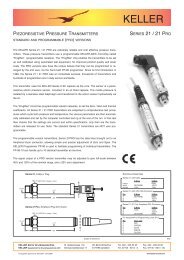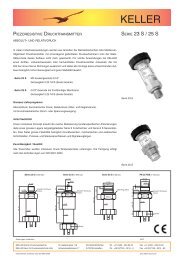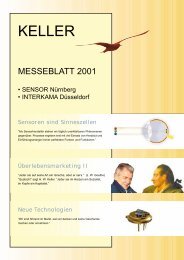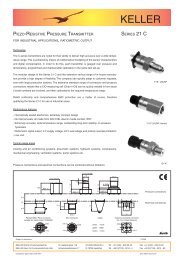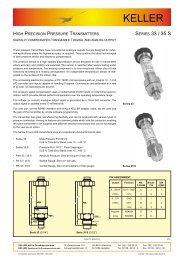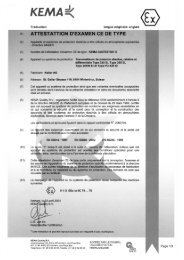EV-97 englisch - Keller AG
EV-97 englisch - Keller AG
EV-97 englisch - Keller AG
Create successful ePaper yourself
Turn your PDF publications into a flip-book with our unique Google optimized e-Paper software.
<strong>EV</strong>-<strong>97</strong><br />
CONFIGURATION<br />
1.<br />
2.<br />
3.<br />
4.<br />
5.<br />
Press button 1, “dP” (decimal point) will be displayed.<br />
Select decimal point position desired using buttons 2 and 3.<br />
Acknowledge decimal point position by pressing button 1. “dP” will be displayed again.<br />
Press button 1 again. “An 4” (display for 4 mA) will be displayed.<br />
Buttons 2 and 3 will scroll the display up (button 2) and down (button 3) by 1 digit at a time, for 6 seconds.<br />
The scrolling speed will then increase.<br />
Acknowledge correct value by pressing button 1 again. The new value of “An 4” will be displayed.<br />
Switch to the next parameter by pressing button 1 once again. “An20” will be displayed (display for<br />
20 mA).<br />
Use buttons 2 and 3 to set value to be displayed on the <strong>EV</strong>-<strong>97</strong> for an input signal of 20 mA. Acknowledge<br />
value displayed by pressing button 1. “An20” will be displayed again.<br />
Press button 1 once again. “LI” (limit) will be displayed.<br />
Select measuring range limits required using buttons 2 and 3.<br />
0 = Values exceeding/ falling below limits are acceptable. (FE1, FE2 displayed for hardware limits).<br />
1 = Values exceeding/ falling below limits are not acceptable. (FE1, FE2 displayed for area limits).<br />
Acknowledge selection made by pressing button 1. “LI” will be displayed again. For pressure measuring<br />
t ransmitters always enter “LI 0”. For transmitters for relative humidity, pH and similar measuring units<br />
a l ways enter “LI 1”.<br />
Press button 1 once again. “FILt” (filter) will be displayed.<br />
Select input filter 0, 1, 2 or 3 required using buttons 2 and 3.<br />
0 = no filter<br />
1 = filter 1 active<br />
2 = filter 2 active<br />
3 = filter 1 and filter 2 active<br />
Filter 1: For filtering the short spikes generated by adjacent relays or contactors, activate “FILt 1”.<br />
Additional delay: approx. 0,5 s.<br />
Filter 2: To prevent “jumping” of the last digit, a phenomenon often found in digital displays, activate<br />
“FILt 2”. This is recommended if the display range exceeds 2000 digits.<br />
Additional display delay: approx. 1 s.<br />
Acknowledge selection made by pressing button 1 again. “FILt” will be displayed.<br />
Button 2 Button 1 Button 3<br />
The adjustment of the <strong>EV</strong>-<strong>97</strong> to the transmitter is now completed. The <strong>EV</strong>-<strong>97</strong> can be switched over to display<br />
the current measuring value by pressing button 1.<br />
http://www.keller-druck.ch<br />
08.2006<br />
KELLER <strong>AG</strong> für Druckmesstechnik St. Gallerstrasse 119 CH-8404 Winterthur Tel. 052-235 25 25 Fax 052-235 25 00<br />
KELLER EUROPE Schwarzwaldstrasse 17 D-7<strong>97</strong>98 Jestetten Tel. 07745-9214-0 Fax 07745-9214-50