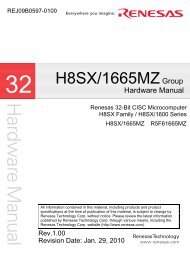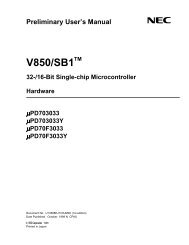CubeSuite+ Simulator for V850ES/Fx3 V3.00.02 Release ... - Renesas
CubeSuite+ Simulator for V850ES/Fx3 V3.00.02 Release ... - Renesas
CubeSuite+ Simulator for V850ES/Fx3 V3.00.02 Release ... - Renesas
You also want an ePaper? Increase the reach of your titles
YUMPU automatically turns print PDFs into web optimized ePapers that Google loves.
<strong>CubeSuite+</strong> <strong>Simulator</strong> <strong>for</strong> <strong>V850ES</strong>/<strong>Fx3</strong> <strong>V3.00.02</strong><br />
<strong>Release</strong> Note<br />
Contents<br />
R20UT2252EJ0100<br />
Rev.1.00<br />
October 1, 2012<br />
Chapter 1. Target Devices ........................................................................................................................ 2<br />
Chapter 2. User's Manuals........................................................................................................................ 3<br />
Chapter 3. Key Word <strong>for</strong> Uninstallation..................................................................................................... 4<br />
Chapter 4. Changes .................................................................................................................................. 5<br />
4.1 Specifications changed ..................................................................................................................... 5<br />
4.1.1 Simulation on <strong>CubeSuite+</strong> V1.03.00............................................................................................... 5<br />
Chapter 5. Cautions................................................................................................................................... 6<br />
5.1 Differences between target devices and simulator ........................................................................... 6<br />
5.1.1 Simulation of ROM correction......................................................................................................... 6<br />
5.1.2 Flash self programming function..................................................................................................... 6<br />
5.1.3 Noise eliminators ............................................................................................................................ 6<br />
5.1.4 Oscillation stabilization time <strong>for</strong> clock oscillator.............................................................................. 7<br />
5.1.5 IIC digital filter and arbitration functions ......................................................................................... 7<br />
5.1.6 External bus interface functions...................................................................................................... 8<br />
5.1.7 Simulation of PLL function in locked status .................................................................................... 9<br />
5.1.8 Simulation of DMA controller transfer time ..................................................................................... 9<br />
5.1.9 Low-speed internal oscillator .......................................................................................................... 9<br />
5.1.10 Clock monitoring ........................................................................................................................... 9<br />
5.1.11 CAN controller............................................................................................................................... 9<br />
5.1.12 Simulation of A/D converter .......................................................................................................... 9<br />
5.1.13 Accessing special function registers........................................................................................... 10<br />
5.1.14 Data protection and security ....................................................................................................... 10<br />
5.1.15 Noise filter on asynchronous serial interface (UARTD).............................................................. 10<br />
5.1.16 Baud rate of asynchronous serial interface (UARTD) ................................................................ 10<br />
5.1.17 Baud rate clock input of asynchronous serial interface (UARTD0) ............................................ 10<br />
5.1.18 Constant 0/1 bits of I/O registers ................................................................................................ 11<br />
5.1.19 Interrupt response time............................................................................................................... 11<br />
5.1.20 Low-voltage detector .................................................................................................................. 11<br />
5.2 Cautions <strong>for</strong> using simulator GUI .................................................................................................... 12<br />
5.2.1 Cautions <strong>for</strong> controlling each windows ......................................................................................... 12<br />
5.2.2 Cautions <strong>for</strong> closing simulator GUI window .................................................................................. 12<br />
5.2.3 Cautions <strong>for</strong> showing help <strong>for</strong> the simulator GUI window............................................................. 12<br />
5.2.4 Cautions <strong>for</strong> disconnecting the debug tool ................................................................................... 13<br />
5.2.5 Cautions <strong>for</strong> setting the Host Machine's language and region ..................................................... 13<br />
R20UT2252EJ0100 Rev.1.00 Page 1 of 13<br />
October 1,2012
<strong>CubeSuite+</strong> <strong>Simulator</strong> <strong>for</strong> <strong>V850ES</strong>/<strong>Fx3</strong> <strong>V3.00.02</strong> <strong>Release</strong> Note<br />
Chapter 1. Target Devices<br />
Below is a list of devices supported by the <strong>V850ES</strong>/<strong>Fx3</strong> simulator.<br />
Nickname Device name<br />
<strong>V850ES</strong>/FE3 μPD70F3370A, μPD70F3371<br />
<strong>V850ES</strong>/FF3 μPD70F3372, μPD70F3373<br />
<strong>V850ES</strong>/FG3 μPD70F3374, μPD70F3375, μPD70F3376A, μPD70F3377A<br />
<strong>V850ES</strong>/FJ3 μPD70F3378, μPD70F3379, μPD70F3380, μPD70F3381, μPD70F3382<br />
<strong>V850ES</strong>/FK3 μPD70F3383, μPD70F3384, μPD70F3385<br />
<strong>V850ES</strong>/FE3-L μPD70F3610, μPD70F3611, μPD70F3612, μPD70F3613, μPD70F3614<br />
<strong>V850ES</strong>/FF3-L μPD70F3615, μPD70F3616, μPD70F3617, μPD70F3618, μPD70F3619<br />
<strong>V850ES</strong>/FG3-L μPD70F3620, μPD70F3621, μPD70F3622<br />
R20UT2252EJ0100 Rev.1.00 Page 2 of 13<br />
October 1,2012
<strong>CubeSuite+</strong> <strong>Simulator</strong> <strong>for</strong> <strong>V850ES</strong>/<strong>Fx3</strong> <strong>V3.00.02</strong> <strong>Release</strong> Note<br />
Chapter 2. User's Manuals<br />
Please read the following user’s manuals together with this document.<br />
Manual Name Document Number<br />
<strong>CubeSuite+</strong> V1.03.00 V850 Debug R20UT2144EJ0100<br />
<strong>CubeSuite+</strong> V1.03.00 Message R20UT2147EJ0100<br />
R20UT2252EJ0100 Rev.1.00 Page 3 of 13<br />
October 1,2012
<strong>CubeSuite+</strong> <strong>Simulator</strong> <strong>for</strong> <strong>V850ES</strong>/<strong>Fx3</strong> <strong>V3.00.02</strong> <strong>Release</strong> Note<br />
Chapter 3. Key Word <strong>for</strong> Uninstallation<br />
To uninstall this product, use the integrated uninstaller (uninstalls <strong>CubeSuite+</strong>).<br />
R20UT2252EJ0100 Rev.1.00 Page 4 of 13<br />
October 1,2012
<strong>CubeSuite+</strong> <strong>Simulator</strong> <strong>for</strong> <strong>V850ES</strong>/<strong>Fx3</strong> <strong>V3.00.02</strong> <strong>Release</strong> Note<br />
This chapter describes changes from V3.00.01 to <strong>V3.00.02</strong>.<br />
4.1 Specifications changed<br />
Chapter 4. Changes<br />
4.1.1 Simulation on <strong>CubeSuite+</strong> V1.03.00<br />
Support simulation on <strong>CubeSuite+</strong> V1.03.00. There is no functional change.<br />
R20UT2252EJ0100 Rev.1.00 Page 5 of 13<br />
October 1,2012
<strong>CubeSuite+</strong> <strong>Simulator</strong> <strong>for</strong> <strong>V850ES</strong>/<strong>Fx3</strong> <strong>V3.00.02</strong> <strong>Release</strong> Note<br />
Chapter 5. Cautions<br />
This section describes cautions <strong>for</strong> using the <strong>V850ES</strong>/<strong>Fx3</strong> simulator. The following two types of caution are described:<br />
•Differences between target devices and simulator : Differences from behavior of target devices due to simulator<br />
specifications<br />
•Cautions <strong>for</strong> using simulator GUI : Cautions <strong>for</strong> using the simulator GUI window<br />
5.1 Differences between target devices and simulator<br />
5.1.1 Simulation of ROM correction<br />
The simulator does not simulate ROM correction.<br />
5.1.2 Flash self programming function<br />
The following differences exist between the target device and simulator regarding the flash self programming<br />
function.<br />
5.1.3 Noise eliminators<br />
The simulator does not simulate noise eliminators. Consequently, when an active level is input to an external<br />
interrupt pin via a noise eliminator, <strong>for</strong> example, the interrupt is acknowledged even if the active-level width<br />
is not sufficient.<br />
The following shows an example whereby a signal is input to the INTP0 pin.<br />
The INTP0 pin of the target device is equipped with a noise eliminator. To generate an interrupt, the signal<br />
level must there<strong>for</strong>e be held after a valid edge is input to the target device. (The hold time is prescribed in<br />
the user’s manual of the target device.)<br />
Signal input to<br />
INTP0 pin<br />
Valid edge<br />
[Target device operation (valid edge = falling edge)]<br />
Signal level must be held<br />
Interrupt occurs<br />
Since the simulator does not simulate this noise eliminator, an interrupt occurs when a valid edge is<br />
detected. (It is unnecessary to hold the signal level.)<br />
R20UT2252EJ0100 Rev.1.00 Page 6 of 13<br />
October 1,2012
<strong>CubeSuite+</strong> <strong>Simulator</strong> <strong>for</strong> <strong>V850ES</strong>/<strong>Fx3</strong> <strong>V3.00.02</strong> <strong>Release</strong> Note<br />
Signal input to<br />
INTP0 pin<br />
Interrupt occurs upon<br />
detection of valid edge<br />
[<strong>Simulator</strong> operation (valid edge = falling edge)]<br />
Unnecessary to hold the level<br />
5.1.4 Oscillation stabilization time <strong>for</strong> clock oscillator<br />
The simulator does not simulate the oscillation stabilization time <strong>for</strong> a clock oscillator.<br />
5.1.5 IIC digital filter and arbitration functions<br />
The digital filter function and arbitration function of the IIC bus are not supported.<br />
[Digital filter function]<br />
The IIC bus equipped in the target device has a digital filter ON/OFF function <strong>for</strong> the purpose of<br />
eliminating noise during high-speed transfer, but the simulator does not simulate this function. (The<br />
operation is not affected by switching ON or OFF.) The simulator does not support this function because<br />
noise will never be applied to signals in the simulator.<br />
[Arbitration function]<br />
The IIC bus equipped in the target device has the arbitration function that arbitrates communication<br />
requests simultaneously sent from multiple masters, which are connected to one communication line.<br />
R20UT2252EJ0100 Rev.1.00 Page 7 of 13<br />
October 1,2012
<strong>CubeSuite+</strong> <strong>Simulator</strong> <strong>for</strong> <strong>V850ES</strong>/<strong>Fx3</strong> <strong>V3.00.02</strong> <strong>Release</strong> Note<br />
5.1.6 External bus interface functions<br />
Some of the external bus interface functions can be simulated, and some cannot.<br />
[Functions that can be simulated]<br />
* ROM and RAM connection<br />
* Access to connected ROM/RAM<br />
[Functions that cannot be simulated]<br />
* External bus-related SFR simulation (External bus access is possible even without configuring SFR.)<br />
* Check signal input to external bus pins in the Timing Chart window<br />
(It will appear as high impedance.)<br />
* Input to WAIT or HLDRQ pin (It will be ignored.)<br />
* Access Speed (always 0 clock)<br />
When connecting ROM or RAM to the external bus, per<strong>for</strong>m configuration in the Property panel, from the<br />
Debugging Tool Setting tab.<br />
Connect by entering:<br />
* Type of memory to connect to (emulation ROM area or emulation RAM area)<br />
* Memory address to connect to<br />
This setting enables both:<br />
(2) Click this button<br />
* Writing to external bus<br />
* Reading from external bus<br />
(1) Select this tab<br />
(3) Set the type of external memory and address<br />
(4) Click this button<br />
R20UT2252EJ0100 Rev.1.00 Page 8 of 13<br />
October 1,2012
<strong>CubeSuite+</strong> <strong>Simulator</strong> <strong>for</strong> <strong>V850ES</strong>/<strong>Fx3</strong> <strong>V3.00.02</strong> <strong>Release</strong> Note<br />
5.1.7 Simulation of PLL function in locked status<br />
The simulator does not simulate the PLL function in the locked status.<br />
5.1.8 Simulation of DMA controller transfer time<br />
When a DMA transfer request is issued, DMA transfer is executed even if the internal/external bus that will<br />
be used by the DMA controller is being used by the CPU. (Normally, the DMA controller waits <strong>for</strong> CPU<br />
access to the internal/external bus to end.)<br />
In addition, DMA transfer ends as soon as transfer starts. (Normally, DMA transfer ends several clocks after<br />
DMA transfer has been started.) As a result, a transfer time difference occurs.<br />
5.1.9 Low-speed internal oscillator<br />
The low-speed internal oscillation clock (240 kHz) cannot be used <strong>for</strong> the CPU clock.<br />
5.1.10 Clock monitoring<br />
The simulator does not simulate clock monitoring.<br />
5.1.11 CAN controller<br />
The simulator does not simulate the following CAN controller functions.<br />
Transfer speed (baud rate) setting, transmit/receive history, automatic block transmission, multi-buffer<br />
reception block, remote frame, receive-only mode, single-shot mode, shift to bus-off state, power saving<br />
modes, bus errors (stuff error, <strong>for</strong>m error, ACK error, bit error, CRC error), error count, <strong>for</strong>ced shutdown,<br />
automatic block transmission delay, receive status bit (RSTAT bit of CnCTRL register), CAN module last<br />
error in<strong>for</strong>mation, CAN module in<strong>for</strong>mation, interrupt status, wakeup interrupt, arbitration loss interrupt,<br />
CAN protocol interrupt, CAN error status interrupt, time stamping, diagnosis, self-testing mode.<br />
5.1.12 Simulation of A/D converter<br />
The simulator does not simulate the stabilization time of the A/D converter or diagnosis features<br />
(ADAnDIAG).<br />
R20UT2252EJ0100 Rev.1.00 Page 9 of 13<br />
October 1,2012
<strong>CubeSuite+</strong> <strong>Simulator</strong> <strong>for</strong> <strong>V850ES</strong>/<strong>Fx3</strong> <strong>V3.00.02</strong> <strong>Release</strong> Note<br />
5.1.13 Accessing special function registers<br />
A specific sequence must be executed to access special function registers such as PSC, CLM, and PCC. In<br />
the simulator, however, values are reflected in the above registers even if the specific sequence is not<br />
executed.<br />
The special function registers shown below cannot be written. There<strong>for</strong>e, the system register (SYS) is<br />
always set to 1 even if data is written to these registers.<br />
CLM<br />
SFC0<br />
SFC1<br />
DFLCTL<br />
RAMS<br />
OCDM<br />
5.1.14 Data protection and security<br />
Data protection (protection from reading from, writing to, and deleting flash memory) and security settings<br />
(boot swapping and secure self-programming) are not supported.<br />
5.1.15 Noise filter on asynchronous serial interface (UARTD)<br />
Although the target device's asynchronous serial interface (UARTD) has a noise filter to reduce noise on the<br />
input pin, the simulator does not simulate this. Since there is no noise in the simulator's signal, it would be<br />
meaningless to simulate this function.<br />
5.1.16 Baud rate of asynchronous serial interface (UARTD)<br />
If the baud rate of the asynchronous serial interface (UARTD) is set to 233 bps or lower, operation will be<br />
abnormal (it will operate at a higher baud rate than the one set). Do not specify a baud rate that is 233 bps<br />
or lower.<br />
5.1.17 Baud rate clock input of asynchronous serial interface (UARTD0)<br />
Although the target device's asynchronous serial interface (UARTD0) has an ASCKD0 pin as a baud rate<br />
clock input pin, the simulator does not simulate this. Inputs of baud rate clocks to this pin are ignored.<br />
R20UT2252EJ0100 Rev.1.00 Page 10 of 13<br />
October 1,2012
<strong>CubeSuite+</strong> <strong>Simulator</strong> <strong>for</strong> <strong>V850ES</strong>/<strong>Fx3</strong> <strong>V3.00.02</strong> <strong>Release</strong> Note<br />
5.1.18 Constant 0/1 bits of I/O registers<br />
The I/O register has bits that are always 0 or 1.<br />
For example, bits 3 to 7 are always 0 <strong>for</strong> the oscillation stabilization time selection register (OSTS).<br />
7 6 5 4 3 2 1 0<br />
OSTS 0 0 0 0 0 OSTS2 OSTS1 OSTS0<br />
Bits are always 0<br />
Although the values of these bits cannot be changed from the target device, the values can be changed from<br />
the simulator. Note that changing these values has no effect on behavior.<br />
5.1.19 Interrupt response time<br />
The interrupt response times of the target device and simulator differ.<br />
[Target device]<br />
It takes at least 4 clock cycles after an interrupt is generated until execution branches to the handler<br />
address.<br />
[<strong>Simulator</strong>]<br />
Execution branches to the handler address immediately upon the interrupt.<br />
5.1.20 Low-voltage detector<br />
The simulator does not simulate the internal RAM data status register (RAMS).<br />
R20UT2252EJ0100 Rev.1.00 Page 11 of 13<br />
October 1,2012
<strong>CubeSuite+</strong> <strong>Simulator</strong> <strong>for</strong> <strong>V850ES</strong>/<strong>Fx3</strong> <strong>V3.00.02</strong> <strong>Release</strong> Note<br />
5.2 Cautions <strong>for</strong> using simulator GUI<br />
5.2.1 Cautions <strong>for</strong> controlling each windows<br />
The following keyboard operations are not available in the simulator windows (signal-data editor window, I/O<br />
panel window, and serial window).<br />
* Navigation via tab or arrow keys (←, ↑, →, ↓)<br />
* Deletion via the Del or Backspace keys<br />
* Copy & paste and other operations via the Ctrl + C, V, X, A, or Z keys.<br />
Per<strong>for</strong>m the above operations as follows.<br />
* Navigation: Navigate using the mouse.<br />
* Deletion: Right click and per<strong>for</strong>m the action via the context menu.<br />
* Copy & paste, etc.: Right click and per<strong>for</strong>m the action via the context menu.<br />
5.2.2 Cautions <strong>for</strong> closing simulator GUI window<br />
The simulator GUI window can only be closed by disconnecting from the debugging tool, or by closing<br />
<strong>CubeSuite+</strong> proper. (The X button cannot be clicked.)<br />
Note, however, that pressing Alt + F4 together in the simulator's GUI window will close it. Do not per<strong>for</strong>m this<br />
operation.<br />
Additionally, although it appears that the X button can be pressed if Aero is enabled in Windows Vista,<br />
pressing this button will not close the GUI window.<br />
5.2.3 Cautions <strong>for</strong> showing help <strong>for</strong> the simulator GUI window<br />
Pressing the F1 key in the simulator GUI window will not display the help if none of the internal windows are<br />
visible (e.g. the I/O panel window).<br />
To display the help <strong>for</strong> the simulator GUI window, from the GUI window's menu, select [Help] > [Main<br />
Window].<br />
R20UT2252EJ0100 Rev.1.00 Page 12 of 13<br />
October 1,2012
<strong>CubeSuite+</strong> <strong>Simulator</strong> <strong>for</strong> <strong>V850ES</strong>/<strong>Fx3</strong> <strong>V3.00.02</strong> <strong>Release</strong> Note<br />
5.2.4 Cautions <strong>for</strong> disconnecting the debug tool<br />
<strong>CubeSuite+</strong> may exit if the debugging tool is disconnected while any of the following dialog boxes is open<br />
from the simulator GUI window. Make sure that the following dialog boxes are closed be<strong>for</strong>e disconnecting<br />
the debugging tool.<br />
•Save As •Parts Button Properties<br />
•Open •Analog Button Properties<br />
•New •Parts Key Properties<br />
•Color •Parts Level Gauge Properties<br />
•Font •Parts Led Properties<br />
•Customize •Parts Segment LED Properties<br />
•Loop •Parts Matrix Led Properties<br />
•Select Pin •Parts Buzzer Properties<br />
•Search Data •Pull up / Pull down<br />
•Format (UART) •Entry Bitmap<br />
•Format (CSI) •Object Properties<br />
•Message (e.g. Error)<br />
5.2.5 Cautions <strong>for</strong> setting the Host Machine's language and region<br />
If a Japanese OS is installed on your Host Machine, then if the language or region is set to other than<br />
Japanese/Japan, the menus and dialog-box names of the simulator GUI window will be shown in English.<br />
Similarly, if a non-Japanese OS is installed on your Host Machine, then if the language or region is set to<br />
Japanese/Japan, the menus and dialog-box names of the simulator GUI window will be shown in Japanese.<br />
All trademarks and registered trademarks are the property of their respective owners.<br />
R20UT2252EJ0100 Rev.1.00 Page 13 of 13<br />
October 1,2012
Notice<br />
1. Descriptions of circuits, software and other related in<strong>for</strong>mation in this document are provided only to illustrate the operation of semiconductor products and application examples. You are fully responsible <strong>for</strong><br />
the incorporation of these circuits, software, and in<strong>for</strong>mation in the design of your equipment. <strong>Renesas</strong> Electronics assumes no responsibility <strong>for</strong> any losses incurred by you or third parties arising from the<br />
use of these circuits, software, or in<strong>for</strong>mation.<br />
2. <strong>Renesas</strong> Electronics has used reasonable care in preparing the in<strong>for</strong>mation included in this document, but <strong>Renesas</strong> Electronics does not warrant that such in<strong>for</strong>mation is error free. <strong>Renesas</strong> Electronics<br />
assumes no liability whatsoever <strong>for</strong> any damages incurred by you resulting from errors in or omissions from the in<strong>for</strong>mation included herein.<br />
3. <strong>Renesas</strong> Electronics does not assume any liability <strong>for</strong> infringement of patents, copyrights, or other intellectual property rights of third parties by or arising from the use of <strong>Renesas</strong> Electronics products or<br />
technical in<strong>for</strong>mation described in this document. No license, express, implied or otherwise, is granted hereby under any patents, copyrights or other intellectual property rights of <strong>Renesas</strong> Electronics or<br />
others.<br />
4. You should not alter, modify, copy, or otherwise misappropriate any <strong>Renesas</strong> Electronics product, whether in whole or in part. <strong>Renesas</strong> Electronics assumes no responsibility <strong>for</strong> any losses incurred by you or<br />
third parties arising from such alteration, modification, copy or otherwise misappropriation of <strong>Renesas</strong> Electronics product.<br />
5. <strong>Renesas</strong> Electronics products are classified according to the following two quality grades: "Standard" and "High Quality". The recommended applications <strong>for</strong> each <strong>Renesas</strong> Electronics product depends on<br />
the product's quality grade, as indicated below.<br />
"Standard": Computers; office equipment; communications equipment; test and measurement equipment; audio and visual equipment; home electronic appliances; machine tools; personal electronic<br />
equipment; and industrial robots etc.<br />
"High Quality": Transportation equipment (automobiles, trains, ships, etc.); traffic control systems; anti-disaster systems; anti-crime systems; and safety equipment etc.<br />
<strong>Renesas</strong> Electronics products are neither intended nor authorized <strong>for</strong> use in products or systems that may pose a direct threat to human life or bodily injury (artificial life support devices or systems, surgical<br />
implantations etc.), or may cause serious property damages (nuclear reactor control systems, military equipment etc.). You must check the quality grade of each <strong>Renesas</strong> Electronics product be<strong>for</strong>e using it<br />
in a particular application. You may not use any <strong>Renesas</strong> Electronics product <strong>for</strong> any application <strong>for</strong> which it is not intended. <strong>Renesas</strong> Electronics shall not be in any way liable <strong>for</strong> any damages or losses<br />
incurred by you or third parties arising from the use of any <strong>Renesas</strong> Electronics product <strong>for</strong> which the product is not intended by <strong>Renesas</strong> Electronics.<br />
6. You should use the <strong>Renesas</strong> Electronics products described in this document within the range specified by <strong>Renesas</strong> Electronics, especially with respect to the maximum rating, operating supply voltage<br />
range, movement power voltage range, heat radiation characteristics, installation and other product characteristics. <strong>Renesas</strong> Electronics shall have no liability <strong>for</strong> malfunctions or damages arising out of the<br />
use of <strong>Renesas</strong> Electronics products beyond such specified ranges.<br />
7. Although <strong>Renesas</strong> Electronics endeavors to improve the quality and reliability of its products, semiconductor products have specific characteristics such as the occurrence of failure at a certain rate and<br />
malfunctions under certain use conditions. Further, <strong>Renesas</strong> Electronics products are not subject to radiation resistance design. Please be sure to implement safety measures to guard them against the<br />
possibility of physical injury, and injury or damage caused by fire in the event of the failure of a <strong>Renesas</strong> Electronics product, such as safety design <strong>for</strong> hardware and software including but not limited to<br />
redundancy, fire control and malfunction prevention, appropriate treatment <strong>for</strong> aging degradation or any other appropriate measures. Because the evaluation of microcomputer software alone is very difficult,<br />
please evaluate the safety of the final products or systems manufactured by you.<br />
8. Please contact a <strong>Renesas</strong> Electronics sales office <strong>for</strong> details as to environmental matters such as the environmental compatibility of each <strong>Renesas</strong> Electronics product. Please use <strong>Renesas</strong> Electronics<br />
products in compliance with all applicable laws and regulations that regulate the inclusion or use of controlled substances, including without limitation, the EU RoHS Directive. <strong>Renesas</strong> Electronics assumes<br />
no liability <strong>for</strong> damages or losses occurring as a result of your noncompliance with applicable laws and regulations.<br />
9. <strong>Renesas</strong> Electronics products and technology may not be used <strong>for</strong> or incorporated into any products or systems whose manufacture, use, or sale is prohibited under any applicable domestic or <strong>for</strong>eign laws or<br />
regulations. You should not use <strong>Renesas</strong> Electronics products or technology described in this document <strong>for</strong> any purpose relating to military applications or use by the military, including but not limited to the<br />
development of weapons of mass destruction. When exporting the <strong>Renesas</strong> Electronics products or technology described in this document, you should comply with the applicable export control laws and<br />
regulations and follow the procedures required by such laws and regulations.<br />
10. It is the responsibility of the buyer or distributor of <strong>Renesas</strong> Electronics products, who distributes, disposes of, or otherwise places the product with a third party, to notify such third party in advance of the<br />
contents and conditions set <strong>for</strong>th in this document, <strong>Renesas</strong> Electronics assumes no responsibility <strong>for</strong> any losses incurred by you or third parties as a result of unauthorized use of <strong>Renesas</strong> Electronics<br />
products.<br />
11. This document may not be reproduced or duplicated in any <strong>for</strong>m, in whole or in part, without prior written consent of <strong>Renesas</strong> Electronics.<br />
12. Please contact a <strong>Renesas</strong> Electronics sales office if you have any questions regarding the in<strong>for</strong>mation contained in this document or <strong>Renesas</strong> Electronics products, or if you have any other inquiries.<br />
(Note 1) "<strong>Renesas</strong> Electronics" as used in this document means <strong>Renesas</strong> Electronics Corporation and also includes its majority-owned subsidiaries.<br />
(Note 2) "<strong>Renesas</strong> Electronics product(s)" means any product developed or manufactured by or <strong>for</strong> <strong>Renesas</strong> Electronics.<br />
SALES OFFICES<br />
Refer to "http://www.renesas.com/" <strong>for</strong> the latest and detailed in<strong>for</strong>mation.<br />
<strong>Renesas</strong> Electronics America Inc.<br />
2880 Scott Boulevard Santa Clara, CA 95050-2554, U.S.A.<br />
Tel: +1-408-588-6000, Fax: +1-408-588-6130<br />
<strong>Renesas</strong> Electronics Canada Limited<br />
1101 Nicholson Road, Newmarket, Ontario L3Y 9C3, Canada<br />
Tel: +1-905-898-5441, Fax: +1-905-898-3220<br />
<strong>Renesas</strong> Electronics Europe Limited<br />
Dukes Meadow, Millboard Road, Bourne End, Buckinghamshire, SL8 5FH, U.K<br />
Tel: +44-1628-651-700, Fax: +44-1628-651-804<br />
<strong>Renesas</strong> Electronics Europe GmbH<br />
Arcadiastrasse 10, 40472 Düsseldorf, Germany<br />
Tel: +49-211-65030, Fax: +49-211-6503-1327<br />
<strong>Renesas</strong> Electronics (China) Co., Ltd.<br />
7th Floor, Quantum Plaza, No.27 ZhiChunLu Haidian District, Beijing 100083, P.R.China<br />
Tel: +86-10-8235-1155, Fax: +86-10-8235-7679<br />
<strong>Renesas</strong> Electronics (Shanghai) Co., Ltd.<br />
Unit 204, 205, AZIA Center, No.1233 Lujiazui Ring Rd., Pudong District, Shanghai 200120, China<br />
Tel: +86-21-5877-1818, Fax: +86-21-6887-7858 / -7898<br />
<strong>Renesas</strong> Electronics Hong Kong Limited<br />
Unit 1601-1613, 16/F., Tower 2, Grand Century Place, 193 Prince Edward Road West, Mongkok, Kowloon, Hong Kong<br />
Tel: +852-2886-9318, Fax: +852 2886-9022/9044<br />
<strong>Renesas</strong> Electronics Taiwan Co., Ltd.<br />
13F, No. 363, Fu Shing North Road, Taipei, Taiwan<br />
Tel: +886-2-8175-9600, Fax: +886 2-8175-9670<br />
<strong>Renesas</strong> Electronics Singapore Pte. Ltd.<br />
80 Bendemeer Road, Unit #06-02 Hyflux Innovation Centre Singapore 339949<br />
Tel: +65-6213-0200, Fax: +65-6213-0300<br />
<strong>Renesas</strong> Electronics Malaysia Sdn.Bhd.<br />
Unit 906, Block B, Menara Amcorp, Amcorp Trade Centre, No. 18, Jln Persiaran Barat, 46050 Petaling Jaya, Selangor Darul Ehsan, Malaysia<br />
Tel: +60-3-7955-9390, Fax: +60-3-7955-9510<br />
<strong>Renesas</strong> Electronics Korea Co., Ltd.<br />
11F., Samik Lavied' or Bldg., 720-2 Yeoksam-Dong, Kangnam-Ku, Seoul 135-080, Korea<br />
Tel: +82-2-558-3737, Fax: +82-2-558-5141<br />
http://www.renesas.com<br />
© 2012 <strong>Renesas</strong> Electronics Corporation. All rights reserved.<br />
Colophon 2.2