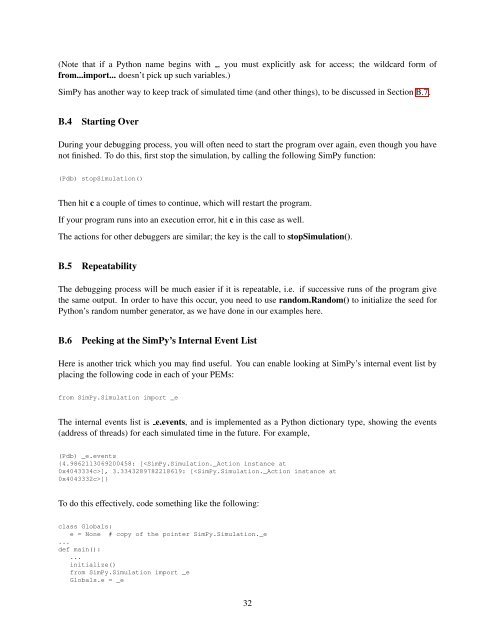Introduction to Discrete-Event Simulation and the SimPy ... - matloff
Introduction to Discrete-Event Simulation and the SimPy ... - matloff
Introduction to Discrete-Event Simulation and the SimPy ... - matloff
Create successful ePaper yourself
Turn your PDF publications into a flip-book with our unique Google optimized e-Paper software.
(Note that if a Python name begins with , you must explicitly ask for access; <strong>the</strong> wildcard form of<br />
from...import... doesn’t pick up such variables.)<br />
<strong>SimPy</strong> has ano<strong>the</strong>r way <strong>to</strong> keep track of simulated time (<strong>and</strong> o<strong>the</strong>r things), <strong>to</strong> be discussed in Section B.7.<br />
B.4 Starting Over<br />
During your debugging process, you will often need <strong>to</strong> start <strong>the</strong> program over again, even though you have<br />
not finished. To do this, first s<strong>to</strong>p <strong>the</strong> simulation, by calling <strong>the</strong> following <strong>SimPy</strong> function:<br />
(Pdb) s<strong>to</strong>p<strong>Simulation</strong>()<br />
Then hit c a couple of times <strong>to</strong> continue, which will restart <strong>the</strong> program.<br />
If your program runs in<strong>to</strong> an execution error, hit c in this case as well.<br />
The actions for o<strong>the</strong>r debuggers are similar; <strong>the</strong> key is <strong>the</strong> call <strong>to</strong> s<strong>to</strong>p<strong>Simulation</strong>().<br />
B.5 Repeatability<br />
The debugging process will be much easier if it is repeatable, i.e. if successive runs of <strong>the</strong> program give<br />
<strong>the</strong> same output. In order <strong>to</strong> have this occur, you need <strong>to</strong> use r<strong>and</strong>om.R<strong>and</strong>om() <strong>to</strong> initialize <strong>the</strong> seed for<br />
Python’s r<strong>and</strong>om number genera<strong>to</strong>r, as we have done in our examples here.<br />
B.6 Peeking at <strong>the</strong> <strong>SimPy</strong>’s Internal <strong>Event</strong> List<br />
Here is ano<strong>the</strong>r trick which you may find useful. You can enable looking at <strong>SimPy</strong>’s internal event list by<br />
placing <strong>the</strong> following code in each of your PEMs:<br />
from <strong>SimPy</strong>.<strong>Simulation</strong> import _e<br />
The internal events list is e.events, <strong>and</strong> is implemented as a Python dictionary type, showing <strong>the</strong> events<br />
(address of threads) for each simulated time in <strong>the</strong> future. For example,<br />
(Pdb) _e.events<br />
{4.9862113069200458: [], 3.3343289782218619: []}<br />
To do this effectively, code something like <strong>the</strong> following:<br />
class Globals:<br />
e = None # copy of <strong>the</strong> pointer <strong>SimPy</strong>.<strong>Simulation</strong>._e<br />
...<br />
def main():<br />
...<br />
initialize()<br />
from <strong>SimPy</strong>.<strong>Simulation</strong> import _e<br />
Globals.e = _e<br />
32