The Art of R Programming - Index of
The Art of R Programming - Index of
The Art of R Programming - Index of
Create successful ePaper yourself
Turn your PDF publications into a flip-book with our unique Google optimized e-Paper software.
<strong>The</strong> <strong>Art</strong> <strong>of</strong> R <strong>Programming</strong><br />
Norman Matl<strong>of</strong>f<br />
September 1, 2009
Contents<br />
1 Why R? 1<br />
1.1 What Is R? . . . . . . . . . . . . . . . . . . . . . . . . . . . . . . . . . . . . . . . . . . . 1<br />
1.2 Why Use R for Your Statistical Work? . . . . . . . . . . . . . . . . . . . . . . . . . . . . . 1<br />
2 Getting Started 5<br />
2.1 How to Run R . . . . . . . . . . . . . . . . . . . . . . . . . . . . . . . . . . . . . . . . . . 5<br />
2.1.1 Interactive Mode . . . . . . . . . . . . . . . . . . . . . . . . . . . . . . . . . . . . 5<br />
2.1.2 Running R in Batch Mode . . . . . . . . . . . . . . . . . . . . . . . . . . . . . . . 6<br />
2.2 A First R Example Session (5 Minutes) . . . . . . . . . . . . . . . . . . . . . . . . . . . . 6<br />
2.3 Functions: a Short <strong>Programming</strong> Example . . . . . . . . . . . . . . . . . . . . . . . . . . . 9<br />
2.4 Preview <strong>of</strong> Some Important R Data Structures . . . . . . . . . . . . . . . . . . . . . . . . . 10<br />
2.4.1 Vectors . . . . . . . . . . . . . . . . . . . . . . . . . . . . . . . . . . . . . . . . . 11<br />
2.4.2 Matrices . . . . . . . . . . . . . . . . . . . . . . . . . . . . . . . . . . . . . . . . . 11<br />
2.4.3 Lists . . . . . . . . . . . . . . . . . . . . . . . . . . . . . . . . . . . . . . . . . . . 11<br />
2.4.4 Data Frames . . . . . . . . . . . . . . . . . . . . . . . . . . . . . . . . . . . . . . 11<br />
2.5 Startup Files . . . . . . . . . . . . . . . . . . . . . . . . . . . . . . . . . . . . . . . . . . . 12<br />
2.6 Extended Example: Regression Analysis <strong>of</strong> Exam Grades . . . . . . . . . . . . . . . . . . . 12<br />
2.7 Session Data . . . . . . . . . . . . . . . . . . . . . . . . . . . . . . . . . . . . . . . . . . . 15<br />
3 Vectors 17<br />
3.1 Scalars, Vectors, Arrays and Matrices . . . . . . . . . . . . . . . . . . . . . . . . . . . . . 17<br />
iii
iv CONTENTS<br />
3.2 “Declarations” . . . . . . . . . . . . . . . . . . . . . . . . . . . . . . . . . . . . . . . . . . 18<br />
3.3 Generating Useful Vectors with “:”, seq() and rep() . . . . . . . . . . . . . . . . . . . . . . 18<br />
3.4 Vector Arithmetic and Logical Operations . . . . . . . . . . . . . . . . . . . . . . . . . . . 19<br />
3.5 Recycling . . . . . . . . . . . . . . . . . . . . . . . . . . . . . . . . . . . . . . . . . . . . 20<br />
3.6 Vector <strong>Index</strong>ing . . . . . . . . . . . . . . . . . . . . . . . . . . . . . . . . . . . . . . . . . 20<br />
3.7 Vector Element Names . . . . . . . . . . . . . . . . . . . . . . . . . . . . . . . . . . . . . 21<br />
3.8 Elementwise Operations on Vectors . . . . . . . . . . . . . . . . . . . . . . . . . . . . . . 22<br />
3.8.1 Vectorized Functions . . . . . . . . . . . . . . . . . . . . . . . . . . . . . . . . . . 22<br />
3.8.2 <strong>The</strong> Case <strong>of</strong> Vector-Valued Functions . . . . . . . . . . . . . . . . . . . . . . . . . 24<br />
3.8.3 Elementwise Operations in Nonvectorizable Settings . . . . . . . . . . . . . . . . . 24<br />
3.9 Filtering . . . . . . . . . . . . . . . . . . . . . . . . . . . . . . . . . . . . . . . . . . . . . 24<br />
3.10 Combining Elementwise Operations and Filtering, with the ifelse() Function . . . . . . . . . 26<br />
3.11 Extended Example: Recoding an Abalone Data Set . . . . . . . . . . . . . . . . . . . . . . 26<br />
4 Matrices 29<br />
4.1 General Operations . . . . . . . . . . . . . . . . . . . . . . . . . . . . . . . . . . . . . . . 29<br />
4.2 Matrix <strong>Index</strong>ing . . . . . . . . . . . . . . . . . . . . . . . . . . . . . . . . . . . . . . . . . 31<br />
4.3 Matrix Row and Column Mean Functions . . . . . . . . . . . . . . . . . . . . . . . . . . . 32<br />
4.4 Matrix Row and Column Names . . . . . . . . . . . . . . . . . . . . . . . . . . . . . . . . 32<br />
4.5 Extended Example: Preliminary Analysis <strong>of</strong> Automobile Data . . . . . . . . . . . . . . . . 33<br />
4.6 Dimension Reduction: a Bug or a Feature? . . . . . . . . . . . . . . . . . . . . . . . . . . . 35<br />
4.7 Adding/Deleting Elements <strong>of</strong> Vectors and Matrices . . . . . . . . . . . . . . . . . . . . . . 36<br />
4.8 Extended Example: Discrete-Event Simulation in R . . . . . . . . . . . . . . . . . . . . . . 37<br />
4.9 Filtering on Matrices . . . . . . . . . . . . . . . . . . . . . . . . . . . . . . . . . . . . . . 42<br />
4.10 Applying the Same Function to All Rows or Columns <strong>of</strong> a Matrix . . . . . . . . . . . . . . 43<br />
4.10.1 <strong>The</strong> apply() Function . . . . . . . . . . . . . . . . . . . . . . . . . . . . . . . . . . 43<br />
4.10.2 <strong>The</strong> sapply() Function . . . . . . . . . . . . . . . . . . . . . . . . . . . . . . . . . 44<br />
4.11 Digging a Little Deeper on the Vector/Matrix Distinction . . . . . . . . . . . . . . . . . . . 45
CONTENTS v<br />
5 Lists 47<br />
5.1 Creation . . . . . . . . . . . . . . . . . . . . . . . . . . . . . . . . . . . . . . . . . . . . . 47<br />
5.2 List Tags and Values, and the unlist() Function . . . . . . . . . . . . . . . . . . . . . . . . . 48<br />
5.3 Issues <strong>of</strong> Mode Precedence . . . . . . . . . . . . . . . . . . . . . . . . . . . . . . . . . . . 48<br />
5.4 Accessing List Elements . . . . . . . . . . . . . . . . . . . . . . . . . . . . . . . . . . . . 49<br />
5.5 Adding/Deleting List Elements . . . . . . . . . . . . . . . . . . . . . . . . . . . . . . . . . 50<br />
5.6 <strong>Index</strong>ing <strong>of</strong> Lists . . . . . . . . . . . . . . . . . . . . . . . . . . . . . . . . . . . . . . . . 51<br />
5.7 Extended Example: Managing Breakpoints in a Debugging Session . . . . . . . . . . . . . 51<br />
5.8 Applying the Same Function to All Elements <strong>of</strong> a List . . . . . . . . . . . . . . . . . . . . . 53<br />
5.9 Size <strong>of</strong> a List . . . . . . . . . . . . . . . . . . . . . . . . . . . . . . . . . . . . . . . . . . 54<br />
5.10 Recursive Lists . . . . . . . . . . . . . . . . . . . . . . . . . . . . . . . . . . . . . . . . . 54<br />
6 Data Frames 55<br />
6.1 Continuation <strong>of</strong> Our Earlier Session . . . . . . . . . . . . . . . . . . . . . . . . . . . . . . 55<br />
6.2 Matrix-Like Operations . . . . . . . . . . . . . . . . . . . . . . . . . . . . . . . . . . . . . 56<br />
6.2.1 rowMeans() and colMeans() . . . . . . . . . . . . . . . . . . . . . . . . . . . . . . 57<br />
6.2.2 rbind() and cbind() . . . . . . . . . . . . . . . . . . . . . . . . . . . . . . . . . . . 57<br />
6.2.3 <strong>Index</strong>ing, Filtering and apply() . . . . . . . . . . . . . . . . . . . . . . . . . . . . . 57<br />
6.3 Extended Example: Data Preparation in a Statistical Study . . . . . . . . . . . . . . . . . . 58<br />
6.4 Creating a New Data Frame from Scratch . . . . . . . . . . . . . . . . . . . . . . . . . . . 59<br />
6.5 Converting a List to a Data Frame . . . . . . . . . . . . . . . . . . . . . . . . . . . . . . . 60<br />
6.6 <strong>The</strong> Factor Factor . . . . . . . . . . . . . . . . . . . . . . . . . . . . . . . . . . . . . . . . 61<br />
7 Factors and Tables 63<br />
8 R <strong>Programming</strong> Structures 67<br />
8.1 Control Statements . . . . . . . . . . . . . . . . . . . . . . . . . . . . . . . . . . . . . . . 67<br />
8.1.1 Loops . . . . . . . . . . . . . . . . . . . . . . . . . . . . . . . . . . . . . . . . . . 67<br />
8.1.2 If-Else . . . . . . . . . . . . . . . . . . . . . . . . . . . . . . . . . . . . . . . . . . 69
vi CONTENTS<br />
8.2 Arithmetic and Boolean Operators and Values . . . . . . . . . . . . . . . . . . . . . . . . . 70<br />
8.3 Type Conversions . . . . . . . . . . . . . . . . . . . . . . . . . . . . . . . . . . . . . . . . 70<br />
9 R Functions 73<br />
9.1 Functions Are Objects . . . . . . . . . . . . . . . . . . . . . . . . . . . . . . . . . . . . . 73<br />
9.2 Return Values . . . . . . . . . . . . . . . . . . . . . . . . . . . . . . . . . . . . . . . . . . 74<br />
9.3 Functions Have (Almost) No Side Effects . . . . . . . . . . . . . . . . . . . . . . . . . . . 75<br />
9.3.1 Locals, Globals and Arguments . . . . . . . . . . . . . . . . . . . . . . . . . . . . 75<br />
9.3.2 Writing to Globals Using the Superassignment Operator . . . . . . . . . . . . . . . 76<br />
9.3.3 Strategy in Dealing with Lack <strong>of</strong> Pointers . . . . . . . . . . . . . . . . . . . . . . . 76<br />
9.4 Default Values for Arguments . . . . . . . . . . . . . . . . . . . . . . . . . . . . . . . . . 77<br />
9.5 Functions Defined Within Functions . . . . . . . . . . . . . . . . . . . . . . . . . . . . . . 78<br />
9.6 Writing Your Own Binary Operations . . . . . . . . . . . . . . . . . . . . . . . . . . . . . 78<br />
9.7 Editing Functions . . . . . . . . . . . . . . . . . . . . . . . . . . . . . . . . . . . . . . . . 79<br />
10 Doing Math in R 81<br />
10.1 Math Functions . . . . . . . . . . . . . . . . . . . . . . . . . . . . . . . . . . . . . . . . . 81<br />
10.2 Functions for Statistical Distributions . . . . . . . . . . . . . . . . . . . . . . . . . . . . . 82<br />
10.3 Sorting . . . . . . . . . . . . . . . . . . . . . . . . . . . . . . . . . . . . . . . . . . . . . . 82<br />
10.4 Linear Algebra Operations on Vectors and Matrices . . . . . . . . . . . . . . . . . . . . . . 83<br />
10.5 Extended Example: A Function to Find the Sample Covariance Matrix . . . . . . . . . . . . 84<br />
10.6 Extended Example: Finding Stationary Distributions <strong>of</strong> Markov Chains . . . . . . . . . . . 86<br />
10.7 Set Operations . . . . . . . . . . . . . . . . . . . . . . . . . . . . . . . . . . . . . . . . . . 88<br />
10.8 Simulation <strong>Programming</strong> in R . . . . . . . . . . . . . . . . . . . . . . . . . . . . . . . . . 88<br />
10.8.1 Built-In Random Variate Generators . . . . . . . . . . . . . . . . . . . . . . . . . . 89<br />
10.8.2 Obtaining the Same Random Stream in Repeated Runs . . . . . . . . . . . . . . . . 89<br />
10.9 Extended Example: a Combinatorial Simulation . . . . . . . . . . . . . . . . . . . . . . . . 89<br />
11 Input/Output 91
CONTENTS vii<br />
11.1 Reading from the Keyboard . . . . . . . . . . . . . . . . . . . . . . . . . . . . . . . . . . . 91<br />
11.2 Printing to the Screen . . . . . . . . . . . . . . . . . . . . . . . . . . . . . . . . . . . . . . 91<br />
11.3 Reading a Matrix or Data Frame From a File . . . . . . . . . . . . . . . . . . . . . . . . . . 92<br />
11.4 Reading a File One Line at a Time . . . . . . . . . . . . . . . . . . . . . . . . . . . . . . . 93<br />
11.5 Writing to a File . . . . . . . . . . . . . . . . . . . . . . . . . . . . . . . . . . . . . . . . . 93<br />
11.5.1 Writing a Table to a File . . . . . . . . . . . . . . . . . . . . . . . . . . . . . . . . 93<br />
11.5.2 Writing to a Text File Using cat() . . . . . . . . . . . . . . . . . . . . . . . . . . . 94<br />
11.5.3 Writing a List to a File . . . . . . . . . . . . . . . . . . . . . . . . . . . . . . . . . 94<br />
11.5.4 Writing to a File One Line at a Time . . . . . . . . . . . . . . . . . . . . . . . . . . 94<br />
11.6 Directories, Access Permissions, Etc. . . . . . . . . . . . . . . . . . . . . . . . . . . . . . . 94<br />
11.7 Accessing Files on Remote Machines Via URLs . . . . . . . . . . . . . . . . . . . . . . . . 95<br />
11.8 Extended Example: Monitoring a Remote Web Site . . . . . . . . . . . . . . . . . . . . . . 96<br />
12 Object-Oriented <strong>Programming</strong> 97<br />
12.1 Managing Your Objects . . . . . . . . . . . . . . . . . . . . . . . . . . . . . . . . . . . . . 97<br />
12.1.1 Listing Your Objects with the ls() Function . . . . . . . . . . . . . . . . . . . . . . 97<br />
12.1.2 Removing Specified Objects with the rm() Function . . . . . . . . . . . . . . . . . 98<br />
12.1.3 Saving a Collection <strong>of</strong> Objects with the save() Function . . . . . . . . . . . . . . . . 98<br />
12.1.4 Listing the Characteristics <strong>of</strong> an Object with the names(), attributes() and class()<br />
Functions . . . . . . . . . . . . . . . . . . . . . . . . . . . . . . . . . . . . . . . . 98<br />
12.1.5 <strong>The</strong> exists() Function . . . . . . . . . . . . . . . . . . . . . . . . . . . . . . . . . . 99<br />
12.1.6 Accessing an Object Via Strings . . . . . . . . . . . . . . . . . . . . . . . . . . . . 99<br />
12.2 Generic Functions . . . . . . . . . . . . . . . . . . . . . . . . . . . . . . . . . . . . . . . . 99<br />
12.3 Writing Classes . . . . . . . . . . . . . . . . . . . . . . . . . . . . . . . . . . . . . . . . . 100<br />
12.3.1 Old-Style Classes . . . . . . . . . . . . . . . . . . . . . . . . . . . . . . . . . . . . 101<br />
12.3.2 Extended Example: A Class for Storing Upper-Triangular Matrices . . . . . . . . . 102<br />
12.3.3 New-Style Classes . . . . . . . . . . . . . . . . . . . . . . . . . . . . . . . . . . . 104<br />
12.4 Extended Example: a Procedure for Polynomial Regression . . . . . . . . . . . . . . . . . . 106
viii CONTENTS<br />
13 Graphics 111<br />
13.1 <strong>The</strong> Workhorse <strong>of</strong> R Base Graphics, the plot() Function . . . . . . . . . . . . . . . . . . . . 111<br />
13.2 Plotting Multiple Curves on the Same Graph . . . . . . . . . . . . . . . . . . . . . . . . . . 112<br />
13.3 Starting a New Graph While Keeping the Old Ones . . . . . . . . . . . . . . . . . . . . . . 113<br />
13.4 <strong>The</strong> lines() Function . . . . . . . . . . . . . . . . . . . . . . . . . . . . . . . . . . . . . . . 114<br />
13.5 Extended Example: More on the Polynomial Regression Example . . . . . . . . . . . . . . 114<br />
13.6 Extended Example: Two Density Estimates on the Same Graph . . . . . . . . . . . . . . . . 117<br />
13.7 Adding Points . . . . . . . . . . . . . . . . . . . . . . . . . . . . . . . . . . . . . . . . . . 119<br />
13.8 <strong>The</strong> legend() Function . . . . . . . . . . . . . . . . . . . . . . . . . . . . . . . . . . . . . . 120<br />
13.9 Adding Text: the text() and mtext() Functions . . . . . . . . . . . . . . . . . . . . . . . . . 120<br />
13.10Pinpointing Locations: the locator() Function . . . . . . . . . . . . . . . . . . . . . . . . . 121<br />
13.11Replaying a Plot . . . . . . . . . . . . . . . . . . . . . . . . . . . . . . . . . . . . . . . . . 122<br />
13.12Changing Character Sizes: the cex Option . . . . . . . . . . . . . . . . . . . . . . . . . . . 122<br />
13.13Operations on Axes . . . . . . . . . . . . . . . . . . . . . . . . . . . . . . . . . . . . . . . 122<br />
13.14<strong>The</strong> polygon() Function . . . . . . . . . . . . . . . . . . . . . . . . . . . . . . . . . . . . . 123<br />
13.15Smoothing Points: the lowess() Function . . . . . . . . . . . . . . . . . . . . . . . . . . . . 123<br />
13.16Graphing Explicit Functions . . . . . . . . . . . . . . . . . . . . . . . . . . . . . . . . . . 123<br />
13.17Extended Example: Magnifying a Portion <strong>of</strong> a Curve . . . . . . . . . . . . . . . . . . . . . 124<br />
13.18Graphical Devices and Saving Graphs to Files . . . . . . . . . . . . . . . . . . . . . . . . . 126<br />
13.193-Dimensional Plots . . . . . . . . . . . . . . . . . . . . . . . . . . . . . . . . . . . . . . . 128<br />
14 Debugging 129<br />
14.1 <strong>The</strong> debug() Function . . . . . . . . . . . . . . . . . . . . . . . . . . . . . . . . . . . . . . 129<br />
14.1.1 Setting Breakpoints . . . . . . . . . . . . . . . . . . . . . . . . . . . . . . . . . . . 129<br />
14.1.2 Stepping through Our Code . . . . . . . . . . . . . . . . . . . . . . . . . . . . . . 130<br />
14.2 Automating Actions with the trace() Function . . . . . . . . . . . . . . . . . . . . . . . . . 130<br />
14.3 Performing Checks After a Crash with the traceback() and debugger() Functions . . . . . . . 131<br />
14.4 <strong>The</strong> debug Package . . . . . . . . . . . . . . . . . . . . . . . . . . . . . . . . . . . . . . . 132
CONTENTS ix<br />
14.4.1 Installation . . . . . . . . . . . . . . . . . . . . . . . . . . . . . . . . . . . . . . . 132<br />
14.4.2 Path Issues . . . . . . . . . . . . . . . . . . . . . . . . . . . . . . . . . . . . . . . 132<br />
14.4.3 Usage . . . . . . . . . . . . . . . . . . . . . . . . . . . . . . . . . . . . . . . . . . 132<br />
14.5 Ensuring Consistency with the set.seed() Function . . . . . . . . . . . . . . . . . . . . . . . 133<br />
14.6 Syntax and Runtime Errors . . . . . . . . . . . . . . . . . . . . . . . . . . . . . . . . . . . 134<br />
14.7 Extended Example: A Full Debugging Session . . . . . . . . . . . . . . . . . . . . . . . . 134<br />
15 Writing Fast R Code 135<br />
15.1 Optimization Tools . . . . . . . . . . . . . . . . . . . . . . . . . . . . . . . . . . . . . . . 135<br />
15.1.1 <strong>The</strong> Dreaded for Loop . . . . . . . . . . . . . . . . . . . . . . . . . . . . . . . . . 136<br />
15.2 Extended Example: Achieving Better Speed in Monte Carlo Simulation . . . . . . . . . . . 137<br />
15.3 Extended Example: Generating a Powers Matrix . . . . . . . . . . . . . . . . . . . . . . . . 140<br />
15.4 Functional <strong>Programming</strong> and Memory Issues . . . . . . . . . . . . . . . . . . . . . . . . . 141<br />
15.5 Extended Example: Avoiding Memory Copy . . . . . . . . . . . . . . . . . . . . . . . . . 142<br />
16 Interfacing R to Other Languages 145<br />
16.1 Writing C/C++ Functions to be Called from R . . . . . . . . . . . . . . . . . . . . . . . . . 145<br />
16.2 Extended Example: Speeding Up Discrete-Event Simulation . . . . . . . . . . . . . . . . . 145<br />
16.3 Using R from Python . . . . . . . . . . . . . . . . . . . . . . . . . . . . . . . . . . . . . . 145<br />
16.4 Extended Example: Accessing R Statistics and Graphics from a Python Network Monitor<br />
Program . . . . . . . . . . . . . . . . . . . . . . . . . . . . . . . . . . . . . . . . . . . . . 147<br />
17 Parallel R 149<br />
17.1 Overview <strong>of</strong> Parallel Processing Hardware and S<strong>of</strong>tware Issues . . . . . . . . . . . . . . . . 149<br />
17.1.1 A Brief History <strong>of</strong> Parallel Hardware . . . . . . . . . . . . . . . . . . . . . . . . . 149<br />
17.1.2 Parallel Processing S<strong>of</strong>tware . . . . . . . . . . . . . . . . . . . . . . . . . . . . . . 150<br />
17.1.3 Performance Issues . . . . . . . . . . . . . . . . . . . . . . . . . . . . . . . . . . . 151<br />
17.2 Rmpi . . . . . . . . . . . . . . . . . . . . . . . . . . . . . . . . . . . . . . . . . . . . . . 153<br />
17.2.1 Usage . . . . . . . . . . . . . . . . . . . . . . . . . . . . . . . . . . . . . . . . . . 153<br />
17.2.2 Extended Example: Mini-quicksort . . . . . . . . . . . . . . . . . . . . . . . . . . 154
x CONTENTS<br />
17.3 <strong>The</strong> snow Package . . . . . . . . . . . . . . . . . . . . . . . . . . . . . . . . . . . . . . . 157<br />
17.3.1 Starting snow . . . . . . . . . . . . . . . . . . . . . . . . . . . . . . . . . . . . . . 157<br />
17.3.2 Overview <strong>of</strong> Available Functions . . . . . . . . . . . . . . . . . . . . . . . . . . . . 158<br />
17.3.3 More Snow Examples . . . . . . . . . . . . . . . . . . . . . . . . . . . . . . . . . 160<br />
17.3.4 Parallel Simulation, Including the Bootstrap . . . . . . . . . . . . . . . . . . . . . . 161<br />
17.3.5 Example . . . . . . . . . . . . . . . . . . . . . . . . . . . . . . . . . . . . . . . . 161<br />
17.3.6 To Learn More about snow . . . . . . . . . . . . . . . . . . . . . . . . . . . . . . . 162<br />
17.4 Extended Example: Computation-Intensive Variable Selection in Regression . . . . . . . . . 163<br />
18 String Manipulation 165<br />
18.1 Some <strong>of</strong> the Main Functions . . . . . . . . . . . . . . . . . . . . . . . . . . . . . . . . . . 165<br />
18.2 Extended Example: Forming File Names . . . . . . . . . . . . . . . . . . . . . . . . . . . . 166<br />
18.3 Extended Example: Data Cleaning . . . . . . . . . . . . . . . . . . . . . . . . . . . . . . . 167<br />
19 Installation: R Base, New Packages 169<br />
19.1 Installing/Updating R . . . . . . . . . . . . . . . . . . . . . . . . . . . . . . . . . . . . . . 169<br />
19.1.1 Installation . . . . . . . . . . . . . . . . . . . . . . . . . . . . . . . . . . . . . . . 169<br />
19.1.2 Updating . . . . . . . . . . . . . . . . . . . . . . . . . . . . . . . . . . . . . . . . 169<br />
19.2 Packages (Libraries . . . . . . . . . . . . . . . . . . . . . . . . . . . . . . . . . . . . . . . 170<br />
19.2.1 Basic Notions . . . . . . . . . . . . . . . . . . . . . . . . . . . . . . . . . . . . . . 170<br />
19.2.2 Loading a Package from Your Hard Drive . . . . . . . . . . . . . . . . . . . . . . . 170<br />
19.2.3 Downloading a Package from the Web . . . . . . . . . . . . . . . . . . . . . . . . . 170<br />
19.2.4 Documentation . . . . . . . . . . . . . . . . . . . . . . . . . . . . . . . . . . . . . 172<br />
19.2.5 Built-in Data Sets . . . . . . . . . . . . . . . . . . . . . . . . . . . . . . . . . . . . 172<br />
20 User Interfaces 173<br />
20.1 Using R from emacs . . . . . . . . . . . . . . . . . . . . . . . . . . . . . . . . . . . . . . 173<br />
20.2 GUIs for R . . . . . . . . . . . . . . . . . . . . . . . . . . . . . . . . . . . . . . . . . . . 173<br />
21 To Learn More 175
CONTENTS xi<br />
21.1 R’s Internal Help Facilities . . . . . . . . . . . . . . . . . . . . . . . . . . . . . . . . . . . 175<br />
21.1.1 <strong>The</strong> help() and example() Functions . . . . . . . . . . . . . . . . . . . . . . . . . . 175<br />
21.1.2 If You Don’t Know Quite What You’re Looking for . . . . . . . . . . . . . . . . . . 176<br />
21.2 Help on the Web . . . . . . . . . . . . . . . . . . . . . . . . . . . . . . . . . . . . . . . . 176<br />
21.2.1 General Introductions . . . . . . . . . . . . . . . . . . . . . . . . . . . . . . . . . . 176<br />
21.2.2 Especially for Reference . . . . . . . . . . . . . . . . . . . . . . . . . . . . . . . . 177<br />
21.2.3 Especially for Programmers . . . . . . . . . . . . . . . . . . . . . . . . . . . . . . 177<br />
21.2.4 Especially for Graphics . . . . . . . . . . . . . . . . . . . . . . . . . . . . . . . . . 178<br />
21.2.5 For Specific Statistical Topics . . . . . . . . . . . . . . . . . . . . . . . . . . . . . 178<br />
21.2.6 Web Search for R Topics . . . . . . . . . . . . . . . . . . . . . . . . . . . . . . . . 179
xii CONTENTS
Preface<br />
This book is for those who wish to write code in R, as opposed to those who use R mainly for a sequence<br />
<strong>of</strong> separate, discrete statistical operations, plotting a histogram here, performing a regression analysis there.<br />
<strong>The</strong> reader’s level <strong>of</strong> programming background may range from pr<strong>of</strong>essional to novice to “took a programming<br />
course in college,” but the key is that the reader wishes to write R code. Typical examples <strong>of</strong> our<br />
intended audience might be:<br />
• Analysts employed by, say, a hospital or government agency, who produce statistical reports on a<br />
regular basis, and need to develop production programs for this purpose.<br />
• Academic researchers developing statistical methodology that is either new or combines existing<br />
methods into an integrated procedure that needs to be codified for usage by the general research<br />
community.<br />
• Specialists in marketing, litigation support, journalism, publishing and so on who need to develop<br />
sophisticated graphical presentations <strong>of</strong> data.<br />
• Pr<strong>of</strong>essional programmers who have been working in other languages, but whose employers have now<br />
assigned them to projects involving statistical analysis.<br />
• Students in statistical computing courses.<br />
Accordingly, this book is not a compendium <strong>of</strong> the myriad types <strong>of</strong> statistical methodologies available in the<br />
wonderful R package. It really is about programming. It covers programming-related topics missing from<br />
most other books on R, and places a programming “spin” on even the basic subjects. Examples include:<br />
• Rather than limiting examples to two or three lines <strong>of</strong> code <strong>of</strong> an artificial nature, throughout the<br />
book there are sections titled “Extended Example,” consisting <strong>of</strong> real applications. In this manner,<br />
the reader not only learns how individual R constructs work, but also how to put them together into a<br />
useful program. In many cases, there is discussion <strong>of</strong> design alternatives, i.e. “Why did we do it this<br />
way?”<br />
xiii
xiv CONTENTS<br />
• <strong>The</strong> material is written with programmer sensibilities in mind. In presenting material on data frames,<br />
for instance, not only is it stated that a data frame is an R list, but also later the programming implications<br />
<strong>of</strong> that relationship are pointed out. Comparisons <strong>of</strong> R to other languages are brought in when<br />
useful.<br />
• For programming in any language, debugging plays a key role. Only a few R books even touch this<br />
topic, and those that do limit coverage to the mechanics <strong>of</strong> R’s debugging facilities. But here, an entire<br />
chapter is devoted to debugging, and the book’s Extended Example theme again comes into play, with<br />
worked-out examples <strong>of</strong> debugging actual programs.<br />
• With multicore computers common today even in the home, and with an increasing number <strong>of</strong> R applications<br />
involving very large amounts <strong>of</strong> computation, parallel processing has become a major issue<br />
for R programmers. Thus there is a chapter on this aspect, again presenting not just the mechanics but<br />
also with Extended Examples.<br />
• For similar reasons, there is a separate chapter on speeding up R code.<br />
• Concerning the interface <strong>of</strong> R to other languages, such as C and Python, again there is emphasis on<br />
Extended Examples, as well as tips on debugging in such situations.<br />
I come to the R party from a somewhat unusual route. <strong>The</strong> early years <strong>of</strong> my career were spent as a statistics<br />
pr<strong>of</strong>essor, teaching and doing research in statistical methodology. Later I moved to computer science, where<br />
I have spent most <strong>of</strong> my career, teaching and doing research in computer networks, Web traffic, disk systems<br />
and various other fields. Much <strong>of</strong> my computer science teaching and research has involved statistics. Thus<br />
I have both the point <strong>of</strong> view <strong>of</strong> a “hard core” computer scientist and as an applied statistician and statistics<br />
researcher. Hopefully this blend has enhanced to value <strong>of</strong> this book.
Chapter 1<br />
Why R?<br />
1.1 What Is R?<br />
R is a scripting language for statistical data manipulation and analysis. It was inspired by, and is mostly<br />
compatible with, the statistical language S developed by AT&T. <strong>The</strong> name S, obviously standing for statistics,<br />
was an allusion to another programming language developed at AT&T with a one-letter name, C. S<br />
later was sold to a small firm, which added a GUI interface and named the result S-Plus.<br />
R has become more popular than S/S-Plus, both because it’s free and because more people are contributing<br />
to it. R is sometimes called “GNU S.”<br />
1.2 Why Use R for Your Statistical Work?<br />
Why use anything else? As the Cantonese say, yauh peng, yauh leng—“both inexpensive and beautiful.”<br />
Its virtues:<br />
• a public-domain implementation <strong>of</strong> the widely-regarded S statistical language; R/S is the de facto<br />
standard among pr<strong>of</strong>essional statisticians<br />
• comparable, and <strong>of</strong>ten superior, in power to commercial products in most senses<br />
• available for Windows, Macs, Linux<br />
• in addition to enabling statistical operations, it’s a general programming language, so that you can<br />
automate your analyses and create new functions<br />
• object-oriented and functional programming structure<br />
1
2 CHAPTER 1. WHY R?<br />
• your data sets are saved between sessions, so you don’t have to reload each time<br />
• open-s<strong>of</strong>tware nature means it’s easy to get help from the user community, and lots <strong>of</strong> new functions<br />
get contributed by users, many <strong>of</strong> which are prominent statisticians<br />
I should warn you that one submits commands to R via text, rather than mouse clicks in a Graphical User<br />
Interface (GUI). If you can’t live without GUIs, you should consider using one <strong>of</strong> the free GUIs that have<br />
been developed for R, e.g. R Commander or JGR. (See Chapter 17.) Note that R definitely does have<br />
graphics—tons <strong>of</strong> it. But the graphics are for the output, e.g. plots, not for the input.<br />
Though the terms object-oriented and functional programming may pique the interests <strong>of</strong> computer scientists,<br />
they are actually quite relevant to anyone who uses R.<br />
<strong>The</strong> term object-oriented can be explained by example, say statistical regression. When you perform a<br />
regression analysis with other statistical packages, say SAS or SPSS, you get a mountain <strong>of</strong> output. By<br />
contrast, if you call the lm() regression function in R, the function returns an object containing all the<br />
results—estimated coefficients, their standard errors, residuals, etc. You then pick and choose which parts<br />
<strong>of</strong> that object to extract, as you wish.<br />
R is polymorphic, which means that the same function can be applied to different types <strong>of</strong> objects, with<br />
results tailored to the different object types. Such a function is called a generic function. 1 Consider for<br />
instance the plot() function. If you apply it to a simple list <strong>of</strong> numbers, you get a simple plot <strong>of</strong> them, but if<br />
you apply it to the output <strong>of</strong> a regression analysis, you get a set <strong>of</strong> plots <strong>of</strong> various aspects <strong>of</strong> the regression<br />
output. This is nice, since it means that you, as a user, have fewer commands to remember! For instance,<br />
you know that you can use the plot() function on just about any object produced by R.<br />
<strong>The</strong> fact that R is a programming language rather than a collection <strong>of</strong> discrete commands means that you<br />
can combine several commands, each one using the output <strong>of</strong> the last, with the resulting combination being<br />
quite powerful and extremely flexible. (Linux users will recognize the similarity to shell pipe commands.)<br />
For example, consider this (compound) command<br />
nrow(subset(x03,z==1))<br />
First the subset() function would take the data frame x03, and cull out all those records for which the variable<br />
z has the value 1. <strong>The</strong> resulting new frame would be fed into nrow(), the function that counts the number <strong>of</strong><br />
rows in a frame. <strong>The</strong> net effect would be to report a count <strong>of</strong> z = 1 in the original frame.<br />
R has many functional programming features. Roughly speaking, these allow one to apply the same function<br />
to all elements <strong>of</strong> a vector, or all rows or columns <strong>of</strong> a matrix or data frame, in a single operation. <strong>The</strong><br />
advantages are important:<br />
• Clearer, more compact code.<br />
1 In C++, this is called a virtual function.
1.2. WHY USE R FOR YOUR STATISTICAL WORK? 3<br />
• Potentially much faster execution speed.<br />
• Less debugging (since you write less code).<br />
• Easier transition to parallel programming.<br />
A common theme in R programming is the avoidance <strong>of</strong> writing explicit loops. Instead, one exploits R’s<br />
functional programming and other features, which do the loops internally. <strong>The</strong>y are much more efficient,<br />
which can make a huge timing difference when running R on large data sets.
4 CHAPTER 1. WHY R?
Chapter 2<br />
Getting Started<br />
In this chapter you’ll get a quick introduction to R—how to invoke it, what it can do, what files it uses and<br />
so on.<br />
2.1 How to Run R<br />
R has two modes, interactive and batch. <strong>The</strong> former is the typical one used.<br />
2.1.1 Interactive Mode<br />
You start R by typing “R” on the command line in Linux or on a Mac, or in a Windows Run window. You’ll<br />
get a greeting, and then the R prompt, >.<br />
You can then execute R commands, as you’ll see in the quick sample session discussed in Section 2.2. Or,<br />
you may have your own R code which you want to execute, say in a file z.r. You could issue the command<br />
> source("z.r")<br />
which would execute the contents <strong>of</strong> that file. Note by the way that the contents <strong>of</strong> that file may well just be<br />
a function you’ve written, say f(). In that case, “executing” the file would mean simply that the R interpreter<br />
reads in the function and stores the function’s definition in memory. You could then execute the function<br />
itself by calling it from the R command line, e.g.<br />
> f(12)<br />
5
6 CHAPTER 2. GETTING STARTED<br />
2.1.2 Running R in Batch Mode<br />
Sometimes it’s preferable to automate the process <strong>of</strong> running R. For example, we may wish to run an R script<br />
that generates a graph output file, and not have to bother with manually running R. Here’s how it could be<br />
done. Consider the file z.r, which produces a histogram and saves it to a PDF file:<br />
pdf("xh.pdf") # set graphical output file<br />
hist(rnorm(100)) # generate 100 N(0,1) variates and plot their histogram<br />
dev.<strong>of</strong>f() # close the file<br />
Don’t worry about the details; the information in the comments (marked with #) suffices here.<br />
We could run it automatically by simply typing<br />
R CMD BATCH --vanilla < z.r<br />
<strong>The</strong> –vanilla option tells R not to load any startup file information, and not to save any.<br />
2.2 A First R Example Session (5 Minutes)<br />
We start R from our shell command line, and get the greeting message and the > prompt:<br />
R : Copyright 2005, <strong>The</strong> R Foundation for Statistical Computing<br />
Version 2.1.1 (2005-06-20), ISBN 3-900051-07-0<br />
...<br />
Type ‘q()’ to quit R.<br />
><br />
Now let’s make a simple data set, a vector in R parlance, consisting <strong>of</strong> the numbers 1, 2 and 4, and name it<br />
x:<br />
> x q
2.2. A FIRST R EXAMPLE SESSION (5 MINUTES) 7<br />
which would set q to (1,2,4,1,2,4,8).<br />
Since “seeing is believing,” go ahead and confirm that the data is really in x; to print the vector to the screen,<br />
simply type its name. If you type any variable name, or more generally an expression, while in interactive<br />
mode, R will print out the value <strong>of</strong> that variable or expression. (Python programmers will find this feature<br />
familiar.) For example,<br />
> x<br />
[1] 1 2 4<br />
Yep, sure enough, x consists <strong>of</strong> the numbers 1, 2 and 4.<br />
<strong>The</strong> “[1]” here means in this row <strong>of</strong> output, the first item is item 1 <strong>of</strong> that output. If there were say, two rows<br />
<strong>of</strong> output with six items per row, the second row would be labeled [7]. Our output in this case consists <strong>of</strong><br />
only one row, but this notation helps users read voluminous output consisting <strong>of</strong> many rows.<br />
Again, in interactive mode, one can always print an object in R by simply typing its name, so let’s print out<br />
the third element <strong>of</strong> x:<br />
> x[3]<br />
[1] 4<br />
We might as well find the mean and standard deviation:<br />
> mean(x)<br />
[1] 2.333333<br />
> sd(x)<br />
[1] 1.527525<br />
Note that this is again an example <strong>of</strong> R’s interactive mode feature in which typing an expression results in<br />
printing the expression’s value. In the first instance above, our expression is “mean(x),” which does have a<br />
value—the return value <strong>of</strong> the function. Thus the value is printed automatically, without our having to, say,<br />
call R’s print() function.<br />
If we had wanted to save the mean in a variable instead <strong>of</strong> just printing it to the screen, we could do, say,<br />
> y y<br />
[1] 2.333333<br />
As noted earlier, we use # to write comments.
8 CHAPTER 2. GETTING STARTED<br />
> y # print out y<br />
[1] 2.333333<br />
<strong>The</strong>se <strong>of</strong> course are especially useful when writing programs, but they are useful for interactive use too,<br />
since R does record your commands (see Section 2.7). <strong>The</strong> comments then help you remember what you<br />
were doing when you later read that record.<br />
As the last example in this quick introduction to R, let’s work with one <strong>of</strong> R’s internal datasets, which it uses<br />
for demos. You can get a list <strong>of</strong> these datasets by typing<br />
> data()<br />
One <strong>of</strong> the datasets is Nile, containing data on the flow <strong>of</strong> the Nile River. Let’s again find the mean and<br />
standard deviation,<br />
> mean(Nile)<br />
[1] 919.35<br />
> sd(Nile)<br />
[1] 169.2275<br />
and also plot a histogram <strong>of</strong> the data:<br />
> hist(Nile)<br />
A window pops up with the histogram in it, as seen in Figure 2.1. This one is bare-bones simple, but R has<br />
all kinds <strong>of</strong> bells and whistles you can use optionally. For instance, you can change the number <strong>of</strong> bins by<br />
specifying the breaks variable; hist(z,breaks=12) would draw a histogram <strong>of</strong> the data z with 12 bins. You<br />
can make nicer labels, etc. When you become more familiar with R, you’ll be able to construct complex<br />
color graphics <strong>of</strong> striking beauty.<br />
Well, that’s the end <strong>of</strong> this first 5-minute introduction. We leave by calling the quit function (or optionally<br />
by hitting ctrl-d in Linux):<br />
> q()<br />
Save workspace image? [y/n/c]: n<br />
That last question asked whether we want to save our variables, etc., so that we can resume work later on.<br />
If we answer y, then the next time we run R, all those objects will automatically be loaded. This is a very<br />
important feature, especially when working with large or numerous datasets; see more in Section 2.7.
2.3. FUNCTIONS: A SHORT PROGRAMMING EXAMPLE 9<br />
Frequency<br />
0 5 10 15 20 25<br />
Histogram <strong>of</strong> Nile<br />
400 600 800 1000 1200 1400<br />
Nile<br />
Figure 2.1: Nile data<br />
2.3 Functions: a Short <strong>Programming</strong> Example<br />
In the following example, we first define a function oddcount() while in R’s interactive mode. (Normally<br />
we would compose the function using a text editor, but in this quick-and-dirty example, we enter it line by<br />
line in interactive mode.) We then call the function on a couple <strong>of</strong> test cases. <strong>The</strong> function is supposed to<br />
count the number <strong>of</strong> odd numbers in its argument vector.<br />
# comment: counts the number <strong>of</strong> odd integers in x<br />
> oddcount
10 CHAPTER 2. GETTING STARTED<br />
Here is what happened: We first told R that we would define a function oddcount() <strong>of</strong> one argument x. <strong>The</strong><br />
left brace demarcates the start <strong>of</strong> the body <strong>of</strong> the function. We wrote one R statement per line. Since we<br />
were still in the body <strong>of</strong> the function, R reminded us <strong>of</strong> that by using + as its prompt 1 instead <strong>of</strong> the usual<br />
>. After we finally entered a right brace to end the function body, R resumed the > prompt.<br />
Note that arguments in R functions are read-only, in that a copy <strong>of</strong> the argument is made to a local variable,<br />
and changes to the latter don’t affect the original variable. Thus changes to the original variable are typically<br />
made by reassigning the return value <strong>of</strong> the function.<br />
If one feels comfortable using global variables, a global can be written to from within a function, using R’s<br />
superassignment operator, w addone w # so w doesn’t change<br />
[1] 5<br />
> addone w w<br />
[1] 6<br />
> addone
2.4. PREVIEW OF SOME IMPORTANT R DATA STRUCTURES 11<br />
2.4.1 Vectors<br />
<strong>The</strong> vector type is the R workhorse. It’s hard to imagine R code, or even an R interactive session, that<br />
doesn’t involve vectors.<br />
Our examples <strong>of</strong> vectors in the preceding sessions will suffice for now.<br />
2.4.2 Matrices<br />
A matrix corresponds to the mathematical concept, i.e. a rectangular array. Technically, it is a vector, with<br />
two attributes added—the numbers <strong>of</strong> rows and columns.<br />
Here is some sample code:<br />
> m m<br />
[,1] [,2]<br />
[1,] 1 4<br />
[2,] 2 2<br />
> m %*% c(1,1)<br />
[,1]<br />
[1,] 5<br />
[2,] 4<br />
First we used the rbind() (“row bind”) function to build a matrix from two vectors, storing the result in m.<br />
We then typed that latter name, to confirm that we produced the intended matrix. Finally, we multiplied<br />
the vector (5,4) by m. In order to get matrix multiplication <strong>of</strong> the mathematical type, we used the %*%<br />
operator.<br />
2.4.3 Lists<br />
An R list is analogous to a C struct, i.e. a container whose contents can be items <strong>of</strong> diverse data types.<br />
A common usage is to package the return values <strong>of</strong> elaborate statistical functions. For example, the lm()<br />
(“linear model”) function performs regression analysis, computing not only the estimated coefficient but<br />
also residuals, hypothesis test statistics and so on. <strong>The</strong>se are packaged into a list, thus enabling a single<br />
return value.<br />
List members, which in C are delimited with periods, are indicated with dollar signs in R. Thus x$u is the u<br />
component in the list x.<br />
2.4.4 Data Frames<br />
A typical data set contains data <strong>of</strong> diverse types, e.g. numerical and character string. So, while a data set<br />
<strong>of</strong>, say, n observations <strong>of</strong> r variables has the “look and feel” <strong>of</strong> a matrix, it does not qualify as such in R.
12 CHAPTER 2. GETTING STARTED<br />
Instead, we have the R data frame.<br />
A data frame is technically a list, with each component being a vector corresponding to a column in our data<br />
“matrix.” <strong>The</strong> designers <strong>of</strong> R have set things up so that many matrix operations can also be applied to data<br />
frames.<br />
2.5 Startup Files<br />
If there are R commands you would like to have executed at the beginning <strong>of</strong> every R session, you can place<br />
them in a file .Rpr<strong>of</strong>ile either in your home directory or in the directory from which you are running R. <strong>The</strong><br />
latter directory is searched for such a file first, which allows you to customize for a particular project.<br />
Other information on startup files is available by querying R’s online help facility:<br />
> ?.Rpr<strong>of</strong>ile<br />
2.6 Extended Example: Regression Analysis <strong>of</strong> Exam Grades<br />
For our second introductory example, we walk through a brief statistical regression analysis. <strong>The</strong>re won’t be<br />
much actual programming in this example, but it will illustrate usage <strong>of</strong> some <strong>of</strong> the data types from the last<br />
section, will introduce R’s style <strong>of</strong> object-oriented programming, and will and serve as the basis for several<br />
<strong>of</strong> our programming examples in subsequent chapters.<br />
Here I have a file, ExamsQuiz.txt <strong>of</strong> grades from a class I taught. <strong>The</strong> first few lines are<br />
2 3.3 4<br />
3.3 2 3.7<br />
4 4.3 4<br />
2.3 0 3.3<br />
...<br />
<strong>The</strong> numbers correspond to letter grades on a four-point scale, so that 3.3, for instance, is a B+. Each line<br />
contains the data for one student, consisting <strong>of</strong> the midterm examination grade, final examination grade, and<br />
the average quiz grade. One might be interested in seeing how well the midterm and quiz grades predict the<br />
student’s grade on the final examination.<br />
Let’s first read in the file:<br />
> examsquiz
2.6. EXTENDED EXAMPLE: REGRESSION ANALYSIS OF EXAM GRADES 13<br />
anyway, as can be checked by R’s online help facility for read.table(). Thus we didn’t need to specify the<br />
header argument, but it’s clearer if we do.<br />
So, our data is now in examsquiz, an R object <strong>of</strong> class “data.frame”:<br />
> class(examsquiz)<br />
[1] "data.frame"<br />
Just to check that the file was read in correctly, let’s take a look at the first few rows:<br />
> head(examsquiz)<br />
V1 V2 V3<br />
1 2.0 3.3 4.0<br />
2 3.3 2.0 3.7<br />
3 4.0 4.3 4.0<br />
4 2.3 0.0 3.3<br />
5 2.3 1.0 3.3<br />
6 3.3 3.7 4.0<br />
Lacking a header for the data, R named the columns V1, V2 and V3. Row numbers appear on the left.<br />
Let’s try to predict Exam 2 from Exam 1:<br />
lma attributes(lma)<br />
$names<br />
[1] "coefficients" "residuals" "effects" "rank"<br />
[5] "fitted.values" "assign" "qr" "df.residual"<br />
[9] "xlevels" "call" "terms" "model"<br />
$class<br />
[1] "lm"<br />
For instance, the estimated values <strong>of</strong> the βi are stored in lma$coefficients. As usual, we can print them, by<br />
typing the name, and by the way save some typing by abbreviating:
14 CHAPTER 2. GETTING STARTED<br />
> lma$coef<br />
(Intercept) examsquiz[, 1]<br />
1.1205209 0.5899803<br />
Since lma$coefficients is a vector, printing it is simple. But consider what happens when we print the object<br />
lma itself:<br />
> lma<br />
Call:<br />
lm(formula = examsquiz[, 2] ˜ examsquiz[, 1])<br />
Coefficients:<br />
(Intercept) examsquiz[, 1]<br />
1.121 0.590<br />
How did R know to print only these items, and not the other components <strong>of</strong> lma? <strong>The</strong> answer is that the<br />
generic function used for any printing, print(), actually hands <strong>of</strong>f the work to a print function that has<br />
been declared to be the one associated with objects <strong>of</strong> class “lm”. This function is named print.lm(), and<br />
illustrates the concept <strong>of</strong> polymorphism we introduced briefly in Chapter 1. We’ll see the details in Chapter<br />
12.<br />
We can get a more detailed printout <strong>of</strong> the contents <strong>of</strong> lma by calling summary(), another generic function,<br />
which in this case triggers a call to summary.lm() behind the scenes:<br />
> summary(lma)<br />
Call:<br />
lm(formula = examsquiz[, 2] ˜ examsquiz[, 1])<br />
Residuals:<br />
Min 1Q Median 3Q Max<br />
-3.4804 -0.1239 0.3426 0.7261 1.2225<br />
Coefficients:<br />
Estimate Std. Error t value Pr(>|t|)<br />
(Intercept) 1.1205 0.6375 1.758 0.08709 .<br />
examsquiz[, 1]<br />
---<br />
0.5900 0.2030 2.907 0.00614 **<br />
Signif. codes: 0 *** 0.001 ** 0.01 * 0.05 . 0.1 1<br />
Residual standard error: 1.092 on 37 degrees <strong>of</strong> freedom<br />
Multiple R-squared: 0.1859, Adjusted R-squared: 0.1639<br />
F-statistic: 8.449 on 1 and 37 DF, p-value: 0.006137<br />
A number <strong>of</strong> other generic functions are defined for this class. See the online help for lm() for details.<br />
To predict Exam 2 from both Exam 1 and the Quiz score, we would use the ‘+’ notaiton:<br />
> lmb
2.7. SESSION DATA 15<br />
2.7 Session Data<br />
As you proceed through an interactive R session, R will record the commands you submit. And as you long<br />
as you answer yes to the question “Save workspace image?” put to you when you quit the session, R will<br />
save all the objects you created in that session, and restore them in your next session. You thus do not have<br />
to recreate the objects again from scratch if you wish to continue work from before.<br />
<strong>The</strong> saved workspace file is named .Rdata, and is located either in the directory from which you invoked<br />
this R session (Linux) or in the R installation directory (Windows). Note that that means that in Windows, if<br />
you use R from various different directories, each save operation will overwrite the last. That makes Linux<br />
more convenient, but note that the file can be quite voluminous, so be sure to delete it if you are no longer<br />
working on that particular project.<br />
You can also save the image yourself, to whatever file you wish, by calling save.image(). You can restore<br />
the workspace from that file later on by calling load().
16 CHAPTER 2. GETTING STARTED
Chapter 3<br />
Vectors<br />
<strong>The</strong> fundamental data type in R is, without question, the vector. You’ll learn all about vectors in this chapter.<br />
3.1 Scalars, Vectors, Arrays and Matrices<br />
Remember, objects are actually considered one-element vectors. So, there is really no such thing as a scalar.<br />
Vector elements must all have the same mode, which can be integer, numeric (floating-point number),<br />
character (string), logical (boolean), complex, object, etc.<br />
Vectors indices begin at 1. Note that vectors are stored like arrays in C, i.e. contiguously, and thus one<br />
cannot insert or delete elements, a la Python. If you wish to do this, use a list instead.<br />
A variable might not have a value, a situation designated as NA. This is like None in Python and undefined<br />
in Perl, though its origin is different. In statistical datasets, one <strong>of</strong>ten encounters missing data, i.e. observations<br />
for which the values are missing. In many <strong>of</strong> R’s statistical functions, we can instruct the function to<br />
skip over any missing values.<br />
Arrays and matrices are actually vectors too, as you’ll see; they merely have extra attributes, e.g. in the<br />
matrix case the numbers <strong>of</strong> rows and columns. Keep in mind that since arrays and matrices are vectors, that<br />
means that everything we say about vectors applies to them too.<br />
One can obtain the length <strong>of</strong> a vector by using the function <strong>of</strong> the same name, e.g.<br />
> x length(x)<br />
[1] 3<br />
17
18 CHAPTER 3. VECTORS<br />
3.2 “Declarations”<br />
You must warn R ahead <strong>of</strong> time that you intend a variable to be one <strong>of</strong> the vector/array types. For instance,<br />
say we wish y to be a two-component vector with values 5 and 12. If you try<br />
> y[1] y[2] y y[1] y[2] y 5:8<br />
[1] 5 6 7 8<br />
> 5:1<br />
[1] 5 4 3 2 1<br />
Beware <strong>of</strong> the operator precedence:<br />
> i 1:i-1<br />
[1] 0 1<br />
> 1:(i-1)<br />
[1] 1<br />
<strong>The</strong> seq() (”sequence”) generates an arithmetic sequence, e.g.:
3.4. VECTOR ARITHMETIC AND LOGICAL OPERATIONS 19<br />
> seq(5,8)<br />
[1] 5 6 7 8<br />
> seq(12,30,3)<br />
[1] 12 15 18 21 24 27 30<br />
> seq(1.1,2,length=10)<br />
[1] 1.1 1.2 1.3 1.4 1.5 1.6 1.7 1.8 1.9 2.0<br />
Though it may seem innocuous, the seq() function provides foundation for many R operations. See examples<br />
in Sections 10.8 and Section 13.16.<br />
<strong>The</strong> rep() (”repeat”) function allows us to conveniently put the same constant into long vectors. <strong>The</strong> call<br />
form is rep(z,k), which creates a vector <strong>of</strong> k*length(z) elements, each equal to z. For example:<br />
> x x<br />
[1] 8 8 8 8<br />
> rep(1:3,2)<br />
[1] 1 2 3 1 2 3<br />
3.4 Vector Arithmetic and Logical Operations<br />
You can add vectors, e.g.<br />
> x x + c(5,0,-1)<br />
[1] 6 2 3<br />
You may surprised at what happens when we multiply them:<br />
> x * c(5,0,-1)<br />
[1] 5 0 -4<br />
As you can see, the multiplication was elementwise. This is due to the functional programming nature <strong>of</strong> R.<br />
<strong>The</strong> any() and all() functions are handy:<br />
> x if (any(x > 8)) print("yes")<br />
[1] "yes"<br />
> if (any(x > 88)) print("yes")<br />
> if (all(x > 88)) print("yes")<br />
> if (all(x > 0)) print("yes")<br />
[1] "yes"
20 CHAPTER 3. VECTORS<br />
3.5 Recycling<br />
When applying an operation to two vectors which requires them to be the same length, the shorter one will<br />
be recycled, i.e. repeated, until it is long enough to match the longer one, e.g.<br />
> c(1,2,4) + c(6,0,9,20,22)<br />
[1] 7 2 13 21 24<br />
Warning message:<br />
longer object length<br />
is not a multiple <strong>of</strong> shorter object length in: c(1, 2, 4) + c(6,<br />
0, 9, 20, 22)<br />
Here’s a more subtle example:<br />
> x<br />
[,1] [,2]<br />
[1,] 1 4<br />
[2,] 2 5<br />
[3,] 3 6<br />
> x+c(1,2)<br />
[,1] [,2]<br />
[1,] 2 6<br />
[2,] 4 6<br />
[3,] 4 8<br />
What happened here is that x, as a 3x2 matrix, is also a six-element vector, which in R is stored column-bycolumn.<br />
We added a two-element vector to it, so our addend had to be repeated twice to make six elements.<br />
So, we were adding c(1,2,1,2,1,2) to x.<br />
3.6 Vector <strong>Index</strong>ing<br />
You can also do indexing <strong>of</strong> vectors, picking out elements with specific indices, e.g.<br />
> y y[c(1,3)]<br />
[1] 1.2 0.4<br />
> y[2:3]<br />
[1] 3.9 0.4<br />
Note carefully that duplicates are definitely allowed, e.g.<br />
> x y y<br />
[1] 4 4 17
3.7. VECTOR ELEMENT NAMES 21<br />
Negative subscripts mean that we want to exclude the given elements in our output:<br />
> z z[-1] # exclude element 1<br />
[1] 12 13<br />
> z[-1:-2]<br />
[1] 13<br />
In such contexts, it is <strong>of</strong>ten useful to use the length() function:<br />
> z z[1:length(z)-1]<br />
[1] 5 12<br />
Note that this is more general than using z[1:2]. In a program with general-length vectors, we could use this<br />
pattern to exclude the last element <strong>of</strong> a vector.<br />
Here is a more involved example <strong>of</strong> this principle. Suppose we have a sequence <strong>of</strong> numbers for which we<br />
want to find successive differences, i.e. the difference between each number and its predecessor. Here’s how<br />
we could do it:<br />
> x y y<br />
[1] 3 -7 3 13<br />
Here we want to find the numbers 15-12 = 3, 8-15 = -7, etc. <strong>The</strong> expression x[-1] gave us the vector<br />
(15,8,11,24) and x[-length(x)] gave us (12,15,8,11). Subtracting these two vectors then gave us the differences<br />
we wanted.<br />
Make careful note <strong>of</strong> the above example. This is the “R way <strong>of</strong> doing things.” By taking advantage<br />
<strong>of</strong> R’s vector operations, we came up with a solution which avoids loops. This is clean, compact and<br />
likely much faster when our vectors are long. We <strong>of</strong>ten use R’s functional programming features to<br />
these ends as well.<br />
3.7 Vector Element Names<br />
<strong>The</strong> elements <strong>of</strong> a vector can optionally be given names. For instance:<br />
> x names(x)<br />
NULL<br />
> names(x) names(x)<br />
[1] "a" "b" "ab"<br />
> x<br />
a b ab<br />
1 2 4
22 CHAPTER 3. VECTORS<br />
We can remove the names from a vector by assigning NULL:<br />
> names(x) x<br />
[1] 1 2 4<br />
We can even reference elements <strong>of</strong> the vector by name, e.g.<br />
> x names(x) x["b"]<br />
b<br />
2<br />
3.8 Elementwise Operations on Vectors<br />
Suppose we have a function f() that we wish to apply to all elements <strong>of</strong> a vector x. In many cases, we can<br />
accomplish this by simply calling f() on x itself.<br />
3.8.1 Vectorized Functions<br />
As we saw in Section 3.4, many operations are vectorized, such as + and >:<br />
> u v u+v<br />
[1] 6 5 17<br />
> u > v<br />
[1] TRUE FALSE FALSE<br />
<strong>The</strong> key point is that if an R function uses vectorized operations, it too is vectorized, i.e. it can be applied to<br />
vectors in an elementwise fashion. For instance:<br />
> w w(u)<br />
[1] 6 3 9<br />
Here w() uses +, which is vectorized, so w() is vectorized as well.<br />
<strong>The</strong> function can have auxiliary arguments:<br />
> f<br />
function(x,c) return((x+c)ˆ2)<br />
> f(1:3,0)<br />
[1] 1 4 9<br />
> f(1:3,1)<br />
[1] 4 9 16
3.8. ELEMENTWISE OPERATIONS ON VECTORS 23<br />
Even the transcendental functions are vectorized:<br />
> sqrt(1:9)<br />
[1] 1.000000 1.414214 1.732051 2.000000 2.236068 2.449490 2.645751 2.828427<br />
[9] 3.000000<br />
This applies to many <strong>of</strong> R’s built-in functions. For instance, let’s apply the function for rounding to the<br />
nearest integer to an example vector y:<br />
> y z z<br />
[1] 1 4 0<br />
<strong>The</strong> point is that the round() function was applied individually to each element in the vector y. In fact, in<br />
> round(1.2)<br />
[1] 1<br />
the operation still works, because the number 1.2 is actually considered to be a vector that happens to consist<br />
<strong>of</strong> a single element 1.2.<br />
Here we used the built-in function round(), but you can do the same thing with functions that you write<br />
yourself.<br />
Note that the functions can also have extra arguments, e.g.<br />
> f y f(y,1)<br />
[1] 2 3 5<br />
As seen above, even operators such as + are really functions. For example, the reason why elementwise<br />
addition <strong>of</strong> 4 works here,<br />
> y y+4<br />
[1] 16 9 17<br />
is that the + is actually considered a function! Look at it here:<br />
> ’+’(y,4)<br />
[1] 16 9 17
24 CHAPTER 3. VECTORS<br />
3.8.2 <strong>The</strong> Case <strong>of</strong> Vector-Valued Functions<br />
<strong>The</strong> above operations work with vector-valued functions too. However, since the return value is in essence<br />
a matrix, it needs to be converted. A better option is to use sapply(), discussed in Section 4.10.2.<br />
3.8.3 Elementwise Operations in Nonvectorizable Settings<br />
Even if a function that you want to apply to all elements <strong>of</strong> a vector is not vectorizable, you can still avoid<br />
writing a loop, e.g. avoid writing<br />
lv
3.9. FILTERING 25<br />
> z z<br />
[1] 5 2 -3 8<br />
> z*z > 8<br />
[1] TRUE FALSE TRUE TRUE<br />
Evaluation <strong>of</strong> the expression z*z > 8 gave us a vector <strong>of</strong> booleans! Let’s go further:<br />
> z[c(TRUE,FALSE,TRUE,TRUE)]<br />
[1] 5 -3 8<br />
This example will place things into even sharper focus:<br />
> z j 8<br />
> j<br />
[1] TRUE FALSE TRUE TRUE<br />
> y y[j]<br />
[1] 1 30 5<br />
We may just want to find the positions within z at which the condition occurs. We can do this using which():<br />
> which(z*z > 8)<br />
[1] 1 3 4<br />
Here’s an extension <strong>of</strong> an example in Section 3.6:<br />
# x is an array <strong>of</strong> numbers, mostly in nondecreasing order, but with some<br />
# violations <strong>of</strong> that order nviol() returns the number <strong>of</strong> indices i for<br />
# which x[i+1] < x[i]<br />
nviol 3] x<br />
[1] 1 3 0 2
26 CHAPTER 3. VECTORS<br />
3.10 Combining Elementwise Operations and Filtering, with the ifelse() Function<br />
<strong>The</strong> form is<br />
ifelse(b,u,v)<br />
where b is a boolean vector, and u and v are vectors.<br />
<strong>The</strong> return value is a vector, element i <strong>of</strong> which is u[i] if b[i] is true, or v[i] if b[i] is false. This is pretty<br />
abstract, so let’s go right to an example:<br />
> x y y<br />
[1] 12 5 12 5 12 5 12 5 12 5<br />
Here we wish to produce a vector in which there is a 5 wherever x is even, with a 12 wherever x is odd.<br />
So, the first argument is c(F,T,F,T,F,T,F,T,F,T). <strong>The</strong> second argument, 5, is treated as c(5,5,5,5,5,5,5,5,5,5)<br />
by recycling, and similarly for the third argument.<br />
Here is another example, in which we have explicit vectors.<br />
> x ifelse(x > 6,2*x,3*x)<br />
[1] 15 6 18 24<br />
<strong>The</strong> advantage <strong>of</strong> ifelse() over the standard if-then-else is that it is vectorized. Thus it’s potentially much<br />
faster.<br />
3.11 Extended Example: Recoding an Abalone Data Set<br />
Due to the vector nature <strong>of</strong> the arguments, one can nest ifelse() operations. In the following example,<br />
involving an abalone data set, gender is coded as ‘M’, ‘F’ or ‘I’, the last meaning infant. We wish to recode<br />
those characters as 1, 2 or 3:<br />
> g ifelse(g == "M",1,ifelse(g == "F",2,3))<br />
[1] 1 2 2 3 1<br />
<strong>The</strong> inner call to ifelse(), which <strong>of</strong> course is evaluated first, produces a vector <strong>of</strong> 2s and 3s, with the 2s<br />
corresponding to female cases, and 3s being for males and infants. <strong>The</strong> outer call results in 1s for the males,<br />
in which cases the 3s are ignored.
3.11. EXTENDED EXAMPLE: RECODING AN ABALONE DATA SET 27<br />
Remember, the vectors involved could be columns in matrices, and this is a very common scenario. Say our<br />
abalone data is stored in the matrix ab, with gender in the first column. <strong>The</strong>n if we wish to recode as above,<br />
we could do it this way:<br />
> ab[,1]
28 CHAPTER 3. VECTORS
Chapter 4<br />
Matrices<br />
A matrix is a vector with two additional attributes, the number <strong>of</strong> rows and number <strong>of</strong> columns.<br />
4.1 General Operations<br />
Multidimensional vectors in R are called arrays. A two-dimensional array is also called a matrix, and is<br />
eligible for the usual matrix mathematical operations.<br />
Matrix row and column subscripts begin with 1, so for instance the upper-left corner <strong>of</strong> the matrix a is<br />
denoted a[1,1]. <strong>The</strong> internal linear storage <strong>of</strong> a matrix is in column-major order, meaning that first all <strong>of</strong><br />
column 1 is stored, then all <strong>of</strong> column 2, etc.<br />
One <strong>of</strong> the ways to create a matrix is via the matrix() function, e.g.<br />
> y y<br />
[,1] [,2]<br />
[1,] 1 3<br />
[2,] 2 4<br />
Here we concatenated what we intended as the first column, the numbers 1 and 2, with what we intended as<br />
the second column, 3 and 4. That was our data in linear form, and then we specified the number <strong>of</strong> rows and<br />
columns. <strong>The</strong> fact that R uses column-major order then determined where these four numbers were put.<br />
Though internal storage <strong>of</strong> a matrix is in column-major order, we can use the byrow argument in matrix()<br />
to TRUE in order to specify that the data we are using to fill a matrix be interpreted as being in row-major<br />
order. For example:<br />
> m m<br />
29
30 CHAPTER 4. MATRICES<br />
[,1] [,2]<br />
[1,] 1 4<br />
[2,] 2 5<br />
[3,] 3 6<br />
> m m<br />
[,1] [,2] [,3]<br />
[1,] 1 2 3<br />
[2,] 4 5 6<br />
(‘T’ is an abbreviation for “TRUE”.)<br />
Since we specified the matrix entries in the above example, we would not have needed to specify ncol; just<br />
nrow would be enough. For instance:<br />
> y y<br />
[,1] [,2]<br />
[1,] 1 3<br />
[2,] 2 4<br />
Note that when we then printed out y, R showed us its notation for rows and columns. For instance, [,2]<br />
means column 2, as can be seen in this check:<br />
> y[,2]<br />
[1] 3 4<br />
Another way we could have built y would have been to specify elements individually:<br />
> y y[1,1] = 1<br />
> y[2,1] = 2<br />
> y[1,2] = 3<br />
> y[2,2] = 4<br />
> y<br />
[,1] [,2]<br />
[1,] 1 3<br />
[2,] 2 4<br />
We can perform various operations on matrices, e.g. matrix multiplication, matrix scalar multiplication and<br />
matrix addition:<br />
> y %*% y # ordinary matrix multiplication<br />
[,1] [,2]<br />
[1,] 7 15<br />
[2,]10 22<br />
> 3*y<br />
[,1] [,2]<br />
[1,] 3 9<br />
[2,] 6 12
4.2. MATRIX INDEXING 31<br />
> y+y<br />
[,1] [,2]<br />
[1,] 2 6<br />
[2,] 4 8<br />
For linear algebra operations on matrices, see Section 10.4.<br />
Again, keep in mind—and when possible, exploit—the notion <strong>of</strong> recycling (Section 3.5. For instance:<br />
> x y x*y<br />
[1] 1 6 4 20<br />
Since x was shorter than y, it was recycled to the four-element vector c(1,2,1,2), then multiplied elementwise<br />
with y.<br />
4.2 Matrix <strong>Index</strong>ing<br />
<strong>The</strong> same operations we discussed in Section 3.6 apply to matrices. For instance:<br />
> z<br />
[,1] [,2] [,3]<br />
[1,] 1 1 1<br />
[2,] 2 1 0<br />
[3,] 3 0 1<br />
[4,] 4 0 0<br />
> z[,c(2,3)]<br />
[,1] [,2]<br />
[1,] 1 1<br />
[2,] 1 0<br />
[3,] 0 1<br />
[4,] 0 0<br />
Here’s another example:<br />
> y y<br />
[,1] [,2]<br />
[1,]11 12<br />
[2,]21 22<br />
[3,]31 32<br />
> y[2:3,]<br />
[,1] [,2]<br />
[1,]21 22<br />
[2,]31 32<br />
> y[2:3,2]<br />
[1] 22 32
32 CHAPTER 4. MATRICES<br />
You can copy a smaller matrix to a slice <strong>of</strong> a larger one:<br />
> y<br />
[,1] [,2]<br />
[1,] 1 4<br />
[2,] 2 5<br />
[3,] 3 6<br />
> y[2:3,] y<br />
[,1] [,2]<br />
[1,] 1 4<br />
[2,] 1 8<br />
[3,] 1 12<br />
> x x[2:3,2:3] x<br />
[,1] [,2] [,3]<br />
[1,] NA NA NA<br />
[2,] NA 4 2<br />
[3,] NA 5 3<br />
4.3 Matrix Row and Column Mean Functions<br />
<strong>The</strong> function mean() applies only to vectors, not matrices. If one does call this function with a matrix argument,<br />
the mean <strong>of</strong> all <strong>of</strong> its elements is computed, not multiple means row-by-row or column-by-column,<br />
since a matrix is a vector.<br />
<strong>The</strong> functions rowMeans() and colMeans() return vectors containing the means <strong>of</strong> the rows and columns.<br />
<strong>The</strong>re are also corresponding functions rowSums() and colSums().<br />
4.4 Matrix Row and Column Names<br />
<strong>The</strong> natural way to refer to rows and columns in a matrix is, <strong>of</strong> course, via the row and column numbers.<br />
However, optionally one can give alternate names to these entities.<br />
For example:<br />
> z z<br />
[,1] [,2]<br />
[1,] 1 3<br />
[2,] 2 4<br />
> colnames(z)<br />
NULL<br />
> colnames(z) z<br />
a b
4.5. EXTENDED EXAMPLE: PRELIMINARY ANALYSIS OF AUTOMOBILE DATA 33<br />
[1,] 1 3<br />
[2,] 2 4<br />
> colnames(z)<br />
[1] "a" "b"<br />
> z[,"a"]<br />
[1] 1 2<br />
As you see here, these names can then be used to reference specific columns. <strong>The</strong> function rownames()<br />
works similarly.<br />
This feature is usually less important when writing R code for general application, but can be very useful<br />
when analyzing a specific data set. An example <strong>of</strong> this is seen in Section 4.5.<br />
4.5 Extended Example: Preliminary Analysis <strong>of</strong> Automobile Data<br />
Here we look at one <strong>of</strong> R’s built-in data sets, named mtcars, automobile data collected back in 1974. <strong>The</strong><br />
help file for this data set is invoked as usual via<br />
> ?mtcars<br />
while the data set itself, being in the form <strong>of</strong> a data frame, is accessed simply by its name.<br />
<strong>The</strong>re are data on 11 variables, as the help file tells us:<br />
[, 1] mpg Miles/(US) gallon<br />
[, 2] cyl Number <strong>of</strong> cylinders<br />
[, 3] disp Displacement (cu.in.)<br />
[, 4] hp Gross horsepower<br />
[, 5] drat Rear axle ratio<br />
[, 6] wt Weight (lb/1000)<br />
[, 7] qsec 1/4 mile time<br />
[, 8] vs V/S<br />
[, 9] am Transmission (0 = automatic, 1 = manual)<br />
[,10] gear Number <strong>of</strong> forward gears<br />
[,11] carb Number <strong>of</strong> carburetors<br />
Since this chapter concerns matrix objects, let us first change it to a matrix. This is not really necessary in<br />
this case, as the matrix indexing operations we’ve covered here do apply to data frames too, but it’s important<br />
to understand that these are two different classes. Here is how we do the conversion:<br />
> class(mtcars)<br />
[1] "data.frame"<br />
> mtc class(mtc)<br />
[1] "data.frame"<br />
Let’s take a look at the first few records, i.e. the first few rows:
34 CHAPTER 4. MATRICES<br />
> head(mtc)<br />
mpg cyl disp hp drat wt qsec vs am gear carb<br />
Mazda RX4 21.0 6 160 110 3.90 2.620 16.46 0 1 4 4<br />
Mazda RX4 Wag 21.0 6 160 110 3.90 2.875 17.02 0 1 4 4<br />
Datsun 710 22.8 4 108 93 3.85 2.320 18.61 1 1 4 1<br />
Hornet 4 Drive 21.4 6 258 110 3.08 3.215 19.44 1 0 3 1<br />
Hornet Sportabout 18.7 8 360 175 3.15 3.440 17.02 0 0 3 2<br />
Valiant 18.1 6 225 105 2.76 3.460 20.22 1 0 3 1<br />
You can see that the matrix has been given row names corresponding to the car names. <strong>The</strong> columns have<br />
names too.<br />
Let’s find the overall average mile-per-gallon figure:<br />
> mean(mtc[,1])<br />
[1] 20.09062<br />
Now let’s break it down by number <strong>of</strong> cylinders:<br />
> mean(mtc[mtc[,2] == 4,1])<br />
[1] 26.66364<br />
> mean(mtc[mtc[,2] == 6,1])<br />
[1] 19.74286<br />
> mean(mtc[mtc[,2] == 8,1])<br />
[1] 15.1<br />
Or, more compactly from a programming point <strong>of</strong> view:<br />
> for (ncyl in c(4,6,8)) print(mean(mtc[mtc[,2] == ncyl,1]))<br />
[1] 26.66364<br />
[1] 19.74286<br />
[1] 15.1<br />
As explained earlier, here the expression mtc[,2] == ncyl returns a boolean vector, with TRUE components<br />
corresponding to the rows in mtc that satisfy mtc[,2] == ncyl. <strong>The</strong> expression mtc[mtc[,2] ==<br />
ncy,1] yields a submatrix consisting <strong>of</strong> those rows <strong>of</strong> mtc, in which we look at column 1.<br />
How many have more than 200 horsepower? Which are they?<br />
> nrow(mtc[mtc[,4] > 200,])<br />
[1] 7<br />
> rownames(mtc[mtc[,4] > 200,])<br />
[1] "Duster 360" "Cadillac Fleetwood" "Lincoln Continental"<br />
[4] "Chrysler Imperial" "Camaro Z28" "Ford Pantera L"<br />
[7] "Maserati Bora"<br />
As can be seen in the first command above, the nrow() function is a handy way to find the count <strong>of</strong> the number<br />
<strong>of</strong> rows satisfying a certain condition. In the second command, we extracted a submatrix corresponding<br />
to the given condition, and then asked for the names <strong>of</strong> the rows <strong>of</strong> that submatrix—giving us the names <strong>of</strong><br />
the cars satisfying the condition.
4.6. DIMENSION REDUCTION: A BUG OR A FEATURE? 35<br />
4.6 Dimension Reduction: a Bug or a Feature?<br />
In the world <strong>of</strong> statistics, dimension reduction is a good thing, with many statistical procedures aimed to do<br />
it well. If we are working with, say, 10 variables, and can reduce that number to three, we’re happy.<br />
However, in R there is something else that might merit the name “dimension reduction. Say we have a<br />
four-row matrix, and extract a row from it:<br />
> z z<br />
[,1] [,2]<br />
[1,] 1 5<br />
[2,] 2 6<br />
[3,] 3 7<br />
[4,] 4 8<br />
> r r<br />
[1] 2 6<br />
This seems innocuous, but note the format in which R has displayed r. It’s a vector format, not a matrix<br />
format. In other words, r is a vector <strong>of</strong> length 2, rather than a 1x2 matrix. We can confirm this:<br />
> attributes(z)<br />
$dim<br />
[1] 4 2<br />
> attributes(r)<br />
NULL<br />
This seems natural, but in many cases it will cause trouble in programs that do a lot <strong>of</strong> matrix operations.<br />
You may find that your code works fine in general, but fails in a special case. Say for instance that your<br />
code extracts a submatrix from a given matrix, and then does some matrix operations on the submatrix. If<br />
the submatrix has only one row, R will make it a vector, which could ruin your computation.<br />
Fortunately, R has a way to suppress this dimension reduction, with the drop argument. For example:<br />
> r r<br />
[,1] [,2]<br />
[1,] 2 6<br />
> dim(r)<br />
[1] 1 2<br />
Ah, now r is a 1x2 matrix.<br />
See Sections 4.8 for an example in which drop is used.<br />
If you have a vector which you wish to be treated as a matrix, use as.matrix():
36 CHAPTER 4. MATRICES<br />
> u<br />
[1] 1 2 3<br />
> v attributes(u)<br />
NULL<br />
> attributes(v)<br />
$dim<br />
[1] 3 1<br />
4.7 Adding/Deleting Elements <strong>of</strong> Vectors and Matrices<br />
Technically, vectors and matrices are <strong>of</strong> fixed length and dimensions. However, they can be reassigned, etc.<br />
Consider:<br />
> x x x<br />
[1] 12 5 13 16 8 20<br />
> x x<br />
[1] 12 5 13 20 16 8 20 # delete elements 2 through 4<br />
> x x<br />
[1] 12 16 8 20<br />
<strong>The</strong> rbind() and cbind() functions enable one to add rows or columns to a matrix.<br />
For example:<br />
> one<br />
[1] 1 1 1 1<br />
> z<br />
[,1] [,2] [,3]<br />
[1,] 1 1 1<br />
[2,] 2 1 0<br />
[3,] 3 0 1<br />
[4,] 4 0 0<br />
> cbind(one,z)<br />
[1,]1 1 1 1<br />
[2,]1 2 1 0<br />
[3,]1 3 0 1<br />
[4,]1 4 0 0<br />
You can also use these functions as a quick way to create small matrices:<br />
> q q<br />
[,1] [,2]<br />
[1,] 1 3<br />
[2,] 2 4
4.8. EXTENDED EXAMPLE: DISCRETE-EVENT SIMULATION IN R 37<br />
We can delete rows or columns in the same manner as shown for vectors above, e.g.:<br />
> m m<br />
[,1] [,2]<br />
[1,] 1 4<br />
[2,] 2 5<br />
[3,] 3 6<br />
> m m<br />
[,1] [,2]<br />
[1,] 1 4<br />
[2,] 3 6<br />
4.8 Extended Example: Discrete-Event Simulation in R<br />
Discrete-event simulation (DES) is widely used in business, industry and government. <strong>The</strong> term “discrete<br />
event” refers to the fact that the state <strong>of</strong> the system changes only at discrete times, rather than changing<br />
continuously. A typical example would involve a queuing system, say people lining up to use an ATM<br />
machine. <strong>The</strong> number <strong>of</strong> people in the queue increases only when someone arrives, and decreases only<br />
when a person finishes an ATM transaction, both <strong>of</strong> which occur only at discrete times.<br />
It is not assumed here that the reader has prior background in DES. For our purposes here, the main ingredient<br />
to understand is the event list, which will now be explained.<br />
Central to DES operation is maintenance <strong>of</strong> the event list, a list <strong>of</strong> scheduled events. Since the earliest event<br />
must always be handled next, the event list is usually implemented as some kind <strong>of</strong> priority queue. <strong>The</strong><br />
main loop <strong>of</strong> the simulation repeatedly iterates, in each iteration pulling the earliest event <strong>of</strong>f <strong>of</strong> the event<br />
list, updating the simulated time to reflect the occurrence <strong>of</strong> that event, and reacting to this event. <strong>The</strong> latter<br />
action will typically result in the creation <strong>of</strong> new events. R’s lack <strong>of</strong> pointer variables means that we must<br />
write code for maintaining the event list in a nontraditional way, but on the other hand it will also lead to<br />
some conveniences too.<br />
One <strong>of</strong> the oldest approaches to write DES code is the event-oriented paradigm. Here the code to handle the<br />
occurrence <strong>of</strong> one event sets up another event. In the case <strong>of</strong> an arrival to a queue, the code may then set up<br />
a service event (or, if there are queued jobs, it will add this job to the queue). As an example to guide our<br />
thinking, consider the ATM situation, and suppose we store the event list as a simple vector.<br />
At time 0, the queue is empty. <strong>The</strong> simulation code randomly generates the time <strong>of</strong> the first arrival, say 2.3.<br />
At this point the event list is simply (2.3). This event is pulled <strong>of</strong>f the list, simulated time is updated to 2.3,<br />
and we react to the arrival event as follows: <strong>The</strong> queue for the ATM is empty, so we start the service, by<br />
randomly generating the service time; say it is 1.2 time units. <strong>The</strong>n the completion <strong>of</strong> service will occur at<br />
simulated time 2.3+1.2 = 3.5, so we add this event to the event list, which will now consist <strong>of</strong> (3.5). We will<br />
also generate the time to the next arrival, say 0.6, which means the arrival will occur at time 2.9. Now the<br />
event list consists <strong>of</strong> (2.9,3.5).
38 CHAPTER 4. MATRICES<br />
As will be detailed below, our example code here is hardly optimal, and the reader is invited to improve<br />
it. It does, however, serve to illustrate a number <strong>of</strong> the issues we have discussed in this chapter. the code<br />
consists <strong>of</strong> some generally-applicable library functions, such as schedevnt() and mainloop(), and a sample<br />
application <strong>of</strong> those library functions. <strong>The</strong> latter simulates an M/M/1 queue, i.e. a single-server queue in<br />
which both interarrival time and service time are exponentially distributed.<br />
1 # DES.r: R routines for discrete-event simulation (DES), with an example<br />
2<br />
3 # each event will be represented by a vector; the first component will<br />
4 # be the time the event is to occur; the second component will be the<br />
5 # numerical code for the programmer-defined event type; the programmer<br />
6 # may add application-specific components<br />
7<br />
8 # a list named "sim" holds the events list and other information; for<br />
9 # convenience, sim has been stored as a global variable; some functions<br />
10 # have side effects<br />
11<br />
12 # create "sim"<br />
13 newsim
4.8. EXTENDED EXAMPLE: DISCRETE-EVENT SIMULATION IN R 39<br />
53 # main loop <strong>of</strong> the simulation<br />
54 mainloop
40 CHAPTER 4. MATRICES<br />
113 # more still in the queue?<br />
114 if (length(srvq) > 0) {<br />
115 # schedule new service<br />
116 srvdonetime
4.8. EXTENDED EXAMPLE: DISCRETE-EVENT SIMULATION IN R 41<br />
in insevnt(). Here we wish to insert a newly-created event into the event list, and the fact that we are working<br />
with a vector enables the use <strong>of</strong> a fast binary search.<br />
However, looks are somewhat deceiving here. Though for an event set <strong>of</strong> size n, the search will be <strong>of</strong> time<br />
order O(log n), we still need O(n) to reassign the matrix, in the code<br />
if (inspt > 1) e
42 CHAPTER 4. MATRICES<br />
the statistics and then checks the queue; if there are still jobs there, the first has a service completion event<br />
scheduled for it.<br />
In this example, there is just one piece <strong>of</strong> application-specific data that we add to events, which is each job’s<br />
arrival time. This is needed in order to calculate total wait time.<br />
4.9 Filtering on Matrices<br />
Filtering can be done with matrices too. Note that one must be careful with the syntax. For instance:<br />
> x<br />
x<br />
[1,] 1 2<br />
[2,] 2 3<br />
[3,] 3 4<br />
> x[x[,2] >= 3,]<br />
x<br />
[1,] 2 3<br />
[2,] 3 4<br />
Again, let’s dissect this:<br />
> j = 3<br />
> j<br />
[1] FALSE TRUE TRUE<br />
> x[j,]<br />
x<br />
[1,] 2 3<br />
[2,] 3 4<br />
Here is another example:<br />
> m m<br />
[,1] [,2]<br />
[1,] 1 4<br />
[2,] 2 5<br />
[3,] 3 6<br />
> m[m[,1] > 1,]<br />
[,1] [,2]<br />
[1,] 2 5<br />
[2,] 3 6<br />
> m[m[,1] > 1 & m[,2] > 5,]<br />
[1] 3 6
4.10. APPLYING THE SAME FUNCTION TO ALL ROWS OR COLUMNS OF A MATRIX 43<br />
4.10 Applying the Same Function to All Rows or Columns <strong>of</strong> a Matrix<br />
4.10.1 <strong>The</strong> apply() Function<br />
<strong>The</strong> arguments <strong>of</strong> apply() are the matrix/data frame to be applied to, the dimension—1 if the function applies<br />
to rows, 2 for columns—and the function to be applied.<br />
For example, here we apply the built-in R function mean() to each column <strong>of</strong> a matrix z.<br />
> z<br />
[,1] [,2]<br />
[1,] 1 4<br />
[2,] 2 5<br />
[3,] 3 6<br />
> apply(z,2,mean)<br />
[1] 2 5<br />
Here is an example <strong>of</strong> working on rows, using our own function:<br />
> f y y<br />
[,1] [,2] [,3]<br />
[1,] 0.5 1.000 1.50<br />
[2,] 0.5 0.625 0.75<br />
You might be surprised that the size <strong>of</strong> the result here is 2 x 3 rather than 3 x 2. If the function to be applied<br />
returns a vector <strong>of</strong> k components, the result <strong>of</strong> apply() will have k rows. You can use the matrix transpose<br />
function t() to change it.<br />
As you can see, the function to be applied needs at least one argument, which will play the role <strong>of</strong> one row<br />
or column in the array. In some cases, you will need additional arguments, which you can place following<br />
the function name in your call to apply().<br />
For instance, suppose we have a matrix <strong>of</strong> 1s and 0s, and want to create a vector as follows: For each row <strong>of</strong><br />
the matrix, the corresponding element <strong>of</strong> the vector will be either 1 or 0, depending on whether the majority<br />
<strong>of</strong> the first c elements in that row are 1 or 0. Here c will be a parameter which we may wish to vary. We<br />
could do this:<br />
> copymaj x x<br />
[,1] [,2] [,3] [,4] [,5]<br />
[1,] 1 0 1 1 0<br />
[2,] 1 1 1 1 0
44 CHAPTER 4. MATRICES<br />
[3,] 1 0 0 1 1<br />
[4,] 0 1 1 1 0<br />
> apply(x,1,copymaj,3)<br />
[1] 1 1 0 1<br />
> apply(x,1,copymaj,2)<br />
[1] 0 1 0 0<br />
Here the values 3 and 2 form the actual arguments for the formal argument c in copymaj().<br />
So, the general form <strong>of</strong> apply is<br />
apply(m,dimcode,f,fargs}<br />
where m is the matrix, dimcode is 1 or 2, according to whether we will operate on rows or columns, f is the<br />
function to be applied, and fargs is an optional list <strong>of</strong> arguments to be supplied to f.<br />
If f() is only to be executed here, and if fargs consists <strong>of</strong> variables visible here, we might consider “inlining”<br />
it by defining it just before the call to apply(), as described in Section 9.5. In that case fargs would not be<br />
necessary.<br />
Note carefully that in writing f() itself, its first argument must be a vector that will be supplied by the caller<br />
as a row or column <strong>of</strong> m.<br />
As R moves closer and closer to parallel processing, functions like apply() will become more and more<br />
important. For example, the clusterApply() function in the snow package gives R some parallel processing<br />
capability, by distributing the submatrix data to various network nodes, with each one basically running<br />
apply() on its submatrix, and then collect the results. See Section 17.3.<br />
4.10.2 <strong>The</strong> sapply() Function<br />
If we call a vectorized function whose return value is a vector, the result is, in essence, a matrix.<br />
z12 matrix(z12(x),ncol=2)<br />
[,1] [,2]<br />
[1,] 1 1<br />
[2,] 2 4<br />
[3,] 3 9<br />
[4,] 4 16<br />
[5,] 5 25<br />
[6,] 6 36<br />
[7,] 7 49<br />
[8,] 8 64<br />
We can streamline things using sapply():
4.11. DIGGING A LITTLE DEEPER ON THE VECTOR/MATRIX DISTINCTION 45<br />
> z12 sapply(1:8,z12)<br />
[,1] [,2] [,3] [,4] [,5] [,6] [,7] [,8]<br />
[1,] 1 2 3 4 5 6 7 8<br />
[2,] 1 4 9 16 25 36 49 64<br />
4.11 Digging a Little Deeper on the Vector/Matrix Distinction<br />
It was stated at the outset <strong>of</strong> this chapter that<br />
A matrix is a vector with two additional attributes, the number <strong>of</strong> rows and number <strong>of</strong> columns.<br />
Let’s look at this a bit more closely:<br />
> z z<br />
[,1] [,2]<br />
[1,] 1 5<br />
[2,] 2 6<br />
[3,] 3 7<br />
[4,] 4 8<br />
Looks fine. But z is still a vector, so that for instance we can query its length:<br />
> length(z)<br />
[1] 8<br />
But as a matrix, z is a bit more than a vector:<br />
> class(z)<br />
[1] "matrix"<br />
> attributes(z)<br />
$dim<br />
[1] 4 2<br />
In other words, there actually is a matrix class, in the object-oriented programming sense. We’ll cover OOP<br />
in Chapter 12, but for now it will suffice to say that R classes use a dollar sign to denote members <strong>of</strong> a class,<br />
just like C++, Python and so on use a period. So, we see that the matrix class has one attribute, named dim,<br />
which is a vector containing the numbers <strong>of</strong> rows and columns in the matrix.<br />
You can also obtain dim via the dim() function:<br />
> dim(z)<br />
[1] 4 2
46 CHAPTER 4. MATRICES<br />
<strong>The</strong> numbers <strong>of</strong> rows and columns are obtainable individually via the nrow() and ncol() functions:<br />
> nrow(z)<br />
[1] 4<br />
> ncol(z)<br />
[1] 2<br />
<strong>The</strong>se just piggyback on dim(), as you can see by inspecting the code (functions, as objects, can be printed<br />
in interactive mode by simply typing their names), e.g.<br />
> nrow<br />
function (x)<br />
dim(x)[1]<br />
This calls dim(), then extracts element 1 from the resulting vector.<br />
<strong>The</strong>se functions are useful when you are writing a general-purpose library function whose argument is a<br />
matrix. By being able to sense the number <strong>of</strong> rows and columns in your code, you alleviate the caller <strong>of</strong> the<br />
burden <strong>of</strong> supplying that information as two additional arguments.
Chapter 5<br />
Lists<br />
R’s list structure is similar to a C struct. It plays an important role in R, with data frames, object oriented<br />
programming and so on, as we will see later.<br />
5.1 Creation<br />
As an example, consider an employee database. Suppose for each employee we store name, salary and a<br />
boolean indicating union membership. We could initialize our database to be empty if we wish:<br />
j
48 CHAPTER 5. LISTS<br />
> jalt jalt<br />
[[1]]<br />
[1] "Joe"<br />
[[2]]<br />
[1] 55000<br />
[[3]]<br />
[1] TRUE<br />
Here we refer to jalt’s elements as 1, 2 and 3 (which we can also do for j above).<br />
5.2 List Tags and Values, and the unlist() Function<br />
If the elements in a list do have names, e.g. with name, salary and union for j above, these names are called<br />
tags. <strong>The</strong> value associated with a tag is indeed called its value.<br />
You can obtain the tags via names():<br />
> names(j)<br />
[1] "name" "salary" "union"<br />
To obtain the values, use unlist():<br />
> ulj ulj<br />
name salary union<br />
"Joe" "55000" "TRUE"<br />
> class(ulj)<br />
[1] "character"<br />
<strong>The</strong> return value <strong>of</strong> unlist() is a vector, in this case a vector <strong>of</strong> mode character, i.e. a vector <strong>of</strong> character<br />
strings.<br />
5.3 Issues <strong>of</strong> Mode Precedence<br />
Let’s look at this a bit more closely:<br />
> x<br />
$abc<br />
[1] 2<br />
$de<br />
[1] 5
5.4. ACCESSING LIST ELEMENTS 49<br />
Here the list x has two elements, with x$abc = 2 and x$de = 5. Just for practice, let’s call names():<br />
> names(x)<br />
[1] "abc" "de"<br />
Now let’s try unlist():<br />
> ulx ulx<br />
abc de<br />
2 5<br />
> class(ulx)<br />
[1] "numeric"<br />
So again unlist() returned a vector, but R noticed that all the values were numeric, so it gave ulx that mode.<br />
By contrast, with ulj above, though one <strong>of</strong> the values was numeric, R was forced to take the “least common<br />
denominator,” and make the vector <strong>of</strong> mode character.<br />
This sounds like some kind <strong>of</strong> precedence structure, and it is. As R’s help for unlist() states,<br />
Where possible the list elements are coerced to a common mode during the unlisting, and so<br />
the result <strong>of</strong>ten ends up as a character vector. Vectors will be coerced to the highest type <strong>of</strong> the<br />
components in the hierarchy NULL < raw < logical < integer < real < complex < character<br />
< list < expression: pairlists are treated as lists.<br />
But there is something else to deal with here. Though ulx is a vector and not a list, R did give each <strong>of</strong> the<br />
elements a name. We can remove them by settings their names to NULL, seen in Section 3.7:<br />
> names(ulx) ulx<br />
[1] 2 5<br />
5.4 Accessing List Elements<br />
<strong>The</strong> $ symbol is used to designate named elements <strong>of</strong> a list, but also [[ ]] works for referencing a single<br />
element and [ ] works for a group <strong>of</strong> them:<br />
> j<br />
$name<br />
[1] "Joe"<br />
$salary<br />
[1] 55000
50 CHAPTER 5. LISTS<br />
$union<br />
[1] TRUE<br />
> j[[1]]<br />
[1] "Joe"<br />
> j[2:3]<br />
$salary<br />
[1] 55000<br />
$union<br />
[1] TRUE<br />
Note that [[ ]] returns a value, while [ ] returns a sublist.<br />
5.5 Adding/Deleting List Elements<br />
One can dynamically add and delete elements:<br />
> z z<br />
$a<br />
[1] "abc"<br />
$b<br />
[1] 12<br />
> z$c = 1<br />
> z<br />
$a<br />
[1] "abc"<br />
$b<br />
[1] 12<br />
$c<br />
[1] 1<br />
> z$1] z<br />
$b<br />
[1] 12<br />
$c<br />
[1] 1<br />
[[3]]<br />
[1] 1 2<br />
> if (is.null(z$d)) print("it’s not there") # testing existence<br />
[1] "it’s not there"<br />
> y[[2]] y<br />
[[1]]
5.6. INDEXING OF LISTS 51<br />
NULL<br />
[[2]]<br />
[1] 8<br />
5.6 <strong>Index</strong>ing <strong>of</strong> Lists<br />
To do indexing <strong>of</strong> a list, use [ ] instead <strong>of</strong> [[ ]]:<br />
z[2:3]<br />
$c<br />
[1] 1<br />
[[2]]<br />
[1] 1 2<br />
Names <strong>of</strong> list elements can be abbreviated to whatever extent is possible without causing ambiguity, e.g.<br />
> j$sal<br />
[1] 55000<br />
One common use is to package return values for functions that return more than one piece <strong>of</strong> information.<br />
Say for instance the function f() returns a matrix m and a vector v. <strong>The</strong>n one could write<br />
return(list(mat=m, vec=v))<br />
at the end <strong>of</strong> the function, and then have the caller access these items like this:<br />
l
52 CHAPTER 5. LISTS<br />
trace("f",browser,at=3)<br />
we instruct R to insert a call to R’s built-in function browser() in a temporary version <strong>of</strong> our code for f().<br />
<strong>The</strong> action <strong>of</strong> browser() is to enter debug mode, in which we can single-step through the code, and so on.<br />
In effect, the call to browser() serves as breakpoint. <strong>The</strong> at argument in trace() indicates where in the code<br />
to insert the breakpoint, in terms <strong>of</strong> a step number. <strong>The</strong> latter is similar to a line number but is actually a<br />
statement number. Comments are excluded, and loops and the like count as single statements.<br />
If we are debugging several functions at once, it is hard to manage all our breakpoints. <strong>The</strong> goal <strong>of</strong> the<br />
code below is to facilitate this process. Our function bk() will add the breakpoints specified in the argument<br />
toadd, and delete those in todel.<br />
# package to manage breakpoints with trace(), browser()<br />
# breaks will be a list, indexed by quoted the names <strong>of</strong> the functions being<br />
# debugged; breaks[["f"]] is then a vector <strong>of</strong> current breakpoints <strong>of</strong><br />
# f(); note that these are "step numbers" in R terminology, differing<br />
# from line numbers within the function in that comments don’t count and<br />
# blocks count as just one step<br />
breaks
5.8. APPLYING THE SAME FUNCTION TO ALL ELEMENTS OF A LIST 53<br />
matrix, say with each column storing the breakpoints for a particular function. We could call R’s colnames()<br />
function to name the columns <strong>of</strong> our matrix according to our function names, e.g. “f” in the example above,<br />
and then access the columns using these names. But since each function will typically have a different<br />
number <strong>of</strong> breakpoints, a matrix implementation would be wasteful in terms <strong>of</strong> space.<br />
Our indexing <strong>of</strong> the list is also via strings representing our function names and the list [[ ]] operator. Fortunately,<br />
trace() allows the function to be specified in either quoted or unquoted form; we need the former.<br />
Each list member is a vector, showing the step numbers for the current breakpoints <strong>of</strong> the given function.<br />
Note the use <strong>of</strong> as.list() near the end <strong>of</strong> the code. A function is an object, consisting <strong>of</strong> statements. applying<br />
as.list() to any object will create a list containing one element for each fundamental unit in the object<br />
(obviously depending on the nature <strong>of</strong> the object). In the case <strong>of</strong> a function, this will be a list consisting <strong>of</strong><br />
one list member per statement. In this manner we can determine the statement numbers within a function,<br />
and thus determine the value(s) we wish for the at argument in trace().<br />
For example:<br />
> f<br />
function(x,y) {<br />
x as.list(body(f))<br />
[[1]]<br />
‘{‘<br />
[[2]]<br />
x
54 CHAPTER 5. LISTS<br />
> lapply(list(1:3,25:27),median)<br />
[[1]]<br />
[1] 2<br />
[[2]]<br />
[1] 26<br />
In this example the list was created only as a temporary measure, so we should convert back to numeric:<br />
> as.numeric(lapply(list(1:3,25:27),median))<br />
[1] 2 26<br />
5.9 Size <strong>of</strong> a List<br />
You can obtain the number <strong>of</strong> elements in a list via length():<br />
> length(j)<br />
[1] 3<br />
5.10 Recursive Lists<br />
Lists can be recursive, i.e. you can have lists within lists. For instance:<br />
> b c a a<br />
[[1]]<br />
[[1]]$u<br />
[1] 5<br />
[[1]]$v<br />
[1] 12<br />
[[2]]<br />
[[2]]$w<br />
[1] 13<br />
> length(a)<br />
[1] 2<br />
So, a is now a two-element list, with each element itself being a list.
Chapter 6<br />
Data Frames<br />
On an intuitive level, a data frame is like a matrix, with a rows-and-columns structure. However, it differs<br />
from a matrix in that each column may have a different mode. For instance, one column may be numbers<br />
and another column might be character strings.<br />
On a technical level, a data frame is a list <strong>of</strong> equal-length vectors. Each column is one element <strong>of</strong> the list.<br />
6.1 Continuation <strong>of</strong> Our Earlier Session<br />
Recall our course examination data set in Section 2.6. <strong>The</strong>re we didn’t have a header, but I’ve added one<br />
now, so that the first few records in the file now are<br />
"Exam 1" "Exam 2" Quiz<br />
2 3.3 4<br />
3.3 2 3.7<br />
4 4.3 4<br />
2.3 0 3.3<br />
2.3 1 3.3<br />
3.3 3.7 4<br />
3 3.7 3.3<br />
2.7 1 3.3<br />
4 3.3 4<br />
3.7 3.7 4<br />
4.3 4.3 4<br />
As you can see, each line contains the three test scores for one student. This is the classical “two-dimensional<br />
file” notion, i.e. each line in our file contains the data for one observation in a statistical dataset. <strong>The</strong> idea <strong>of</strong><br />
a data frame is to encapsulate such data, along with variable names into one object.<br />
Note that I have separated fields here by spaces. Other delimiters may be specified, notably commas for<br />
Excel output. As mentioned, I’ve specified the variable names in the first record. Names with embedded<br />
spaces must be quoted.<br />
55
56 CHAPTER 6. DATA FRAMES<br />
Suppose the second exam score for the first student had been missing. <strong>The</strong>n we would have typed<br />
2.0 NA 4.0<br />
in that line <strong>of</strong> the exams file. In any subsequent statistical analyses, R would do its best to cope with the<br />
missing data, in the obvious manners. In some situations, We have to set the option na.rm=T.) If for instance<br />
we had wanted to find the mean score on Exam 2, calling R’s function mean() would skip that first student<br />
in find the mean.<br />
<strong>The</strong> first few rows in our R object examsquiz now look like this:<br />
> head(examsquiz)<br />
Exam.1 Exam.2 Quiz<br />
1 2.0 3.3 4.0<br />
2 3.3 2.0 3.7<br />
3 4.0 4.3 4.0<br />
4 2.3 0.0 3.3<br />
5 2.3 1.0 3.3<br />
6 3.3 3.7 4.0<br />
In R, the components <strong>of</strong> an object are accessed via the $ operator. Since a data frame is a list <strong>of</strong> vectors,<br />
then for example the vector <strong>of</strong> all the Exam 1 scores is examsquiz$Exam.1, as we confirm here:<br />
> examsquiz$Exam.1<br />
[1] 2.0 3.3 4.0 2.3 2.3 3.3 3.0 2.7 4.0 3.7 4.3 3.0 3.0 4.0 1.0 4.3 3.3 1.7 4.3<br />
[20] 2.3 3.3 4.0 3.3 3.0 4.3 3.0 2.0 3.0 4.0 3.7 2.7 3.0 2.0 2.0 1.7 3.3 3.7 2.3<br />
[39] 1.7<br />
<strong>The</strong> [1] means that items 1-19 start here, the [20] means that items 20-38 start here, etc.<br />
This book focuses on programming, a context in which the names <strong>of</strong> data frame columns are less <strong>of</strong>ten used.<br />
Generically, we can always refer to a column in “matrix column” manner, such as:<br />
> examsquiz$Exam.1<br />
[1] 2.0 3.3 4.0 2.3 2.3 3.3 3.0 2.7 4.0 3.7 4.3 3.0 3.0 4.0 1.0 4.3 3.3 1.7 4.3<br />
[20] 2.3 3.3 4.0 3.3 3.0 4.3 3.0 2.0 3.0 4.0 3.7 2.7 3.0 2.0 2.0 1.7 3.3 3.7 2.3<br />
[39] 1.7<br />
> examsquiz[2,1]<br />
[1] 3.3<br />
In that second command, we’ve printed the element <strong>of</strong> the second row, first column, i.e. the Exam 2 score<br />
for the second student.<br />
6.2 Matrix-Like Operations<br />
Many matrix operations can also be used on data frames.
6.2. MATRIX-LIKE OPERATIONS 57<br />
6.2.1 rowMeans() and colMeans()<br />
> colMeans(examsquiz)<br />
Exam.1 Exam.2 Quiz<br />
3.020513 2.902564 3.569231<br />
6.2.2 rbind() and cbind()<br />
<strong>The</strong> rbind() and cbind() matrix functions introduced in Section 4.7 work here too.<br />
We can also create new columns from old ones, e.g. we can add a variable which is the difference between<br />
Exams 1 and 2:<br />
> eq class(eq)<br />
[1] "data.frame"<br />
> head(eq)<br />
Exam.1 Exam.2 Quiz examsquiz$Exam.2 - examsquiz$Exam.1<br />
1 2.0 3.3 4.0 1.3<br />
2 3.3 2.0 3.7 -1.3<br />
3 4.0 4.3 4.0 0.3<br />
4 2.3 0.0 3.3 -2.3<br />
5 2.3 1.0 3.3 -1.3<br />
6 3.3 3.7 4.0 0.4<br />
<strong>The</strong> new name is rather unwieldy, but we could change it, using the names() function.<br />
6.2.3 <strong>Index</strong>ing, Filtering and apply()<br />
One can also refer to the rows and columns <strong>of</strong> a data frame using two-dimensional array notation, including<br />
indexing. For instance, in our example data frame examsquiz here:<br />
• examsquiz[2,3] would refer to the third score for the second student<br />
• examsquiz[2,] would refer to the set <strong>of</strong> all scores for the second student<br />
• examsquiz[c(1,2,5),] would refer to the set <strong>of</strong> all scores for the first, second and fifth students<br />
• examsquiz[10:13,] would refer to the set <strong>of</strong> all scores for the tenth through thirteenth students<br />
• examsquiz[-2,] would refer to the set <strong>of</strong> all scores for all students except the second<br />
Filtering works the same way in data frames as in matrices. This is a key operation on these kinds <strong>of</strong> objects.<br />
An extended example follows, in Section 6.3.<br />
You can use apply() on data frames, as R will coerce them into matrices.
58 CHAPTER 6. DATA FRAMES<br />
6.3 Extended Example: Data Preparation in a Statistical Study<br />
In a study <strong>of</strong> engineers and programmers sponsored by U.S. employers for permanent residency, I considered<br />
the question, “How many <strong>of</strong> these workers are ‘the best and the brightest,’ i.e. people <strong>of</strong> extraordinary<br />
ability?” 1<br />
<strong>The</strong> government data is limited. <strong>The</strong> (admittedly imperfect) way to determine whether a worker is <strong>of</strong> extraordinary<br />
ability was to look at the ratio <strong>of</strong> actual salary to the government prevailing wage for that job and<br />
location. If that ratio is substantially higher than 1.0 (by law it cannot be less than 1.0), one can reasonably<br />
assume that this worker has a high level <strong>of</strong> talent.<br />
I used R to prepare and analyze the data, and will present excerpts <strong>of</strong> my preparation code here. First, I read<br />
in the data file:<br />
all2006
6.4. CREATING A NEW DATA FRAME FROM SCRATCH 59<br />
Note the need to exclude NA values, which are common in government datasets.<br />
In addition, I wanted to analyze the talent patterns at particular companies, using the company name stored<br />
in column 7:<br />
makecorp
60 CHAPTER 6. DATA FRAMES<br />
> z z<br />
X1 X2<br />
1 1 3<br />
2 2 4<br />
Note again the use <strong>of</strong> the cbind() function.<br />
We can also coerce a matrix to a data frame, e.g.<br />
> x x<br />
[,1] [,2]<br />
[1,] 1 3<br />
[2,] 2 4<br />
> y y<br />
X1 X2<br />
1 1 3<br />
2 2 4<br />
As you can see, the column names will be X1, X2, ... However, you can change them, e.g.<br />
> z<br />
X1 X2<br />
1 1 3<br />
2 2 4<br />
> names(z) z<br />
col 1 col 2<br />
1 1 3<br />
2 2 4<br />
6.5 Converting a List to a Data Frame<br />
For printing, statistical calculations and so on, you may wish to convert a list to a data frame. Here’s<br />
straightforward code to do it:<br />
# converts a list lst to a data frame, which is the return value<br />
wrtlst
6.6. THE FACTOR FACTOR 61<br />
But if our list has named tags and has only numeric values, the following code may run faster:<br />
# converts a list lst that has only numeric values to a data frame,<br />
# which is the return value <strong>of</strong> the function<br />
lsttodf
62 CHAPTER 6. DATA FRAMES<br />
3 12 yabc<br />
4 13 <br />
> d[1,1] d<br />
X1 X2<br />
1 3 xyz<br />
2 5 ab<br />
3 12 yabc<br />
4 13 <br />
See Section 11.3.
Chapter 7<br />
Factors and Tables<br />
Consider the data frame, say in a file ct.dat,<br />
"VoteX" "VoteLastTime"<br />
"Yes" "Yes"<br />
"Yes" "No"<br />
"No" "No"<br />
"Not Sure" "Yes"<br />
"No" "No"<br />
where in the usual statistical fashion each row represents one subject under study. In this case, say we have<br />
asked five people (a) ”Do you plan to vote for Candidate X?” and (b) ”Did you vote in the last election?”<br />
(<strong>The</strong> first line in the file is a header.)<br />
Let’s read in the file:<br />
> ct ct<br />
VoteX VoteLastTime<br />
1 Yes Yes<br />
2 Yes No<br />
3 No No<br />
4 Not Sure Yes<br />
5 No No<br />
We can use the table() function to convert this data to contingency table format, i.e. a display <strong>of</strong> the counts<br />
<strong>of</strong> the various combinations <strong>of</strong> the two variables:<br />
> cttab cttab<br />
VoteLastTime<br />
VoteX No Yes<br />
No 2 0<br />
Not Sure 0 1<br />
Yes 1 1<br />
63
64 CHAPTER 7. FACTORS AND TABLES<br />
<strong>The</strong> 2 in the upper-left corner <strong>of</strong> the table shows that we had, for example, two people who said No to (a)<br />
and No to (b). <strong>The</strong> 1 in the middle-right indicates that one person answered Not Sure to (a) and Yes to (b).<br />
We can in turn change this to a data frame—not the original one, but a data-frame version <strong>of</strong> the contingency<br />
table:<br />
> ctdf ctdf<br />
VoteX VoteLastTime Freq<br />
1 No No 2<br />
2 Not Sure No 0<br />
3 Yes No 1<br />
4 No Yes 0<br />
5 Not Sure Yes 1<br />
6 Yes Yes 1<br />
Note that in our original data frame, the two columns are called factors in R. A factor is basically a vector<br />
<strong>of</strong> mode character, intended to represent values <strong>of</strong> a categorical variable, such as the ct$VoteX variable<br />
above. <strong>The</strong> factor class includes a component levels, which in the case <strong>of</strong> ct$VoteX are Yes, No and Not<br />
Sure.<br />
Of course, all <strong>of</strong> the above would still work if our original data frame ct we had three factors, or more.<br />
We get counts on a single factor in isolation as well, e.g.<br />
> y z z<br />
y<br />
a b<br />
3 2<br />
> as.vector(z)<br />
[1] 3 2<br />
Note the use here <strong>of</strong> as.vector() to extract only the counts.<br />
Among other things, this gives us an easy way to determine what proportion <strong>of</strong> items satisfy a certain<br />
condition. For example:<br />
> x table(x == 5)<br />
FALSE TRUE<br />
4 2<br />
So our answer is 2/6.<br />
<strong>The</strong> function table() is <strong>of</strong>ten used with cut(). To explain what the latter does, first consider the call<br />
y
where x is a vector <strong>of</strong> observations, and b defines bins, which are the semi-open intervals (b[1],b[2]],<br />
(b[2],b[3]],.... <strong>The</strong>n y[j] will be the index i such that x[j] falls into bin i.<br />
For instance,<br />
> cut(1:8,c(0,4,7,8),labels=F)<br />
[1] 1 1 1 1 2 2 2 3<br />
<strong>The</strong> function cut() has many, many other options but in our context here, the point is that we can pipe the<br />
output <strong>of</strong> cut() into talbe(), thus getting counts <strong>of</strong> the numbers <strong>of</strong> observations in each bin.<br />
bincounts
66 CHAPTER 7. FACTORS AND TABLES
Chapter 8<br />
R <strong>Programming</strong> Structures<br />
R is a full programming language, similar to scripting languages such as Perl and Python. One can define<br />
functions, use constructs such as loops and conditionals, etc.<br />
R is also block-structured, in a manner similar to those <strong>of</strong> the above languages, as well as C. Blocks are<br />
delineated by braces, though they are optional if the block consists <strong>of</strong> just a single statement.<br />
8.1 Control Statements<br />
8.1.1 Loops<br />
Basic Structure<br />
In our function oddcount() in Section 2.3, the line<br />
for (n in x) {<br />
will be instantly recognized by Python programmers. It <strong>of</strong> course means that there will be one iteration <strong>of</strong><br />
the loop for each component <strong>of</strong> the vector x, with n taking on the values <strong>of</strong> those components. In other<br />
words, in the first iteration, n = x[1], in the second iteration n = x[2], etc. For example:<br />
> x for (n in x) print(nˆ2)<br />
[1] 25<br />
[1] 144<br />
[1] 169<br />
C-style looping with while and repeat are also available, complete with break:<br />
67
68 CHAPTER 8. R PROGRAMMING STRUCTURES<br />
> i while(1) {<br />
+ i 10) break<br />
+ }<br />
> i<br />
[1] 13<br />
Of course, break can be used with for too.<br />
Another useful statement is next, which instructs the interpreter to go to the next iteration <strong>of</strong> the loop. Usage<br />
<strong>of</strong> this construct <strong>of</strong>ten allows one to avoid using complexly nested if-then-else statements, which make the<br />
code confusing. See Section 10.9 for an example.<br />
Looping Over Nonvector Sets<br />
<strong>The</strong> for construct works on any vector, regardless <strong>of</strong> mode. One can loop over a vector <strong>of</strong> file names, for<br />
instance. Say we have files x and y with contents<br />
1<br />
2<br />
3<br />
4<br />
5<br />
6<br />
and<br />
5<br />
12<br />
13<br />
<strong>The</strong>n this loop prints each <strong>of</strong> them:<br />
> for (fn in c("x","y")) print(scan(fn))<br />
Read 6 items<br />
[1] 1 2 3 4 5 6<br />
Read 3 items<br />
[1] 5 12 13<br />
R does not directly support iteration over nonvector sets, but there are indirect yet easy ways to accomplish<br />
it. One way would be to use lapply(), as shown in Section 5.8. Another would be to use get(), as in the<br />
following example. Here we have two matrices, u and v, containing statistical data, and we wish to apply R<br />
linear regression function lm() to each <strong>of</strong> them:
8.1. CONTROL STATEMENTS 69<br />
> u<br />
[,1] [,2]<br />
[1,] 1 1<br />
[2,] 2 2<br />
[3,]<br />
> v<br />
3 4<br />
[,1] [,2]<br />
[1,] 8 15<br />
[2,] 12 10<br />
[3,] 20 2<br />
> for (m in c("u","v")) {<br />
+ z if (r == 4) {<br />
+ x
70 CHAPTER 8. R PROGRAMMING STRUCTURES<br />
8.2 Arithmetic and Boolean Operators and Values<br />
x + y addition<br />
x - y subtraction<br />
x * y multiplication<br />
x / y division<br />
x ˆ y exponentiation<br />
x %% y modular arithmetic<br />
x %/% y integer division<br />
x == y test for equality<br />
x = y test for greater-than-or-equal<br />
x && y boolean and for scalars<br />
x || y boolean or for scalars<br />
x & y boolean and for vectors (vector x,y,result)<br />
x | y boolean or for vectors (vector x,y,result)<br />
!x boolean negation<br />
<strong>The</strong> boolean values are TRUE and FALSE. <strong>The</strong>y can be abbreviated to T and F, but must be capitalized.<br />
<strong>The</strong>se values change to 1 and 0 in arithmetic expressions, e.g.<br />
> 1 < 2<br />
[1] TRUE<br />
> (1 < 2) * (3 < 4)<br />
[1] 1<br />
> (1 < 2) * (3 < 4) * (5 < 1)<br />
[1] 0<br />
> (1 < 2) == TRUE<br />
[1] TRUE<br />
> (1 < 2) == 1<br />
[1] TRUE<br />
You can invent your own operators! Just write a function whose name begins and ends with %. An example<br />
is given in Section 10.7.<br />
8.3 Type Conversions<br />
<strong>The</strong> str() function converts an object to string form, e.g.<br />
> x class(x)<br />
[1] "numeric"<br />
> str(x)<br />
num [1:3] 1 2 4<br />
<strong>The</strong>re is a generic function as() which does conversions, e.g.<br />
> x y
8.3. TYPE CONVERSIONS 71<br />
> y<br />
[1] "1" "2" "4"<br />
> as.numeric(y)<br />
[1] 1 2 4<br />
> q q<br />
[[1]]<br />
[1] 1<br />
[[2]]<br />
[1] 2<br />
[[3]]<br />
[1] 4<br />
> r r<br />
[1] 1 2 4<br />
You can see all <strong>of</strong> this family by typing<br />
> methods(as)<br />
<strong>The</strong> unclass() function converts a class object to an ordinary list.
72 CHAPTER 8. R PROGRAMMING STRUCTURES
Chapter 9<br />
R Functions<br />
In terms <strong>of</strong> syntax and operation, R functions are similar to those <strong>of</strong> C, Python and so on. However, as will<br />
be seen, R’s lack <strong>of</strong> pointer variables does change the manner in which we write functions.<br />
9.1 Functions Are Objects<br />
Note that functions are first-class objects, <strong>of</strong> the class function <strong>of</strong> course. <strong>The</strong>y thus can be used for the<br />
most part just like, say, a vector. This is seen in the syntax <strong>of</strong> function creation:<br />
> g g<br />
function(x) {<br />
return(x+1)<br />
}<br />
This is handy if you’re using a function that you’ve written but have forgotten what its arguments are, for<br />
instance. It’s also useful if you are not quite sure what an R library function does; by looking at the code<br />
73
74 CHAPTER 9. R FUNCTIONS<br />
you may understand it better.<br />
Similarly, we can assign functions, use them as arguments to other functions, and so on:<br />
> f1 f2 f f(3,2)<br />
[1] 5<br />
> f f(3,2)<br />
[1] 1<br />
> g g(f1,3,2)<br />
[1] 5<br />
> g(f2,3,2)<br />
[1] 1<br />
<strong>The</strong> return value <strong>of</strong> function() is a function, even if you don’t assign it to a variable. Thus you can create<br />
anonymous functions, familiar to Python programmers. Modifying the above example, for instance, we<br />
have:<br />
> g g(function(x,y) return(x*y),2,3)<br />
[1] 6<br />
Here, the expression<br />
function(x,y) return(x*y)<br />
created the specified function, which then played the role <strong>of</strong> g()’s formal argument h in the call to g().<br />
9.2 Return Values<br />
<strong>The</strong> return value <strong>of</strong> a function can be any R object.<br />
Normally return() is explicitly called. However, lacking this, the last value computed will be returned by<br />
default. For instance, in the oddcount() example in Section 2.3, we could simply write<br />
oddcount
9.3. FUNCTIONS HAVE (ALMOST) NO SIDE EFFECTS 75<br />
> g x y y<br />
[1] 1 3 4<br />
> x<br />
[1] 4 1 3<br />
<strong>The</strong> point is that x didn’t change. We’ll discuss the details, and implications for programming style, in the<br />
next few subsections.<br />
9.3.1 Locals, Globals and Arguments<br />
Say a variable z appearing within a function has the same name as a variable that is global to it. 2 <strong>The</strong>n it will<br />
be treated as local, except that its initial value will be that <strong>of</strong> the global. Subsequent assignment to it within<br />
the function will not change the value <strong>of</strong> the global. (An exception to this arises with the superassignment<br />
operator. See Section 9.3.2.)<br />
<strong>The</strong> same is true in the case in which z is a formal argument to the function. It’s initial value will be that <strong>of</strong><br />
the actual argument, but subsequent changes to it will not affect the actual argument.<br />
For example:<br />
> u v g
76 CHAPTER 9. R FUNCTIONS<br />
+ x u<br />
[1] 1<br />
> v<br />
[1] 8<br />
Neither u nor v changed.<br />
9.3.2 Writing to Globals Using the Superassignment Operator<br />
If you do want to write to global variables (or more precisely, to variables one level higher than the current<br />
scope), you can use the superassignment operator, two
9.4. DEFAULT VALUES FOR ARGUMENTS 77<br />
> x x addone testscores
78 CHAPTER 9. R FUNCTIONS<br />
9.5 Functions Defined Within Functions<br />
Since functions are objects, it is perfectly valid to define one function within the body <strong>of</strong> another. <strong>The</strong> rules<br />
<strong>of</strong> scope still apply:<br />
> f
9.7. EDITING FUNCTIONS 79<br />
9.7 Editing Functions<br />
Also, a nice implication <strong>of</strong> the fact that functions are objects is that you can edit functions from within R’s<br />
interactive mode. Most R programmers do their code editing in a separate window, but for a small, quick<br />
change, the edit() function is sometimes handy.<br />
For instance, I could change the function f1() by typing<br />
> f1 options(editor="/usr/bin/vim")<br />
See the online documentation if you have any problems.<br />
Note that in this example I am saving the revision back to the same function. Note too that when I do so, I am<br />
making an assignment, and thus the R interpreter will compile the code; if I have any errors, the assignment<br />
will not be done. I can recover by the command<br />
> x
80 CHAPTER 9. R FUNCTIONS
Chapter 10<br />
Doing Math in R<br />
R contains built-in functions for your favorite math operations, and <strong>of</strong> course for statistical distributions.<br />
10.1 Math Functions<br />
<strong>The</strong> usual exp(), log(), log10(), sqrt(), abs() etc. are available, as well as min(), which.min() (returns<br />
the index for the smallest element ), max(), which.max(), pmin(), pmax(), sum(), prod() (for products <strong>of</strong><br />
multiple factors), round(), floor(), ceiling(), sort() etc. <strong>The</strong> function factorial() computes its namesake, so<br />
that for instance factorial(3) is 6.<br />
Note that the function min() returns a scalar even when applied to a vector. By contrast, if pmin() is applied<br />
to two or more vectors, it returns a vector <strong>of</strong> the elementwise minima. For example:<br />
> z<br />
[,1] [,2]<br />
[1,] 1 2<br />
[2,] 5 3<br />
[3,] 6 2<br />
> min(z[,1],z[,2])<br />
[1] 1<br />
> pmin(z[,1],z[,2])<br />
[1] 1 3 2<br />
Also, some special math functions, described when you invoke help() with the argument Arithmetic.<br />
Function minimization/maximization can be done via nlm() and optim().<br />
R also has some calculus capabilities, e.g.<br />
> D(expression(exp(xˆ2)),"x") # derivative<br />
exp(xˆ2) * (2 * x)<br />
81
82 CHAPTER 10. DOING MATH IN R<br />
> integrate(function(x) xˆ2,0,1)<br />
0.3333333 with absolute error < 3.7e-15<br />
<strong>The</strong>re are R packages such as odesolve for differential equations, ryacas to interface R with the Yacas<br />
symbolic math system, and so on.<br />
10.2 Functions for Statistical Distributions<br />
R has functions available for various aspects <strong>of</strong> most <strong>of</strong> the famous statistical distributions. Prefix the name<br />
by d for the density, p for the cdf, q for quantiles and r for simulation. <strong>The</strong> suffix <strong>of</strong> the name indicates the<br />
distribution, such as norm, unif, chisq, binom, exp, etc.<br />
For example for the chi-square distribution:<br />
> mean(rchisq(1000,different=2)) find mean <strong>of</strong> 1000 chi-square(2) variates<br />
[1] 1.938179<br />
> qchisq(0.95,1) find 95th percentile <strong>of</strong> chi-square(2)<br />
[1] 3.841459<br />
An example <strong>of</strong> the use <strong>of</strong> rnorm(), to generate random normally-distributed variates, as well as one for<br />
rbinon() for binomial/Bernoulli random variates. <strong>The</strong> function dnorm() gives the normal density, pnorm()<br />
gives the normal CDF, and qnorm() gives the normal quantiles.<br />
<strong>The</strong> d-series, for density, gives the probability mass function in the case <strong>of</strong> discrete distributions. <strong>The</strong> first<br />
argument is a vector indicating at which points we wish to find the values <strong>of</strong> the pmf. For instance, here is<br />
how we would find the probabilities <strong>of</strong> 0, 1 or 2 heads in 3 tosses <strong>of</strong> a coin:<br />
> dbinom(0:2,3,0.5)<br />
[1] 0.125 0.375 0.375<br />
See the online help pages for details, e.g. by typing<br />
> help(pnorm)<br />
10.3 Sorting<br />
Ordinary numerical sorting <strong>of</strong> a vector can be done via sort().<br />
> x sort(x)<br />
[1] 5 5 12 13
10.4. LINEAR ALGEBRA OPERATIONS ON VECTORS AND MATRICES 83<br />
If one wants the inverse, use order(). For example:<br />
> order(x)<br />
[1] 2 4 3 1<br />
Here is what order()’s output means: <strong>The</strong> 2 means that x[2] is the smallest in x; the 4 means that x[4] is the<br />
second-smallest, etc.<br />
You can use order(), together with indexing, to sort data frames. For instance:<br />
> y y<br />
V1 V2<br />
1 def 2<br />
2 ab 5<br />
3 zzzz 1<br />
> r r<br />
[1] 3 1 2<br />
> z z<br />
V1 V2<br />
3 zzzz 1<br />
1 def 2<br />
2 ab 5<br />
What happened here? We called order() on the second column <strong>of</strong> y, yielding a vector telling us which<br />
numbers from that column should go before which if we were to sort them. <strong>The</strong> 3 in this vector tells us that<br />
x[3,2] is the smallest number; the 1 tells us that x[1,2] is the second-smallest; and the 2 tells us that x[2,2]<br />
is the third-smallest.<br />
We then used indexing (Section 6.2.3) to produce the frame sorted by column 2, storing it in z.<br />
10.4 Linear Algebra Operations on Vectors and Matrices<br />
Multiplying a vector by a scalar works directly, as seen earlier. For example,<br />
> y<br />
[1] 1 3 4 10<br />
> 2*y<br />
[1] 2 6 8 20<br />
If you wish to compute the inner product (“dot product”) <strong>of</strong> two vectors, use crossprod(). Note that the<br />
name is a misnomer, as the function does not compute vector cross product.<br />
For matrix multiplication in the mathematical sense, the operator to use is %*%, not *. Note also that a<br />
vector is considered a one-row matrix, not a one-column matrix, and thus is suitable as the left factor in a<br />
matrix product, but not directly usable as the right factor.
84 CHAPTER 10. DOING MATH IN R<br />
<strong>The</strong> function solve() will solve systems <strong>of</strong> linear equations, and even find matrix inverses. For example:<br />
> a b solve(a,b)<br />
[1] 3 1<br />
> solve(a)<br />
[,1] [,2]<br />
[1,] 0.5 0.5<br />
[2,] -0.5 0.5<br />
Use t() for matrix transpose, qr() for QR decomposition, chol() for Cholesky, and det() for determinants.<br />
Use eigen() to compute eigenvalues and eigenvectors, though if the matrix in question is a covariance matrix,<br />
the R function prcomp() may be preferable. <strong>The</strong> function diag() extracts the diagonal <strong>of</strong> a square matrix,<br />
useful for obtaining variances from a covariance matrix.<br />
10.5 Extended Example: A Function to Find the Sample Covariance Matrix<br />
<strong>The</strong> R function var() computes the sample variance <strong>of</strong> a set <strong>of</strong> scalar observations, but R seems to lack the<br />
analog for the vector-valued case. For sample data Xij, i = 1,...,n and j = 1,...,r, i.e. n observations <strong>of</strong> an<br />
r-dimensional column vector X, the sample covariance matrix is<br />
1<br />
n<br />
n�<br />
(Xi − X)(Xi − X) T<br />
i=1<br />
(10.1)<br />
(Some authors would divide by n-1 instead <strong>of</strong> n.) Here Xi is the column vector (Xi1, ..., Xir) T , X =<br />
� n<br />
i=1 Xi/n and T denotes matrix transpose. Keep in mind that the summands in (10.1) are rxr matrices.<br />
<strong>The</strong> function below calculates this quantity:<br />
# finds sample covariance matrix <strong>of</strong> the data x, the latter arranged one<br />
# observation per row; if zeromean = T, it is assumed that the<br />
# population mean is known to be 0; assumes ncol(x) > 1 (otherwise use<br />
# var())<br />
sampcov
10.5. EXTENDED EXAMPLE: A FUNCTION TO FIND THE SAMPLE COVARIANCE MATRIX 85<br />
Note the default value for the argument zeromean. As explained in the comments, in situations in which we<br />
know that the population mean is 0, we would use that value instead <strong>of</strong> the sample mean in our computation<br />
<strong>of</strong> the sample covariance matrix. But otherwise we must compute the sample mean first, and then subtract<br />
it from each observation. Let’s look at the details.<br />
First, remember that since we are working with vector-valued observations, the sample mean is a vector too.<br />
Since each observation is stored in one row <strong>of</strong> our data matrix, the call<br />
sampmean
86 CHAPTER 10. DOING MATH IN R<br />
Since the sample size <strong>of</strong> 1000 is fairly large, the sample covariance matrix should be pretty close to its<br />
population counterpart. Let’s check that our code produces this result:<br />
> sampcov(x)<br />
[,1]<br />
[1,] 0.98156922<br />
[2,] 0.01316139<br />
[3,] 0.01316139<br />
[4,] 1.01864366<br />
Confirmed.<br />
Actually, the code above can be made more compact, and probably faster, by using R’s sweep() function.<br />
We replace<br />
by<br />
# subtract the sample mean from each observation<br />
sampmeanmat
10.6. EXTENDED EXAMPLE: FINDING STATIONARY DISTRIBUTIONS OF MARKOV CHAINS 87<br />
Note that there is also the constraint<br />
�<br />
πi = 1 (10.5)<br />
i<br />
One <strong>of</strong> the equations in the system is redundant. We thus eliminate one <strong>of</strong> them, say by removing the last<br />
row <strong>of</strong> I-P in (10.4). To reflect This can be used to calculate the πi. It turns out that one <strong>of</strong> the equations in<br />
the system is redundant. We thus eliminate one <strong>of</strong> them, say by removing the last row <strong>of</strong> I-P in (10.4).<br />
To reflect (10.5), which in matrix form is<br />
1 T n π = 1 (10.6)<br />
where 1n is a column vector <strong>of</strong> all 1s, we replace the removed row in I-P by a row <strong>of</strong> all 1s, and in the<br />
right-hand side <strong>of</strong> (10.4) we replace the last 0 by a 1. We can then solve the system.<br />
All this can be done with R’s solve() function:<br />
1 findpi1
88 CHAPTER 10. DOING MATH IN R<br />
10.7 Set Operations<br />
<strong>The</strong>re are set operations, e.g.<br />
> x y union(x,y)<br />
[1] 1 2 5 8 9<br />
> intersect(x,y)<br />
[1] 1 5<br />
> setdiff(x,y)<br />
[1] 2<br />
> setdiff(y,x)<br />
[1] 8 9<br />
> setequal(x,y)<br />
[1] FALSE<br />
> setequal(x,c(1,2,5))<br />
[1] TRUE<br />
> 2 %in% x # note that plain "in" doesn’t work<br />
[1] TRUE<br />
> 2 %in% y<br />
[1] FALSE<br />
Recall from Section 9.6 that you can write your own binary operations. Here is an operation for the symmetric<br />
difference between two sets (i.e. all the elements in exactly one <strong>of</strong> the two operand sets):<br />
> "%sdf%" class(c32)<br />
[1] "matrix"<br />
<strong>The</strong> function also allows the user to specify a function to be called by combn() on each combination.<br />
10.8 Simulation <strong>Programming</strong> in R<br />
Here is a simple example, which finds E[max(X, Y )] for independent N(0,1) random variables X and Y:
10.9. EXTENDED EXAMPLE: A COMBINATORIAL SIMULATION 89<br />
# MaxNorm.r<br />
sum
90 CHAPTER 10. DOING MATH IN R<br />
1 # Committee.r, combinatorial computation example: Three committees, <strong>of</strong><br />
2 # sizes 3, 4 and 5, are chosen from 20 people; what is the probability<br />
3 # that persons A and B are chosen for the same committee?<br />
4<br />
5 # number the committee members from 1 to 20, with A and B being 1 and 2<br />
6<br />
7 sim
Chapter 11<br />
Input/Output<br />
11.1 Reading from the Keyboard<br />
You can use scan():<br />
> z z<br />
[1] 12 5 2<br />
Use readline() to input a line from the keyboard as a string:<br />
> w w<br />
[1] "abc de f"<br />
11.2 Printing to the Screen<br />
In interactive mode, one can print the value <strong>of</strong> a variable or expression by simply typing the variable name<br />
or expression. In batch mode, one can use the print() function, e.g.<br />
print(x)<br />
<strong>The</strong> argument may be an object.<br />
91
92 CHAPTER 11. INPUT/OUTPUT<br />
It’s a little better to use cat() instead <strong>of</strong> print(), as the latter can print only one expression and its output is<br />
numbered, which may be a nuisance to us. E.g.<br />
> print("abc")<br />
[1] "abc"<br />
> cat("abc\n")<br />
abc<br />
<strong>The</strong> arguments to cat() will be printed out with intervening spaces, for instance<br />
> x cat(x,"abc","de\n")<br />
12 abc de<br />
If you don’t want the spaces, use separate calls to cat():<br />
> z z("abc","de")<br />
abcde<br />
11.3 Reading a Matrix or Data Frame From a File<br />
<strong>The</strong> function read.table() was discussed in Section 6.1. Here is a bit more on it.<br />
• <strong>The</strong> default value <strong>of</strong> header is FALSE, so if we don’t have a header, we need not say so.<br />
• By default, character strings are treated as R factors. To turn this “feature” <strong>of</strong>f, include the argument<br />
as.is=T in your call to read.table().<br />
• If you have a spreadsheet export file, i.e. <strong>of</strong> type .csv in which the fields are separated by commas instead<br />
<strong>of</strong> spaces, use read.csv() instead <strong>of</strong> read.table(). <strong>The</strong>re is also read.xls to read core spreadsheet<br />
files.<br />
• Note that if you read in a matrix via read.table(), the resulting object will be a data frame, even if all<br />
the entries are numeric. You may need it as a matrix, in which case do a followup call to as.matrix().<br />
<strong>The</strong>re appears to be no good way <strong>of</strong> reading in a matrix from a file. One can use read.table() and then<br />
convert. A simpler way is to use scan() to read in the matrix row by row, making sure to use the byrow<br />
option in the function matrix(). For instance, say the matrix x is
11.4. READING A FILE ONE LINE AT A TIME 93<br />
1 0 1<br />
1 1 1<br />
1 1 0<br />
1 1 0<br />
0 0 1<br />
We can read it into a matrix this way:<br />
> x c readLines(c,n=1)<br />
[1] "1 3"<br />
> readLines(c,n=1)<br />
[1] "1 4"<br />
> readLines(c,n=1)<br />
[1] "2 6"<br />
To read the entire file in one fell swoop, set n to a negative value.<br />
If readLines() encounters the end <strong>of</strong> the file, it returns a null string.<br />
11.5 Writing to a File<br />
11.5.1 Writing a Table to a File<br />
<strong>The</strong> function write.table() works very much like read.table(), in this case writing a data frame instead <strong>of</strong><br />
reading one.<br />
In the case <strong>of</strong> writing a matrix, to a file, just state that you want no row or column names, e.g.<br />
> write.table(xc,"xcnew",row.names=F,col.names=F)
94 CHAPTER 11. INPUT/OUTPUT<br />
11.5.2 Writing to a Text File Using cat()<br />
(<strong>The</strong> point <strong>of</strong> the word text in the title <strong>of</strong> this section is that, for instance, the number 12 will be written as the<br />
ASCII characters ‘1’ and ‘2’, as with printf() with %d format in C—as opposed to the bits 000...00001100.)<br />
<strong>The</strong> function cat() can be used to write to a file, one part at a time. For example:<br />
> cat("abc\n",file="u")<br />
> cat("de\n",file="u",append=T)<br />
<strong>The</strong> file is saved after each operation, so at this point the file on disk really does look like<br />
abc<br />
de<br />
One can write multiple fields. For instance<br />
> cat(file="v",1,2,"xyz\n")<br />
would produce a file v consisting <strong>of</strong> a single line,<br />
1 2 xyz<br />
11.5.3 Writing a List to a File<br />
You have various options here. One would be to convert the list to a data frame, as in Section 6.5, and then<br />
call write.table().<br />
11.5.4 Writing to a File One Line at a Time<br />
Use writeLines(). See Section 11.4.<br />
11.6 Directories, Access Permissions, Etc.<br />
R has a variety <strong>of</strong> functions for dealing with directories, file access permissions and the like.<br />
Here is a short example. Say our current working directory contains files x and y, as well as a subdirectory<br />
z. Suppose the contents <strong>of</strong> x is
11.7. ACCESSING FILES ON REMOTE MACHINES VIA URLS 95<br />
12<br />
5<br />
13<br />
and y contains<br />
3<br />
4<br />
5<br />
<strong>The</strong> following code sums up all the numbers in the non-directory files here:<br />
tot
96 CHAPTER 11. INPUT/OUTPUT<br />
> z z<br />
V1 V2<br />
1 1 2<br />
2 3 4<br />
You can also read the file one line at a time, as in Section 11.4.<br />
11.8 Extended Example: Monitoring a Remote Web Site
Chapter 12<br />
Object-Oriented <strong>Programming</strong><br />
R definitely has object-oriented programming (OOP) themes. <strong>The</strong>se are in many sense different from the<br />
paradigm <strong>of</strong>, say, Java, but there are two key themes:<br />
• Everything in R is an object.<br />
• R is polymorphic, i.e. the same function call leads to different operations for object <strong>of</strong> different<br />
classes.<br />
This chapter the OOP aspects <strong>of</strong> R.<br />
12.1 Managing Your Objects<br />
12.1.1 Listing Your Objects with the ls() Function<br />
<strong>The</strong> ls() command will list all <strong>of</strong> your current objects.<br />
A useful named argument is pattern, which enables wild cards. For example:<br />
> ls()<br />
[1] "acc" "acc05" "binomci" "cmeans" "divorg" "dv"<br />
[7] "fit" "g" "genxc" "genxnt" "j" "lo"<br />
[13] "out1" "out1.100" "out1.25" "out1.50" "out1.75" "out2"<br />
[19] "out2.100" "out2.25" "out2.50" "out2.75" "par.set" "prpdf"<br />
[25] "ratbootci" "simonn" "vecprod" "x" "zout"<br />
"zout.100"<br />
[31] "zout.125" "zout3" "zout5" "zout.50" "zout.75"<br />
> ls(pattern="ut")<br />
[1] "out1" "out1.100" "out1.25" "out1.50" "out1.75" "out2"<br />
[7] "out2.100" "out2.25" "out2.50" "out2.75" "zout" "zout.100"<br />
[13] "zout.125" "zout3" "zout5" "zout.50" "zout.75"<br />
97
98 CHAPTER 12. OBJECT-ORIENTED PROGRAMMING<br />
12.1.2 Removing Specified Objects with the rm() Function<br />
To remove objects you no longer need, use rm(). For instance,<br />
> rm(a,b,x,y,z,uuu)<br />
would remove the objects a, b and so on.<br />
One <strong>of</strong> the named arguments <strong>of</strong> rm() is list, which makes it easier to remove multiple objects. For example,<br />
> rm(list = ls())<br />
would assign all <strong>of</strong> your objects to list, thus removing everything. If you make use <strong>of</strong> ls()’s pattern argument<br />
this tool becomes even more powerful, e.g.<br />
> ls()<br />
[1] "doexpt" "notebookline" "nreps" "numcorrectcis"<br />
[5] "numnotebooklines" "numrules" "observationpt" "prop"<br />
[9] "r" "rad" "radius" "rep"<br />
[13] "s" "s2" "sim" "waits"<br />
[17] "wbar" "x" "y" "z"<br />
> ls(pattern="notebook")<br />
[1] "notebookline" "numnotebooklines"<br />
> rm(list=ls(pattern="notebook"))<br />
> ls()<br />
[1] "doexpt" "nreps" "numcorrectcis" "numrules"<br />
[5] "observationpt" "prop" "r" "rad"<br />
[9] "radius" "rep" "s" "s2"<br />
[13] "sim" "waits" "wbar" "x"<br />
[17] "y" "z"<br />
Here we had two objects whose names included the string “notebook,” then asked to remove them, which<br />
was confirmed by the second call to ls().<br />
12.1.3 Saving a Collection <strong>of</strong> Objects with the save() Function<br />
Calling save() on a collection <strong>of</strong> objects will write them to disk for later retrieval by load().<br />
12.1.4 Listing the Characteristics <strong>of</strong> an Object with the names(), attributes() and class()<br />
Functions<br />
An object consists <strong>of</strong> a gathering <strong>of</strong> various kinds <strong>of</strong> information, with each kind being called an attribute.<br />
<strong>The</strong> names() function will tell us the names <strong>of</strong> the attributes <strong>of</strong> the given object. For a data frame, for example,<br />
these will be the names <strong>of</strong> the columns. For a regression object, these will be coefficients, residuals<br />
and so on. Calling the attributes() function will give you all this, plus the class <strong>of</strong> the object itself. To just<br />
get the class, call class().
12.2. GENERIC FUNCTIONS 99<br />
12.1.5 <strong>The</strong> exists() Function<br />
<strong>The</strong> function exists() returns TRUE or FALSE, depending on whether the argument exists. Be sure to quote<br />
the argument, e.g.<br />
> exists("acc")<br />
[1] TRUE<br />
shows that the object acc exists.<br />
12.1.6 Accessing an Object Via Strings<br />
<strong>The</strong> call get(”u”) will return the object u. An example appears on page 68.<br />
12.2 Generic Functions<br />
As mentioned in Chapter 2, R is polymorphic, in the sense that the same function, can have different operation<br />
for different classes. 1 One can apply plot(), for example, to many types <strong>of</strong> objects, getting an<br />
appropriate plot for each. <strong>The</strong> same is true for print() and summary().<br />
In this manner, we get a uniform interface to different classes. So, when someone develops a new R class for<br />
others to use, we can try to apply, say, summary() and reasonably expect it to work. This <strong>of</strong> course means<br />
that the person who wrote the class, knowing the R idiom, would have had the foresight <strong>of</strong> writing such a<br />
function in the class, knowing that people would expect one.<br />
<strong>The</strong> functions above are known as generic functions. <strong>The</strong> actual function executed will be determined by<br />
the class <strong>of</strong> the object on which you are calling the function.<br />
For example, let’s look at a simple regression analysis (introduced in Section 2.6):<br />
> x y lmout class(lmout)<br />
[1] "lm"<br />
> lmout<br />
Call:<br />
lm(formula = y ˜ x)<br />
Coefficients:<br />
(Intercept) x<br />
-3.0 3.5<br />
1 Technically, it is not the same function, but rather different functions initially invoked via the same name. This will become<br />
clear below.
100 CHAPTER 12. OBJECT-ORIENTED PROGRAMMING<br />
Note that we printed out the object lmout. (Remember, by simply typing the name <strong>of</strong> an object in interactive<br />
mode, the object is printed.) What happened then was that the R interpreter saw that lmout was an object<br />
<strong>of</strong> class “lm” (the quotation marks are part <strong>of</strong> the class name), and thus instead <strong>of</strong> calling print(), it called<br />
print.lm(), a special print method in the “lm” class.<br />
In fact, we can take a look at that method:<br />
> print.lm<br />
function (x, digits = max(3, getOption("digits") - 3), ...)<br />
{<br />
cat("\nCall:\n", deparse(x$call), "\n\n", sep = "")<br />
if (length(coef(x))) {<br />
cat("Coefficients:\n")<br />
print.default(format(coef(x), digits = digits), print.gap = 2,<br />
quote = FALSE)<br />
}<br />
else cat("No coefficients\n")<br />
cat("\n")<br />
invisible(x)<br />
}<br />
<br />
Don’t worry about the details here; our main point is that the printing was dependent on context, with a<br />
different print function being called for each different class.<br />
You can see all the implementations <strong>of</strong> a given generic method by calling methods(), e.g.<br />
> methods(print)<br />
[1] print.acf*<br />
[3] print.aov*<br />
[5] print.ar*<br />
[7] print.arima0*<br />
[9] print.Bibtex*<br />
...<br />
You can see all the generic methods this way:<br />
> methods(class="default")<br />
...<br />
12.3 Writing Classes<br />
A class is named via a quoted string:<br />
> class(3)<br />
[1] "numeric"<br />
> class(list(3,TRUE))<br />
[1] "list"<br />
print.anova<br />
print.aovlist*<br />
print.Arima*<br />
print.AsIs<br />
print.by
12.3. WRITING CLASSES 101<br />
> lmout class(lmout)<br />
[1] "lm"<br />
If a class is derived from a parent class, the name <strong>of</strong> the derived class will be a vector consisting <strong>of</strong> two<br />
strings, first one for the derived class and then one for the parent.<br />
Methods are implemented as generic functions. <strong>The</strong> name <strong>of</strong> a method is formed by concatening the function<br />
name with a period and the class name, e.g. print.lm().<br />
<strong>The</strong> class <strong>of</strong> an object is stored in its class attribute.<br />
12.3.1 Old-Style Classes<br />
Older R functions use a cobbled-together structure for classes, referred to as S3. Under this approach, a<br />
class instance is created by forming a list, with the elements <strong>of</strong> the list being the member variables <strong>of</strong> the<br />
class. (Readers who know Perl may recognize this ad hoc nature in Perl’s own OOP system.) <strong>The</strong> ”class”<br />
attribute is set by hand by using the attr() or class() function, and then various generic functions are defined.<br />
For instance, continuing our employee example from Section 5.1, we could write<br />
> j class(j) attributes(j) # let’s check<br />
$names<br />
[1] "name" "salary" "union"<br />
$class<br />
[1] "employee"<br />
Now we will write a generic function for this class. First, though, let’s see what happens when we call the<br />
default print():<br />
> j<br />
$name<br />
[1] "Joe"<br />
$salary<br />
[1] 55000<br />
$union<br />
[1] TRUE<br />
> j[[1]]<br />
[1] "Joe"<br />
Now let’s write our own function.
102 CHAPTER 12. OBJECT-ORIENTED PROGRAMMING<br />
print.employee j<br />
Joe<br />
salary 55000<br />
union member TRUE<br />
What happened here is that the R interpreter, seeing that we wish to print j, checked to see which class j is<br />
an object <strong>of</strong>. That class is “employee”, so R invoked the version <strong>of</strong> print() for that class, print.employee().<br />
12.3.2 Extended Example: A Class for Storing Upper-Triangular Matrices<br />
Here is a more involved example, in which we will write an R class “ut” for upper-triangular matrices.<br />
Recall that these are square matrices whose elements below the diagonal are 0s, such as<br />
⎛<br />
1 5<br />
⎞<br />
12<br />
⎝0<br />
6 9 ⎠<br />
0 0 2<br />
If the matrix is large, having such a class will save storage space (though at the expense <strong>of</strong> a little extra<br />
access time).<br />
<strong>The</strong> component mat <strong>of</strong> this class will store the matrix. To save on storage space, only the diagonal and<br />
above-diagonal elements will be stored, in column-major order. Storage for the above matrix, for instance,<br />
would consist <strong>of</strong> the vector (1,5,6,12,9,2).<br />
We have included a component ix in this class, to show where in mat the various columns begin. For the<br />
above case, ix would be c(1,2,4), meaning that column 1 begins at mat[1], column 2 begins at mat[2] and<br />
column 3 begins at mat[4]. This allows for handy access to individual elements or columns <strong>of</strong> the matrix.<br />
<strong>The</strong> function ut() below creates an instance <strong>of</strong> this class. Its argument inmat is in full matrix format, i.e.<br />
including the 0s.<br />
# ut.r, compact storage <strong>of</strong> upper-triangular matrices<br />
# create an object <strong>of</strong> class "ut" from the full matrix (0s included)<br />
# inmat<br />
ut
12.3. WRITING CLASSES 103<br />
}<br />
class(rtrn)
104 CHAPTER 12. OBJECT-ORIENTED PROGRAMMING<br />
print(utm1)<br />
print(utm2)<br />
print(utp)<br />
utm1
12.3. WRITING CLASSES 105<br />
> setClass("employee",<br />
+ representation(<br />
+ name="character",<br />
+ salary="numeric",<br />
+ union="logical")<br />
+ )<br />
[1] "employee"<br />
Now, let’s create an instance <strong>of</strong> this class, for Joe, using new():<br />
> joe joe<br />
An object <strong>of</strong> class employee<br />
Slot "name":<br />
[1] "Joe"<br />
Slot "salary":<br />
[1] 55000<br />
Slot "union":<br />
[1] TRUE<br />
Note that the member variables are called slots. We reference them via the @ symbol, e.g.<br />
> joe@salary<br />
[1] 55000<br />
<strong>The</strong> slot() function can also be used.<br />
To define a generic function on a class, use setMethod(). Let’s do that for our class ”employee” here. We’ll<br />
implement the show() function. To see what this function does, consider our command above,<br />
> joe<br />
As we know, in R, when we type the name <strong>of</strong> a variable while in interactive mode, the value <strong>of</strong> the variable<br />
is printed out:<br />
> joe<br />
An object <strong>of</strong> class employee<br />
Slot "name":<br />
[1] "Joe"<br />
Slot "salary":<br />
[1] 55000<br />
Slot "union":<br />
[1] TRUE<br />
<strong>The</strong> action here is that show() is called. 2 In fact, we would get the same output here by typing<br />
2 <strong>The</strong> function show() has precedence over print().
106 CHAPTER 12. OBJECT-ORIENTED PROGRAMMING<br />
> show(joe)<br />
Let’s override that, with the following code (which is in a separate file, and brought in using source()):<br />
setMethod("show", "employee",<br />
function(object) {<br />
inorout joe<br />
Joe has a salary <strong>of</strong> 55000 and is in the union<br />
12.4 Extended Example: a Procedure for Polynomial Regression<br />
Consider a statistical regression setting, with one predictor variable. Since any statistical model is merely an<br />
approximation, one can in principle get better and better models by fitting polynomials <strong>of</strong> higher and higher<br />
degree. However, at some point this becomes overfitting, so that the prediction <strong>of</strong> new, future data actually<br />
deteriorates for degrees higher than some value.<br />
<strong>The</strong> class “polyreg” below aims to deal with this issue. It fits polynomials <strong>of</strong> various degrees, but assesses<br />
fits via cross-validation to reduce the risk <strong>of</strong> overfitting.<br />
1 # Poly.r: S3 class for polynomial regression<br />
2<br />
3 # polyfit(x,maxdeg) fits all polynomials up to degree maxdeg; y is<br />
4 # vector for response variable, x for predictor; creates an object <strong>of</strong><br />
5 # class "polyreg", consisting <strong>of</strong> outputs from the various regression<br />
6 # models, plus the original data<br />
7 polyfit
12.4. EXTENDED EXAMPLE: A PROCEDURE FOR POLYNOMIAL REGRESSION 107<br />
19 return(lmout)<br />
20 }<br />
21<br />
22 # generic print() for an object fits <strong>of</strong> class "polyreg": print<br />
23 # cross-validated mean-squared prediction errors<br />
24 print.polyreg
108 CHAPTER 12. OBJECT-ORIENTED PROGRAMMING<br />
> n x y for (i in 1:n) y[i] dg lmo
12.4. EXTENDED EXAMPLE: A PROCEDURE FOR POLYNOMIAL REGRESSION 109<br />
As mentioned in the comment in the code, a much faster implementation would make use <strong>of</strong> matrix-inverse<br />
update methods.
110 CHAPTER 12. OBJECT-ORIENTED PROGRAMMING
Chapter 13<br />
Graphics<br />
R has a very rich set <strong>of</strong> graphics facilities. <strong>The</strong> top-level R home page, http://www.r-project.<br />
org/, has some colorful examples, and there is a very nice display <strong>of</strong> examples in the R Graph Gallery,<br />
http://addictedtor.free.fr/graphiques. An entire book, R Graphics by Paul Murrell (Chapman<br />
and Hall, 2005), is devoted to the subject.<br />
Our coverage here is not extensive, but it will give the reader enough foundation to work the basics and<br />
learn more. We will cover mainly R’s base or traditional graphics package, with some examples from<br />
others, including the trellis package.<br />
13.1 <strong>The</strong> Workhorse <strong>of</strong> R Base Graphics, the plot() Function<br />
This plot() function forms the foundation for much <strong>of</strong> R’s base graphing operations, serving as the vehicle<br />
for producing many different kinds <strong>of</strong> graphs.<br />
As mentioned in Section 12.2, plot() is a generic function, i.e. a placeholder for a family <strong>of</strong> functions. <strong>The</strong><br />
function that actually gets called will depend on the class <strong>of</strong> the object on which it is called. Let’s see what<br />
happens for example when we call plot() with an X vector and a Y vector, which are interpreted as a set <strong>of</strong><br />
pairs in the (X,Y) plane.<br />
> plot(c(1,2,3), c(1,2,4))<br />
will cause a window to pop up, seen here in Figure 13.1, plotting the points (1,1), (2,2) and (3,4).<br />
This is a very plain Jane graph, <strong>of</strong> course. We’ll discuss some <strong>of</strong> the fancy bells and whistles later.<br />
<strong>The</strong> points in the graph will be symbolized by empty circles. If you want a different character type, specify<br />
a value for the named argument pch (“point character”).<br />
111
112 CHAPTER 13. GRAPHICS<br />
Figure 13.1:<br />
As noted in Section 13.2, one typically builds a graph through a succession <strong>of</strong> several commands. So, as a<br />
base, we might first draw an empty graph, with only axes. For instance,<br />
> plot(c(-3,3), c(-1,5), type = "n", xlab="x", ylab="y")<br />
draws axes labeled “x” and “y”, the horizontal one ranging from x = -3 to x = 3, and the vertical one ranging<br />
from y = -1 to y = 5. <strong>The</strong> argument type=”n” means that there is nothing in the graph itself.<br />
13.2 Plotting Multiple Curves on the Same Graph<br />
<strong>The</strong> plot() function works in stages, i.e. you can build up a graph in stages by issuing more and more<br />
commands, each <strong>of</strong> which adds to the graph. For instance, consider the following:<br />
> x y plot(x,y)<br />
> lmout abline(lmout)<br />
<strong>The</strong> call to plot() will graph the three points as in our example above. At this point the graph will simply<br />
show the three points, along with the X and Y axes with hash marks.
13.3. STARTING A NEW GRAPH WHILE KEEPING THE OLD ONES 113<br />
<strong>The</strong> call to abline() then adds a line to the current graph. Now, which line is this? As we know from Section<br />
2.6, the result <strong>of</strong> the call to the linear regression function lm() is a class instance containing the slope and<br />
intercept <strong>of</strong> the fitted line, as well as various other quantities that won’t concern us here. We’ve assigned<br />
that class instance to lmout. <strong>The</strong> slope and intercept will now be in lmout$coefficients.<br />
Now, what happens when we call abline()? This is simply a function that draws a straight line, with the<br />
function’s arguments being treated as the intercept and slope <strong>of</strong> the line. For instance, the call abline(c(2,1))<br />
would draw the line<br />
on whatever graph we’ve built up so far.<br />
y = 1 · x + 2<br />
But actually, even abline() is a generic function, and since we are invoking it on the output <strong>of</strong> lm(), this<br />
version <strong>of</strong> the function knows that the slope and intercept it needs will be in lmout$coefficients, and it plots<br />
that line. Note again that it superimposes this line onto the current graph—the one which currently graphs<br />
the three points. In other words, the new graph will show both the points and the line, as seen in Figure 13.2.<br />
13.3 Starting a New Graph While Keeping the Old Ones<br />
Each time you call plot() (directly or indirectly), the current graph window will be replaced by the new one.<br />
If you don’t want that to happen, you can on Linux systems call X11(). <strong>The</strong>re are similar calls for other<br />
platforms.
114 CHAPTER 13. GRAPHICS<br />
13.4 <strong>The</strong> lines() Function<br />
Though there are many options, the two basic arguments to lines() are a vector <strong>of</strong> X values and a vector <strong>of</strong> Y<br />
values. <strong>The</strong>se are interpreted as (X,Y) pairs representing points to be added to the current graph, with lines<br />
connecting the points.<br />
For instance, if x and y are the vectors (1.5,2.5) and (3,), then the call<br />
> lines(c(1.5,2.5),c(3,3))<br />
would add a line from (1.5,3) to (2.5,3) to the present graph.<br />
If you want the lines “connecting the dots” but don’t want the dots themselves, include type=”l” in your<br />
call to lines(), or to plot():<br />
> plot(x,y,type="l")<br />
You can use the lty parameter in plot() to specify the type <strong>of</strong> line, e.g solid, dashed, etc. Type<br />
> help(par)<br />
to see the various types and their codes.<br />
13.5 Extended Example: More on the Polynomial Regression Example<br />
In Section 12.4, we defined a class polyreg that facilitates fitting <strong>of</strong> polynomial regression models. Our code<br />
there included a generic print() function. Let’s now add a generic plot():<br />
1 # Poly.r: S3 class for polynomial regression<br />
2<br />
3 # polyfit(x,maxdeg) fits all polynomials up to degree maxdeg; y is<br />
4 # vector for response variable, x for predictor; creates an object <strong>of</strong><br />
5 # class "polyreg", consisting <strong>of</strong> outputs from the various regression<br />
6 # models, plus the original data<br />
7 polyfit
13.5. EXTENDED EXAMPLE: MORE ON THE POLYNOMIAL REGRESSION EXAMPLE 115<br />
18 lmout$y
116 CHAPTER 13. GRAPHICS<br />
78 }<br />
79 return(predy)<br />
80 }<br />
81<br />
82 # polynomial function <strong>of</strong> x, coefficients cfs<br />
83 poly
13.6. EXTENDED EXAMPLE: TWO DENSITY ESTIMATES ON THE SAME GRAPH 117<br />
In order to better visually distinguish the various fitted curves, we alternative colors.<br />
13.6 Extended Example: Two Density Estimates on the Same Graph<br />
Let’s plot nonparametric density estimates (these are basically smoothed histograms) for two sets <strong>of</strong> examination<br />
scores in the same graph. We use the function density() to generate the estimates. Here are the<br />
commands we issue:<br />
> d1 = density(testscores$Exam1,from=0,to=100)<br />
> d2 = density(testscores$Exam2,from=0,to=100)<br />
> plot(d1,main="",xlab="")<br />
> lines(d2)<br />
Here’s what we did: First, we computed nonparametric density estimates from the two variables, saving<br />
them in objects d1 and d2 for later use. We then called plot() to draw the curve for Exam 1, at which point<br />
the plot looked like Figure 13.6. We then called lines() to add Exam 2’s curve to the graph, producing Figure<br />
13.6
118 CHAPTER 13. GRAPHICS
13.7. ADDING POINTS 119<br />
Note that we asked R to have blank labels for the figure as a whole and for the X axis. Otherwise, R would<br />
have gotten such labels from d1, which would have been specific to Exam 1.<br />
Note too that we had to plot Exam 1 first. <strong>The</strong> scores there were less diverse, so the density estimate was<br />
narrower and taller. Had we plotted Exam 2 first, with its shorter curve, Exam 1’s curve would then have<br />
been too tall for the plot window.<br />
<strong>The</strong> call to plot() both initiates the plot and draws the first curve. (Without specifying type=”l”, only the<br />
points would have been plotted.) <strong>The</strong> call to lines() then adds the second curve.<br />
13.7 Adding Points<br />
<strong>The</strong> points() function adds a set <strong>of</strong> (x,y)-points, with labels for each, to the currently displayed graph. For<br />
instance, in our first example, Section 2.2, the command<br />
points(testscores$Exam1,testscores$Exam3,pch="+")<br />
would superimpose onto the current graph the points <strong>of</strong> the exam scores from that example, using ”+” signs<br />
to mark them.
120 CHAPTER 13. GRAPHICS<br />
As with most <strong>of</strong> the other graphics functions, there are lots <strong>of</strong> options, e.g. point color, background color,<br />
etc.<br />
13.8 <strong>The</strong> legend() Function<br />
A nice function is legend(), which is used to add a legend to a multicurve graph. For instance,<br />
> legend(2000,31162,legend="CS",lty=1)<br />
would place a legend at the point (2000,31162) in the graph, with a little line <strong>of</strong> type 1 and label <strong>of</strong> ”CS”.<br />
Try it!<br />
13.9 Adding Text: the text() and mtext() Functions<br />
Use the text() function to place some text anywhere in the current graph. For example,<br />
text(2.5,4,"abc")<br />
would write the text ”abc” at the point (2.5,4) in the graph. <strong>The</strong> center <strong>of</strong> the string, in this case ”b”, would<br />
go at that point.<br />
To see a more practical example, let’s add some labels to the curves in Section 13.6 (assuming the plot is<br />
our current one, so we can add to it):<br />
> text(46.7,0.02,"Exam 1")<br />
> text(12.3,0.008,"Exam 2")<br />
<strong>The</strong> result is shown in Figure 13.9.
13.10. PINPOINTING LOCATIONS: THE LOCATOR() FUNCTION 121<br />
In order to get a certain string placed exactly where you want it, you may need to engage in some trial and<br />
error. R has no “undo” command (though alternatives will be discussed in Section 13.11).<br />
But you may find the locator() function to be a much quicker way to go. See Section 13.10.<br />
To add text in the margins, use mtext().<br />
13.10 Pinpointing Locations: the locator() Function<br />
Typing<br />
locator(1)<br />
will tell R that you will click in 1 place in the graph. Once you do so, R will tell you the exact coordinates<br />
<strong>of</strong> the point you clicked on. Call locator(2) to get the locations <strong>of</strong> 2 places, etc. (Warning: Make sure to<br />
include the argument.)<br />
You can combine this, for example, with text(), e.g.<br />
> text(locator(1),"nv=75")
122 CHAPTER 13. GRAPHICS<br />
13.11 Replaying a Plot<br />
R has no “undo” command. However, if you suspect you may need to undo your next step <strong>of</strong> a graph, you<br />
can save it using recordPlot(), and then later restore it with replayPlot().<br />
Less formally but more conveniently, you can put all the commands you’re using to build up a graph in a<br />
file, and then use source(), or cut-and-paste with the mouse, to execute them. If you change one command,<br />
you can then redo the whole graph by sourcing or copying-and-pasting your file.<br />
In the example in Section 13.6, for instance, we could create file named examplot.r, with the following<br />
contents:<br />
d1 = density(testscores$Exam1,from=0,to=100)<br />
d2 = density(testscores$Exam2,from=0,to=100)<br />
plot(d1,main="",xlab="")<br />
lines(d2)<br />
text(46.7,0.02,"Exam 1")<br />
text(12.3,0.008,"Exam 2")<br />
If we decided that the label for Exam 1 was a bit far to the right, we can edit the file, and then either execute<br />
> soure("examplot")<br />
or do the copy-and-paste.<br />
13.12 Changing Character Sizes: the cex Option<br />
<strong>The</strong> cex (”character expand”) function allows you to expand or shrink characters within a graph, very useful.<br />
You can use it as a named parameter in various graphing functions.<br />
text(2.5,4,"abc",cex = 1.5)<br />
would print the same text as in our earlier example, but with characters 1.5 times normal size.<br />
13.13 Operations on Axes<br />
You may wish to have the ranges on the X- and Y-axes <strong>of</strong> your plot to be broader or narrower than the<br />
default. You can do this by specifying the xlim and/or ylim parameters in your call to plot() or points(). For<br />
example, ylim=c(0,90000) would specify a range on the Y-axis <strong>of</strong> 0 to 90000.<br />
This is especially useful if you will be displaying several curves in the same graph. Note that if you do not<br />
specify xlim and/or ylim, then draw the largest curve first, so there is room for all <strong>of</strong> them.
13.14. THE POLYGON() FUNCTION 123<br />
13.14 <strong>The</strong> polygon() Function<br />
You can use polygon() to draw arbitrary polygonal objects, with shading etc. For example, the following<br />
code draws the graph <strong>of</strong> the function f(x) = 1−e −x , then adds a rectangle that approximates the area under<br />
the curve from x = 1.2 to x = 1.4:<br />
> f curve(f,0,2)<br />
> polygon(c(1.2,1.4,1.4,1.2),c(0,0,f(1.3),f(1.3)),col="gray")<br />
In the call to polygon() here, the first argument is the set <strong>of</strong> X coordinates for the rectangle, while the second<br />
argument specifies the Y coordinates. <strong>The</strong> third argument specifies that the rectangle should be shaded in<br />
gray; instead we could have, for instance, used the density argument for striping.<br />
13.15 Smoothing Points: the lowess() Function<br />
Just plotting a cloud <strong>of</strong> points, whether connected or not, may turn out to be just an uninformative mess.<br />
In many cases, it is better to smooth out the data by fitting a nonparametric regression estimator such as<br />
lowess():<br />
plot(lowess(x,y))<br />
<strong>The</strong> call lowess(x,y) returns the pairs <strong>of</strong> points on the regression curve, and then plot() plots them. Of<br />
course, we could get both the cloud and the smoothed curve:<br />
plot(x,y)<br />
lines(lowess(x,y))<br />
13.16 Graphing Explicit Functions<br />
Say you wanted to plot the function g(t) = (t 2 + 1) 0.5 for t between 0 and 5. You could use the following<br />
R code:<br />
g
124 CHAPTER 13. GRAPHICS<br />
> curve((xˆ2+1)ˆ0.5,0,5)<br />
If you were adding this curve to an existing plot, you would use the add argument:<br />
> curve((xˆ2+1)ˆ0.5,0,5,add=T)<br />
<strong>The</strong> optional argument n has the default value 101, meaning that the function will be evaluated at 101<br />
equally-spaced points in the specified range <strong>of</strong> X.<br />
You can also use plot():<br />
> f plot(f,0,5) # the argument must be a function name<br />
Here the call plot() leads to calling plot.function(), the generic function for the function class.<br />
13.17 Extended Example: Magnifying a Portion <strong>of</strong> a Curve<br />
We can use curve() to graph a function, as seen above. However, after graphing it, we may wish to “zoom<br />
in” on one portion <strong>of</strong> the curve. We could do this by simply calling curve() again, on the same function but<br />
with restricted X range, but suppose we wish to display the original plot and the closeup one in the same<br />
picture. Here we will develop a function, to be named inset(), to do this.<br />
In order to avoid redoing the work that curve() did in plotting the original graph, we will slightly modify its<br />
code, to save its work, via a return value. We can do that by taking advantage <strong>of</strong> the fact that one can easily<br />
inspect the code <strong>of</strong> R functions written in R (as opposed to the fundamental R functions written in C):<br />
> curve<br />
function (expr, from = NULL, to = NULL, n = 101, add = FALSE,<br />
type = "l", ylab = NULL, log = NULL, xlim = NULL, ...)<br />
{<br />
sexpr
13.17. EXTENDED EXAMPLE: MAGNIFYING A PORTION OF A CURVE 125<br />
<strong>The</strong> code forms vectors x and y, consisting <strong>of</strong> the X and Y coordinates <strong>of</strong> the curve to be plotted, at n<br />
equally-spaced points in the range <strong>of</strong> X. Since we’ll make use <strong>of</strong> those in inset(), let’s modify the above<br />
code to return x and y, giving the name crv() to the modified curve():<br />
> crv<br />
function (expr, from = NULL, to = NULL, n = 101, add = FALSE,<br />
type = "l", ylab = NULL, log = NULL, xlim = NULL, ...)<br />
{<br />
sexpr
126 CHAPTER 13. GRAPHICS<br />
}<br />
}<br />
newxy
13.18. GRAPHICAL DEVICES AND SAVING GRAPHS TO FILES 127<br />
This opens a file, which we have chosen here to call d12.pdf. We now have two devices open, as we can<br />
confirm:<br />
> dev.list()<br />
X11 pdf<br />
2 3<br />
<strong>The</strong> screen is named X11 when R runs on Linux; it is device number 2 here. Our PDF file is device number<br />
3. Our active device is now the PDF file:<br />
> dev.cur()<br />
pdf<br />
3<br />
All graphics output will now go to this file instead <strong>of</strong> to the screen. But what if we wish to save what’s<br />
already on the screen? We could re-establish the screen as the current device, then copy it to the PDF<br />
device, 3:<br />
> dev.set(2)<br />
X11<br />
2<br />
> dev.copy(which=3)<br />
pdf<br />
3<br />
Note carefully that the PDF file is not usable until we close it, which we do as follows:<br />
> dev.set(3)<br />
pdf<br />
3<br />
> dev.<strong>of</strong>f()<br />
X11<br />
2<br />
(We could also close the device by exiting R, though it’s probably better to proactively close.)<br />
<strong>The</strong> above set <strong>of</strong> operations to print a graph can become tedious, but there is a shortcut:<br />
> dev.print(device=pdf,"d12.pdf")<br />
X11<br />
2<br />
This opens the PDF file d12.pdf, copies the X11 graph to it, closes the file, and resets X11 as the active<br />
device.
128 CHAPTER 13. GRAPHICS<br />
13.19 3-Dimensional Plots<br />
<strong>The</strong>re are a number <strong>of</strong> functions to plot data in three dimensions, such as persp() and wireframe(), which<br />
draw surfaces, and cloud(), which draws three-dimensional scatter plots. <strong>The</strong>re are many more.<br />
For wireframe() and cloud(), one loads the lattice library. Here is an example:<br />
> a b eg eg$z wireframe(z ˜ x+y, eg)<br />
<strong>The</strong> call to expand.grid() creates a data frame, consisting <strong>of</strong> two columns named x and y, combining all the<br />
values <strong>of</strong> the two inputs. Here a and b had 10 and 15 values, respectively, so the resulting data frame will<br />
have 150 rows.<br />
We then added a third column, named z, as a function <strong>of</strong> the first two columns. Our call to wireframe() then<br />
creates the graph. Note that z, x and y <strong>of</strong> course refer to names <strong>of</strong> columns in eg.<br />
All the points would be connected as a surface (like connecting points by lines in two dimensions). With<br />
cloud(), though, the points would just be isolated.<br />
For wireframe(), the (X,Y) pairs must form a rectangular grid, though not necessarily evenly spaced.<br />
Note that the data frame that is input to wireframe() need not have been created by expand.grid().<br />
By the way, these functions have many different options. A nice one for wireframe(), for instance, is<br />
shade=T, which makes it all easier to see.
Chapter 14<br />
Debugging<br />
<strong>The</strong> R base package includes a number <strong>of</strong> debugging facilities. <strong>The</strong>y are nowhere near what a good debugging<br />
tool <strong>of</strong>fers, but with skillful usage they can be effective.<br />
A much more functional debugging package is available for R, <strong>of</strong> course called debug. I will discuss this in<br />
Section 14.4.<br />
14.1 <strong>The</strong> debug() Function<br />
One <strong>of</strong> the tools R <strong>of</strong>fers for debugging your R code is the built-in function debug(). It works in a manner<br />
similar to C debuggers such as GDB.<br />
14.1.1 Setting Breakpoints<br />
Say for example we suspect that our bug is in the function f(). We enable debugging by typing<br />
> debug(f)<br />
This will set a breakpoint at the beginning <strong>of</strong> f().<br />
To turn <strong>of</strong>f this kind <strong>of</strong> debugging for a function f(), type<br />
> undebug(f)<br />
Note that if you simultaneously have a separate window open in which you are editing your source code,<br />
and you had executed debug(f), then if you reload using source(), the effect is that <strong>of</strong> calling undebug(f).<br />
If we wish to set breakpoints at the line level, we insert a line<br />
129
130 CHAPTER 14. DEBUGGING<br />
browser()<br />
before line at which we wish to break.<br />
You can make a breakpoint set in this fashion conditional by placing it within an if statement, e.g.<br />
if (k == 6) browser()<br />
You may wish to add an argument named, say, dbg, to most <strong>of</strong> your functions, with dbg = 1 meaning that<br />
you wish to debug that part <strong>of</strong> the code. <strong>The</strong> above then may look like<br />
if (dbg && k == 6) browser()<br />
14.1.2 Stepping through Our Code<br />
When you execute your code and hit a breakpoint, you enter the debugger, termed the browser in R. <strong>The</strong><br />
command prompt will now be something like<br />
Browse[1]<br />
instead <strong>of</strong> just >. <strong>The</strong>n you can invoke various debugging operations, such as:<br />
• n or Enter: You can single-step through the code by hitting the Enter key. (If it is a line-level<br />
breakpoint, you must hit n the first time, then Enter after that.)<br />
• c: You can skip to the end <strong>of</strong> the “current context” (a loop or a function) by typing c.<br />
• where: You can get a stack report by typing where.<br />
• Q: You can return to the > prompt, i.e. exit the debugger, by typing Q.<br />
• All normal R operations and functions are still available to you. So for instance to query the value <strong>of</strong><br />
a variable, just type its name, as you would in ordinary interactive usage <strong>of</strong> R. If the variable’s name<br />
is one <strong>of</strong> the debug() commands, though, say c, you’ll need to do something like print(c) to print it<br />
out.<br />
14.2 Automating Actions with the trace() Function<br />
<strong>The</strong> trace() function is quite flexible and powerful, though it takes some initial effort to learn. I will discuss<br />
some <strong>of</strong> the simpler usage forms here.<br />
<strong>The</strong> call
14.3. PERFORMING CHECKS AFTER A CRASH WITH THE TRACEBACK() AND DEBUGGER() FUNCTIONS131<br />
> trace(f,t)<br />
would instruct R to call the function t() every time we enter the function f(). For instance, say we wish to<br />
set a breakpoint at the beginning <strong>of</strong> the function gy(). We could do this by the command<br />
> trace(gy,browser)<br />
This would have the same effect as placing the command browser() in our source code for gy(), but would<br />
be quicker and more convenient than inserting such a line, saving the file and rerunning source() to load in<br />
the new version <strong>of</strong> the file.<br />
It would also be quicker and more convenient to undo, by simply running<br />
> untrace(gy)<br />
You can turn tracing on or <strong>of</strong>f globally by calling tracingState(), with the argument TRUE to turn it on,<br />
FALSE to turn it <strong>of</strong>f. Recall too that these boolean constants in R can be abbreviated T and F.<br />
14.3 Performing Checks After a Crash with the traceback() and debugger()<br />
Functions<br />
Say your R code crashes when you are not running the debugger. <strong>The</strong>re is still a debugging tool available to<br />
you after the fact: You can do a “post mortem” by simply calling traceback().<br />
You can get a lot more if you set R up to dump frames on a crash:<br />
> options(error=dump.frames)<br />
If you’ve done this, then after a crash run<br />
> debugger()<br />
You will then be presented with a choice <strong>of</strong> levels <strong>of</strong> function calls to look at. For each one that you choose,<br />
you can take a look at the values <strong>of</strong> the variables there. After browsing through one level, you can return to<br />
the debugger() main menu by hitting n.
132 CHAPTER 14. DEBUGGING<br />
14.4 <strong>The</strong> debug Package<br />
<strong>The</strong> debug package provides a more usable debugging interface than R’s built-in facilities do. It features a<br />
pop-up window in which you can watch your progress as you step through your source code, gives you the<br />
ability to easily set breakpoints, etc.<br />
It requires another package, mvbutils, and the Tcl/Tk scripting and graphics system. <strong>The</strong> latter is commonly<br />
included in Linux distributions, and is freely downloadable for all the major platforms. It suffers from a lessthan-perfect<br />
display, but is definitely worthwhile, much better than R’s built-in debugging tools.<br />
14.4.1 Installation<br />
Choose an installation directory, say /MyR. <strong>The</strong>n install mvbutils and debug:<br />
> install.packages("mvbutils","/MyR")<br />
> install.packages("debug","/MyR")<br />
For R version 2.5.0, I found that a bug in R caused the debug package to fail. I then installed the patched<br />
version <strong>of</strong> 2.5.0, and debug worked fine. On one machine, I encountered a Tcl/Tk problem when I tried to<br />
load debug. I fixed that (I was on a Linux system) by setting the environment variable, in my case by typing<br />
% setenv TCL_LIBRARY /usr/share/tcl8.4<br />
14.4.2 Path Issues<br />
Each time you wish to use debug, load it by executing<br />
> .libPaths("/MyR")<br />
> library(debug)<br />
Or, place these in an R startup file, say .Rpr<strong>of</strong>ile in the directory in which you want these commands to run<br />
automatically.<br />
Or, create a file .Renviron in your home directory, consisting <strong>of</strong> the line<br />
R_LIBS=˜/MyR<br />
14.4.3 Usage<br />
Now you are ready to debug. Here are the main points:
14.5. ENSURING CONSISTENCY WITH THE SET.SEED() FUNCTION 133<br />
• Breakpoints are first set at the function level. Say you have a function f() at which you wish to break.<br />
<strong>The</strong>n type<br />
> mtrace(f)<br />
Do this for each function at which you want a breakpoint.<br />
• <strong>The</strong>n go ahead and start your program. (I’m assuming that your program itself consists <strong>of</strong> a function.)<br />
Execution will pause at f(), and a window will pop up, showing the source code for that function.<br />
<strong>The</strong> current line will be highlighted in green. Back in the R interactive window, you’ll see a prompt<br />
D(1)>.<br />
• At this point, you can single-step through your code by repeatedly hitting the Enter key. You can print<br />
the values <strong>of</strong> variables as you usually do in R’s interactive mode.<br />
• You can set finer breakpoints, at the line level, using bp(). Once you are in f(), for instance, to set a<br />
breakpoint at line 12 in that function type<br />
D(1)> bp(12)<br />
• To set a conditional breakpoint, say at line 12 with the condition k == 5, issue bp(12,k==5).<br />
• To avoid single-stepping, issue go(), which will execute continuously until the next breakpoint.<br />
• To set a temporary breakpoint at line n, issue go(n).<br />
• To restart execution <strong>of</strong> the function, issue skip(1).<br />
• If there is an execution error, the <strong>of</strong>fending line will be highlighted.<br />
• To cancel all mtrace() breaks, issue mtrace.<strong>of</strong>f(). To cancel one for a particular function f(), issue<br />
mtrace(f,tracing=F).<br />
• To cancel a breakpoint, say at line 12, issue bp(12,F).<br />
• To quit, issue qqq().<br />
• For more details, see the extensive online help, e.g. by typing<br />
D(1)> ?bp<br />
14.5 Ensuring Consistency with the set.seed() Function<br />
If you’re doing anything with random numbers, you’ll need to be able to reproduce the same stream <strong>of</strong><br />
numbers each time you run your program during the debugging session. To do this, type<br />
> set.seed(8888) # or your favorite number as an argument
134 CHAPTER 14. DEBUGGING<br />
14.6 Syntax and Runtime Errors<br />
<strong>The</strong> most common syntax errors will be lack <strong>of</strong> matching parentheses, brackets or braces. When you encounter<br />
a syntax error, this is the first thing you should check and double-check. I highly recommend that<br />
you use a text editor, say Vim, that does parenthesis matching and syntax coloring for R.<br />
Beware that <strong>of</strong>ten when you get a message saying there is a syntax error on a certain line, the error may well<br />
be elsewhere. This can occur with any language, but R seems especially prone to it.<br />
If it just isn’t obvious to you where your syntax error is, I recommend selectively commenting-out some <strong>of</strong><br />
your code, thus enabling you to better pinpoint the location <strong>of</strong> the syntax problem.<br />
If during a run you get a message<br />
could not find function "evaluator"<br />
and a particular function call is cited, it means that the interpreter cannot find that function. You may have<br />
forgotten to load a library or source a code file.<br />
You may sometimes get messages like,<br />
<strong>The</strong>re were 50 or more warnings (use warnings() to see the first 50)<br />
<strong>The</strong>se should be heeded; run warnings(), as suggested. <strong>The</strong> problem could range from nonconvergence <strong>of</strong><br />
an algorithm to misspecification <strong>of</strong> a matrix argument to a function. In many cases, the program output<br />
may be invalid, though it may well be fine too, say with a message “fitted probabilities numerically 0 or 1<br />
occurred in: glm...”<br />
14.7 Extended Example: A Full Debugging Session
Chapter 15<br />
Writing Fast R Code<br />
R is an interpreted language. Many <strong>of</strong> the commands are written in C and thus do run in machine code, but<br />
other commands, and <strong>of</strong> course your own R code, are pure R. thus interpreted. Thus there is the risk that<br />
your R application may run more slowly than you need. What can be done to remedy this? Here are the<br />
main tools available to you:<br />
(a) Optimize your R code, through vectorization and other approaches.<br />
(b) Write the key, CPU-intensive parts <strong>of</strong> your code in a compiled language such as C/C++.<br />
(c) Write your code in some form <strong>of</strong> parallel R.<br />
Approach (a) will be covered in this chapter, while (b) and (c) are covered in Chapters 16 and 17.<br />
15.1 Optimization Tools<br />
Optimizing R code involves the following and more:<br />
• Vectorization.<br />
• Understanding R’s functional programming nature, and the way R uses memory.<br />
• Making use <strong>of</strong> some <strong>of</strong> R’s optimized utility functions, such as row/colSums(), outer() and the various<br />
*apply() functions.<br />
135
136 CHAPTER 15. WRITING FAST R CODE<br />
15.1.1 <strong>The</strong> Dreaded for Loop<br />
Here we exploit the fact that R is fundamentally a vector-oriented language, which <strong>of</strong>ten allows us to avoid<br />
writing explicit loops. For example, if x and y are vectors <strong>of</strong> equal lengths, then writing<br />
z
15.2. EXTENDED EXAMPLE: ACHIEVING BETTER SPEED IN MONTE CARLO SIMULATION137<br />
> oddcount x system.time(oddcount(x))<br />
user system elapsed<br />
0.020 0.008 0.026<br />
> system.time(<br />
+ {<br />
+ c
138 CHAPTER 15. WRITING FAST R CODE<br />
for (i in 1:nreps) {<br />
xy
15.2. EXTENDED EXAMPLE: ACHIEVING BETTER SPEED IN MONTE CARLO SIMULATION139<br />
}<br />
n2
140 CHAPTER 15. WRITING FAST R CODE<br />
15.3 Extended Example: Generating a Powers Matrix<br />
Recall in Section 12.4, we needed to generate a matrix <strong>of</strong> powers <strong>of</strong> our predictor variable. We used the<br />
code<br />
# forms matrix <strong>of</strong> powers <strong>of</strong> the vector x, through degree dg<br />
powers
15.4. FUNCTIONAL PROGRAMMING AND MEMORY ISSUES 141<br />
is another red flag, as it means reallocating space for the expanded matrix. This in fact may be the reason<br />
that powers() used more system time than did powersalt1(). Can we do better?<br />
It would seem that this setting is perfect for outer():<br />
powersalt2 system.time(powersalt2(x,8))<br />
user system elapsed<br />
0.468 0.040 0.506<br />
<strong>The</strong> version using outer() did better in different setting, though:<br />
> x system.time(powersalt2(x,12))<br />
user system elapsed<br />
0.540 0.048 0.588<br />
> system.time(powers(x,12))<br />
user system elapsed<br />
0.408 0.068 0.477<br />
15.4 Functional <strong>Programming</strong> and Memory Issues<br />
Most R operations are implemented as functions, a trait that can have performance implications.<br />
As an example, consider the inoccuous-looking statement<br />
z[3] z tracemem(z)<br />
[1] ""<br />
> z[3] 0x8800eb0]:<br />
> tracemem(z)<br />
[1] ""<br />
So, z was originally at the memory address 0x8908278, then was copied to 0x8800eb0, and ultimately that<br />
copy was the new z. What happened?<br />
As noted in Chapter 9, this assignment is more complex than it seems. It is actually implemented via the<br />
replacement function “[
142 CHAPTER 15. WRITING FAST R CODE<br />
z z[3] tracemem(z)<br />
[1] ""<br />
Thus though one should be vigilant about location change, on the other hand we can’t assume it.<br />
15.5 Extended Example: Avoiding Memory Copy<br />
This example, though artificial, will illustrate the memory-copy issues discussed in Section 15.4.<br />
Suppose we have a large number <strong>of</strong> unrelated vectors, and among other things, we wish to set the third<br />
element <strong>of</strong> each to 8. We could store the vectors in a matrix, one vector per row. But since they are<br />
unrelated, we may consider storing them in a list. This would have the potential advantage <strong>of</strong> being apply to<br />
use lapply(), which as was pointed out earlier, is a true loop-avoider, in contrast to apply(). Let’s try it out:<br />
> m n <br />
> z for (i in 1:m) z[[i]] print(system.time({
15.5. EXTENDED EXAMPLE: AVOIDING MEMORY COPY 143<br />
+ for (i in 1:m) z[[i]][3] <br />
> z print(system.time({<br />
+ for (i in 1:m) z[i,3] z print(system.time({<br />
+ z[,3] <br />
> set3
144 CHAPTER 15. WRITING FAST R CODE
Chapter 16<br />
Interfacing R to Other Languages<br />
16.1 Writing C/C++ Functions to be Called from R<br />
You may wish to write your own C/C++ functions to be called from R, as they may run much faster than if<br />
you wrote them in R. (Recall, though, that you may get a lot <strong>of</strong> speed out <strong>of</strong> R if you avoid using loops.)<br />
<strong>The</strong> SWIG package can be used for this; see http://www.swig.org. MAY USE SWIG, .C OR BOTH.<br />
THINK IT OVER.<br />
16.2 Extended Example: Speeding Up Discrete-Event Simulation<br />
16.3 Using R from Python<br />
Python is an elegant and powerful language, but lacks built-in facilities for statistical and data manipulation,<br />
two areas in which R excels. Thus an interface between the two languages would be highly useful; RPy is<br />
probably the most popular <strong>of</strong> these. RPy is a Python module that allows access to R from Python. For extra<br />
efficiency, it can be used in conjunction with NumPy.<br />
You can build the module from the source, available from http://rpy.sourceforge.net, or download<br />
a prebuilt version. If you are running Ubuntu, simply type<br />
sudo apt-get install python-rpy<br />
To load RPy from Python (whether in Python interactive mode or from code), execute<br />
from rpy import *<br />
145
146 CHAPTER 16. INTERFACING R TO OTHER LANGUAGES<br />
This will load a variable r, which is a Python class instance.<br />
Running R from Python is in principle quite simple. For instance, running<br />
>>> r.hist(r.rnorm(100))<br />
from the Python prompt will call the R function rnorm() to produce 100 standard normal variates, and then<br />
input those values into R’s histogram function, hist(). As you can see, R names are prefixed by r., reflecting<br />
the fact that Python wrappers for R functions are members <strong>of</strong> the class instance r. 1<br />
By the way, note that the above code will, if not refined, produce ugly output, with your (possibly voluminous!)<br />
data appearing as the graph title and the X-axis label. You can avoid this by writing, for example,<br />
>>> r.hist(r.rnorm(100),main=’’,xlab=’’)<br />
RPy syntax is sometimes less simple than the above examples would lead us to believe. <strong>The</strong> problem is that<br />
there may be a clash <strong>of</strong> R and Python syntax. Consider for instance a call to the R linear model function<br />
lm(). In our example, we will predict b from a:<br />
>>> a = [5,12,13]<br />
>>> b = [10,28,30]<br />
>>> lmout = r.lm(’v2 ˜ v1’,data=r.data_frame(v1=a,v2=b))<br />
This is somewhat more complex than it would have been if done directly in R. What are the issues here?<br />
First, since Python syntax does not include the tilde character, we needed to specify the model formula via<br />
a string. Since this is done in R anyway, this is not a major departure.<br />
Second, we needed a data frame to contain our data. We created one using R’s data.frame() function, but<br />
note that again due to syntax clash issues, RPy converts periods in function names to underscores, so we<br />
need to call r.data frame(). Note that in this call, we named the columns <strong>of</strong> our data frame v1 and v2, and<br />
then used these in our model formula.<br />
<strong>The</strong> output object is a Python dictionary, as can be seen:<br />
>>> lmout<br />
{’qr’: {’pivot’: [1, 2], ’qr’: array([[ -1.73205081, -17.32050808],<br />
[ 0.57735027, -6.164414 ],<br />
[ 0.57735027, 0.78355007]]), ’qraux’: [1.5773502691896257, 1.6213286481208891], ’rank’: 2, ’tol’: 9.999<br />
You should recognize the various attributes <strong>of</strong> lm() objects there. For example, the coefficients <strong>of</strong> the fitted<br />
regression line, which would be contained in lmout$coefficients if this were done in R, are here in Python<br />
as lmout[’coefficients’. So, we can access those coefficients accordingly, e.g.<br />
1 <strong>The</strong>y are loaded dynamically, as you use them.
16.4. EXTENDED EXAMPLE: ACCESSING R STATISTICS AND GRAPHICS FROM A PYTHON NETWORK MONITO<br />
>>> lmout[’coefficients’]<br />
{’v1’: 2.5263157894736841, ’(Intercept)’: -2.5964912280701729}<br />
>>> lmout[’coefficients’][’v1’]<br />
2.5263157894736841<br />
One can also submit R commands to work on variables in R’s namespace, using the function r(). This is<br />
convenient if there are many syntax clashes. Here is how we could run the wireframe() example in Section<br />
13.19 in RPy:<br />
>>> r.library(’lattice’)<br />
>>> r.assign(’a’,a)<br />
>>> r.assign(’b’,b)<br />
>>> r(’g >> r(’g$Var3 >> r(’wireframe(Var3 ˜ Var1+Var2,g)’)<br />
>>> r(’plot(wireframe(Var3 ˜ Var1+Var2,g))’)<br />
We first used r.assign() to copy a variable from Python’s namespace to R’s. We then ran expand.grid()<br />
(with a period in the name instead <strong>of</strong> an underscore, since we are running in R’s namespace), assigning the<br />
result to g. Again, the latter is in R’s namespace.<br />
Note that the call to wireframe() did not automatically display the plot, so we needed to call plot().<br />
<strong>The</strong> <strong>of</strong>ficial documentation for RPY is at http://rpy.sourceforge.net/rpy/doc/rpy.pdf,<br />
with a useful presentation available at http://www.daimi.au.dk/˜besen/TBiB2007/lecture-notes/<br />
rpy.html.<br />
16.4 Extended Example: Accessing R Statistics and Graphics from a Python<br />
Network Monitor Program
148 CHAPTER 16. INTERFACING R TO OTHER LANGUAGES
Chapter 17<br />
Parallel R<br />
Since many R users have very large computational needs, various tools for some kind <strong>of</strong> parallel operation<br />
<strong>of</strong> R have been devised. Thus this chapter is devoted to parallel R.<br />
17.1 Overview <strong>of</strong> Parallel Processing Hardware and S<strong>of</strong>tware Issues<br />
Many a novice in parallel processing has with great anticipation written up parallel code for some application,<br />
only to find that the parallel version actually ran more slowly than the serial one. Accordingly,<br />
understanding the nature <strong>of</strong> parallel processing hardware and s<strong>of</strong>tware is crucial to success in the parallel<br />
world. In this section you’ll get a solid grounding in the basics.<br />
17.1.1 A Brief History <strong>of</strong> Parallel Hardware<br />
<strong>The</strong> early parallel machines were mostly shared-memory multiprocessor systems, developed in the 1960s.<br />
In such a machine, multiple processors (CPUs) are physically connected to the same memory (RAM).<br />
A memory request for, say, address 200, issued by a processor would access the same physical location,<br />
regardless <strong>of</strong> which processor it comes from.<br />
This was a successful model, and indeed, large-scale systems <strong>of</strong> that type are sold today, used by businesses<br />
such as large banks. But the prices run in the six- and seven-figure range, so it was natural that cheaper, if<br />
less powerful, alternatives would be sought.<br />
<strong>The</strong> main class <strong>of</strong> alternatives is that <strong>of</strong> message-passing systems. Here the different computational units<br />
are actually separate computers. <strong>The</strong> term “message passing” means that the computers must transfer data<br />
among each other by sending messages through a network, rather than using shared memory for joint data<br />
storage. Each computer has its own separate memory, and address 200 on one is separate from address 200<br />
on another.<br />
149
150 CHAPTER 17. PARALLEL R<br />
<strong>The</strong> first commonly used message-passing systems were hypercubes, introduced in the 1980s. In a ddimensional<br />
hypercube, each computer was connected via fast I/O to d others, and the total system size is<br />
s d . In the case d = 3, the system has a cubic shape, hence the name.<br />
Since hypercubes were made <strong>of</strong> cheap, <strong>of</strong>f-the-shelf components, they were much cheaper than multiprocessors<br />
systems, but still required some effort to build, and thus were not quite at the commodity level needed<br />
for true cost savings. Thus in the 1990s the parallel processing community turned to networks <strong>of</strong> workstations<br />
(NOWs). <strong>The</strong> key point with a NOW is that almost any institution—businesses <strong>of</strong> at least medium<br />
size, university departments and so on–already has one. Any set <strong>of</strong> PCs connected to a network will work<br />
(though one can purchase special high-performance networks, discussed below).<br />
More recently, the advent <strong>of</strong> cheap, commodity multicore processor chips has changed the picture quite<br />
a lot. It had always been the view <strong>of</strong> many (though hardly all) in the parallel processing community that<br />
programming on shared-memory machines is easier and clearer than in message-passing systems, and now<br />
multicore PCs are common even in the home. This has led to a resurgence <strong>of</strong> interest in shared-memory<br />
programming.<br />
Since NOWs today typically are made up <strong>of</strong> multicore-equipped computers, hybrid shared-memory/messagepassing<br />
paradigms are now common.<br />
In another direction, there is general programming on graphics processor units (GPGPU). If your PC has<br />
a high-end graphics card, that device is actually a parallel processing system in its own right, and is thus<br />
capable <strong>of</strong> very fast computation. Though GPUs are designed for the specific task <strong>of</strong> doing graphics computations,<br />
such computations involve, for instance, matrix operations, and thus can be used for fast computing<br />
in many non-graphics contexts. <strong>The</strong> R package gputools is available for some operations, providing one has<br />
a sufficiently sophisticated graphics card.<br />
17.1.2 Parallel Processing S<strong>of</strong>tware<br />
Here we will introduce three popular s<strong>of</strong>tware systems for parallel programming.<br />
<strong>The</strong> most common approach today to programming shared-memory systems is through threading. Though<br />
many variations exist, typically threads are set up to be processes in the operating system sense, which act<br />
independently except for sharing their global variables. Interthread communication is done through that<br />
sharing, as well as wait/signal operations and the like.<br />
Threaded code is usually written in C, C++ or FORTRAN. R can take advantage <strong>of</strong> threading via calls to<br />
threaded code written in those languages. An example <strong>of</strong> this will be presented in Section ??.<br />
A higher-level approach to shared-memory programming is the popular OpenMP package, again taking the<br />
form <strong>of</strong> APIs from C, C++ or FORTRAN. While OpenMP is typically implemented on top <strong>of</strong> a thread<br />
system, it alleviates the programmer <strong>of</strong> the burden <strong>of</strong> dealing with the bothersome details <strong>of</strong> threaded programming.<br />
For example, in OpenMP, one can easily parallelize a for loop, without having to deal explicitly<br />
with threads, locks et cetera. Again, this is accessible from R via calls to those other languages, as we will<br />
see in Section ??.
17.1. OVERVIEW OF PARALLEL PROCESSING HARDWARE AND SOFTWARE ISSUES 151<br />
In the message-passing realm, the most popular package today is the Message Passing Interface, MPI, again<br />
implemented as APIs for C, C++ or FORTRAN. Here the programmer explicitly constructs strings that serve<br />
as messages, and sends/receives them via MPI calls. In R, the package Rmpi provides a nice interface to<br />
MPI, as we will see in Section 17.2.<br />
For R, higher-level message-passing packages have been developed, so as to alleviate the programmer from<br />
the burden <strong>of</strong> setting up and managing messages. <strong>The</strong>se will be presented in this chapter as well.<br />
It should be noted that message-passing s<strong>of</strong>tware systems such as MPI can be used on shared-memory<br />
hardware. <strong>The</strong> programmer still writes in the message-passing paradigm, but internally MPI can exploit the<br />
underlying shared-memory system for greater efficiency.<br />
<strong>The</strong> opposite situation, writing shared-memory code on message-passing hardware, occurs as well. In s<strong>of</strong>tware<br />
distributed shared-memory (SDSM) systems, the computers’ virtual memory hardware is used to<br />
send updates <strong>of</strong> the values <strong>of</strong> shared variables across the system. A popular system <strong>of</strong> this type at the C/C++<br />
level is Treadmarks, developed at Rice University. My Rdsm package does this for R.<br />
17.1.3 Performance Issues<br />
As indicated earlier, obtaining a good speedup on a parallel system is not always easy. Indeed, a naive attempt<br />
at parallelizing an application may result in code that actually is slower than the serial, i.e. nonparallel<br />
version. We will discuss some <strong>of</strong> the major obstacles in this section.<br />
We must first bring in some terminology, involving the notion <strong>of</strong> granularity. If a given application’s work<br />
can be broken into large independent tasks whose work can be done independently, we describe it as coarsegrained<br />
parallel. Otherwise, it is fine-grained parallel. <strong>The</strong> key word here is independent, because<br />
it means that different computational entities—different threads on a shared-memory machine, different<br />
computers in a NOW, and so on—can work on the tasks without communicating with each other. This is<br />
vital, as communication between the computational entities can really slow things down. In other words,<br />
applications which fine-grained granularity are especially sensitive to communications delays.<br />
And what are the elements <strong>of</strong> those communications delays? First, there is bandwidth, the number <strong>of</strong> bits<br />
per second that can be dispatched per unit time. <strong>The</strong> word “dispatched” here is key; bandwidth simply the<br />
number <strong>of</strong> bits that “go out the door,” i.e. leave the source, per unit time, and has no relation to the amount<br />
<strong>of</strong> time needed for a bit to travel from its source to its destination. That latter quantity is called latency.<br />
<strong>The</strong>re is also the contention problem, in which bits from different transmissions contend with each other<br />
for the same resource.<br />
You may find it helpful to think <strong>of</strong> a toll bridge, with toll booths at the entrance to the bridge, our “source”<br />
here. <strong>The</strong> destination is the opposite end <strong>of</strong> the bridge, so latency is the time it takes for a car to travel from<br />
one end <strong>of</strong> the bridge to the other. This will be a function <strong>of</strong> the length <strong>of</strong> the bridge, and the speed at which<br />
cars travel on it.<br />
<strong>The</strong> bandwidth here is the number <strong>of</strong> cars we can get through the toll booths per unit time. This can be
152 CHAPTER 17. PARALLEL R<br />
increased by, for instance, automating the toll collection, and by widening the bridge to have more lane and<br />
more toll booths.<br />
<strong>The</strong> contention problem would arise, for example, if there were six approach lanes to the bridge, but they<br />
funneled into four toll boths. Traffic congestion on the bridge would also produce contention, though in<br />
complicated ways we won’t discuss here.<br />
Shared-Memory Hardware<br />
<strong>The</strong> big communications issue here is memory contention. Consider for instance a multiprocessor system<br />
in which the processors and memory are all attached to the same bus. <strong>The</strong> bus becomes a serialization point<br />
for the computation, as only one memory request can be transmitted along the bus to memory at a time. <strong>The</strong><br />
multicore situation is similar, but has an addition element <strong>of</strong> serialization in the processor chip’s interface to<br />
the bus.<br />
If the system has more than a handful <strong>of</strong> processors, the situation gets even worse, as now some kind <strong>of</strong><br />
multistage internconnection network (MIN) is used for communication. This allows more memory requests<br />
to be transmitted in parallel, thus increasing bandwidth, but now latency increases too, and contention for<br />
the MIN routing switches arises as well.<br />
To ameliorate the bandwidth problem in bus-based systems, and the latency problem in MIN systems, system<br />
designers place local caches at each processor, to avoid having to communicate in the first place. But that<br />
creates a problem <strong>of</strong> its own, that <strong>of</strong> cache coherency. And that in turn creates communications delays, as<br />
follows.<br />
Each time a processor writes to its local cache, the latter must inform the other caches, which either update<br />
their copies <strong>of</strong> the location or cache block that was written, or mark their copies invalid. In the latter case,<br />
a read will result in an update. Thus a memory access can result in quite a lot <strong>of</strong> communication traffic<br />
between the caches, causing substantial delay.<br />
In order to get good performance, programmers must work around these problems, for example minimizing<br />
the number <strong>of</strong> writes the program does. More subtly, they must try to avoid the false sharing problem.<br />
Consider for instance an invalidate coherency protocol, and suppose variables x and y are in the same cache<br />
block. <strong>The</strong>n a write to x at one cache will make the copy <strong>of</strong> y invalid at the other caches, even though those<br />
other copies are correct. <strong>The</strong> next read to y will then result in coherency traffic, harming performance.<br />
Thus the programmer must taken into account various memory issues, such as the fact that R stores matrices<br />
in column-major order.<br />
Message-Passing Hardware<br />
Here the underlying network is the obvious bottleneck. Even on high-bandwidth network hardware, end-toend<br />
latencies will be on the order <strong>of</strong> milliseconds, an eternity on CPU scales.
17.2. RMPI 153<br />
Less obvious, though, is the latency due to s<strong>of</strong>tware. <strong>The</strong> TCP/IP protocol that forms the basis <strong>of</strong> the Internet<br />
incurs a lot <strong>of</strong> overhead. It is a layered protocol, with the various layers referred to as the network protocol<br />
stack in the operating system. Here there are major issues <strong>of</strong> time-consuming copying <strong>of</strong> messages between<br />
layers, and between the OS and the application program.<br />
Special network hardware such as Myrinet and Infiniband address both the hardware and s<strong>of</strong>tware latency<br />
issues. Short <strong>of</strong> using special networks, though, the programmer can take actions to minimize the latency<br />
problems, such as using some <strong>of</strong> the functions <strong>of</strong>fered in MPI. <strong>The</strong>se include group operations, such as<br />
broadcast, scatter/gather and reduce, as well as nonblocking I/O.<br />
17.2 Rmpi<br />
<strong>The</strong> Rmpi package provides R programmers a nice interface to MPI.<br />
17.2.1 Usage<br />
Of course, you must have MPI installed first. Some popular implementations that work well with Rmpi are<br />
MPICH2, LAM and OpenMPI (not to be confused with OpenMP); all <strong>of</strong> these allow one to “boot” up MPI<br />
prior to loading Rmpi, which is important.<br />
Note that Rmpi requires that your MPI library consist <strong>of</strong> position-independent code, so you may have to<br />
rebuild MPI, even if your system already has it. In your build, add the -fPIC compiler flag. You also may<br />
need to enable shared libraries.<br />
First start up MPI. Since the Rmpi paradigm uses a master process to control one or more workers, you<br />
should set up one more MPI process than your desired degree <strong>of</strong> parallelism.<br />
Load in Rmpi, via the usual library() call. If you get an error message that the MPI library is not found, set<br />
the proper environment variable, e.g. LD LIBRARY PATH for Unix-family systems.<br />
<strong>The</strong>n start Rmpi:<br />
> mpi.spawn.Rslaves(nslaves=k)<br />
where k is the desired number <strong>of</strong> worker processes.<br />
This will start R on k <strong>of</strong> the machines in the group you started MPI on. Note that I say “machines ” here,<br />
but on a multicore system, we might have all the spawned processes on the same machine. (If the latter is<br />
the case, be sure that you are using your implementation <strong>of</strong> MPI properly to accomplish this.)<br />
<strong>The</strong> first time you do this, try this test:<br />
mpi.remote.exec(paste("I am",mpi.comm.rank(),"<strong>of</strong>",mpi.comm.size()))
154 CHAPTER 17. PARALLEL R<br />
which should result in all <strong>of</strong> the spawned processes checking in.<br />
<strong>The</strong> available functions are similar to those <strong>of</strong> MPI, such as<br />
• mpi.comm.rank(): Returns the rank <strong>of</strong> the process, i.e. its ID number, that executes it.<br />
• mpi.comm.size(): Returns the number <strong>of</strong> MPI processes, including the master that spawned the other<br />
processes. <strong>The</strong> master will be rank 0.<br />
• mpi.send(), mpi.recv(): <strong>The</strong> MPI send/receive operations.<br />
• mpi.bcast(), mpi.scatter(), mpi.gather(), mpi.reduce(): <strong>The</strong> MPI broadcast, scatter and gather operations.<br />
<strong>The</strong>se functions are mainly interfaces to the corresponding MPI functions. However, one major difference<br />
from MPI <strong>of</strong> Rmpi is that coding in the latter is dominated by a master/worker paradigm. <strong>The</strong> master must<br />
send code to the workers, using pi.bcast.Robj2slave() then send a command ordering the workers to execute<br />
one or more <strong>of</strong> the functions in that code, via mpi.bcast.cmd().<br />
17.2.2 Extended Example: Mini-quicksort<br />
Here’s an example, a “mini-quicksort.” <strong>The</strong> master process splits the given vector into low and high piles as<br />
in the usual quicksort, then sends each pile to a worker process to sort. After receiving the sorted piles, the<br />
master concatenates them into the sorted version <strong>of</strong> the original vector.<br />
# simple Rmpi example: Quicksort on a 2-node cluster<br />
# sort x and return the sorted vector; x is assumed to consist <strong>of</strong><br />
# distinct elements<br />
qs
17.2. RMPI 155<br />
# piece all together<br />
return(c(xsmaller,pivot,xlarger))<br />
}<br />
sortchunk
156 CHAPTER 17. PARALLEL R<br />
}<br />
xlarger pivot]<br />
mpi.send.Robj(xsmaller,dest=1,tag=1)<br />
mpi.send.Robj(xlarger,dest=2,tag=1)<br />
anytag
17.3. THE SNOW PACKAGE 157<br />
However, we should not get too smug, as we have not entirely evaded communications problems. Look at<br />
what happens if we don’t take a parallel approach at all:<br />
> system.time(sort(x))<br />
user system elapsed<br />
41.663 0.776 42.445<br />
So, our non-object parallel program was still inferior to an entirely serial approach. In Section ??, we’ll<br />
present an example with a happier ending.<br />
17.3 <strong>The</strong> snow Package<br />
Rmpi is a great interface <strong>of</strong> R to MPI, but MPI itself is rather burdensome to the programmer, who must<br />
take care <strong>of</strong> many different details. Thus a higher-level package was developed, snow, that has more <strong>of</strong> a<br />
feel <strong>of</strong> “parallel R.”<br />
<strong>The</strong> snow package runs on top <strong>of</strong> Rmpi (or Rpvm), or directly via network sockets. <strong>The</strong> latter means one<br />
does not need MPI installed, though one might get better performance from Rmpi in some applications on<br />
some platforms that MPI has been tailored to.<br />
<strong>The</strong> snow package aims to maintain “the look and feel <strong>of</strong> R” while providing a way to do parallel computations<br />
in R. For instance, just as the ordinary R function apply() applies the same function to all rows <strong>of</strong><br />
a matrix, the snow function parApply() does that in parallel, across multiple machines; different machines<br />
will work on different sets <strong>of</strong> rows.<br />
In snow, there is a master process that farms out work to worker clients, who eventually return their results<br />
to the master. Communication is only between master and workers. Thus snow is not suitable for all parallel<br />
applications, and Rmpi might be better in some cases. Suppose for instance one wishes to do a parallel sort<br />
the Odd/Even Transposition method. Here pairs <strong>of</strong> machines repeatedly exchange data, so snow is not the<br />
platform <strong>of</strong> choice. Of course, one can also run Rmpi and snow simultaneously.<br />
17.3.1 Starting snow<br />
After loading snow, one then sets up a cluster, by calling the snow function makeCluster(), e.g.<br />
> cls clm
158 CHAPTER 17. PARALLEL R<br />
indicating that we wish the workers to be taken to be the first two <strong>of</strong> our MPI processes, created earlier.<br />
Note that while the above R code sets up worker nodes at the machines named pc48 and pc49, these are in<br />
addition to the master node, which is the machine on which that R code is executed<br />
<strong>The</strong>re are various other optional arguments. One you may find useful is outfile, which records the result <strong>of</strong><br />
the call in the file outfile. This can be helpful if the call fails.<br />
17.3.2 Overview <strong>of</strong> Available Functions<br />
Let’s look at a simple example <strong>of</strong> multiplication <strong>of</strong> a vector by a matrix. We set up a test matrix:<br />
> a a<br />
[,1] [,2]<br />
[1,] 1 7<br />
[2,] 2 8<br />
[3,] 3 9<br />
[4,] 4 10<br />
[5,] 5 11<br />
[6,] 6 12<br />
We will multiply the vector (1, 1) T (T meaning transpose) by our matrix a, first without parallelism:<br />
> apply(a,1,"%*%",c(1,1))<br />
[1] 8 10 12 14 16 18<br />
To review your R, note that this applies the function dot() to each row (indicated by the 1, with 2 meaning<br />
column) <strong>of</strong> a playing the role <strong>of</strong> the first argument to dot(), and with c(1,1) playing the role <strong>of</strong> the second<br />
argument.<br />
Now let’s do this in parallel, across our two machines in our cluster cls:<br />
> parApply(cls,a,1,"%*%",c(1,1))<br />
[1] 8 10 12 14 16 18<br />
<strong>The</strong> function clusterCall(cls,f,args) applies the given function f() at each worker node in the cluster cls,<br />
using the arguments provided in args.<br />
<strong>The</strong> function clusterExport(cls,varlist) copies the variables in the list varlist to each worker in the cluster<br />
cls. You can use this to avoid constant shipping <strong>of</strong> large data sets from the master to the workers; you just<br />
do so once, using clusterExport() on the corresponding variables, and then access those variables as global.<br />
For instance:<br />
> z x
17.3. THE SNOW PACKAGE 159<br />
> y clusterExport(cls,list("x","y"))<br />
> clusterCall(cls,z)<br />
[[1]]<br />
[1] 5<br />
[[2]]<br />
[1] 5<br />
<strong>The</strong> function clusterEvalQ(cls,expression) runs expression at each worker node in cls. Continuing the<br />
above example, we have<br />
> clusterEvalQ(cls,x clusterCall(cls,z)<br />
[[1]]<br />
[1] 6<br />
[[2]]<br />
[1] 6<br />
> x<br />
[1] 5<br />
Note that x still has its original version back at the master.<br />
<strong>The</strong> function clusterApply(cls,individualargs,f,commonargsgohere) runs f() at each worker node in cls,<br />
with arguments as follows. <strong>The</strong> first argument to f() for worker i is the i th element <strong>of</strong> the list individualargs,<br />
i.e. individualargs[[i]], and optionally one can give additional arguments for f() following f() in the<br />
argument list for clusterApply().<br />
Here for instance is how we can assign an ID to each worker node, like MPI rank: 1<br />
> myid clusterExport(cls,"myid")<br />
> setid
160 CHAPTER 17. PARALLEL R<br />
[[2]]<br />
[1] 2<br />
Recall that the way snow works is to have a master node, the one from which you invoke functions like<br />
parApply(), and then a cluster <strong>of</strong> worker nodes. Suppose the function you specify as an argument to<br />
parApply() is f(), and that f() calls g(). <strong>The</strong>n f() itself (its code) is passed to the cluster nodes, but g() is not.<br />
<strong>The</strong>refore you must first pass g() to the cluster nodes via a call to clusterExport().<br />
Don’t forget to stop your clusters before exiting R, by calling stopCluster(clustername).<br />
<strong>The</strong>re are various other useful snow functions. See the user’s manual for details.<br />
17.3.3 More Snow Examples<br />
In the first example, we do a kind <strong>of</strong> one-level Quicksort, breaking the array into piles, Quicksort-style, then<br />
having each cluster node work on its pile, then consolidate. We assume a two-node cluster.<br />
# sorts the array x on the cluster cls<br />
qs
17.3. THE SNOW PACKAGE 161<br />
}<br />
numsteps
162 CHAPTER 17. PARALLEL R<br />
}<br />
return(sum(errs)/nr)<br />
# temporarily delete row delrow from the data matrix dm, with the<br />
# response variable having index resp and the predictors having indices<br />
# prdids<br />
delone
17.4. EXTENDED EXAMPLE: COMPUTATION-INTENSIVE VARIABLE SELECTION IN REGRESSION163<br />
17.4 Extended Example: Computation-Intensive Variable Selection in Regression
164 CHAPTER 17. PARALLEL R
Chapter 18<br />
String Manipulation<br />
R has a number <strong>of</strong> string manipulation utilities, the need for which arise more frequently in statistical<br />
contexts than one might guess.<br />
18.1 Some <strong>of</strong> the Main Functions<br />
• grep(): Searches for a substring, like the Linux command <strong>of</strong> the same name.<br />
• nchar(): Finds the length <strong>of</strong> a string.<br />
• paste(): Assembles a string from parts.<br />
• sprintf(): Assembles a string from parts.<br />
• substr(): Extracts a substring.<br />
• strsplit(): Splits a string into substrings.<br />
For example, suppose we wish to test for a specified suffix in a file name:<br />
# tests whether the file name fn has the suffix suff,<br />
# e.g. "abc" in "x.abc"<br />
testsuffix
166 CHAPTER 18. STRING MANIPULATION<br />
> d d<br />
V1 x<br />
1 0 xyz<br />
2 5 yabc<br />
3 12 abc<br />
4 13 <br />
> dabc dabc<br />
V1 x<br />
2 5 yabc<br />
3 12 abc<br />
> s s<br />
[[1]]<br />
[1] "a" "b"<br />
> s[1]<br />
[[1]]<br />
[1] "a" "b"<br />
> s[[1]]<br />
[1] "a" "b"<br />
> s[[1]][1]<br />
[1] "a"<br />
18.2 Extended Example: Forming File Names<br />
Suppose I wish to create five files, q1.pdf through q5.pdf consisting <strong>of</strong> histograms <strong>of</strong> 100 random N(0,i 2 )<br />
variates. I could execute the code 1<br />
for (i in 1:5) {<br />
fname
18.3. EXTENDED EXAMPLE: DATA CLEANING 167<br />
}<br />
pdf(fname)<br />
hist(rnorm(100,sd=i))<br />
dev.<strong>of</strong>f()<br />
Here we used an empty string for the separator.<br />
Or, we could use a function borrowed from C:<br />
for (i in 1:5) {<br />
fname sprintf("abc%fdef",1.5)<br />
[1] "abc1.500000def"<br />
> sprintf("abc%gdef",1.5)<br />
[1] "abc1.5def"<br />
18.3 Extended Example: Data Cleaning<br />
% input SampleResample
168 CHAPTER 18. STRING MANIPULATION
Chapter 19<br />
Installation: R Base, New Packages<br />
19.1 Installing/Updating R<br />
19.1.1 Installation<br />
<strong>The</strong>re are precompiled binaries for Windows, Linux and MacOS X at the R home page, www.r-project.<br />
org. Just click on Download (CRAN).<br />
Or if you have Fedora Linux, just type<br />
$ yum install R<br />
In Ubuntu Linux, do:<br />
$ sudo apt-get install r-base<br />
On Linux machines, you can compile the source yourself by using the usual<br />
configure<br />
make<br />
make install<br />
sequence. If you want to install to a nonstandard directory, say /a/b/c, run configure as<br />
configure --prefix=/a/b/c<br />
19.1.2 Updating<br />
Use updatepackages(), either for specific packages, or if no argument is specified, then all R packages.<br />
169
170 CHAPTER 19. INSTALLATION: R BASE, NEW PACKAGES<br />
19.2 Packages (Libraries<br />
19.2.1 Basic Notions<br />
R uses packages to store groups <strong>of</strong> related pieces <strong>of</strong> s<strong>of</strong>tware. 1 <strong>The</strong> libraries are visible as subdirectories<br />
<strong>of</strong> your library directory in your R installation tree, e.g. /usr/lib/R/library. <strong>The</strong> ones automatically loaded<br />
when you start R include the base subdirectory, but in order to save memory and time, R does not automatically<br />
load all the packages. You can check which packages are currently loaded by typing<br />
> .path.package()<br />
19.2.2 Loading a Package from Your Hard Drive<br />
If you need a package which is in your R installation but not loaded into memory yet, you must request it.<br />
For instance, suppose you wish to generate multivariate normal random vectors. <strong>The</strong> function mvrnorm()<br />
in the package MASS does this. So, load the library:<br />
> library(MASS)<br />
<strong>The</strong>n mvrnorm() will now be ready to use. (As will be its documentation. Before you loaded MASS,<br />
“help(mvrnorm)” would have given an error message).<br />
19.2.3 Downloading a Package from the Web<br />
However, the package you want may not be in your R installation. One <strong>of</strong> the big advantages <strong>of</strong> open-source<br />
s<strong>of</strong>tware is that people love to share. Thus people all over the world have written their own special-purpose<br />
R packages, placing them in the CRAN repository and elsewhere.<br />
Using install.package()<br />
One way to install a package is, not surprisingly, to use the install.packages() function.<br />
As an example, suppose you wish to use the mvtnorm package, which computes multivariate normal cdf’s<br />
and other quantities. Choose a directory in which you wish to install the package (and maybe others in the<br />
future), say /a/b/c. <strong>The</strong>n at the R prompt, type<br />
> install.packages("mvtnorm","/a/b/c/")<br />
1 This is one <strong>of</strong> the very few differences between R and S. In S, packages are called libraries, and many <strong>of</strong> the functions which<br />
deal with them are different from those in R.
19.2. PACKAGES (LIBRARIES 171<br />
This will cause R to automatically go to CRAN, download the package, compile it, and load it into a new<br />
directory /a/b/c/mvtnorm.<br />
You do have to tell R where to find that package, though, which you can do via the .libPaths() function:<br />
> .libPaths("/a/b/c/")<br />
This will add that new directory to the ones R was already using. If you use that directory <strong>of</strong>ten enough, you<br />
may wish to add that call to .libPaths() in your .Rpr<strong>of</strong>ile startup file in your home directory.<br />
A call to .libPaths(), without an argument, will show you a list <strong>of</strong> all the places R will currently look at for<br />
loading a package when requested.<br />
Using “R CMD INSTALL”<br />
Sometimes one needs to install “by hand,” to do modifications needed to make a particular R package work<br />
on your system. <strong>The</strong> following example will show how I did so in one particular instance, and will serve as<br />
a case study on how to “scramble” if ordinary methods don’t work.<br />
I wanted to install a package Rmpi on our department’s instructional machines, in the directory /home/matl<strong>of</strong>f/R.<br />
I tried using install.packages() first, but found that the automated process could not find the MPI library on<br />
our machines. <strong>The</strong> problem was that R was looking for those files in /usr/local/lam, whereas I knew they<br />
were in /usr/local/LAM.<br />
So, I downloaded the Rmpi files, in the packed form Rmpi 0.5-3.tar.gz. I unpacked that file in my directory<br />
/tmp, producing a directory /tmp/Rmpi.<br />
Now if there had been no problem, I could have just typed<br />
% R CMD INSTALL -l /home/matl<strong>of</strong>f/R Rmpi<br />
from within the /tmp directory. That command would install the package contained in /tmp/Rmpi, placing<br />
it in /home/matl<strong>of</strong>f/R. This would have been an alternative to calling install.packages().<br />
But as noted, I had to deal with a problem. Within the /tmp/Rmpi directory there was a configure file, so I<br />
ran<br />
% configure --help<br />
on my Linux command line. It told me that I could specify the location <strong>of</strong> my MPI files to configure as<br />
follows:<br />
% configure --with-mpi=/usr/local/LAM
172 CHAPTER 19. INSTALLATION: R BASE, NEW PACKAGES<br />
This is if one runs configure directly, but I ran it via R:<br />
% R CMD INSTALL -l /home/matl<strong>of</strong>f/R Rmpi --configure-args=--with-mpi=/usr/local/LAM<br />
Well, that seemed to work, in the sense that R did install the package, but it also noted that it had a problem<br />
with the threads library on our machines. Sure enough, when I tried to load Rmpi, I got a runtime error,<br />
saying that a certain threads function wasn’t there.<br />
I knew that our threads library was fine, so I went into configure file and commented-out two lines:<br />
# if test $ac_cv_lib_pthread_main = yes; then<br />
MPI_LIBS="$MPI_LIBS -lpthread"<br />
# fi<br />
In other words, I forced it to use what I knew (or was fairly sure) would work. I then reran “R CMD<br />
INSTALL,” and the package then loaded with no problem.<br />
19.2.4 Documentation<br />
You can get a list <strong>of</strong> functions in a package by calling library() with the help argument, e.g.<br />
> library(help=mvrnorm)<br />
for help on the mvrnorm package.<br />
19.2.5 Built-in Data Sets<br />
R includes a few real data sets, for use in teaching, research or in testing s<strong>of</strong>tware. Type the following:<br />
> library(utils)<br />
> help(data)<br />
Here data is contained within the utils package. We load that package, and use help() to see what’s in it, in<br />
this case various data sets. We can load any <strong>of</strong> them but typing its name, e.g.<br />
> LakeHuron
Chapter 20<br />
User Interfaces<br />
Though some may feel that “real programmers use the command line,” others prefer more sophisticated<br />
interfaces. We discuss two here.<br />
20.1 Using R from emacs<br />
<strong>The</strong>re is a very popular package which allows one to run R (and some other statistical packages) from within<br />
emacs, ESS. I personally do not use it, but it clearly has some powerful features for those who wish to put<br />
in a bit <strong>of</strong> time to learn the package. As described in the R FAQ, ESS <strong>of</strong>fers R users:<br />
R support contains code for editing R source code (syntactic indentation and highlighting <strong>of</strong><br />
source code, partial evaluations <strong>of</strong> code, loading and error-checking <strong>of</strong> code, and source code revision<br />
maintenance) and documentation (syntactic indentation and highlighting <strong>of</strong> source code,<br />
sending examples to running ESS process, and previewing), interacting with an inferior R process<br />
from within Emacs (command-line editing, searchable command history, command-line<br />
completion <strong>of</strong> R object and file names, quick access to object and search lists, transcript recording,<br />
and an interface to the help system), and transcript manipulation (recording and saving<br />
transcript files, manipulating and editing saved transcripts, and re-evaluating commands from<br />
transcript files).<br />
20.2 GUIs for R<br />
As seen above, one submits commands to R via text, rather than mouse clicks in a Graphical User Interface<br />
(GUI). If you can’t live without GUIs, you should consider using one <strong>of</strong> the free GUIs that have been developed<br />
for R, e.g. R Commander (http://socserv.mcmaster.ca/jfox/Misc/Rcmdr/), JGR<br />
173
174 CHAPTER 20. USER INTERFACES<br />
(http://stats.math.uni-augsburg.de/JGR/), or the Eclipse plug-in StatEt (http://jgr.<br />
markushelbig.org/JGR.html).
Chapter 21<br />
To Learn More<br />
<strong>The</strong>re is a plethora <strong>of</strong> resources one can drawn upon to learn more about R.<br />
21.1 R’s Internal Help Facilities<br />
21.1.1 <strong>The</strong> help() and example() Functions<br />
For online help, invoke help(). For example, to get information on the seq() function, type<br />
> help(seq)<br />
or better,<br />
> ?seq<br />
Each <strong>of</strong> the help entries comes with examples. One really nice feature is that the example() function will<br />
actually run thus examples for you. For instance:<br />
?seq> example(seq)<br />
seq> seq(0, 1, length=11)<br />
[1] 0.0 0.1 0.2 0.3 0.4 0.5 0.6 0.7 0.8 0.9 1.0<br />
seq> seq(rnorm(20))<br />
[1] 1 2 3 4 5 6 7 8 9 10 11 12 13 14 15 16 17 18 19 20<br />
seq> seq(1, 9, by = 2) # match<br />
[1] 1 3 5 7 9<br />
175
176 CHAPTER 21. TO LEARN MORE<br />
seq> seq(1, 9, by = pi)# stay below<br />
[1] 1.000000 4.141593 7.283185<br />
seq> seq(1, 6, by = 3)<br />
[1] 1 4<br />
...<br />
Imagine how useful this is for graphics! To get a quick and very nice example, the reader is urged to run the<br />
following RIGHT NOW:<br />
> example(persp)<br />
21.1.2 If You Don’t Know Quite What You’re Looking for<br />
You can use the function help.search() to do a “Google”-style search through R’s documentation in order to<br />
determine which function will play a desired role. For instance, in Section 19 above, we needed a function<br />
to generate random variates from multivariate normal distributions. To determine what function, if any, does<br />
this, we could type<br />
> help.search("multivariate normal")<br />
getting a response which contains this excerpt:<br />
mvrnorm(MASS) Simulate from a Multivariate Normal<br />
Distribution<br />
This tells us that the function mvrnorm() will do the job, and it is in the package MASS.<br />
You can also go to the place in your R directory tree where the base or other package is stored. For Linux,<br />
for instance, that is likely /usr/lib/R/library/base or some similar location. <strong>The</strong> file CONTENTS in that<br />
directory gives brief descriptions <strong>of</strong> each entity.<br />
21.2 Help on the Web<br />
21.2.1 General Introductions<br />
• http://cran.r-project.org/doc/manuals/R-intro.html, is the R Project’s own introduction.<br />
• http://personality-project.org/r/r.guide.html, by Pr<strong>of</strong>. Wm. Revelle <strong>of</strong> the<br />
Dept. <strong>of</strong> Psychology <strong>of</strong> Northwestern University; especially good for material on multivariate statistics<br />
and structural equation modeling.
21.2. HELP ON THE WEB 177<br />
• http://www.math.csi.cuny.edu/Statistics/R/simpleR/index.html: a rough form<br />
<strong>of</strong> John Verzani’s book, simpleR; nice coverage <strong>of</strong> various statistical procedures.<br />
• http://zoonek2.free.fr/UNIX/48_R/all.html: A large general reference by Vincent<br />
Zoonekynd; really excellent with as wide a statistics coverage as I’ve seen anywhere.<br />
• http://wwwmaths.anu.edu.au/˜johnm/r/usingR.pdf: A draft <strong>of</strong> John Maindonald’s<br />
book; he also has scripts, data etc. on his full site http://wwwmaths.anu.edu.au/˜johnm/<br />
r/.<br />
• http://www2.uwindsor.ca/˜hlynka/HlynkaIntroToR.pdf: A nice short first introduction<br />
by M. Hlynka <strong>of</strong> the University <strong>of</strong> Windsor.<br />
• http://www.math.ilstu.edu/dhkim/Rstuff/Rtutor.html: A general tutorial but with<br />
lots <strong>of</strong> graphics and good examples from real data sets, very nice job, by Pr<strong>of</strong>. Dong-Yun Kim <strong>of</strong> the<br />
Dept. <strong>of</strong> Math. at Illinois State University.<br />
• http://www.ling.uni-potsdam.de/˜vasishth/VasishthFS/vasishthFS.pdf: A<br />
draft <strong>of</strong> an R-simulation based textbook on statistics by Shravan Vasishth.<br />
• http://www.medepi.net/epir/index.html: A set <strong>of</strong> tutorials by Dr. Tomas Aragon.<br />
Though they are aimed at a epidemiologist readership, there is much material here. Chapter 2, *Working<br />
with R Data Objects,” is definitely readable by general audiences.<br />
• http://cran.stat.ucla.edu/doc/contrib/Robinson-icebreaker.pdf: icebreakeR,<br />
a general tutorial by Pr<strong>of</strong>. Andrew Robinson, excellent.<br />
21.2.2 Especially for Reference<br />
• http://www.mayin.org/ajayshah/KB/R/index.html: R by Example, a quick handy<br />
chart on how to do various tasks in R, nicely categorized.<br />
• http://cran.r-project.org/doc/contrib/Short-refcard.pdf: R reference card,<br />
4 pages, very handy.<br />
• http://www.stats.uwo.ca/computing/R/mcleod/default.htm: A.I. McLeod’s R<br />
Lexicon.<br />
21.2.3 Especially for Programmers<br />
• http://zoonek2.free.fr/UNIX/48_R/02.html: <strong>The</strong> programming section <strong>of</strong> Zoonekynd’s<br />
tutorial; includes some material on OOP.<br />
• http://cran.r-project.org/doc/FAQ/R-FAQ.html: R FAQ, mainly aimed at programmers.
178 CHAPTER 21. TO LEARN MORE<br />
• http://bayes.math.montana.edu/Rweb/Rnotes/R.html: Reference manual, by several<br />
prominent people in the R/S community.<br />
• http://wiki.r-project.org/rwiki/doku.php?id=tips:tips: Tips on miscellaneous<br />
R tasks that may not have immediately obvious solutions.<br />
21.2.4 Especially for Graphics<br />
<strong>The</strong>re are many extensive Web tutorials on this, including:<br />
• http://www.sph.umich.edu/˜nichols/biostat_bbag-march2001.pdf: A slide-show<br />
tutorial on R graphics, very nice, easy to follow, by M. Nelson <strong>of</strong> Esperion <strong>The</strong>rapeutics.<br />
• http://zoonek2.free.fr/UNIX/48_R/02.html: <strong>The</strong> graphics section <strong>of</strong> Zoonekynd’s<br />
tutorial. Lots <strong>of</strong> stuff here.<br />
• http://www.math.ilstu.edu/dhkim/Rstuff/Rtutor.html: Again by Pr<strong>of</strong>. Dong-<br />
Yun Kim <strong>of</strong> the Dept. <strong>of</strong> Math. at Illinois State University. Extensive material on use <strong>of</strong> color.<br />
• http://wwwmaths.anu.edu.au/˜johnm/r/usingR.pdf: A draft <strong>of</strong> John Maindonald’s<br />
book; he also has scripts, data etc. on his full site http://wwwmaths.anu.edu.au/˜johnm/<br />
r/. Graphics used heavily throughout, but see especially Chapters 3 and 4, which are devoted to this<br />
topic.<br />
• http://www.public.iastate.edu/%7emervyn/stat579/r_class6_f05.pdf. Pr<strong>of</strong>.<br />
Marasinghe’s section on graphics.<br />
• http://addictedtor.free.fr/graphiques/: <strong>The</strong> R Graphics Gallery, a collection <strong>of</strong><br />
graphics examples with the source code.<br />
• http://www.stat.auckland.ac.nz/˜paul/RGraphics/rgraphics.html: Web page<br />
for the book, R Graphics, by Paul Murrell, Chapman and Hall, 2005; Chapters 1, 4 and 5 are available<br />
there, plus all the figures from the book and the R code which generated them.<br />
• http://www.biostat.harvard.edu/˜carey/CompMeth/StatVis/dem.pdf: By Vince<br />
Carey <strong>of</strong> the Harvard Biostatistics Dept. Lots <strong>of</strong> pictures, but not much explanation.<br />
21.2.5 For Specific Statistical Topics<br />
• Practical Regression and Anova using R, by Julian Faraway (online book!), http://www.cran.<br />
r-project.org/doc/contrib/Faraway-PRA.pdf.
21.2. HELP ON THE WEB 179<br />
21.2.6 Web Search for R Topics<br />
Lots <strong>of</strong> resources here.<br />
• Various R search engines are listed on the R home page; http://www.r-project.org. Click<br />
on Search.<br />
• You can search the R site itself by invoking the function RSiteSearch() from within R. It will interact<br />
with you via your Web browser.<br />
• I use RSeek, http://www.rseek.org a lot.<br />
• I also use finzi.psych.upenn.edu.