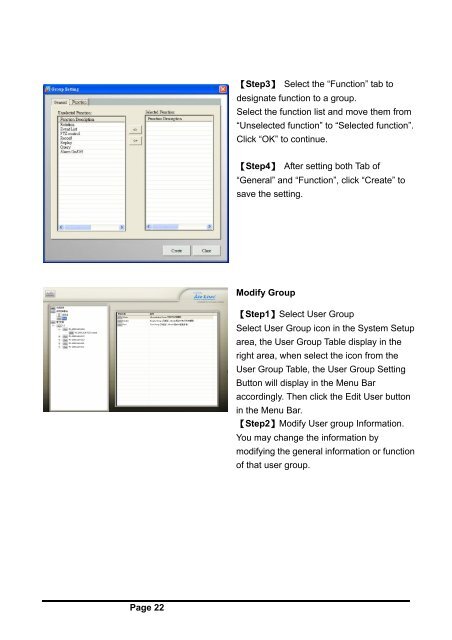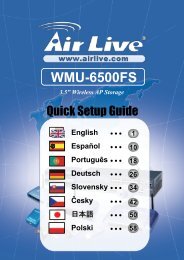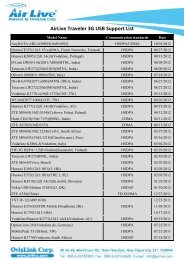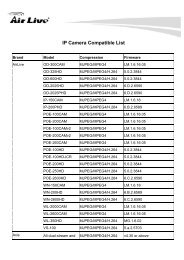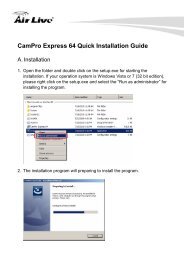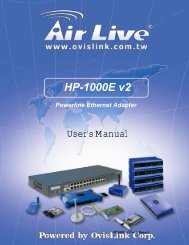Create successful ePaper yourself
Turn your PDF publications into a flip-book with our unique Google optimized e-Paper software.
Page 22<br />
【Step3】 Select the “Function” tab to<br />
designate function to a group.<br />
Select the function list and move them from<br />
“Unselected function” to “Selected function”.<br />
Click “OK” to continue.<br />
【Step4】 After setting both Tab of<br />
“General” and “Function”, click “Create” to<br />
save the setting.<br />
Modify Group<br />
【Step1】Select User Group<br />
Select User Group icon in the System Setup<br />
area, the User Group Table display in the<br />
right area, when select the icon from the<br />
User Group Table, the User Group Setting<br />
Button will display in the Menu Bar<br />
accordingly. Then click the Edit User button<br />
in the Menu Bar.<br />
【Step2】Modify User group Information.<br />
You may change the information by<br />
modifying the general information or function<br />
of that user group.