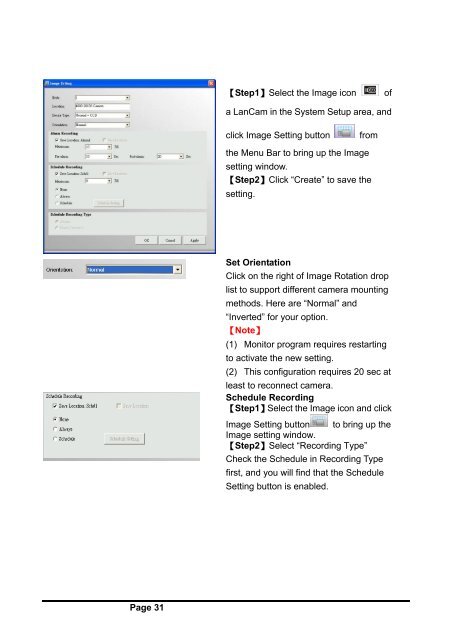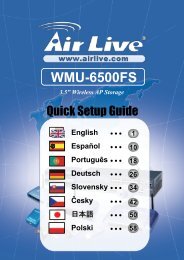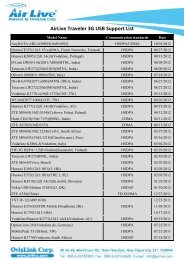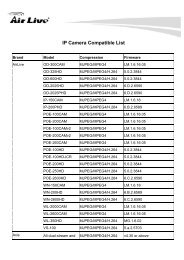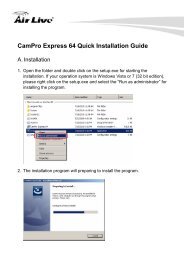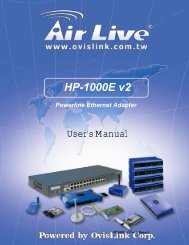You also want an ePaper? Increase the reach of your titles
YUMPU automatically turns print PDFs into web optimized ePapers that Google loves.
Page 31<br />
【Step1】Select the Image icon of<br />
a LanCam in the System Setup area, and<br />
click Image Setting button from<br />
the Menu Bar to bring up the Image<br />
setting window.<br />
【Step2】Click “Create” to save the<br />
setting.<br />
Set Orientation<br />
Click on the right of Image Rotation drop<br />
list to support different camera mounting<br />
methods. Here are “Normal” and<br />
“Inverted” for your option.<br />
【Note】<br />
(1) Monitor program requires restarting<br />
to activate the new setting.<br />
(2) This configuration requires 20 sec at<br />
least to reconnect camera.<br />
Schedule Recording<br />
【Step1】Select the Image icon and click<br />
Image Setting button to bring up the<br />
Image setting window.<br />
【Step2】Select “Recording Type”<br />
Check the Schedule in Recording Type<br />
first, and you will find that the Schedule<br />
Setting button is enabled.