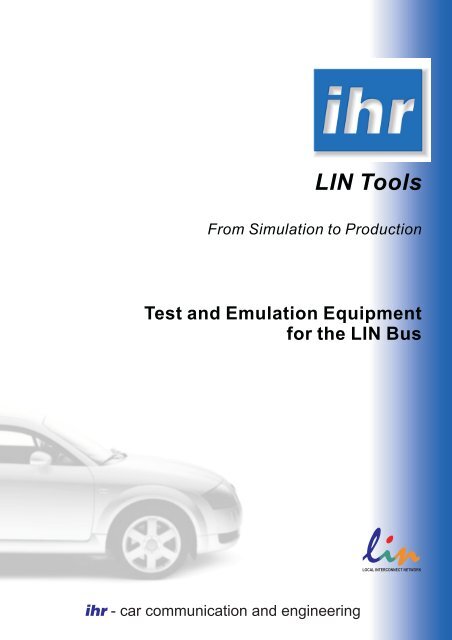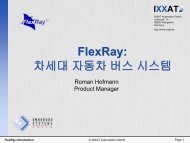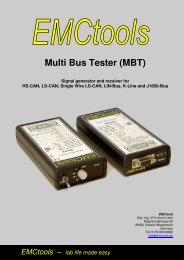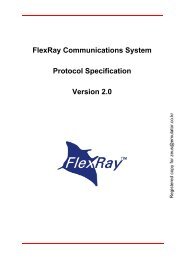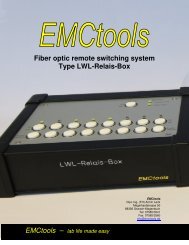LIN Tools
LIN Tools
LIN Tools
Create successful ePaper yourself
Turn your PDF publications into a flip-book with our unique Google optimized e-Paper software.
Test and Emulation Equipment<br />
for the <strong>LIN</strong> Bus<br />
ihr - car communication and engineering<br />
<strong>LIN</strong> <strong>Tools</strong><br />
From Simulation to Production<br />
LOCAL INTERCONNECT NETWORK
2<br />
<strong>LIN</strong><br />
Configuration<br />
<strong>LIN</strong> Subnet<br />
<strong>LIN</strong> frames<br />
Signals<br />
<strong>LIN</strong><br />
controller +<br />
transceiver<br />
CAN<br />
Configuration<br />
Event Controlled Signal Matrix<br />
CAN Subnet<br />
(optional)<br />
CAN frames<br />
Signals<br />
CAN 2<br />
controller +<br />
transceiver<br />
<strong>LIN</strong> Bus CAN2 Bus<br />
Event<br />
Configuration<br />
Signals<br />
System<br />
Subnet<br />
control + status<br />
analog/digital<br />
in/out<br />
Signals<br />
Hardware I/O<br />
Subnet<br />
I/O Signals<br />
HW I/O<br />
driver +<br />
ports<br />
Panel
<strong>LIN</strong> Emulators for Development, Test Stations, Field Tests, and Production<br />
THE family of tools for the entire development process of automobile control devices<br />
Simulate a complete <strong>LIN</strong> bus in order to get to know and<br />
familiarize yourself with the technology. Develop a<br />
control device and check the bus protocol. Thoroughly<br />
check your development. Simulate errors and create<br />
protocols. Qualify your <strong>LIN</strong> implementation. Test your<br />
control device in continuous usage and in actual<br />
vehicles. Test your product both in productive and<br />
quality assurance environments. You can either use<br />
many different tools for these purposes - or just one!<br />
The needs of our users are different<br />
--- so are our emulators.<br />
ihr <strong>LIN</strong> emulators are available in a number of various<br />
forms. Whether you need a fully mobile hand-held<br />
device or an interface for the assembly line, a slim<br />
communication accessory or even a fully equipped<br />
high-performance analysis device - we have the<br />
solution for your requirements.<br />
Our users want to work together with one another<br />
--- our emulators do just that.<br />
All of our emulators are based on the same operating<br />
system and emulator core. For you, this translates to<br />
effective use of the know-how you acquire. The<br />
developers of a control device can pass on the<br />
configuration they have created to other users. Your<br />
test centers and production lines use devices that are<br />
compatible with those used in development. This<br />
enables you to save work effort and organize your<br />
development processes more efficiently.<br />
3
4<br />
Key Features<br />
All devices are designed as development tools for the<br />
implementation and test of <strong>LIN</strong> control devices and entire<br />
networks. At the same time, they are multifunctional and<br />
can be configured according to your requirements.<br />
Flexibility<br />
The tools can be equally well used as passive analyzers<br />
or for the active depiction of single or multiple <strong>LIN</strong> nodes,<br />
irrespective of whether as master or slave (simulation of<br />
bus participants not actually present). All devices are fully<br />
configurable and programmable. Any kind of <strong>LIN</strong><br />
networks may be processed as desired. All peripheral<br />
resources (entry keys, display LED's, I/O ports,<br />
depending on the model) are freely configurable. They<br />
can be coupled or linked with <strong>LIN</strong> signals and also with<br />
system variables and events such as, for example, error<br />
messages, control parameters and measurement values.<br />
A flexible set of commands allows the use of event-based<br />
counter and timing functions, arithmetic and logical<br />
operations, threshold value checks, and number<br />
comparisons with all <strong>LIN</strong> and system signals. It is even<br />
possible to create simple sequence controls.<br />
Mobility<br />
The devices work fully autonomously, without need of<br />
being connected to the PC. The large input voltage range<br />
allows the unproblematic use in both vehicles and<br />
automation areas up to 24V. The robust housing with<br />
IP53 protection resists even rough environmental<br />
conditions. A connection to the PC need only be<br />
established for the download of the previously created<br />
configuration of <strong>LIN</strong> network descriptions and the<br />
emulator periphery. The CAN interface required for this is<br />
included in the scope of delivery.<br />
Precision<br />
A high-performance 16bit microcontroller operates the<br />
<strong>LIN</strong> protocol in a very precise, but nevertheless highly<br />
versatile manner. With an internal access time resolution<br />
of 333ns, the emulator can generate and measure every<br />
bit edge with a precision of
Performance Characteristics<br />
Hardware<br />
Basic device with 16bit computer, voltage supply 8..24V,<br />
designed for automobile environment and industrial usage (SPS)<br />
Emulin <strong>LIN</strong>gate<br />
+<br />
<strong>LIN</strong>gate<br />
basic<br />
Overview<br />
<strong>LIN</strong> log <strong>LIN</strong> I/O<br />
<br />
<strong>LIN</strong> interface with transceiver, freely programmable 1000 – 20000 Baud <br />
<strong>LIN</strong> bus termination variable, can be set by software<br />
Resistive: 310Ohm..30kOhm (15 steps)<br />
Capacitive: 100pF .. 13nF (10 steps)<br />
<strong>LIN</strong> bus termination selectable via software (4 steps):<br />
Master 1kOhm / Slave 30kOhm / Stress 470 Ohm / Overload 310 Ohm<br />
CAN interface 1MBaud (measurement bus) for communication with PC /<br />
external participants, max.15 emulators on the net<br />
<br />
<br />
<br />
RS232 interface for firmware updates <br />
Operating panel with 8 keys and 12 LED's, freely configurable <br />
Menu-based LCD display for adjustment and visualization of parameters,<br />
<br />
frames and signals<br />
Operating panel with control keys and status displays for logging data <br />
Card slot for flash memory media <br />
Desktop housing cast aluminium, IP53, 195 x 145 x 60mm <br />
Top hat rail housing, 210 x 105 x 30mm <br />
Software Functions<br />
Operating system with active independent <strong>LIN</strong> emulator,<br />
- Capable of stand-alone operation, configurable via PC<br />
- <strong>LIN</strong> environment can be loaded (from <strong>LIN</strong> description file)<br />
- Event-based function sequences (Event Description Files) can be created<br />
- Static configuration of the system and protocol parameters (start values)<br />
- Automatic time synchronization of the emulators on common CAN<br />
<br />
Number of the configuration data sets / locally switchable 2/ 1/- 1/- 1/- 1/-<br />
Read and write <strong>LIN</strong> messages and signals via emulator-CAN <br />
Read system states, measurement values from <strong>LIN</strong> protocol via emulator-<br />
CAN<br />
<br />
Read and write protocol parameters during runtime via emulator-CAN <br />
Wakeup – Sleep capable / Power – Down capable<br />
(Power-Down only possible with <strong>LIN</strong> transceiver,<br />
otherwise only bus sleep when emulator running)<br />
Local parameter adjustment, measurement,<br />
signal visualization and adjustment<br />
/ / / / /<br />
<br />
Read and write hardware ports via emulator-CAN <br />
Read and write vehicle CAN bus data via emulator-CAN,<br />
Event-based function configuration for vehicle CAN<br />
Periphery Options<br />
Port interface: 2 digital/analog inputs, 2 digital/analog outputs (BNC) of which<br />
1 output configurable as frame trigger<br />
Digital I/O module: 16 optically isolated I/O connections, 2 separate voltage<br />
ranges 5..24V, row clamp connectors<br />
(available only together with port interface)<br />
Secondary CAN interface for vehicle bus: selectable high-speed/low-speed,<br />
for monitoring and emulation of gateway control devices<br />
/ / <br />
<br />
/ <br />
/ / <br />
Scope of Delivery<br />
<strong>LIN</strong> Emulator in desktop/handheld housing <br />
<strong>LIN</strong> Emulator in industrial housing for top hat rail assembly <br />
PC software "Visulin" for configuration and analysis<br />
<br />
For Windows 9x/ME/NT4/2000/XP<br />
CAN interface adapter for PC parallel port (in standard scope of delivery) <br />
CAN interface for PC ISA / PCI / USB (on request) <br />
Cable set for CAN and <strong>LIN</strong> <br />
Additional mains supply adapter unit 12V <br />
included in standard<br />
optional when placing new order<br />
can be upgraded (upgrade package)<br />
not present / not available<br />
Status: 02/2002. All properties are subject to change without prior notice as a result of further technical development<br />
5
6<br />
Development <strong>Tools</strong><br />
Performance Characteristics:<br />
Equipment:<br />
Accessories:<br />
<strong>LIN</strong>gate+<br />
Not all applications need the full functionality of control<br />
parameters and analysis functions. <strong>LIN</strong>gate+ is perfectly<br />
adapted for use as an operating and display device there<br />
where real control devices are missing. It can simulate<br />
masters and /or slaves, and thus physically rounds off a<br />
<strong>LIN</strong> network. The configurable signal processing makes<br />
it possible to simulate genuine control device behavior,<br />
ranging from direct reactions to simple sequence<br />
controls to adjustment controllers. <strong>LIN</strong>gate+ is thus<br />
much more than just an operating interface.<br />
The top model Emulin is an autonomous test and simulation<br />
device. Almost all test and control tasks on a <strong>LIN</strong> bus can be<br />
carried out with complete mobility. Primary fields of use are<br />
the developer's workplace, the test station, and the direct<br />
measurement in the vehicle. Above all, users appreciate<br />
the direct access to all timing parameters and signals during<br />
the measurement. This permits rapid error finding on site -without<br />
the bother of connecting to the PC.<br />
Emulation and Analysis of <strong>LIN</strong> nodes / <strong>LIN</strong> subsystems, simulation of bus participants not actually present<br />
Local monitoring of the bus traffic<br />
Local adjustment and measurement of all control parameters, message signals, frame timing<br />
Two independent configuration data sets, locally switchable<br />
Wakeup / Sleep / Power Down<br />
Event-based signal configuration and sequence control<br />
Detailed <strong>LIN</strong> bus error recognition and monitoring<br />
PC program Visulin for recording and displaying measurement data, and also for configuring the emulator<br />
Simple integration into automated test environments (LabView, HP VEE, and others)<br />
Simulation of erroneous bus adjustment (stress, overload)<br />
Menu-based illuminated Display<br />
Operating panel with 8 keys and 12 LED's, freely configurable<br />
Port interface with 2 analog / digital inputs and outputs<br />
Frame-based trigger pulse creation via digital output<br />
Highly variable bus termination ranges (resistive + capacitive)<br />
High-speed CAN measurement bus for PC communication<br />
Secondary CAN interface for vehicle bus and gateway emulation, fully configurable<br />
Digital I/O module<br />
CAN I/O periphery extension
Performance Characteristics of <strong>LIN</strong>gate+:<br />
Emulation and analysis of <strong>LIN</strong> nodes / <strong>LIN</strong> subsystems, simulation of bus participants not actually present<br />
Wakeup / Sleep / Power Down<br />
Event-based signal configuration and sequence control<br />
Detailed <strong>LIN</strong> bus error recognition, LED display possible<br />
PC software Visulin for recording and displaying measurement data, and also for configuring the emulator<br />
Simple integration into automated test environments (LabView, HP VEE, and others)<br />
Equipment:<br />
Operating panel with 8 keys and 12 LED's, freely configurable<br />
Resistive bus termination (master/slave/stress/overload) switchable by means of software<br />
Accessories:<br />
Secondary CAN interface for vehicle bus and gateway emulation, fully configurable<br />
Port interface with 2 analog / digital inputs and outputs, trigger creation<br />
Digital I/O module<br />
CAN I/O periphery extension<br />
Test Field and Continuous Run<br />
Performance Characteristics:<br />
Equipment:<br />
Accessories:<br />
<strong>LIN</strong> log<br />
The mobile <strong>LIN</strong> data logger monitors the bus traffic in the<br />
lab or in the moving vehicle. Flash memory cards serve<br />
as an exchangeable recording medium. These are then<br />
read into the PC and processed and analyzed by the<br />
integrated user interface Visulin. Trigger conditions are<br />
configured on the PC and loaded to the logger together<br />
with the <strong>LIN</strong> description. The devices can be cascaded,<br />
so that the time synchronous parallel recording of<br />
several separate vehicle buses (<strong>LIN</strong> and CAN mixed) is<br />
possible. The recorded data from all sources are always<br />
time synchronous with one another.<br />
Monitoring of <strong>LIN</strong> nodes / <strong>LIN</strong> subsystems<br />
Recording of <strong>LIN</strong> bus traffic, system and measurement data, optional vehicle CAN bus traffic<br />
Wakeup / Sleep monitoring<br />
PC software Visulin for recording and displaying measurement data, and also for configuring the logger<br />
Operating interface with keys and LED's for direct logger control<br />
Card slot for insertion of compact flash media<br />
Memory depth of up to 128MB, permits the recording of more than 6 million messages<br />
Bus termination (master/slave/stress/overload) switchable by means of software<br />
Port interface with 2 analog / digital inputs and outputs, trigger creation<br />
Secondary CAN interface for vehicle bus and gateway emulation, fully configurable<br />
CAN I/O periphery extension<br />
7
8<br />
Performance Characteristics:<br />
Equipment:<br />
Accessories:<br />
<strong>LIN</strong>gate basic<br />
Program controlled test runs on test stations, whether<br />
continuous runs or end-of-line, rarely need an operating<br />
interface. In the case of computer-supported<br />
applications in which the PC or other CAN enabled<br />
automatic device takes over the control, the <strong>LIN</strong>gate<br />
basic represents the most favorable alternative from a<br />
price point of view. <strong>LIN</strong>gate basic provides a <strong>LIN</strong>-CAN<br />
message transfer to and from the measurement bus and<br />
takes care of the protocol. Passive operation is possible,<br />
whereby an external test computer takes over the <strong>LIN</strong><br />
scheduling via CAN.<br />
Emulation and analysis of <strong>LIN</strong> nodes / <strong>LIN</strong> subsystems, simulation of bus participants not actually present<br />
Wakeup / Sleep<br />
Event-based signal configuration and sequence control<br />
<strong>LIN</strong> bus error recognition, monitoring via CAN and LED possible<br />
PC software Visulin for recording and displaying measurement data, and also for configuring the emulator<br />
Simple integration into automated test environments (LabView, HP VEE, and others)<br />
Status display via 3 LED's<br />
Bus termination (master/slave/stress/overload) switchable by means of software<br />
Secondary CAN interface for vehicle bus and gateway emulation, fully configurable<br />
Port interface with 2 analog / digital inputs and outputs, trigger creation<br />
Digital I/O module<br />
CAN I/O periphery extension<br />
For Production and Automatic Testing Devices<br />
This device variation has been conceived for fixed<br />
installation on a rail or in a switch cabinet. <strong>LIN</strong> I/O is the<br />
intelligent communication adapter between production<br />
automation and the <strong>LIN</strong> test object. The connection to<br />
the tester or automation system is effected optionally via<br />
high-speed CAN and/or 24V digital I/O - in both cases<br />
optically isolated from the <strong>LIN</strong> test object. The test object<br />
can be fed in a short-circuit protected manner via the <strong>LIN</strong><br />
I/O. As a unique feature, the current consumption of the<br />
device under test is measured and can be used in the<br />
process.<br />
The internal signal processing makes it possible to preprocess<br />
the <strong>LIN</strong> data, for example for checking limiting<br />
values or signal plausibility, or for the end-of-line<br />
calibration of the control devices. The automation<br />
system can thus be freed up and the <strong>LIN</strong> interface can<br />
independently carry out simple sequences and deliver -<br />
for example - "good/bad" evaluations to the tester.<br />
In spite of the deviation in hardware appearance, the <strong>LIN</strong><br />
I/O is compatible with the other members of the family of<br />
tools.<br />
<strong>LIN</strong> I/O
Performance Characteristics of <strong>LIN</strong> I/O:<br />
Emulation and Analysis of <strong>LIN</strong> nodes / <strong>LIN</strong> subsystems, simulation of bus participants not actually present<br />
Wakeup / Sleep<br />
Event-based signal configuration and sequence control<br />
<strong>LIN</strong> bus error recognition, monitoring via CAN, LED and port possible<br />
PC software Visulin for recording and displaying measurement data, and also for configuring the emulator<br />
Simple integration into automated test environments (LabView, HP VEE, and others)<br />
Equipment:<br />
Status display via LED's<br />
Bus termination (master/slave/stress/overload) switchable by means of software<br />
16 galvanically separated digital inputs/outputs (like digital I/O module)<br />
LED status display for digital ports<br />
4 analog inputs<br />
2 analog outputs, trigger creation<br />
1 current measurement channel (1A) for current draw of the test object<br />
Housing for the top hat rail assembly, 200 x 105 mm<br />
Connectors designed as detachable row clamps<br />
Accessories:<br />
Secondary CAN interface for vehicle bus (optional when placing a new order)<br />
CAN I/O periphery extension<br />
Accessories for the Emulators<br />
Equipment:<br />
Digital I/O Module<br />
16 bidirectional input/outputs, divided into 2 ports with separate power supply<br />
Signal level and voltage supply ranges from 5V to 24V<br />
Galvanic separation from the emulator<br />
High-side driver, output performance max. 100mA/channel, cumulative up to 250mA/port<br />
Detachable row clamp connectors<br />
This module can extend the emulators Emulin, <strong>LIN</strong>gate+<br />
and <strong>LIN</strong>gate basic to take account of high demands on<br />
the number of digital inputs and outputs. All 16<br />
bidirectional inputs and outputs can be individually<br />
programmed and integrated into the emulator<br />
configuration. Thanks to optical isolation, a testing<br />
device or automation system can be connected in their<br />
own galvanic domains. The connection to digital<br />
sensors/actors provides endless possibilities for the<br />
simulation of a control device or the realization of a<br />
"black box" functional pattern.<br />
9
10<br />
CAN Interface This module extends all emulators by an additional,<br />
freely usable CAN interface, intentionally for the vehicle<br />
bus. High-speed and low-speed connections can be<br />
selected with the same component. Gateway control<br />
devices can be fully monitored and emulated. The PC<br />
software extension supports the use of CAN<br />
configuration files in DBC format. The emulators can<br />
autonomously exchange data between CAN and <strong>LIN</strong>.<br />
CAN messages can be preferentially filtered and are<br />
displayed on the CAN measurement bus together with<br />
the <strong>LIN</strong> data and system data.<br />
The CAN operation is completely independent from the<br />
presence of a <strong>LIN</strong> connection. Emulators with the CAN<br />
module can thus naturally also be used as pure CAN<br />
application tools and have the same possibilities for<br />
standalone and mobile operation.<br />
Performance Characteristics: Equipment:<br />
<br />
<br />
<br />
Freely configurable CAN environment,<br />
Baud rates from 25K to 1Mbaud<br />
Support for up to 14 active<br />
CAN messages with direct signal accessl<br />
Emulable gateway functions,<br />
signal and message transfer between CAN and <strong>LIN</strong><br />
CAN I/O<br />
CAN I/O is a periphery adapter for distributed process<br />
communication for automation on a 24Volt net. The<br />
place of assembly is the carry rail. Baud rates and<br />
applied standard CAN identifiers can be freely assigned.<br />
The device can thus be unproblematically integrated in<br />
existing CAN networks.<br />
If there is a high demand on input and output resources,<br />
CAN I/O can be connected to any <strong>LIN</strong> emulator via the<br />
high-speed CAN measurement bus. In this case the<br />
device functions as an external periphery module. The<br />
signal coupling/linking and processing are effected with<br />
the emulator as master.<br />
Performance Characteristics:<br />
<br />
<br />
Configurable CAN message parameters and identifiers<br />
for transmission and reception<br />
All I/O signals can be addressed by the emulator<br />
<br />
<br />
<br />
Dual transceiver for selectable<br />
high-speed / low-speed operation<br />
Exchangeable termination resistors<br />
for low-speed connection<br />
Firmware extension for the emulator,<br />
Software support through Visulin<br />
Equipment:<br />
16 digital inputs with LED status display<br />
16 digital input/outputs with LED status display<br />
2 analog inputs<br />
2 analog outputs<br />
High-speed CAN interface<br />
Power supply 24V +/- 10%<br />
Housing for top hat rail assembly, 185 x 105 mm
Visulin<br />
All functions for the configuration<br />
and analysis are combined under<br />
the integrated Visulin environment.<br />
The communication with one or<br />
more emulators is effected via a<br />
highspeed CAN measurement bus.<br />
Configuration:<br />
The <strong>LIN</strong> Emulator needs to be<br />
initially prepared for the task at<br />
hand. After selection of the<br />
environment description for <strong>LIN</strong><br />
and CAN bus description files,<br />
supplementary settings are made<br />
and periphery resources assigned.<br />
The emulator behavior is set by the<br />
creation of event-based command<br />
linking. When configuration is<br />
completed, Visulin transfers the<br />
complete config table to the<br />
emulator memory. There it can<br />
either be stored permanently in the<br />
Flexible event based operations<br />
flash ROM, or kept volatile in RAM<br />
for test purposes. After this an<br />
emulator can work fully<br />
autonomously with its configured<br />
application. All setting adjustments<br />
are managed and stored in project<br />
files.<br />
Real-time Monitoring:<br />
If the emulator remains connected<br />
with the PC during operation, then<br />
Visulin can read and display the<br />
entire <strong>LIN</strong> and CAN data traffic. The<br />
data is displayed in multiple<br />
message lists together with<br />
aquired timestamps. The<br />
signal contents are<br />
decoded and listed with the<br />
correct logical and physical<br />
representation as defined<br />
within the <strong>LIN</strong> description<br />
file. Signals, control<br />
parameters and hardware<br />
resources can be written<br />
and read interactively.<br />
Data Storage and<br />
Processing:<br />
Visulin processes both the files<br />
created from <strong>LIN</strong> log as well as the<br />
real-time data from the CAN<br />
measurement bus. Data streams<br />
can be filtered and then re-written<br />
to log files.<br />
Software Maintenance<br />
Visulin is under continual further<br />
development. More complex<br />
analysis functions and graphical<br />
visualization are currently in<br />
preparation. Visulin is an integral<br />
component of all emulator<br />
packages of the <strong>LIN</strong>tools family.<br />
Updates and supplementary<br />
documents are available to all<br />
users via the internet.<br />
Signal browser for initialization<br />
and the creation of event links<br />
11
Contact:<br />
ihr GmbH<br />
Daimlerstrasse 17<br />
D-77815 Bühl<br />
Tel. +49 7223 9964-0<br />
Fax. +49 7223 9964-50<br />
Email sales@ihr.de<br />
Web www.ihr.de<br />
Associated Member of the <strong>LIN</strong> Consortium<br />
ihr - car communication and engineering<br />
LOCAL INTERCONNECT NETWORK