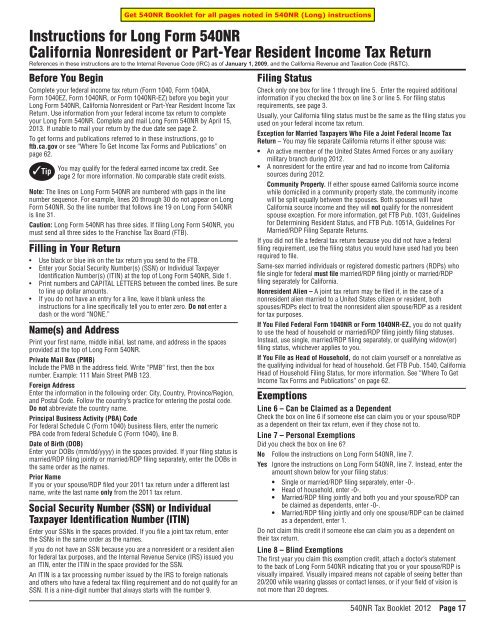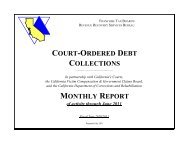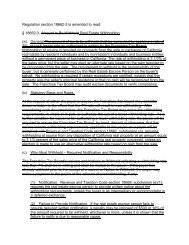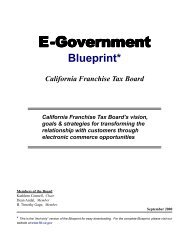2012 Instructions for Long Form 540NR - California Franchise Tax ...
2012 Instructions for Long Form 540NR - California Franchise Tax ...
2012 Instructions for Long Form 540NR - California Franchise Tax ...
Create successful ePaper yourself
Turn your PDF publications into a flip-book with our unique Google optimized e-Paper software.
<strong>Instructions</strong> <strong>for</strong> <strong>Long</strong> <strong>Form</strong> <strong>540NR</strong><br />
Cali<strong>for</strong>nia Nonresident or Part-Year Resident Income <strong>Tax</strong> Return<br />
References in these instructions are to the Internal Revenue Code (IRC) as of January 1, 2009, and the Cali<strong>for</strong>nia Revenue and <strong>Tax</strong>ation Code (R&TC).<br />
Be<strong>for</strong>e You Begin<br />
Complete your federal income tax return (<strong>Form</strong> 1040, <strong>Form</strong> 1040A,<br />
<strong>Form</strong> 1040EZ, <strong>Form</strong> 1040NR, or <strong>Form</strong> 1040NR-EZ) be<strong>for</strong>e you begin your<br />
<strong>Long</strong> <strong>Form</strong> <strong>540NR</strong>, Cali<strong>for</strong>nia Nonresident or Part-Year Resident Income <strong>Tax</strong><br />
Return. Use in<strong>for</strong>mation from your federal income tax return to complete<br />
your <strong>Long</strong> <strong>Form</strong> <strong>540NR</strong>. Complete and mail <strong>Long</strong> <strong>Form</strong> <strong>540NR</strong> by April 15,<br />
2013. If unable to mail your return by the due date see page 2.<br />
To get <strong>for</strong>ms and publications referred to in these instructions, go to<br />
ftb.ca.gov or see “Where To Get Income <strong>Tax</strong> <strong>Form</strong>s and Publications” on<br />
page 62.<br />
✓Tip<br />
You may qualify <strong>for</strong> the federal earned income tax credit. See<br />
page 2 <strong>for</strong> more in<strong>for</strong>mation. No comparable state credit exists.<br />
Note: The lines on <strong>Long</strong> <strong>Form</strong> <strong>540NR</strong> are numbered with gaps in the line<br />
number sequence. For example, lines 20 through 30 do not appear on <strong>Long</strong><br />
<strong>Form</strong> <strong>540NR</strong>. So the line number that follows line 19 on <strong>Long</strong> <strong>Form</strong> <strong>540NR</strong><br />
is line 31.<br />
Caution: <strong>Long</strong> <strong>Form</strong> <strong>540NR</strong> has three sides. If filing <strong>Long</strong> <strong>Form</strong> <strong>540NR</strong>, you<br />
must send all three sides to the <strong>Franchise</strong> <strong>Tax</strong> Board (FTB).<br />
Filling in Your Return<br />
• Use black or blue ink on the tax return you send to the FTB.<br />
• Enter your Social Security Number(s) (SSN) or Individual <strong>Tax</strong>payer<br />
Identification Number(s) (ITIN) at the top of <strong>Long</strong> <strong>Form</strong> <strong>540NR</strong>, Side 1.<br />
• Print numbers and CAPITAL LETTERS between the combed lines. Be sure<br />
to line up dollar amounts.<br />
• If you do not have an entry <strong>for</strong> a line, leave it blank unless the<br />
instructions <strong>for</strong> a line specifically tell you to enter zero. Do not enter a<br />
dash or the word “NONE.”<br />
Name(s) and Address<br />
Print your first name, middle initial, last name, and address in the spaces<br />
provided at the top of <strong>Long</strong> <strong>Form</strong> <strong>540NR</strong>.<br />
Private Mail Box (PMB)<br />
Include the PMB in the address field. Write “PMB” first, then the box<br />
number. Example: 111 Main Street PMB 123.<br />
Foreign Address<br />
Enter the in<strong>for</strong>mation in the following order: City, Country, Province/Region,<br />
and Postal Code. Follow the country’s practice <strong>for</strong> entering the postal code.<br />
Do not abbreviate the country name.<br />
Principal Business Activity (PBA) Code<br />
For federal Schedule C (<strong>Form</strong> 1040) business filers, enter the numeric<br />
PBA code from federal Schedule C (<strong>Form</strong> 1040), line B.<br />
Date of Birth (DOB)<br />
Enter your DOBs (mm/dd/yyyy) in the spaces provided. If your filing status is<br />
married/RDP filing jointly or married/RDP filing separately, enter the DOBs in<br />
the same order as the names.<br />
Prior Name<br />
If you or your spouse/RDP filed your 2011 tax return under a different last<br />
name, write the last name only from the 2011 tax return.<br />
Social Security Number (SSN) or Individual<br />
<strong>Tax</strong>payer Identification Number (ITIN)<br />
Enter your SSNs in the spaces provided. If you file a joint tax return, enter<br />
the SSNs in the same order as the names.<br />
If you do not have an SSN because you are a nonresident or a resident alien<br />
<strong>for</strong> federal tax purposes, and the Internal Revenue Service (IRS) issued you<br />
an ITIN, enter the ITIN in the space provided <strong>for</strong> the SSN.<br />
An ITIN is a tax processing number issued by the IRS to <strong>for</strong>eign nationals<br />
and others who have a federal tax filing requirement and do not qualify <strong>for</strong> an<br />
SSN. It is a nine-digit number that always starts with the number 9.<br />
Filing Status<br />
Check only one box <strong>for</strong> line 1 through line 5. Enter the required additional<br />
in<strong>for</strong>mation if you checked the box on line 3 or line 5. For filing status<br />
requirements, see page 3.<br />
Usually, your Cali<strong>for</strong>nia filing status must be the same as the filing status you<br />
used on your federal income tax return.<br />
Exception <strong>for</strong> Married <strong>Tax</strong>payers Who File a Joint Federal Income <strong>Tax</strong><br />
Return – You may file separate Cali<strong>for</strong>nia returns if either spouse was:<br />
• An active member of the United States Armed Forces or any auxiliary<br />
military branch during <strong>2012</strong>.<br />
• A nonresident <strong>for</strong> the entire year and had no income from Cali<strong>for</strong>nia<br />
sources during <strong>2012</strong>.<br />
Community Property. If either spouse earned Cali<strong>for</strong>nia source income<br />
while domiciled in a community property state, the community income<br />
will be split equally between the spouses. Both spouses will have<br />
Cali<strong>for</strong>nia source income and they will not qualify <strong>for</strong> the nonresident<br />
spouse exception. For more in<strong>for</strong>mation, get FTB Pub. 1031, Guidelines<br />
<strong>for</strong> Determining Resident Status, and FTB Pub. 1051A, Guidelines For<br />
Married/RDP Filing Separate Returns.<br />
If you did not file a federal tax return because you did not have a federal<br />
filing requirement, use the filing status you would have used had you been<br />
required to file.<br />
Same-sex married individuals or registered domestic partners (RDPs) who<br />
file single <strong>for</strong> federal must file married/RDP filing jointly or married/RDP<br />
filing separately <strong>for</strong> Cali<strong>for</strong>nia.<br />
Nonresident Alien – A joint tax return may be filed if, in the case of a<br />
nonresident alien married to a United States citizen or resident, both<br />
spouses/RDPs elect to treat the nonresident alien spouse/RDP as a resident<br />
<strong>for</strong> tax purposes.<br />
If You Filed Federal <strong>Form</strong> 1040NR or <strong>Form</strong> 1040NR-EZ, you do not qualify<br />
to use the head of household or married/RDP filing jointly filing statuses.<br />
Instead, use single, married/RDP filing separately, or qualifying widow(er)<br />
filing status, whichever applies to you.<br />
If You File as Head of Household, do not claim yourself or a nonrelative as<br />
the qualifying individual <strong>for</strong> head of household. Get FTB Pub. 1540, Cali<strong>for</strong>nia<br />
Head of Household Filing Status, <strong>for</strong> more in<strong>for</strong>mation. See “Where To Get<br />
Income <strong>Tax</strong> <strong>Form</strong>s and Publications” on page 62.<br />
Exemptions<br />
Line 6 – Can be Claimed as a Dependent<br />
Check the box on line 6 if someone else can claim you or your spouse/RDP<br />
as a dependent on their tax return, even if they chose not to.<br />
Line 7 – Personal Exemptions<br />
Did you check the box on line 6?<br />
No Follow the instructions on <strong>Long</strong> <strong>Form</strong> <strong>540NR</strong>, line 7.<br />
Yes Ignore the instructions on <strong>Long</strong> <strong>Form</strong> <strong>540NR</strong>, line 7. Instead, enter the<br />
amount shown below <strong>for</strong> your filing status:<br />
• Single or married/RDP filing separately, enter -0-.<br />
• Head of household, enter -0-.<br />
• Married/RDP filing jointly and both you and your spouse/RDP can<br />
be claimed as dependents, enter -0-.<br />
• Married/RDP filing jointly and only one spouse/RDP can be claimed<br />
as a dependent, enter 1.<br />
Do not claim this credit if someone else can claim you as a dependent on<br />
their tax return.<br />
Line 8 – Blind Exemptions<br />
The first year you claim this exemption credit, attach a doctor’s statement<br />
to the back of <strong>Long</strong> <strong>Form</strong> <strong>540NR</strong> indicating that you or your spouse/RDP is<br />
visually impaired. Visually impaired means not capable of seeing better than<br />
20/200 while wearing glasses or contact lenses, or if your field of vision is<br />
not more than 20 degrees.<br />
<strong>540NR</strong> <strong>Tax</strong> Booklet <strong>2012</strong> Page 17
<strong>Instructions</strong>: <strong>Long</strong> <strong>Form</strong> <strong>540NR</strong> e-file at ftb.ca.gov<br />
Do not claim this credit if someone else can claim you as a dependent on<br />
their tax return.<br />
Line 9 – Senior Exemptions<br />
If you were 65 years of age or older by December 31, <strong>2012</strong>*, you should<br />
claim an additional exemption credit on line 9. If you are married or an RDP,<br />
each spouse/RDP 65 years of age or older should claim an additional credit.<br />
You may contribute all or part of this credit to the Cali<strong>for</strong>nia Seniors Special<br />
Fund. See page 59 <strong>for</strong> in<strong>for</strong>mation about this fund.<br />
* If your 65th birthday is on January 1, 2013, you are considered to be<br />
age 65 on December 31, <strong>2012</strong>.<br />
Do not claim this credit if someone else can claim you as a dependent on<br />
their tax return.<br />
Line 10 – Dependent Exemptions<br />
To claim an exemption credit <strong>for</strong> each of your dependents, write each<br />
dependent’s first and last name and relationship to you in the space<br />
provided. If you are claiming more than four dependents, attach a statement<br />
with the required dependent in<strong>for</strong>mation to your tax return. The persons you<br />
list as dependents must be the same persons you listed as dependents on<br />
your federal income tax return. Count the number of dependents listed and<br />
enter the total in the box on line 10. Multiply the number you entered by the<br />
pre-printed dollar amount and enter the result.<br />
Line 11 – Exemption Amount<br />
Add line 7 through line 10 and enter the total dollar amount of all exemptions<br />
<strong>for</strong> personal, blind, senior, and dependent.<br />
Total <strong>Tax</strong>able Income<br />
Refer to your completed federal income tax return to complete this section.<br />
Line 12 – Cali<strong>for</strong>nia Wages<br />
Enter the total amount of your Cali<strong>for</strong>nia wages from your <strong>Form</strong>(s) W-2,<br />
Wage and <strong>Tax</strong> Statement. This amount appears on <strong>Form</strong> W-2, box 16.<br />
Line 13 – Federal AGI from <strong>Form</strong> 1040, line 37; 1040A, line 21;<br />
1040EZ, line 4; 1040NR, line 36; or 1040NR-EZ, line 10<br />
Same-sex married couples (SSMCs) or registered domestic partners (RDPs)<br />
who file a Cali<strong>for</strong>nia tax return as married/RDP filing jointly and have no<br />
SSMC adjustments or RDP adjustments between federal and Cali<strong>for</strong>nia,<br />
combine their individual AGIs from their federal tax returns filed with the<br />
IRS. Enter the combined AGI on <strong>Long</strong> <strong>Form</strong> <strong>540NR</strong>, line 13.<br />
SSMC adjustments and RDP adjustments include but are not limited to the<br />
following:<br />
• Transfer of property between spouses/RDPs<br />
• Capital loss<br />
• Transactions between spouses/RDPs<br />
• Sale of residence<br />
• Dependent care assistance<br />
• Investment interest<br />
• Qualified residence interest acquisition loan & equity loan<br />
• Expense depreciation property limits<br />
• Individual Retirement Account<br />
• Interest education loan<br />
• Rental real estate passive loss<br />
• Rollover of publicly traded securities gain into specialized small business<br />
investment companies<br />
Same-sex married individuals filing as married/RDP filing separately, <strong>for</strong>mer<br />
spouses of a same-sex marriage filing separately, and SSMCs with SSMC<br />
adjustments will use the Cali<strong>for</strong>nia SSMC Adjustments Worksheet in FTB<br />
Pub. 776, <strong>Tax</strong> In<strong>for</strong>mation <strong>for</strong> Same-Sex Married Couples, or complete a<br />
federal pro <strong>for</strong>ma <strong>Form</strong> 1040. Transfer the amount from the Cali<strong>for</strong>nia SSMC<br />
Adjustments Worksheet, line 37, column D, or federal pro <strong>for</strong>ma <strong>Form</strong> 1040,<br />
line 37, to <strong>Long</strong> <strong>Form</strong> <strong>540NR</strong>, line 13.<br />
RDPs filing as married/RDP filing separately, <strong>for</strong>mer RDPs filing separately,<br />
and RDPs with RDP adjustments will use the Cali<strong>for</strong>nia RDP Adjustments<br />
Worksheet in FTB Pub. 737, <strong>Tax</strong> In<strong>for</strong>mation <strong>for</strong> Registered Domestic<br />
Partners, or complete a federal pro <strong>for</strong>ma <strong>Form</strong> 1040. Transfer the amount<br />
from the Cali<strong>for</strong>nia RDP Adjustments Worksheet, line 37, column D, or<br />
federal pro <strong>for</strong>ma <strong>Form</strong> 1040, line 37, to <strong>Long</strong> <strong>Form</strong> <strong>540NR</strong>, line 13.<br />
Page 18 <strong>540NR</strong> <strong>Tax</strong> Booklet <strong>2012</strong><br />
Line 14 – Cali<strong>for</strong>nia Adjustments — Subtractions<br />
(from Schedule CA (<strong>540NR</strong>), line 37, column B)<br />
Complete Schedule CA (<strong>540NR</strong>), Cali<strong>for</strong>nia Adjustments – Nonresidents<br />
or Part-Year Residents, to find the amount to enter on <strong>Long</strong> <strong>Form</strong> <strong>540NR</strong>,<br />
line 14. Follow the instructions <strong>for</strong> Schedule CA (<strong>540NR</strong>) beginning on<br />
page 39. Enter the amount from Schedule CA (<strong>540NR</strong>), line 37, column B on<br />
<strong>Long</strong> <strong>Form</strong> <strong>540NR</strong>, line 14.<br />
If the amount on Schedule CA (<strong>540NR</strong>) line 37, column B is a negative<br />
number, do not transfer it to <strong>Long</strong> <strong>Form</strong> <strong>540NR</strong>, line 14 as a negative<br />
number. Instead, transfer the number as a positive number to <strong>Long</strong><br />
<strong>Form</strong> <strong>540NR</strong>, line 16.<br />
Line 15 – Subtotal<br />
Subtract the amount on line 14 from the amount on line 13. Enter the result<br />
on line 15. If the amount on line 13 is less than zero, combine the amounts<br />
on line 13 and line 14 and enter the amount in parentheses. For example:<br />
“(12,325).”<br />
Line 16 – Cali<strong>for</strong>nia Adjustments — Additions<br />
(from Schedule CA (<strong>540NR</strong>), line 37, column C)<br />
Complete Schedule CA (<strong>540NR</strong>), to find the amount to enter on <strong>Long</strong><br />
<strong>Form</strong> <strong>540NR</strong>, line 16. Follow the instructions <strong>for</strong> Schedule CA (<strong>540NR</strong>)<br />
beginning on page 39. Enter the amount from Schedule CA (<strong>540NR</strong>), line 37,<br />
column C on <strong>Long</strong> <strong>Form</strong> <strong>540NR</strong>, line 16.<br />
If the amount on Schedule CA (<strong>540NR</strong>) line 37, column C is a negative<br />
number, do not transfer it to <strong>Long</strong> <strong>Form</strong> <strong>540NR</strong>, line 16 as a negative<br />
number. Instead, transfer the number as a positive number to <strong>Long</strong><br />
<strong>Form</strong> <strong>540NR</strong>, line 14.<br />
Line 17 – Adjusted Gross Income From All Sources<br />
Combine line 15 and line 16. This amount should match the amount on<br />
Schedule CA (<strong>540NR</strong>), line 37, column D.<br />
Line 18 – Cali<strong>for</strong>nia Itemized Deductions or Cali<strong>for</strong>nia<br />
Standard Deduction<br />
Decide whether to itemize your deductions, such as charitable contributions,<br />
medical expenses, etc., or take the standard deduction. Your Cali<strong>for</strong>nia<br />
income tax will be less if you take the larger of your Cali<strong>for</strong>nia:<br />
• Itemized deductions (total itemized deductions allowed under Cali<strong>for</strong>nia<br />
law).<br />
• Standard deduction.<br />
On federal tax returns, individual taxpayers who claim the standard deduction<br />
are allowed an additional deduction <strong>for</strong> net disaster losses. For Cali<strong>for</strong>nia,<br />
deductions <strong>for</strong> disaster losses are only allowed <strong>for</strong> those individual taxpayers<br />
who itemized their deductions.<br />
If married or an RDP and filing separate <strong>Long</strong> <strong>Form</strong> <strong>540NR</strong>, you and your<br />
spouse/RDP must either both itemize your deductions (even if the itemized<br />
deductions of one spouse/RDP are less than the standard deduction) or both<br />
take the standard deduction.<br />
Also, if someone else can claim you as a dependent, you may claim the<br />
greater of the standard deduction or your itemized deductions. To figure your<br />
standard deduction, see the Cali<strong>for</strong>nia Standard Deduction Worksheet <strong>for</strong><br />
Dependents on the next page.<br />
Itemized Deductions. Figure your Cali<strong>for</strong>nia itemized deductions by<br />
completing Schedule CA (<strong>540NR</strong>), Part III, line 38 through line 44. Enter the<br />
result on <strong>Long</strong> <strong>Form</strong> <strong>540NR</strong>, line 18.<br />
If you did not itemize deductions on your federal income tax return<br />
but will itemize deductions <strong>for</strong> your <strong>Long</strong> <strong>Form</strong> <strong>540NR</strong>, first complete<br />
federal Schedule A (<strong>Form</strong> 1040), Itemized Deductions. Then complete<br />
Schedule CA (<strong>540NR</strong>), Part III, line 38 through line 44.<br />
Standard Deduction. Find your standard deduction on the Cali<strong>for</strong>nia<br />
Standard Deduction Chart <strong>for</strong> Most People on the next page. If you checked<br />
the box on <strong>Long</strong> <strong>Form</strong> <strong>540NR</strong>, line 6, use the Cali<strong>for</strong>nia Standard Deduction<br />
Worksheet <strong>for</strong> Dependents, on the next page, instead.
e-file is fast, easy, and secure! <strong>Instructions</strong>: <strong>Long</strong> <strong>Form</strong> <strong>540NR</strong><br />
Cali<strong>for</strong>nia Standard Deduction Chart <strong>for</strong> Most People<br />
Do not use this chart if your parent, or someone else, can claim you<br />
(or your spouse/RDP) as a dependent on their tax return.<br />
Your Filing Status Enter On Line 18<br />
1 – Single. ......................................... $3,841<br />
2 – Married/RDP filing jointly ........................... $7,682<br />
3 – Married/RDP filing separately. ....................... $3,841<br />
4 – Head of household ................................ $7,682<br />
5 – Qualifying widow(er) .............................. $7,682<br />
The Cali<strong>for</strong>nia standard deduction amounts are less than the federal<br />
standard deduction amounts.<br />
Cali<strong>for</strong>nia Standard Deduction Worksheet <strong>for</strong> Dependents<br />
Use this worksheet only if your parent, or someone else, can claim you (or<br />
your spouse/RDP) as a dependent on their tax return. Use whole dollars<br />
only.<br />
1. Enter your earned income from: line 1 of the<br />
“Standard Deduction Worksheet <strong>for</strong> Dependents”<br />
in the instructions <strong>for</strong> federal <strong>Form</strong> 1040;<br />
<strong>Form</strong> 1040A; or from line A of the worksheet<br />
on the back of <strong>Form</strong> 1040EZ ..................... 1<br />
2. Minimum standard deduction .................... 2 $950.00<br />
3. Enter the larger of line 1 or line 2 here ............. 3<br />
4. Enter the amount shown <strong>for</strong> your filing status:<br />
• Single or married/RDP filing separately,<br />
}<br />
enter $3,841 ...4<br />
• Married/RDP filing jointly, head of household,<br />
or qualifying widow(er), enter $7,682<br />
5. Standard deduction. Enter the smaller of<br />
line 3 or line 4 here and on the Short or<br />
<strong>Long</strong> <strong>Form</strong> <strong>540NR</strong>, line 18 ...................... 5<br />
Line 19 – <strong>Tax</strong>able Income<br />
Capital Construction Fund (CCF). If you claim a deduction on your federal<br />
<strong>Form</strong> 1040, line 43 <strong>for</strong> a contribution made to a CCF set up under the<br />
Merchant Marine Act of 1936, reduce the amount you would otherwise enter<br />
on line 19 by the amount of the deduction. Next to line 19, enter “CCF” and<br />
the amount of the deduction. For details, see federal Publication 595, Capital<br />
Construction Fund <strong>for</strong> Commercial Fishermen.<br />
Cali<strong>for</strong>nia <strong>Tax</strong>able Income<br />
When you figure your tax, use the correct filing status and taxable income<br />
amount.<br />
Line 31 – <strong>Tax</strong><br />
✓Tip e-file and you won’t have to do the math. Go to ftb.ca.gov and<br />
search <strong>for</strong> efile.<br />
To figure your tax on the amount on line 19, use one of the following<br />
methods and check the matching box on line 31:<br />
• <strong>Tax</strong> Table. If your taxable income on line 19 is $100,000 or less, use the<br />
tax table beginning on page 31. Use the correct filing status column in<br />
the tax table.<br />
• <strong>Tax</strong> Rate Schedules. If your taxable income on line 19 is over $100,000,<br />
use the tax rate schedules on page 36.<br />
• FTB 3800. Generally, you use <strong>for</strong>m FTB 3800, <strong>Tax</strong> Computation <strong>for</strong> Certain<br />
Children with Investment Income, to figure the tax on a separate <strong>Long</strong><br />
<strong>Form</strong> <strong>540NR</strong> <strong>for</strong> your child who was 18 and under or a student under age<br />
24 on January 1, 2013, and who had more than $1,900 of investment<br />
income. Attach <strong>for</strong>m FTB 3800 to the child’s <strong>Long</strong> <strong>Form</strong> <strong>540NR</strong>.<br />
• FTB 3803. If, as a parent, you elect to report your child’s interest and<br />
dividend income of $9,500 or less (but not less than $950) on your<br />
return, complete <strong>for</strong>m FTB 3803, Parents’ Election to Report Child’s<br />
Interest and Dividends. File a separate <strong>for</strong>m FTB 3803 <strong>for</strong> each child<br />
whose income you elect to include on your <strong>Long</strong> <strong>Form</strong> <strong>540NR</strong>. Add the<br />
amount of tax, if any, from each <strong>for</strong>m FTB 3803, line 9, to the amount of<br />
your tax from the tax table or tax rate schedules and enter the result on<br />
<strong>Long</strong> <strong>Form</strong> <strong>540NR</strong>, line 31. Attach <strong>for</strong>m(s) FTB 3803 to your return.<br />
To prevent possible delays in processing your tax return or refund, enter the<br />
correct tax amount on this line. To automatically figure your tax or to verify<br />
your tax calculation, use our online tax calculator. Go to ftb.ca.gov and<br />
search <strong>for</strong> tax calculator.<br />
Line 32 – CA Adjusted Gross Income<br />
Complete Schedule CA (<strong>540NR</strong>), line 45 to determine your Cali<strong>for</strong>nia<br />
adjusted gross income. Follow the instructions <strong>for</strong> Schedule CA (<strong>540NR</strong>)<br />
beginning on page 39. Enter on <strong>Long</strong> <strong>Form</strong> <strong>540NR</strong>, line 32 the amount from<br />
Schedule CA (<strong>540NR</strong>), line 45.<br />
Line 36 – CA <strong>Tax</strong> Rate<br />
In this computation, the FTB rounds the tax rate to four digits after the decimal.<br />
If your computation is different, you may receive a notice due to the difference<br />
in rounding. Contact us at 800.852.5711 if you disagree with this notice.<br />
Line 38 – CA Exemption Credit Percentage<br />
Divide the Cali<strong>for</strong>nia <strong>Tax</strong>able Income (line 35) by Total <strong>Tax</strong>able Income<br />
(line 19). This percentage does not apply to the Nonrefundable Renter’s<br />
Credit, Nonrefundable Child and Dependent Care Expenses Credit, Other<br />
State <strong>Tax</strong> Credit, or credits that are conditional upon a transaction occurring<br />
wholly within Cali<strong>for</strong>nia. If more than 1, enter 1.0000.<br />
Line 39 – CA Prorated Exemption Credits<br />
Use your exemption credits to reduce your tax. If your federal adjusted gross<br />
income (AGI) on line 13 is more than the amount listed below <strong>for</strong> your filing<br />
status, your credits will be limited.<br />
Is <strong>Long</strong> <strong>Form</strong> <strong>540NR</strong>,<br />
If your filing status is: line 13 more than:<br />
Single or married/RDP filing separately ......................$169,730<br />
Married/RDP filing jointly or qualifying widow(er) ..............$339,464<br />
Head of household ......................................$254,599<br />
Yes .....................Complete the AGI Limitation Worksheet below.<br />
No Multiply line 11 by line 38.<br />
AGI Limitation Worksheet<br />
Use whole dollars only<br />
a Enter the amount from <strong>Long</strong> <strong>Form</strong> <strong>540NR</strong>, line 13. .....a_________<br />
b Enter the amount <strong>for</strong> your filing status on line b:<br />
• Single or married/RDP filing separately $169,730<br />
}<br />
• Married/RDP filing jointly or<br />
b_________<br />
qualifying widow(er) ..............$339,464<br />
• Head of household ................$254,599<br />
c Subtract line b from line a ........................c_________<br />
d Divide line c by $2,500 ($1,250 if married/RDP filing<br />
separately). If the result is not a whole number, round it<br />
to the next higher whole number ...................d_________<br />
e Multiply line d by $6. ............................e_________<br />
f Add the numbers from the boxes on <strong>Long</strong> <strong>Form</strong> <strong>540NR</strong>,<br />
line 7, line 8, and line 9 (not the dollar amounts) .......f_________<br />
g Multiply line e by line f ...........................g_________<br />
h Add the total dollar amounts from <strong>Long</strong> <strong>Form</strong> <strong>540NR</strong>,<br />
line 7, line 8, and line 9. ..........................h_________<br />
i Subtract line g from line h. If zero or less enter -0- . . . . . i_________<br />
j Enter the number from the box on <strong>Long</strong> <strong>Form</strong> <strong>540NR</strong>,<br />
line 10 (not the dollar amount). ....................j_________<br />
k Multiply line e by line j ...........................k_________<br />
l Enter the dollar amount from<br />
<strong>Long</strong> <strong>Form</strong> <strong>540NR</strong>, line 10 .......................l_________<br />
m Subtract line k from line l. If zero or less, enter -0- ....m_________<br />
n Add line i and line m. Enter the result here. ...........n_________<br />
o Multiply the amount on line n by the CA Exemption<br />
Credit Percentage on <strong>Long</strong> <strong>Form</strong> <strong>540NR</strong>, line 38. Enter<br />
the result here and on <strong>Long</strong> <strong>Form</strong> <strong>540NR</strong>, line 39 ......o_________<br />
<strong>540NR</strong> <strong>Tax</strong> Booklet <strong>2012</strong> Page 19
<strong>Instructions</strong>: <strong>Long</strong> <strong>Form</strong> <strong>540NR</strong> e-file at ftb.ca.gov<br />
Line 41 – <strong>Tax</strong> from Schedule G-1 and <strong>Form</strong> FTB 5870A<br />
If you received a qualified lump-sum distribution in <strong>2012</strong> and you were born<br />
be<strong>for</strong>e January 2, 1936, get Schedule G-1, <strong>Tax</strong> on Lump-Sum Distributions,<br />
to figure your tax by special methods that may result in less tax.<br />
If you received accumulation distributions from <strong>for</strong>eign trusts or from certain<br />
domestic trusts, get <strong>for</strong>m FTB 5870A, <strong>Tax</strong> on Accumulation Distribution of<br />
Trusts, to figure the additional tax.<br />
To get these <strong>for</strong>ms, see “Order <strong>Form</strong>s and Publications” on page 63.<br />
Special Credits and Nonrefundable Credits<br />
A variety of Cali<strong>for</strong>nia tax credits are available to reduce your tax if you<br />
qualify. To figure and claim most special credits, you must complete a<br />
separate <strong>for</strong>m or schedule and attach it to your <strong>Long</strong> <strong>Form</strong> <strong>540NR</strong>. The<br />
Credit Chart on page 60 describes the credits and provides the name, credit<br />
code, and number of the required <strong>for</strong>m or schedule. Many credits are limited<br />
to a certain percentage or a certain dollar amount. In addition, the total<br />
amount you may claim <strong>for</strong> all credits is limited by tentative minimum tax<br />
(TMT); go to Box A to see if your credits are limited.<br />
If you are not claiming any other special credits go to line 50 and line 61 to<br />
see if you qualify <strong>for</strong> the nonrefundable child and dependent care expenses<br />
credit or the nonrefundable renter’s credit.<br />
Box A – Did you complete federal Schedule C, D, E, or F and claim<br />
or receive any of the following (Note: If your business gross<br />
receipts are less than $1,000,000 from all trades or businesses,<br />
you do not have to report AMT. For more in<strong>for</strong>mation, see<br />
line 71 instructions, on page 22.):<br />
• Accelerated depreciation in excess of straight-line<br />
• Intangible drilling costs<br />
• Depletion<br />
• Circulation expenditures<br />
• Research and experimental expenditures<br />
• Mining exploration/development costs<br />
• Amortization of pollution control facilities<br />
• Income/loss from tax shelter farm activities<br />
• Income/loss from passive activities<br />
• Income from long-term contracts using the percentage of<br />
completion method<br />
• Pass-through AMT adjustment from an estate or trust<br />
reported on Schedule K-1 (541)<br />
Yes Get and complete Schedule P (<strong>540NR</strong>). See “Order <strong>Form</strong>s and<br />
Publications” on page 63.<br />
No Go to Box B.<br />
Box B – Did you claim or receive any of the following:<br />
• Investment interest expense 226<br />
• Income from incentive stock options in excess of the amount<br />
reported on your return 225<br />
• Income from installment sales of certain property<br />
Yes Get and complete Schedule P (<strong>540NR</strong>). See “Order <strong>Form</strong>s and<br />
Publications” on page 63.<br />
No Go to Box C.<br />
Is <strong>Long</strong> <strong>Form</strong> <strong>540NR</strong>,<br />
Box C – If your filing status is: line 17 more than:<br />
• Single or head of household ......................$234,072<br />
• Married/RDP filing jointly or qualifying widow(er) .....$312,095<br />
• Married/RDP filing separately .....................$156,047<br />
Yes Get and complete Schedule P (<strong>540NR</strong>). See “Order <strong>Form</strong>s and<br />
Publications” on page 63.<br />
No Your credits are not limited.<br />
Page 20 <strong>540NR</strong> <strong>Tax</strong> Booklet <strong>2012</strong><br />
Line 50 – Nonrefundable Child and Dependent Care Expenses<br />
Credit<br />
Claim this credit if you paid someone to care <strong>for</strong> your child under the age<br />
of 13, other dependent who is physically or mentally incapable of caring <strong>for</strong><br />
him or herself, or spouse/RDP if physically or mentally incapable of caring<br />
<strong>for</strong> him or herself. To claim this credit, your federal adjusted gross income<br />
must be $100,000 or less. Complete and attach <strong>for</strong>m FTB 3506, Child and<br />
Dependent Care Expenses Credit. See “Where To Get Income <strong>Tax</strong> <strong>Form</strong>s and<br />
Publications” on page 62.<br />
The care must have been provided in Cali<strong>for</strong>nia. You must have Cali<strong>for</strong>niasourced<br />
income (wages earned working in Cali<strong>for</strong>nia or self-employment<br />
income from Cali<strong>for</strong>nia business activities).<br />
A servicemember’s active duty military pay is considered earned income,<br />
regardless of whether the servicemember is domiciled in Cali<strong>for</strong>nia. Get FTB<br />
Pub. 1032, <strong>Tax</strong> In<strong>for</strong>mation <strong>for</strong> Military Personnel, <strong>for</strong> more in<strong>for</strong>mation.<br />
Schedule P (<strong>540NR</strong>) – If you need to complete Schedule P (<strong>540NR</strong>) and you<br />
claim any of the credits on line 51 through line 53, do not enter an amount<br />
on line 51 through line 53. Instead, enter the total amount of these credits<br />
from Schedule P (<strong>540NR</strong>), Part III, Section B1, line 14 through line 16, on<br />
<strong>Long</strong> <strong>Form</strong> <strong>540NR</strong>, line 55. Do not follow the instructions <strong>for</strong> line 55. Write<br />
“Schedule P (<strong>540NR</strong>)” to the left of the amount entered on line 55.<br />
Line 51 – Credit <strong>for</strong> Joint Custody Head of Household —<br />
Code 170<br />
You may not claim this credit if you used the head of household, married/<br />
RDP filing jointly, or the qualifying widow(er) filing status.<br />
Claim the credit if unmarried and not an RDP at the end of <strong>2012</strong> (or if<br />
married or an RDP, you lived apart from your spouse/RDP <strong>for</strong> all of <strong>2012</strong><br />
and you used the married/RDP filing separately filing status); and if you<br />
furnished more than one-half the household expenses <strong>for</strong> your home that<br />
also served as the main home of your child, step-child, or grandchild <strong>for</strong> at<br />
least 146 days but not more than 219 days of your taxable year. If the child<br />
is married or an RDP, you must be entitled to claim a dependent exemption<br />
<strong>for</strong> the child.<br />
Also, the custody arrangement <strong>for</strong> the child must be part of a decree of<br />
dissolution or legal separation or part of a written agreement between<br />
the parents where the proceedings have been initiated, but a decree of<br />
dissolution or legal separation has not yet been issued.<br />
If your Federal AGI is more than $169,730, subtract line n from the AGI<br />
Limitation Worksheet on page 19 from line 31 of the <strong>Long</strong> <strong>Form</strong> <strong>540NR</strong><br />
and enter this amount on line 1 of the worksheet below to calculate your<br />
credit.<br />
Use the worksheet below to figure this credit using whole dollars only:<br />
1. Subtract line 11 from line 31 on <strong>Long</strong> <strong>Form</strong> <strong>540NR</strong><br />
and enter the result here ......................... 1<br />
2. Enter the amount from <strong>Long</strong> <strong>Form</strong> <strong>540NR</strong>, line 41 ..... 2<br />
3. Add line 1 and line 2 ............................ 3<br />
4. Credit percentage — 30%. ....................... 4 x .30<br />
5. Credit amount. Multiply line 3 by line 4. Enter on this line<br />
the result or $409, whichever is less. Enter this amount on<br />
<strong>Long</strong> <strong>Form</strong> <strong>540NR</strong>, line 51 ....................... 5<br />
If you qualify <strong>for</strong> both the Credit <strong>for</strong> Joint Custody Head of Household and<br />
the Credit <strong>for</strong> Dependent Parent, you are only allowed to claim one or the<br />
other, not both. Select the credit that will allow the maximum benefit.<br />
Line 52 – Credit <strong>for</strong> Dependent Parent — Code 173<br />
You may not claim this credit if you used the single, head of household,<br />
qualifying widow(er), or married/RDP filing jointly filing status.<br />
Claim this credit only if all of the following apply:<br />
• You were married or an RDP at the end of <strong>2012</strong> and you used the<br />
married/RDP filing separately filing status.<br />
• Your spouse/RDP was not a member of your household during the last<br />
six months of the year.<br />
• You furnished over one-half the household expenses <strong>for</strong> your dependent<br />
mother’s or father’s home, whether or not she or he lived in your home.<br />
To figure the amount of this credit, use the worksheet <strong>for</strong> the Credit <strong>for</strong> Joint<br />
Custody Head of Household, on this page.
e-file is fast, easy, and secure! <strong>Instructions</strong>: <strong>Long</strong> <strong>Form</strong> <strong>540NR</strong><br />
On the last line of the worksheet, enter the result or $409, whichever is less.<br />
Enter this amount on <strong>Long</strong> <strong>Form</strong> <strong>540NR</strong>, line 52.<br />
If you qualify <strong>for</strong> both the Credit <strong>for</strong> Joint Custody Head of Household and<br />
the Credit <strong>for</strong> Dependent Parent, you are only allowed to claim one or the<br />
other, not both. Select the credit that will allow the maximum benefit.<br />
Line 53 – Credit <strong>for</strong> Senior Head of Household — Code 163<br />
Claim this credit if you:<br />
• Were 65 years of age or older on December 31, <strong>2012</strong>*.<br />
• Qualified as a head of household in 2010 or 2011 by providing a<br />
household <strong>for</strong> a qualifying individual who died during 2010 or 2011.<br />
• Did not have adjusted gross income over $66,391 <strong>for</strong> <strong>2012</strong>.<br />
*If your 65th birthday is on January 1, 2013, you are considered to be<br />
age 65 on December 31, <strong>2012</strong>.<br />
If you meet all the conditions listed, you do not need to qualify to use the<br />
head of household filing status <strong>for</strong> <strong>2012</strong> in order to claim this credit.<br />
Use the worksheet below to figure this credit using whole dollars only:<br />
1. Enter the amount from <strong>Long</strong> <strong>Form</strong> <strong>540NR</strong>, line 19 ..... 1<br />
2. Credit percentage — 2%. ........................ 2 x .02<br />
3. Credit amount. Multiply line 1 by line 2.<br />
Enter on this line the result or $1,251, whichever is less.<br />
Enter this amount on <strong>Long</strong> <strong>Form</strong> <strong>540NR</strong>, line 53 ...... 3<br />
Line 54 and Line 55 – Credit Percentage and Credit Amount<br />
If you claimed credits on line 51, line 52, or line 53, complete the worksheet<br />
below to compute your credit percentage and the allowable prorated credit<br />
to enter on line 55 using whole dollars only. If you completed Schedule P<br />
(<strong>540NR</strong>), see the instructions above the Line 51 instructions, on page 20.<br />
Part I – Credit Percentage<br />
1. Divide <strong>Long</strong> <strong>Form</strong> <strong>540NR</strong>, line 35 by line 19. Enter<br />
the result here and on <strong>Long</strong> <strong>Form</strong> <strong>540NR</strong>, line 54.<br />
If more than 1, enter 1.0000 . .................... 1 _ . _ _ _ _<br />
Part II – Credit Amount<br />
Credit <strong>for</strong> Joint Custody Head of Household<br />
1. Enter the amount from <strong>Long</strong> <strong>Form</strong> <strong>540NR</strong>, line 51 ..1 __________<br />
2. Credit Percentage from Part I, line 1 .............2 x ________<br />
3. Multiply line 1 by line 2 .......................3 __________<br />
4. Enter the lesser of the amount from line 3 or $409. ... 4 _________<br />
Credit <strong>for</strong> Dependent Parent<br />
5. Enter the amount from <strong>Long</strong> <strong>Form</strong> <strong>540NR</strong>, line 52 ..5 __________<br />
6. Credit Percentage from Part I, line 1 .............6 x ________<br />
7. Multiply line 5 by line 6 .......................7 __________<br />
8. Enter the lesser of the amount on line 7 or $409 . . . . . . ..8 ________<br />
Credit <strong>for</strong> Senior Head of Household<br />
9. Enter the amount from <strong>Long</strong> <strong>Form</strong> <strong>540NR</strong>, line 53 ..9 __________<br />
10. Credit Percentage from Part I, line 1 ............10 x ________<br />
11. Multiply line 9 by line 10 .....................11 __________<br />
12. Enter the lesser of the amount on line 11 or $1,251 .. 12 _________<br />
Total Prorated Credits<br />
13. Add line 4, line 8, and line 12. Enter the<br />
result here and on <strong>Long</strong> <strong>Form</strong> <strong>540NR</strong>, line 55. ........ 13 _________<br />
Line 56 and Line 57 – New Jobs Credit<br />
Qualified employers who had a net increase of qualified employees during<br />
the current taxable year or qualified employers who first commenced<br />
business in Cali<strong>for</strong>nia during the current taxable year may be eligible to claim<br />
this credit. Use <strong>for</strong>m FTB 3527, New Jobs Credit, to determine the amount of<br />
the credit available. Enter on line 56 the amount of the credit generated from<br />
<strong>for</strong>m FTB 3527, line 18.<br />
Answer the following question to determine the amount of the credit you can<br />
claim. Are you required to complete Schedule P (<strong>540NR</strong>)?<br />
Yes Enter on line 57 the amount of the New Jobs credit claimed from<br />
Schedule P (<strong>540NR</strong>), Part III.<br />
No Use this worksheet to figure the credit.<br />
1. Enter the amount from <strong>Long</strong> <strong>Form</strong> <strong>540NR</strong>, line 42 ....1_____________<br />
2. Enter the amount from <strong>for</strong>m FTB 3527, line 21 .......2_____________<br />
3. Enter the smaller of line 1 or line 2 here and on <strong>Long</strong><br />
<strong>Form</strong> <strong>540NR</strong>, line 57* and <strong>for</strong>m FTB 3527, line 22a ...3_____________<br />
* If you have other credits with limited carryovers, you may want to apply<br />
those credits first on line 58 through line 60 be<strong>for</strong>e claiming the New Jobs<br />
credit on line 57.<br />
Important: Attach <strong>for</strong>m FTB 3527 and Schedule P (<strong>540NR</strong>) to your <strong>Long</strong><br />
<strong>Form</strong> <strong>540NR</strong>.<br />
Line 58 through Line 60 – Additional Special Credits<br />
A code number identifies each credit. To claim only one or two credits, enter<br />
the credit name, code number, and amount of the credit on line 58 and<br />
line 59.<br />
To claim more than two credits, use Schedule P (<strong>540NR</strong>), Part III. See<br />
Schedule P (<strong>540NR</strong>) instructions, “How to Claim Your Credits.”<br />
Do not claim the New Jobs credit on line 58, line 59, or line 60. Only use<br />
line 57 to claim the New Jobs credit.<br />
Important: Attach Schedule P (<strong>540NR</strong>) and any required supporting<br />
schedules or statements to your <strong>Long</strong> <strong>Form</strong> <strong>540NR</strong>.<br />
Carryovers: If you claim a credit with carryover provisions and the amount<br />
of the credit available this year exceeds your tax, carry over any excess credit<br />
to future years until the credit is used (unless the carryover period is a fixed<br />
number of years). If you claim a credit carryover <strong>for</strong> an expired credit, use<br />
<strong>for</strong>m FTB 3540, Credit Carryover and Recapture Summary, to figure the<br />
amount of the credit.<br />
Credit <strong>for</strong> Child Adoption Costs — Code 197<br />
For the year in which an adoption decree or an order of adoption is entered<br />
(e.g. adoption is final), claim a credit <strong>for</strong> 50% of the cost of adopting a child<br />
who was both:<br />
• A citizen or legal resident of the United States<br />
• In the custody of a Cali<strong>for</strong>nia public agency or a Cali<strong>for</strong>nia political<br />
subdivision<br />
Treat a prior unsuccessful attempt to adopt a child (even when the costs<br />
were incurred in a prior year) and a later successful adoption of a different<br />
child as one ef<strong>for</strong>t when computing the cost of adopting the child. Include<br />
the following costs if directly related to the adoption process:<br />
• Fees <strong>for</strong> Department of Social Services or a licensed adoption agency<br />
• Medical expenses not reimbursed by insurance<br />
• Travel expenses <strong>for</strong> the adoptive family<br />
Note:<br />
• This credit does not apply when a child is adopted from another country<br />
or another state, or who was not in the custody of a Cali<strong>for</strong>nia public<br />
agency or a Cali<strong>for</strong>nia political subdivision.<br />
• Any deduction <strong>for</strong> the expenses used to claim this credit must be reduced<br />
by the amount of the child adoption costs credit claimed.<br />
Use the following worksheet to figure this credit using whole dollars only.<br />
If more than one adoption qualifies <strong>for</strong> this credit, complete a separate<br />
worksheet <strong>for</strong> each adoption. The maximum credit is limited to $2,500 per<br />
minor child.<br />
1. Enter qualifying costs <strong>for</strong> the child ................. 1<br />
2. Credit percentage — 50%. ....................... 2 x .50<br />
3. Credit amount. Multiply line 1 by line 2.<br />
Do not enter more than $2,500 .................... 3<br />
Your allowable credit is limited to $2,500 <strong>for</strong> <strong>2012</strong>. You may carryover the<br />
excess credit to future years until the credit is used.<br />
Line 61 – Nonrefundable Renter’s Credit<br />
If you paid rent <strong>for</strong> at least six months in <strong>2012</strong> on your principal residence<br />
located in Cali<strong>for</strong>nia you may qualify to claim the nonrefundable renter’s credit<br />
which may reduce your tax. Complete the qualification record on page 61.<br />
Line 63<br />
Subtract the amount on line 62 from the amount on line 42. Enter the result<br />
on line 63. If the amount on line 62 is more than the amount on line 42, enter<br />
-0-. If you owe interest on deferred tax from installment obligations, include<br />
the additional tax, if any, in the amount you enter on line 63. Write “IRC<br />
Section 453 interest” or “IRC Section 453A interest” and the amount on the<br />
dotted line to the left of the amount on line 63.<br />
<strong>540NR</strong> <strong>Tax</strong> Booklet <strong>2012</strong> Page 21
<strong>Instructions</strong>: <strong>Long</strong> <strong>Form</strong> <strong>540NR</strong> e-file at ftb.ca.gov<br />
Other <strong>Tax</strong>es<br />
Attach the specific <strong>for</strong>m or statement required <strong>for</strong> each item below.<br />
Line 71 – Alternative Minimum <strong>Tax</strong> (AMT)<br />
If you claim certain types of deductions, exclusions, and credits, you may<br />
owe AMT if your total income is more than:<br />
• $83,225 married/RDP filing jointly or qualifying widow(er)<br />
• $62,420 single or head of household<br />
• $41,612 married/RDP filing separately<br />
A child under age 19 or a student under age 24 may owe AMT if the sum<br />
of the amount on line 19 (taxable income) and any preference items listed<br />
on Schedule P (<strong>540NR</strong>) and included on the return is more than the sum of<br />
$6,950 plus the child’s earned income.<br />
AMT income does not include income, adjustments, and items of tax<br />
preference related to any trade or business of a qualified taxpayer who has<br />
gross receipts, less returns and allowances, during the taxable year of less<br />
than $1,000,000 from all trades or businesses.<br />
Get Schedule P (<strong>540NR</strong>) <strong>for</strong> more in<strong>for</strong>mation. See “Where To Get Income<br />
<strong>Tax</strong> <strong>Form</strong>s and Publications” on page 62.<br />
Line 72 – Mental Health Services <strong>Tax</strong><br />
If your taxable income or nonresident CA source taxable income is more<br />
than $1,000,000, compute the Mental Health Services tax below using whole<br />
dollars only:<br />
1. CA <strong>Tax</strong>able income from <strong>Long</strong> <strong>Form</strong> <strong>540NR</strong>, line 35 . 1 __________<br />
2. Less. ......................................2 $(1,000,000)<br />
3. Subtotal. ...................................3 __________<br />
4. <strong>Tax</strong> rate – 1% ...............................4 x _.01<br />
5. Mental Health Services <strong>Tax</strong> – Multiply line 3 by line 4.<br />
Enter this amount here and on <strong>Long</strong> <strong>Form</strong> <strong>540NR</strong>,<br />
line 72 .....................................5 __________<br />
Line 73 – Other <strong>Tax</strong>es and Credit Recapture<br />
If you received an early distribution of a qualified retirement plan and were<br />
required to report additional tax on your federal tax return, you may also<br />
be required to report additional tax on your Cali<strong>for</strong>nia tax return. Get <strong>for</strong>m<br />
FTB 3805P, Additional <strong>Tax</strong>es on Qualified Plans (Including IRAs) and Other<br />
<strong>Tax</strong>-Favored Accounts. If required to report additional tax, report it on line 73<br />
and write “FTB 3805P” to the left of the amount.<br />
Cali<strong>for</strong>nia con<strong>for</strong>ms to federal law <strong>for</strong> income received under IRC Section 409A<br />
on a nonqualified deferred compensation (NQDC) plan and discounted stock<br />
options and stock appreciation rights. Income received under IRC Section 409A<br />
is subject to an additional 20% tax plus interest. Include the additional tax, if<br />
any, on line 73. Write “NQDC” on the dotted line to the left of the amount.<br />
If you used <strong>for</strong>m(s)<br />
• FTB 3540, Credit Carryover and Recapture Summary<br />
• FTB 3805Z, Enterprise Zone Deduction and Credit Summary<br />
• FTB 3807, Local Agency Military Base Recovery Area Deduction and<br />
Credit Summary<br />
• FTB 3808, Manufacturing Enhancement Area Credit Summary<br />
• FTB 3809, Targeted <strong>Tax</strong> Area Deduction and Credit Summary<br />
Include the additional tax <strong>for</strong> credit recapture, if any, on line 73. Write the<br />
<strong>for</strong>m number on the dotted line to the left of the amount on line 73.<br />
If you are required to recapture any prior year New Home/First-Time Buyer<br />
Credit, include the additional tax on line 73. Write “FTB 3549-A” on the<br />
dotted line to the left of the amount on line 73. Get FTB Pub. 3549, New<br />
Home/First-Time Buyer Credit, <strong>for</strong> more in<strong>for</strong>mation.<br />
Payments<br />
Have your <strong>Form</strong>(s) W-2, Wage and <strong>Tax</strong> Statement, W-2G, Certain Gambling<br />
Winnings, 1099-DIV, Dividends and Distributions, 1099-INT, Interest Income,<br />
1099-MISC, Miscellaneous Income, 1099-OID, Original Issue Discount,<br />
1099-R, Distributions from Pensions, Annuities, Retirement or Profit-Sharing<br />
Page 22 <strong>540NR</strong> <strong>Tax</strong> Booklet <strong>2012</strong><br />
Plans, IRAs, Insurance Contracts, etc., 592-B, Resident and Nonresident<br />
Withholding <strong>Tax</strong> Statement, and 593, Real Estate Withholding <strong>Tax</strong> Statement,<br />
be<strong>for</strong>e you begin this section.<br />
If you received wages and do not have a <strong>Form</strong> W-2, see page 8, Question 2.<br />
Line 81 – Cali<strong>for</strong>nia Income <strong>Tax</strong> Withheld<br />
Enter the total Cali<strong>for</strong>nia income tax withheld from your <strong>Form</strong>(s):<br />
• W-2, box 17<br />
• W-2G, box 14<br />
• 1099-DIV, Dividends and Distributions, box 14<br />
• 1099-INT, Interest Income, box 13<br />
• 1099-MISC, box 16<br />
• 1099-OID, Original Issue Discount, box 10<br />
• 1099-R, box 12<br />
Do not include city, local, or county tax withheld or tax withheld by<br />
other states. Do not include nonresident or real estate withholding<br />
from <strong>Form</strong>(s) 592-B or 593, on this line. Do not include nonconsenting<br />
nonresident (NCNR) member’s tax from Schedule K-1 (568), line 15e as<br />
withholding. See line 82. If you had Cali<strong>for</strong>nia tax withheld and did not<br />
receive <strong>Form</strong>(s) W-2 or 1099, contact the entity that paid the income.<br />
If you received <strong>Form</strong>(s) 1099-DIV, 1099-INT, 1099-MISC, 1099-OID, or<br />
1099-R showing Cali<strong>for</strong>nia income tax withheld, include in the total on<br />
line 81 the amount(s) withheld and attach a copy of the <strong>Form</strong>(s) 1099 to the<br />
lower front of your tax return.<br />
Generally, tax should not be withheld on <strong>Form</strong> 1099-MISC. If you want to<br />
pre-pay tax on income reported on <strong>Form</strong> 1099-MISC, use <strong>Form</strong> 540-ES,<br />
Estimated <strong>Tax</strong> <strong>for</strong> Individuals.<br />
Line 82 – <strong>2012</strong> CA Estimated <strong>Tax</strong> and Other Payments<br />
Enter the total of any:<br />
• Cali<strong>for</strong>nia estimated tax payments you made using <strong>2012</strong> <strong>Form</strong> 540-ES,<br />
electronic funds withdrawal, Web Pay, or credit card.<br />
• Overpayment from your 2011 Cali<strong>for</strong>nia income tax return that you<br />
applied to your <strong>2012</strong> estimated tax.<br />
• Payment you sent with <strong>for</strong>m FTB 3519, Payment <strong>for</strong> Automatic Extension<br />
<strong>for</strong> Individuals.<br />
• Cali<strong>for</strong>nia estimated tax payments made on your behalf by an estate or<br />
trust on Schedule K-1 (541) or an S corporation on Schedule K-1(100S).<br />
If you are including NCNR tax, write “LLC” on the dotted line to the left of the<br />
amount on line 82, and attach Schedule K-1 (568) with the amount of the<br />
NCNR tax claimed.<br />
If you and your spouse/RDP paid joint estimated taxes but are now filing<br />
separate income tax returns, either of you may claim the entire amount paid,<br />
or each may claim part of the joint estimated tax payments. If you want the<br />
estimated tax payments to be divided, notify the FTB be<strong>for</strong>e you file the tax<br />
returns so the payments can be applied to the proper account. The FTB will<br />
accept in writing, any divorce agreement (or court-ordered settlement) or<br />
a statement showing the allocation of the payments along with a notarized<br />
signature of both taxpayers.<br />
Send statements to:<br />
JOINT ESTIMATED CREDIT ALLOCATION MS F225<br />
TAXPAYER SERVICES CENTER<br />
FRANCHISE TAX BOARD<br />
PO BOX 942840<br />
SACRAMENTO, CA 94240-0040<br />
To view payments made or get your current account balance, go to<br />
ftb.ca.gov and search <strong>for</strong> myftb account.<br />
If you or your spouse/RDP made separate estimated tax payments, but are<br />
now filing a joint income tax return, add the amounts you each paid. Attach<br />
a statement to the front of your <strong>Long</strong> <strong>Form</strong> <strong>540NR</strong> explaining that payments<br />
were made under both SSNs.<br />
You do not have to make estimated tax payments if you are a nonresident or<br />
new resident of Cali<strong>for</strong>nia in 2013 and did not have a Cali<strong>for</strong>nia tax liability in<br />
<strong>2012</strong>.
e-file is fast, easy, and secure! <strong>Instructions</strong>: <strong>Long</strong> <strong>Form</strong> <strong>540NR</strong><br />
Line 83 – Real Estate and Other Withholding<br />
If you were a nonresident who received Cali<strong>for</strong>nia source income or sold<br />
Cali<strong>for</strong>nia real estate, enter the total Cali<strong>for</strong>nia tax withheld from your<br />
<strong>Form</strong>(s) 592-B and 593. Attach a copy of <strong>Form</strong>(s) 592-B and 593 to the<br />
lower front of <strong>Long</strong> <strong>Form</strong> <strong>540NR</strong>, Side 1.<br />
Do not include withholding from other <strong>for</strong>ms on this line. Do not include<br />
NCNR member’s tax from Schedule K-1 (568), line 15e as withholding.<br />
Line 84 – Excess Cali<strong>for</strong>nia SDI (or VPDI) Withheld<br />
You may be entitled to claim a credit <strong>for</strong> excess State Disability Insurance<br />
(SDI) or Voluntary Plan Disability Insurance (VPDI) only if you meet all of the<br />
following conditions:<br />
• You had two or more Cali<strong>for</strong>nia employers during <strong>2012</strong>.<br />
• You received more than $95,585 in wages.<br />
• The amounts of SDI (or VPDI) withheld appear on your <strong>Form</strong>(s) W-2. Be<br />
sure to attach your <strong>Form</strong>(s) W-2 to your <strong>Long</strong> <strong>Form</strong> <strong>540NR</strong>.<br />
If SDI (or VPDI) was withheld from your wages by a single employer, at a<br />
rate of more than 1.0% of your gross wages, you may not claim excess SDI<br />
(or VPDI) on your <strong>Long</strong> <strong>Form</strong> <strong>540NR</strong>. Contact the employer <strong>for</strong> a refund.<br />
To determine the amount to enter on line 84, complete the Excess SDI (or<br />
VPDI) Worksheet below. If married/RDP filing jointly, figure the amount of<br />
excess SDI (or VPDI) separately <strong>for</strong> each spouse/RDP.<br />
Excess SDI (or VPDI) Worksheet<br />
Use whole dollars only<br />
Follow the instructions below to figure the amount of income tax to enter<br />
on <strong>Long</strong> <strong>Form</strong> <strong>540NR</strong>, line 84. If you are married or an RDP and file a joint<br />
tax return, you must figure the amount of excess SDI (or VPDI) separately<br />
<strong>for</strong> each spouse/RDP.<br />
Your<br />
You Spouse/<br />
RDP<br />
1. Add amounts of SDI (or VPDI) withheld<br />
shown on your <strong>Form</strong>s W-2.<br />
Enter the total here ................... 1<br />
2. <strong>2012</strong> SDI (or VPDI) limit. .............. 2 $955.85 $955.85<br />
3. Excess SDI (or VPDI) withheld. Subtract<br />
line 2 from line 1. Enter the results here.<br />
Combine the amounts on line 3 and enter<br />
the total, in whole dollars only, on<br />
<strong>Long</strong> <strong>Form</strong> <strong>540NR</strong>, line 84 ............. 3<br />
If zero or less, enter -0- on line 84.<br />
Line 85<br />
For the Claim of Right credit, follow the reporting instructions in<br />
Schedule CA (<strong>540NR</strong>), line 41 under the Claim of Right.<br />
Claim of Right: If you are claiming the tax credit on your Cali<strong>for</strong>nia tax<br />
return, include the amount of the credit in the total <strong>for</strong> this line. Write in “IRC<br />
1341” and the amount of the credit to the left of the amount column.<br />
To determine if you are entitled to this credit, refer to your prior year<br />
Cali<strong>for</strong>nia <strong>Form</strong> 540/540A, <strong>Form</strong> <strong>540NR</strong> (<strong>Long</strong> or Short), Schedule CA (540),<br />
or Schedule CA (<strong>540NR</strong>), column E, to verify the amount was included in<br />
your CA taxable income. If the amount repaid under a “Claim of Right” was<br />
not originally taxed by Cali<strong>for</strong>nia, you are not entitled to claim the credit.<br />
Overpaid <strong>Tax</strong> or <strong>Tax</strong> Due<br />
If you received a refund <strong>for</strong> 2011, you may receive a <strong>Form</strong> 1099-G, Certain<br />
Government Payments. The refund amount reported on your <strong>Form</strong> 1099-G<br />
will be different from the amount shown on your tax return if you claimed the<br />
Child and Dependent Care Expenses Credit. This is because the credit is not<br />
part of the refund from withholding or estimated tax payments.<br />
To avoid a delay in the processing of your tax return, enter the correct<br />
amounts on line 101 through line 104.<br />
Line 101 – Overpaid <strong>Tax</strong><br />
If the amount on line 85 is more than the amount on line 74, subtract the<br />
amount on line 74 from the amount on line 85. Enter the result on line 101.<br />
Your payments and credits are more than your tax.<br />
Line 102 – Amount You Want Applied to Your 2013 Estimated<br />
<strong>Tax</strong><br />
Apply all or part of the amount on line 101 to your estimated tax <strong>for</strong> 2013.<br />
Enter on line 102 the amount of line 101 you want applied to 2013.<br />
An election to apply an overpayment against estimated tax is binding. Once<br />
the election is made, the overpayment cannot be applied to a deficiency after<br />
the due date of the tax return.<br />
Line 103 – Overpaid <strong>Tax</strong> Available This Year<br />
If you entered an amount on line 102, subtract it from the amount on<br />
line 101. Enter the result on line 103. You may have this entire amount<br />
refunded to you or make contributions to the Cali<strong>for</strong>nia Seniors Special<br />
Fund or make other voluntary contributions from this amount. If you make a<br />
contribution, skip line 104 and go to the instructions <strong>for</strong> contributions.<br />
Line 104 – <strong>Tax</strong> Due<br />
If the amount on line 85 is less than the amount on line 74, subtract the<br />
amount on line 85 from the amount on line 74. Enter the result on line 104.<br />
Your tax is more than your payments and credits.<br />
There is a penalty <strong>for</strong> not paying enough tax during the year. You may have<br />
to pay a penalty if:<br />
• The tax due on line 104 is $500 or more ($250 or more if married/RDP<br />
filing separately).<br />
• The amount of state income tax withheld on line 81 is less than 90% of<br />
the amount of your total tax on line 74.<br />
If you owe a penalty, the FTB will figure the penalty and send you a bill.<br />
Contributions<br />
You can make voluntary contributions to the funds listed on<br />
<strong>Long</strong> <strong>Form</strong> <strong>540NR</strong>, Side 3. See page 59 <strong>for</strong> a description of the funds.<br />
You may also contribute any amount to the State Parks Protection Fund/<br />
Parks Pass Purchase. To receive a single annual park pass, your contribution<br />
must equal or exceed $195.00. When applicable, FTB will <strong>for</strong>ward your name<br />
and address from your tax return to the Department of Parks and Recreation<br />
(DPR) who will issue a single Vehicle Day Use Annual Pass to you. Only<br />
one pass will be provided per tax return. You may contact DPR directly to<br />
purchase additional passes. If there is an error on your tax return in the<br />
computation of total contributions or if we disallow the contribution you<br />
requested because there is no credit available <strong>for</strong> the tax year, your name<br />
and address will not be <strong>for</strong>warded to DPR. Any contribution to the State<br />
Parks Protection Fund/Parks Pass Purchase will be considered a voluntary<br />
contribution. For more in<strong>for</strong>mation go to parks.ca.gov/annualpass or email<br />
info@parks.ca.gov.<br />
Code 400 – Contribution to Cali<strong>for</strong>nia Seniors Special Fund<br />
If you and/or your spouse/RDP are 65 years of age or older and claim<br />
the Senior Exemption Credit on line 9, you may make a combined total<br />
contribution of up to $208 or $104 per spouse/RDP. Contributions entered<br />
on code 400 will be distributed to The Area Agency on Aging Council of<br />
Cali<strong>for</strong>nia (TACC) to provide advice on and sponsorship of Senior Citizen<br />
issues. Any excess contributions not required by TACC will be distributed to<br />
senior citizen service organizations throughout Cali<strong>for</strong>nia <strong>for</strong> meals, adult<br />
day care, and transportation.<br />
Use the worksheet below to figure your contribution:<br />
1. If you contribute, enter $104; if you and<br />
your spouse/RDP contribute, enter $208 ........... 1 ____________<br />
2. Enter the ratio from <strong>Long</strong> <strong>Form</strong> <strong>540NR</strong>, line 38 ...... 2 ____________<br />
3. Contribution amount. Multiply line 1<br />
by line 2. Enter the result (rounded to the<br />
nearest whole dollar) here. ...................... 3 ____________<br />
You may contribute any amount up to the amount on line 3. Enter your<br />
contribution on the line <strong>for</strong> code 400.<br />
Line 120 – Total Contributions<br />
Add code 400 through code 423. Enter the result on line 120.<br />
<strong>540NR</strong> <strong>Tax</strong> Booklet <strong>2012</strong> Page 23
<strong>Instructions</strong>: <strong>Long</strong> <strong>Form</strong> <strong>540NR</strong> e-file at ftb.ca.gov<br />
Amount You Owe<br />
Add or subtract correctly to figure the amount you owe.<br />
Line 121 – Amount You Owe<br />
If you did not enter an amount on line 120, enter the amount from line 104<br />
on line 121. This is the amount you owe with your <strong>Long</strong> <strong>Form</strong> <strong>540NR</strong>.<br />
If you entered an amount on line 120, add that amount to the amount on<br />
line 104. Enter the result on line 121. This is the amount you owe with your<br />
<strong>Long</strong> <strong>Form</strong> <strong>540NR</strong>.<br />
If you have an amount on line 103 and line 120, subtract line 120 from<br />
line 103. If line 120 is more than line 103 enter the difference on line 121.<br />
To avoid a late filing penalty, file your <strong>Long</strong> <strong>Form</strong> <strong>540NR</strong> by the extended due<br />
date even if unable to pay the amount you owe.<br />
Mandatory Electronic Payments. You are required to remit all your<br />
payments electronically once you make an estimate or extension payment<br />
exceeding $20,000 or you file an original return with a total tax liability over<br />
$80,000. Once you meet this threshold, all subsequent payments regardless<br />
of amount, tax type, or taxable year must be remitted electronically. The<br />
first payment that would trigger the mandatory e-pay requirement does not<br />
have to be made electronically. Individuals that do not send the payment<br />
electronically will be subject to a one percent noncompliance penalty.<br />
You can request a waiver from mandatory e-pay if one or more of the<br />
following is true:<br />
• You have not made an estimated tax or extension payment in excess of<br />
$20,000 during the current or previous taxable year.<br />
• Your total tax liability reported <strong>for</strong> the previous taxable year did not<br />
exceed $80,000.<br />
• The amount you paid is not representative of your total tax liability.<br />
Electronic payments can be made using Web Pay on FTB’s website,<br />
electronic funds withdrawal (EFW) as part of the e-file tax return, or your<br />
credit card. For more in<strong>for</strong>mation or to obtain the waiver <strong>for</strong>m, go to<br />
ftb.ca.gov and search <strong>for</strong> mandatory epay.<br />
Payment Options<br />
• Electronic Funds Withdrawal – Instead of paying by check or money<br />
order, you may use this convenient option if you e-file. Provide your bank<br />
in<strong>for</strong>mation, amount you want to pay, and the date you want the balance<br />
due to be withdrawn from your account. Your tax preparation software<br />
will offer this option.<br />
• Web Pay – Pay the amount you owe using our secure online payment<br />
service. Go to ftb.ca.gov <strong>for</strong> more in<strong>for</strong>mation.<br />
• Credit Card – Whether you e-file or file by mail, you can use your<br />
Discover, MasterCard, Visa, or American Express card to pay your<br />
personal income taxes. If you pay by credit card, do not mail <strong>for</strong>m<br />
FTB 3519 to us. Call 800.272.9829 or go to the Official Payments Corp.<br />
website at officialpayments.com, and use the jurisdiction code 1555.<br />
Official Payments Corp. charges a convenience fee <strong>for</strong> using this service.<br />
• Check or Money Order – Using black or blue ink, make your check or<br />
money order payable to the “<strong>Franchise</strong> <strong>Tax</strong> Board.” Do not send cash.<br />
Write your SSN or ITIN and “<strong>2012</strong> <strong>Long</strong> <strong>Form</strong> <strong>540NR</strong>” on the check or<br />
money order. Enclose, but do not staple, your payment with your return.<br />
Make all checks or money orders payable in U.S. dollars and drawn<br />
against a U.S. financial institution. Do not combine your <strong>2012</strong> tax<br />
payment and any 2013 estimated tax payment in the same check.<br />
Prepare two separate checks and mail each in a separate envelope.<br />
If you e-filed your tax return, mail your check or money order with <strong>for</strong>m<br />
FTB 3582, Payment Voucher <strong>for</strong> Individual e-filed Returns. Do not mail a<br />
copy of your e-filed tax return.<br />
A penalty may be imposed if your check is returned by your bank <strong>for</strong><br />
insufficient funds.<br />
If you enter an amount on line 122 or line 123, see the instructions <strong>for</strong><br />
line 124 <strong>for</strong> in<strong>for</strong>mation about how to prepare your check or money order.<br />
Paying by Credit Card – Whether you e-file or file by mail, use your<br />
Discover, MasterCard, Visa, or American Express card to pay your personal<br />
income taxes (tax return balance due, extension payment, estimated tax<br />
payment, or tax due with bill notice). There is a convenience fee <strong>for</strong> this<br />
Page 24 <strong>540NR</strong> <strong>Tax</strong> Booklet <strong>2012</strong><br />
service. This fee is paid directly to Official Payments Corp. based on the<br />
amount of your tax payment.<br />
Convenience Fee<br />
• 2.30% of the tax amount charged (rounded to the nearest cent)<br />
• Minimum fee: $1<br />
Example: <strong>Tax</strong> Payment = $753.56 Convenience Fee = $17.33<br />
When will my payments be effective?<br />
Your payment is effective on the date you charge it.<br />
What if I change my mind?<br />
If you pay your tax liability by credit card and later reverse the credit card<br />
transaction, you may be subject to penalties, interest, and other fees<br />
imposed by the FTB <strong>for</strong> nonpayment or late payment of your tax liability.<br />
How do I use my credit card to pay my income tax bill?<br />
Once you have determined the type of payment and how much you owe, the<br />
following in<strong>for</strong>mation is needed:<br />
• Your Discover, MasterCard, Visa, or American Express card<br />
• Credit card number<br />
• Expiration date<br />
• Amount you are paying<br />
• Your and your spouse’s/RDP’s SSN (or ITIN)<br />
• First 4 letters of your and your spouse’s/RDP’s last name<br />
• <strong>Tax</strong>able year<br />
• Home phone number (including area code)<br />
• ZIP Code <strong>for</strong> address where your monthly credit card bill is sent<br />
• FTB Jurisdiction Code: 1555<br />
Go to the Official Payments Corp. website at officialpayments.com and<br />
select Payment Center, or call 800.2PAY.TAX or 800.272.9829 and follow the<br />
recorded instructions. Official Payments Corp. provides customer assistance<br />
at 877.297.7457 Monday through Friday, 5:00 a.m. to 5:00 p.m. PST. Official<br />
Payments Corp. will tell you the convenience fee be<strong>for</strong>e you complete your<br />
transaction. Decide whether to complete the transaction at that time.<br />
Payment Date : _____________ Confirmation Number: ________________<br />
If you cannot pay the full amount shown on <strong>Long</strong> <strong>Form</strong> <strong>540NR</strong>, line 121, see<br />
the in<strong>for</strong>mation regarding monthly payments on page 8, question 4.<br />
Interest and Penalties<br />
If you file your tax return or pay your tax after the original due date, you may<br />
owe interest and penalties on the tax due.<br />
Do not reduce the amount on line 101 or increase the amount on line 104<br />
by any penalty or interest amounts. Enter on <strong>Long</strong> <strong>Form</strong> <strong>540NR</strong>, line 122 the<br />
amount of interest and penalties.<br />
Line 122 – Interest and Penalties<br />
Interest. Interest will be charged on any late filing or late payment penalty<br />
from the original due date of the return to the date paid. In addition, if other<br />
penalties are not paid within 15 days, interest will be charged from the date of<br />
the billing notice until the date of payment. Interest compounds daily and the<br />
interest rate is adjusted twice a year. The FTB website has a chart of interest<br />
rates in effect since 1976. Go to ftb.ca.gov and search <strong>for</strong> interest rates.<br />
Late Filing of <strong>Tax</strong> Return. If you do not file your tax return by October 15,<br />
2013, you will incur a late filing penalty plus interest from the original due<br />
date of the tax return. The maximum total penalty is 25% of the tax not paid<br />
if the tax return is filed after October 15, 2013. The minimum penalty <strong>for</strong><br />
filing a tax return more than 60 days late is $135 or 100% of the balance of<br />
tax due, whichever is less.<br />
Late Payment of <strong>Tax</strong>. If you fail to pay your total tax liability by April 15,<br />
2013, you will incur a late payment penalty plus interest. The penalty is 5%<br />
of the tax not paid when due plus 1/2% <strong>for</strong> each month, or part of a month,<br />
the tax remains unpaid. We may waive the late payment penalty based on<br />
reasonable cause. Reasonable cause is presumed when 90% of the tax<br />
shown on the return is paid by the original due date of the return. However,<br />
the imposition of interest is mandatory. If, after April 15, 2013, you find<br />
that your estimate of tax due was too low, pay the additional tax as soon as<br />
possible to avoid or minimize further accumulation of penalties and interest.<br />
Other Penalties. We may impose other penalties if a payment is returned <strong>for</strong><br />
insufficient funds. We may also impose penalties <strong>for</strong> negligence, substantial<br />
understatement of tax, and fraud.
e-file is fast, easy, and secure! <strong>Instructions</strong>: <strong>Long</strong> <strong>Form</strong> <strong>540NR</strong><br />
Line 123 – Underpayment of Estimated <strong>Tax</strong><br />
You may be subject to an estimated tax penalty if any of the following is true:<br />
• Your withholding and credits are less than 90% of your current tax year<br />
liability.<br />
• Your withholding and credits are less than 100% of your prior year tax<br />
liability (110% if AGI is more than $150,000 or $75,000 if married/RDP<br />
filing separately).<br />
• You did not pay enough through withholding to keep the amount you owe<br />
with your tax return under $500 ($250 if married/RDP filing separately).<br />
The FTB can figure the penalty <strong>for</strong> you when you file your tax return and send<br />
you a bill.<br />
Is line 104 less than $500 ($250 if married/RDP filing separately)?<br />
Yes Stop. You are not subject to an estimated payment penalty.<br />
No Continue. You may be subject to an estimated payment penalty.<br />
Is line 104 less than 10% of the amount on line 63 (excluding the tax on<br />
lump-sum distributions on line 41)?<br />
Yes Stop. You are not subject to an estimated payment penalty.<br />
No You may be subject to an estimated payment penalty, see <strong>for</strong>m<br />
FTB 5805, Underpayment of Estimated <strong>Tax</strong> by Individuals and<br />
Fiduciaries (or <strong>for</strong>m FTB 5805F, Underpayment of Estimated <strong>Tax</strong> by<br />
Farmers and Fishermen).<br />
The underpayment of estimated tax penalty shall not apply to the extent the<br />
underpayment of an installment was created or increased by any provision<br />
of law that is chaptered during and operative <strong>for</strong> the taxable year of the<br />
underpayment. To request a waiver of underpayment of estimated tax<br />
penalty, get <strong>for</strong>m FTB 5805 or <strong>for</strong>m FTB 5805F. See “Where To Get Income<br />
<strong>Tax</strong> <strong>Form</strong>s and Publications” on page 62.<br />
If you complete one of these <strong>for</strong>ms, enter the amount of the penalty on<br />
line 123 and check the correct box on line 123. Complete and attach the <strong>for</strong>m<br />
if you claim a waiver, use the annualized income installment method, or pay<br />
tax according to the schedule <strong>for</strong> farmers and fishermen, even if no penalty<br />
is owed.<br />
See “Important Dates” on page 2 <strong>for</strong> more in<strong>for</strong>mation on estimated tax<br />
payments and how to avoid the underpayment penalty.<br />
Line 124 – Total Amount Due<br />
Is there an amount on line 121?<br />
Yes Add line 121, line 122, and line 123. Enter the result on line 124. For<br />
payment options, see line 121 instructions.<br />
No Go to line 125.<br />
Make all checks or money orders payable in U.S. dollars and drawn against a<br />
U.S. financial institution.<br />
Refund and Direct Deposit<br />
Line 125 – Refund or No Amount Due<br />
Did you report amounts on line 120, line 122, or line 123?<br />
No Enter the amount from line 103 on line 125. This is your refund amount.<br />
If it is less than $1, attach a written statement to your <strong>Long</strong> <strong>Form</strong> <strong>540NR</strong><br />
requesting the refund.<br />
Yes Combine the amounts from line 120, line 122, and line 123. If the<br />
result is:<br />
• More than line 103, subtract line 103 from the sum of line 120,<br />
line 122, and line 123 and enter the result on line 124. This is your<br />
total amount due. For payment options, see line 121 instructions.<br />
• Less than line 103, subtract the sum of line 120, line 122, and<br />
line 123 from line 103 and enter on line 125. This is your refund<br />
amount.<br />
<br />
112<br />
Want a fast refund? Get your refund in 10 days or<br />
less when you e-file your tax return!<br />
Line 126 and Line 127 – Direct Deposit of Refund<br />
Direct deposit is fast, safe, and convenient. To have your refund directly<br />
deposited into your bank account, fill in the account in<strong>for</strong>mation on <strong>Long</strong><br />
<strong>Form</strong> <strong>540NR</strong>, Side 3, line 126 and line 127. Fill in the routing and account<br />
numbers and indicate the account type. Verify routing and account numbers<br />
with your financial institution. Do not attach a voided check or deposit slip.<br />
See the illustration on this page.<br />
Individual taxpayers may request that their refund be electronically deposited<br />
into more than one checking or savings account. This allows more options<br />
<strong>for</strong> managing your refund. For example, you can request part of your refund<br />
go to your checking account to use now and the rest to your savings account<br />
to save <strong>for</strong> later.<br />
The routing number must be nine digits. The first two digits must be 01<br />
through 12 or 21 through 32. On the sample check, the routing number is<br />
250250025. The account number can be up to 17 characters and can include<br />
numbers and letters. Include hyphens but omit spaces and special symbols.<br />
On the sample check, the account number is 202020.<br />
Check the appropriate box <strong>for</strong> the type of account. Do not check more than<br />
one box <strong>for</strong> each line.<br />
Enter the portion of your refund you want directly deposited into each<br />
account. Each deposit must be at least $1. The total of line 126 and line 127<br />
must equal the total amount of your refund on line 125. If line 126 and<br />
line 127 do not equal line 125, the FTB will issue a paper check.<br />
Caution: Check with your financial institution to make sure your deposit will<br />
be accepted and to get the correct routing and account numbers. The FTB<br />
is not responsible <strong>for</strong> a lost refund due to incorrect account in<strong>for</strong>mation<br />
entered by you or your representative.<br />
Some financial institutions will not allow a joint refund to be deposited to an<br />
individual account. If the direct deposit is rejected, the FTB will issue a paper<br />
check.<br />
John Doe<br />
Mary Doe<br />
1234 Main Street<br />
Anytown, CA 99999<br />
PAY TO THE<br />
ORDER OF<br />
ANYTOWN BANK<br />
Anytown, CA 99999<br />
For<br />
Routing<br />
number<br />
Account<br />
number<br />
I:250250025 I:202020• 1234<br />
<br />
20<br />
$<br />
Do not include<br />
the check number<br />
DOLLARS<br />
1234<br />
15-0000/0000<br />
Sign Your <strong>Tax</strong> Return<br />
Sign your tax return in the designated space on Side 3. If you file a joint tax<br />
return, your spouse/RDP must sign the tax return also.<br />
Include your phone number and email address in case the FTB needs to<br />
contact you <strong>for</strong> in<strong>for</strong>mation needed to process your tax return. By providing<br />
this in<strong>for</strong>mation the FTB will be able to process your tax return or issue your<br />
refund faster.<br />
Joint <strong>Tax</strong> Return. If you file a joint tax return, both you and your spouse/<br />
RDP are generally responsible <strong>for</strong> the tax and any interest or penalties due<br />
on the tax return. This means that if one spouse/RDP does not pay the tax<br />
due, the other spouse/RDP may have to pay the tax due. See “Innocent Joint<br />
Filer Relief,” on page 6.<br />
Paid Preparer’s In<strong>for</strong>mation. If you pay a person to prepare your <strong>Long</strong><br />
<strong>Form</strong> <strong>540NR</strong>, that person signs and completes the area at the bottom of<br />
Side 3 including an identification number. Effective January 1, 2011, the<br />
IRS requires a paid tax preparer to get and use a preparer tax identification<br />
number (PTIN). If the preparer has a federal employer identification number<br />
(FEIN), it should be entered only in the space provided. A paid preparer must<br />
give you a copy of your tax return to keep <strong>for</strong> your records.<br />
Third Party Designee. If you want to allow your preparer, a friend, family<br />
member, or any other person you choose to discuss your <strong>2012</strong> tax return<br />
with the FTB, check the “Yes” box in the signature area of your tax return.<br />
Also print the designee’s name and telephone number.<br />
<strong>540NR</strong> <strong>Tax</strong> Booklet <strong>2012</strong> Page 25
<strong>Instructions</strong>: <strong>Long</strong> <strong>Form</strong> <strong>540NR</strong> e-file at ftb.ca.gov<br />
If you check the “Yes” box, you, and your spouse/RDP if filing a joint tax<br />
return, are authorizing the FTB to call the designee to answer any questions<br />
that may arise during the processing of your tax return. You are also<br />
authorizing the designee to:<br />
• Give the FTB any in<strong>for</strong>mation that is missing from your tax return.<br />
• Call the FTB <strong>for</strong> in<strong>for</strong>mation about the processing of your tax return or the<br />
status of your refund or payments.<br />
• Receive copies of notices or transcripts related to your tax return, upon<br />
request.<br />
• Respond to certain FTB notices about math errors, offsets, and tax return<br />
preparation.<br />
You are not authorizing the designee to receive any refund check, bind you<br />
to anything (including any additional tax liability), or otherwise represent you<br />
be<strong>for</strong>e the FTB. If you want to expand or change the designee’s authorization,<br />
get <strong>for</strong>m FTB 3520, Power of Attorney Declaration <strong>for</strong> the <strong>Franchise</strong> <strong>Tax</strong><br />
Board.<br />
The authorization will automatically end no later than the due date (without<br />
regard to extensions) <strong>for</strong> filing your 2013 tax return. This is April 15, 2014,<br />
<strong>for</strong> most people. If you wish to revoke the authorization be<strong>for</strong>e it ends,<br />
notify us by telephone at 800.852.5711 or by writing to <strong>Franchise</strong> <strong>Tax</strong> Board,<br />
PO Box 942840, Sacramento, CA 94240-0040, include your name, SSN, and<br />
the designee’s name.<br />
Power of Attorney. If another person prepared your tax return, he or she is<br />
not automatically granted access to your tax in<strong>for</strong>mation in future dealings<br />
with us. At some point, you may wish to designate someone to act on your<br />
behalf in matters related or unrelated to your <strong>2012</strong> tax return (e.g., an audit<br />
examination). To protect your privacy, you must submit to us a legal document<br />
called a “Power of Attorney” (POA) authorizing another person to discuss or<br />
receive personal in<strong>for</strong>mation about your income tax records.<br />
For more in<strong>for</strong>mation, get <strong>for</strong>m FTB 3520 at ftb.ca.gov or see “Where To Get<br />
Income <strong>Tax</strong> <strong>Form</strong>s and Publications” on page 62.<br />
Check Your Social Security Number (or ITIN). Verify that you have written<br />
your social security number (or ITIN) in the spaces provided at the top of<br />
<strong>Long</strong> <strong>Form</strong> <strong>540NR</strong>. If you file a joint tax return, verify that you and your<br />
spouse’s/RDP’s numbers are entered in the same order as your names.<br />
Filing Your <strong>Tax</strong> Return<br />
Important: Attach a copy of your federal income tax return, and all<br />
supporting federal <strong>for</strong>ms and schedules to the back of <strong>Long</strong> <strong>Form</strong> <strong>540NR</strong>.<br />
Federal <strong>Form</strong>(s) W-2, W-2G, and 1099, and CA <strong>Form</strong>(s) 592-B, and 593.<br />
Attach all the <strong>Form</strong>(s) W-2 and W-2G you received to the lower front of your<br />
tax return. Also, attach any <strong>Form</strong>(s) 1099, 592-B, and 593 showing Cali<strong>for</strong>nia<br />
income tax withheld.<br />
If you do not receive your <strong>Form</strong>(s) W-2 by January 31, 2013, contact your<br />
employer or go to ftb.ca.gov and search <strong>for</strong> myftb account. Only your<br />
employer can issue or correct a <strong>Form</strong> W-2. If you cannot get a copy of your<br />
<strong>Form</strong> W-2, complete <strong>for</strong>m FTB 3525, Substitute <strong>for</strong> <strong>Form</strong> W-2, Wage and<br />
<strong>Tax</strong> Statement, or <strong>Form</strong> 1099-R, Distributions from Pensions, Annuities,<br />
Retirement or Profit-Sharing Plans, IRAs, Insurance Contracts, etc. See<br />
“Where To Get Income <strong>Tax</strong> <strong>Form</strong>s and Publications” on page 62.<br />
If you <strong>for</strong>get to send your <strong>Form</strong>(s) W-2 or any other withholding <strong>for</strong>m(s) with<br />
your income tax return, do not send it separately, or with another copy of<br />
your tax return. Wait until the FTB requests it from you.<br />
Page 26 <strong>540NR</strong> <strong>Tax</strong> Booklet <strong>2012</strong><br />
Assembling Your <strong>Tax</strong> Return<br />
Assemble your tax return in the order shown below.<br />
Enclose, but do not<br />
staple, any payment.<br />
W-2<br />
W-2G<br />
1099<br />
592-B<br />
593<br />
Copy of other state tax return<br />
Copy of federal tax return<br />
Supporting Cali<strong>for</strong>nia Schedules<br />
<strong>Long</strong> <strong>Form</strong> <strong>540NR</strong><br />
<strong>Long</strong> <strong>Form</strong> <strong>540NR</strong><br />
<strong>Long</strong> <strong>Form</strong> <strong>540NR</strong><br />
Side<br />
1<br />
Side<br />
2<br />
Side<br />
3<br />
Caution: <strong>Long</strong> <strong>Form</strong> <strong>540NR</strong> has three sides. If filing <strong>Long</strong> <strong>Form</strong> <strong>540NR</strong>, you<br />
must file all three sides with the FTB.<br />
Mailing Your <strong>Tax</strong> Return<br />
If you have a refund, or if no amount due, mail your tax return to:<br />
FRANCHISE TAX BOARD<br />
PO BOX 942840<br />
SACRAMENTO CA 94240-0001<br />
If you owe, mail your tax return to:<br />
FRANCHISE TAX BOARD<br />
PO BOX 942867<br />
SACRAMENTO CA 94267-0001