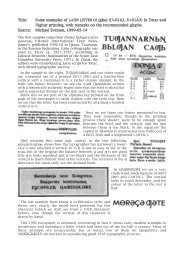Rupakara - First font with Indian Rupee Symbol at Unicode agreed ...
Rupakara - First font with Indian Rupee Symbol at Unicode agreed ...
Rupakara - First font with Indian Rupee Symbol at Unicode agreed ...
Create successful ePaper yourself
Turn your PDF publications into a flip-book with our unique Google optimized e-Paper software.
<strong>Rupakara</strong> - <strong>First</strong> <strong>font</strong> <strong>with</strong> <strong>Indian</strong> <strong>Rupee</strong> <strong>Symbol</strong> <strong>at</strong> <strong>Unicode</strong> <strong>agreed</strong> code position - Free Download - Foradian Technologies<br />
Nice article sir...:)<br />
Aug 14, 2010 narayan said...<br />
Aug 15, 2010 Ali Khan said...<br />
Very inform<strong>at</strong>ive, waiting for the day<br />
No use as case has already been field in Court against "Biased selection process of <strong>Indian</strong><br />
rupee symbol".<br />
Corruption had taken place in whole process... very possible th<strong>at</strong> gov. have to Holt this<br />
symbol.<br />
Its better for you guys to stop wasting your company time on this symbol. Keep a Eye on<br />
news ....<br />
Aug 15, 2010 Nithin Kumar said...<br />
Amazing. It feels gre<strong>at</strong> to know th<strong>at</strong> people all around the world are working for our rupee<br />
symbol standardiz<strong>at</strong>ion<br />
Aug 15, 2010 Manish said...<br />
Wow.. I am interested to be a <strong>font</strong> designer. This interview is a motiv<strong>at</strong>ion for me.<br />
Aug 15, 2010 Michael Everson said...<br />
Aug 16, 2010 Ganap<strong>at</strong>hy said...<br />
Aug 16, 2010 Ravi teja said...<br />
It is very gr<strong>at</strong>ifying to hear th<strong>at</strong>, Manish!<br />
How to actually use the <strong>font</strong> after installing. I know th<strong>at</strong> some key combin<strong>at</strong>ion will do it. But<br />
which ones, esp on WIndows XP, vista, and 7?<br />
Thanks and very good job<br />
Aug 16, 2010 Ravi teja said...<br />
thanks<br />
Aug 17, 2010 Vikash Jain said...<br />
I have downloaded the <strong>font</strong> and also installed it but i am unable to use the rupee symbol. in<br />
the character map also <strong>Rupee</strong> symbol is not seen.<br />
Please tell me is there any key combin<strong>at</strong>ion by which we can type the rupee symbol and can<br />
really use it in typing<br />
Please help<br />
Aug 19, 2010 john william said...<br />
Your name<br />
Leave this field<br />
blank to comment.<br />
Email address<br />
(optional)<br />
Homepage<br />
(optional)<br />
hiiiiiiiii<br />
You have put good details for newbies but doesn’t Fantastico makes it more easy?<br />
I use Doreo hosting and I had to just click Wordpress option in cPanel, enter usermame,<br />
passwore and after 30 minutes, I could log in to Wordpress and configure my blog. I had full<br />
control over it and did not need to mess up <strong>with</strong> any settings.<br />
Most of good hosts offer Fantastico for free and I think it is more newbie friendly<br />
John Willson<br />
--------------<br />
sbi<br />
Leave a comment...<br />
Got an account <strong>with</strong> one of these? Login here, or just enter your comment below.<br />
Michael Everson<br />
http://blog.foradian.com/rupakara-first-<strong>font</strong>-<strong>with</strong>-indian-rupee-symbol<br />
2010-08-19 21:36<br />
Page 5 of 6