U1.03.01 - Code_Aster
U1.03.01 - Code_Aster
U1.03.01 - Code_Aster
Create successful ePaper yourself
Turn your PDF publications into a flip-book with our unique Google optimized e-Paper software.
<strong>Code</strong>_<strong>Aster</strong><br />
Titre : Superviseur et langage de commande<br />
Version<br />
default<br />
Date : 08/05/2012 Page : 1/16<br />
Responsable : Christophe DURAND Clé : <strong>U1.03.01</strong> Révision : 8998<br />
Supervisor and language Résumé<br />
process control:<br />
This document describes the role and operation:<br />
of the supervisor who ensures the control of an execution of <strong>Code</strong>_<strong>Aster</strong> ;<br />
and of the process control language which ensures the communication between the user and the code.<br />
Warning : The translation process used on this website is a "Machine Translation". It may be imprecise and inaccurate in whole or in part and is<br />
provided as a convenience.<br />
Licensed under the terms of the GNU FDL (http://www.gnu.org/copyleft/fdl.html)
<strong>Code</strong>_<strong>Aster</strong><br />
Titre : Superviseur et langage de commande<br />
Version<br />
default<br />
Date : 08/05/2012 Page : 2/16<br />
Responsable : Christophe DURAND Clé : <strong>U1.03.01</strong> Révision : 8998<br />
Table des Matières<br />
1 Introduction ....................................................................................................................................... 3<br />
2 general Mécanisme of operation of the supervisor.....................................................................<br />
4.2.1<br />
Architecture general....................................................................................................................<br />
4.2.2<br />
the total execution or step by step..............................................................................................<br />
4.2.3<br />
the construction of stages...........................................................................................................<br />
5.2.4<br />
the processing of the macro-commands.....................................................................................<br />
6.2.5<br />
Les boot processes.....................................................................................................................<br />
6.2.6<br />
Restrains with EFICAS.....................................................................................................................<br />
7<br />
3 the process control language......................................................................................................<br />
7.3.1<br />
Python and the process control language...................................................................................<br />
7.3.2<br />
Notion of concept........................................................................................................................<br />
8.3.3<br />
Opérations possible....................................................................................................................<br />
8.3.4<br />
Règles on the product concept by an operator....................................................................................<br />
9.3.4.1 Basic principle...................................................................................................................<br />
9.3.4.2 Product concept and concept re-used...............................................................................<br />
9.3.4.3 Vérifications carried out by the supervisor on the concepts produce.......................<br />
9.3.5<br />
Body of a command.............................................................................................................................<br />
10.3.5.1 Introduction......................................................................................................................<br />
10.3.5.2 Key word..........................................................................................................................<br />
10.3.5.3 Argument of a simple key word..................................................................................<br />
10<br />
3.5.3.1 the type of the arguments....................................................................................<br />
10<br />
3.5.3.2 Notion of list.............................................................................................................<br />
11.3.5.4 Key word factor...........................................................................................................<br />
11<br />
4 Definition of values and ratings of statements................................................................................<br />
12<br />
5 Usage of python in the command files......................................................................................<br />
13.5.1<br />
personalized Macro-commands................................................................................................<br />
13.5.2<br />
Instructions general PYTHON and useful moduli.....................................................................<br />
13.5.3<br />
Exceptions PYTHON of the modulus aster..........................................................................................<br />
14.5.3.1 Interception of the errors ..........................................................................................<br />
14.5.3.2 Interception of the errors atales................................................................................<br />
14.5.3.3 Validité of the concepts in the event of lifting of exception.............................................<br />
15.5.3.4 Précautions of employment of the exceptions......................................................<br />
15.5.4<br />
Récupération of computed values in variables PYTHON...............................................................<br />
15<br />
Warning : The translation process used on this website is a "Machine Translation". It may be imprecise and inaccurate in whole or in part and is<br />
provided as a convenience.<br />
Licensed under the terms of the GNU FDL (http://www.gnu.org/copyleft/fdl.html)
<strong>Code</strong>_<strong>Aster</strong><br />
Titre : Superviseur et langage de commande<br />
Version<br />
default<br />
Date : 08/05/2012 Page : 3/16<br />
Responsable : Christophe DURAND Clé : <strong>U1.03.01</strong> Révision : 8998<br />
1 Introduction<br />
the role of the supervisor is to ensure the command of the course of operations in the course of<br />
execution of a program. The instructions of execution are generally provided by the user. This requires<br />
a formalization of the communications between the code and its operator, it is the process control<br />
language.<br />
The Python language is employed to write the catalogue of commands, the supervisor and the<br />
command files user. For the command files, that makes it possible to discharge the supervisor from<br />
the task of parsing, reserved for Python itself.<br />
A command file is a succession of call to functions Python (commands), defined in the catalogue of<br />
commands. These functions have arguments of input: key words and their contents, and of the<br />
arguments of output: product concepts. The user who composes his command file must thus subject<br />
himself to the general syntax of Python (parenthesizing, indentation…) and with the rules imposed by<br />
the catalogue of commands (the provided arguments are coherent with until the function waits).<br />
For a first making of contact with the code, the player will be able not to approach chapter 2.<br />
2 General mechanism of operation of the supervisor<br />
2.1 Architecture general<br />
Les stem cells concerned during an execution of a <strong>Aster</strong> computation are:<br />
the command file, provided by the user,<br />
the catalogue of commands: it is a modulus python of name cata placé in the package<br />
Cata,<br />
high level object SUPERVISEUR,<br />
object JDC created by the latter and which is finally executed.<br />
Object SUPERVISEUR is a python object which analyzes the options transmitted on the command<br />
line, imports the catalogue of commands, created object JDC starting from the command file and<br />
executes the aforementioned.<br />
Object JDC (name for Command set) is a python object created by object SUPERVISEUR starting<br />
from the text of the command file and of the modulus catalogues commands. It contains objects<br />
ETAPE. Object JDC is representative of the command file user.<br />
Objects ETAPE are representative of each call to <strong>Aster</strong> commands in the command file. Each object<br />
ETAPE bears command name that it reference, the list of the active key words and their values, the<br />
type and the name of the product concept.<br />
Construction then the execution of object JDC start the following actions:<br />
parsing of the command file user: it is on this level that syntax python is checked (brackets,<br />
commas between key words, indentation…). The detection of an error (SyntaxError<br />
Python) causes the stop of the execution of <strong>Aster</strong>. The first error is fatal: one does not seek<br />
the following errors,<br />
construction of the stages: that consists in creating an object ETAPE for each call to a <strong>Aster</strong><br />
command in the command file. This object is recorded at JDC which manages the list of the<br />
stages and the related concepts,<br />
checking of each ETAPE: if the call to a command in the file user is incoherent with the<br />
catalogue of commands, a report is displayed and the execution is stopped on this level. It is<br />
the semantic checking,<br />
execution itself of the commands: for each stage taken in the order, call to high level routine<br />
FORTRAN (op0nnn.f) corresponding.<br />
Warning : The translation process used on this website is a "Machine Translation". It may be imprecise and inaccurate in whole or in part and is<br />
provided as a convenience.<br />
Licensed under the terms of the GNU FDL (http://www.gnu.org/copyleft/fdl.html)
<strong>Code</strong>_<strong>Aster</strong><br />
Titre : Superviseur et langage de commande<br />
Version<br />
default<br />
Date : 08/05/2012 Page : 4/16<br />
Responsable : Christophe DURAND Clé : <strong>U1.03.01</strong> Révision : 8998<br />
2.2 The total execution or step by step<br />
a command set can be built and executed according to two modes:<br />
the total mode for which all the stages of the command set are initially built then executed in<br />
their order of appearance. This mode is chosen by key word PAR_LOT='OUI' in the ordering<br />
of starting DEBUT,<br />
the mode step by step for which each stage is immediately carried out after its construction.<br />
This mode is chosen by key word PAR_LOT='NON' in command DEBUT.<br />
If the user does not specify anything in the command boot, total mode (PAR_LOT='OUI') is retained.<br />
These two modes present each one their advantages and disadvantages.<br />
The total procedure guarantees to the user that all its file is semantically correct before starting<br />
computations which could fail or not converging. It would be indeed a shame to stop in fatal error after<br />
a long resolution because of a key word forgotten in a command of postprocessing.<br />
That also means that all the stages of the command set are built and stored. If several thousands of<br />
stages are reached, that can become very consuming memory and this mode is not then advised any<br />
more.<br />
The mode step by step builds a stage only after having executed the preceding one. It thus detects<br />
only the semantic errors of the pending order and presents the disadvantage described above. It<br />
however makes it possible to exploit a result computed (in a concept) in the command file for, for<br />
example, to place conditional instructions there.<br />
In this mode, the executed stage is released at once from the memory. The memory used is then<br />
independent amongst stage to execute.<br />
Here an example of loop with stopping criteria on the value of a computed quantity, stored in the<br />
concept of the type counts : RELV [K]. If for example a compulsory key word misses in the call to<br />
POST_RELEVE_T, that will be detected only after the complete execution of the first MECA_STATIQUE.<br />
On the other hand, the mode step by step makes here possible the assignment of variable SYY since<br />
concept RELV [K] was completely computed at the time when the supervisor executes this line.<br />
DEBUT (PAR_LOT='NON')<br />
RESU= [None] *10<br />
RELV= [None] *10<br />
for K in arranges (1.10):<br />
RESU [K] =MECA_STATIQUE (…)<br />
RELV [K] =POST_RELEVE_T (…)<br />
SYY=RELV [K] [“VMIS”, 4]<br />
yew SYY < criterion:<br />
station-wagon<br />
FIN ()<br />
Il faut noter que the choice of a procedure conditions the order in which will proceed the semantic<br />
analysis (ETAPE by ETAPE or overall for all the JDC). But, in both cases, the parsing python is<br />
always made as a preliminary for all the command file.<br />
Note:<br />
EFICAS can exclusively generate and read again only command sets containing commands<br />
ASTER, without other instructions python; this independently of selected mode PAR_LOT.<br />
2.3 The construction of the Lors<br />
Warning : The translation process used on this website is a "Machine Translation". It may be imprecise and inaccurate in whole or in part and is<br />
provided as a convenience.<br />
Licensed under the terms of the GNU FDL (http://www.gnu.org/copyleft/fdl.html)
<strong>Code</strong>_<strong>Aster</strong><br />
Titre : Superviseur et langage de commande<br />
Version<br />
default<br />
Date : 08/05/2012 Page : 5/16<br />
Responsable : Christophe DURAND Clé : <strong>U1.03.01</strong> Révision : 8998<br />
stages of the construction of each object ETAPE, one checks his semantic coherence with the<br />
catalogue of the command to which it refers. Any detected error is consigned in a report which, in total<br />
procedure, is delivered after the analysis of all the command file.<br />
Semantic examples of checks:<br />
respect amongst arguments of the key words,<br />
respect of the type of argument,<br />
membership of an argument to a list of possible values,<br />
exactitude of the orthography of a key word or a key word factor,<br />
respect of the opt-out rules or implication between key words,<br />
presence of the compulsory key words.<br />
A this stage, if the command is an operator and produces a concept, the aforementioned is typified.<br />
The supervisor checks that a of the same concept name was not already defined, or if it is employed<br />
again, that the command authorizes it.<br />
2.4 The processing of the macro-commands<br />
Une macro-command, considering the user, is an ordinary command. In fact, it does not call a high<br />
level routine FORTRAN directly but generates other commands.<br />
Two types of macro-commands exist:<br />
macros in Python,<br />
macros supervisory: in fact the special commands (DEBUT, FORMULA, INCLUDE,<br />
INCLUDE_MATERIAU, POURSUITE) require a treatment the level of their construction.<br />
As well as the JDC itself, the call to a macro-command produces a father object (of type MACRO-<br />
ETAPE) which contains wires objects: the stages which the macro one generates, even others<br />
macros.<br />
A macro-command of the JDC is first of all treated like the other commands (syntactic checking,<br />
construction of the macro stage). Then it “is built” by application of the method Build python on object<br />
JDC. After its construction, the stages of the commands produced by the macro one are substituted at<br />
the stage of macro itself, for later execution.<br />
It is important to note that the phase of construction of the macro-commands proceeds right before<br />
their execution, and not at the time the total master key on the command file in mode<br />
PAR_LOT='OUI'. That has two consequences:<br />
•EFICAS analyzes the syntax of the macro-command itself, but not that of its under - commands.<br />
•One can on the other hand exploit, in the programming of the macros, the data previously computed<br />
and repatriated within the space of names python, without having to impose mode<br />
PAR_LOT='NON' with the user the macro one.<br />
2.5 The boot processes<br />
Les boot processes available are:<br />
DEBUT (cf [U4.11.01] and POURSUITE [U4.11.03])<br />
Au moins one of these two procedures must be obligatorily present in the command file. No other<br />
<strong>Aster</strong> command must precede them. If it is the case or if none is present, the execution will be stopped<br />
as of the creation of the JDC. These are the procedures which contain information on the procedure<br />
(PAR_LOT='OUI' or ` NON') which conditions the procedure of the commands which follow.<br />
In fact macro-commands supervisor, with their construction, call routines FORTRAN making it<br />
possible to initialize computation by the following tasks:<br />
“connection” of the logical units of the standard files,<br />
opening of data bases,<br />
reading of the catalogue of elements.<br />
Warning : The translation process used on this website is a "Machine Translation". It may be imprecise and inaccurate in whole or in part and is<br />
provided as a convenience.<br />
Licensed under the terms of the GNU FDL (http://www.gnu.org/copyleft/fdl.html)
<strong>Code</strong>_<strong>Aster</strong><br />
Titre : Superviseur et langage de commande<br />
Version<br />
default<br />
Date : 08/05/2012 Page : 6/16<br />
Responsable : Christophe DURAND Clé : <strong>U1.03.01</strong> Révision : 8998<br />
The first task consists in putting in correspondence numbers of logical units of standard files of<br />
input/output (message, error, result).<br />
The second task consists to define and open data bases (file of direct access used by the driver of<br />
memory) in accordance with the instructions of the user, who can redefine parameters of these files<br />
(see documents [U4.11.01] and [U4.11.03] on the boot processes). One calls for that the routines of<br />
initialization JEVEUX (see document [D6.02.01] Gestionnaire of memory, JEVEUX).<br />
The sequence of the commands to be carried out ends obligatorily in command FIN. The text which<br />
follows FIN must be commentarized (i.e. begin with #). For a file included, it is the command RETOUR<br />
which marks the end of the instructions that ASTER must take into account.<br />
Note:<br />
In interactive mode, seized by the manual controls, do not put of command FIN and place the<br />
argument - interact on the line of order of submission of the job.<br />
2.6 Restrains with EFICAS<br />
the kernel of the supervisor is common with Eficas, the editor of command files <strong>Aster</strong>. At the time of<br />
the edition of a command file, the aforementioned carries out the parsing and the checks of coherence<br />
of the concepts by construction of the JDC and of its objects ETAPE. Eficas does not carry out of<br />
course the task of construction of the macro-commands which would require the source code of <strong>Aster</strong>.<br />
3 Language Python<br />
3.1 the process control and the process control language<br />
a command file for <strong>Code</strong>_<strong>Aster</strong> is exclusively made up of Python instructions. The first of the stresses<br />
is thus to conform to the rules of this language. One will be able to read the Python tutorial<br />
(www.python.org) or the many books of introduction to Python for more detail, but it is not necessary<br />
for the use of <strong>Aster</strong>.<br />
A command file can contain instructions python of two natures: <strong>Aster</strong> commands and… any other<br />
instruction python. Indeed, a command file is a program python except for whole and one can place in<br />
particular there structures of check out (loops), tests (yew), numerical computations, calls to functions<br />
the pre one and postprocessing.<br />
In the frame of a “conventional” use of the code where the command file contains <strong>Aster</strong> commands<br />
exclusively, the two rules specific to Python to be retained are:<br />
Important:<br />
No the indentation on the first line of statement of an instruction.<br />
e-mail = LIRE_MAILLAGE ()<br />
One should place neither white, nor tabulation before the character string e-mail.<br />
Arguments of the functions, in other words the key words of the commands, are separated by<br />
commas; they are composed of a key word, sign “=”, contents of the key word.<br />
Editor EFICAS allows to produce only command files of this type: containing exclusively commands<br />
ASTER, without another Python instruction. Utiliser EFICAS guarantees primarily three things:<br />
the produced file will have a correct syntax python,<br />
the produced commands will be coherent with the catalogue of commands,<br />
the product concepts will be correctly connected (not of use of a concept without it being<br />
created by a preceding command).<br />
The user having composed his command file thus will be safe from a stop with the execution with the<br />
reason for a problem of syntax.<br />
Warning : The translation process used on this website is a "Machine Translation". It may be imprecise and inaccurate in whole or in part and is<br />
provided as a convenience.<br />
Licensed under the terms of the GNU FDL (http://www.gnu.org/copyleft/fdl.html)
<strong>Code</strong>_<strong>Aster</strong><br />
Titre : Superviseur et langage de commande<br />
Version<br />
default<br />
Date : 08/05/2012 Page : 7/16<br />
Responsable : Christophe DURAND Clé : <strong>U1.03.01</strong> Révision : 8998<br />
3.2 Concept of Définition<br />
concept: one calls concept the <strong>Aster</strong> data structures, that the user can handle and name. These<br />
concepts are typified at the time of their creation and could be used only as argument of input of the<br />
type corresponding in a further order.<br />
The concept of concept thus makes it possible to the user to handle objects symbolically and<br />
independently of their internal representation (which it can not know). Moreover, the python object<br />
indicated by the name of the concept does not contain any other information but its type, its class with<br />
the meaning python (cf Doc. D). Its name, transmitted by the supervisor to FORTRAN, makes it<br />
possible <strong>Aster</strong> to find corresponding data structure in the total base. But it is not possible to have<br />
visibility of data structure since the command file. For example, the following instructions do not make<br />
it possible to print data structure of type mesh and name e-mail :<br />
mail=LIRE_MAILLAGE ()<br />
print e-mail<br />
but generates the following message:<br />
<br />
There is an exception to this rule: arrays. Indeed, an artifice of programming makes it possible to<br />
simply recover information contained in a structure of data COUNTS by handling the aforementioned<br />
like a table at two entries:<br />
to print a value: print resu [` DX' , 1]<br />
to assign it to a variable: valeur=resu [` DX' , 1]<br />
That supposes of course that the data structure resu, of type COUNTS, was already calculated at the<br />
time when this instruction is met: thus in procedure step by step (PAR_LOT='NON').<br />
Notice lexical:<br />
The names of concepts should not exceed 8 characters. The alphanumerics are licit (small letters and<br />
capital and figures not placed in first position) as well as the underscore ` _'. Breakage is important:<br />
the concepts “MAIL” and “Mail” could be used in the same command file and will be regarded as<br />
different… it however is disadvised for the legibility of the file!<br />
3.3 Possible operations<br />
the structure of the process control language is appeared as a linear succession of instructions. In<br />
addition to the instructions python other than of the <strong>Aster</strong> commands, of which it is not question for the<br />
moment, three natures of instructions (or commands) are available:<br />
the operator who carries out an action and which provides a product concept of a preset<br />
type exploitable by the following instructions in the command set,<br />
the procedure which carries out an action but does not provide a concept,<br />
the macro-command which generates a sequence of instructions of the two preceding types<br />
and which can produce zero, one or more concepts.<br />
Typically, an operator will be an ordering of assignment or of resolution, a procedure will be an<br />
ordering of printing (in a file).<br />
From the syntactic point of view an operator presents himself in the form:<br />
nomconcept = operator (arguments…)<br />
Alors qu' a procedure is presented in the form :<br />
procedure (arguments…)<br />
Warning : The translation process used on this website is a "Machine Translation". It may be imprecise and inaccurate in whole or in part and is<br />
provided as a convenience.<br />
Licensed under the terms of the GNU FDL (http://www.gnu.org/copyleft/fdl.html)
<strong>Code</strong>_<strong>Aster</strong><br />
Titre : Superviseur et langage de commande<br />
Version<br />
default<br />
Date : 08/05/2012 Page : 8/16<br />
Responsable : Christophe DURAND Clé : <strong>U1.03.01</strong> Révision : 8998<br />
the syntax of an operator or a procedure is described in the next paragraph.<br />
3.4 Rules on the product concept by an operator<br />
3.4.1 guiding Principle<br />
A each execution of an operator, the aforementioned provides a new product concept of the preset<br />
type in the catalogue of command.<br />
The concepts appearing in argument of input of the commands, are not modified.<br />
3.4.2 Product concept and re-used concept<br />
One calls re-used concept, a concept which being produced by an operator, is modified by a new<br />
occurrence of this operator or by another operator.<br />
The use of a re-used concept is not possible, like exemption of the Basic principle that with two<br />
conditions:<br />
authorization given, by the catalogue and the programming of the command, to use reusable<br />
concepts for the operator: the attribute reentrant of the catalogue is worth ` O' or ` F',<br />
explicit request of the user of the re-use of a product concept by the attribute<br />
reuse=nom_du_concept in the arguments of the commands which allow it.<br />
3.4.3 Checks carried out by the supervisor on the concepts produces<br />
Product concept respecting the basic principle:<br />
The supervisor checks that the name of the product concept is not already allotted by one of<br />
the preceding commands, in particular by an ordering of an execution a preceding in the case<br />
of POURSUITE or of a INCLUDE.<br />
Concept used in re-use:<br />
The supervisor checks that:<br />
• the name of the product concept is already well allotted.<br />
• the operator is well entitled to accept re-used concepts,<br />
• the type of the concept is in conformity with the type of product concept by the<br />
operator.<br />
Examples with accompanying notes:<br />
DEBUT ()<br />
concept=operator () # (1) is correct: one definite the concept,<br />
concept=operator () # (2) is incorrect: one tries to redefine<br />
the #concept but without it to say,<br />
concept=operator (reuse = concept) # (3) is correct, if the operator accepts<br />
existing #concepts and if the east type<br />
#cohérent ; it is incorrect if the operator<br />
#ne does not accept them.<br />
FIN ()<br />
Warning : The translation process used on this website is a "Machine Translation". It may be imprecise and inaccurate in whole or in part and is<br />
provided as a convenience.<br />
Licensed under the terms of the GNU FDL (http://www.gnu.org/copyleft/fdl.html)
<strong>Code</strong>_<strong>Aster</strong><br />
Titre : Superviseur et langage de commande<br />
Version<br />
default<br />
Date : 08/05/2012 Page : 9/16<br />
Responsable : Christophe DURAND Clé : <strong>U1.03.01</strong> Révision : 8998<br />
In fact a concept can be created only one times: what means to appear sign on the left = (equal)<br />
without reuse being employed in the arguments of the command.<br />
In the case of a re-use, to again specify the name of the concept behind attribute reuse is redundant;<br />
more especially as the supervisor checks that the two names of concept are identical.<br />
Note:<br />
One can destroy a concept, and thus re-use his name then.<br />
3.5 Body of a command<br />
3.5.1 Introduction<br />
the body of a command contains the “variable” part of the command. The statements are separated by<br />
commas and except for attribute reuse mentioned above, they all are of the form:<br />
[mot_clé] = [argument]<br />
the key word is necessarily a key word of the pending order, declared in the catalogue of the<br />
aforementioned.<br />
3.5.2 Key word<br />
a key word is a formal identifier, it is the name of the attribute receiving the argument.<br />
Example: STAMP =…<br />
Remarques syntactic:<br />
the order of appearance of the key words is free, it is not imposed by the order of statement<br />
in the catalogues,<br />
the key words cannot exceed 16 characters (but only the first 10 characters are meaning).<br />
There exist two types of key words: single-ended spanner words and the key words factors which differ<br />
by nature from their arguments.<br />
3.5.3 Argument of a simple key word<br />
3.5.3.1 the type of the arguments<br />
Les basic standards recognized by the supervisor are:<br />
•integers,<br />
•realities,<br />
•complexes,<br />
•texts,<br />
•logics,<br />
•concepts,<br />
•as well as the lists of these types of bases.<br />
The integers and realities correspond exactly to the equivalent types in python.<br />
Optional simple key word expecting a reality:<br />
Catalogue : VALE= SIMP (statut='F' , typ = ` R' ),<br />
Command file : VALE=10 . ,<br />
Optional simple Key word expecting an integer:<br />
Catalogue : INFO= SIMP (statut='F' , typ = ` I' ),<br />
Command file : INFO=1 ,<br />
Warning : The translation process used on this website is a "Machine Translation". It may be imprecise and inaccurate in whole or in part and is<br />
provided as a convenience.<br />
Licensed under the terms of the GNU FDL (http://www.gnu.org/copyleft/fdl.html)
<strong>Code</strong>_<strong>Aster</strong><br />
Titre : Superviseur et langage de commande<br />
Version<br />
default<br />
Date : 08/05/2012 Page : 10/16<br />
Responsable : Christophe DURAND Clé : <strong>U1.03.01</strong> Révision : 8998<br />
the representation of the complex type are a “tuple” python containing a character string indicating the<br />
mode of representation of the complex number (left real and imaginary or modulus-phase) then the<br />
digital assets.<br />
Catalogue : VALE_C= SIMP (statut='F' , typ = ` It),<br />
Fichier of commands : VALE_C= (` IH' , 0,732, -0,732),<br />
Command file : VALE_C= (` MP' , 1. , -45. ) ,<br />
the two notations are strictly equivalent. In notation ` MP', the phase is in degrees.<br />
The standard text is declared between simple dimensions. Breakage is respected. However, when a<br />
key word must take a value in a preset list in the catalogue, the use wants that this value is today<br />
always in capitals.<br />
Catalogue : TOUT=SIMP (typ= ` TXM', into= (` OUI','NON'))<br />
,<br />
Command file : TOUT= ` OUI' ,<br />
Breakage is important and, in the context above, the following command line will fail:<br />
Command file : TOUT= ` yes' ,<br />
The logical type is not used today in the catalogue of commands.<br />
The concept is declared simply by its name, without dimensions nor quote marks.<br />
3.5.3.2 Concept of Attention<br />
list :<br />
The word “list” is an abuse language here. It is not the type “lists” python but rather of tuples, within the<br />
meaning of python: different the items is declared between an opening bracket and a closing bracket;<br />
they are separated by commas.<br />
The lists are homogeneous lists, i.e. whose elements are of the same basic type. Any basic type can<br />
be used in list.<br />
Examples of list:<br />
list integers (1, 2,3,4),<br />
list of text (“this”, “is”, “one”, “list”, “of”, “text”),<br />
list of concepts (resu1, resu2, resu3),<br />
User friendliness:<br />
It is allowed that a list reduced to an element can be described without bracket.<br />
Example of erroneous list:<br />
Heterogeneous list of integer and reality<br />
(1, 3.4.)<br />
3.5.4 Key word factor<br />
Certaines information cannot be given overall (in once in the command), it is thus important to<br />
envisage the repetition of certain key words, to be able to affect different arguments to them. The key<br />
word factor offers this possibility; under a key word factor, one will thus find a set of key words<br />
(simple), which could be used with each occurrence of the key word factor. That makes it possible<br />
moreover to improve the legibility of the command file by gathering key words which share a common<br />
meaning: for example various parameters of the same material.<br />
Warning : The translation process used on this website is a "Machine Translation". It may be imprecise and inaccurate in whole or in part and is<br />
provided as a convenience.<br />
Licensed under the terms of the GNU FDL (http://www.gnu.org/copyleft/fdl.html)
<strong>Code</strong>_<strong>Aster</strong><br />
Titre : Superviseur et langage de commande<br />
Version<br />
default<br />
Date : 08/05/2012 Page : 11/16<br />
Responsable : Christophe DURAND Clé : <strong>U1.03.01</strong> Révision : 8998<br />
Contrary to the simple key word, the key word factor can receive one type of object: the supervisory<br />
object “_F ”, or a list of the aforementioned.<br />
That is to say the key word factor has only one occurrence and one can write for example, with the<br />
choice:<br />
IMPRESSION=_F ( RESULTAT =resu , UNITE = 6),<br />
or<br />
IMPRESSION= ( _F ( RESULTAT =resu , UNITE = 6),),<br />
Dans the first case, the key word factor PRINTING receives a _F object, in the other, it receives a<br />
singleton. Attention with the comma; in python, a tuple with an element is written: (element,)<br />
Soit the key word factor has several occurrences, two in this example:<br />
IMPRESSION= ( _F ( RESULTAT =RESU1 , UNITE = 6),<br />
_F ( RESULTAT =RESU2 , UNITE = 7) ),<br />
The number of occurrence (minimum and/or maximum) expected of a key word factor is defined in<br />
the catalogue of commands.<br />
Concept of value by default<br />
It is possible to make affect by the supervisor of the values by default. These values are defined in the<br />
catalogue of commands and not in FORTRAN.<br />
There is no distinction from the point of view of the routine associated with the command between a<br />
value provided by the user and a value by default introduced by the supervisor. This appears during<br />
the printing of the commands user by the supervisor in the file of messages: all the values by default<br />
appear in the text of command, if they were not provided by the user<br />
Rappel : one cannot give value by default to a concept.<br />
4 Definition of values and ratings of statements<br />
It is possible to assign values to variables python in order to use those like arguments of simple key<br />
words: these variables are called parameters in EFICAS. They can contain integer values, real,<br />
complex, texts or lists of these types.<br />
Example:<br />
young=2.E+11<br />
mat=DEFI_MATERIAU (ELAS = _F ( E = Young, NU = 0.3))<br />
At the end of the execution, the context python is saved with the base. Thus, in the continuation which<br />
will follow, the parameters will be always present, with their preset values, just like concepts ASTER.<br />
It is possible to carry out operations in python on the simple arguments of key words:<br />
Pisur2=pi /2.<br />
mat=MA_COMMANDE (VALE = Pisur2)<br />
or:<br />
var= ' world'<br />
mat=MA_COMMANDE ( VALE= pi/2. ,<br />
VALE2= Pisur2+cos (30.),<br />
TEXTE= ` hello'+var )<br />
Warning : The translation process used on this website is a "Machine Translation". It may be imprecise and inaccurate in whole or in part and is<br />
provided as a convenience.<br />
Licensed under the terms of the GNU FDL (http://www.gnu.org/copyleft/fdl.html)
<strong>Code</strong>_<strong>Aster</strong><br />
Titre : Superviseur et langage de commande<br />
Version<br />
default<br />
Date : 08/05/2012 Page : 12/16<br />
Responsable : Christophe DURAND Clé : <strong>U1.03.01</strong> Révision : 8998<br />
5 Usage of python in the command files<br />
It is not necessary to know the language python to use <strong>Code</strong>_<strong>Aster</strong>. Indeed, with the help of some<br />
basic rules to respect on the indentation and parenthesizing, only the knowledge of the process control<br />
language describes in the catalogues of command is necessary. And still, EFICAS makes it possible<br />
to be exempted to resort to the catalogue or the paragraph “syntax” of the commands by proposing the<br />
key words graphically to inform.<br />
However, the advanced user will be able to use cheaply the power of language PYTHON in his<br />
command file, since the aforementioned is already written in this language.<br />
The four main uses can be: the writing of personalized macro-commands, the use of general<br />
instructions python, the importation of useful moduli python, the recovery of information of the<br />
<strong>Code</strong>_<strong>Aster</strong> data structures in variables PYTHON.<br />
Note:<br />
If one wants to use French characters accentuated in the command file or the moduli<br />
imported, it is necessary to place the following instruction in first or second-row forward of<br />
the file:<br />
# - * - coding: Iso-8859-1 - *En<br />
python 2.3, the absence of this line causes a warning which will become an error in python<br />
2.4; in ASTER, it is systematically an error.<br />
5.1 personalized Macro-commands<br />
Voir the document [D5.01.02]: “Introduce a new macro-command”.<br />
The personalized macro-commands are very easy to program. They can be used for capitalizing<br />
recurring diagrams of computation and thus constituting a tool-trade. It is strongly advised to take<br />
example on the existing macro-commands: Macro package in the directory bibpyt.<br />
5.2 General instructions PYTHON and useful moduli<br />
Les advanced users can benefit great from the use of loops (for), of tests (yew), the exceptions (try,<br />
except) and in a general way of all the power of language PYTHON directly in their command file. The<br />
list of the uses is impossible to establish exhaustively. Many examples are present in the cases tests<br />
of the base of tests. One can for example make mesh adaptation while placing the sequence<br />
computation/mending of meshes in a loop, establish stopping criteria of the iterations by a test on a<br />
computed value.<br />
Consult the next paragraph dedicated to the “particularized” <strong>Aster</strong> exceptions.<br />
In a loop, if an already existing concept is recreated, it is necessary to think of destroying it as a<br />
preliminary by command DETRUIRE.<br />
The other various functionalities of python interesting for the user of <strong>Code</strong>_<strong>Aster</strong> can be:<br />
the read-write on file,<br />
numerical computation (for example by using Numerical Python),<br />
the call via the modulus bone with the scripting language, and in particular the launching of a<br />
third code (os.system)<br />
the handling of character strings<br />
the call to graphic moduli (grace, gnuplot)<br />
5.3 Exceptions PYTHON of the modulus aster<br />
Warning : The translation process used on this website is a "Machine Translation". It may be imprecise and inaccurate in whole or in part and is<br />
provided as a convenience.<br />
Licensed under the terms of the GNU FDL (http://www.gnu.org/copyleft/fdl.html)
<strong>Code</strong>_<strong>Aster</strong><br />
Titre : Superviseur et langage de commande<br />
Version<br />
default<br />
Date : 08/05/2012 Page : 13/16<br />
Responsable : Christophe DURAND Clé : <strong>U1.03.01</strong> Révision : 8998<br />
the mechanism of the Python exceptions is very interesting, it authorizes for example “to try” a<br />
command then to take again the hand if the aforementioned “plants” while raising a particular<br />
exception:<br />
try:<br />
block of instructions<br />
except ErreurIdentifiée, message:<br />
block of instructions executed if ErreurIdentifiée occurs…<br />
In the command file, one can use this mechanism with any exception of the moduli Python standards.<br />
One also has exceptions suitable for <strong>Code</strong>_<strong>Aster</strong> (with the modulus aster), divided into two<br />
categories, the exceptions associated with the errors, and that associated with the <br />
errors.<br />
5.3.1 Interception of the errors <br />
En cas de error , the error is identified by one of these exceptions:<br />
aster.NonConvergenceError in the event of nonconvergence of<br />
computation,<br />
aster.EchecComportementError problem during the integration of the<br />
constitutive law,<br />
aster.BandeFrequenceVideError not of mode found in the waveband,<br />
aster.MatriceSinguliereError singular matrix,<br />
aster.TraitementContactError problem during the processing of the<br />
contact,<br />
aster.MatriceContactSinguliereError singular contact matrix,<br />
aster.ArretCPUError stop by lack of time CPU.<br />
All these exceptions derive from the general exception which is aster.error. What means<br />
that except aster.error intercepts all the exceptions quoted below. It is nevertheless always<br />
preferable to specify with what a error one expects!<br />
Example of use:<br />
try:<br />
resu = STAT_NON_LINE (...)<br />
except aster.NonConvergenceError, message:<br />
print ` Arrêt for this reason: %s' % str (message)<br />
# One knows that one needs much more iterations to converge<br />
print “One continues by increasing the iteration count.”<br />
resu = STAT_NON_LINE (reuse = resu,<br />
…,<br />
CONVERGENCE=_F (ITER_GLOB_MAXI=400,),)<br />
except aster.error, message:<br />
print “Une autre error occurred: %s” % str (message)<br />
print “Stop”<br />
from Utilitai.Utmess importation UTMESS<br />
UTMESS (` F', ` Example', ` unexpected Error')<br />
5.3.2 Interception of the errors atales<br />
En cas de fatal error, the behavior is modifiable by the user.<br />
By default, the code stops in error , one can see the increase of error (call of routines FORTRAN)<br />
in the output file.<br />
If it is wished, the code can raise the exception aster.FatalError, and in this case (as for a <br />
error), if the exception is intercepted by a except, the user takes again the hand, if not the code<br />
stops (not increase of error FORTRAN).<br />
This choice is given in commands DEBUT/POURSUITE, key word factor ERREUR (cf [U4.11.01] and<br />
[U4.11.03]) and at any time by the method aster.onFatalError.<br />
Warning : The translation process used on this website is a "Machine Translation". It may be imprecise and inaccurate in whole or in part and is<br />
provided as a convenience.<br />
Licensed under the terms of the GNU FDL (http://www.gnu.org/copyleft/fdl.html)
<strong>Code</strong>_<strong>Aster</strong><br />
Titre : Superviseur et langage de commande<br />
Version<br />
default<br />
Date : 08/05/2012 Page : 14/16<br />
Responsable : Christophe DURAND Clé : <strong>U1.03.01</strong> Révision : 8998<br />
This last called party without argument turns over the current behavior in the event of fatal error:<br />
comport = aster.onFatalError ()<br />
print “Comportement running in the event of fatal error: %s” % comport<br />
and makes it possible to define the behavior which one wishes:<br />
aster.onFatalError (` EXCEPTION') # one raises the FatalError exception<br />
or<br />
aster.onFatalError (` ABORT') # one stops with increase of error.<br />
5.3.3 Validity of the concepts in the event of lifting of Lors<br />
exception which an exception is raised and intercepted (by except), the product concept by the<br />
command in which the error occurred is returned such as it is, the command not having finished<br />
normally.<br />
In certain cases, in particular after a fatal error, it may be that the product concept is not usable; then<br />
use DETRUIRE to remove it.<br />
In the same way, if one wishes to re-use the name of the concept to create new, one needs DETRUIRE<br />
that obtained in the try.<br />
In the event of error raised in STAT/DYNA_NON_LINE, the concept are generally valid, and can<br />
be re-used (key word reuse) to continue computation with another strategy (as in the example quoted<br />
previously).<br />
Lastly, before relinquishing control to the user, the objects of the volatile base are removed by a call to<br />
JEDETV, and Jeveux marks it is repositioned to 1 (with JEDEMA) to release the objects brought back in<br />
memory.<br />
5.3.4 Precautions for use of the exceptions<br />
Les two exceptions aster.error and aster.FatalError are independent (none derives from the<br />
other), which means that if one wishes to take again the hand in the event of error and of <br />
error:<br />
it is necessary to activate the lifting of exception in the event of error with<br />
aster.FatalError (“EXCEPTION') or in DEBUT/POURSUITE.<br />
the two exceptions should be intercepted:<br />
except (aster.FatalError, aster.error), message: …<br />
It is disadvised using “except: ” without specifying with which exception one expects (it is a general<br />
rule in Python independently of the <strong>Aster</strong> exceptions). Indeed, the processing carried out under the<br />
except has little chance to be valid in all the cases of error.<br />
In the same way, as in the example given higher, it is preferable to use the particularized exceptions<br />
NonConvergenceError, ArretCPUError,… that the exception moreover high level<br />
aster.error ; always in the idea of knowing exactly what was produced.<br />
5.4 Recovery of computed values in variables PYTHON<br />
Exploiter language PYTHON in its command file is not interesting that if one can conditionally launch<br />
actions according to what the code computed.<br />
Certain links exist between python and the data structures calculated by the code and present in<br />
memory JEVEUX. Others remain to be programmed; this is a field in evolution and future<br />
developments are expected.<br />
It is essential to understand that to recover computed data requires that the instructions involving their<br />
obtaining were indeed executed as a preliminary. In other words, it is essential to execute the code in<br />
mode PAR_LOT='NON' (key word of command DEBUT). Indeed, in this case, there is no total analysis<br />
Warning : The translation process used on this website is a "Machine Translation". It may be imprecise and inaccurate in whole or in part and is<br />
provided as a convenience.<br />
Licensed under the terms of the GNU FDL (http://www.gnu.org/copyleft/fdl.html)
<strong>Code</strong>_<strong>Aster</strong><br />
Titre : Superviseur et langage de commande<br />
Version<br />
default<br />
Date : 08/05/2012 Page : 15/16<br />
Responsable : Christophe DURAND Clé : <strong>U1.03.01</strong> Révision : 8998<br />
of the command file, but each instruction is executed sequentially. When one arrives on an instruction,<br />
all the concepts it preceding were thus already computed.<br />
Warning : The translation process used on this website is a "Machine Translation". It may be imprecise and inaccurate in whole or in part and is<br />
provided as a convenience.<br />
Licensed under the terms of the GNU FDL (http://www.gnu.org/copyleft/fdl.html)
<strong>Code</strong>_<strong>Aster</strong><br />
Titre : Superviseur et langage de commande<br />
Version<br />
default<br />
Date : 08/05/2012 Page : 16/16<br />
Responsable : Christophe DURAND Clé : <strong>U1.03.01</strong> Révision : 8998<br />
Here some access methods to structures of data. The list is nonexhaustive, to refer to documentation<br />
[U1.03.02].<br />
Data structure Méthode Type python turned Information turned over<br />
over<br />
listr8 LIST_VALEURS lists Liste of the values<br />
mesh LIST_GROUP_NO lists Liste of nodes groups<br />
LIST_GROUP_MA lists Liste of the mesh groups<br />
counts […] Contenu reality of the array<br />
function LISTE_VALEURS lists Liste of the values<br />
result LIST_CHAMPS lists Liste of computed fields<br />
LIST_NOM_CMP lists Liste of components<br />
LIST_VARI_ACCES lists Liste of the variables of access<br />
LIST_PARA lists Liste of the parameters<br />
cham_no EXTR_COMP post_comp_cham_no Contenu of the field in an array<br />
cham_elem EXTR_COMP post_comp_cham_el Contenu of the field in an array<br />
Tout object JEVEUX getvectjev Liste list of the objects of the jeveux<br />
vector<br />
5.5 Exemple of dynamic construction of key words factors<br />
Dans the case of a key word very repetitive factor to write, the user can want to compose his contents<br />
by script, in a list or a dictionary, which it will then provide to the key word factor. The example below<br />
watch three ways of writing the same key word factor.<br />
DEBUT (PAR_LOT='NON”)<br />
ooo= [ _F (JUSQU_A=1., PAS=0.1),<br />
_F (JUSQU_A=2., PAS=0.1),<br />
_F (JUSQU_A=3., PAS=0.1)]<br />
ppp= [_F (JUSQU_A=float (I), PAS=0.1) for I in arranges (1.4)]<br />
qqq= [{“JUSQU_A”: float (I), “PAS”: 0.1} for I in arranges (1.4)]<br />
rrr= [_F (** arguments) for arguments in qqq]<br />
li1=DEFI_LISTE_REEL ( DEBUT=0.,<br />
INTERVALLE=ooo<br />
/ or<br />
INTERVALLE=ppp<br />
/ or<br />
INTERVALLE=rrr<br />
)<br />
FIN ()<br />
Warning : The translation process used on this website is a "Machine Translation". It may be imprecise and inaccurate in whole or in part and is<br />
provided as a convenience.<br />
Licensed under the terms of the GNU FDL (http://www.gnu.org/copyleft/fdl.html)


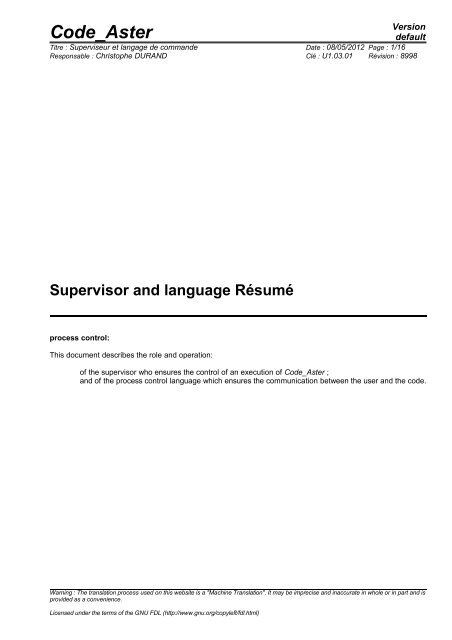

![[V5.02.132] SDNL132 - Pendule rigide avec contacts ... - Code_Aster](https://img.yumpu.com/22011747/1/184x260/v502132-sdnl132-pendule-rigide-avec-contacts-code-aster.jpg?quality=85)
![[R5.03.22] Constitutive law in large rotations and small ... - Code_Aster](https://img.yumpu.com/22011735/1/184x260/r50322-constitutive-law-in-large-rotations-and-small-code-aster.jpg?quality=85)
![SSLV135 – Critères d'amorçage en fatigue sous char[...] - Code_Aster](https://img.yumpu.com/22011730/1/184x260/sslv135-criteres-damorcage-en-fatigue-sous-char-code-aster.jpg?quality=85)
![[U2.08.03] Operating instructions for linear solvers - Code_Aster](https://img.yumpu.com/19451713/1/184x260/u20803-operating-instructions-for-linear-solvers-code-aster.jpg?quality=85)
![SSLS130 - Zoom structural : plaque trouée soumise [...] - Code_Aster](https://img.yumpu.com/19451712/1/184x260/ssls130-zoom-structural-plaque-trouee-soumise-code-aster.jpg?quality=85)
![[U4.90.03] Macro-commande OBSERVATION - Code_Aster](https://img.yumpu.com/18316250/1/184x260/u49003-macro-commande-observation-code-aster.jpg?quality=85)
![[R7.20.01] Projection of a field on a mesh - Code_Aster](https://img.yumpu.com/17613309/1/184x260/r72001-projection-of-a-field-on-a-mesh-code-aster.jpg?quality=85)
![MTLP103 - Trempe d'un barreau cylindrique en acier[...] - Code_Aster](https://img.yumpu.com/17583463/1/184x260/mtlp103-trempe-dun-barreau-cylindrique-en-acier-code-aster.jpg?quality=85)

![SSNS111 - Flexion d'une dalle en béton armé sous c[...] - Code_Aster](https://img.yumpu.com/17299553/1/184x260/ssns111-flexion-dune-dalle-en-beton-arme-sous-c-code-aster.jpg?quality=85)


![[U1.03.02] Méthodes Python d'accès aux objets Aster - Code_Aster](https://img.yumpu.com/17211538/1/184x260/u10302-methodes-python-dacces-aux-objets-aster-code-aster.jpg?quality=85)
![[U7.05.21] Procedure IMPR_RESU - Code_Aster](https://img.yumpu.com/17208904/1/184x260/u70521-procedure-impr-resu-code-aster.jpg?quality=85)