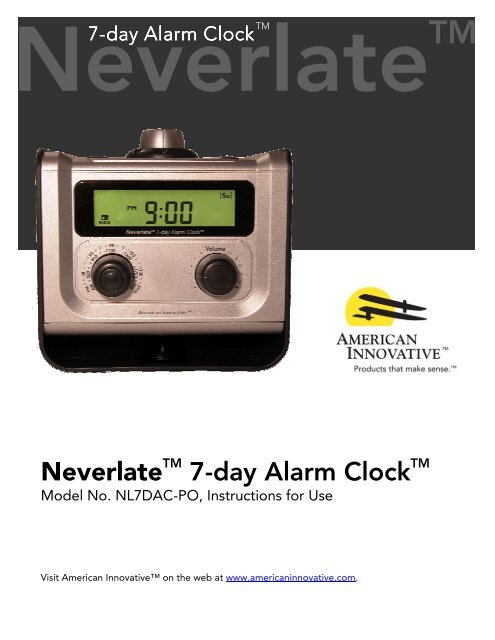Neverlate 7-day Alarm Clock - American Innovative
Neverlate 7-day Alarm Clock - American Innovative
Neverlate 7-day Alarm Clock - American Innovative
Create successful ePaper yourself
Turn your PDF publications into a flip-book with our unique Google optimized e-Paper software.
<strong>Neverlate</strong> TM<br />
7-<strong>day</strong> <strong>day</strong> <strong>Alarm</strong> <strong>Alarm</strong> <strong>Clock</strong> <strong>Clock</strong><br />
TM<br />
<strong>Neverlate</strong> TM 7-<strong>day</strong> <strong>Alarm</strong> <strong>Clock</strong> TM<br />
Model No. NL7DAC-PO, Instructions for Use<br />
Visit <strong>American</strong> <strong>Innovative</strong> on the web at www.americaninnovative.com.
IMPORTANT SAFEGUARDS,<br />
PLEASE READ FIRST!<br />
CAUTION: TO PREVENT FIRE OR SHOCK HAZARD, DO NOT USE THIS PLUG WITH AN<br />
EXTENSION CORD, RECEPTACLE OR OTHER OUTLET UNLESS THE BLADES CAN BE FULLY<br />
INSERTED TO PREVENT BLADE EXPOSURE.<br />
WARNING: TO REDUCE THE RISK OF FIRE OR ELECTRIC SHOCK, DO NOT EXPOSE THIS<br />
PRODUCT TO RAIN OR MOISTURE.<br />
CAUTION: TO PREVENT ELECTRICAL SHOCK, MATCH WIDE BLADE OF PLUG TO WIDE<br />
SLOT, FULLY INSERT<br />
ATTENTION: POUR ÉVITER LES CHOCS ÉLECTRIQUES, INTRODUIRE LA LAME LA PLUS<br />
LARGE DE LA FICHE DANS LA BORNE CORRESPONDANTE DE LA PRISE ET POUSSER<br />
JUSQU’AU FOND<br />
This symbol is intended to<br />
alert the user to the presence<br />
of uninsulated “dangerous<br />
voltage” within the product’s<br />
enclosure that may be of<br />
sufficient magnitude to<br />
constitute a risk of electric<br />
shock to persons.<br />
TO REDUCE THE RISK OF ELECTRIC SHOCK<br />
DO NOT REMOVE COVER (OR BACK).<br />
THERE ARE NO USER-SERVICEABLE PARTS<br />
INSIDE. PLEASE REFER ANY SERVICING TO<br />
QUALIFIED SERVICE PERSONNEL.<br />
AVERTISSEMENT: RISQUE DE CHOC<br />
ÉLECTRIQUE – NE PAS OUVRIR<br />
SAFETY CERTIFICATIONS<br />
This symbol is intended to<br />
alert the user to the presence<br />
of important operating and<br />
maintenance (servicing)<br />
instructions in the literature<br />
accompanying the appliance.<br />
This product, the <strong>Neverlate</strong> 7-<strong>day</strong> <strong>Alarm</strong> <strong>Clock</strong> model NL7DAC-PO,<br />
is listed by CSA International as certified.
Page 3<br />
Printed in China.<br />
IMPORTANT SAFETY INSTRUCTIONS<br />
For your protection, please read these safety instructions completely before operating this<br />
product. All operating and use instructions should be followed. All warnings printed on the<br />
device and in the operating instructions should be adhered to. Please keep this manual for<br />
future reference.<br />
Water & Moisture<br />
Do not use this device near water. For example, do not use this device near a bathtub, wash<br />
bowl, kitchen sink or laundry tub. Do not use this device in a wet basement, near a swimming<br />
pool or near any other source of water. Do not place water-filled vessels on this device.<br />
Heat & Open Flame<br />
Do not place this device near any heat sources such as radiators, stoves, amplifiers or other<br />
devices that produce heat. Do not place an open flame on or near this device.<br />
Ventilation<br />
The openings in the cabinet of this device are designed to provide necessary ventilation for<br />
the product’s internal components. Ensure that these openings remain free of obstructions.<br />
Do not situate this device on a bed, sofa, rug, or similar surface that may block ventilation<br />
openings.<br />
Power Source<br />
This product should be connected to a power supply only of the type marked on the outside<br />
of the unit. Where the main plug is used as the disconnect device, the disconnect device shall<br />
remain readily operable.<br />
Grounding or Polarization<br />
Precaution should be taken not to defeat the safety purpose of grounding or polarization.<br />
This product is equipped with a polarized AC power cord plug (one blade is wider than the<br />
other). This plug is designed to fit into the power outlet in only one way. If you are unable to<br />
fully insert the plug into the power outlet, try reversing it. If the plug should still fail to fit, use<br />
a different outlet or contact a certified electrician to have a suitable outlet installed.<br />
Overloading<br />
Do not overload wall outlets, extension cords, etc. beyond their rated capacity.<br />
When Not In Use<br />
Unplug the unit from the wall when not using for prolonged periods of time. When removing<br />
the power cord from the wall, always grasp the plug; do not pull the cord itself.<br />
Power Cord Protection<br />
Power cords should be routed so that they are not likely to be walked on or pinched by items<br />
placed on or against them.<br />
Patent Pending.<br />
© 2006 <strong>American</strong> <strong>Innovative</strong>, LLC.
Lightning<br />
If the unit is not plugged into an appropriately rated surge protector, unplug the unit from the<br />
wall in the event of a lightening storm in order to protect it from powerline surges.<br />
Object & Liquid Entry<br />
Never insert objects of any kind into this product, through ventilation openings, as these<br />
objects may touch dangerous voltage points or create a short circuit that could result in a fire<br />
or electric shock. Avoid spilling liquid of any kind on or into the device.<br />
Cleaning<br />
Unplug the unit from the wall before cleaning. Use a soft, damp cloth to wipe down the unit.<br />
Do not use liquid or abrasive cleaners.<br />
Servicing & Safety Checks<br />
Do not attempt to service the unit yourself. All servicing should be referred to qualified<br />
personnel. Servicing is required when the unit does not operate properly or has been<br />
damaged in any way, including but not limited to power supply/cord damage, damage as a<br />
result of exposure to moisture, and damage resulting from impact. Upon completion of any<br />
service or repairs to this product, ask the service technician to perform routine safety checks.<br />
Damage Requiring Service<br />
This product should be fixed by qualified service personnel under the following conditions:<br />
1. When the power-supply cord or plug has been damaged.<br />
2. If liquid has been spilled, or objects have fallen into the unit.<br />
3. If the unit is exposed to rain or water.<br />
4. If the product does not operate normally when following the operating instructions.<br />
5. If the unit has been dropped or damaged in any way.<br />
6. When the product exhibits a distinct change in performance.<br />
Replacement Parts<br />
In the event that replacement parts are required, ensure that the service technician uses parts<br />
specified by the manufacturer or those deemed to be equivalent.<br />
Page 4<br />
Printed in China.<br />
SERVICE CONTACT INFORMATION<br />
Please check http://www.americaninnovative.com/service/ for the most up-to-date contact<br />
information and for details regarding product servicing and/or warranty claims.<br />
<strong>American</strong> <strong>Innovative</strong>, LLC<br />
attn: Warranty Service<br />
364 Boylston Street, 3 rd<br />
Floor<br />
Boston, MA 02116<br />
United States of America<br />
p. 617.395.7831 or 866.663.2393 (in the USA)<br />
f. 866.515.7511<br />
e. service@americaninnovative.com<br />
Patent Pending.<br />
© 2006 <strong>American</strong> <strong>Innovative</strong>, LLC.
Page 5<br />
Printed in China.<br />
FCC INFORMATION<br />
NOTE: This equipment has been tested and found to comply with the limits for a Class B<br />
digital device, pursuant to Part 15 of the FCC Rules. These limits are designed to provide<br />
reasonable protection against harmful interference in a residential installation. This equipment<br />
generates, uses and can radiate radio frequency energy and, if not installed and used in<br />
accordance with the instructions, may cause harmful interference to radio communications.<br />
However, there is no guarantee that interference will not occur in a particular installation. If<br />
this equipment does cause harmful interference to radio or television reception, which can be<br />
determined by turning the equipment off and on, the user is encouraged to try to correct the<br />
interference by one or more of the following measures:<br />
• Reorient or relocate the receiving antenna.<br />
• Increase the separation between the equipment and receiver.<br />
• Connect the equipment into an outlet on a circuit different from that to which the<br />
receiver is connected.<br />
• Consult the dealer or an experienced radio/TV technician for help.<br />
WARNING: Changes or modifications to the equipment that are not expressly approved by<br />
the responsible party for compliance could void the user’s authority to operate the equipment.<br />
Patent Pending.<br />
© 2006 <strong>American</strong> <strong>Innovative</strong>, LLC.
Congratulations!<br />
Page 6<br />
Printed in China.<br />
INSTRUCTIONS FOR USE<br />
Nested Rotary Control<br />
Note: Rotating the VALUE collar more<br />
quickly changes parameters in units of ten<br />
(10) minutes.<br />
Thank you for your purchase of the <strong>Neverlate</strong> TM 7-<strong>day</strong> <strong>Alarm</strong> <strong>Clock</strong> TM , the first and only alarm<br />
clock of its kind. Seven independent daily alarms accommodate your weekly schedule.<br />
Despite its enhanced functionality over and above ordinary clock radio products, the<br />
<strong>Neverlate</strong> TM was designed with ease of use in mind. <strong>American</strong> <strong>Innovative</strong>’s patent pending<br />
nested rotary control makes setting the <strong>Neverlate</strong> quick and easy.<br />
Product Registration (http://www.americaninnovative.com/register/)<br />
Please take a moment to register your product online at the URL above. Product registration<br />
is quick and easy and will facilitate future communications with <strong>American</strong> <strong>Innovative</strong>.<br />
Patent Pending.<br />
© 2006 <strong>American</strong> <strong>Innovative</strong>, LLC.
Setup<br />
The first time you plug in your <strong>Neverlate</strong> TM<br />
product, you need to run through the setup<br />
procedure in order to set the time and other personal preferences.<br />
Press and hold the SETUP key for two (2) seconds to initiate the setup sequence. Press the<br />
SETUP key between steps and to complete the procedure. Use the VALUE collar to adjust the<br />
various settings (including “Set Day of Week”).<br />
Begin Setup<br />
(press and hold<br />
for 2 sec.)<br />
Battery Backup<br />
Page 7<br />
Printed in China.<br />
Set Time<br />
Set Day of Week<br />
(M - Su)<br />
Set Snooze<br />
Duration<br />
(1 - 30 min.)<br />
Set Wake<br />
Preference<br />
(Radio / Buzzer)<br />
End Setup<br />
Your <strong>Neverlate</strong> product takes two AAA batteries used to retain its memory. In the event of<br />
a power outage, the <strong>Neverlate</strong> display will not be visible, but the time, alarm and other<br />
preferences will be retained until the power is restored. This feature is also convenient should<br />
you want to move your <strong>Neverlate</strong> from one place to another.<br />
Setting <strong>Alarm</strong>s<br />
To set the weekly alarms:<br />
1. Position the MODE dial to the <strong>day</strong> of the week you would like to set. The display<br />
indicates the currently set time and whether or not that alarm is set to sound (vertical<br />
bars surround <strong>day</strong> indicator) or not (no vertical bars):<br />
2. Use the VALUE control to set the desired wake time. The current alarm is automatically<br />
activated if a change is made to the wake time.<br />
3. Use the ON / OFF key to toggle the active state of the alarm.<br />
4. Repeat the procedure for all seven alarms.<br />
5. Return the mode dial to RUN (alarms sound as set) or ALL OFF (no alarms sound). The<br />
ALL OFF position is useful in the event that you are leaving for an extended period of<br />
time.<br />
Patent Pending.<br />
© 2006 <strong>American</strong> <strong>Innovative</strong>, LLC.
<strong>Alarm</strong> Review<br />
To review the next upcoming alarm, tap the SNOOZE key. The display indicates all alarms<br />
that are active. The very next upcoming alarm time is displayed and the icon corresponding to<br />
that <strong>day</strong> flashes.<br />
Snoozing and/or Silencing a Sounding <strong>Alarm</strong><br />
To silence a sounding alarm either:<br />
A. Tap the SNOOZE key to snooze. The <strong>Neverlate</strong> TM<br />
goes silent and sounds again after x<br />
minutes (where x is the preferred snooze duration that you selected during setup). The<br />
number of snooze minutes remaining counts down in the sub-display.<br />
Note: Whenever the <strong>Neverlate</strong> is snoozing, the number of snooze minutes remaining<br />
may be incremented in multiples of x by pressing the SNOOZE key again.<br />
B. Tap the ON / OFF key to permanently silence the alarm. The <strong>Neverlate</strong> TM is now<br />
automatically ready to sound on the next active <strong>day</strong>.<br />
Using the Nap Timer<br />
The nap timer enables you to take a power nap for a preset period of time without having to<br />
disrupt your weekly alarm settings. To use the nap timer:<br />
1. Tap the NAP key. If the radio is on, it turns off automatically.<br />
2. The nap icon blinks for five (5) seconds during which time you can use the VALUE collar<br />
to change the desired nap duration (1 to 120 minutes).<br />
3. After five seconds (or if you tap the NAP key a second time), the nap timer is set.<br />
4. The nap timer counts down in the sub-display. When it reaches zero (0), the nap timer<br />
sounds.<br />
The <strong>Neverlate</strong> TM<br />
remembers the last nap duration you entered for the next time.<br />
Using the Sleep Timer<br />
The sleep timer works exactly the same way as the nap timer except that after the desired<br />
duration, the radio turns off automatically. This is useful in the event that you tend to fall<br />
asleep at night with the radio on.<br />
Page 8<br />
Printed in China.<br />
Patent Pending.<br />
© 2006 <strong>American</strong> <strong>Innovative</strong>, LLC.
Using the Radio<br />
The <strong>Neverlate</strong> contains a high-quality FM/AM analog tuner. Turn the radio on or off using<br />
the ON / OFF key. Use the controls on the front of unit to adjust frequency and volume. Note<br />
that the radio can not be toggled on or off while the clock is in one of the daily alarm set<br />
modes.<br />
Note: The FM antenna for your <strong>Neverlate</strong> product is integrated into the power cord. In the<br />
event that you are having trouble receiving FM broadcasts, try reorienting the position of the<br />
cord.<br />
Page 9<br />
Printed in China.<br />
Patent Pending.<br />
© 2006 <strong>American</strong> <strong>Innovative</strong>, LLC.
Page 10<br />
Printed in China.<br />
ABOUT AMERICAN INNOVATIVE<br />
<strong>American</strong> <strong>Innovative</strong> was founded to pursue the development of innovative new products<br />
that should exist, but don't. "Products that make sense" is our motto and the execution of<br />
this philosophy can be seen throughout the company's product line. Careful attention to the<br />
needs of the user and a keen eye for industrial design and user interface engineering are the<br />
secrets of <strong>American</strong> <strong>Innovative</strong>'s success. To learn more about <strong>American</strong> <strong>Innovative</strong> please<br />
visit us on the web at www.americaninnovative.com.<br />
NEW PRODUCTS<br />
<strong>American</strong> <strong>Innovative</strong> is proud to introduce the new Chef’s Quad-Timer series of kitchen<br />
multi-timers. To learn more, please visit our website at www.americaninnovative.com.<br />
• Contemporary<br />
styling<br />
• Four 24-hour<br />
Timers<br />
• Easy-to-Hear<br />
Buzzers<br />
• Easy-Set Design<br />
• Batch & Count-Up<br />
Features<br />
• <strong>Clock</strong><br />
• Two AAA Batteries<br />
Included<br />
Patent Pending.<br />
© 2006 <strong>American</strong> <strong>Innovative</strong>, LLC.
Page 11<br />
Printed in China.<br />
<strong>American</strong> <strong>Innovative</strong>, LLC * Limited Warranty<br />
Coverage<br />
<strong>American</strong> <strong>Innovative</strong>, LLC warrants this product against defects in original material and<br />
workmanship for a period of ninety (90) <strong>day</strong>s, under normal use and conditions.<br />
Non-Coverage<br />
This warranty does not cover customer instruction, installation, set up or signal reception<br />
problems. This warranty does not cover cosmetic damage or damage resulting from acts of<br />
God, accident, misuse, abuse, negligence, commercial application (or rental), or modification<br />
(including the antenna). This warranty does not cover damage due to improper operation or<br />
maintenance, connection to an improper voltage supply, or attempted repair by anyone other<br />
than <strong>American</strong> <strong>Innovative</strong>, LLC or <strong>American</strong> <strong>Innovative</strong>, LLC authorized service facilities. This<br />
warrantee does not cover products sold “as is” or “with all faults”. This warrantee is valid only<br />
in the United States and is invalid if the product serial number has been altered or removed.<br />
Making a Warranty Claim<br />
Please check http://www.americaninnovative.com/service/ for the latest information pertaining<br />
to warranty claims. To obtain warranty service, contact <strong>American</strong> <strong>Innovative</strong> customer service<br />
via electronic mail at service@americaninnovative.com, or call 617.395.7831 or 866.663.2393.<br />
At the company’s discretion, <strong>American</strong> <strong>Innovative</strong> will repair or replace the defective unit.<br />
Proof of purchase in the form of a bill of sale or receipted invoice which is evidence that the<br />
unit is within the warranty period must be presented to obtain warranty service.<br />
Other Information<br />
REPAIR OR REPLACEMENT AS PROVIDED UNDER THIS WARRANTY IS THE EXCLUSIVE<br />
REMEDY OF THE CONSUMER. ANY APPLICABLE IMPLIED WARRANTEES, INCLUDING THE<br />
WARRANTY OF MERCHANTABILITY, ARE LIMITED IN DURATION TO A PERIOD OF THE<br />
EXPRESSED WARRANTY AS PROVIDED ABOVE, BEGINNING WITH THE ORIGINAL DATE OF<br />
PURCHASE. NO WARRANTEES, WHETHER EXPRESSED OR IMPLIED, SHALL APPLY TO THE<br />
PRODUCT THEREAFTER. WE MAKE NO WARRANTY AS TO THE FITNESS OF THE<br />
PRODUCT FOR ANY PARTICULAR PURPOSE OR USE.<br />
THE EXTENT OF OUR LIABILITY UNDER THIS LIMITED WARRANTY IS THE REPAIR OR<br />
REPLACEMENT PROVIDED ABOVE AND IN NO EVENT WILL OUR LIABILITY EXCEED THE<br />
PURCHASE PRICE PAID BY THE PURCHASER. UNDER NO CIRCUMSTANCES WILL WE BE<br />
LIABLE FOR ANY LOSS, DIRECT, INDIRECT, INCIDENTAL, SPECIAL, OR CONSEQUENTIAL<br />
DAMAGE ARISING OUT OF OR IN CONNECTION WITH THE USE OF THIS PRODUCT.<br />
Applicability of State Law<br />
THIS WARRANTY GIVES YOU SPECIFIC LEGAL RIGHTS, BUT YOU MAY ALSO HAVE OTHER<br />
RIGHTS WHICH VARY FROM STATE TO STATE. SOME STATES DO NOT ALLOW<br />
LIMITATIONS ON IMPLIED WARRANTIES OR EXCLUSION OR LIMITATION OF INCIDENTAL<br />
OR CONSEQUENTIAL DAMAGE, SO THESE RESTRICTIONS MAY NOT APPLY TO YOU.<br />
Patent Pending.<br />
© 2006 <strong>American</strong> <strong>Innovative</strong>, LLC.
Printed in China.<br />
Patent Pending.<br />
© 2006 <strong>American</strong> <strong>Innovative</strong>, LLC.