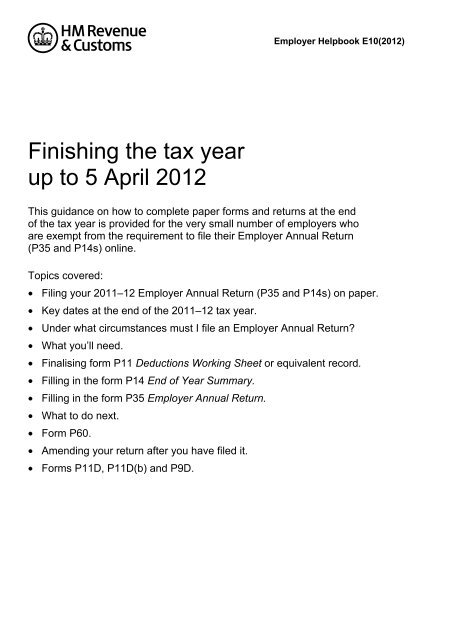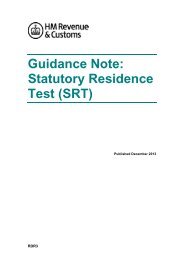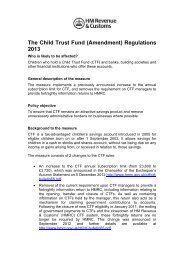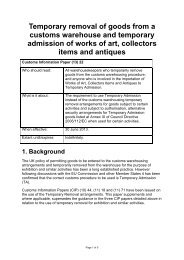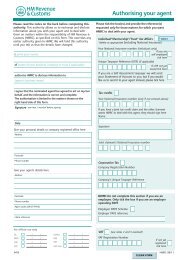E10 (2012) Finishing the tax year up to 5 April 2012 - HM Revenue ...
E10 (2012) Finishing the tax year up to 5 April 2012 - HM Revenue ...
E10 (2012) Finishing the tax year up to 5 April 2012 - HM Revenue ...
You also want an ePaper? Increase the reach of your titles
YUMPU automatically turns print PDFs into web optimized ePapers that Google loves.
<strong>Finishing</strong> <strong>the</strong> <strong>tax</strong> <strong>year</strong><br />
<strong>up</strong> <strong>to</strong> 5 <strong>April</strong> <strong>2012</strong><br />
Employer Helpbook <strong>E10</strong>(<strong>2012</strong>)<br />
This guidance on how <strong>to</strong> complete paper forms and returns at <strong>the</strong> end<br />
of <strong>the</strong> <strong>tax</strong> <strong>year</strong> is provided for <strong>the</strong> very small number of employers who<br />
are exempt from <strong>the</strong> requirement <strong>to</strong> file <strong>the</strong>ir Employer Annual Return<br />
(P35 and P14s) online.<br />
Topics covered:<br />
• Filing your 2011–12 Employer Annual Return (P35 and P14s) on paper.<br />
• Key dates at <strong>the</strong> end of <strong>the</strong> 2011–12 <strong>tax</strong> <strong>year</strong>.<br />
• Under what circumstances must I file an Employer Annual Return?<br />
• What you’ll need.<br />
• Finalising form P11 Deductions Working Sheet or equivalent record.<br />
• Filling in <strong>the</strong> form P14 End of Year Summary.<br />
• Filling in <strong>the</strong> form P35 Employer Annual Return.<br />
• What <strong>to</strong> do next.<br />
• Form P60.<br />
• Amending your return after you have filed it.<br />
• Forms P11D, P11D(b) and P9D.
Help and guidance<br />
Help and guidance is available from <strong>the</strong> following sources.<br />
The internet<br />
For help with payroll go <strong>to</strong> www.hmrc.gov.uk/paye<br />
For wider interactive business help go <strong>to</strong><br />
www.businesslink.gov.uk/mynewbusiness<br />
Online Services<br />
For information and help using our Online Services go <strong>to</strong><br />
www.hmrc.gov.uk/online<br />
For more help contact <strong>the</strong> Online Services Helpdesk by:<br />
• email helpdesk@ir-efile.gov.uk<br />
• phone 0845 60 55 999, or<br />
• textphone 0845 366 7805.<br />
Basic PAYE Tools<br />
The Basic PAYE Tools contains a number of calcula<strong>to</strong>rs and<br />
most of <strong>the</strong> forms that you will need <strong>to</strong> help you run your payroll<br />
throughout <strong>the</strong> <strong>year</strong> including:<br />
• a P11 Calcula<strong>to</strong>r that will work out and record your<br />
employee’s <strong>tax</strong>, NICs and Student Loan deductions every<br />
payday, with a linked P32 Employer Payment Record that<br />
works out how much you need <strong>to</strong> pay us<br />
• a range of o<strong>the</strong>r calcula<strong>to</strong>rs <strong>to</strong> work out Student Loan<br />
deductions and statu<strong>to</strong>ry payments and a learning zone <strong>to</strong><br />
help you understand <strong>the</strong>se and o<strong>the</strong>r payroll <strong>to</strong>pics<br />
• an employer database <strong>to</strong> record your employees’ details<br />
• interactive forms such as <strong>the</strong> P11D Working Sheets.<br />
If you use <strong>the</strong> P11 Calcula<strong>to</strong>r in <strong>the</strong> Basic PAYE Tools<br />
you can file online your:<br />
• starter and leaver information P45 Part 1, P45 Part 3, P46<br />
information and P46(Expat) information<br />
• Employer Annual Return (if you have <strong>up</strong> <strong>to</strong> and including<br />
nine employees) on <strong>the</strong> P11 Calcula<strong>to</strong>r at 5 <strong>April</strong>.<br />
To download <strong>the</strong> Basic PAYE Tools, go <strong>to</strong><br />
www.hmrc.gov.uk/paye/<strong>to</strong>ols/basic-paye-<strong>to</strong>ols.htm<br />
Employer helplines<br />
• Employer for less than 3 <strong>year</strong>s, phone 0845 60 70 143.<br />
• Employer for 3 <strong>year</strong>s or more, phone 08457 143 143.<br />
• If you have a hearing or speech impairment and use a<br />
textphone, phone 0845 602 1380.<br />
Employer helpbooks and forms<br />
Helpbooks and forms are available <strong>to</strong> download. Go <strong>to</strong><br />
www.hmrc.gov.uk/paye/forms-publications.htm<br />
Yr laith Gymraeg<br />
I lawrlwytho ffurlenni a llyfrynnau cymorth Cymraeg, ewch i<br />
www.hmrc.gov.uk/cymraeg/employers/emp-pack.htm Os,<br />
yn eithriadol, nad oes gennych gysylltiad i’r rhyngrwyd,<br />
cysylltwch â’r Ganolfan Gyswllt Cymraeg ar 0845 302 1489.<br />
Forms and guidance in Braille,<br />
large print and audio<br />
For details of employer forms and<br />
guidance in Braille, large print or<br />
audio, phone <strong>the</strong> Employer Orderline on<br />
08457 646 646 and ask <strong>to</strong> speak <strong>to</strong> <strong>the</strong><br />
Cus<strong>to</strong>mer Service Team.<br />
In person<br />
We offer free workshops covering some payroll <strong>to</strong>pics. These<br />
workshops are available at locations throughout <strong>the</strong> UK.<br />
For more information:<br />
• go <strong>to</strong> www.hmrc.gov.uk/bst or<br />
• phone our Business Education & S<strong>up</strong>port Team on<br />
0845 603 2691.<br />
Employer Bulletin online<br />
Employer Bulletins contain information and news for<br />
employers. We publish <strong>the</strong>se several times a <strong>year</strong>. Go <strong>to</strong><br />
www.hmrc.gov.uk/paye/employer-bulletin<br />
Employer email alerts<br />
We strongly recommend that you register <strong>to</strong> receive employer<br />
emails <strong>to</strong> prompt and direct you <strong>to</strong>:<br />
• each new edition or news about <strong>the</strong> Basic PAYE Tools<br />
• <strong>the</strong> Employer Bulletin<br />
• important new information.<br />
To register, go <strong>to</strong> www.hmrc.gov.uk/paye/formspublications/register.htm<br />
<strong>HM</strong> <strong>Revenue</strong> & Cus<strong>to</strong>ms (<strong>HM</strong>RC)<br />
If you have a query about your PAYE scheme:<br />
• phone <strong>the</strong> Employer Helpline on 08457 143 143, or<br />
• write <strong>to</strong>:<br />
<strong>HM</strong> <strong>Revenue</strong> & Cus<strong>to</strong>ms<br />
Cus<strong>to</strong>mer Operations Employer Office<br />
BP4009<br />
Chillingham House<br />
Ben<strong>to</strong>n Park View<br />
NEWCASTLE<br />
NE98 1ZZ<br />
Please tell us your employer reference when you contact us.<br />
You will find it on correspondence from <strong>HM</strong>RC.<br />
Real Time Information (RTI)<br />
From <strong>April</strong> 2013, <strong>HM</strong>RC is introducing Real Time Information<br />
(RTI). Under RTI, employers and pension providers will send<br />
<strong>HM</strong>RC information when <strong>the</strong>y pay <strong>the</strong>ir employees, instead of<br />
<strong>year</strong>ly. For more information go <strong>to</strong><br />
www.hmrc.gov.uk/rti/index.htm<br />
Your rights and obligations<br />
Your Charter explains what you can expect from us and what<br />
we expect from you. For more information go <strong>to</strong><br />
www.hmrc.gov.uk/charter
Contents<br />
Part 1 Filing your 2011–12 Employer<br />
Annual Return (P35 and P14s)<br />
on paper 2<br />
Part 2 Important dates <strong>to</strong> remember<br />
Under what circumstances must<br />
I complete and file an Employer<br />
Annual Return? 3<br />
What you will need 3<br />
Part 3 Finalising form P11 Deductions<br />
Working Sheet<br />
Columns 1a <strong>to</strong> 1f (NICs) 4<br />
Scheme Contracted-out Number<br />
Columns 1g <strong>to</strong> 1l (statu<strong>to</strong>ry<br />
payments and Student<br />
4<br />
Loan deductions)<br />
Columns 3 and 6 (pay and<br />
4<br />
<strong>tax</strong> <strong>to</strong>tals)<br />
Quality checks – errors that<br />
mean your returns will fail<br />
4<br />
our checks<br />
Example of a completed<br />
5<br />
form P11 (back) 6<br />
Part 4 Filling in <strong>the</strong> form P14 End of<br />
Year Summary<br />
Important notes 7<br />
Some do’s and don’ts 7<br />
Filling in form P14<br />
Example of a completed<br />
7<br />
form P14 11<br />
Part 5 Filling in <strong>the</strong> form P35<br />
Employer Annual Return<br />
Introduction<br />
Filling in pages 2 and 3 of<br />
12<br />
form P35<br />
Example of pages 2 and 3<br />
12<br />
of a completed form P35 16<br />
Filling in page 4 of form P35<br />
Regional Employer NICs<br />
17<br />
Holiday for New Businesses<br />
Example of page 4 of a<br />
18<br />
completed form P35 19<br />
Part 6 What <strong>to</strong> do next 20<br />
Part 7 Form P60 20<br />
Part 8 Amending your return after<br />
you have filed it 21<br />
Part 9 Forms P11D, P11D(b) and P9D 21<br />
1
Part 1 – Filing your 2011–12<br />
Employer Annual Return<br />
(P35 and P14s) on paper<br />
This step-by-step guidance on how <strong>to</strong> complete <strong>the</strong> paper<br />
versions of forms P35 and P14 is aimed at <strong>the</strong> very small<br />
number of employers who are exempt from <strong>the</strong> requirement <strong>to</strong><br />
file <strong>the</strong>ir 2011–12 Employer Annual Return online.<br />
Even if you are exempt (see below) you can still choose <strong>to</strong> file<br />
online. Many exempt employers already do so because of <strong>the</strong><br />
greater speed and convenience it offers. See <strong>the</strong> section<br />
‘Online filing – benefits and getting started’ opposite <strong>to</strong> find<br />
out more.<br />
Who can file <strong>the</strong>ir Employer Annual Return<br />
(P35 and P14s) ei<strong>the</strong>r online or on paper?<br />
Only <strong>the</strong> following have <strong>the</strong> option of filing <strong>the</strong>ir Employer<br />
Annual Return ei<strong>the</strong>r online or on paper.<br />
(a) Employers entitled <strong>to</strong> operate PAYE using our Simplified<br />
Deduction Scheme for personal and domestic employees<br />
(using forms P12 and P37) – provided <strong>the</strong>y haven’t<br />
previously received a <strong>tax</strong>-free payment for online filing.<br />
(b) Practising members of religious societies or orders whose<br />
beliefs are incompatible with <strong>the</strong> use of electronic methods<br />
of communication.<br />
(c) Employers who employ someone <strong>to</strong> provide domestic or<br />
personal care or s<strong>up</strong>port services at or from <strong>the</strong> employer’s<br />
home. The following conditions must be met:<br />
─ <strong>the</strong> care or s<strong>up</strong>port services must be provided <strong>to</strong> <strong>the</strong><br />
employer or a member of <strong>the</strong>ir family<br />
─ <strong>the</strong> recipient of <strong>the</strong> services must have a physical or<br />
mental disability, or be elderly or infirm<br />
─ <strong>the</strong> employer cannot have received a <strong>tax</strong>-free<br />
payment in respect of online filing in <strong>the</strong> preceding<br />
three <strong>year</strong>s<br />
─ <strong>the</strong> employer must file <strong>the</strong>ir return <strong>the</strong>mselves and<br />
not have someone else (such as a relative or<br />
accountant) file it on <strong>the</strong>ir behalf.<br />
(d) Limited companies operating within <strong>the</strong> construction<br />
industry if <strong>the</strong>y only want <strong>to</strong> claim <strong>the</strong> CIS deductions<br />
made from payments <strong>the</strong>y received for work done in <strong>the</strong><br />
construction industry (box 30 CIS deductions suffered).<br />
Since <strong>April</strong> 2011 <strong>the</strong>se returns can be filed online, <strong>the</strong>y<br />
should be submitted as a complete return with no P14s<br />
If you are in category (b) or (c) and want <strong>to</strong> file on paper, you<br />
must write <strong>to</strong> <strong>the</strong> Cus<strong>to</strong>mer Operations Employer Office, <strong>the</strong><br />
address can be found on <strong>the</strong> ‘Help and guidance’ page, giving<br />
details of why you consider yourself exempt from filing online.<br />
Our records can <strong>the</strong>n be <strong>up</strong>dated and it will avoid you receiving<br />
a penalty notice for not filing your return online.<br />
Who must file <strong>the</strong>ir Employer Annual Return<br />
(P35 and P14s) online?<br />
Almost all employers are required <strong>to</strong> file <strong>the</strong>ir Employer Annual<br />
Return (P35 and P14s) online unless <strong>the</strong>y are exempt. If you<br />
do not file your return online when required <strong>to</strong> do so, we may<br />
charge you a penalty.<br />
Online filing – benefits and getting started<br />
Online filing is faster, easier, more secure and more reliable<br />
than filing using paper forms. So even if you’re one of <strong>the</strong> few<br />
employers with <strong>the</strong> option <strong>to</strong> continue filing on paper, we still<br />
recommend that you move <strong>to</strong> online filing. We provide a range<br />
of help and guidance <strong>to</strong> enable you <strong>to</strong> file online – see below.<br />
Businesslink website<br />
• For an overview of what’s involved in online filing go <strong>to</strong><br />
www.hmrc.gov.uk/paye/file-or-pay/fileonline/intro.htm<br />
• To find out how <strong>to</strong> register <strong>to</strong> start filing online go <strong>to</strong><br />
www.hmrc.gov.uk/paye/file-orpay/fileonline/register.htm<br />
• For more specific guidance about filing your Employer<br />
Annual Return online go <strong>to</strong><br />
www.hmrc.gov.uk/paye/payroll/<strong>year</strong>-end/annualreturn.htm<br />
<strong>HM</strong>RC Basic PAYE Tools<br />
The <strong>HM</strong>RC Basic PAYE Tools contain a number of calcula<strong>to</strong>rs<br />
<strong>to</strong> help you run your payroll throughout <strong>the</strong> <strong>year</strong>.<br />
If you have used <strong>the</strong> Basic PAYE Tools <strong>to</strong> maintain your payroll<br />
records and you have <strong>up</strong> <strong>to</strong> and including nine employees on<br />
your payroll at <strong>the</strong> end of <strong>the</strong> <strong>tax</strong> <strong>year</strong> you can file your<br />
Employer Annual Return online directly from <strong>the</strong> <strong>HM</strong>RC Basic<br />
PAYE Tools, go <strong>to</strong> www.hmrc.gov.uk/paye/<strong>to</strong>ols/basic-paye<strong>to</strong>ols.htm<br />
2<br />
Business Education & S<strong>up</strong>port Teams<br />
During February <strong>to</strong> May our Business Education & S<strong>up</strong>port<br />
Teams run free ‘End of <strong>year</strong> procedures’ workshops<br />
which explain:<br />
• how <strong>to</strong> register for PAYE Online, and<br />
• how <strong>to</strong> file your Employer Annual Return<br />
(P35 and P14s) online.<br />
For more information or <strong>to</strong> book a place on a workshop go <strong>to</strong><br />
www.hmrc.gov.uk/bst/index.htm or phone <strong>the</strong> Business<br />
Education & S<strong>up</strong>port Team on 0845 603 2691.
Part 2 – Important dates <strong>to</strong> remember<br />
19 <strong>April</strong> <strong>2012</strong><br />
This is <strong>the</strong> final date for postal payments <strong>to</strong> reach your<br />
<strong>HM</strong>RC accounts office for any outstanding PAYE <strong>tax</strong> and<br />
Class 1 NICs for <strong>the</strong> <strong>tax</strong> <strong>year</strong> ending 5 <strong>April</strong> <strong>2012</strong>.<br />
Interest will be charged on any payments received after<br />
this date.<br />
This is <strong>the</strong> last date for setting <strong>up</strong> a Direct Debit payment <strong>to</strong><br />
pay any outstanding <strong>tax</strong> and NICs due on 22 <strong>April</strong>. (If you<br />
do not already have a Direct Debit Instruction you need <strong>to</strong><br />
set one <strong>up</strong> no later than <strong>the</strong> 15 <strong>April</strong>.)<br />
20 <strong>April</strong> <strong>2012</strong><br />
This is <strong>the</strong> final date for electronic payments <strong>to</strong> be cleared<br />
in our bank account for any outstanding PAYE and<br />
Class 1 NICs for <strong>the</strong> <strong>tax</strong> <strong>year</strong> ending 5 <strong>April</strong> <strong>2012</strong>.<br />
Interest will be charged on any payments received after<br />
this date.<br />
19 May <strong>2012</strong><br />
Final date for your 2011–12 Employer Annual Return<br />
(P35 and P14s) <strong>to</strong> reach <strong>the</strong> <strong>HM</strong>RC Cus<strong>to</strong>mer Operations<br />
Employer Office.<br />
Penalties may be charged on any returns received after<br />
this date.<br />
31 May <strong>2012</strong><br />
Last date for giving a form P60 for 2011–12 <strong>to</strong> each<br />
relevant employee who was working for you on<br />
5 <strong>April</strong> <strong>2012</strong>.<br />
6 July <strong>2012</strong><br />
Last date for:<br />
• your 2011–12 forms P9D and forms P11D, or<br />
substitutes, for <strong>the</strong> <strong>tax</strong> <strong>year</strong> ending 5 <strong>April</strong> <strong>2012</strong> <strong>to</strong><br />
reach your <strong>HM</strong>RC office<br />
• any return of Class 1A NICs on form P11D(b) for<br />
2011–12 <strong>to</strong> reach your <strong>HM</strong>RC office. Penalties will be<br />
charged au<strong>to</strong>matically on any returns not received by<br />
19 July <strong>2012</strong>.<br />
• giving a copy of <strong>the</strong> 2011–12 form P9D, P11D, or<br />
equivalent information, <strong>to</strong> each relevant employee.<br />
You need <strong>to</strong> complete form P9D and or forms P11D <strong>to</strong> give<br />
information about expenses and benefits paid or provided<br />
<strong>to</strong> your direc<strong>to</strong>rs and/or employees in <strong>the</strong> 2011–12<br />
<strong>tax</strong> <strong>year</strong>.<br />
You need <strong>to</strong> complete a form P11D(b) <strong>to</strong> give information<br />
about Class 1A NICs you have paid on <strong>the</strong> benefits and<br />
expenses provided <strong>to</strong> your direc<strong>to</strong>rs and/or employees.<br />
19 July <strong>2012</strong><br />
This is <strong>the</strong> final date for postal payments <strong>to</strong> reach your<br />
<strong>HM</strong>RC accounts office for any outstanding Class 1A NICs<br />
for <strong>the</strong> <strong>tax</strong> <strong>year</strong> ending 5 <strong>April</strong> <strong>2012</strong>.<br />
Interest will be charged on any payments received after this<br />
date. You may also be charged late payment penalties.<br />
This is <strong>the</strong> last date for setting <strong>up</strong> a Direct Debit payment <strong>to</strong><br />
pay any outstanding Class 1A NICs due on 22 July. (If you<br />
do not already have a Direct Debit Instruction you need <strong>to</strong><br />
set one <strong>up</strong> no later than 15 July.)<br />
20 July <strong>2012</strong><br />
This is <strong>the</strong> final date for electronic payments <strong>to</strong> be cleared<br />
in our bank account for any outstanding Class 1A NICs for<br />
<strong>the</strong> <strong>tax</strong> <strong>year</strong> ending 5 <strong>April</strong> <strong>2012</strong>.<br />
Interest will be charged on any payments received after this<br />
date. You may also be charged late payment penalties.<br />
Under what circumstances must I complete<br />
and file an Employer Annual Return?<br />
You must complete and file an Employer Annual Return (P35<br />
and P14s) if you were required <strong>to</strong> maintain a P11 Deductions<br />
Working Sheet or equivalent record for at least one employee<br />
during <strong>the</strong> 2011–12 <strong>tax</strong> <strong>year</strong>. (Please see part 1 of <strong>the</strong><br />
Employer Helpbook E13(<strong>2012</strong>) Day-<strong>to</strong>-day payroll for more<br />
information about when you must complete a form P11<br />
Deductions Working Sheet or equivalent record.)<br />
You may also file a return if you are a limited company and <strong>the</strong><br />
only information that you wish <strong>to</strong> submit is a claim for CIS<br />
deductions suffered, for CIS deductions made from payments<br />
received for work done in <strong>the</strong> construction industry. The return<br />
should be submitted as a complete return with no P14s.<br />
If you are not required <strong>to</strong> file an Employer Annual Return (P35<br />
and P14s) you must let us know, o<strong>the</strong>rwise you may receive<br />
reminders and penalty notices.<br />
You can do this by:<br />
• telling us online, go <strong>to</strong><br />
www.hmrc.gov.uk/paye/payroll/<strong>year</strong>-end/annualreturn.htm<br />
or<br />
• phoning <strong>the</strong> Employer Helpline or<br />
• writing <strong>to</strong> <strong>the</strong> Cus<strong>to</strong>mer Operations Employer Office, <strong>the</strong><br />
address can be found on ‘Help and guidance’ page.<br />
3<br />
What you will need<br />
In order <strong>to</strong> complete your Employer Annual Return (P35 and<br />
P14s), you will need <strong>the</strong> following.<br />
• A form P35 Employer Annual Return. If you are exempt<br />
from online filing and have not received a paper form P35<br />
by <strong>the</strong> end of March <strong>2012</strong>, contact <strong>the</strong> Employer Helpline<br />
and ask <strong>the</strong>m <strong>to</strong> send you a 2011–12 version of form P35.<br />
Please note that <strong>the</strong> Employer Orderline does not s<strong>up</strong>ply<br />
this form. You must only send one form P35 for a single<br />
employer PAYE reference.<br />
We will not consolidate <strong>the</strong> details sent on more than one<br />
P35 for a single employer PAYE reference. If you are<br />
sending us a paper P35 and are required <strong>to</strong> file online you<br />
may be charged a penalty. Do not send a paper P35 if<br />
you have also filed a P35 online.<br />
• A form P14 End of Year Summary for each completed<br />
form P11 Deductions Working Sheet or equivalent record.<br />
If you are using <strong>HM</strong>RC forms P14, make sure that you<br />
only use <strong>the</strong> 2011–12 version (<strong>the</strong>re is an illustration of a<br />
P14 for 2011–12 on page 11). Contact <strong>the</strong> Employer<br />
Orderline as soon as possible <strong>to</strong> order a s<strong>up</strong>ply. You<br />
should not order paper forms P14 from <strong>the</strong> Employer<br />
Orderline if you are required <strong>to</strong> file <strong>the</strong>m online.<br />
• Employers taking advantage of <strong>the</strong> Regional Employer<br />
NICs Holiday for New Businesses scheme will need <strong>to</strong> file<br />
an end of <strong>year</strong> return providing details of <strong>the</strong> NICs holiday<br />
claimed. The NICs holiday end of <strong>year</strong> return cannot be<br />
filed online.<br />
Reminder: your complete Employer Annual Return (P35, P14s<br />
and if appropriate a NICs holiday return) must reach us by<br />
19 May <strong>2012</strong>.<br />
• All <strong>the</strong> forms P11 Deductions Working Sheet or equivalent<br />
records which you filled in for your employees for <strong>the</strong><br />
2011–12 <strong>tax</strong> <strong>year</strong>, including those for any employees who<br />
left your employment during <strong>the</strong> <strong>year</strong>.<br />
• Your form P32(2011) Employer Payment Record or<br />
equivalent record which you used <strong>to</strong> record your<br />
monthly/quarterly PAYE and NICs payments made<br />
<strong>to</strong> <strong>HM</strong>RC.
You may also need <strong>the</strong> following if applicable.<br />
• Any forms P38(S) Student employees, or equivalent<br />
records, you have completed for <strong>the</strong> 2011–12 <strong>tax</strong> <strong>year</strong>.<br />
These forms record <strong>the</strong> amount of pay that students earn<br />
while employed by you during <strong>the</strong> holidays.<br />
• A form P38A Employer S<strong>up</strong>plementary Return. This form<br />
is used <strong>to</strong> record details about payments made <strong>to</strong><br />
employees who worked for you during <strong>the</strong> 2011–12 <strong>tax</strong><br />
<strong>year</strong> but for whom you were not required <strong>to</strong> complete a<br />
form P14 or P38(S). You should have received a form<br />
P38A with your paper form P35.<br />
In addition <strong>to</strong> filing your Employer Annual Return (P35 and<br />
P14s), <strong>the</strong>re are a number of o<strong>the</strong>r PAYE tasks you’ll need <strong>to</strong><br />
complete at <strong>the</strong> end of <strong>the</strong> <strong>tax</strong> <strong>year</strong>.<br />
• By 31 May, you must give each relevant employee who<br />
was working for you on 5 <strong>April</strong> <strong>2012</strong> a form P60 End of<br />
Year Certificate 2011–12, or equivalent record. You do not<br />
have <strong>to</strong> provide a P60 <strong>to</strong> employees who left your<br />
employment before <strong>the</strong> end of <strong>the</strong> <strong>tax</strong> <strong>year</strong>. Form P60 is<br />
provided as <strong>the</strong> second part of <strong>the</strong> paper form P14.<br />
You can also order copies of <strong>the</strong> form from <strong>the</strong><br />
Employer Orderline.<br />
• Send us form P9D(<strong>2012</strong>) Expenses payments and income<br />
from which <strong>tax</strong> cannot be deducted 2011–12 and/or form<br />
P11D(<strong>2012</strong>) Expenses and benefits 2011–12 for each<br />
employee <strong>to</strong> whom you’ve provided expenses and benefits<br />
during <strong>the</strong> 2011–12 <strong>tax</strong> <strong>year</strong>. These forms must reach us<br />
by 6 July <strong>2012</strong>.<br />
When completing your Employer Annual Return (P35),<br />
you’ll be asked <strong>to</strong> confirm whe<strong>the</strong>r you’ll have any P11Ds<br />
<strong>to</strong> submit for <strong>the</strong> <strong>year</strong>.<br />
• You must send us a form P11D(b) Return of Class 1A<br />
National Insurance contributions due – Return of<br />
expenses and benefits – Employer declaration by<br />
6 July <strong>2012</strong> if you’re submitting any forms P11D.<br />
Part 3 – Finalising form P11<br />
Deductions Working Sheet<br />
Page 6 shows an example of <strong>the</strong> back of a completed form P11<br />
for <strong>year</strong> ending 5 <strong>April</strong> <strong>2012</strong>.<br />
You will have been filling in <strong>the</strong> P11, or equivalent record, each<br />
week or month during <strong>the</strong> <strong>year</strong>. To finalise <strong>the</strong> form P11 at <strong>the</strong><br />
end of <strong>the</strong> <strong>year</strong> you need <strong>to</strong> complete <strong>the</strong> ‘End of Year<br />
Summary’ boxes at <strong>the</strong> bot<strong>to</strong>m of <strong>the</strong> form.<br />
Columns 1a <strong>to</strong> 1f (NICs)<br />
Add <strong>up</strong> each of <strong>the</strong> entries in each of <strong>the</strong> columns 1a, 1b, 1c,<br />
1d, 1e and 1f, and enter <strong>the</strong> <strong>to</strong>tal for each in <strong>the</strong> corresponding<br />
column of <strong>the</strong> ‘End of Year Summary’ section next <strong>to</strong> <strong>the</strong><br />
contribution table letter ready for transfer on <strong>to</strong> <strong>the</strong> form<br />
P14 End of Year Summary.<br />
Please remember<br />
• If you have used <strong>the</strong> exact percentage method <strong>to</strong> calculate<br />
NICs, round down <strong>the</strong> annual <strong>to</strong>tal of <strong>the</strong> earnings<br />
recorded in columns 1b, 1c and 1d <strong>to</strong> <strong>the</strong> nearest<br />
whole pound.<br />
• When completing column 1e, follow steps (1) <strong>to</strong> (4) below.<br />
If more than one contribution table letter has been used<br />
during this employment, <strong>the</strong>se steps should be applied <strong>to</strong><br />
each contribution table letter separately.<br />
• Use contribution category ‘X’ if no NICs entries<br />
are required.<br />
(1) Add all amounts of NICs not marked ‘R’.<br />
(2) Add all amounts of NICs marked ‘R’.<br />
(3) Take away (2) from (1).<br />
(4) Enter <strong>the</strong> sum of step (3) in column 1e of <strong>the</strong> ‘End of Year<br />
Summary’ section – if this is a minus amount mark <strong>the</strong><br />
entry as ‘R’.<br />
Scheme Contracted-out Number<br />
If your employee is in your Contracted-out Money Purchase<br />
(COMP) scheme, COMP Stakeholder Pension (COMPSHP)<br />
scheme or <strong>the</strong> COMP part of your Contracted-out Mixed<br />
Benefit (COMB) scheme, make sure you have entered <strong>the</strong><br />
Scheme Contracted-out Number in <strong>the</strong> boxes just <strong>to</strong> <strong>the</strong> right of<br />
<strong>the</strong> ‘End of Year Summary’ section on <strong>the</strong> P11.<br />
Columns 1g <strong>to</strong> 1l (statu<strong>to</strong>ry payments and<br />
Student Loan deductions)<br />
Add <strong>up</strong> each of <strong>the</strong> entries in columns 1g, 1h, 1i, 1j, 1k and 1l<br />
and enter <strong>the</strong> <strong>to</strong>tals for each in <strong>the</strong> corresponding box at <strong>the</strong><br />
bot<strong>to</strong>m of those columns.<br />
Columns 3 and 6 (pay and <strong>tax</strong> <strong>to</strong>tals)<br />
The action you take will depend on whe<strong>the</strong>r <strong>the</strong> employee:<br />
• still worked for you at 5 <strong>April</strong> <strong>2012</strong>, and<br />
• started employment with you during <strong>the</strong> 2011–12 <strong>tax</strong> <strong>year</strong>,<br />
and you know <strong>the</strong>ir previous pay and <strong>tax</strong> details.<br />
If <strong>the</strong>se conditions are not met, fill in <strong>the</strong> ‘In this employment’<br />
boxes only. If <strong>the</strong>y are, proceed as follows.<br />
Enter in <strong>the</strong> ‘In previous employments’ boxes any previous<br />
employment pay and <strong>tax</strong> figures shown on <strong>the</strong> P11. Then, if<br />
PAYE has been operated, proceed according <strong>to</strong> <strong>the</strong> basis on<br />
which it was operated.<br />
4
Cumulative basis<br />
• enter <strong>the</strong> final figures shown in columns 3 and 6 of <strong>the</strong> P11<br />
at week 52 (or 53) or month 12 in<strong>to</strong> <strong>the</strong> corresponding<br />
‘Total for <strong>year</strong>’ boxes. Mark any refund ‘R’<br />
• subtract any ‘In previous employments’ figures from <strong>the</strong><br />
‘Total for <strong>year</strong>’ figures and enter <strong>the</strong> result in <strong>the</strong><br />
corresponding ‘In this employment’ boxes.<br />
Week 1/month 1 basis<br />
• add <strong>up</strong> all <strong>the</strong> amounts in columns 2 and 7 of <strong>the</strong> P11 for<br />
this employment and enter <strong>the</strong> <strong>to</strong>tals in <strong>the</strong> ‘In this<br />
employment’ pay and <strong>tax</strong> boxes at <strong>the</strong> bot<strong>to</strong>m of columns 3<br />
and 6<br />
• add <strong>to</strong>ge<strong>the</strong>r <strong>the</strong> ‘In previous employments’ and ‘In this<br />
employment’ for each column and enter <strong>the</strong> result in <strong>the</strong><br />
‘Total for <strong>year</strong>’ boxes.<br />
K code<br />
• <strong>to</strong> complete <strong>the</strong> column 3 pay boxes of <strong>the</strong> P11, follow <strong>the</strong><br />
appropriate cumulative or week 1/month 1 guidance above<br />
• add <strong>up</strong> <strong>the</strong> column 7 entries for this employment and enter<br />
<strong>the</strong> <strong>to</strong>tal in <strong>the</strong> column 6 ‘In this employment’ box<br />
• add any column 6 ‘In previous employments’ figure <strong>to</strong> <strong>the</strong><br />
‘In this employment’ figure and enter <strong>the</strong> <strong>to</strong>tal in <strong>the</strong> ‘Total<br />
for <strong>year</strong>’ box.<br />
Now you need <strong>to</strong> fill in your P14s. The guidance on pages 7 <strong>to</strong><br />
11 will help you. Please read <strong>the</strong> section on quality checks<br />
before you start <strong>to</strong> complete your P14s.<br />
Quality checks – errors that mean your<br />
returns will fail our checks<br />
An Employer Annual Return (P14s and P35) sent on paper will<br />
be rejected if:<br />
• <strong>the</strong> stationery used has not been approved by <strong>HM</strong>RC<br />
• <strong>the</strong> form P35 is not signed<br />
• <strong>the</strong> form P35 has not been fully completed<br />
• you have not enclosed <strong>the</strong> form P35<br />
• <strong>the</strong> forms P14 are not <strong>the</strong> correct version for <strong>the</strong> <strong>year</strong><br />
• you have not enclosed forms P14 with <strong>the</strong> form P35<br />
• you have not sent us a form P14 for everyone listed on <strong>the</strong><br />
form P35<br />
• <strong>the</strong> forms P14 do not all have a valid entry in ei<strong>the</strong>r <strong>the</strong><br />
National Insurance number box, or <strong>the</strong> date of birth and<br />
gender boxes<br />
• <strong>the</strong> forms P14 do not all have an entry in <strong>the</strong> employee<br />
name box<br />
• <strong>the</strong> National Insurance contribution boxes on <strong>the</strong> forms<br />
P14 are not fully completed<br />
• <strong>the</strong> forms P14 do not all have an entry in <strong>the</strong> pay box<br />
• <strong>the</strong> entries on <strong>the</strong> forms P14 are unclear, for example<br />
─ <strong>the</strong> entries made are faint<br />
─ because <strong>the</strong>y are not displayed within <strong>the</strong> white boxes<br />
due <strong>to</strong> carbon smudges<br />
─ <strong>the</strong> font size of <strong>the</strong> print is <strong>to</strong>o small<br />
─ <strong>the</strong> forms have been hole punched where <strong>the</strong>re is<br />
relevant information<br />
─ <strong>the</strong> forms have been damaged<br />
• <strong>the</strong> forms P14 have not been split correctly<br />
• <strong>the</strong> forms P14 are attached <strong>to</strong>ge<strong>the</strong>r with ei<strong>the</strong>r glue<br />
or staples<br />
• sticky labels or correcting fluid have been used on<br />
forms P14<br />
• <strong>the</strong> sprockets have not been taken off <strong>the</strong> forms P14.<br />
Returns will be sent back <strong>to</strong> you for correction if <strong>the</strong>y fail<br />
<strong>the</strong>se initial quality checks. You must put right any errors<br />
and resubmit your return by 19 May <strong>2012</strong> <strong>to</strong> avoid <strong>the</strong> late<br />
filing penalty.<br />
Returns will be checked in more detail after 19 May <strong>2012</strong>.<br />
We will contact you <strong>the</strong>n if your return does not meet <strong>the</strong>se<br />
detailed checks.<br />
Data quality<br />
In addition <strong>to</strong> quality checks of <strong>the</strong> Employer Annual Return it is<br />
important <strong>to</strong> make sure that you send <strong>HM</strong>RC <strong>the</strong> correct<br />
information about your employees. Wherever possible, always<br />
check personal information you need from an official source<br />
like a birth certificate, passport or official documents from<br />
<strong>HM</strong>RC or <strong>the</strong> Department for Work and Pensions (DWP).<br />
Names – Make sure that you provide <strong>the</strong> full forenames and<br />
surname and that you have spelt <strong>the</strong> names correctly.<br />
Date of birth – Provide <strong>the</strong> correct date of birth. Do not enter a<br />
default or make one <strong>up</strong>.<br />
NI Number – Always provide <strong>the</strong> correct National Insurance<br />
number. Do not use a default, or make a number <strong>up</strong> or use<br />
someone else’s.<br />
5
Example of a completed form P11 (back)<br />
Turn over page for Weeks 1–30 (Months 1–7)<br />
Employee’s details use capitals<br />
Box A Employer name<br />
Box C Surname Box E National Insurance number Box G Works/payroll number<br />
Box I<br />
Box L Tax code †<br />
† If amended<br />
VFM LTD Date of starting<br />
DOE cross out previous code<br />
QQ 12 34 56 A<br />
DD MM YYYY 09 05 2011 720L<br />
Box B <strong>HM</strong> <strong>Revenue</strong> & Cus<strong>to</strong>ms office name Employer PAYE reference<br />
Box D First two forenames Box F Date of birth DD MM YYYY Box H Gender ‘M’ ‘F’<br />
Box J<br />
Box M Amended code † Wk/Mth in which applied<br />
Date of leaving<br />
MINSTER 131/V30 JANE MARY 10 02 1963 F<br />
DD MM YYYY<br />
Year <strong>to</strong> 5 <strong>April</strong> <strong>2012</strong><br />
Deductions Working Sheet P11<br />
Please keep this form for at least three <strong>year</strong>s<br />
after <strong>the</strong> end of <strong>the</strong> <strong>year</strong> <strong>to</strong> which it relates, or<br />
longer if you are asked <strong>to</strong> do so.<br />
Box K<br />
Student Loan deductions case ( )<br />
See Notes 1 and 2 overleaf<br />
PAYE Income Tax<br />
Statu<strong>to</strong>ry payments<br />
Note: LEL = Lower Earnings Limit; PT = Primary Threshold;<br />
UAP = Upper Accrual Point; UEL = Upper Earnings Limit.<br />
National Insurance contributions<br />
K codes only<br />
K codes only K codes only<br />
Contribution details<br />
Earnings details<br />
Week number<br />
Month number<br />
Student<br />
Loan<br />
deductions<br />
(SLD)<br />
Tax not<br />
deducted<br />
owing <strong>to</strong> <strong>the</strong><br />
Regula<strong>to</strong>ry<br />
limit<br />
Tax deducted<br />
or refunded<br />
in <strong>the</strong> week<br />
or month<br />
Mark refunds 'R'<br />
Regula<strong>to</strong>ry<br />
limit:<br />
50% of<br />
column 2<br />
entry<br />
Total '<strong>tax</strong> due' Tax due<br />
<strong>to</strong> date as shown by at end of<br />
Calcula<strong>to</strong>r Tables or current period<br />
Tax Tables B <strong>to</strong> D Mark refunds ‘R’<br />
(whole<br />
pounds only)<br />
Additional Statu<strong>to</strong>ry<br />
Statu<strong>to</strong>ry Adoption Pay<br />
Paternity Pay (SAP)<br />
(ASPP) paid <strong>to</strong><br />
paid <strong>to</strong> employee<br />
employee in <strong>the</strong> week or<br />
in <strong>the</strong> week or month included<br />
month included in column 2<br />
in column 2<br />
1j £ p<br />
Statu<strong>to</strong>ry<br />
Maternity Pay<br />
(SMP)<br />
paid <strong>to</strong><br />
employee<br />
in <strong>the</strong> week or<br />
month included<br />
in column 2<br />
Statu<strong>to</strong>ry<br />
Sick Pay<br />
(SSP)<br />
paid <strong>to</strong><br />
employee<br />
in <strong>the</strong> week or<br />
month included<br />
in column 2<br />
Employee’s<br />
contributions due<br />
on all earnings<br />
above <strong>the</strong> PT<br />
Total of<br />
employee’s<br />
and employer’s<br />
contributions - mark<br />
minus amounts 'R'<br />
Earnings<br />
above <strong>the</strong><br />
UAP, <strong>up</strong> <strong>to</strong> and<br />
including<br />
<strong>the</strong> UEL<br />
Earnings Earnings<br />
above <strong>the</strong> LEL, above <strong>the</strong> PT, <strong>up</strong><br />
<strong>up</strong> <strong>to</strong> and <strong>to</strong> and including<br />
including <strong>the</strong> PT <strong>the</strong> UAP<br />
Earnings<br />
at <strong>the</strong> LEL<br />
(where earnings<br />
are equal <strong>to</strong> or<br />
exceed <strong>the</strong> LEL)<br />
8 £ p<br />
Total <strong>tax</strong>able<br />
pay <strong>to</strong> date:<br />
column 3 minus<br />
column 4a or<br />
column 3 plus<br />
column 4b *<br />
5 £ p<br />
Total<br />
'additional pay'<br />
<strong>to</strong> date as shown<br />
by Tables A<br />
Total 'free pay'<br />
<strong>to</strong> date as shown<br />
by Tables A *<br />
4a £ p<br />
Total pay <strong>to</strong> date<br />
Pay in <strong>the</strong><br />
week or month<br />
including<br />
statu<strong>to</strong>ry<br />
payments (SSP/<br />
SMP/OSPP/<br />
ASPP/SAP)<br />
7 £ p<br />
6b £ p<br />
6a £ p<br />
6 £ p<br />
4b £ p<br />
3 £ p<br />
2 £ p<br />
1l £<br />
1k £ p<br />
Ordinary<br />
Statu<strong>to</strong>ry<br />
Paternity Pay<br />
(OSPP)<br />
paid <strong>to</strong><br />
employee<br />
in <strong>the</strong> week or<br />
month included<br />
in column 2<br />
1i £ p<br />
1h £ p<br />
1g £ p<br />
1f £ p<br />
1e £ p<br />
1d £ p<br />
1c £ p<br />
1b £ p<br />
1a £<br />
Week number<br />
Month number<br />
l<br />
l<br />
l<br />
l<br />
l<br />
l<br />
l<br />
l<br />
l<br />
l<br />
l<br />
l<br />
l<br />
l<br />
l<br />
l<br />
l<br />
l<br />
l<br />
l<br />
l<br />
l<br />
l<br />
l<br />
l<br />
l<br />
l<br />
l<br />
l<br />
l<br />
l<br />
l<br />
l<br />
l<br />
l<br />
l<br />
l<br />
l<br />
l<br />
l<br />
l<br />
l<br />
l<br />
l<br />
l<br />
l<br />
l<br />
l<br />
l<br />
l<br />
l<br />
l<br />
l<br />
l<br />
l<br />
l<br />
l<br />
l<br />
l<br />
l<br />
l<br />
l<br />
l<br />
l<br />
l<br />
l<br />
l<br />
l<br />
l<br />
l<br />
l<br />
l<br />
l<br />
l<br />
l<br />
l<br />
l<br />
l<br />
l<br />
l<br />
l<br />
l<br />
l<br />
l<br />
l<br />
l<br />
l<br />
l<br />
l<br />
l<br />
l<br />
l<br />
l<br />
l<br />
l<br />
l<br />
l<br />
l<br />
l<br />
l<br />
l<br />
l<br />
l<br />
l<br />
l<br />
l<br />
l<br />
l<br />
l<br />
l<br />
l<br />
l<br />
Bt/<br />
fwd<br />
Wk<br />
30<br />
Bt/<br />
fwd<br />
Mth<br />
7<br />
Bt/fwd<br />
Bt/fwd<br />
Bt/fwd<br />
Bt/fwd<br />
Bt/fwd<br />
Bt/fwd<br />
Bt/fwd<br />
Bt/fwd<br />
Bt/fwd<br />
Bt/fwd<br />
Bt/fwd<br />
Bt/<br />
fwd<br />
Wk<br />
30<br />
Bt/<br />
fwd<br />
Mth<br />
7<br />
31<br />
32<br />
31<br />
32<br />
33<br />
34<br />
8 35<br />
36<br />
37<br />
38<br />
9 39<br />
40<br />
41<br />
42<br />
10 43<br />
44<br />
45<br />
46<br />
11 47<br />
48<br />
49<br />
50<br />
51<br />
12 52<br />
§<br />
l<br />
l<br />
l<br />
l<br />
l<br />
l<br />
l<br />
l<br />
l<br />
l<br />
l<br />
l<br />
l<br />
l<br />
l<br />
l<br />
l<br />
l<br />
l<br />
l<br />
l<br />
l<br />
l<br />
l<br />
l<br />
l<br />
l<br />
l<br />
l<br />
l<br />
l<br />
l<br />
l<br />
l<br />
l<br />
l<br />
l<br />
l<br />
l<br />
l<br />
l<br />
l<br />
l<br />
l<br />
l<br />
l<br />
l<br />
l<br />
l<br />
l<br />
l<br />
l<br />
l<br />
l<br />
l<br />
l<br />
l<br />
l<br />
l<br />
Bt/fwd<br />
1800 00 12300 00 4205 32 8094 68 1618 80 239 80<br />
l<br />
l<br />
l<br />
l<br />
l<br />
l<br />
l<br />
l<br />
l<br />
l<br />
l<br />
l<br />
l<br />
l<br />
l<br />
l<br />
l<br />
l<br />
l<br />
l<br />
l<br />
l<br />
l<br />
l<br />
l<br />
l<br />
l<br />
l<br />
l<br />
l<br />
l<br />
l<br />
l<br />
l<br />
l<br />
l<br />
l<br />
l<br />
l<br />
l<br />
l<br />
l<br />
l<br />
l<br />
l<br />
l<br />
l<br />
l<br />
l<br />
l<br />
l<br />
l<br />
l<br />
l<br />
l<br />
l<br />
l<br />
l<br />
l<br />
l<br />
l<br />
l<br />
l<br />
l<br />
l<br />
l<br />
l<br />
l<br />
l<br />
l<br />
l<br />
l<br />
l<br />
l<br />
l<br />
l<br />
l<br />
l<br />
l<br />
l<br />
l<br />
l<br />
l<br />
l<br />
l<br />
l<br />
l<br />
l<br />
l<br />
l<br />
l<br />
l<br />
l<br />
l<br />
l<br />
l<br />
l<br />
l<br />
l<br />
l<br />
l<br />
l<br />
l<br />
l<br />
l<br />
l<br />
l<br />
l<br />
l<br />
l<br />
l<br />
l<br />
l<br />
l<br />
l<br />
l<br />
l<br />
l<br />
l<br />
l<br />
l<br />
l<br />
l<br />
l<br />
l<br />
l<br />
l<br />
l<br />
l<br />
l<br />
l<br />
l<br />
l<br />
l<br />
l<br />
l<br />
l<br />
l<br />
l<br />
l<br />
l<br />
l<br />
l<br />
l<br />
l<br />
l<br />
l<br />
l<br />
l<br />
l<br />
l<br />
l<br />
l<br />
l<br />
l<br />
l<br />
l<br />
l<br />
l<br />
l<br />
l<br />
l<br />
l<br />
l<br />
l<br />
l<br />
l<br />
l<br />
l<br />
l<br />
l<br />
l<br />
l<br />
l<br />
l<br />
l<br />
l<br />
l<br />
l<br />
l<br />
l<br />
l<br />
l<br />
l<br />
l<br />
l<br />
l<br />
l<br />
l<br />
l<br />
l<br />
l<br />
l<br />
l<br />
l<br />
l<br />
l<br />
l<br />
l<br />
l<br />
l<br />
l<br />
l<br />
l<br />
l<br />
l<br />
l<br />
l<br />
l<br />
l<br />
l<br />
l<br />
l<br />
l<br />
l<br />
l<br />
l<br />
l<br />
l<br />
l<br />
l<br />
l<br />
l<br />
l<br />
l<br />
l<br />
l<br />
l<br />
l<br />
l<br />
l<br />
l<br />
l<br />
l<br />
l<br />
l<br />
l<br />
l<br />
l<br />
l<br />
l<br />
l<br />
l<br />
l<br />
l<br />
l<br />
l<br />
l<br />
l<br />
l<br />
l<br />
l<br />
l<br />
l<br />
l<br />
l<br />
l<br />
l<br />
l<br />
l<br />
l<br />
l<br />
l<br />
l<br />
l<br />
l<br />
l<br />
l<br />
l<br />
l<br />
l<br />
l<br />
l<br />
l<br />
l<br />
l<br />
l<br />
l<br />
l<br />
l<br />
l<br />
l<br />
l<br />
l<br />
l<br />
l<br />
l<br />
l<br />
l<br />
l<br />
l<br />
l<br />
l<br />
l<br />
l<br />
l<br />
l<br />
l<br />
l<br />
l<br />
l<br />
l<br />
l<br />
l<br />
l<br />
l<br />
l<br />
l<br />
l<br />
l<br />
l<br />
l<br />
l<br />
l<br />
l<br />
l<br />
l<br />
l<br />
l<br />
l<br />
l<br />
l<br />
l<br />
l<br />
l<br />
l<br />
l<br />
l<br />
l<br />
l<br />
l<br />
l<br />
l<br />
l<br />
l<br />
l<br />
l<br />
l<br />
l<br />
l<br />
l<br />
l<br />
l<br />
l<br />
l<br />
l<br />
l<br />
l<br />
l<br />
l<br />
l<br />
l<br />
l<br />
l<br />
l<br />
l<br />
l<br />
l<br />
l<br />
l<br />
l<br />
l<br />
l<br />
l<br />
l<br />
l<br />
l<br />
l<br />
l<br />
l<br />
l<br />
l<br />
l<br />
l<br />
l<br />
l<br />
l<br />
l<br />
l<br />
l<br />
l<br />
l<br />
l<br />
l<br />
l<br />
l<br />
l<br />
l<br />
l<br />
l<br />
l<br />
l<br />
l<br />
l<br />
l<br />
l<br />
l<br />
l<br />
l<br />
l<br />
l<br />
l<br />
l<br />
l<br />
l<br />
l<br />
l<br />
l<br />
l<br />
l<br />
l<br />
l<br />
l<br />
l<br />
l<br />
l<br />
l<br />
l<br />
l<br />
l<br />
l<br />
l<br />
l<br />
l<br />
l<br />
l<br />
l<br />
l<br />
l<br />
l<br />
l<br />
l<br />
l<br />
l<br />
l<br />
l<br />
l<br />
l<br />
l<br />
l<br />
l<br />
l<br />
l<br />
l<br />
l<br />
l<br />
l<br />
l<br />
l<br />
l<br />
l<br />
l<br />
l<br />
l<br />
l<br />
l<br />
l<br />
l<br />
l<br />
l<br />
l<br />
l<br />
l<br />
l<br />
l<br />
l<br />
l<br />
l<br />
l<br />
l<br />
l<br />
l<br />
l<br />
l<br />
l<br />
l<br />
l<br />
l<br />
l<br />
l<br />
l<br />
l<br />
l<br />
l<br />
l<br />
l<br />
l<br />
l<br />
l<br />
l<br />
l<br />
l<br />
l<br />
l<br />
l<br />
l<br />
l<br />
l<br />
l<br />
l<br />
l<br />
l<br />
l<br />
l<br />
l<br />
l<br />
l<br />
l<br />
l<br />
l<br />
l<br />
l<br />
l<br />
l<br />
l<br />
l<br />
l<br />
l<br />
l<br />
l<br />
l<br />
l<br />
l<br />
l<br />
l<br />
l<br />
l<br />
l<br />
l<br />
l<br />
l<br />
l<br />
l<br />
l<br />
l<br />
l<br />
l<br />
l<br />
l<br />
l<br />
l<br />
l<br />
l<br />
l<br />
l<br />
l<br />
l<br />
l<br />
l<br />
l<br />
l<br />
l<br />
l<br />
l<br />
l<br />
l<br />
l<br />
l<br />
l<br />
l<br />
l<br />
l<br />
l<br />
l<br />
l<br />
l<br />
l<br />
l<br />
l<br />
l<br />
l<br />
l<br />
l<br />
l<br />
l<br />
l<br />
l<br />
l<br />
l<br />
l<br />
l<br />
l<br />
l<br />
l<br />
l<br />
l<br />
l<br />
l<br />
l<br />
l<br />
l<br />
l<br />
l<br />
l<br />
l<br />
l<br />
l<br />
l<br />
l<br />
l<br />
l<br />
l<br />
l<br />
l<br />
l<br />
l<br />
l<br />
l<br />
l<br />
l<br />
l<br />
l<br />
l<br />
l<br />
l<br />
l<br />
l<br />
l<br />
l<br />
l<br />
l<br />
l<br />
l<br />
l<br />
l<br />
l<br />
l<br />
l<br />
l<br />
l<br />
l<br />
l<br />
l<br />
l<br />
l<br />
l<br />
l<br />
l<br />
l<br />
l<br />
l<br />
l<br />
l<br />
l<br />
l<br />
l<br />
l<br />
l<br />
l<br />
l<br />
l<br />
l<br />
l<br />
l<br />
l<br />
l<br />
l<br />
l<br />
l<br />
l<br />
l<br />
l<br />
l<br />
l<br />
l<br />
l<br />
l<br />
l<br />
l<br />
l<br />
l<br />
l<br />
l<br />
l<br />
l<br />
l<br />
l<br />
l<br />
l<br />
l<br />
l<br />
l<br />
l<br />
l<br />
2652 960 00 7176 00 0 00 1865 22 862 56<br />
1800 00 14100 00 4806 08 9293 92 1858 60 239 80<br />
442 160 00 1196 00 0 00 310 87 143 76<br />
442 160 00 1196 00 0 00 310 87 143 76<br />
l<br />
l<br />
l<br />
l<br />
l<br />
l<br />
l<br />
l<br />
l<br />
l<br />
l<br />
l<br />
l<br />
l<br />
l<br />
l<br />
l<br />
l<br />
l<br />
l<br />
l<br />
l<br />
l<br />
l<br />
l<br />
l<br />
l<br />
l<br />
l<br />
l<br />
l<br />
l<br />
l<br />
l<br />
l<br />
l<br />
l<br />
l<br />
l<br />
l<br />
l<br />
l<br />
l<br />
l<br />
l<br />
l<br />
l<br />
l<br />
l<br />
l<br />
l<br />
l<br />
l<br />
l<br />
l<br />
l<br />
l<br />
l<br />
l<br />
l<br />
l<br />
l<br />
l<br />
l<br />
l<br />
l<br />
l<br />
l<br />
l<br />
l<br />
l<br />
l<br />
l<br />
l<br />
l<br />
l<br />
l<br />
l<br />
l<br />
l<br />
l<br />
l<br />
l<br />
l<br />
l<br />
l<br />
l<br />
l<br />
l<br />
l<br />
l<br />
l<br />
l<br />
l<br />
l<br />
l<br />
l<br />
l<br />
l<br />
l<br />
l<br />
l<br />
l<br />
l<br />
l<br />
l<br />
l<br />
l<br />
l<br />
l<br />
l<br />
l<br />
l<br />
l<br />
l<br />
l<br />
l<br />
l<br />
l<br />
l<br />
l<br />
l<br />
l<br />
l<br />
l<br />
l<br />
l<br />
l<br />
l<br />
l<br />
l<br />
l<br />
l<br />
l<br />
l<br />
l<br />
l<br />
l<br />
l<br />
l<br />
l<br />
l<br />
l<br />
l<br />
l<br />
l<br />
l<br />
l<br />
l<br />
l<br />
l<br />
l<br />
l<br />
l<br />
l<br />
l<br />
l<br />
l<br />
l<br />
l<br />
l<br />
l<br />
l<br />
l<br />
l<br />
l<br />
l<br />
l<br />
l<br />
l<br />
l<br />
l<br />
l<br />
l<br />
l<br />
l<br />
l<br />
l<br />
l<br />
l<br />
l<br />
l<br />
l<br />
l<br />
l<br />
l<br />
l<br />
l<br />
l<br />
l<br />
l<br />
l<br />
l<br />
l<br />
l<br />
l<br />
l<br />
l<br />
l<br />
l<br />
l<br />
l<br />
l<br />
l<br />
l<br />
l<br />
l<br />
l<br />
l<br />
l<br />
l<br />
l<br />
l<br />
l<br />
l<br />
l<br />
l<br />
l<br />
l<br />
l<br />
l<br />
l<br />
l<br />
l<br />
l<br />
l<br />
l<br />
l<br />
l<br />
l<br />
l<br />
l<br />
l<br />
l<br />
l<br />
l<br />
l<br />
l<br />
l<br />
l<br />
l<br />
l<br />
l<br />
l<br />
l<br />
l<br />
l<br />
l<br />
l<br />
l<br />
l<br />
l<br />
l<br />
l<br />
l<br />
l<br />
l<br />
l<br />
l<br />
l<br />
l<br />
l<br />
l<br />
l<br />
l<br />
l<br />
l<br />
l<br />
l<br />
l<br />
l<br />
l<br />
l<br />
l<br />
l<br />
l<br />
l<br />
l<br />
l<br />
l<br />
442 160 00 1196 00 0 00 310 87 143 76<br />
442 160 00 1196 00 0 00 310 87 143 76<br />
442 160 00 1196 00 0 00 310 87 143 76<br />
33<br />
34<br />
8 35<br />
36<br />
37<br />
38<br />
9 39<br />
40<br />
41<br />
42<br />
10 43<br />
44<br />
45<br />
46<br />
11 47<br />
48<br />
49<br />
50<br />
51<br />
12 52<br />
§<br />
6<br />
1800 00 15900 00 5406 84 10493 16 2098 60 240 00<br />
1800 00 17700 00 6007 60 11692 40 2338 40 239 80<br />
1800 00 19500 00 6608 36 12891 64 2578 20 239 80<br />
1800 00 21300 00 7209 12 14090 88 2818 00 239 80<br />
OSPP <strong>to</strong>tal ASPP <strong>to</strong>tal SAP <strong>to</strong>tal SLD <strong>to</strong>tal<br />
Employee’s<br />
Widows & Orphans/<br />
Life Assurance<br />
contributions<br />
in this employment<br />
£ p<br />
l<br />
l<br />
l<br />
Where you are using<br />
a K code enter <strong>the</strong><br />
<strong>to</strong>tal of <strong>the</strong> amounts<br />
in column 7 for this<br />
employment.<br />
181 40<br />
2636 60<br />
2818 00<br />
§ Complete this line if pay day falls on 5 <strong>April</strong> (in leap <strong>year</strong>s 4 and 5 <strong>April</strong>)<br />
* If in any week/month <strong>the</strong> amount in column 4a is more<br />
(1) Add all amounts of NICs not marked 'R'.<br />
than <strong>the</strong> amount in column 3, leave column 5 blank.<br />
(2) Add all amounts of NICs marked 'R'.<br />
SSP <strong>to</strong>tal SMP <strong>to</strong>tal<br />
End of Year Summary Round down <strong>the</strong> annual (3) Take away (2) from (1).<br />
<strong>to</strong>tal of <strong>the</strong> earnings<br />
(4) Enter (3) in column 1e below - if this is a<br />
recorded in columns 1b, Ic<br />
minus amount mark <strong>the</strong> entry as 'R'.<br />
Enter NI<br />
and 1d <strong>to</strong> <strong>the</strong> nearest<br />
If more than one contribution Table letter has been<br />
Pay Tax deducted<br />
contribution<br />
whole pound used during this employment, steps (1) <strong>to</strong> (4)<br />
3 £ p<br />
Pay and <strong>tax</strong> <strong>to</strong>tals<br />
6 £ p<br />
Table letter here<br />
should be applied separately <strong>to</strong> each Table letter.<br />
l<br />
l<br />
Scheme Contracted-out Number<br />
(see Note 2 overleaf)<br />
l<br />
l<br />
(For Contracted-out Money Purchase schemes or<br />
l<br />
In previous employments<br />
l<br />
1500 00<br />
1a £ 1b £ 1c £ 1d £ 1e £ p 1f £ p<br />
l<br />
l<br />
Contracted-out Money Purchase Stakeholder Pension schemes only)<br />
l<br />
l<br />
l<br />
l<br />
l<br />
l<br />
l<br />
A 4862 1760 13156 0.00 3419 57 1581 l36<br />
S<br />
l<br />
In this employment<br />
l<br />
l<br />
l<br />
l<br />
l<br />
l<br />
l<br />
S<br />
19800 00<br />
Mark net refund 'R'<br />
l<br />
l<br />
l<br />
l<br />
l<br />
l<br />
l<br />
l<br />
S<br />
l<br />
l<br />
l<br />
l<br />
l<br />
l<br />
Total for <strong>year</strong><br />
l<br />
21300 00<br />
l<br />
l<br />
l S<br />
l<br />
l<br />
P11(2011-12)<br />
Page 2
Part 4 – Filling in <strong>the</strong> form P14<br />
End of Year Summary<br />
Important notes<br />
• Your P14s must show <strong>the</strong> correct National Insurance<br />
number. Your return will be rejected if<br />
─ any P14 shows a ‘temporary’ National Insurance<br />
number, for example, TN220157M for a male born on<br />
22 January 1957, or<br />
─ you use an incorrect National Insurance<br />
number format.<br />
• If you used temporary National Insurance numbers during<br />
<strong>the</strong> <strong>tax</strong> <strong>year</strong>, remember <strong>to</strong> change <strong>the</strong>m <strong>to</strong> <strong>the</strong> correct<br />
number before you file your return.<br />
• If you are unable <strong>to</strong> obtain <strong>the</strong> correct National Insurance<br />
number you must leave <strong>the</strong> National Insurance box on <strong>the</strong><br />
P14 blank and enter <strong>the</strong> date of birth and gender in <strong>the</strong><br />
appropriate boxes.<br />
You can use our form CA6855 Employee’s National Insurance<br />
number trace <strong>to</strong> get <strong>the</strong> correct National Insurance number for<br />
your payroll records. Alternatively, you can use your own<br />
schedule if you include all <strong>the</strong> information we require, see<br />
Part 5 Employer Helpbook E13(<strong>2012</strong>) Day-<strong>to</strong>-day payroll.<br />
<strong>HM</strong>RC records <strong>the</strong> NICs that you send on each individual’s<br />
National Insurance account so that individuals can receive <strong>the</strong><br />
social security benefits that <strong>the</strong>y are entitled <strong>to</strong>. Student Loan<br />
information is also passed <strong>to</strong> <strong>the</strong> relevant records.<br />
For more information see <strong>the</strong> Employer Helpbook E13(2011)<br />
Day-<strong>to</strong>-day payroll. You can find an example of a completed<br />
form P14 for <strong>the</strong> 2011–12 <strong>tax</strong> <strong>year</strong> on page 11.<br />
Filling in form P14<br />
Make sure you have filled in your P11s following <strong>the</strong> instructions on pages 4 and 6.<br />
Some do’s and don’ts<br />
Do<br />
If you print your P14s:<br />
• use <strong>the</strong> appropriate version of form P14 depending on<br />
whe<strong>the</strong>r you’re using an impact or laser printer. See <strong>the</strong><br />
E3(<strong>2012</strong>) Employer Orderline Order form<br />
• show dates as DD MM YYYY, with no punctuation. For<br />
example, 24 02 1959<br />
• make sure printing is clear in all <strong>the</strong> boxes<br />
• print only within <strong>the</strong> white boxes (<strong>the</strong> entries must not<br />
<strong>to</strong>uch <strong>the</strong> box edges)<br />
• use font size 10, at 6 lines per inch.<br />
If you are filling in all your forms by hand:<br />
• use form P14(Manual)(2011–12). The number is shown in<br />
<strong>the</strong> bot<strong>to</strong>m right-hand corner<br />
• use a ballpoint pen, or similar, so that both copies are easy<br />
<strong>to</strong> read; no carbon is necessary<br />
• write clearly. If we can’t read <strong>the</strong>m, we may need <strong>to</strong> send<br />
<strong>the</strong> forms back <strong>to</strong> you <strong>to</strong> fill in new ones<br />
• make sure entries are within <strong>the</strong> white boxes<br />
• show dates as DD MM YYYY, with no punctuation. For<br />
example, 24 02 1959. Entries such as 24 02 59, or<br />
24–02–59, or 24/02/1959 are wrong.<br />
Don’t<br />
• complete P14s in a pile, as <strong>the</strong> markings will copy through<br />
<strong>to</strong> <strong>the</strong> forms below<br />
• make alterations; if you make a mistake, tear <strong>up</strong> <strong>the</strong> form<br />
and fill in a new one<br />
• use ‘£’ signs<br />
• cross through boxes, or mark <strong>the</strong>m ‘N/A’. If no entry is<br />
required, leave <strong>the</strong> box(es) blank<br />
• use continental 7s (that is 7)<br />
• use temporary NI numbers.<br />
Fill in a form P14 for each employee employed during <strong>the</strong> <strong>tax</strong> <strong>year</strong> (including those who have left during <strong>the</strong> <strong>tax</strong> <strong>year</strong>) using <strong>to</strong>tals<br />
from <strong>the</strong> form P11.<br />
Section on P14 Advice<br />
Employer’s name and address • Show your full address, including <strong>the</strong> postcode.<br />
• Don’t use sticky labels or a rubber stamp.<br />
<strong>HM</strong> <strong>Revenue</strong> & Cus<strong>to</strong>ms office name • Enter ‘Pay As You Earn’ in this box.<br />
Employer PAYE reference<br />
Tax <strong>year</strong> <strong>to</strong> 5 <strong>April</strong> <strong>2012</strong><br />
• Enter your employer PAYE reference as shown on<br />
─ <strong>the</strong> front of <strong>the</strong> paper form P35, or<br />
─ your P30BC Payslip Booklet, or<br />
─ your P30B letter Paying electronically.<br />
If you are using a paper form P14:<br />
• make sure <strong>the</strong> forms are for <strong>the</strong> correct <strong>year</strong><br />
(<strong>the</strong>re is an illustration of <strong>the</strong> form P14 for 2011–12<br />
on page 11)<br />
• enter all four numbers of <strong>the</strong> <strong>year</strong>, for example, <strong>2012</strong>.<br />
7
Section on P14 Advice<br />
Employee’s details<br />
National Insurance number<br />
Date of birth<br />
Surname and first two forenames<br />
Works/payroll number<br />
National Insurance contributions in this employment<br />
NICs table letter<br />
Columns 1a <strong>to</strong> 1d<br />
Columns 1e and 1f<br />
Copy this from <strong>the</strong> front of form P11.<br />
• It must be two letters, six numbers, followed by one letter<br />
(for example, QQ123456A).<br />
• Ensure that <strong>the</strong> full and correct number is quoted and can<br />
be read clearly.<br />
• Do not insert a temporary National Insurance number on a<br />
form P14. If <strong>the</strong> National Insurance number is not known<br />
see page 7 'Important notes'.<br />
• Enter <strong>the</strong> day and month as well as all four numbers of <strong>the</strong><br />
<strong>year</strong> your employee was born.<br />
(See page 7 'Important notes'.)<br />
• If you don’t know <strong>the</strong> employee’s full forename(s), put <strong>the</strong>ir<br />
initial or initials at <strong>the</strong> start of each forename box.<br />
• Don’t put titles (for example, Mr, Mrs or Ms) or nicknames,<br />
or familiar names (for example, Jack instead of John,<br />
Peggy instead of Margaret).<br />
• Ensure <strong>the</strong> number entered on <strong>the</strong> P14 is <strong>the</strong> same as on<br />
<strong>the</strong> payroll record.<br />
• Enter <strong>the</strong> National Insurance category letters you have<br />
used <strong>to</strong> calculate <strong>the</strong> employee’s NICs. Copy this/<strong>the</strong>se<br />
from <strong>the</strong> ‘End of Year Summary’ section on <strong>the</strong> back of<br />
form P11(2011–12).<br />
• Copy <strong>the</strong>se amounts from <strong>the</strong> 'End of Year Summary'<br />
section of form P11(2011–12).<br />
• Make entries in whole pounds only. For example, in<br />
column 1a 4862 – not 4862.00.<br />
• The entries in <strong>the</strong>se boxes must be ‘right justified’. For<br />
example, in column 1b, ‘£160’ is shown as<br />
,<br />
1 6 0<br />
• If <strong>the</strong> employee is normally weekly or monthly paid – and<br />
earned consistently above <strong>the</strong> Primary Threshold (PT) –<br />
<strong>the</strong> amounts in columns 1a and 1b inclusive should<br />
always be<br />
1a – a multiple of 102 (LEL) if weekly paid<br />
– a multiple of 442 (LEL) if monthly paid.<br />
1b – a multiple of 37 (PT–LEL) if weekly paid;<br />
– a multiple of 160 (PT–LEL) if monthly paid.<br />
• If <strong>the</strong>re is an entry in column 1a, you must still send in<br />
form P14 – even though no NICs may be payable.<br />
• Where <strong>the</strong>re are no earnings and no NICs <strong>to</strong> report,<br />
complete form P14 <strong>to</strong> show contribution category letter X<br />
and enter zero in columns 1a <strong>to</strong> 1d.<br />
• Copy <strong>the</strong>se amounts from <strong>the</strong> 'End of Year Summary'<br />
section on form P11(2011–12).<br />
• The amounts in <strong>the</strong>se columns must be in pounds<br />
and pence.<br />
• Where you operate a contracted-out occ<strong>up</strong>ational pension<br />
scheme, and <strong>the</strong> column 1e <strong>to</strong>tal <strong>to</strong> be carried forward<br />
from <strong>the</strong> P11(2011–12) is a minus figure, enter ‘R’ in <strong>the</strong><br />
corresponding box immediately <strong>to</strong> <strong>the</strong> right of <strong>the</strong> column<br />
1e <strong>to</strong>tal boxes on <strong>the</strong> P14.<br />
• Where <strong>the</strong>re are no earnings and no NICs <strong>to</strong> report,<br />
complete form P14 <strong>to</strong> show contribution category letter X<br />
and enter zero in columns 1e and 1f.<br />
8
Section on P14 Advice<br />
Statu<strong>to</strong>ry payments in this employment<br />
Box 1g<br />
Boxes 1h <strong>to</strong> 1k<br />
Scheme Contracted-out Number<br />
Student Loan deductions<br />
Date of starting and date of leaving<br />
You can:<br />
• insert <strong>the</strong> <strong>to</strong>tal amount of SSP paid <strong>to</strong> <strong>the</strong> employee in<br />
those <strong>tax</strong> months for which an amount has been<br />
recovered under <strong>the</strong> Percentage Threshold Scheme, or<br />
• if it is easier for you <strong>to</strong> record all SSP paid in all <strong>tax</strong><br />
months, instead of just <strong>the</strong> <strong>tax</strong> months where you made a<br />
recovery, you can enter this amount instead.<br />
• Copy <strong>the</strong>se amounts from <strong>the</strong> corresponding columns on<br />
form P11(2011–12).<br />
• Only fill in this box if <strong>the</strong> employee is a member of a<br />
Contracted-out Money Purchase (COMP) scheme, COMP<br />
Stakeholder Pension (COMPSHP) scheme or <strong>the</strong> COMP<br />
part of <strong>the</strong> Contracted-out Mixed Benefit (COMB) scheme<br />
that you operate.<br />
• You can find this number on your contracting-out<br />
certificate. If you cannot find your certificate, write <strong>to</strong>:<br />
<strong>HM</strong>RC Pension Schemes Services<br />
FitzRoy House<br />
PO Box 62<br />
Castle Meadow Road<br />
NOTTINGHAM<br />
NG2 1BD.<br />
• Please leave blank if <strong>the</strong> employee is part of a<br />
Contracted-out Salary Related (COSR) scheme or <strong>the</strong><br />
COSR part of a COMB scheme.<br />
Members of a COMP or COMPSHP scheme, including <strong>the</strong><br />
COMP part of a COMB scheme, receive a rebate of <strong>the</strong>ir NICs<br />
based on <strong>the</strong>ir age. This is known as an Age Related Rebate<br />
(ARR). When completing <strong>the</strong> employee’s form P14 End of<br />
Year Summary, you must ensure that <strong>the</strong> correct Scheme<br />
Contracted-out Number (SCON) is entered on form P14<br />
against <strong>the</strong> relevant earnings.<br />
Failure <strong>to</strong> enter <strong>the</strong> correct SCON, where contribution table<br />
letters F or G apply, will result in non-payment of <strong>the</strong> ARR.<br />
For employees who move from one COMP or COMPSHP<br />
scheme <strong>to</strong> ano<strong>the</strong>r, including <strong>the</strong> COMP part of a COMB<br />
scheme, show details of <strong>the</strong> earnings under each scheme on a<br />
separate line of <strong>the</strong> P14, even though <strong>the</strong>re is no change in <strong>the</strong><br />
NIC category letter. Enter <strong>the</strong> SCON of each scheme against<br />
<strong>the</strong> relevant entry on <strong>the</strong> P14.<br />
• Copy this amount from <strong>the</strong> <strong>to</strong>tals box at <strong>the</strong> bot<strong>to</strong>m of<br />
column 1l on form P11(2011–12).<br />
• Enter whole pounds only on form P14.<br />
• Only make an entry in <strong>the</strong>se boxes if <strong>the</strong> employee starts<br />
and/or leaves your employment during <strong>the</strong> 2011–12<br />
<strong>tax</strong> <strong>year</strong>.<br />
• Please use figures only, for example, 07 05 2011.<br />
9
Section on P14 Advice<br />
Pay and Income Tax details<br />
In previous employment(s)<br />
In this employment<br />
Total for <strong>year</strong><br />
Employee’s Widows & Orphans/Life Assurance<br />
contributions in this employment<br />
Final <strong>tax</strong> code<br />
Payment in Week 53<br />
• Copy this amount from <strong>the</strong> ‘End of Year Summary’ section<br />
on form P11(2011–12).<br />
• Enter here <strong>the</strong> details you have of pay and <strong>tax</strong> deducted<br />
for employments earlier in <strong>the</strong> <strong>year</strong>.<br />
• Copy this amount from <strong>the</strong> ‘End of Year Summary’ section<br />
on form P11(2011–12).<br />
• Always fill in <strong>the</strong>se boxes. The amounts must be in<br />
pounds and pence.<br />
• If you have refunded more <strong>tax</strong> than you have deducted ‘In<br />
this employment’, you should enter ‘R’ in <strong>the</strong> net<br />
refund box.<br />
• Copy this amount from <strong>the</strong> ‘End of Year Summary’ section<br />
on form P11(2011–12).<br />
• Only fill in <strong>the</strong>se boxes if <strong>the</strong> employee was working<br />
for you at 5 <strong>April</strong> <strong>2012</strong> and you know <strong>the</strong> pay and <strong>tax</strong><br />
figures for <strong>the</strong> <strong>year</strong>, including those for any<br />
previous employments.<br />
• Where an employee is legally obliged <strong>to</strong> pay contributions<br />
<strong>to</strong> a widows/widowers & orphans, or life assurance fund,<br />
that qualify for <strong>tax</strong> relief but are not authorised under ‘net<br />
pay arrangements’ for <strong>tax</strong> relief, enter <strong>the</strong> amount of<br />
contributions paid <strong>up</strong> <strong>to</strong> a maximum of £100. For fur<strong>the</strong>r<br />
information on ‘net pay arrangements’ see <strong>the</strong><br />
CWG2(2011) Employer Fur<strong>the</strong>r Guide <strong>to</strong> PAYE and NICs,<br />
under ‘Pensions contributions paid by employee’.<br />
• Fill in <strong>the</strong>se boxes from <strong>the</strong> left-hand side.<br />
• Always show here <strong>the</strong> <strong>tax</strong> code you were using<br />
at 5 <strong>April</strong> <strong>2012</strong>, or when you last paid your employee.<br />
(Please see note below if you have made a payment in<br />
week 53).<br />
• Only enter <strong>the</strong> <strong>tax</strong> code. Do not include any o<strong>the</strong>r<br />
characters like asterisks or leading zeros.<br />
• If you operated <strong>the</strong> <strong>tax</strong> code on a week 1/month 1 basis,<br />
enter ‘W1’ or ‘M1’ after <strong>the</strong> code. Do not use any<br />
o<strong>the</strong>r abbreviations.<br />
• Where form P11(2011–12) shows ‘NI’ in <strong>the</strong> <strong>tax</strong> code box,<br />
leave <strong>the</strong> <strong>tax</strong> code box on form P14 blank.<br />
• If you make a payment in week 53 put one of <strong>the</strong> following<br />
notations in this box:<br />
‘53’ if <strong>the</strong>re were 53 weekly paydays in <strong>the</strong> <strong>year</strong><br />
‘54’ if <strong>the</strong>re were 27 fortnightly paydays in <strong>the</strong> <strong>year</strong><br />
‘56’ if <strong>the</strong>re were 14 four-weekly paydays in <strong>the</strong> <strong>year</strong>.<br />
Note: Do not change <strong>the</strong> final <strong>tax</strong> code <strong>to</strong> week 1 if <strong>the</strong><br />
only reason you have used <strong>the</strong> week 1 table is <strong>to</strong> calculate<br />
a payment on week 53.<br />
It would help us if you put <strong>the</strong> forms in<strong>to</strong> alphabetical order of surname, or in <strong>the</strong> order you list your employees<br />
on form P35.<br />
• If you use both forms P14 and approved substitutes, list and bundle <strong>the</strong>m separately.<br />
• If you are sending in both landscape and portrait P14s, please arrange your P35 listing and P14 bundles in this order:<br />
landscape first, portrait second. This will speed <strong>up</strong> <strong>the</strong> processing of <strong>the</strong> forms.<br />
Now you need <strong>to</strong> fill in your P35 – pages 12 <strong>to</strong> 19 will help you.<br />
10
Example of a completed form P14<br />
For help <strong>to</strong> fill in this form,<br />
Please use black ink and write firmly <strong>to</strong> ensure your entries are clear<br />
see Employer Helpbook <strong>E10</strong> on all three sheets. £ spaces should be filled from <strong>the</strong> right-hand side. P14 End of Year Summary 2011–12<br />
007<br />
<strong>HM</strong> <strong>Revenue</strong> & Cus<strong>to</strong>ms office name Employer PAYE reference<br />
Your name and address as employer<br />
Pay As You Earn 1 3 1 V 3 0<br />
2 0 1 2<br />
For employer's use<br />
VFM LTD<br />
36 SOHO GARDENS<br />
Tax Year <strong>to</strong> 5 <strong>April</strong><br />
007<br />
LONDON<br />
W 1 1 6 P D<br />
Postcode<br />
Expenses payments and<br />
benefits paid <strong>to</strong><br />
direc<strong>to</strong>rs and employees:<br />
Complete form P11D or P9D<br />
if appropriate and provide<br />
a copy of <strong>the</strong> information<br />
<strong>to</strong> your employee by 6 July.<br />
See booklet CWG2 Employer<br />
Fur<strong>the</strong>r Guide <strong>to</strong> PAYE and<br />
NICs for more details.<br />
Copy from P11<br />
Employee's details<br />
Employee's private address (if known)<br />
Date of birth in figures<br />
DD MM YYYY Gender<br />
64 ST GEORGE’S ROAD<br />
'M' – male,<br />
'F' – female<br />
Q Q 1 2 3 4 5 6 A 1 0 0 2 1 9 6 3 F<br />
National Insurance<br />
number<br />
Surname<br />
LONDON<br />
D O E<br />
J A N E M A R Y<br />
First two forenames<br />
Works/payroll<br />
number<br />
S W 3 4 L D<br />
Postcode<br />
National Insurance contributions in this employment (Note: LEL = Lower Earnings Limit, PT = Primary Threshold, UAP = Upper Accrual Point, UEL = Upper Earnings Limit)<br />
Earnings at <strong>the</strong> LEL Earnings above <strong>the</strong> Earnings above Earnings above<br />
If amount in<br />
Scheme Contracted-out Number<br />
(where earnings are LEL, <strong>up</strong> <strong>to</strong> and <strong>the</strong> PT, <strong>up</strong> <strong>to</strong> and <strong>the</strong> UAP, <strong>up</strong> <strong>to</strong> and Total of employee's and<br />
col.1e is a Employee's contributions due<br />
(For Contracted-out Money Purchase<br />
NICs equal <strong>to</strong> or exceed including <strong>the</strong> PT including <strong>the</strong> UAP including <strong>the</strong> UEL employer's contributions<br />
minus amount, on all earnings above <strong>the</strong> PT<br />
schemes OR Contracted-out Money<br />
table <strong>the</strong> LEL) (whole £s) (whole £s)<br />
(whole £s)<br />
(whole £s)<br />
enter 'R' here<br />
Purchase Stakeholder Pension<br />
letter From col.1a on P11 From col.1b on P11 From col.1c on P11 From col.1d on P11 From col.1e on P11<br />
From col.1f on P11<br />
schemes only)<br />
1a £ 1b £ 1c<br />
£ 1d £ 1e £ p<br />
1f £ p<br />
S<br />
S<br />
S<br />
S<br />
A 4 8 6 2 1 7 6 0 1 3 1 5 6 0 3 4 1 9 . 5 7 1 5 8 1 . 3 6<br />
'<br />
'<br />
'<br />
'<br />
' '<br />
' '<br />
.<br />
.<br />
'<br />
'<br />
'<br />
'<br />
' '<br />
' '<br />
.<br />
.<br />
'<br />
'<br />
'<br />
'<br />
' '<br />
' '<br />
.<br />
.<br />
'<br />
'<br />
'<br />
'<br />
' '<br />
' '<br />
Statu<strong>to</strong>ry payments included in <strong>the</strong> pay 'In this employment' figure below Student Loan deductions<br />
Statu<strong>to</strong>ry Sick Pay (SSP) Statu<strong>to</strong>ry Maternity Pay (SMP) Ordinary Statu<strong>to</strong>ry Paternity Pay (OSPP) Additional Statu<strong>to</strong>ry Paternity Pay (ASPP) Statu<strong>to</strong>ry Adoption Pay (SAP) In this employment (whole £s)<br />
1g £ p 1h<br />
£ p 1i £ p<br />
1j £ p<br />
1k £ p<br />
£ From col.1l on P11<br />
'<br />
. . . .<br />
.<br />
' ' '<br />
'<br />
'<br />
The example below uses <strong>the</strong> figures taken from <strong>the</strong> P11 example on page 6 of this Helpbook.<br />
11<br />
Tax deducted<br />
DD MM YYYY<br />
Date of starting<br />
if during <strong>tax</strong> <strong>year</strong><br />
<strong>to</strong> 5 <strong>April</strong> <strong>2012</strong><br />
Date of leaving<br />
if during <strong>tax</strong> <strong>year</strong><br />
<strong>to</strong> 5 <strong>April</strong> <strong>2012</strong><br />
Enter 'R' in<br />
this box if<br />
net refund<br />
Pay<br />
Pay and Income Tax details<br />
£ p<br />
£ p<br />
0 9 0 5 2 0 1 1<br />
1 8 1 . 4 0<br />
<br />
In previous<br />
employment(s)<br />
2 6 3 6 . 0 0<br />
'<br />
2 8 1 8 . 0 0<br />
'<br />
Final<br />
<strong>tax</strong> code 7 2 0 L<br />
In this<br />
employment<br />
Total for <strong>year</strong><br />
For official use<br />
Payment in Week 53: if included<br />
in Pay and Tax, enter '53', '54' or<br />
'56' here (See Employer Helpbook <strong>E10</strong>)<br />
£ p<br />
1 5 0 0 . 0 0<br />
'<br />
1 9 8 0 0 . 0 0<br />
'<br />
2 1 3 0 0 . 0 0<br />
'<br />
'<br />
'<br />
'<br />
'<br />
.<br />
'<br />
'<br />
Employee's Widows & Orphans/Life Assurance<br />
contributions in this employment<br />
<strong>HM</strong>RC 09/10 To <strong>HM</strong> <strong>Revenue</strong> & Cus<strong>to</strong>ms<br />
<strong>HM</strong>RC copy P14(Manual)(2011–12)
Part 5 – Filling in <strong>the</strong> form P35<br />
Employer Annual Return<br />
Introduction<br />
This section will help you fill in your form P35 Employer Annual<br />
Return for 2011–12.<br />
We issue paper forms P35 <strong>to</strong>wards <strong>the</strong> end of each <strong>tax</strong> <strong>year</strong> <strong>to</strong><br />
employers who are exempt from online filing. If you’re entitled<br />
<strong>to</strong> file your P35 on paper and haven’t received one by <strong>the</strong> end<br />
of March, contact <strong>the</strong> Employer Helpline.<br />
Note: For details of <strong>the</strong> small number of employers who<br />
are still permitted <strong>to</strong> file form P35 on paper, see page 2. We<br />
may charge you a penalty if you file on paper when you are<br />
required <strong>to</strong> file online.<br />
The paper P35 is a four-page form.<br />
• Page 1 tells you what your obligations are, and where <strong>to</strong><br />
get more help.<br />
• Pages 2 and 3 require you <strong>to</strong> list <strong>the</strong> details of your<br />
employees and summarise your payments for<br />
<strong>the</strong> <strong>year</strong>.<br />
• Page 4 contains several ‘tick box’ questions for you <strong>to</strong><br />
complete before signing and dating <strong>the</strong> form.<br />
There is an example of pages 2 and 3 of a completed form<br />
P35 on page 16.<br />
Filling in pages 2 and 3 of form P35<br />
Part 1 – Summary of employees and direc<strong>to</strong>rs<br />
You must list each employee for whom you are required <strong>to</strong><br />
complete a form P11 Deductions Working Sheet or equivalent<br />
record.<br />
If <strong>the</strong>re are more than ten entries you will have <strong>to</strong> use forms<br />
P35(CS) Continuation Sheets (or equivalents). If you didn’t<br />
receive any continuation sheets with form P35 you can always<br />
use your own equivalent record as long as it contains <strong>the</strong> same<br />
information. Please list:<br />
• for limited companies, direc<strong>to</strong>rs first and mark <strong>the</strong>ir entries<br />
with an asterisk (*)<br />
• your employees in alphabetical order of surname, or in <strong>the</strong><br />
same order as you have collated <strong>the</strong> P14s<br />
• for each employee, <strong>the</strong> <strong>to</strong>tal of employee’s and employer’s<br />
NICs recorded in column 1e of <strong>the</strong> ‘End of Year Summary’<br />
box on form P11<br />
• for each employee, <strong>the</strong> <strong>tax</strong> deducted or refunded, recorded<br />
in <strong>the</strong> ‘In this employment’ box at <strong>the</strong> foot of column 6 on<br />
form P11.<br />
12<br />
If you make a mistake and record <strong>the</strong> wrong entry:<br />
• draw a line through <strong>the</strong> entry so that it can still be<br />
read, and<br />
• record <strong>the</strong> correct details alongside.
Part 2 – Summary of payments for <strong>the</strong> <strong>year</strong><br />
Please complete boxes 1 <strong>to</strong> 31 as applicable and check that your payments <strong>to</strong> <strong>the</strong> accounts office are correct.<br />
Box 1 Add <strong>up</strong> <strong>the</strong> entries from <strong>the</strong> NICs column above (on form P35). Put <strong>the</strong> <strong>to</strong>tal in box 1. Mark minus amounts ‘R’.<br />
Box 2 You will only use this box if you prepare more than ten forms P14. Enter <strong>the</strong> <strong>to</strong>tal amount(s) of NICs brought<br />
forward from any P35(CS) Continuation Sheets (or equivalents) used. Mark minus amounts ‘R’.<br />
Box 3 Add boxes 1 and 2 <strong>to</strong>ge<strong>the</strong>r, and put <strong>the</strong> <strong>to</strong>tal in box 3. This gives you <strong>the</strong> <strong>to</strong>tal amount of NICs deducted. Mark<br />
minus amounts ‘R’.<br />
Box 4 Add <strong>up</strong> <strong>the</strong> entries from <strong>the</strong> Income Tax column above (on form P35). Put <strong>the</strong> <strong>to</strong>tal in box 4. Mark minus<br />
amounts ‘R’.<br />
Box 5 You will only use this box if you prepare more than ten forms P14. Enter <strong>the</strong> <strong>to</strong>tal amount(s) of Income Tax<br />
brought forward from any form P35(CS) Continuation Sheets (or equivalents) used. Mark minus amounts ‘R’.<br />
Box 6 Add boxes 4 and 5 <strong>to</strong>ge<strong>the</strong>r, and put <strong>the</strong> <strong>to</strong>tal in box 6. This gives you <strong>the</strong> <strong>to</strong>tal amount of <strong>tax</strong> deducted. Mark<br />
minus amounts ‘R’.<br />
Box 7 You will only use this box if you asked your accounts office for an advance. Enter <strong>the</strong> amount you received in<br />
box 7. You would have asked for an advance if you had <strong>to</strong> make <strong>tax</strong> refunds <strong>to</strong> employees but didn’t have<br />
enough deductions in hand from which <strong>to</strong> pay <strong>the</strong>m. You need <strong>to</strong> pay back <strong>the</strong>se amounts because you<br />
received credit for paying <strong>the</strong>m in boxes 4 and/or 5, or 6. You may have recorded <strong>the</strong>se payments on form P32<br />
Employer Payment Record (or equivalent).<br />
Box 8 Add boxes 6 and 7 <strong>to</strong>ge<strong>the</strong>r, and put <strong>the</strong> <strong>to</strong>tal in box 8.<br />
Box 9 Add boxes 3 and 8 <strong>to</strong>ge<strong>the</strong>r, and put <strong>the</strong> <strong>to</strong>tal in box 9.<br />
Box 10 You will only use this box if you made any Student Loan deductions this <strong>year</strong>. Refer <strong>to</strong> <strong>the</strong> <strong>to</strong>tal box at <strong>the</strong><br />
bot<strong>to</strong>m of Col 1l on each of <strong>the</strong> forms P11. Add those <strong>to</strong>tals <strong>to</strong>ge<strong>the</strong>r and enter <strong>the</strong> new <strong>to</strong>tal in box 10 (whole<br />
pounds only).<br />
Box 11 Add boxes 9 and 10 <strong>to</strong>ge<strong>the</strong>r and enter <strong>the</strong> <strong>to</strong>tal in box 11. This gives you <strong>the</strong> <strong>to</strong>tal deductions made, including<br />
NICs, Income Tax and Student Loan deductions.<br />
13
Box 12 If you have paid Statu<strong>to</strong>ry Sick Pay (SSP) <strong>to</strong> your employees during <strong>the</strong> <strong>year</strong>, put in box 12 <strong>the</strong> amount you have<br />
recovered under <strong>the</strong> Percentage Threshold Scheme (PTS) not <strong>the</strong> amount paid. Include any payments received<br />
directly from your accounts office <strong>to</strong> cover <strong>the</strong> recovery of SSP that you have shown at box 22. For more information<br />
refer <strong>to</strong> <strong>the</strong> E14(2011) Employer Helpbook for Statu<strong>to</strong>ry Sick Pay.<br />
Box 13 If you have paid Statu<strong>to</strong>ry Maternity Pay (SMP) <strong>to</strong> your employees during <strong>the</strong> <strong>year</strong>, put in box 13 <strong>the</strong> amount that<br />
you have recovered. Include any payments received directly from your accounts office <strong>to</strong> cover <strong>the</strong> recovery of<br />
SMP that you have shown at box 22. For more information refer <strong>to</strong> <strong>the</strong> E15(2011) Employer Helpbook for Statu<strong>to</strong>ry<br />
Maternity Pay.<br />
Box 14 Put in box 14 any compensation you have recovered in addition <strong>to</strong> <strong>the</strong> SMP recovered. For more information refer <strong>to</strong><br />
<strong>the</strong> E15(2011) Employer Helpbook for Statu<strong>to</strong>ry Maternity Pay.<br />
Box 15 If you have paid Ordinary Statu<strong>to</strong>ry Paternity Pay (OSPP) <strong>to</strong> your employees during <strong>the</strong> <strong>year</strong>, put in box 15 <strong>the</strong><br />
amount that you have recovered. Include any payments received directly from your accounts office <strong>to</strong> cover <strong>the</strong><br />
recovery of OSPP that you have also shown at box 22. For more information refer <strong>to</strong> <strong>the</strong> E19(2011) Employer<br />
Helpbook for Ordinary and Additional Statu<strong>to</strong>ry Paternity Pay.<br />
Box 16 Put in box 16 any compensation you have recovered in addition <strong>to</strong> <strong>the</strong> OSPP recovered. For more information refer<br />
<strong>to</strong> <strong>the</strong> E19(2011) Employer Helpbook for Ordinary and Additional Statu<strong>to</strong>ry Paternity Pay.<br />
Box 17 If you have paid Additional Statu<strong>to</strong>ry Paternity Pay (ASPP) <strong>to</strong> your employees during <strong>the</strong> <strong>year</strong>, put in box 17 <strong>the</strong><br />
amount that you have recovered. Include any payments received directly from your accounts office <strong>to</strong> cover <strong>the</strong><br />
recovery of ASPP that you have also shown at box 22. For more information refer <strong>to</strong> <strong>the</strong> E19(2011) Employer<br />
Helpbook for Ordinary and Additional Statu<strong>to</strong>ry Paternity Pay.<br />
Box 18 Put in box 18 any compensation you have recovered in addition <strong>to</strong> <strong>the</strong> ASPP recovered. For more information refer<br />
<strong>to</strong> <strong>the</strong> E19(2011) Employer Helpbook for Ordinary and Additional Statu<strong>to</strong>ry Paternity Pay.<br />
Box 19 If you have paid Statu<strong>to</strong>ry Adoption Pay (SAP) <strong>to</strong> your employees during <strong>the</strong> <strong>year</strong>, put in box 19 <strong>the</strong> amount you<br />
have recovered. Include any payments received directly from your accounts office <strong>to</strong> recover <strong>the</strong> amount of SAP<br />
that you have shown at box 22. For more information refer <strong>to</strong> <strong>the</strong> E16(2011) Employer Helpbook for Statu<strong>to</strong>ry<br />
Adoption Pay.<br />
Box 20 Put in box 20 any compensation you have recovered in addition <strong>to</strong> <strong>the</strong> SAP recovered. For more information refer <strong>to</strong><br />
<strong>the</strong> E16(2011) Employer Helpbook for Statu<strong>to</strong>ry Adoption Pay.<br />
Box 21 Add all boxes from 12 <strong>to</strong> 20 <strong>to</strong>ge<strong>the</strong>r, and put <strong>the</strong> <strong>to</strong>tal in box 21.<br />
Box 22 You will only use this box if you received funding from your accounts office <strong>to</strong> pay SSP/SMP/OSPP/ASPP/SAP or <strong>to</strong><br />
recover <strong>the</strong> amounts of SSP/SMP/OSPP/ASPP/SAP you have paid. Put <strong>the</strong> <strong>to</strong>tal amount of funding received in box<br />
22. You may have recorded this information on your form P32 Employer Payment Record (or equivalent).<br />
Box 23 Calculate box 21 minus box 22, <strong>to</strong> get <strong>the</strong> net amount of statu<strong>to</strong>ry payments recovered in this <strong>tax</strong> <strong>year</strong>. Put <strong>the</strong> <strong>to</strong>tal<br />
in box 23.<br />
Box 24<br />
To check <strong>the</strong> <strong>to</strong>tal NICs, Income Tax and Student Loan deductions minus <strong>the</strong> amount of statu<strong>to</strong>ry<br />
payments recovered:<br />
• calculate box 11 minus box 23, but<br />
• if box 23 is a minus amount – add box 23 <strong>to</strong> box 11.<br />
Box 25 You will only use this box if you made deductions during <strong>the</strong> <strong>year</strong> from subcontrac<strong>to</strong>rs in <strong>the</strong> construction industry.<br />
Add <strong>up</strong> boxes 4.6 on all your CIS300 monthly returns and put <strong>the</strong> <strong>to</strong>tal amount in box 25 of <strong>the</strong> P35.<br />
Box 26 Add boxes 24 and 25 <strong>to</strong>ge<strong>the</strong>r. This is <strong>the</strong> amount payable by you for <strong>the</strong> <strong>year</strong>.<br />
Box 27 Put <strong>the</strong> <strong>to</strong>tal of NICs and <strong>tax</strong> that you have paid <strong>to</strong> your accounts office during <strong>the</strong> <strong>year</strong>. Remember <strong>to</strong> include any<br />
overpayment from <strong>the</strong> previous <strong>year</strong> transferred <strong>to</strong> this account by <strong>HM</strong>RC. You may have recorded your payments<br />
on form P32 Employer Payment Record (or equivalent).<br />
Box 28 This box only applies <strong>to</strong> employers who have received a <strong>tax</strong>-free incentive payment for filing any previous Employer<br />
Annual Return online. If <strong>the</strong> <strong>tax</strong>-free payment was credited <strong>to</strong> your 2011–12 PAYE payment record for this <strong>year</strong>,<br />
enter <strong>the</strong> amount. If <strong>the</strong> <strong>tax</strong>-free payment was repaid directly <strong>to</strong> you or your adviser by cheque, leave this box blank.<br />
Box 29 To check whe<strong>the</strong>r <strong>the</strong>re is a balance <strong>to</strong> pay <strong>HM</strong>RC, calculate box 26 minus boxes 27 and 28. Put <strong>the</strong> <strong>to</strong>tal in box 29.<br />
If it is a minus figure, put ‘M’ in front.<br />
Only fill in boxes 30 and 31 if you are a limited company and CIS deductions have been taken from payments received for work in<br />
<strong>the</strong> construction industry.<br />
14
Box 30 Refer <strong>to</strong> column E of <strong>the</strong> CIS132, or equivalent, for <strong>the</strong> amount of CIS deductions taken from payments you<br />
received during <strong>the</strong> <strong>year</strong> for work in <strong>the</strong> construction industry. Copy <strong>the</strong> <strong>to</strong>tal <strong>to</strong> box 30 of <strong>the</strong> P35.<br />
Box 31 To check whe<strong>the</strong>r <strong>the</strong>re is a balance <strong>to</strong> pay <strong>HM</strong>RC, calculate box 29 minus box 30. Put <strong>the</strong> <strong>to</strong>tal in box 31. If it is a<br />
minus amount, put ‘M’ in front.<br />
15
Example of pages 2 and 3 of a completed form P35<br />
Page 2 Page 3<br />
Part 1 Summary of employees and direc<strong>to</strong>rs<br />
If you are sending your form P35 and all of your forms P14 on paper you must:<br />
a. list each employee or direc<strong>to</strong>r for whom you have completed a form P11 Deductions Working Sheet (or equivalent record).<br />
If you have more than ten entries, please prepare P35(CS) Continuation Sheets<br />
b. ensure that all forms P14 are enclosed with this return.<br />
Employee name<br />
Put an asterisk ( * ) by <strong>the</strong> name if <strong>the</strong> person is a direc<strong>to</strong>r.<br />
ELLIOT CP*<br />
BARKER AL<br />
DOE JM<br />
FRASER FM<br />
MILLS V<br />
WILLIAMS IP<br />
Part 2 Summary of payments<br />
for <strong>the</strong> <strong>year</strong><br />
Statu<strong>to</strong>ry Maternity Pay<br />
(SMP) recovered<br />
Ordinary Statu<strong>to</strong>ry Paternity<br />
Pay (OSPP) recovered<br />
NIC compensation on OSPP<br />
Statu<strong>to</strong>ry Adoption Pay<br />
(SAP) recovered<br />
NIC compensation on SAP<br />
Funding received from<br />
<strong>HM</strong> <strong>Revenue</strong> & Cus<strong>to</strong>ms<br />
<strong>to</strong> pay<br />
SSP/SMP/OSPP/ASPP/SAP<br />
Total NICs shown above<br />
after deducting amounts marked 'R'<br />
Fill in boxes 30 and 31 only if you are a<br />
limited company that has had CIS deductions<br />
made from payments received for work in <strong>the</strong><br />
construction industry.<br />
Totals from P35(CS)<br />
Continuation Sheets<br />
Statu<strong>to</strong>ry payments recovered<br />
see Note 3<br />
Statu<strong>to</strong>ry Sick Pay<br />
12 £<br />
(SSP) recovered<br />
225 31<br />
NIC compensation on SMP<br />
Additional Statu<strong>to</strong>ry Paternity<br />
Pay (ASPP) recovered<br />
NIC compensation on ASPP<br />
13 £<br />
14 £<br />
15 £<br />
16 £<br />
17 £<br />
18 £<br />
19 £<br />
20 £<br />
Total of boxes 12 <strong>to</strong> 20 21 £<br />
22 £<br />
National Insurance contributions (NICs)<br />
Enter <strong>the</strong> <strong>to</strong>tal NICs from column 1e on form P11.<br />
Write 'R' beside any minus amounts.<br />
£<br />
£<br />
£<br />
£<br />
£<br />
£<br />
£<br />
£<br />
£<br />
£<br />
£<br />
NICs<br />
Income Tax<br />
1 £ 16113 68<br />
Total <strong>tax</strong> shown above<br />
after deducting amounts<br />
marked 'R'<br />
4 £<br />
2 £<br />
Totals from P35(CS)<br />
Continuation Sheets<br />
5 £<br />
Total NICs 1 + 2 3 £<br />
Total <strong>tax</strong> 4 + 5 6 £<br />
see Note 1 see Note 1<br />
Advance received from<br />
<strong>HM</strong> <strong>Revenue</strong> & Cus<strong>to</strong>ms<br />
<strong>to</strong> refund <strong>tax</strong><br />
7 £<br />
225 31<br />
3298 88<br />
2713 36<br />
3419 57<br />
2612 48<br />
2814 24<br />
1255 15<br />
16113 68<br />
Combined amounts<br />
Total NICs and <strong>tax</strong> 3 + 8 9 £ 31742 35<br />
Total Student 10 £<br />
Loan deductions<br />
see Note 2<br />
9 + 10 11 £<br />
21 minus 22 23 £<br />
11 minus 23 24 £<br />
see Note 4<br />
Deductions made from subcontrac<strong>to</strong>rs<br />
25 £<br />
see Note 5<br />
Amount payable for <strong>the</strong> <strong>year</strong> 24 + 25<br />
NICs and <strong>tax</strong> paid already<br />
26 £<br />
27 £<br />
Tax-free Incentive payment received<br />
28 £<br />
during <strong>the</strong> <strong>year</strong> see Note 6<br />
NOW PAYABLE 26 minus 27 and 28 29 £<br />
CIS deductions suffered 30 £<br />
Total of column E on form CIS132<br />
Revised amount<br />
now payable 29 minus 30 31 £<br />
Total <strong>tax</strong> 6 + 7<br />
31742 35<br />
225 31<br />
31517 04<br />
31517 04<br />
31517 04<br />
NIL<br />
16<br />
Income Tax deducted or refunded<br />
in this employment. Write 'R' beside<br />
an amount <strong>to</strong> show a net refund.<br />
£<br />
£<br />
£<br />
£<br />
£<br />
£<br />
£<br />
£<br />
£<br />
8 £<br />
3537 75<br />
2787 75<br />
2636 00<br />
2662 75<br />
2912 75<br />
1091 67<br />
15628 67<br />
15628 67<br />
15628 67<br />
Guidance notes –<br />
Some useful hints are given below.<br />
For step-by-step guidance refer<br />
<strong>to</strong> <strong>the</strong> ‘Help’ section on page 1.<br />
If any of <strong>the</strong> boxes do not apply<br />
<strong>to</strong> you, please leave <strong>the</strong>m blank.<br />
If you make a mistake and record<br />
<strong>the</strong> wrong entry:<br />
draw a line through <strong>the</strong> entry<br />
so that it can still be read, and<br />
record <strong>the</strong> correct figure<br />
alongside.<br />
Note 1<br />
Boxes 1 <strong>to</strong> 6 Enter 'R'<br />
beside any<br />
minus amounts.<br />
Note 2<br />
Box 10 Whole pounds only.<br />
Do not enter pence<br />
in shaded area.<br />
Note 3<br />
Boxes 12 <strong>to</strong> 20 Do not enter<br />
<strong>the</strong> <strong>to</strong>tals<br />
paid.<br />
Only enter <strong>the</strong> amounts you are<br />
entitled <strong>to</strong> recover. You will find this<br />
on your P32 Employer Payment<br />
Record or your own equivalent<br />
payment record.<br />
Note 4<br />
Box 24 If box 23 is a minus<br />
figure <strong>the</strong>n add<br />
box 23 <strong>to</strong> box 11<br />
Do not include a payment with this return. If a payment is due, please make it<br />
immediately. See page 1 for notes on how <strong>to</strong> pay.<br />
11<br />
9 £<br />
10 £<br />
11 £<br />
Note 5<br />
Box 25 Add <strong>up</strong> boxes 4.6 on<br />
all your CIS300<br />
monthly returns and enter <strong>the</strong> <strong>to</strong>tal<br />
amount in box 25 of <strong>the</strong> P35.<br />
Note 6<br />
1256 30<br />
850<br />
2016 30 2106.30<br />
Box 28 If a <strong>tax</strong>-free payment<br />
was credited <strong>to</strong> your<br />
PAYE payment record for this <strong>year</strong>, for<br />
having sent any previous <strong>year</strong>'s return<br />
online, enter <strong>the</strong> amount. If <strong>the</strong><br />
<strong>tax</strong>-free payment was repaid directly<br />
<strong>to</strong> you or your adviser by cheque,<br />
leave this box blank.<br />
Please now fill in page 4
Filling in page 4 of form P35<br />
Now turn <strong>to</strong> page 4 of <strong>the</strong> form and use <strong>the</strong> prompts below<br />
<strong>to</strong> help you complete it.<br />
Part 3 – Checklist<br />
Question 1<br />
Tick ‘No’ if you have employees for whom you have not<br />
completed a form P14, or a P38(S) or equivalent record.<br />
These employees are likely <strong>to</strong> be part-time or casual staff.<br />
If you tick ‘No’ you must complete a form P38A Employer<br />
S<strong>up</strong>plementary Return. You should have received a form<br />
P38A with your form P35.<br />
Question 2<br />
A ‘free of <strong>tax</strong>’ payment is a payment where <strong>the</strong> employer<br />
(ra<strong>the</strong>r than <strong>the</strong> employee) bears any <strong>tax</strong> due.<br />
Question 3<br />
Has someone o<strong>the</strong>r than you, paid expenses or provided<br />
benefits <strong>to</strong> any of your employees during <strong>the</strong> <strong>year</strong> as a result<br />
of <strong>the</strong> employee working for you?<br />
Question 4<br />
This question is in two parts. If <strong>the</strong> answer <strong>to</strong> <strong>the</strong> first part of this<br />
question is ‘Yes’, you will have <strong>to</strong> complete and enclose a form<br />
P14 for each employee concerned.<br />
Question 5<br />
Did you pay any part of <strong>the</strong> employee’s pay directly <strong>to</strong> anyone<br />
else, for example, paying school fees directly <strong>to</strong> a school?<br />
If you did, was <strong>the</strong> payment included in <strong>the</strong> employee’s pay<br />
for <strong>tax</strong> and NICs purposes and in <strong>the</strong> pay shown on <strong>the</strong><br />
employee’s form P14?<br />
This does not include Attachment of Earnings Orders,<br />
payments <strong>to</strong> <strong>the</strong> Child S<strong>up</strong>port Agency and Salary<br />
Sacrifice arrangements.<br />
Question 6<br />
Question 6 is deliberately in two parts because <strong>the</strong> first<br />
question identifies those employers who need <strong>to</strong> consider<br />
whe<strong>the</strong>r <strong>the</strong> second question applies. The first part asks<br />
‘Are you a service company?’<br />
For <strong>the</strong> purposes of question 6, ‘service company’ includes<br />
a limited company, a limited liability partnership, or a partnership<br />
(but not a sole trader) which provides your personal services <strong>to</strong><br />
third parties.<br />
The first part of <strong>the</strong> question should be answered ‘Yes’ if:<br />
• an individual performed services (intellectual, manual or a<br />
mixture of <strong>the</strong> two) for a client(s), and<br />
• <strong>the</strong> services were provided under contract between <strong>the</strong><br />
client and <strong>the</strong> service company of which at any time during<br />
<strong>the</strong> <strong>tax</strong> <strong>year</strong>, <strong>the</strong> individual performing <strong>the</strong> services was a<br />
shareholder or partner, and<br />
• <strong>the</strong> service company’s income was, at any time during <strong>the</strong><br />
<strong>year</strong>, derived wholly or mainly (that is, more than half of it)<br />
from <strong>the</strong> services performed by <strong>the</strong> shareholders or<br />
partners personally.<br />
So, if you are a service company in <strong>the</strong> <strong>year</strong> <strong>to</strong> 5 <strong>April</strong> <strong>2012</strong>, tick<br />
<strong>the</strong> first 'Yes' box under this question.<br />
If your answer <strong>to</strong> <strong>the</strong> first question is 'No' <strong>the</strong>n you do not need<br />
<strong>to</strong> consider <strong>the</strong> second part because <strong>the</strong> answer <strong>to</strong> it will also<br />
be 'No'.<br />
The second part <strong>the</strong>n asks 'If 'Yes', have you operated <strong>the</strong><br />
Intermediaries legislation (sometimes known as IR35) or <strong>the</strong><br />
Managed Service Companies legislation?’ The second part of<br />
this question should only be answered 'Yes' if:<br />
• income has been treated as deemed employment income<br />
and PAYE/NICs deducted in accordance with <strong>the</strong> Managed<br />
Service Companies or Intermediaries legislation (IR35), or<br />
• an engagement is within <strong>the</strong> IR35 rules but <strong>the</strong> deemed<br />
payment is nil because sufficient amounts of employment<br />
income have been paid.<br />
In all o<strong>the</strong>r circumstances answer 'No'.<br />
The only engagements affected by <strong>the</strong> IR35 rules are those in<br />
which <strong>the</strong> worker would be classed as an employee (for NICs,<br />
employed earner) of <strong>the</strong> client if it were not for <strong>the</strong> service<br />
company involvement.<br />
Where <strong>the</strong> IR35 rules apply, <strong>the</strong> intermediary (service company)<br />
may have <strong>to</strong> account for an additional amount of PAYE and<br />
NICs on <strong>the</strong> deemed payment, which is based <strong>up</strong>on <strong>the</strong> income<br />
from <strong>the</strong> engagements, after an allowance for certain expenses<br />
and pension contributions.<br />
All income, less any allowable expenses, received by a worker<br />
providing <strong>the</strong>ir services through a Managed Service Company is<br />
liable <strong>to</strong> PAYE and NICs.<br />
In respect of <strong>the</strong> Intermediaries legislation (IR35) only<br />
If you are not able <strong>to</strong> calculate <strong>the</strong> actual amount of <strong>the</strong> deemed<br />
payment and <strong>the</strong> PAYE and NICs due for 2011–12 by 19 <strong>April</strong><br />
<strong>2012</strong>, a payment on account of <strong>the</strong> estimated <strong>tax</strong> and NICs due<br />
should be made by 19 <strong>April</strong> <strong>2012</strong> s<strong>up</strong>ported by a P35 showing<br />
provisional figures.<br />
We will write <strong>to</strong> all employers later in <strong>the</strong> <strong>year</strong> reminding <strong>the</strong>m<br />
that as <strong>the</strong>ir P35 figures were provisional in accordance with <strong>the</strong><br />
above guidance, <strong>the</strong>y must submit an amended P35 and make a<br />
balancing payment by 31 January 2013.<br />
Where <strong>HM</strong>RC does not receive an amended P35 and balancing<br />
payment by 31 January 2013, <strong>the</strong> original P35 submitted will be<br />
considered <strong>to</strong> reflect figures which <strong>the</strong> employer declares <strong>to</strong> be<br />
final and correct.<br />
If you cannot finalise <strong>the</strong> amounts by 19 May <strong>2012</strong>, you will not<br />
have <strong>to</strong> pay a penalty so long as you send in your Employer<br />
Annual Return by that date, and you pay all of <strong>the</strong> PAYE and<br />
NICs due in respect of <strong>the</strong> deemed payment by 31 January<br />
2013. You will still be charged interest from 19 <strong>April</strong> <strong>2012</strong> until<br />
<strong>the</strong> PAYE and NICs are paid.<br />
For fur<strong>the</strong>r guidance see <strong>the</strong> CWG2(2011) Employer Fur<strong>the</strong>r<br />
Guide <strong>to</strong> PAYE and NICs. If you want more information about<br />
<strong>the</strong> Intermediaries legislation (IR35):<br />
• go <strong>to</strong> www.hmrc.gov.uk/ir35<br />
• phone <strong>the</strong> IR35 Helpline on 0845 303 3535.<br />
For guidance about <strong>the</strong> Managed Service Companies legislation<br />
go <strong>to</strong> www.hmrc.gov.uk/employment-status/msc.htm<br />
17
Part 4 – Contracted-out pension schemes<br />
If you operated a pension scheme that was contracted-out of <strong>the</strong><br />
State Second Pension enter <strong>the</strong> Employers Contracted-out<br />
Number (ECON) from your contracting-out certificate, in<br />
this box.<br />
Part 5 – Employer certificate and declaration<br />
It is very important that you complete and sign<br />
this section.<br />
This section consists of several statements covering <strong>the</strong> return<br />
of forms P14, P38A, P11D and P11D(b).<br />
Tick <strong>the</strong> appropriate boxes <strong>to</strong> indicate that forms are enclosed,<br />
will be sent later, or are not due.<br />
Where <strong>the</strong> answer <strong>to</strong> Question 1 of <strong>the</strong> Checklist is ‘Yes’, <strong>the</strong><br />
answer <strong>to</strong> <strong>the</strong> P38A question can only be ‘are not due’.<br />
The person signing <strong>the</strong> form must say who <strong>the</strong>y are, for<br />
example, direc<strong>to</strong>r, company secretary, payroll manager,<br />
proprie<strong>to</strong>r and so on.<br />
By sending your P35 online we accept that <strong>the</strong> requirement <strong>to</strong><br />
sign <strong>the</strong> form has been complied with.<br />
Filing your P35 and P14 separately<br />
If you are filing your Employer Annual Return entirely on paper,<br />
<strong>the</strong>n your P35 and all your P14s must be submitted <strong>to</strong> <strong>the</strong><br />
Cus<strong>to</strong>mer Operations Employer Office, at <strong>the</strong> same time. The<br />
address can be found on <strong>the</strong> ‘Help and guidance’ page.<br />
If you choose <strong>to</strong> file your return in parts using different filing<br />
methods, if any parts are sent on paper when you are required<br />
<strong>to</strong> file online you may be charged a penalty.<br />
All parts making <strong>up</strong> your Employer Annual Return (P35 and<br />
P14s) must be sent <strong>to</strong> <strong>HM</strong>RC in an acceptable format by<br />
19 May <strong>2012</strong> or you will be liable <strong>to</strong> a penalty.<br />
If you are filing your return in parts you must:<br />
• use a P14 Cover Sheet, available from <strong>the</strong> Employer<br />
Orderline, for any part containing paper P14s, or your return<br />
will be rejected<br />
• choose a unique identifier for each P14 part being sent<br />
• show in <strong>the</strong> box provided <strong>the</strong> number of P14 parts being<br />
sent. This is <strong>the</strong> number of P14 batches (not including <strong>the</strong><br />
P35 itself), not <strong>the</strong> <strong>to</strong>tal number of P14s being sent<br />
• only file one P35 for each Employer PAYE reference<br />
reflecting all your P14 parts, irrespective of <strong>the</strong> number<br />
you are sending. Do not send a P35 for each<br />
P14 part.<br />
Regional Employer NICs Holiday for<br />
New Businesses<br />
If you set <strong>up</strong> your new business on or after 22 June 2010, you<br />
can find information about <strong>the</strong> Regional Employer NICs Holiday<br />
online, go <strong>to</strong> www.hmrc.gov.uk/nicsholiday<br />
18
Example of page 4 of a completed form P35<br />
Part 3 Checklist<br />
You must answer each question<br />
1 Have you sent a form P14 End of Year Summary<br />
or completed and retained a form P38(S) Student<br />
employees for every person in your paid employment,<br />
ei<strong>the</strong>r on a casual basis or o<strong>the</strong>rwise, during <strong>the</strong><br />
<strong>tax</strong> <strong>year</strong> shown on <strong>the</strong> front of this form?<br />
No Yes ✓<br />
If 'No', please send a form P38A Employer<br />
S<strong>up</strong>plementary Return.<br />
2 Did you make any 'free of <strong>tax</strong>' payments <strong>to</strong> an<br />
employee? In o<strong>the</strong>r words, did you bear any of <strong>the</strong> <strong>tax</strong><br />
yourself ra<strong>the</strong>r than deduct it from <strong>the</strong> employee?<br />
No ✓ Yes<br />
3 As far as you know, did anyone else pay expenses,<br />
or in any way provide vouchers or benefits <strong>to</strong> any of<br />
your employees while <strong>the</strong>y were employed by you<br />
during <strong>the</strong> <strong>year</strong>?<br />
No ✓ Yes<br />
Part 4 Contracted-out pension schemes if applicable<br />
If you have a Contracted-out pension scheme, enter your Employer<br />
Contracted-out number (ECON) from your contracting-out certificate<br />
Part 5 Employer certificate and declaration<br />
Tick one box <strong>to</strong> complete each statement below. This certificate and declaration covers any documents authorised<br />
by us as substitutes for <strong>the</strong> forms mentioned below. We may penalise or prosecute you if you make false statements.<br />
I declare and certify that:<br />
forms P14 End of Year Summary for each employee or direc<strong>to</strong>r for whom I was required <strong>to</strong> complete a form<br />
P11 Deductions Working Sheet (or equivalent record) during <strong>the</strong> <strong>year</strong>,<br />
are all enclosed<br />
or<br />
have been sent separately<br />
in one or more parts †<br />
✓<br />
† If forms P14 have been sent in more than one part, please enter <strong>the</strong><br />
number of parts sent, not <strong>the</strong> <strong>to</strong>tal number of forms P14, and note<br />
that only one P35 is required reflecting all P14 parts. For more detailed<br />
information, see <strong>the</strong> Guide <strong>to</strong> filing PAYE forms online and paying electronically.<br />
completed form P38A Employer S<strong>up</strong>plementary Return<br />
is enclosed is not due ✓<br />
completed forms P11D and P11D(b) Returns of expenses payments, benefits and Class 1A contributions<br />
are due ✓ are not due<br />
All <strong>the</strong> details on this return and any forms enclosed or sent separately are fully and truly stated <strong>to</strong><br />
<strong>the</strong> best of my knowledge and belief.<br />
Employer signature<br />
Date<br />
C P Elliot<br />
Please print your name<br />
C P E L L I O T<br />
Capacity in which signed<br />
Direc<strong>to</strong>r<br />
Page 4<br />
4 Did anyone employed by a person or company<br />
outside <strong>the</strong> UK work for you in <strong>the</strong> UK for 30 or<br />
more days in a row?<br />
No Yes ✓<br />
If 'Yes', have you sent a form P14 for <strong>the</strong>m?<br />
No Yes ✓<br />
5 Have you paid any of an employee’s pay <strong>to</strong><br />
someone o<strong>the</strong>r than <strong>the</strong> employee, for example,<br />
<strong>to</strong> a school?<br />
No ✓ Yes<br />
If 'Yes', have you included this pay on <strong>the</strong>ir form P14?<br />
No Yes<br />
6 Are you a Service Company?<br />
No ✓ Yes<br />
If 'Yes', have you operated <strong>the</strong> Intermediaries<br />
legislation (sometimes known as IR35) or <strong>the</strong><br />
Managed Service Companies legislation?<br />
No Yes<br />
For more detailed information, see CWG2 Employer Fur<strong>the</strong>r Guide<br />
<strong>to</strong> PAYE and NICs.<br />
E 3<br />
27 / 04 / <strong>2012</strong><br />
Please give a daytime phone number.<br />
It will help speed things <strong>up</strong> if we need <strong>to</strong> talk<br />
<strong>to</strong> you about your return.<br />
01234 567 890<br />
By law your return must reach us by 19 May.<br />
19
Part 6 – What <strong>to</strong> do next<br />
After you have filled in your paper P14s, P35 and, where<br />
appropriate, P38(S) declarations and P38A, please:<br />
• remove any pins or staples<br />
• detach any stubs or sprocket holes<br />
• separate both parts of each form P14, or <strong>the</strong> individual<br />
copies if you use continuous stationery<br />
• make separate bundles of <strong>the</strong> <strong>to</strong>p and second copies<br />
• don’t fold forms P14<br />
• deal with <strong>the</strong> second part, form P60, as instructed opposite<br />
in Part 7.<br />
By 19 May <strong>2012</strong>, send your P35, <strong>the</strong> <strong>to</strong>p copy of forms P14 and<br />
any forms P38A, <strong>to</strong> <strong>the</strong> Cus<strong>to</strong>mer Operations Employer Office,<br />
<strong>the</strong> address can be found on <strong>the</strong> ‘Help and guidance’ page,<br />
even if your payments of PAYE and NICs are not <strong>up</strong><br />
<strong>to</strong> date.<br />
Do not send in originals, pho<strong>to</strong>copies or declarations from <strong>the</strong><br />
P38(S) or equivalent record.<br />
Receipts will not be issued for an Employer Annual Return (P35<br />
and P14s) sent on paper. This is because acknowledging<br />
receipt of <strong>the</strong> return may cause confusion if <strong>the</strong> return fails<br />
<strong>the</strong> quality standard checks and has <strong>to</strong> be sent back <strong>to</strong> you<br />
for correction.<br />
Paying any balance<br />
Pay any outstanding amounts of monthly or quarterly PAYE<br />
and NICs for 2011–12 directly <strong>to</strong> your accounts office. Do not<br />
send payments with forms P35 and P14. You can find more<br />
information about paying <strong>HM</strong>RC at<br />
www.hmrc.gov.uk/payinghmrc/paye.htm<br />
Overpayments<br />
An overpayment may arise if an entry in ei<strong>the</strong>r box 29, <strong>the</strong> ‘Now<br />
payable’ box or ‘Revised amount now payable, box 31 on your<br />
form P35 is a minus amount. If this occurs you must ensure<br />
that all return parts and/or monthly CIS returns have been<br />
submitted, so that we can investigate <strong>the</strong><br />
apparent overpayment.<br />
If you wish <strong>to</strong> claim a repayment of an apparent<br />
overpayment you should write <strong>to</strong> <strong>the</strong> Cus<strong>to</strong>mer Operations<br />
Employer Office, <strong>the</strong> address can be found on <strong>the</strong> ‘Help<br />
and guidance’ page.<br />
How long <strong>to</strong> keep records<br />
Whe<strong>the</strong>r you keep electronic or paper records, or both, you<br />
must keep <strong>the</strong> following forms for at least three <strong>year</strong>s after <strong>the</strong><br />
end of <strong>the</strong> <strong>tax</strong> <strong>year</strong> <strong>to</strong> which <strong>the</strong>y relate.<br />
• Forms P11 and pay records. This applies even if an<br />
employee does not pay any PAYE or NICs in <strong>the</strong> <strong>tax</strong> <strong>year</strong><br />
but you have completed a form P11 <strong>to</strong> keep records of<br />
earnings.<br />
• Forms P38(S) or equivalent records including those<br />
relating <strong>to</strong> students for whom a form P14 has<br />
been prepared.<br />
• Forms SL1 and SL2 Start and S<strong>to</strong>p Notices in respect of<br />
Student Loans deductions.<br />
Your records for <strong>the</strong> 2011–12 <strong>tax</strong> <strong>year</strong> must be kept until<br />
5 <strong>April</strong> 2015.<br />
20<br />
Penalties<br />
You may be liable <strong>to</strong>:<br />
• a late filing penalty if any part of your Employer Annual<br />
Return (P35 and P14s) is received after 19 May <strong>2012</strong>. A<br />
penalty notice will be issued on receipt of <strong>the</strong> ‘late’ return.<br />
An interim penalty notice will be sent in September and <strong>the</strong><br />
following January and May if your return remains<br />
outstanding by <strong>the</strong>se dates<br />
• a penalty for not filing online, if you have <strong>to</strong> send your<br />
P35 and P14s online and any part is sent on paper or by<br />
magnetic media. See page 2 for details of <strong>the</strong> employers<br />
still permitted <strong>to</strong> file <strong>the</strong>ir return on paper<br />
• a separate penalty when your Employer Annual Return<br />
(P35 and P14s) is checked in detail, if it is found <strong>to</strong> be<br />
incomplete due <strong>to</strong> ei<strong>the</strong>r negligence or fraud<br />
• a late payment penalty if you do not pay your monthly or<br />
quarterly payments of PAYE (<strong>tax</strong>, NICs, Student Loans<br />
and Construction Industry Scheme (CIS) deductions) in full<br />
and on time.<br />
Part 7 – Form P60<br />
By 31 May <strong>2012</strong> you must give a form P60, which can be ei<strong>the</strong>r<br />
paper or electronic, <strong>to</strong> each employee who was working for you<br />
at 5 <strong>April</strong> <strong>2012</strong> and for whom you have completed a form<br />
P11(2011–12) or equivalent record.<br />
• If you have used <strong>the</strong> <strong>HM</strong>RC paper form P14–P60 set,<br />
destroy forms P60 for those employees who are no longer<br />
working for you at 5 <strong>April</strong> <strong>2012</strong>.<br />
• If an employee has had more than one period of<br />
employment with you during <strong>the</strong> <strong>tax</strong> <strong>year</strong>, only provide <strong>the</strong><br />
employee with one P60 – this P60 should only be for <strong>the</strong><br />
period that covers 5 <strong>April</strong> <strong>2012</strong>.<br />
• If an employee asks for ano<strong>the</strong>r copy, you may issue a<br />
d<strong>up</strong>licate. D<strong>up</strong>licate P60s for <strong>the</strong> <strong>tax</strong> <strong>year</strong> 2011–12<br />
onwards, irrespective of whe<strong>the</strong>r <strong>the</strong>y are provided on<br />
paper or electronically, will no longer need <strong>to</strong> carry a<br />
‘d<strong>up</strong>licate’ annotation.
Part 8 – Amending your return after<br />
you have filed it<br />
If you need <strong>to</strong> amend your Employer Annual Return (P35 and<br />
P14s) after you have filed it with <strong>HM</strong>RC you must take <strong>the</strong><br />
following steps.<br />
• Write <strong>to</strong> <strong>the</strong> <strong>HM</strong>RC Cus<strong>to</strong>mer Operations Employer Office,<br />
<strong>the</strong> address can be found on <strong>the</strong> ‘Help and guidance’ page,<br />
explaining why your return needs <strong>to</strong> be amended.<br />
• Send new versions of <strong>the</strong> forms that need <strong>to</strong><br />
be amended.<br />
• Only record <strong>the</strong> difference between what you had<br />
originally filed and what <strong>the</strong> figure should be. So if you<br />
recorded £100 less <strong>tax</strong> than should have been on <strong>the</strong><br />
employee’s form P14, your amended form P14 should<br />
show +£100.<br />
• If you amend any P14s you must send a new form P35<br />
with <strong>the</strong>m, even if <strong>the</strong>re are no changes <strong>to</strong> <strong>the</strong> figures you<br />
reported on your original form P35.<br />
• If you only need <strong>to</strong> change <strong>the</strong> P35 details you must send<br />
an amended form P35 showing <strong>the</strong> amount of <strong>the</strong><br />
amendment, not <strong>the</strong> revised <strong>to</strong>tals.<br />
Sending amended information means that your original return<br />
was incomplete and may result in you being charged a penalty.<br />
You must give your employee details of <strong>the</strong> amendment. You<br />
do this by giving <strong>the</strong>m a letter showing <strong>the</strong> amendment or a<br />
new P60 marked ‘REPLACEMENT’.<br />
Part 9 – Forms P11D, P11D(b)<br />
and P9D<br />
By 6 July <strong>2012</strong>, submit forms P11D and P9D <strong>to</strong> tell us about<br />
<strong>the</strong> expenses and benefits you’ve provided <strong>to</strong> your employees<br />
in <strong>the</strong> 2011–12 <strong>tax</strong> <strong>year</strong>. Also by 6 July, submit a form P11D(b)<br />
<strong>to</strong> tell us <strong>the</strong> <strong>to</strong>tal Class 1A NICs due on any expenses and<br />
benefits you report on forms P11D. Penalties are chargeable if<br />
<strong>the</strong>se forms are received after <strong>the</strong> due date in <strong>HM</strong>RC.<br />
Fill in forms P11D if you have paid or provided <strong>tax</strong>able benefits<br />
or expenses <strong>to</strong>:<br />
• direc<strong>to</strong>rs<br />
• employees paid at a rate of more than £8,500 a <strong>year</strong><br />
• members of <strong>the</strong> families or households of <strong>the</strong> above<br />
including spouses, civil partners, children and <strong>the</strong>ir<br />
spouses or civil partners, parents, dependants, servants<br />
and guests.<br />
As well as submitting your forms P11D <strong>to</strong> <strong>HM</strong>RC, you must<br />
provide each employee with a copy of <strong>the</strong> information relating<br />
<strong>to</strong> <strong>the</strong>m.<br />
By 19 July <strong>2012</strong> (or 20 July <strong>2012</strong> if you pay electronically), pay<br />
any Class 1A NICs due. To make sure your payment is<br />
correctly allocated, make your payment using a 2011-12<br />
payslip or include 1213 at <strong>the</strong> end of your accounts office<br />
reference on your electronic payment.<br />
Use forms P9D instead of P11D for <strong>tax</strong>able benefits provided <strong>to</strong><br />
employees who earn at a rate of less than £8,500 a <strong>year</strong>.<br />
Complete a form P11D(b) if <strong>tax</strong>able benefits or expenses<br />
subject <strong>to</strong> Class 1A NICs have been provided. You use form<br />
P11D(b) <strong>to</strong> report your <strong>to</strong>tal Class 1A NICs liability for <strong>the</strong> <strong>year</strong>,<br />
and <strong>to</strong> make an employer declaration that must be sent along<br />
with any forms P11D.<br />
<strong>HM</strong>RC will au<strong>to</strong>matically issue you with a form P11D(b).If you<br />
have not received a 2011-12 P11D(b) by June and need <strong>to</strong><br />
complete one you can obtain a form from <strong>the</strong> Employer Orderline<br />
on 08457 646 646. Alternatively you can print a copy of <strong>the</strong> form,<br />
go <strong>to</strong> www.hmrc.gov.uk/paye/forms-publications.htm<br />
You can also file forms P11D, P9D and P11D(b) online, using<br />
commercial payroll software or <strong>the</strong> ‘Online Return and Forms –<br />
PAYE’ service on our website.<br />
For more help with expenses and benefits, including an A <strong>to</strong> Z<br />
that explains how <strong>to</strong> report a wide range of benefits on forms<br />
P11D and P9D, go <strong>to</strong> www.hmrc.gov.uk/paye/exb<br />
21<br />
You’ll also find guidance on expenses and benefits in a number<br />
of our publications.<br />
• Our P11D Guide 2011–12 explains how <strong>to</strong> complete each<br />
section of form P11D.<br />
• Our series of P11D Working Sheets provide more detailed<br />
guidance on working out <strong>the</strong> cash equivalent of certain<br />
employee benefits<br />
─ Working Sheet 1 Living accommodation 2011–12<br />
─ Working Sheet 2 Cars and Car fuel benefit<br />
2011–12<br />
─ Working Sheet 3 Vans available for private use<br />
2011–12<br />
─ Working Sheet 4 Interest-free and low interest loans<br />
2011–12<br />
─ Working Sheet 5 Relocation expenses payments and<br />
benefits 2011–12<br />
─ Working Sheet 6 Mileage allowance payments and<br />
passenger payments 2011–12.
There are legal requirements that mean employers must comply with <strong>the</strong>ir obligations. At <strong>the</strong> time of writing, this guide sets out<br />
<strong>HM</strong>RC’s view on how <strong>the</strong>se legal requirements can be met. It will be <strong>up</strong>dated annually and was last <strong>up</strong>dated December 2011.<br />
Issued by<br />
Cus<strong>to</strong>mer Information Delivery<br />
December 2011 © Crown copyright 2011<br />
<strong>HM</strong>RC 12/11