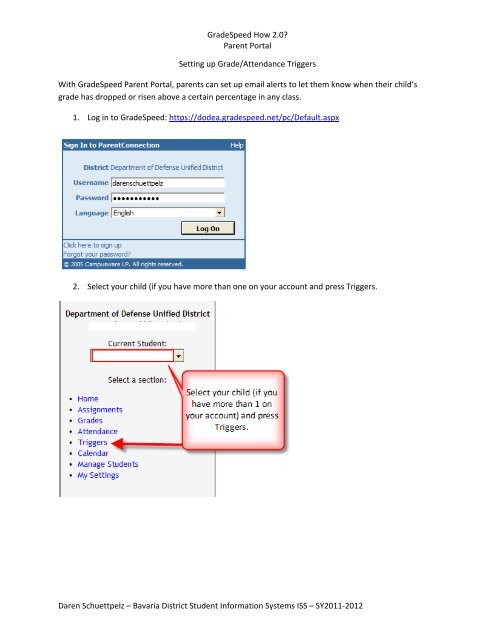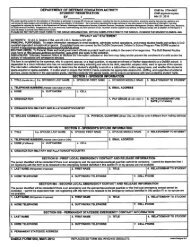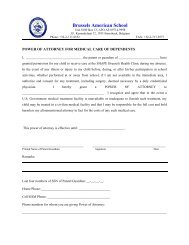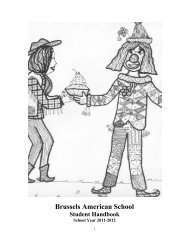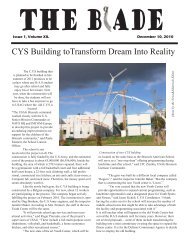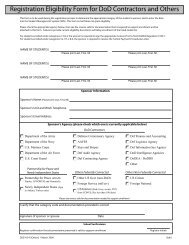GradeSpeed How 2.0? Parent Portal Daren Schuettpelz ... - DoDEA
GradeSpeed How 2.0? Parent Portal Daren Schuettpelz ... - DoDEA
GradeSpeed How 2.0? Parent Portal Daren Schuettpelz ... - DoDEA
You also want an ePaper? Increase the reach of your titles
YUMPU automatically turns print PDFs into web optimized ePapers that Google loves.
<strong>GradeSpeed</strong> <strong>How</strong> <strong>2.0</strong>?<br />
<strong>Parent</strong> <strong>Portal</strong><br />
Setting up Grade/Attendance Triggers<br />
With <strong>GradeSpeed</strong> <strong>Parent</strong> <strong>Portal</strong>, parents can set up email alerts to let them know when their child’s<br />
grade has dropped or risen above a certain percentage in any class.<br />
1. Log in to <strong>GradeSpeed</strong>: https://dodea.gradespeed.net/pc/Default.aspx<br />
2. Select your child (if you have more than one on your account and press Triggers.<br />
<strong>Daren</strong> <strong>Schuettpelz</strong> – Bavaria District Student Information Systems ISS – SY2011‐2012
<strong>GradeSpeed</strong> <strong>How</strong> <strong>2.0</strong>?<br />
<strong>Parent</strong> <strong>Portal</strong><br />
3. Choose to Send E‐mail to your email on your account. Then set up the trigger to alert you when<br />
the grade drops or rises above your desired percentage. Then press Update (Repeat this process<br />
if you have more than one child).<br />
You will receive an automated email alerted you if the grade gets triggered. Keep an eye on your junk<br />
mail folder as sometimes automated emails are considered spam by some email providers.<br />
<strong>Daren</strong> <strong>Schuettpelz</strong> – Bavaria District Student Information Systems ISS – SY2011‐2012