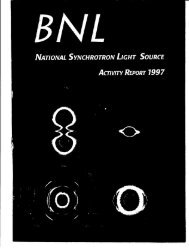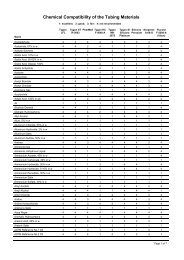IH72300 Respiratory Fit Testing- QNFT Program - Brookhaven ...
IH72300 Respiratory Fit Testing- QNFT Program - Brookhaven ...
IH72300 Respiratory Fit Testing- QNFT Program - Brookhaven ...
Create successful ePaper yourself
Turn your PDF publications into a flip-book with our unique Google optimized e-Paper software.
The only official copy is on-line at the SHSD IH Group website.<br />
Before using a printed copy, verify that it is current by checking the document issue date on the website.<br />
<strong>Brookhaven</strong> National Laboratory -Safety & Health Services Division –<br />
Number: <strong>IH72300</strong><br />
Industrial Hygiene Group Standard Operating Procedure<br />
Revision: Final Rev10<br />
Subject: <strong>Respiratory</strong> <strong>Fit</strong> <strong>Testing</strong>- <strong>QNFT</strong> <strong>Program</strong><br />
Date:<br />
Page:<br />
06/15/12<br />
11 of 22<br />
Equipment:<br />
Attachment 9.2<br />
Operation of the Portacount <strong>Fit</strong> Test Meter<br />
TSI® Portacount Plus Respirator <strong>Fit</strong> Tester, or equivalent.<br />
Appropriate respirators- probed for fit testing.<br />
HEPA filter cartridges for above respirators.<br />
Authorization Cards<br />
1. Conduct Pre-Test Qualification, Screening of fit test subjects, Subject Instruction, Selection of<br />
masks, Leak Checks, Familiarization Period and Face piece set-up: See IH72200. Make sure the<br />
mask to be used is fully assembled with all parts present and not damaged.<br />
Important: Have the employee put on the mask now to begin the familiarization period. Observe the<br />
donning of the mask and advise correct donning procedures if there is poor technique. Instruct the<br />
employee to conduct the positive and negative fit checks as permitted by the design of the mask.<br />
2. Assemble the Alcohol Chamber into the Portacount Plus<br />
apparatus. If alcohol is not seen in the clear plastic chamber<br />
then the wick may be dry. Consult the owner’s manual on filling<br />
the chamber.<br />
3. Turn on the Portacount Plus now by pressing the [ON/OFF]<br />
button on the membrane pad.<br />
Chamber<br />
Wick<br />
ON/OFF<br />
4. Start Up: Initiate the start of the computer program by clicking on the <strong>Fit</strong> Test Plus3<br />
icon on the system desktop.<br />
5. Daily Check: Answer [Yes] to the “Do you want to do the Daily Check?<br />
The apparatus will conduct a self-test of the system. Follow the instruction<br />
for completing the daily check.<br />
6. During the Daily Check, the <strong>Fit</strong> Test Plus (Fpwin) program will request<br />
the Portacount<br />
Serial Number. It<br />
will then instruct<br />
you to remove any<br />
filter or mask.<br />
Press [Start] to begin the daily check. An automatic cycle will begin. The screens involved in the